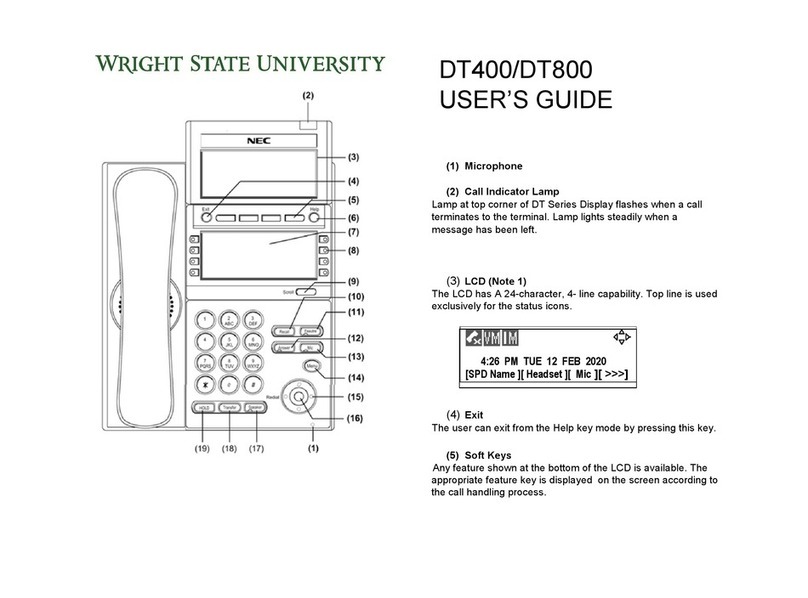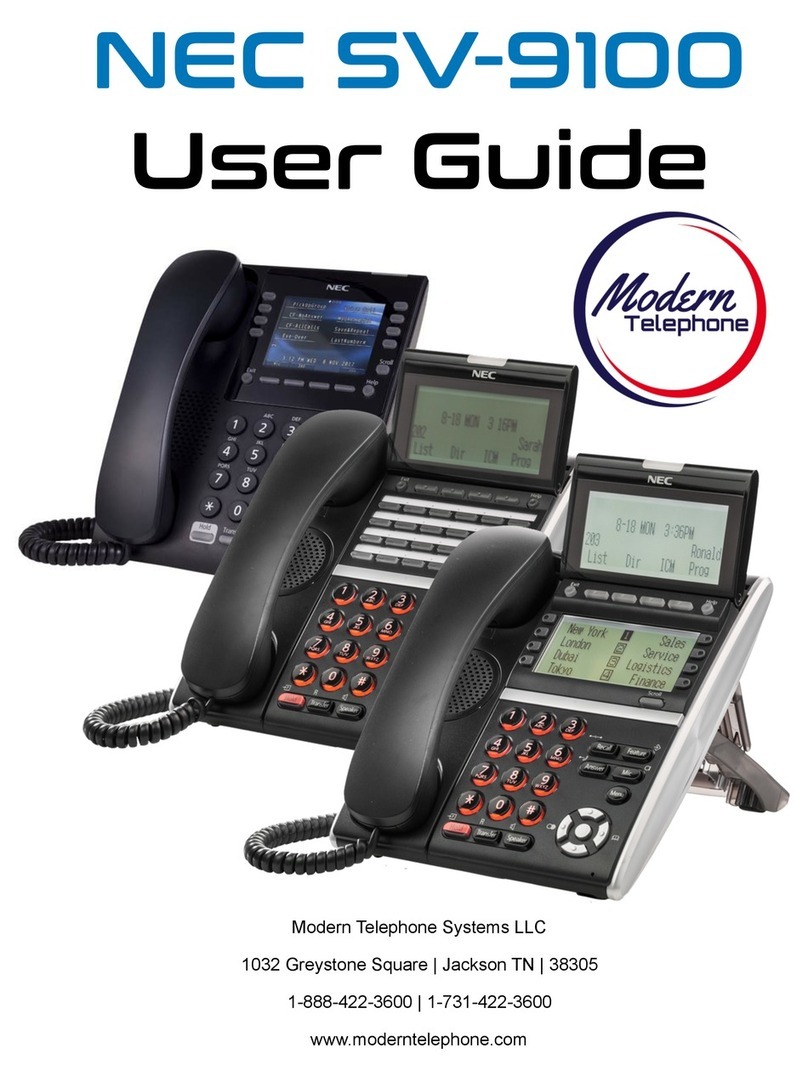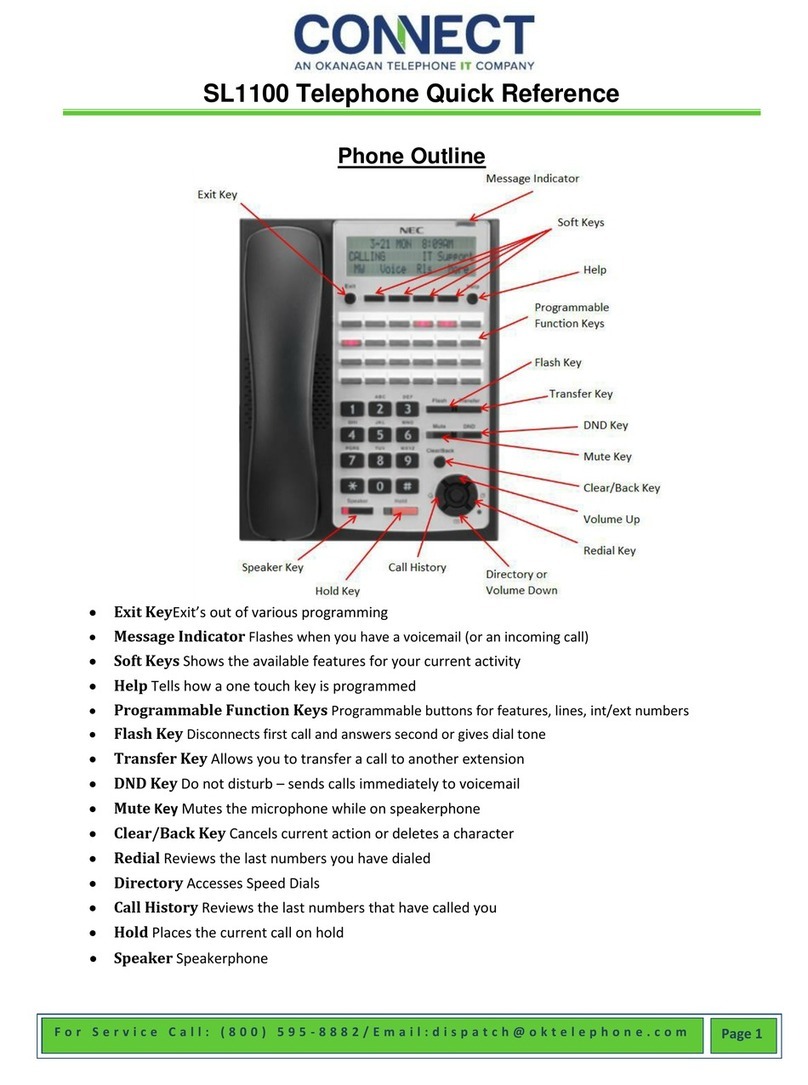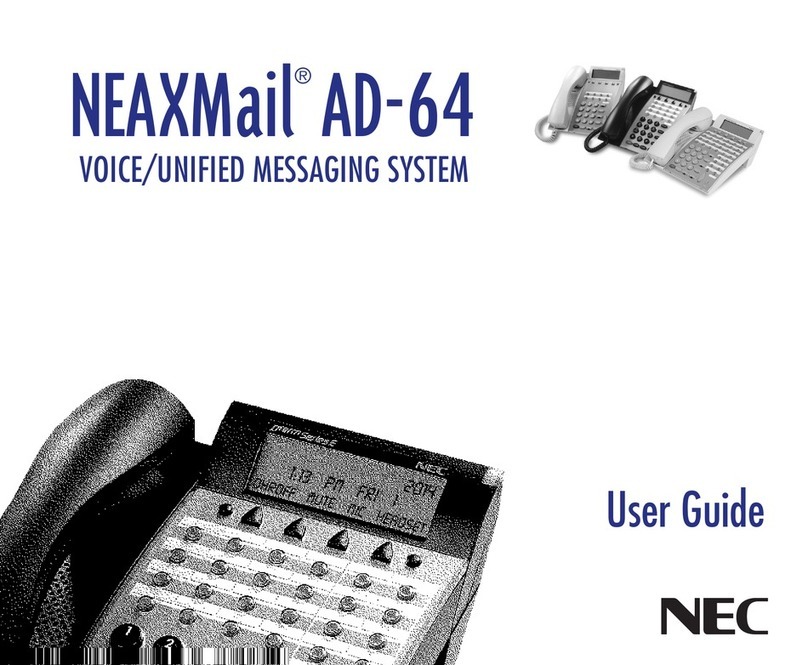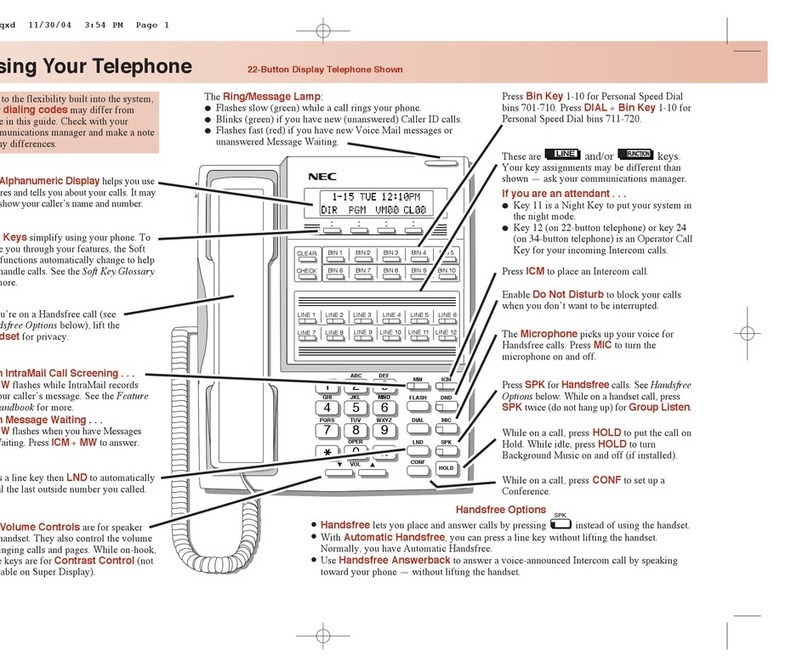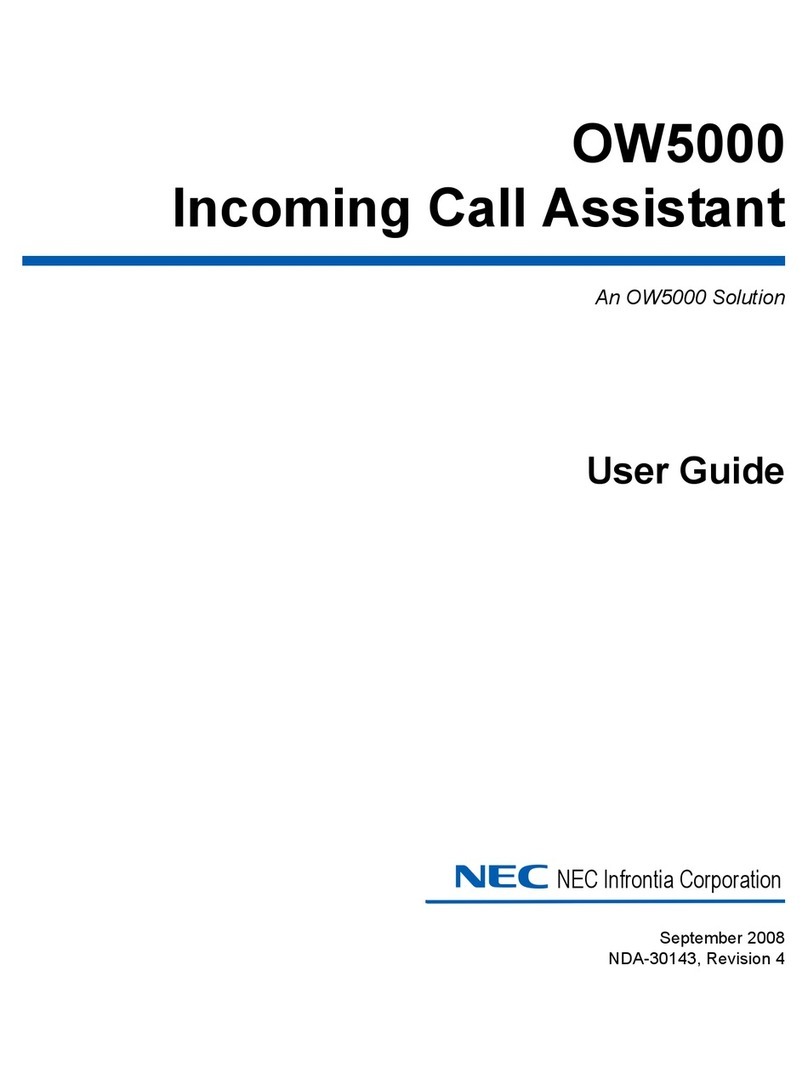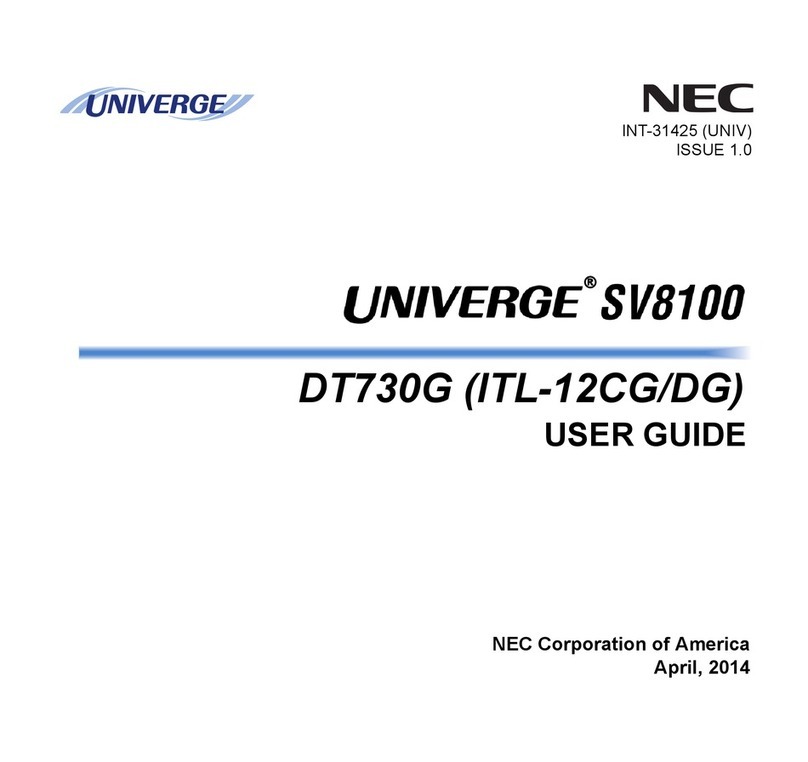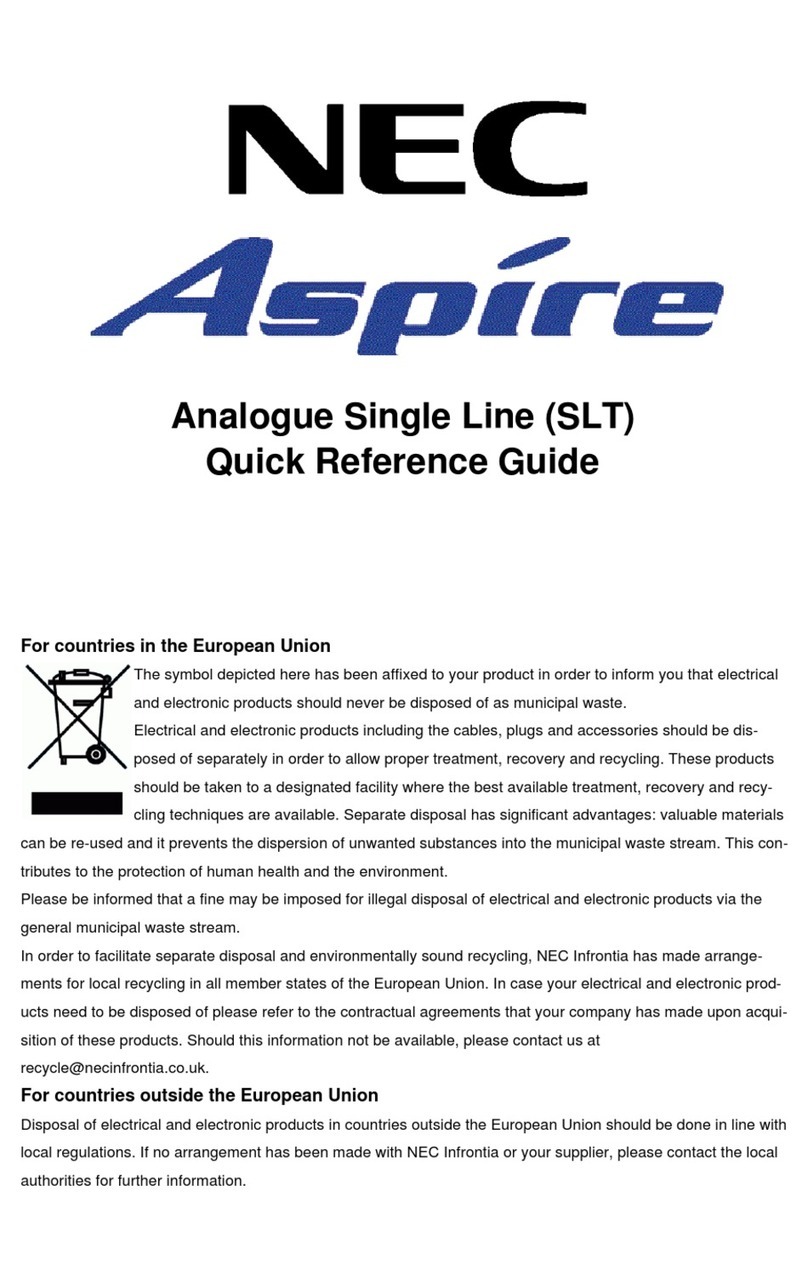UNIVERGE UM8500 INTEGRATION GUIDE
iv
■Fujitsu 9600/SMDI 53
Integration overview ........................................................... 54
Integration steps ............................................................ 54
Requirements................................................................. 54
Integration description......................................................... 55
How the integration works................................................ 55
Integration features ........................................................ 55
Configuring UNIVERGE UM8500 for the integration .................. 56
Programming the phone system............................................ 57
■Mitel SX200, SX2000, 3300ICP, and 200ICP 59
Integration overview ........................................................... 60
Integration steps ............................................................ 60
Requirements................................................................. 60
Integration description......................................................... 61
Integration features ........................................................ 61
Configuring UNIVERGE UM8500 for the integration .................. 62
Connecting the systems....................................................... 63
Programming the phone system............................................ 65
Mitel SX-200 ML.............................................................. 65
Mitel SX-2000................................................................. 66
Troubleshooting.................................................................. 68
■Mitel SX-2000 T1 69
Integration overview ........................................................... 70
Integration steps ............................................................ 70
Requirements................................................................. 70
Integration description......................................................... 71
How the integration works................................................ 71
Integration features ........................................................ 71
Configuring UNIVERGE UM8500 for the integration .................. 72
Programming the phone system............................................ 73
Steps to change the phone system settings ........................ 73
■Mitel 3300 ICP T1 with Digital E&M 85
Integration overview ........................................................... 86
Integration steps ............................................................ 86
Requirements................................................................. 86
Integration description......................................................... 87
Integration features ........................................................ 87
Configuring UNIVERGE UM8500 for integration........................ 88
Connecting the systems....................................................... 89
Programming the Mitel 3300/SX-3200 for digital E&M integration 90
Setting up UNIVERGE UM8500 for integration ......................... 93
Configuring phone answering............................................ 93
Configuring message waiting ............................................ 93
Configuring message retrieval........................................... 93
Configuring Auto Attendant .............................................. 93