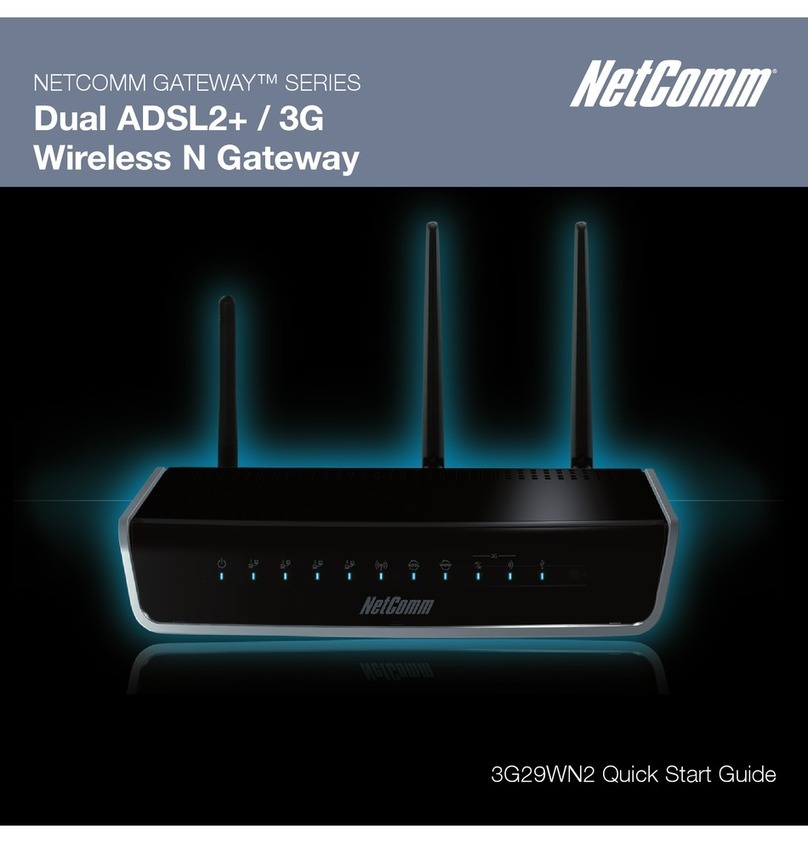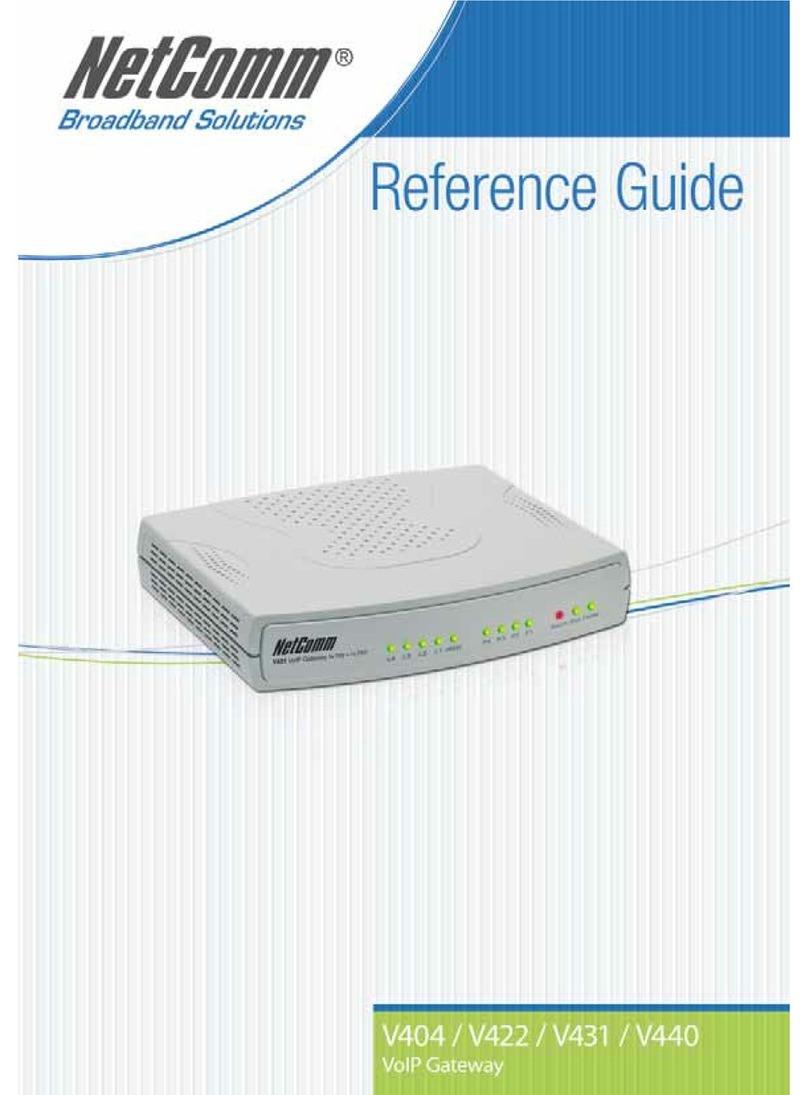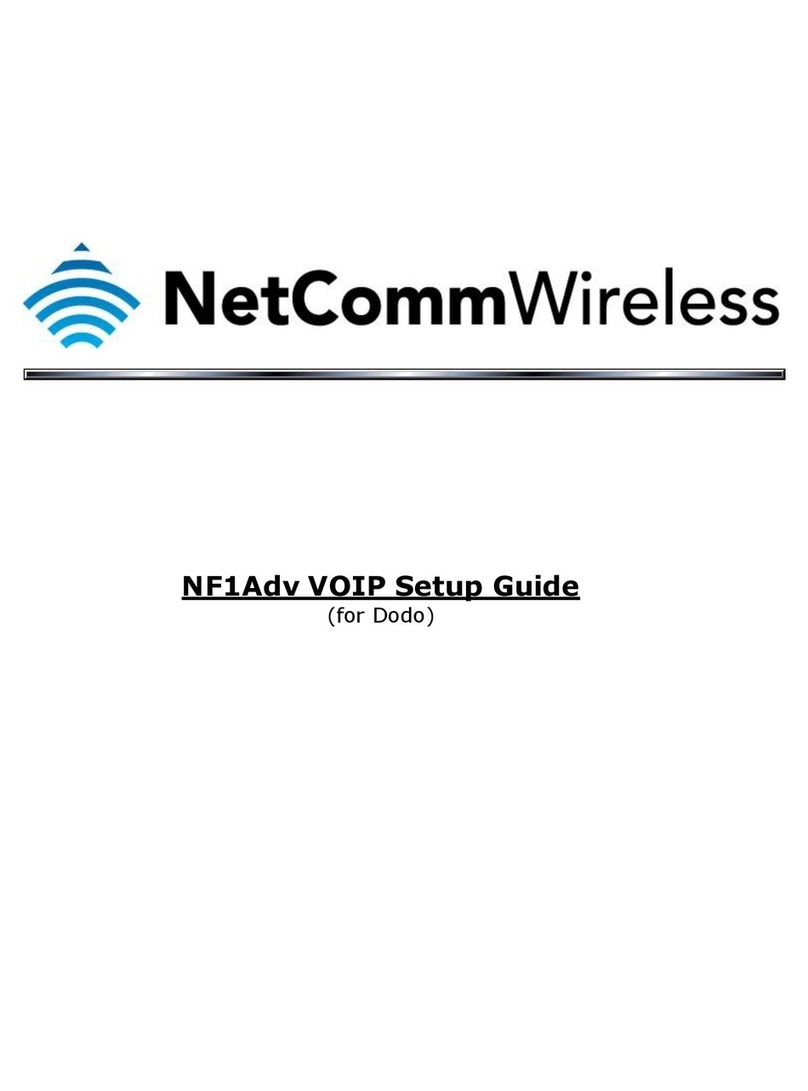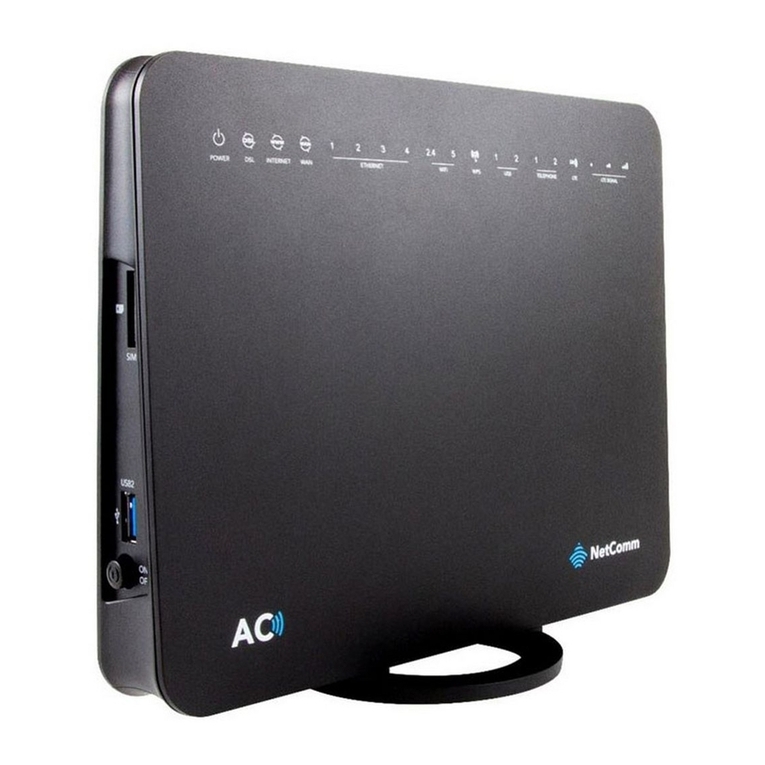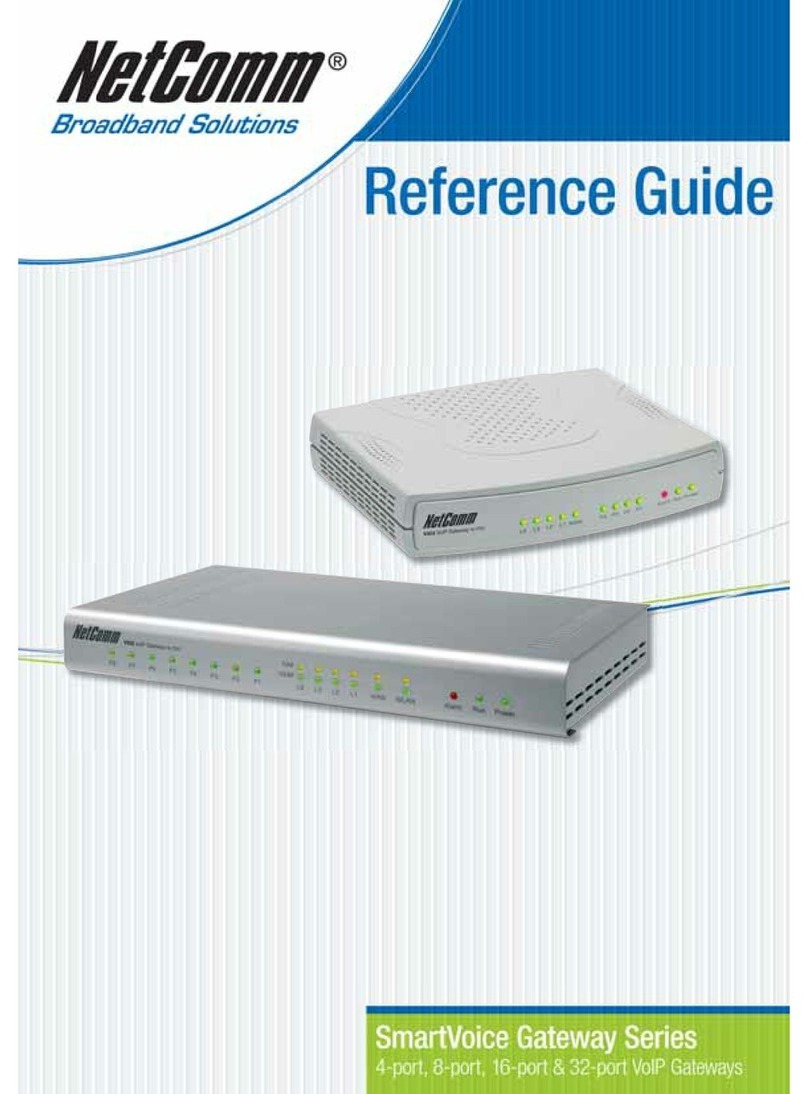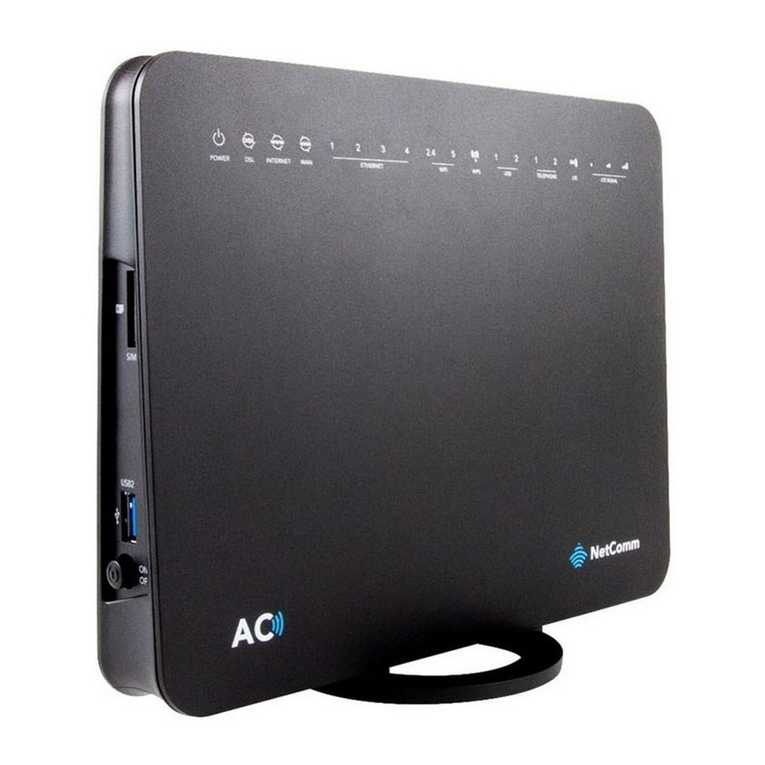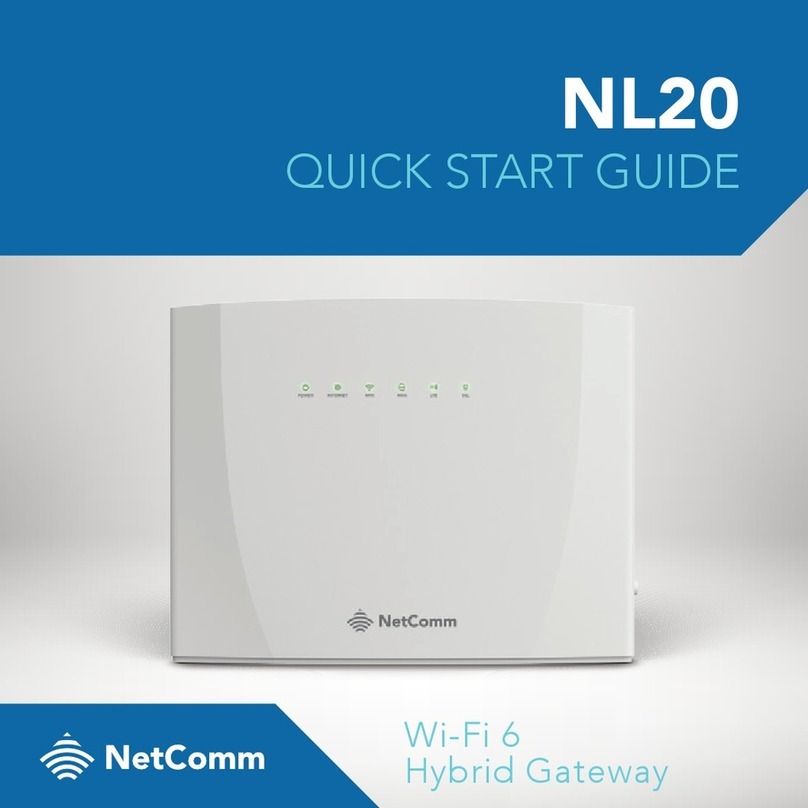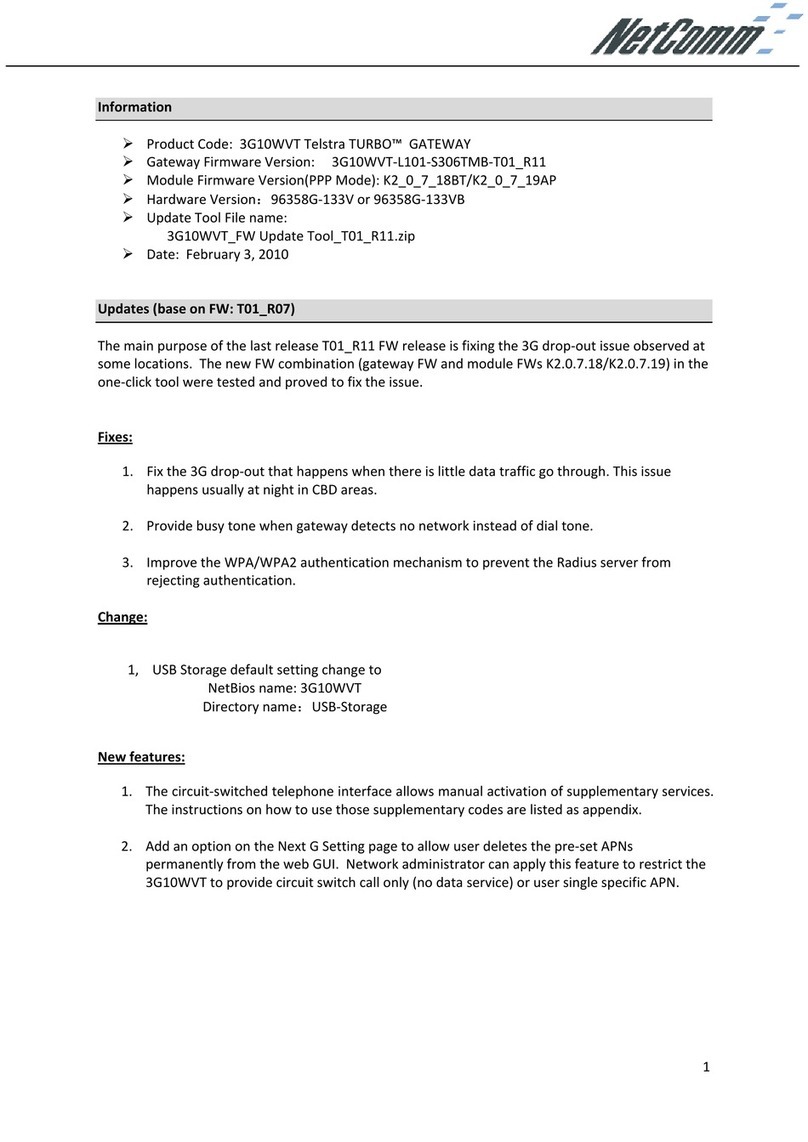Your Netcomm dealer:
NetComm Limited ABN 85 002 490 486
PO Box 1200, Lane Cove NSW 2066 Australia.
PHONE (02) 9424 2070 • FAX (02) 9424 2010
Trademarks and registered trademarks are the property of NetComm
Limited or their respective owners. Specifications are subject to change
without notice. Images shown may vary slightly from the product.
SOFTWARE SPECIFICATIONS
Networking/Transport layer protocol
• 802.1D Bridge for LAN and Wireless bridging
• DHCP server
• PPPoE, Telstra BigPond, DHCP client and Fixed IP for broadband
DSL/Cable ISP connection (eg Optus Cable)
• MAC address spoofing
• Static routes
• DNS proxy
• Dynamic DNS for dynamic IP based domain name service
• NTP client for network time synchronisation
• 802.11g Access Point
Firewall/NAT
• Stateful packet inspection
• DoS attack prevention
• Virtual Server/Port Forwarding
• One DMZ host
• IP packet filtering with scheduling (MAC based access control list)
• Event logging and email alert for DoS attack
• ALG support including: IPSec, PPTP, L2TP, H.323, SIP, NetMeeting,
MS Messenger, RealPlayer, Quick Time (ICQ, CuSeeMe, VDO Live,
Quake III, Diablo II, Age of Empire II)
Wireless Security
• Supports 40/64, 128 and 152-bit WEP encryption
• MAC based access control list
• Wireless Access Control (SSID)
• Wi-Fi Protected access (WPA) compatible (Pre-shared Key)
• 802.1x
Web Content Filtering
• Supports true proxy-based URL blocking with scheduling
Management
• Web-based configuration wizard
• Web-based firmware upgrade, configuration profile backup/restore
• Remote management
• Supports Windows®-based syslog viewer
• Supports UPnP
File sharing support
Supported OS: USB support needed – Windows®98se, Me, 2000, XP
Management Tool: Web-Based
Printing supported features
Supported OS: native Windows®2000 & XP LPR Protocol, Win95,
98 & Me with 3rd party LPR Client (not supplied)
Supported Networks: LPR Print Server
Management Tool: Web-Based
Access Interface
• WAN: One 10/100 Base TX port, auto-sensing, auto MDIX,
RJ-45 connector
• LAN: Four 10/100 Base TX ports, auto-sensing, auto MDIX,
RJ-45 connector
• Wireless: External Antenna, frequency: 2.412~2.484 GHz,
supports 13 channels, data rates 6, 9, 12, 18, 24, 36, 48 and
54 Mbps auto fallback function, Super-G Wireless Mode.
LED Indicators
• LED 1~4 shows status of local port # 1~4.
• WLAN LED shows Wireless LAN connection
• WAN LED shows WAN/Internet port status
• Power LED
Reset Button (factory default-setting button)
Two USB 2.0 Host ports (for Disk and Print Serving)
Environment
• Operation Temperature: 0°C ~ 45°C
• Operation Humidity: 5% ~ 95%
• Storage Temperature: -20~+85°C
• Storage Humidity: 5%~95%
Power
• AC Adaptor: Input 240VAC; Output 15 V DC/1.0 Amps
• Maximum power consumption: 10 Watts
Dimensions & Weight
• 180mm x 143mm x 40.5mm (W x D x H); 320 g without holder
Certification
• C-tick
SUPER-G Wireless Gateway
NB620W
KEY FEATURES
• Supports PPPoE, DHCP Client and Server, TCP/IP, UDP, ICMP, DNS
Proxy, Dynamic DNS, SNTP features
• Four 10/100M Base TX ports for PC or LAN connection and
one 10/100M Base TX WAN port for broadband connection
• 802.11g Wireless Access Point supports up to 54Mbps
• Atheros’ Super-G wireless mode – turbocharge your transfer rates
• Supports automatic hacker pattern detection to block
malicious intrusions
• Network Address Translation (NAT) conceals private network
from the Internet
•VPN passthrough allows secure communication protocols
• Web-based user interface for easy installation, configuration
and management
• Virtual Server/Port Forwarding allows outside users to access
internal servers via the Internet
•Administrators can block specific users’ Internet access by
UPI (User Profile Identification)
• Supports UPnP for easy device discovery and advanced
Internet applications
• USB 2.0 Host port for LPR print sharing
• USB 2.0 Host port for file sharing
• NB620W Super G Wireless Gateway
• Power supply
• Vertical mounting foot
• Manual/Tutorial CD
• Package Contents List
• Quick Start Guide
PACKAGE CONTENTS
HARDWARE SPECIFICATIONS N367