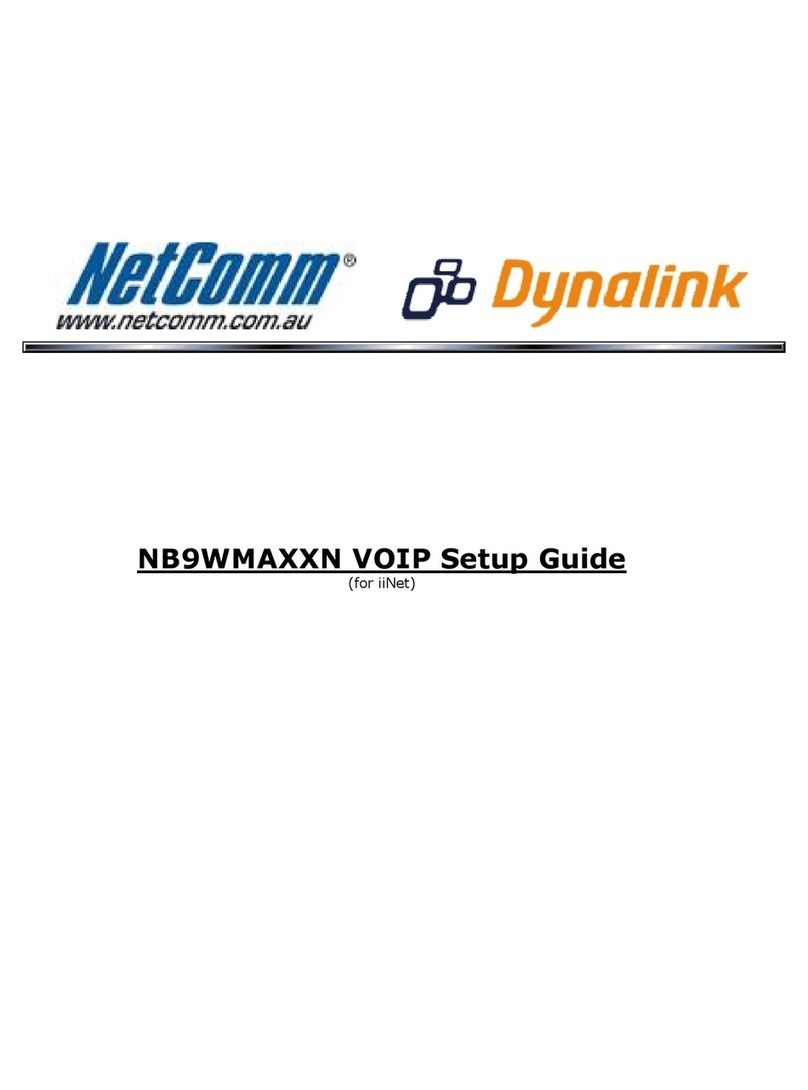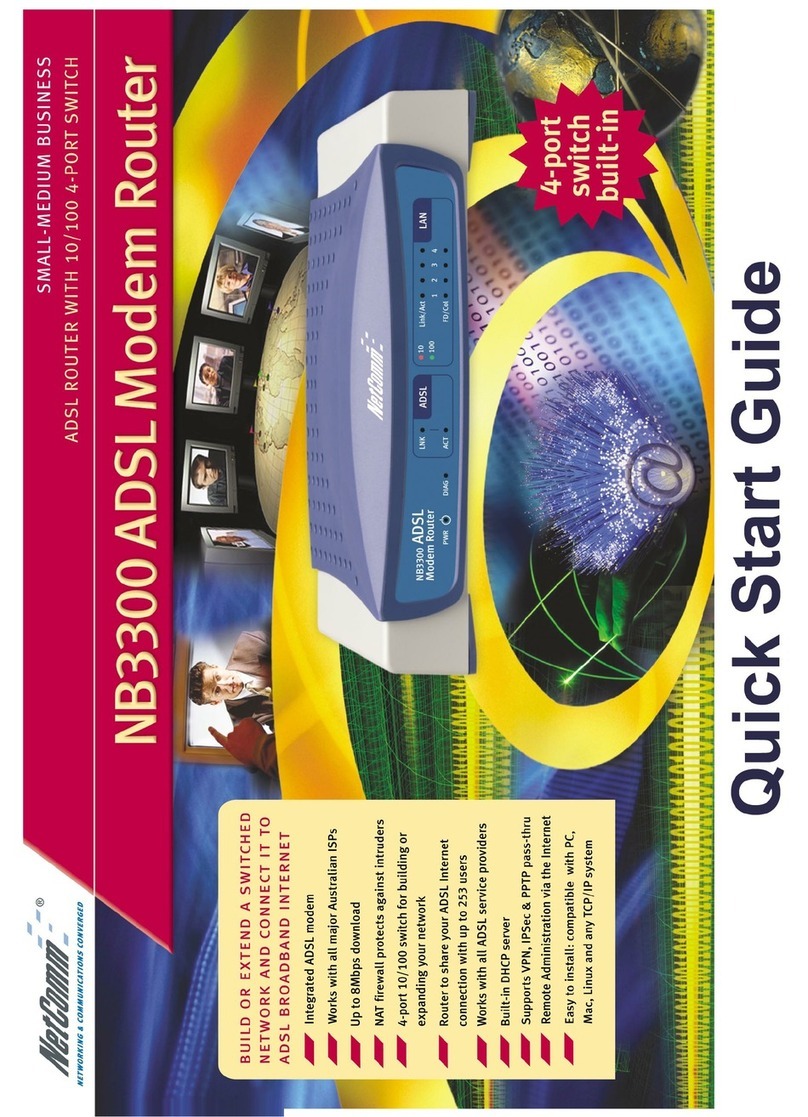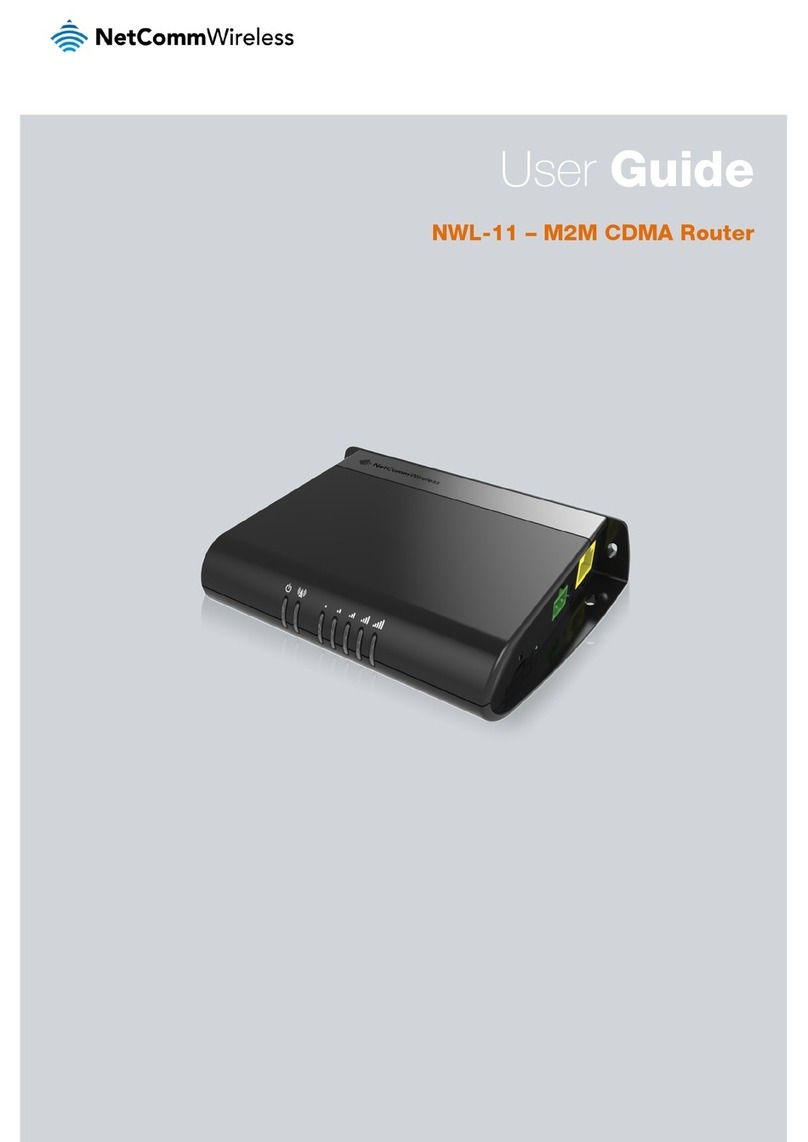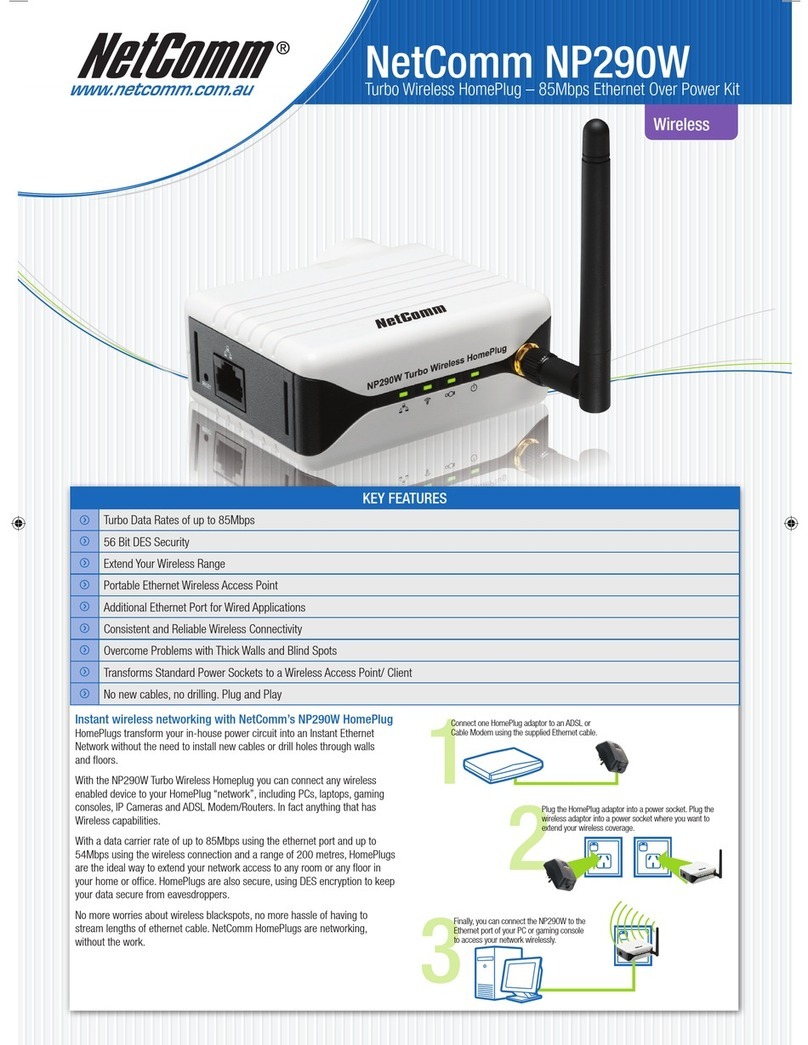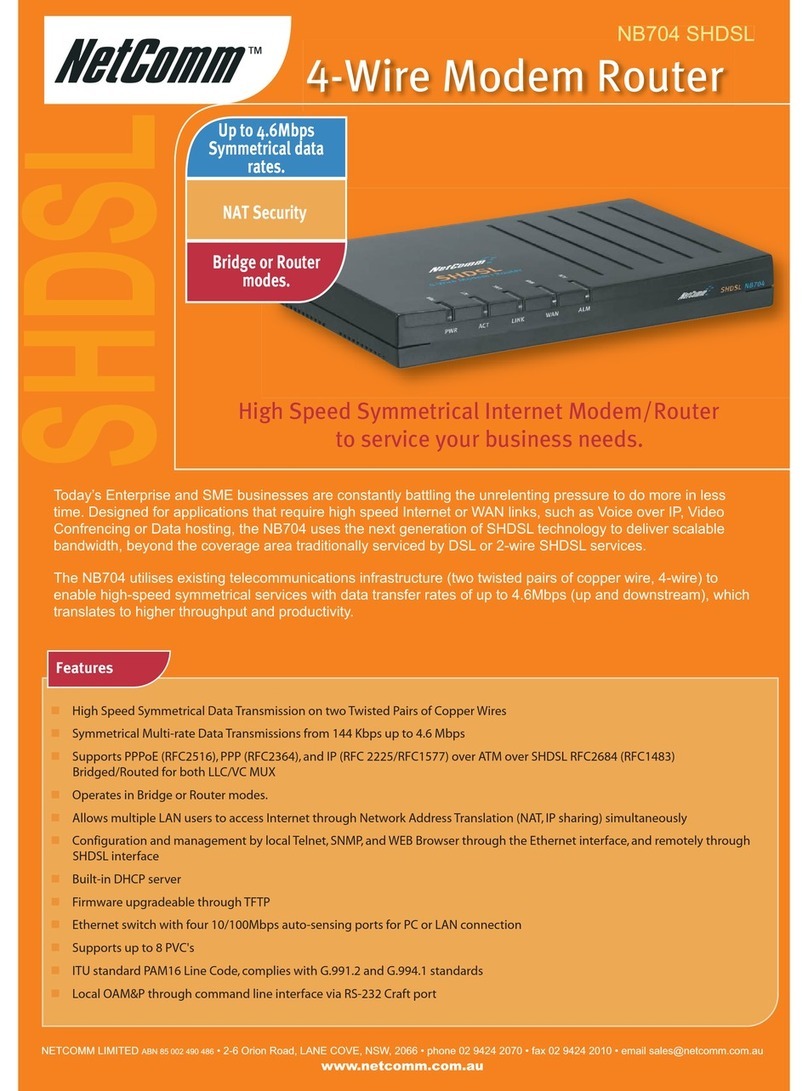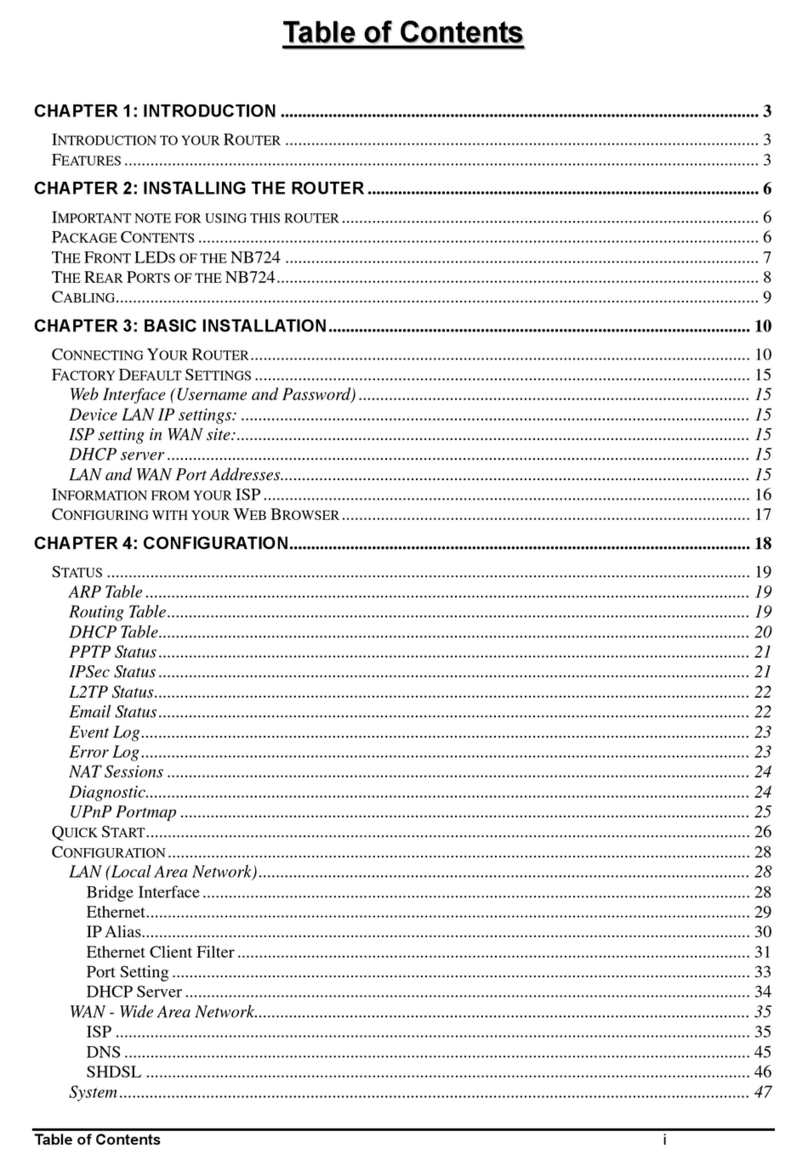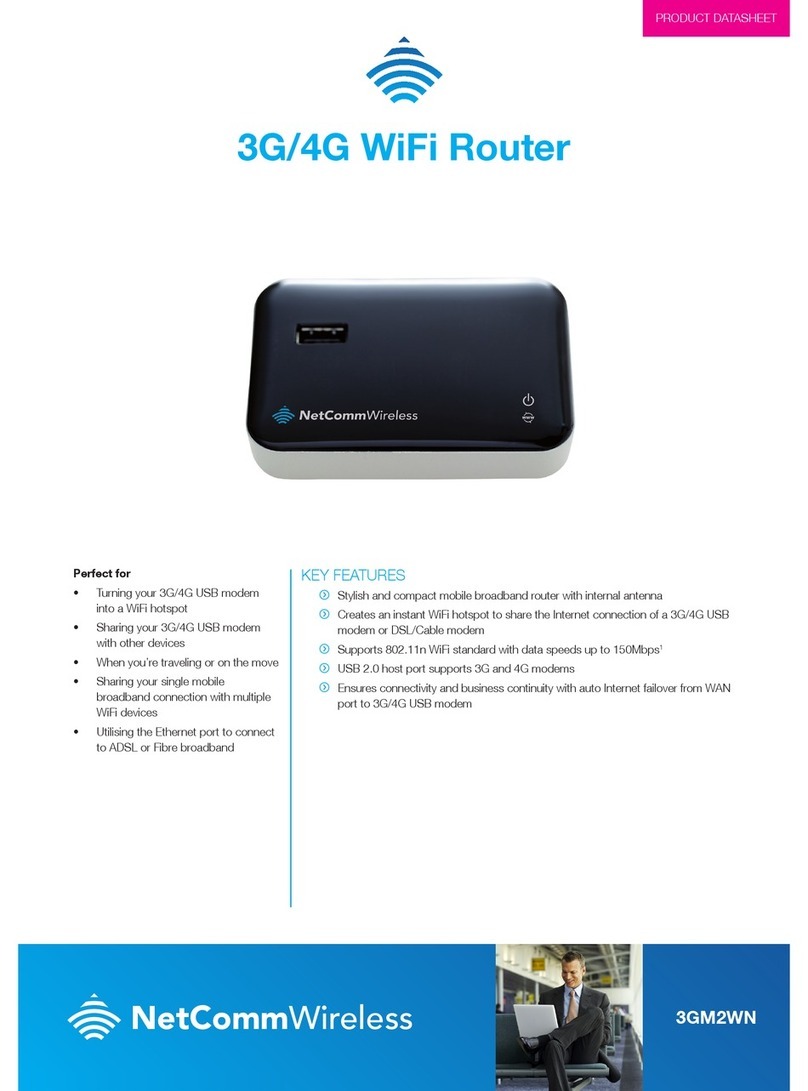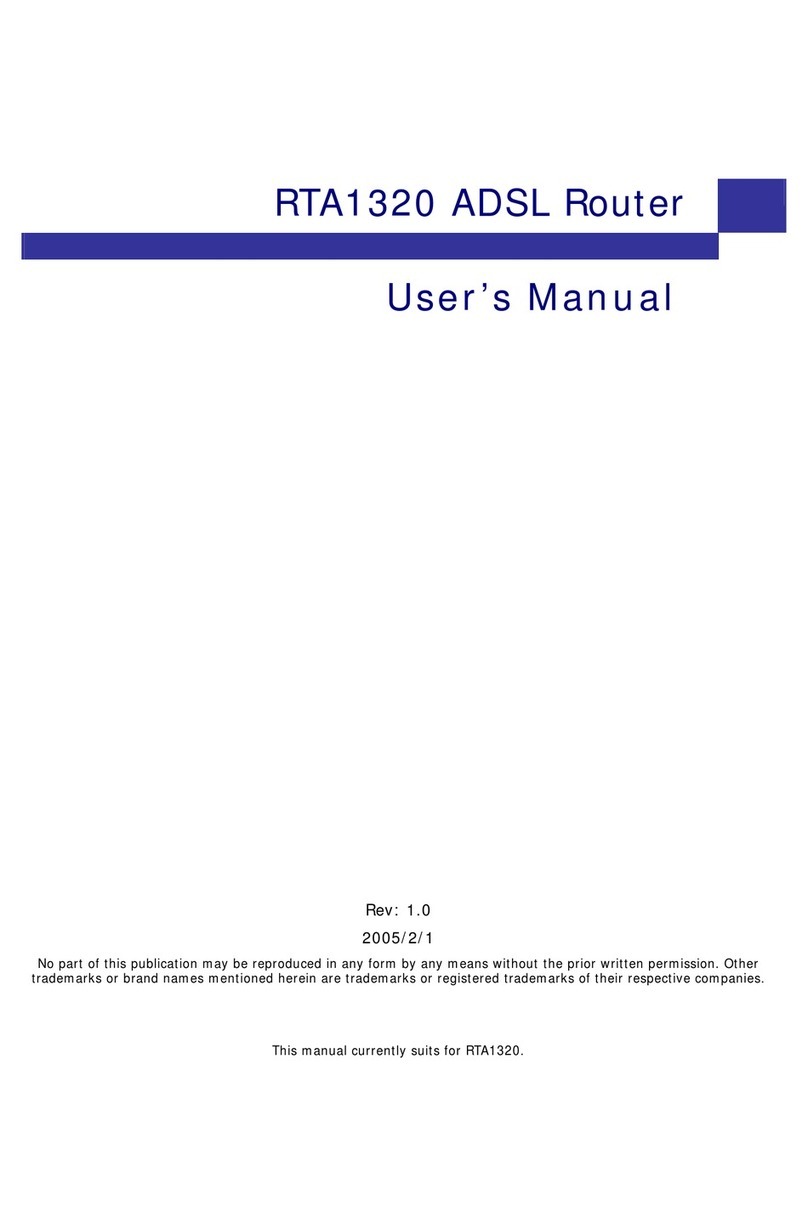NP740n 11n Wireless Router
802.11n Draft 2.0 Wireless Router with 4 Ethernet Ports
Your Network - Now faster, stronger and more secure
The NetComm NP740n is a world class 11n Wireless Router with a built-in 4
port Ethernet switch. Powered with advanced Wireless ‘N’ technology, this Router
provides Wireless speeds of up to 300Mbps1, 650% faster than ‘G’ technology.
This Next Generation Wireless standard utilises advanced MIMO (Multi-In, Multi-
Out) technology, which allows you to enjoy network applications with significantly
improved reliability. Delivering up to 300% wider coverage and 650% faster
speeds over current wireless technologies.
Unlike other 11n Products the NP740n is based on 802.11n Draft 2.0 meaning it
can be easily upgraded to future 11n revisions with a simple firmware upgrade2.
• Wi-Fi Multimedia (WMM)
Quality VoIP calls and smooth multimedia streaming are maintained by
prioritising audio, video, voice and applications traffic
• Wi-Fi Protected Setup (WPS)
Set up your Wireless connection with the push of a button! (Requires WPS
compatible wireless adapter such as NetComm NP745n)
• Virtual Server & DMZ
Control the access of external users with your own network
• VPN Pass-Through (IPSec/PPTP)
Access your company’s network through a remote and secure private
connection
• Web configuration
Set-up & management is a breeze with a user friendly web interface
KEY FEATURES
802.11n Draft 2.0 compliant for state-of-the-art wireless up to 300Mbps1
Greatly increase your wireless network speed, reliability and coverage
Easy set-up and management with an intuitive web based interface
4 10/100 Ethernet ports for wired connections
Works with all major operating systems, no software required
Built in Firewall provides security and peace of mind