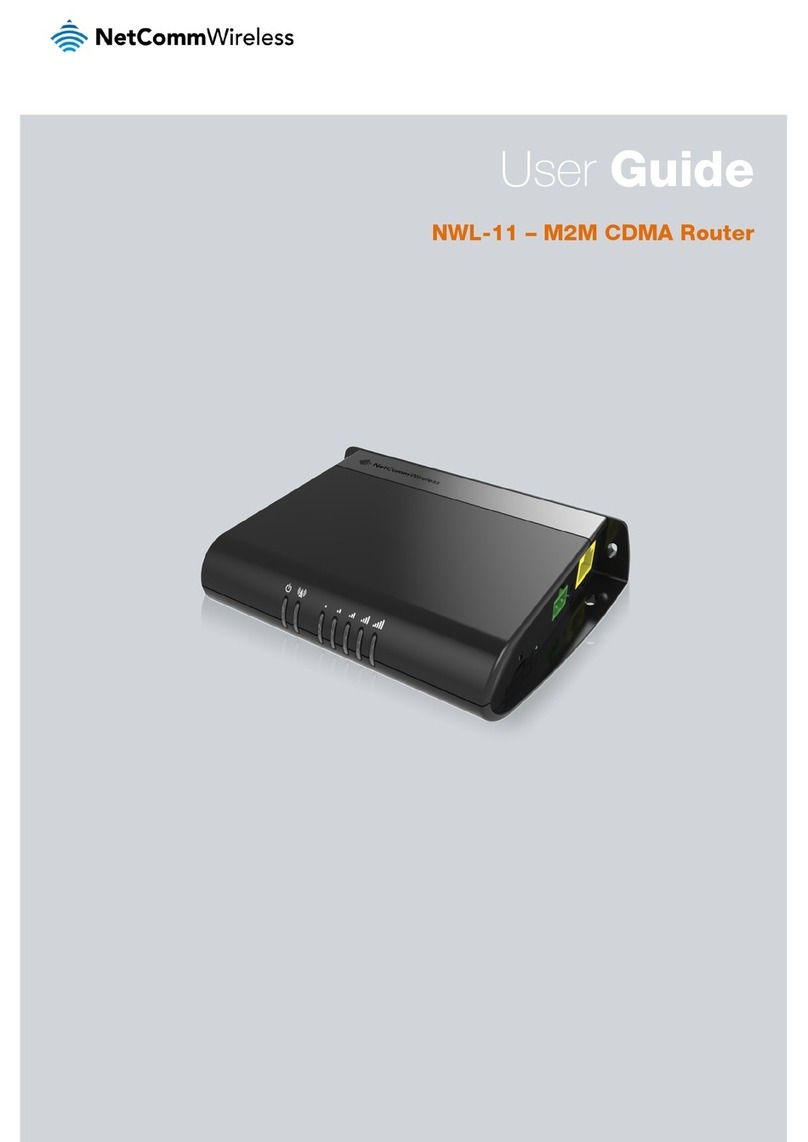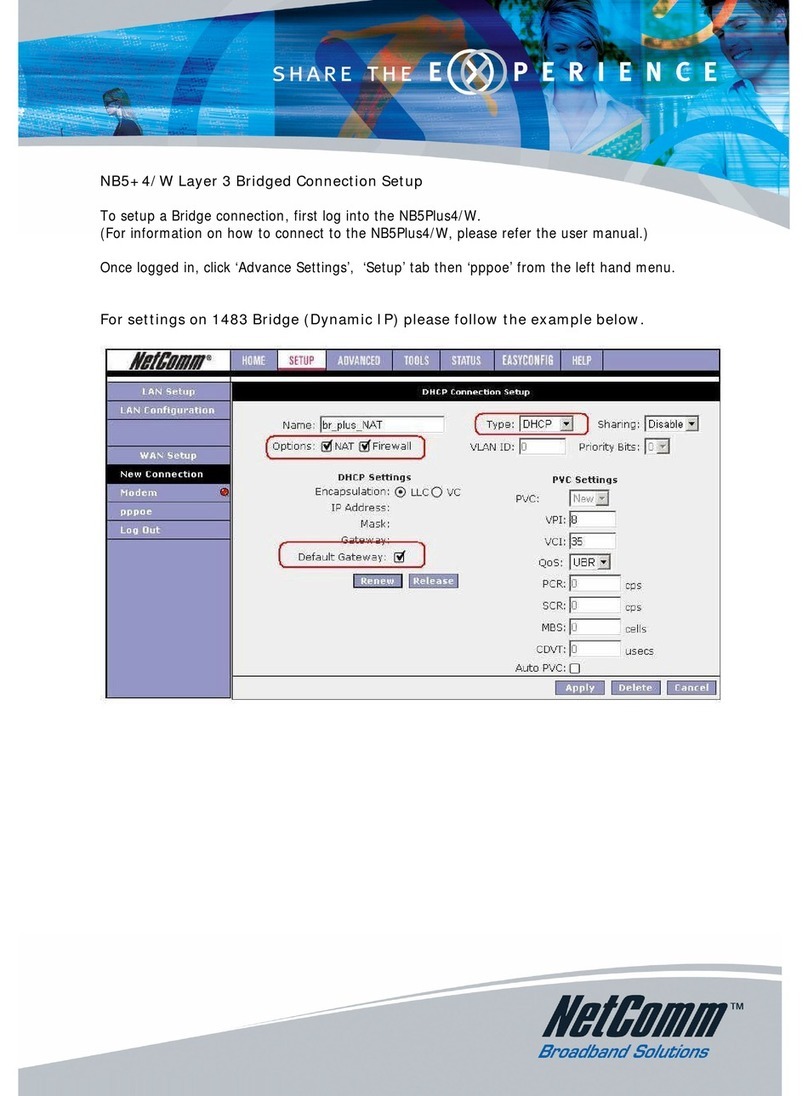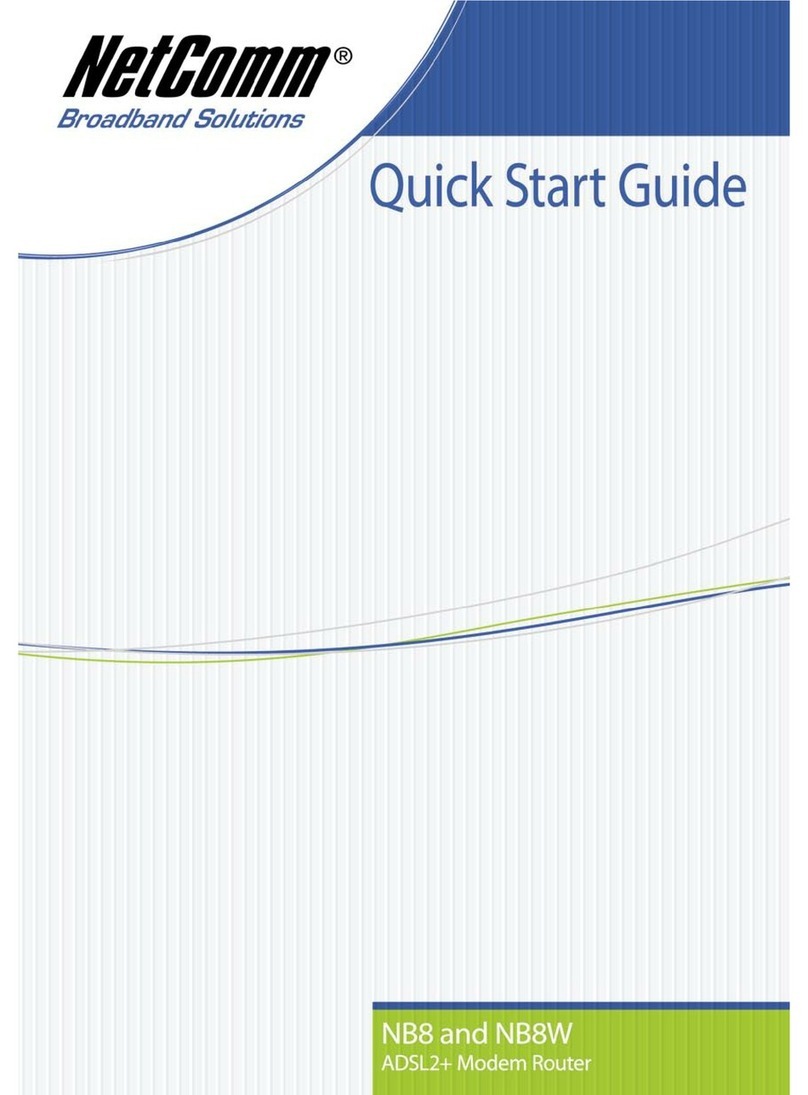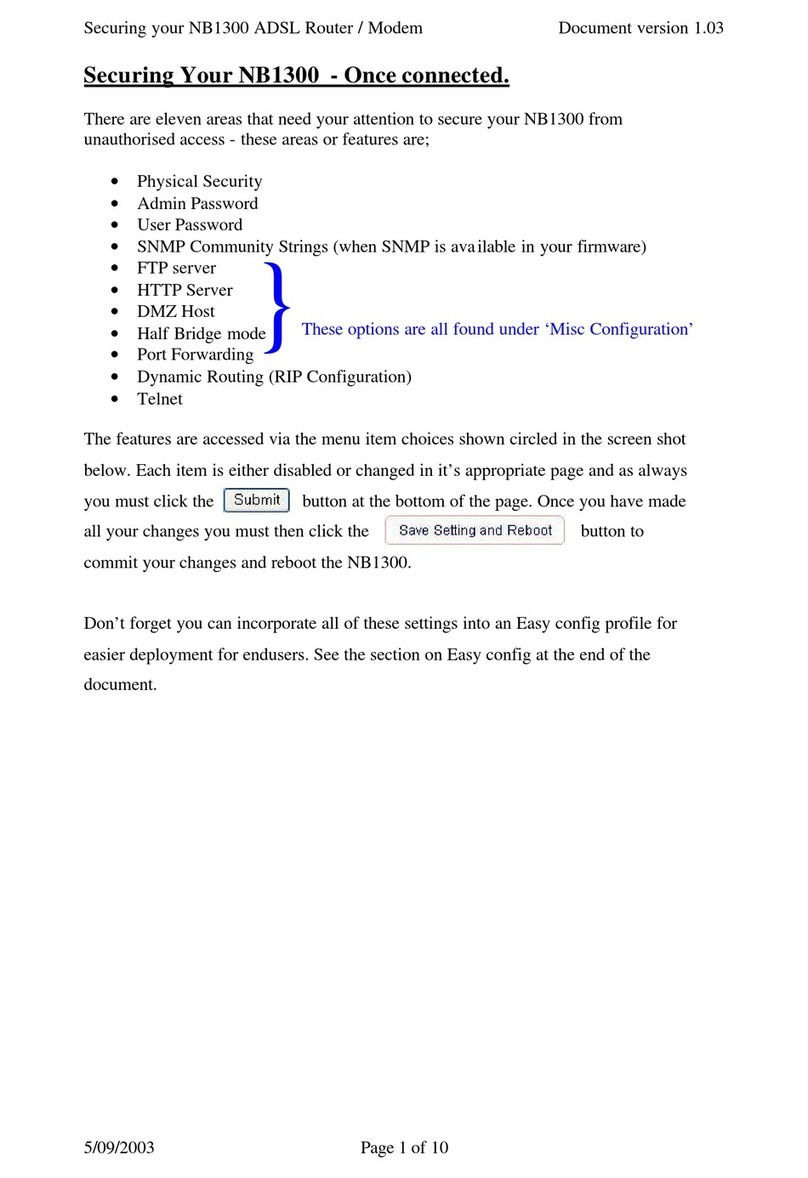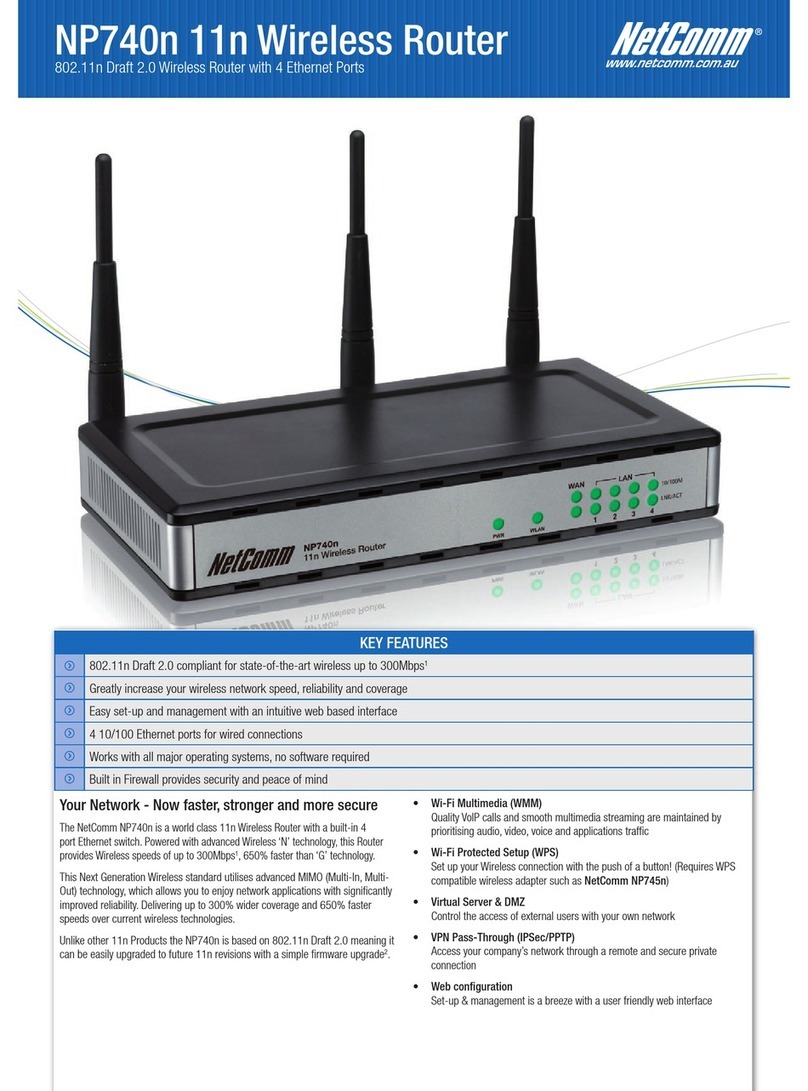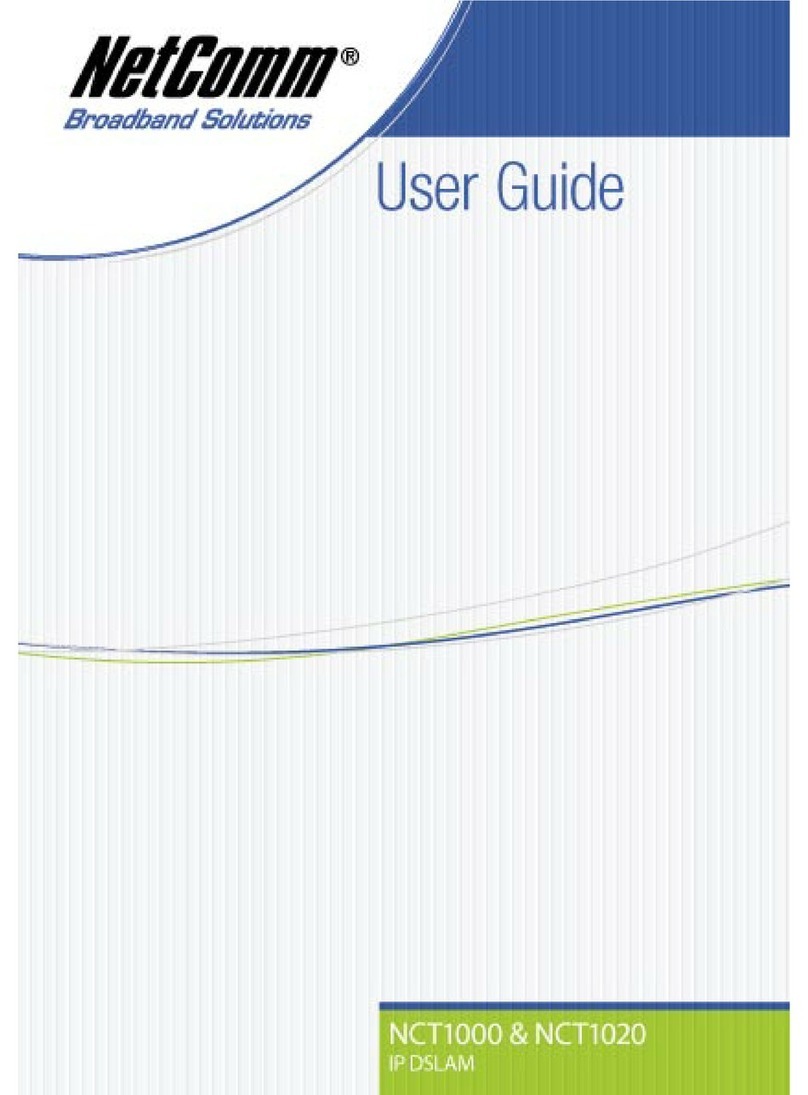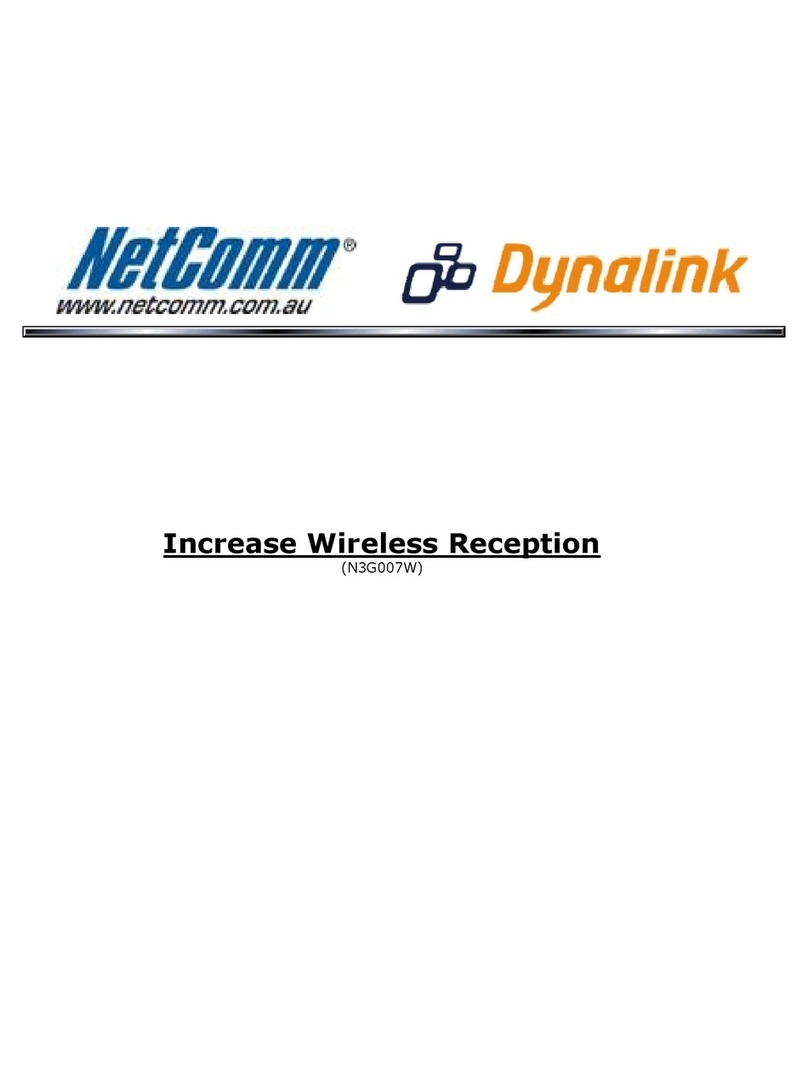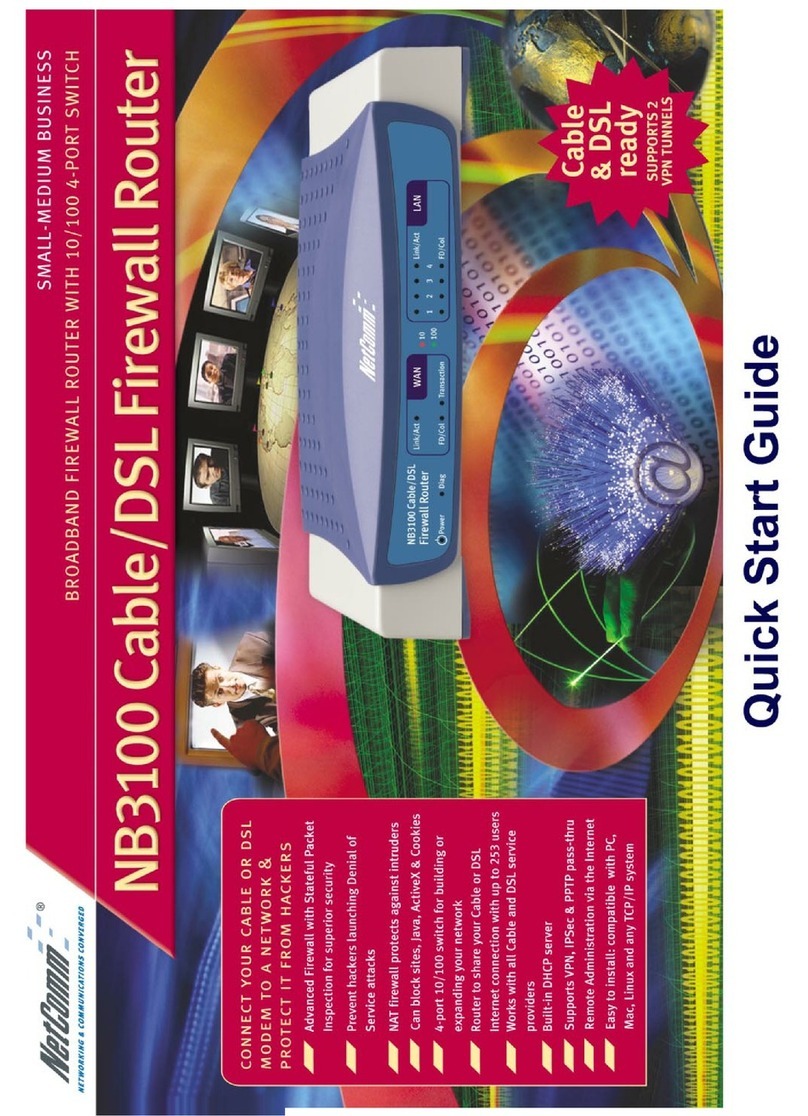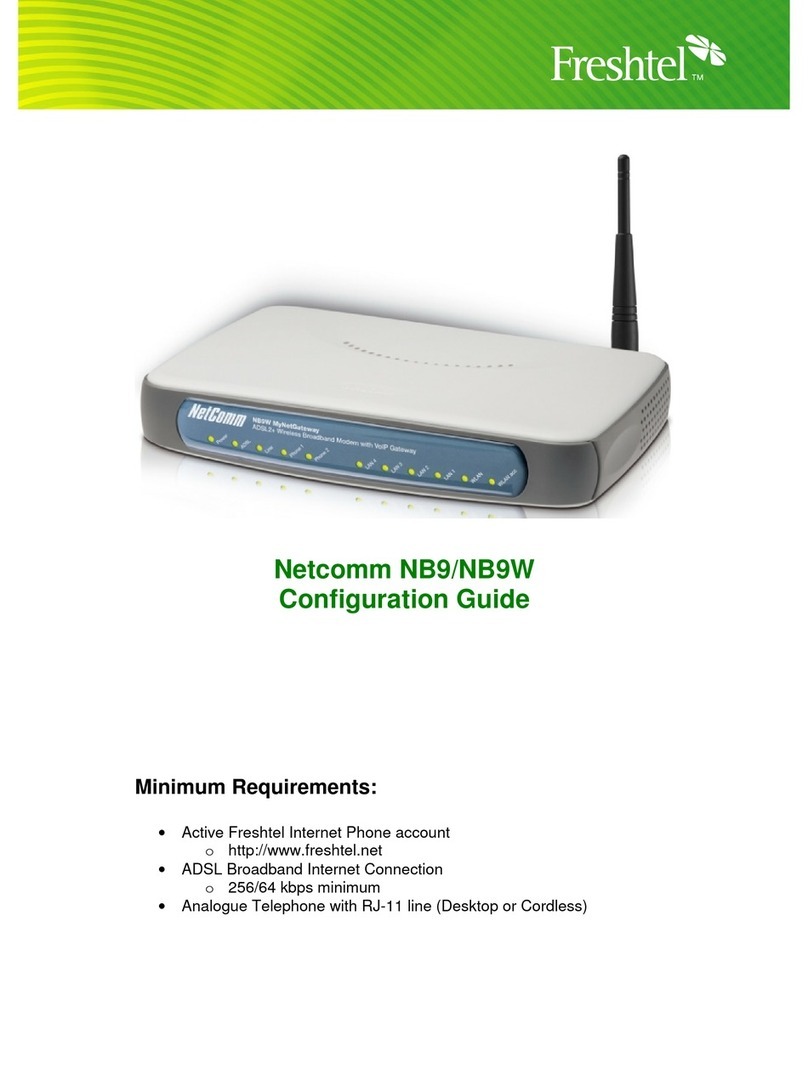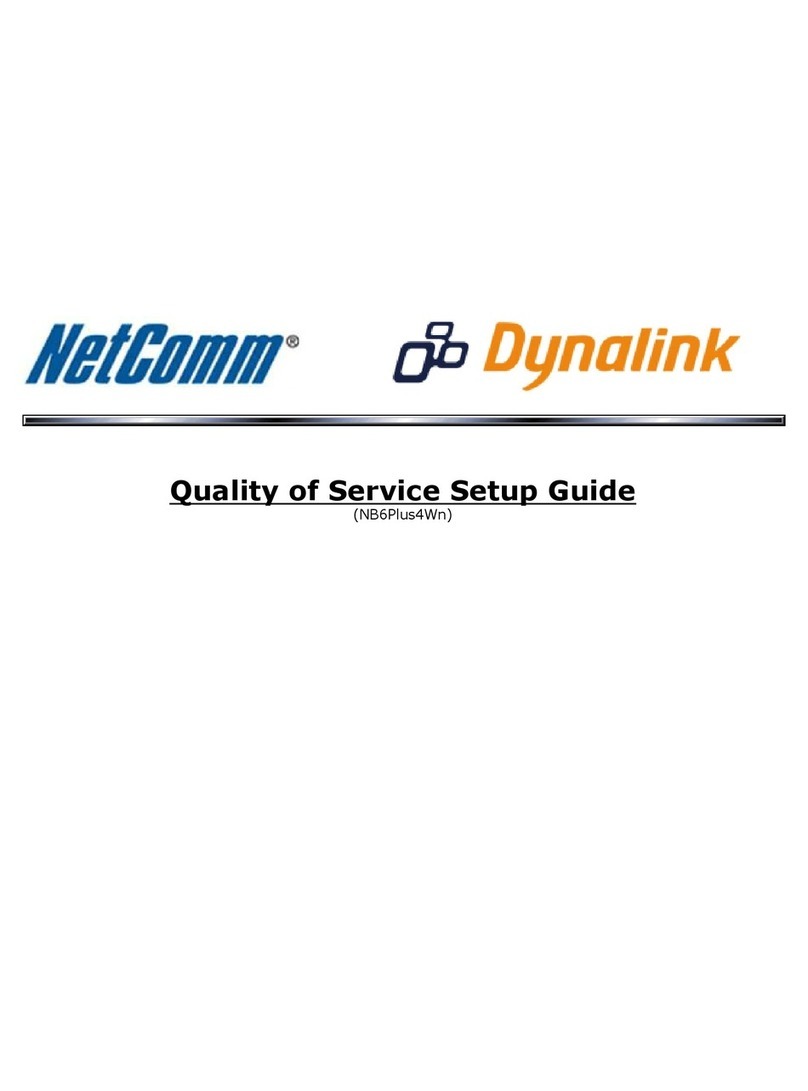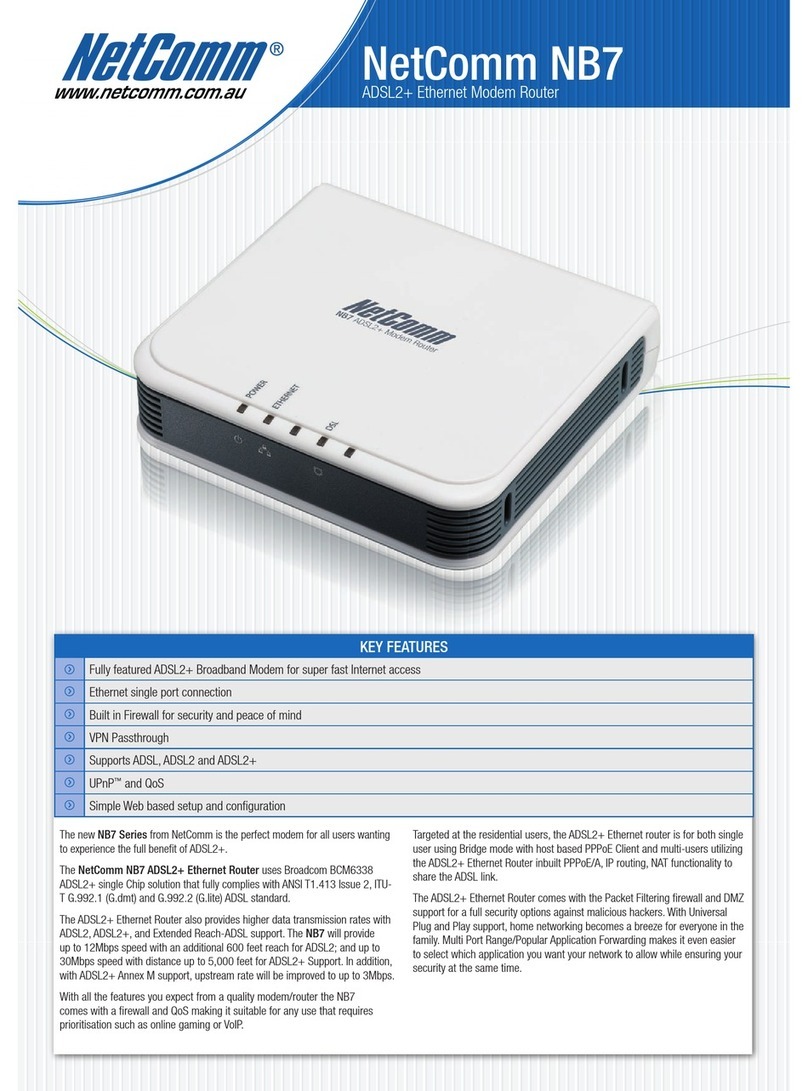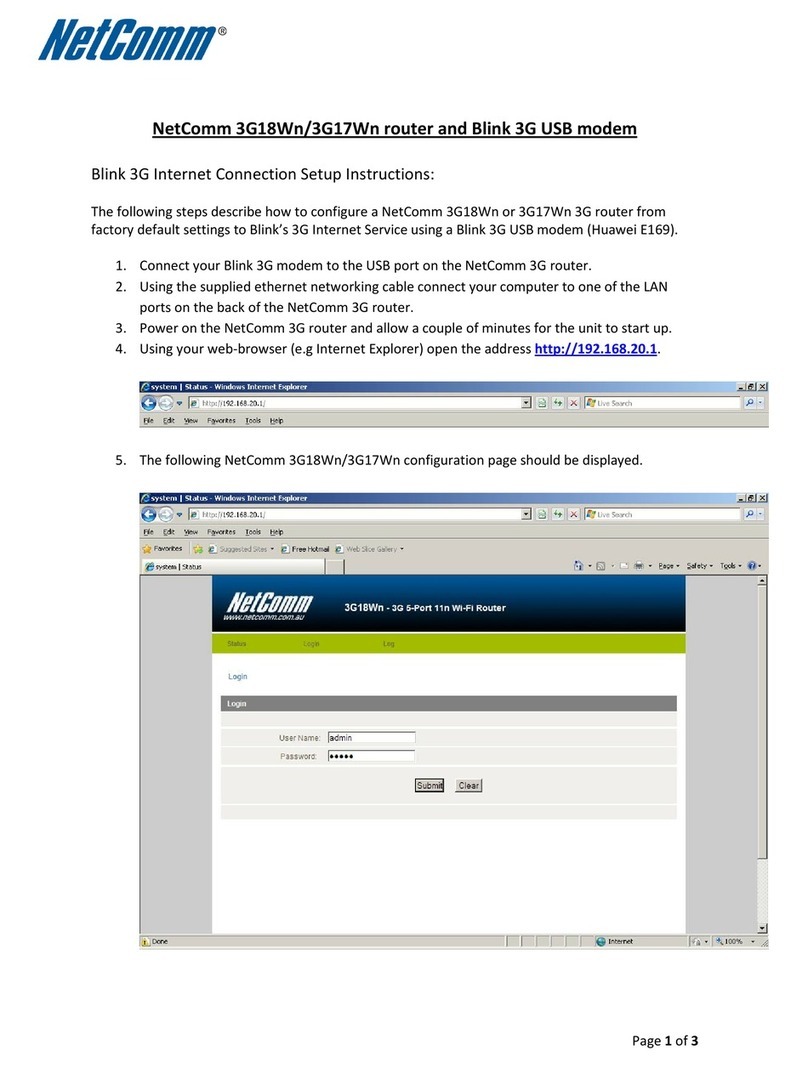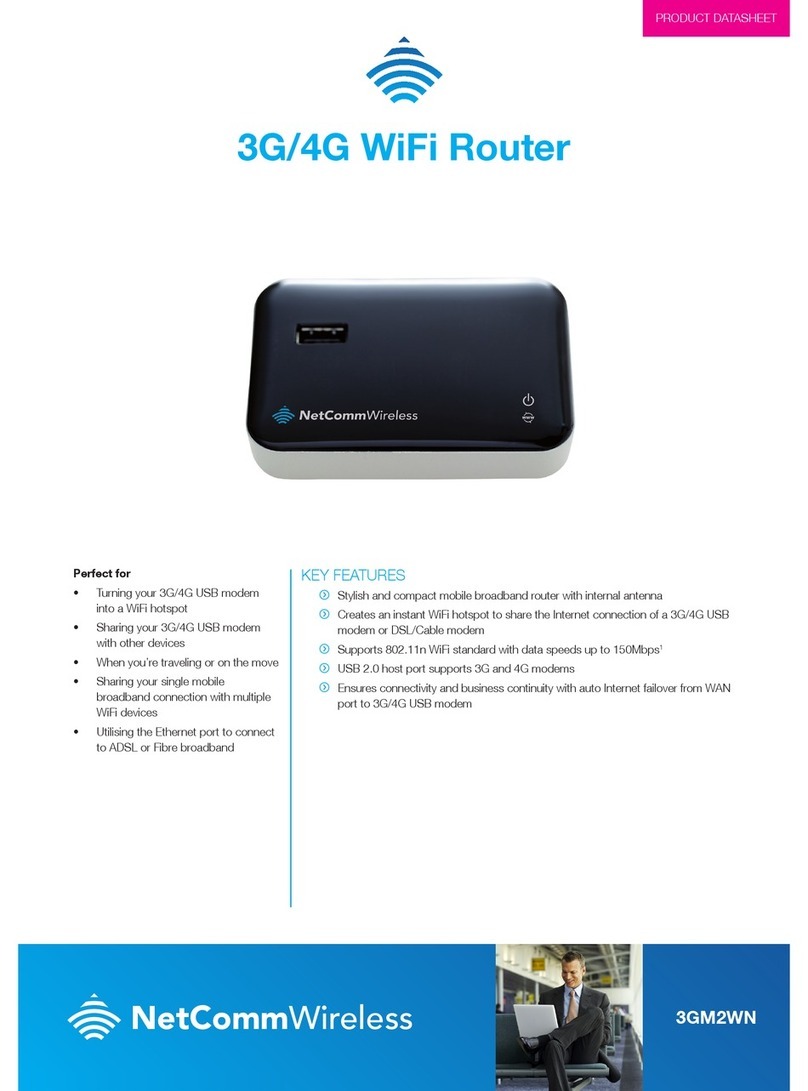NETCOMM
LIMITED
ABN 85 002 490 486 • 2-6 Orion Road, LANE COVE, NSW, 2066 • phone 02 9424 2070 • fax 02 9424 2010 • email [email protected]www.netcomm.com.au
3 YEAR WARRANTY*
1 year warranty out of the box.
Extra 2 years FREE with online
registration at www.netcomm.com.au
*Conditional upon registration online.
Package Contents
NetComm 2 wire SHDSL Router
RJ-45 Cable
RJ-11 Cable
AC Adapter
User Guide on CD ROM
Package Contents Note
NetComm is Australia’s dynamic data
communications and networking solutions
provider.For more information on this and
other NetComm products, please visit
www.netcomm.com.au
Trademarks and registered trademarks are the
property of NetComm Limited or their
respective owners. Specifications are subject
to change without notice.Images shown may
vary slightly from the product.
Your NetComm Dealer:
into a SHDSL
Enabled Line
Powerpoint
Telephone Line
Cable into WAN
Port and
Power Adaptor
into POWER Port
Management
Terminal
Computer or
LAN
NB7
Specifications
Hardware
Local Interface
Four 10/100BaseTX Ethernet switch, IEEE
802.3u, RJ-45 connectors
10 Half, 10Full, 100Half, 100Full, Auto
Negotiation configurable for each port
Supports port based VLAN
WAN
SHDSL Line Interface
Data Rate: 72 Kbps up to 2.3Mbps rate
adaptive
Line Code: PAM16
Line Impedance: 135
Connection Loops: One Pair
Connector: RJ-11
Indicators
PWR – Green LED, indicates power and
operation
ACT – Green LED, indicates LAN data
Transmitting / Receiving
LINK – Green LED, indicates LAN data link
status
WAN – Green LED, indicates SHDSL data
link status
ALM – Red LED, indicates data error and
operation fault
OAM&P
Local: RS-232 Craft Port or Telnet,Web
browser via Ethernet
Remote: SNMP,Telnet, or Web browser
Environment
Operation Temperature: 0˚C ~ 45˚C
Operation Humidity: 5% ~ 95%
Storage Temperature: -20 ~ +85˚C
Storage Humidity: 5%~95%
Physical Dimensions
(W x D x H) 224mm x 162mm x 33mm
Power
AC Adapter :Input 110VAC/60Hz or
220VAC/50Hz; Output 12VDC 1A
Power Consumption: Less than 10 Watts
Certificates
EMC: CE, FCC Part 15 class B, CB, A-Tick
Specifications
Software
ATM
ATM Cell over SHDSL, AAL5
Support UBR & CBR, VBR-nrt & VBR-rt
VPI Range (0-4095) and VCI range (1-
65535)
Supports up to 8 PVCs for Bridge and 5
PVCs for Router
Supports OAM F4/F5 loopback
Payload Encapsulation --
RFC2684 (RFC1483), multi-protocol
over ATM
RFC2225 (RFC1577), IPoA
RFC2364, PPP over ATM (CHAP and
PAP supported)
RFC2516, PPPoE (PPP over Ethernet)
over ATM
Bridging
Transparent Bridging (IEEE 802.1D)
RFC2684 (RFC1483) Bridged
Spanning Tree Protocol (IEEE 802.1D)
Supporting IP, IGMP, and PPPoE packets
filter function
Port based VLAN
Routing
TCP/IP with RIP1,RIP2, or static IP routing
NAT/PAT – RFC1631 (basic Firewall
support)
RFC2684 (RFC1483) Routed
DNS Relay
Configuration and Network Management
DHCP server for IP management
Local console configuration and
management through RS-232 port
Telnet for local or remote management
TFTP for firmware upgrade and
configuration
WEB configuration
Easy to connect with
step by step installation
instructions.