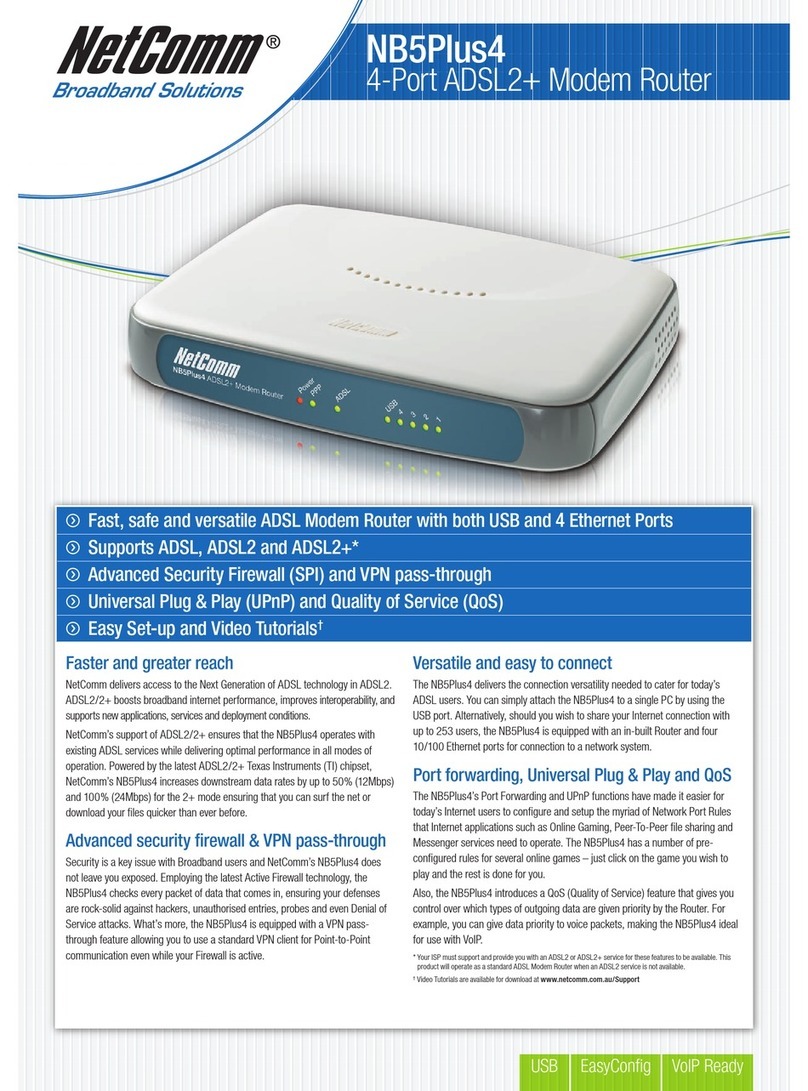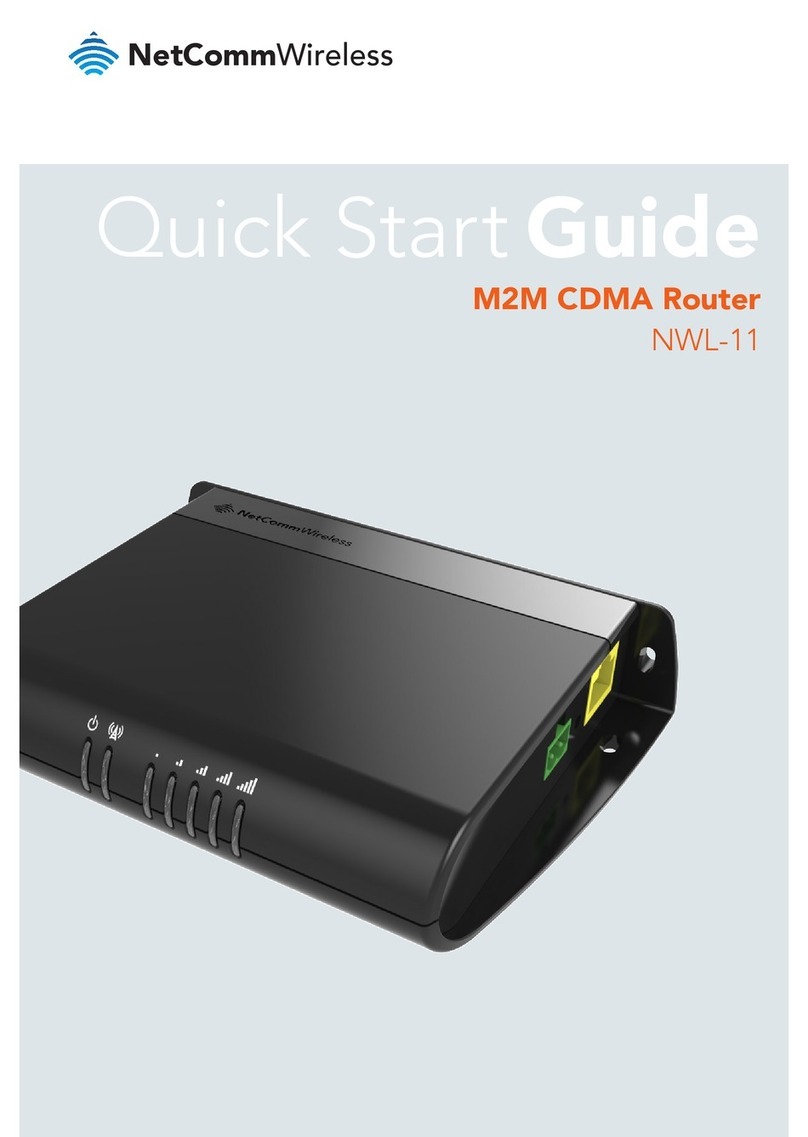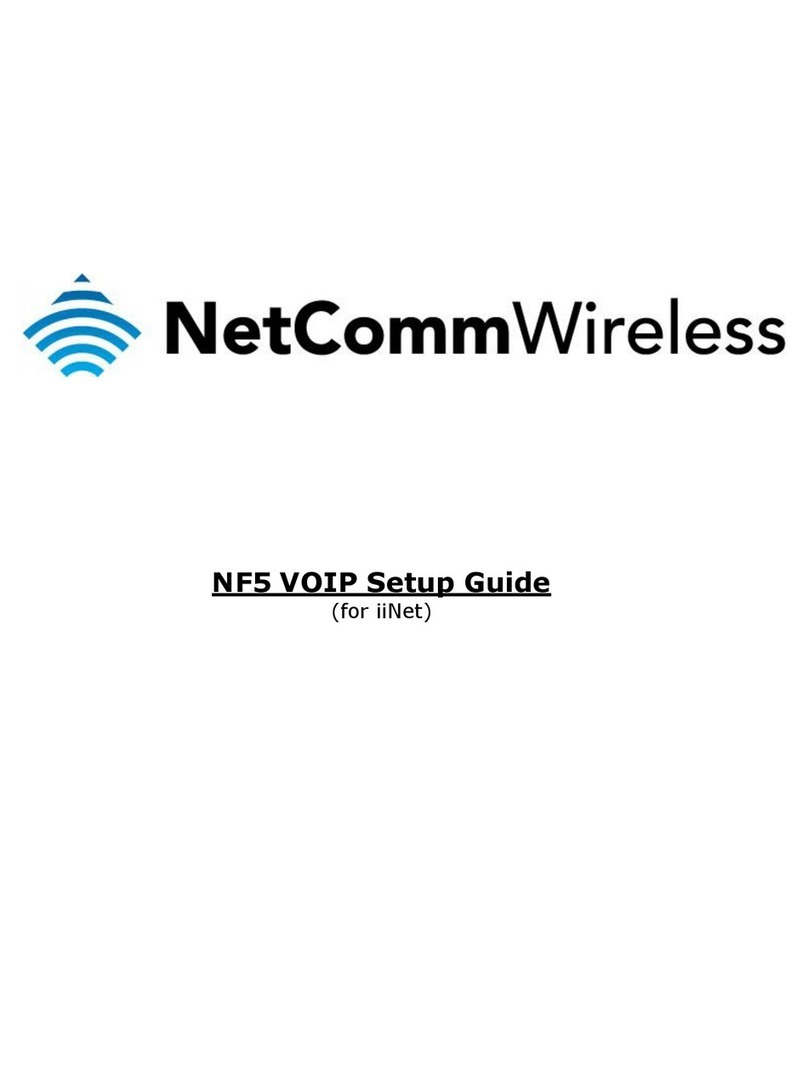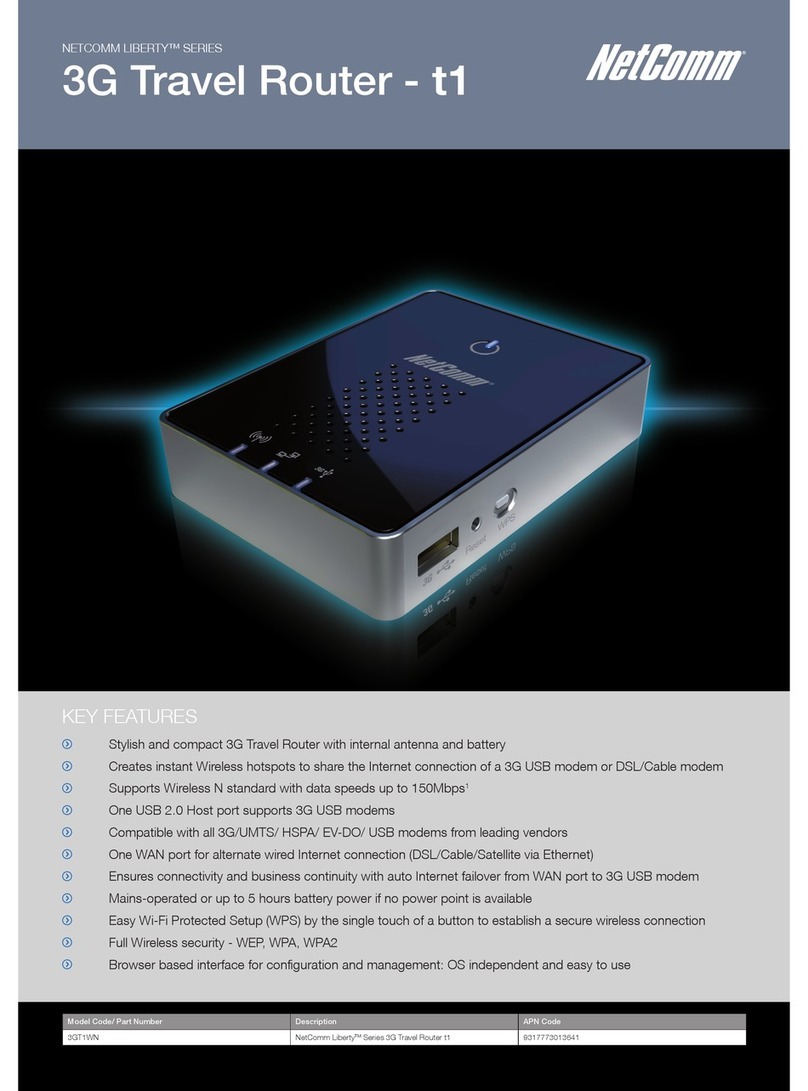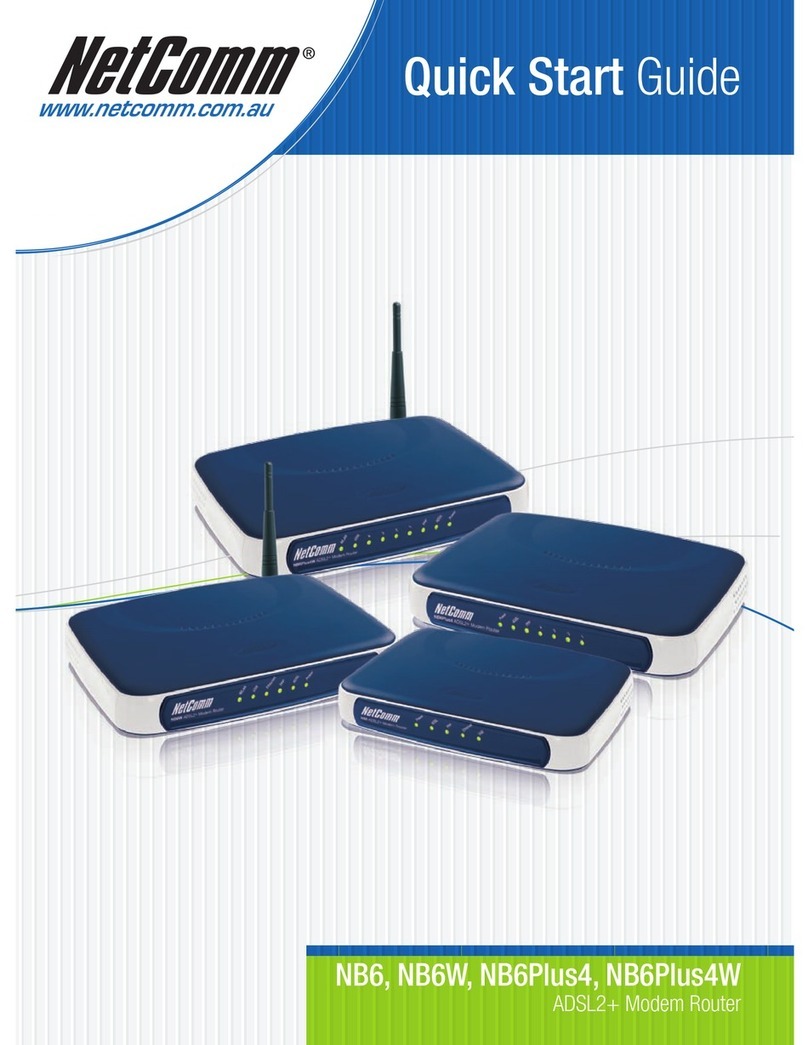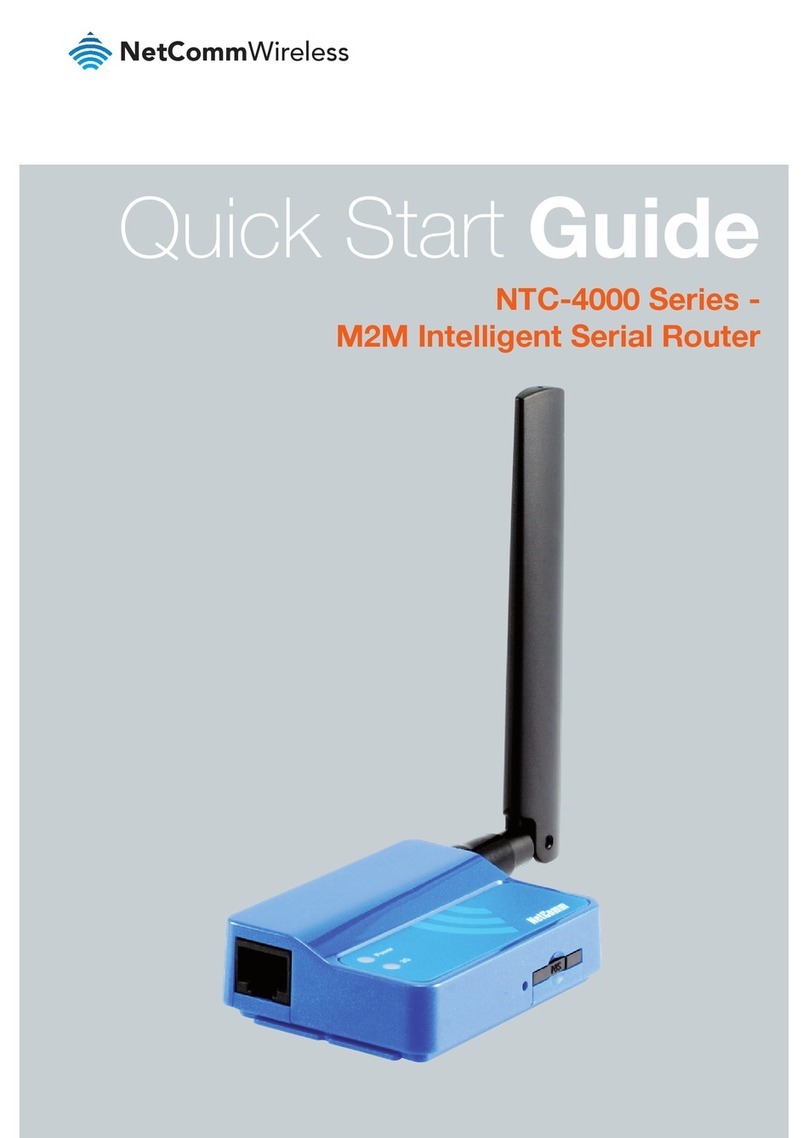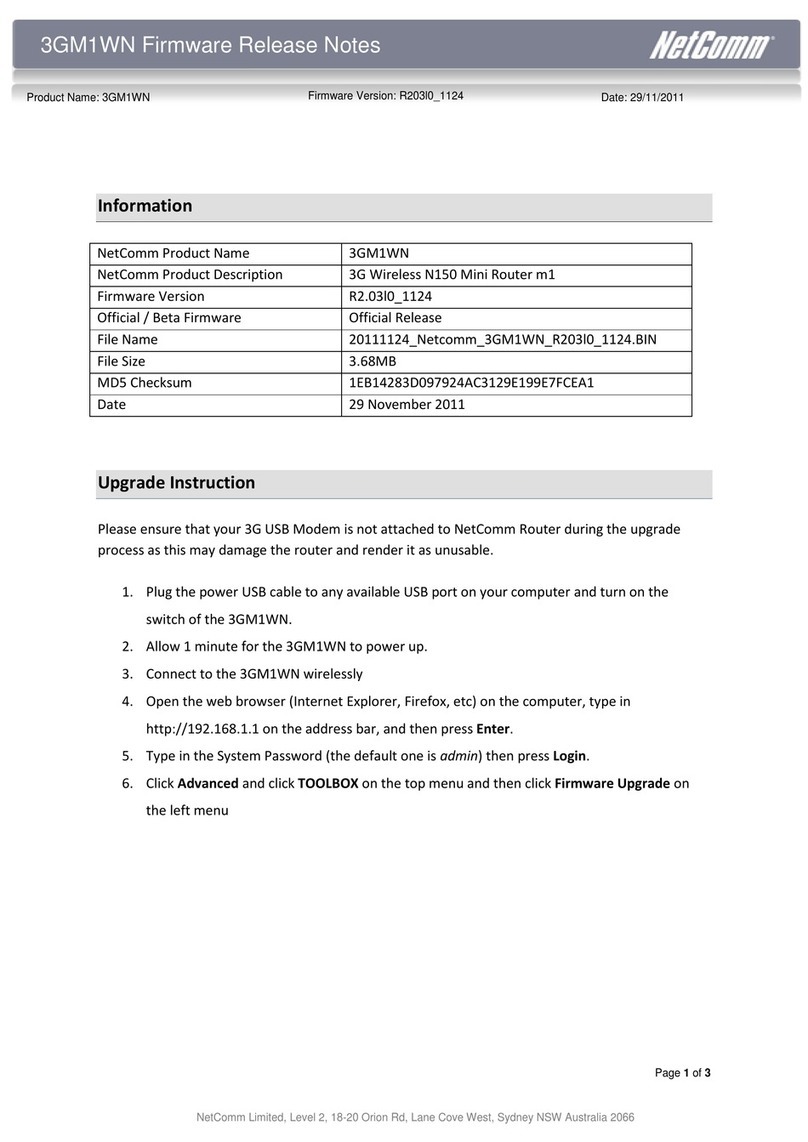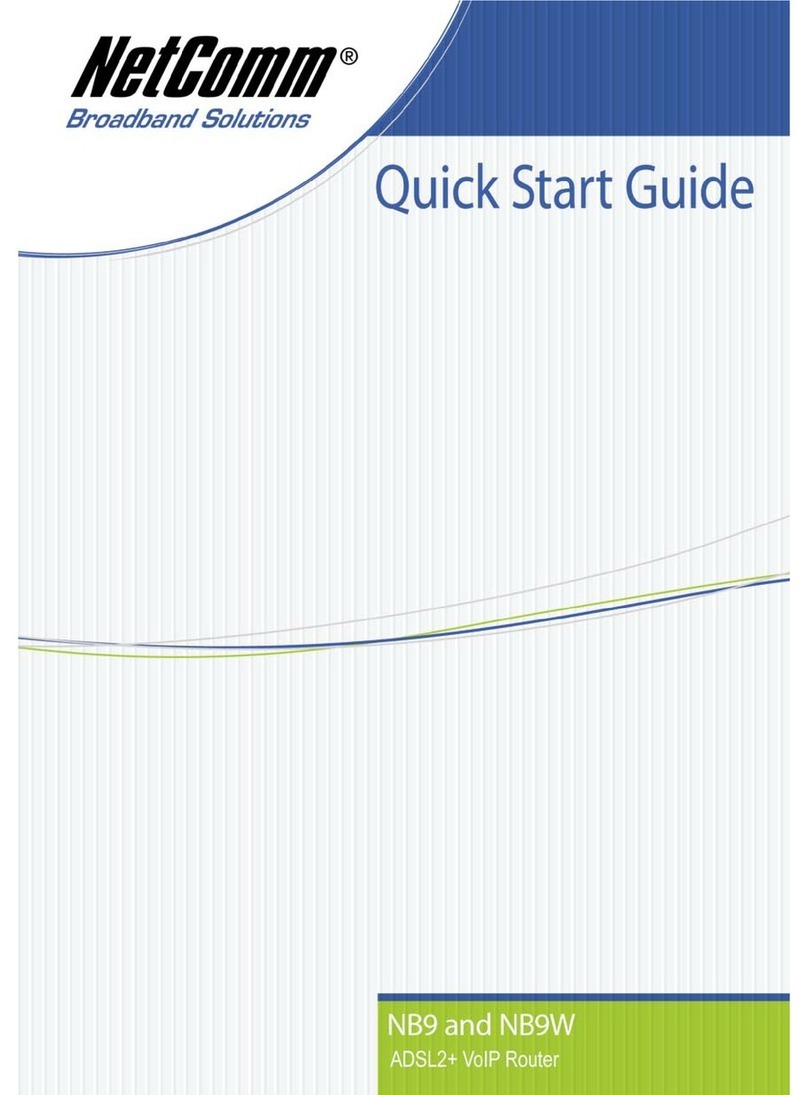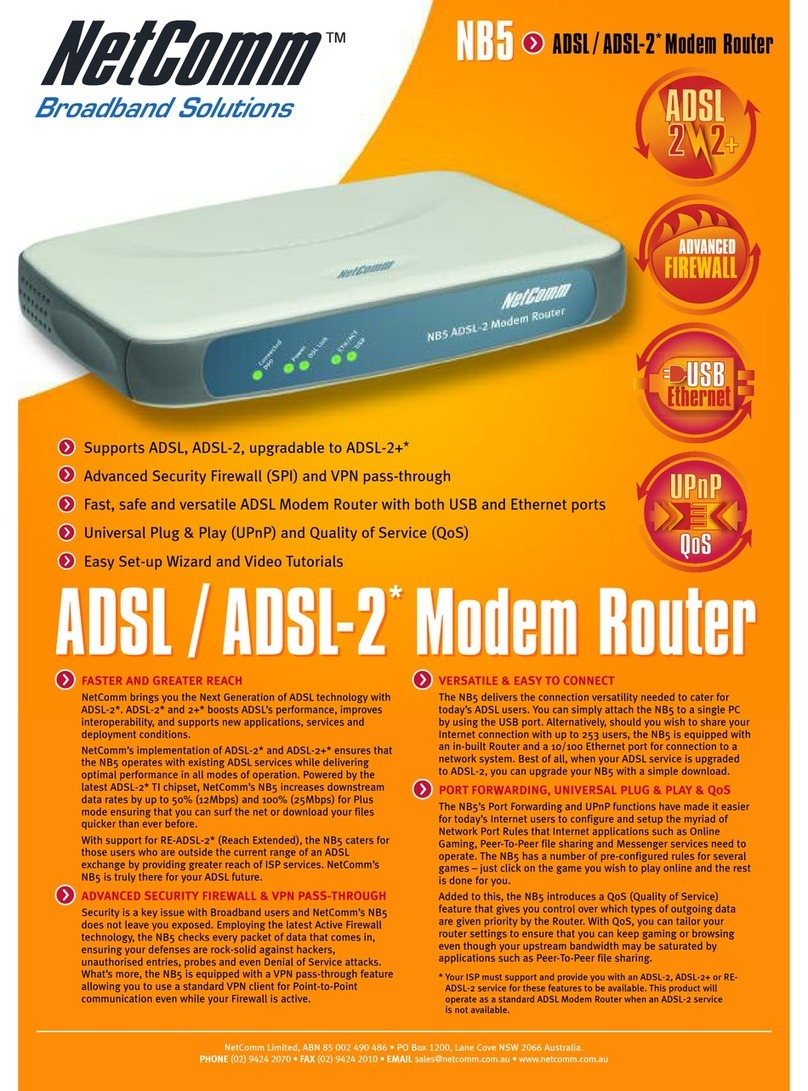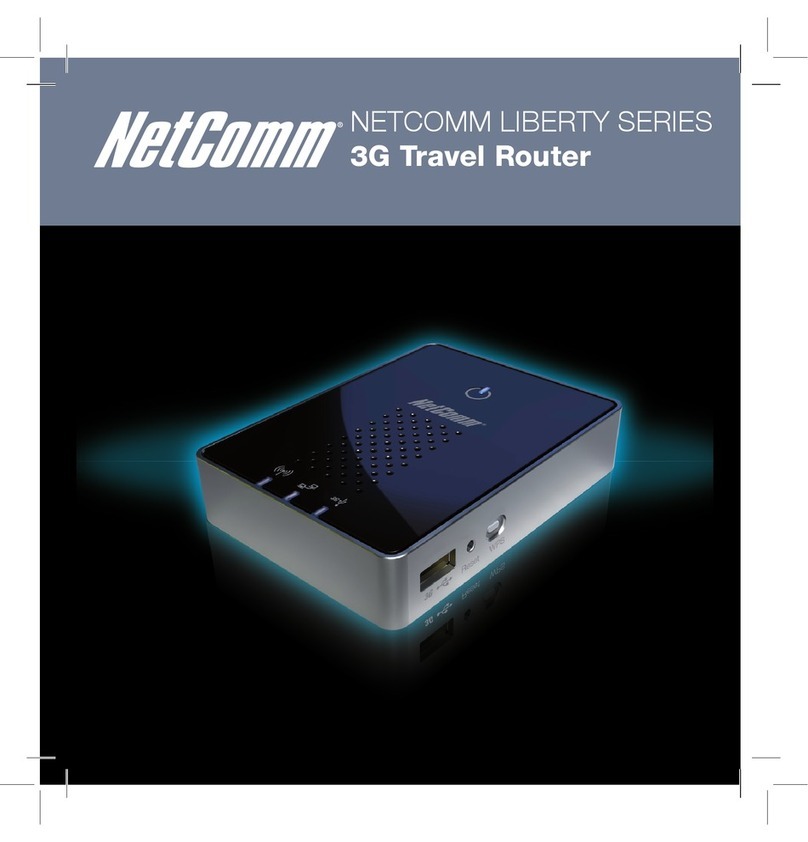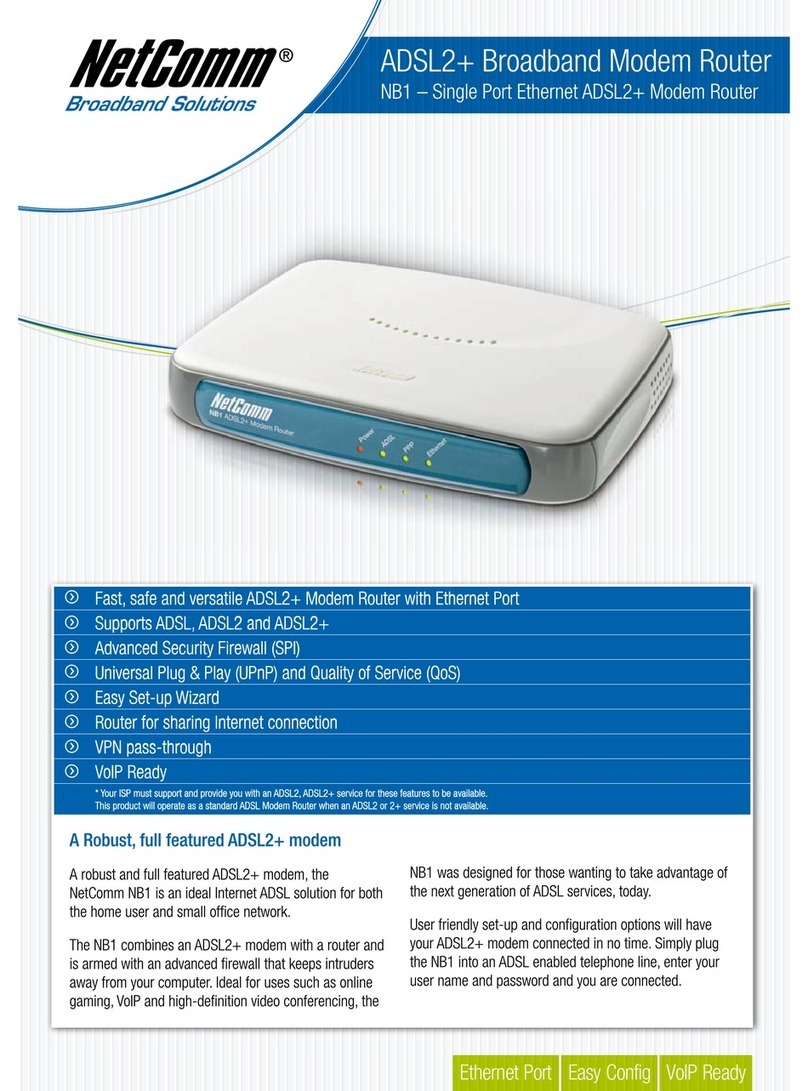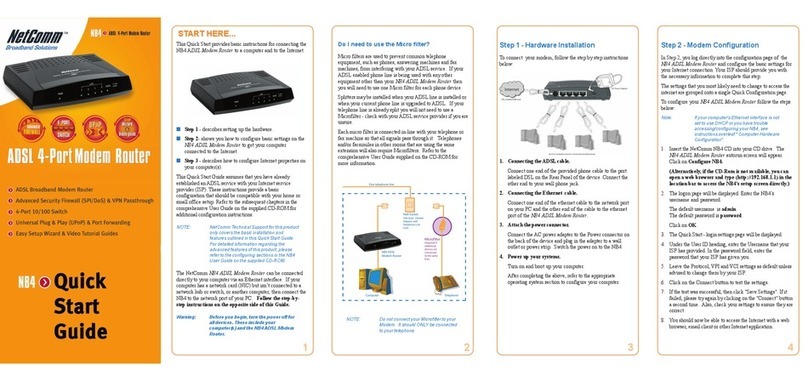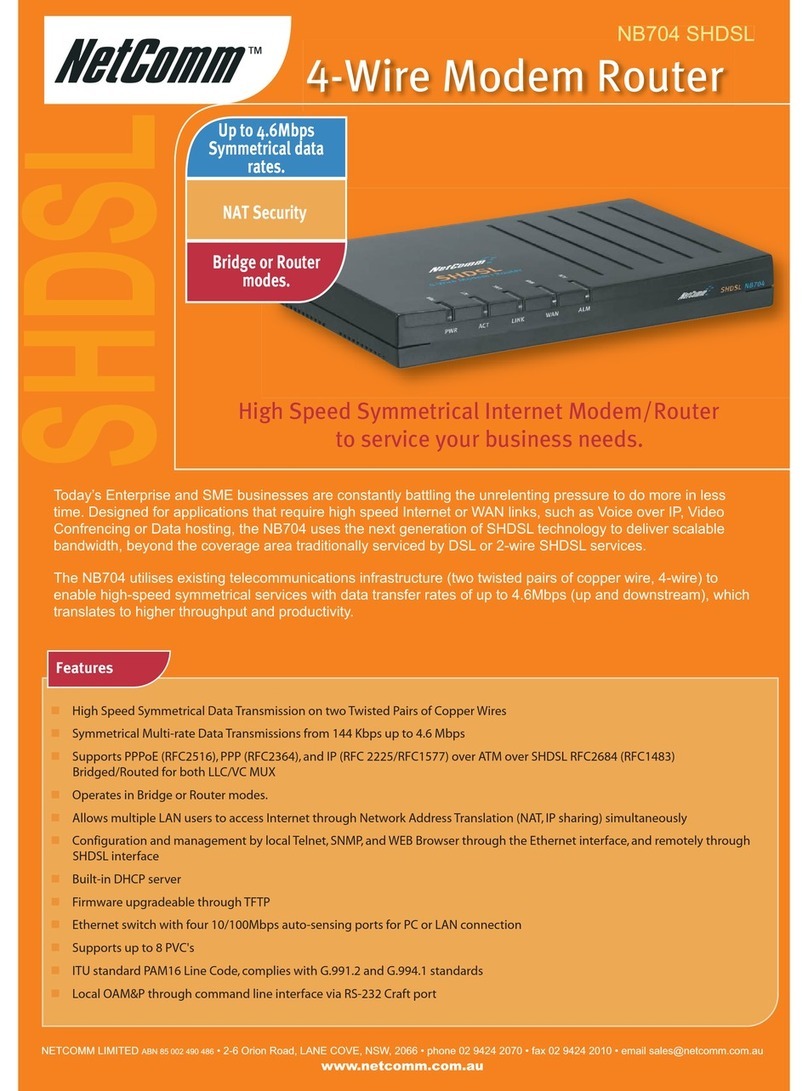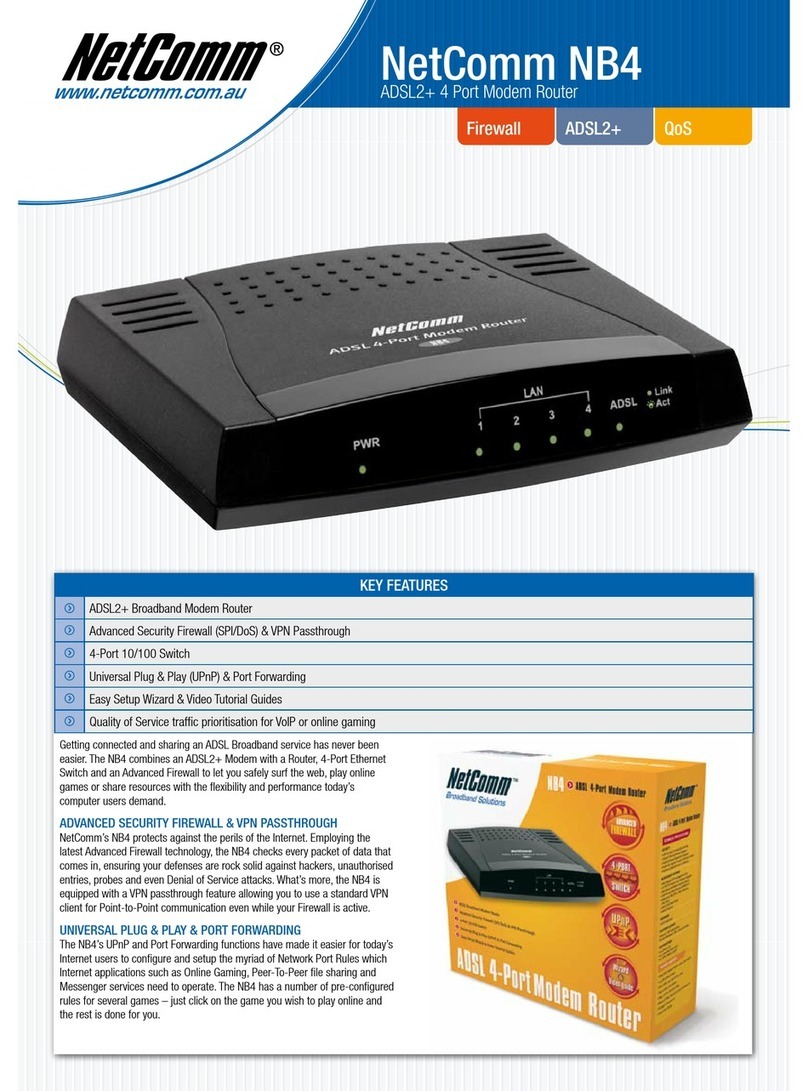YML6000 NTC-6000 User Guide
www.netcomm.com.au 3
NetComm CallDirect™ Series - NTC-6000 Series
Table of Contents
Introduction ������������������������������������������������������������������������������������������������������������������������������������������������������������������������������������������������5
1.1 Hardware overview....................................................................................................................................................................................................6
Conguring your Router�����������������������������������������������������������������������������������������������������������������������������������������������������������������������������9
2.1 Inserting the SIM card ...............................................................................................................................................................................................9
2.2 Setting up the cellular router......................................................................................................................................................................................9
2.3 Preparing your computer.........................................................................................................................................................................................10
2.4 Accessing your router’s conguration pages............................................................................................................................................................14
2.5 Unlocking the SIM...................................................................................................................................................................................................15
Band / Provider Selection ������������������������������������������������������������������������������������������������������������������������������������������������������������������������20
3.1 Locking to a specic band ......................................................................................................................................................................................20
3.2 Choosing your provider manually.............................................................................................................................................................................20
How to Establish a Connection to the Cellular Network ������������������������������������������������������������������������������������������������������������������������21
4.1 Initiating a PPP connection directly from the router..................................................................................................................................................21
4.2 Initiating a connection using the router in transparent PPPoE mode .......................................................................................................................23
5Ethernet Related Commands�����������������������������������������������������������������������������������������������������������������������������������������������������������������24
5.1 How to congure the Ethernet IP address ...............................................................................................................................................................24
5.2 How to congure DNS Masquerading .....................................................................................................................................................................24
5.3 How to congure the DHCP Server.........................................................................................................................................................................24
5.4 How to congure your device’s IP address manually (no DHCP) .............................................................................................................................26
Virtual Private Networks���������������������������������������������������������������������������������������������������������������������������������������������������������������������������27
6.1 How to congure a PPTP / GRE connection .............................................................................................................................................................27
Routing Conguration ������������������������������������������������������������������������������������������������������������������������������������������������������������������������������30
7.1 Conguring Static Routes .........................................................................................................................................................................................30
7.2 How to congure RIP................................................................................................................................................................................................31
7.3 How to congure VRRP ............................................................................................................................................................................................31
7.4 NAT conguration .....................................................................................................................................................................................................32
Services Features�������������������������������������������������������������������������������������������������������������������������������������������������������������������������������������34
8.1 How to congure the dynamic DNS client .................................................................................................................................................................34
8.2 How to congure SNMP ...........................................................................................................................................................................................34
8.3 How to congure NTP ..............................................................................................................................................................................................35
8.4 How to congure the Periodic Ping Reset Monitor ....................................................................................................................................................35
8.5 How to congure a Periodic Reset Timer ..................................................................................................................................................................36
8.6 How to congure the modem ...................................................................................................................................................................................36
8.7 GPS..........................................................................................................................................................................................................................37
SMS Tools�������������������������������������������������������������������������������������������������������������������������������������������������������������������������������������������������39
9.1 SMS Tools Setup ......................................................................................................................................................................................................40
9.2 SMS Conguration for Redirection ............................................................................................................................................................................41
9.3 SMS Conguration for Remote Diagnostics ..............................................................................................................................................................41
9.4 New Message...........................................................................................................................................................................................................41
9.5 Inbox/Outbox ............................................................................................................................................................................................................42
9.6 Diagnostics and Command Execution Setup ............................................................................................................................................................42
9.7 Security ....................................................................................................................................................................................................................44
9.8 SMS Command format.............................................................................................................................................................................................44
9.9 Replies......................................................................................................................................................................................................................44
9.10List of valid commands (which can be used in conjunction with the execute command):..........................................................................................45
9.11List of valid variables: ...............................................................................................................................................................................................45
9.12SMS Diagnostics Examples......................................................................................................................................................................................46
System Features ��������������������������������������������������������������������������������������������������������������������������������������������������������������������������������������48
10.1 Remote administration............................................................................................................................................................................................48
10.2 To save a copy of the routers conguration.............................................................................................................................................................49
10.3 To restore a copy of the routers conguration .........................................................................................................................................................49
10.4 To restore the routers conguration to the factory defaults ......................................................................................................................................49
10.5 To upgrade the router’s system or recovery console software version .....................................................................................................................50
11 Troubleshooting�����������������������������������������������������������������������������������������������������������������������������������������������������������������������������������55
11.1 Viewing the system log ...........................................................................................................................................................................................55
11.2 Common problems and solutions............................................................................................................................................................................55
Specications ������������������������������������������������������������������������������������������������������������������������������������������������������������������������������������������58
12.1 Hardware specications ..........................................................................................................................................................................................58
12.2 RJ-45 Ethernet port integration parameters.............................................................................................................................................................58
12.3 RS-232 serial port integration parameters ...............................................................................................................................................................59
12.4 Custom Application and Scripting ...........................................................................................................................................................................59
Legal & Regulatory Information ���������������������������������������������������������������������������������������������������������������������������������������������������������������61