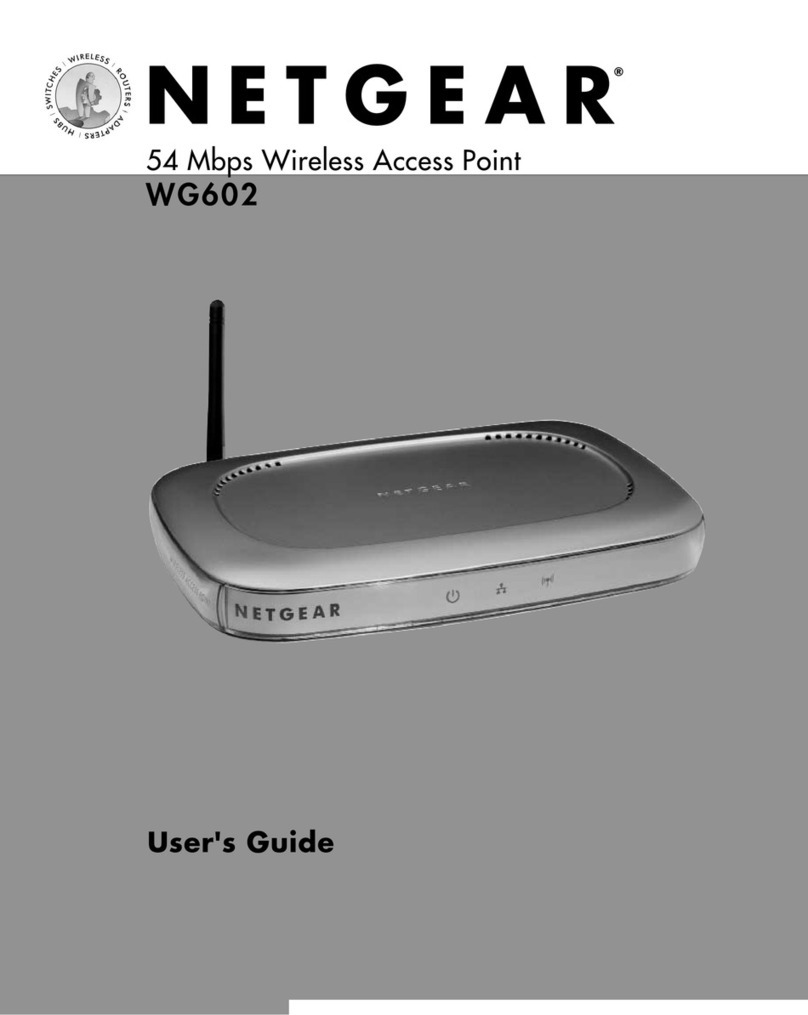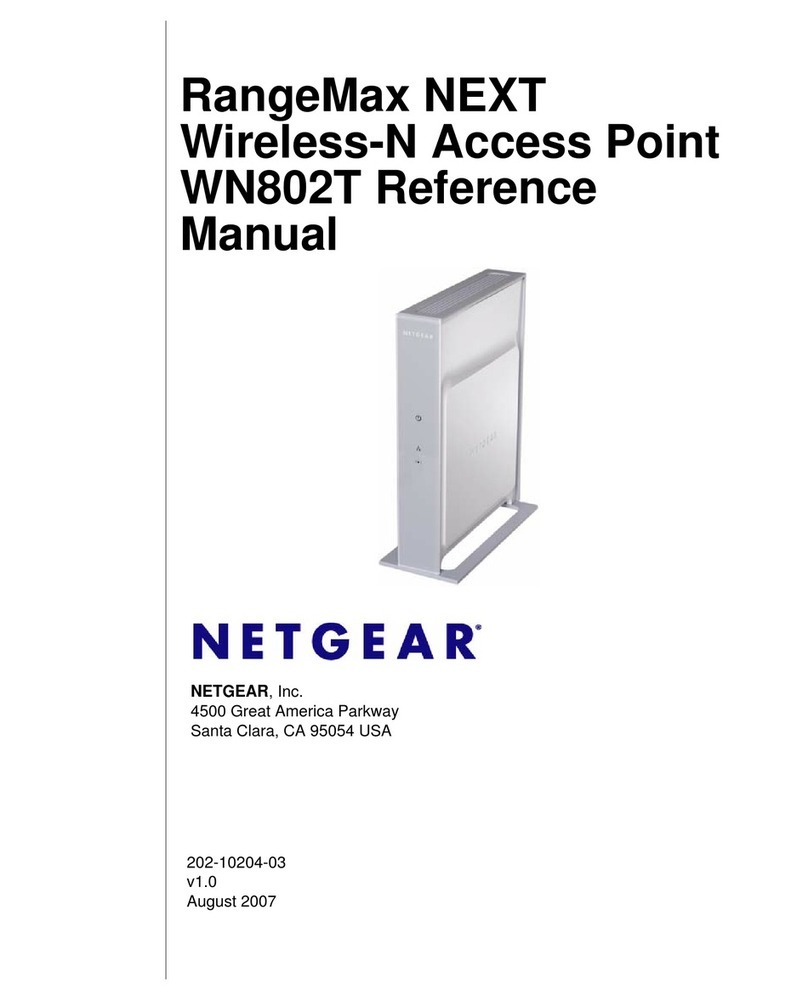NETGEAR WN802Tv1 - Wireless-N Access Point User manual
Other NETGEAR Wireless Access Point manuals

NETGEAR
NETGEAR WAC510 User manual
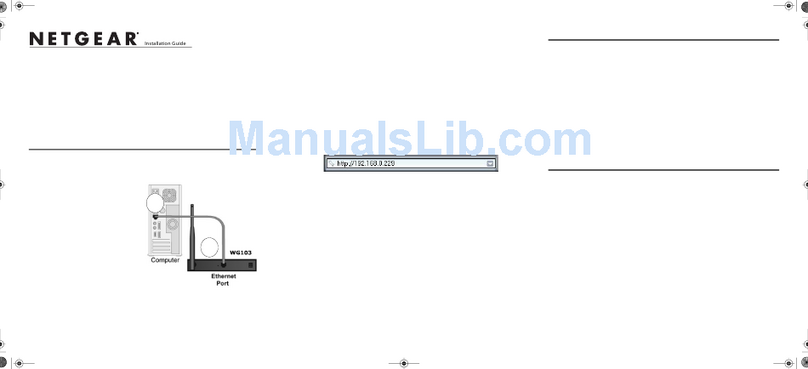
NETGEAR
NETGEAR WG103 ProSafe User manual
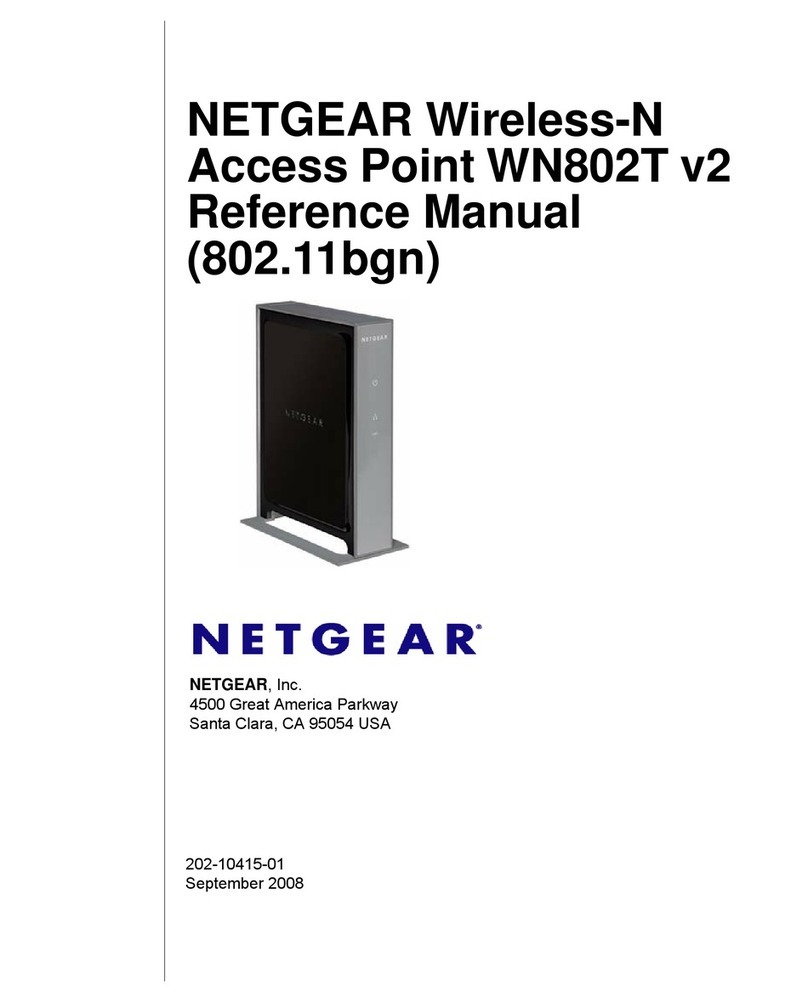
NETGEAR
NETGEAR WN802T User manual
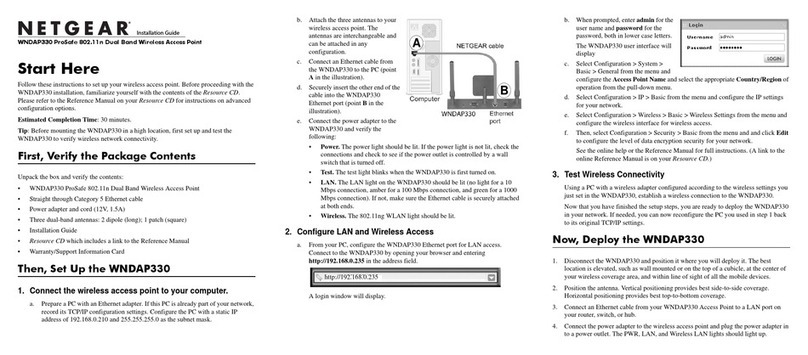
NETGEAR
NETGEAR ProSafe WNDAP330 User manual
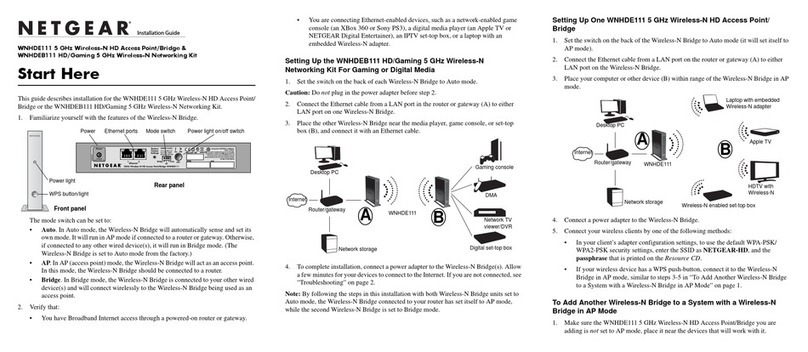
NETGEAR
NETGEAR WNHDE111-100NAS User manual

NETGEAR
NETGEAR WAC124 User manual

NETGEAR
NETGEAR WAX204 User manual

NETGEAR
NETGEAR WAC510 User manual

NETGEAR
NETGEAR WAC505 User manual

NETGEAR
NETGEAR WAC505 User manual
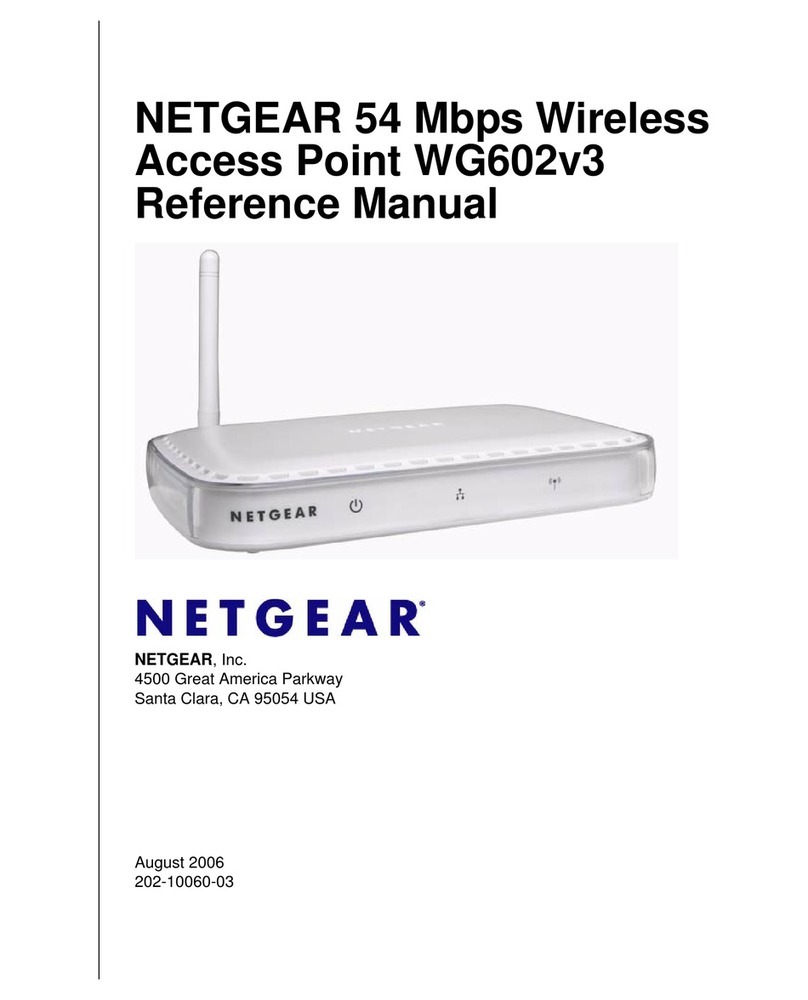
NETGEAR
NETGEAR WG602 - 54 Mbps Wireless Access Point User manual

NETGEAR
NETGEAR ProSAFE WN203-200PES User manual

NETGEAR
NETGEAR XWNB5201 User manual

NETGEAR
NETGEAR WAX220 User manual

NETGEAR
NETGEAR WNAP210 User manual

NETGEAR
NETGEAR AirBridge WBC502 User manual

NETGEAR
NETGEAR WAX615-100NAS User manual
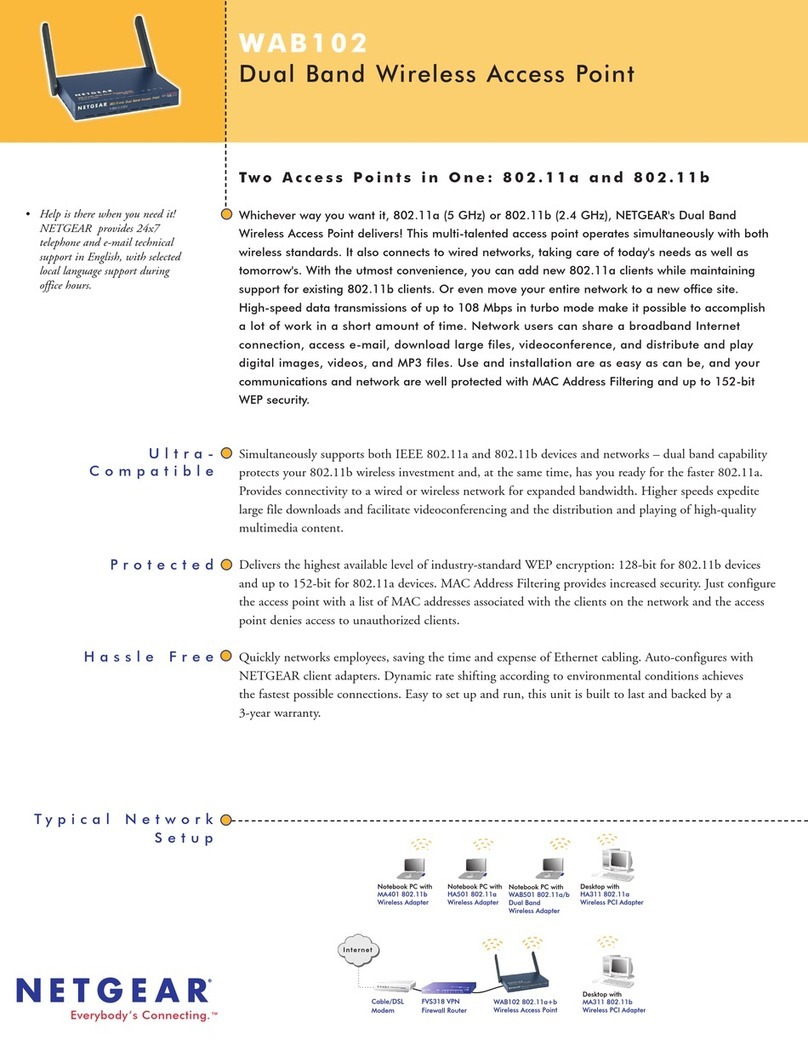
NETGEAR
NETGEAR WAB102 - 802.11a+b Dual Band Wireless Access... User manual

NETGEAR
NETGEAR WAX630E User manual

NETGEAR
NETGEAR ProSafe WNAP320 User manual