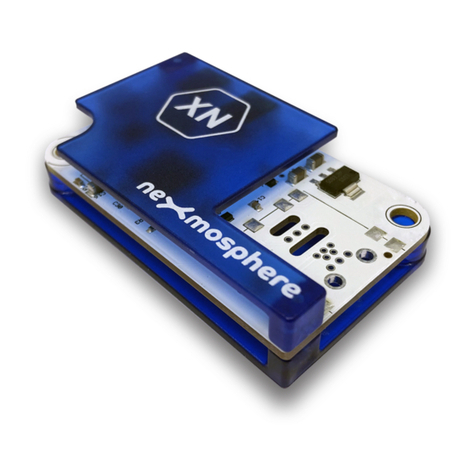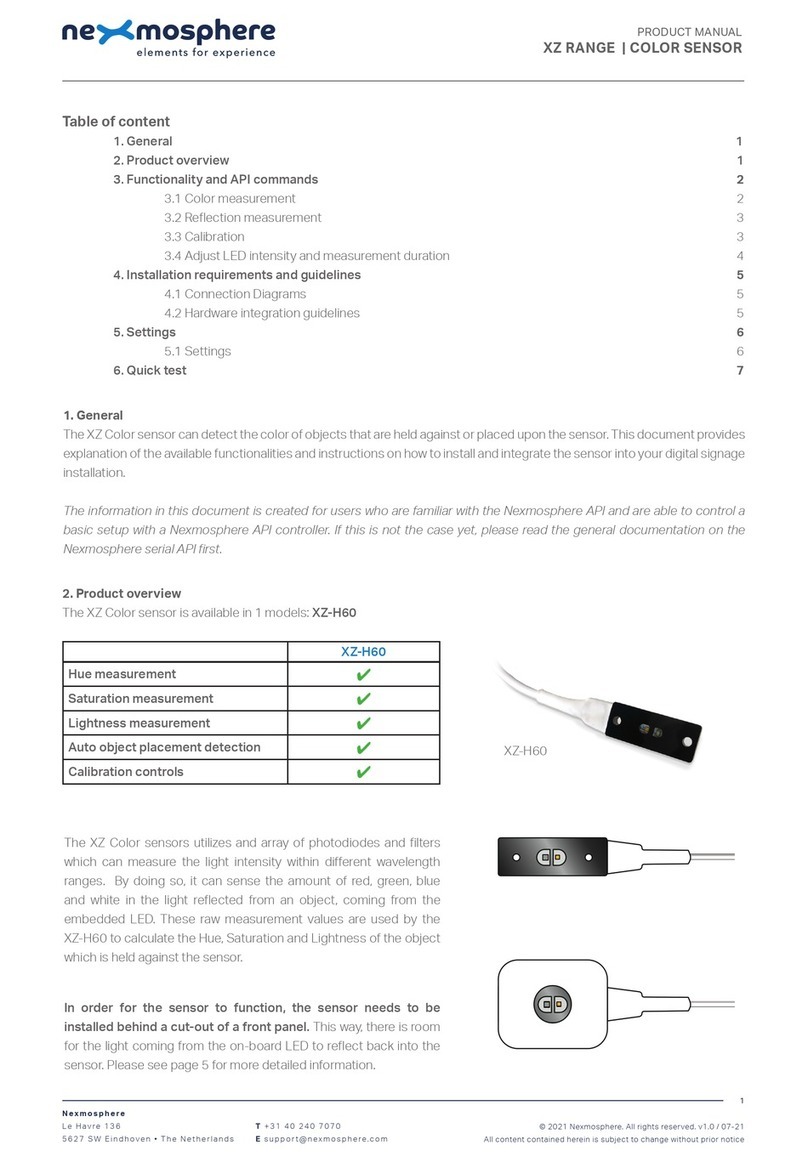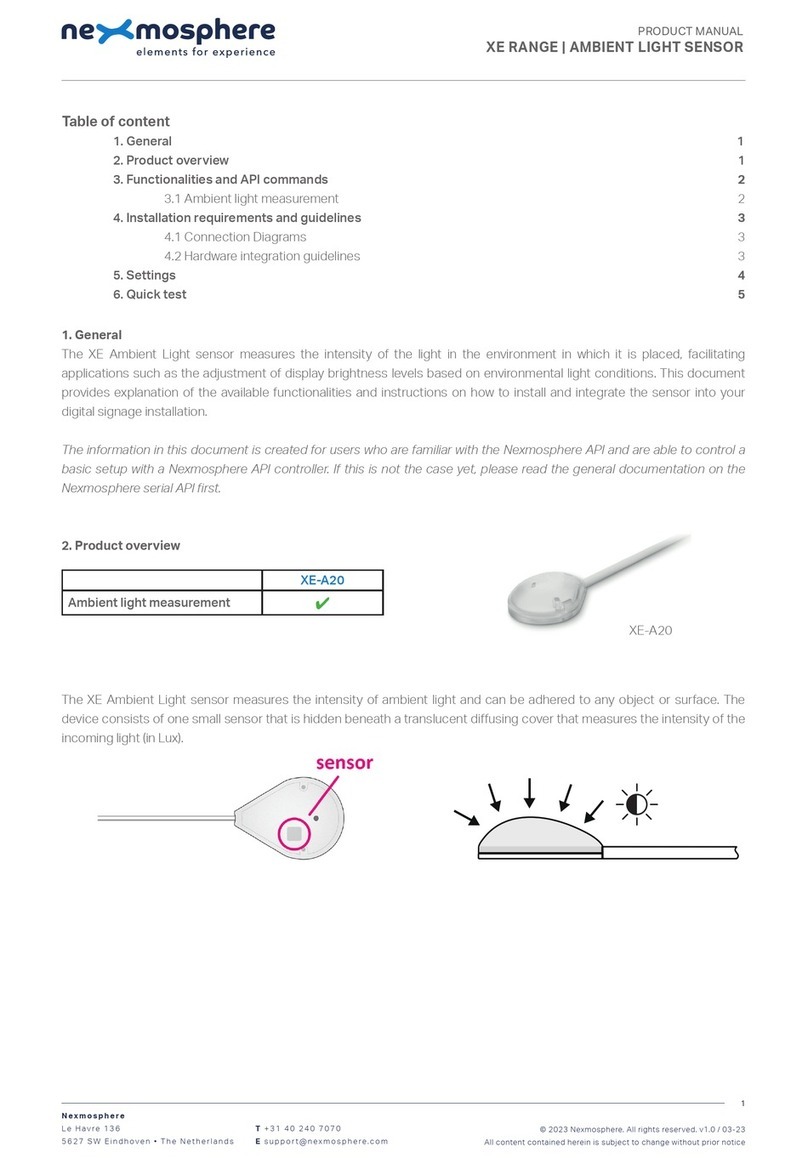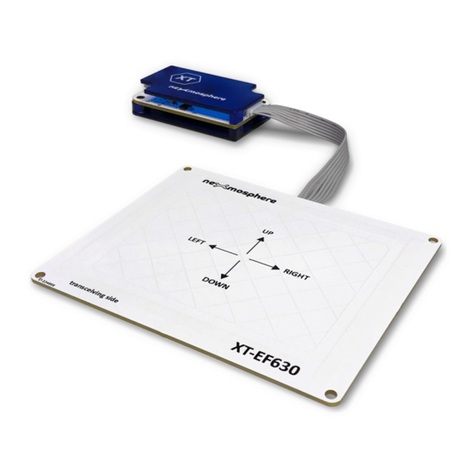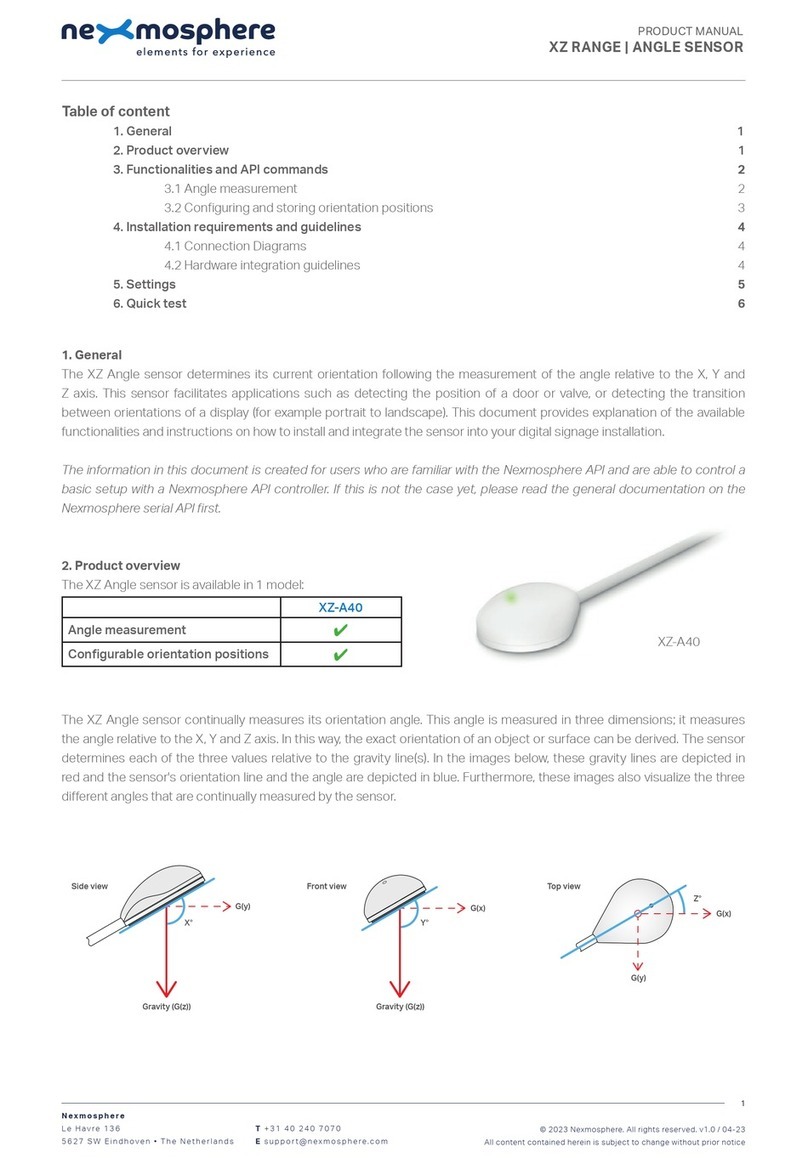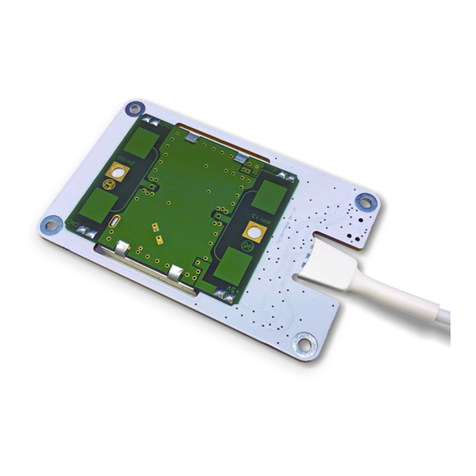© 2017 Nexmosphere. All rights reserved. v1.0 / 08-17
All content contained herein is subject to change without prior notice.
Nexmosphere
High Tech Campus 10 (Mμ building)
5656 AE Eindhoven • The Netherlands
T+31 40 240 7070
E support@nexmosphere.com
2
and
When integrating X-Dot motion sensors in a retail environment such as POS displays or store xtures, several instructions
and guidelines need to be taken into account in order to guarantee accurate and stable sensor output.
Direct light sources aimed into the detection surface of
the sensor can cause inaccurate sensor output. Make
sure that the sensor is positioned in such a way that it’s
not directed towards any (strong) light source, such as a
halogen lamp, (compact) uorescent lamp or the sun.
Each motion sensor has a specic detection range. See
the table below to make sure that the area in which a
person should be detected is within the detection range
of the applied sensor.
Each sensor has a beam angle of approximately 5.5 °.
The detection range is divided into 10 so-called “distance-
slots”. The output of the motion sensor is the number of
the distance slot in which a person or object is detected.
If the position of a person overlaps multiple distance
slots, only the number of the slot which is closest to the
sensor is given. As external inuences such as light and
temperature can have an inuence on the sensor data,
we recommend to test and validate the nal setup before
starting production.
values below only apply for the default slot settings
Objects in front of the sensor interrupt the IR beam and
cause inaccurate sensor output. Make sure the sensor has
a clear view and is not obstructed by any objects within its
detection range.
Slot XDW-M1 XDW-M4 XDW-M7
10 5-10 cm 15-20 cm 50-100 cm
9 10-15 cm 20-30 cm 100-125 cm
8 15-20 cm 30-40 cm 125-150 cm
7 20-25 cm 40-50 cm 150-175 cm
6 25-30 cm 50-60 cm 175-200 cm
5 30-40 cm 60-80 cm 200-250 cm
4 40-50 cm 80-100 cm 250-300 cm
3 50-60 cm 100-120 cm 300-400 cm
2 60-80 cm 120-150 cm 400-500 cm
1 >80 cm (nothing detected) >150 cm (nothing detected) >500cm (nothing detected)