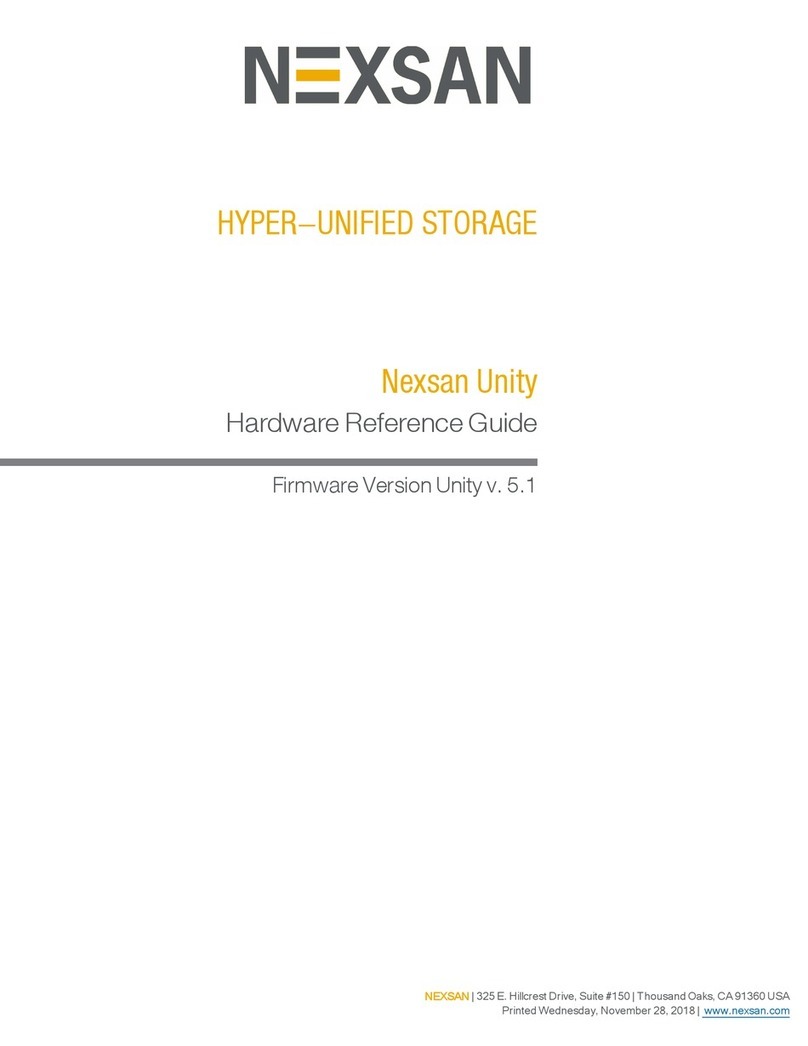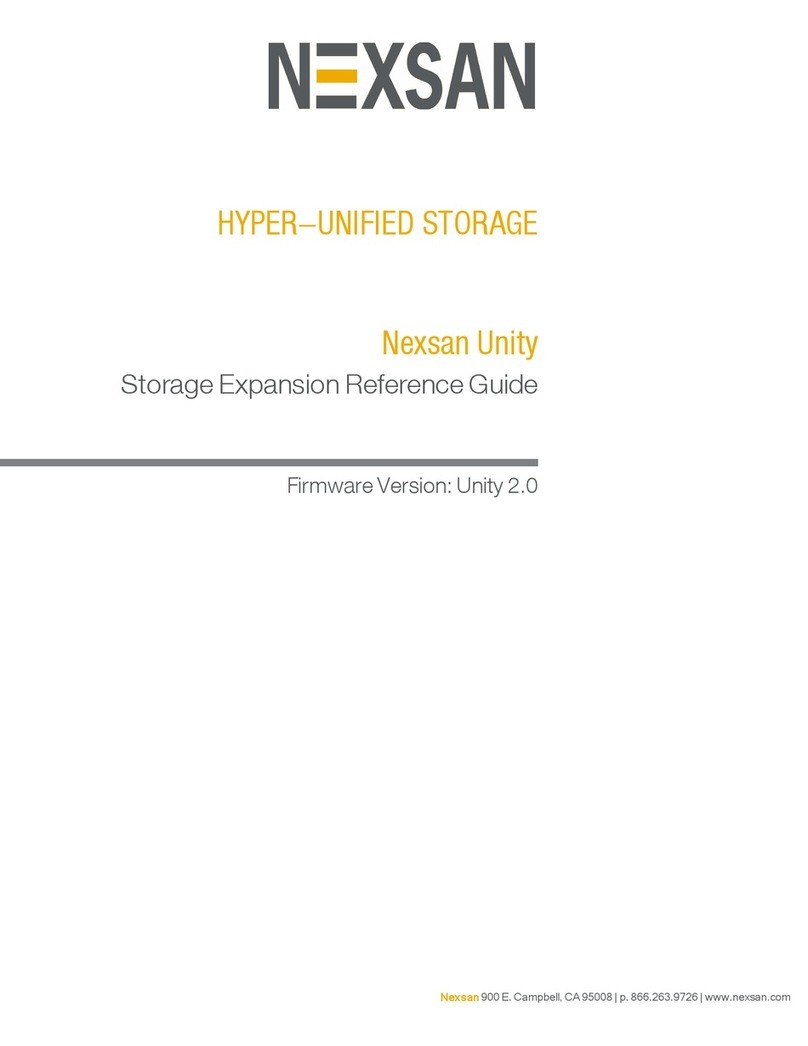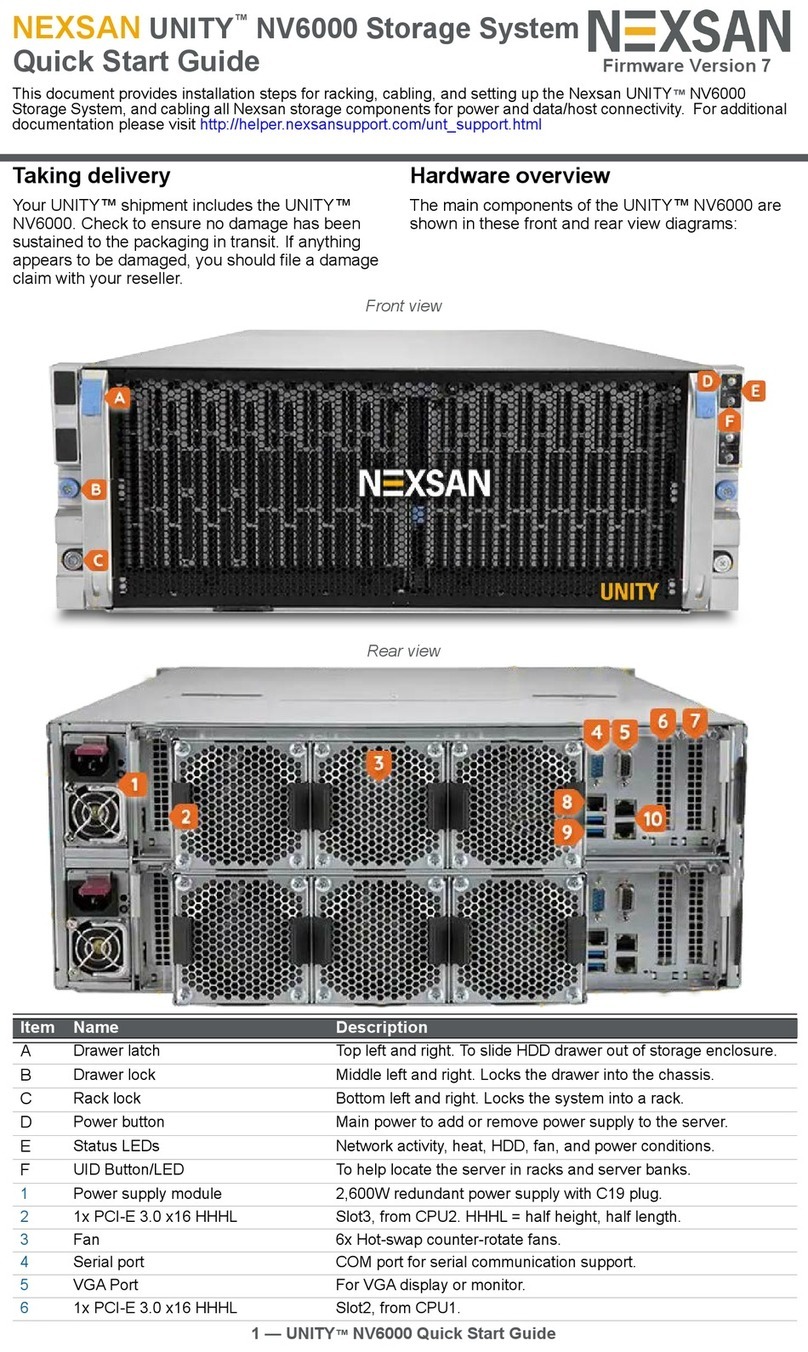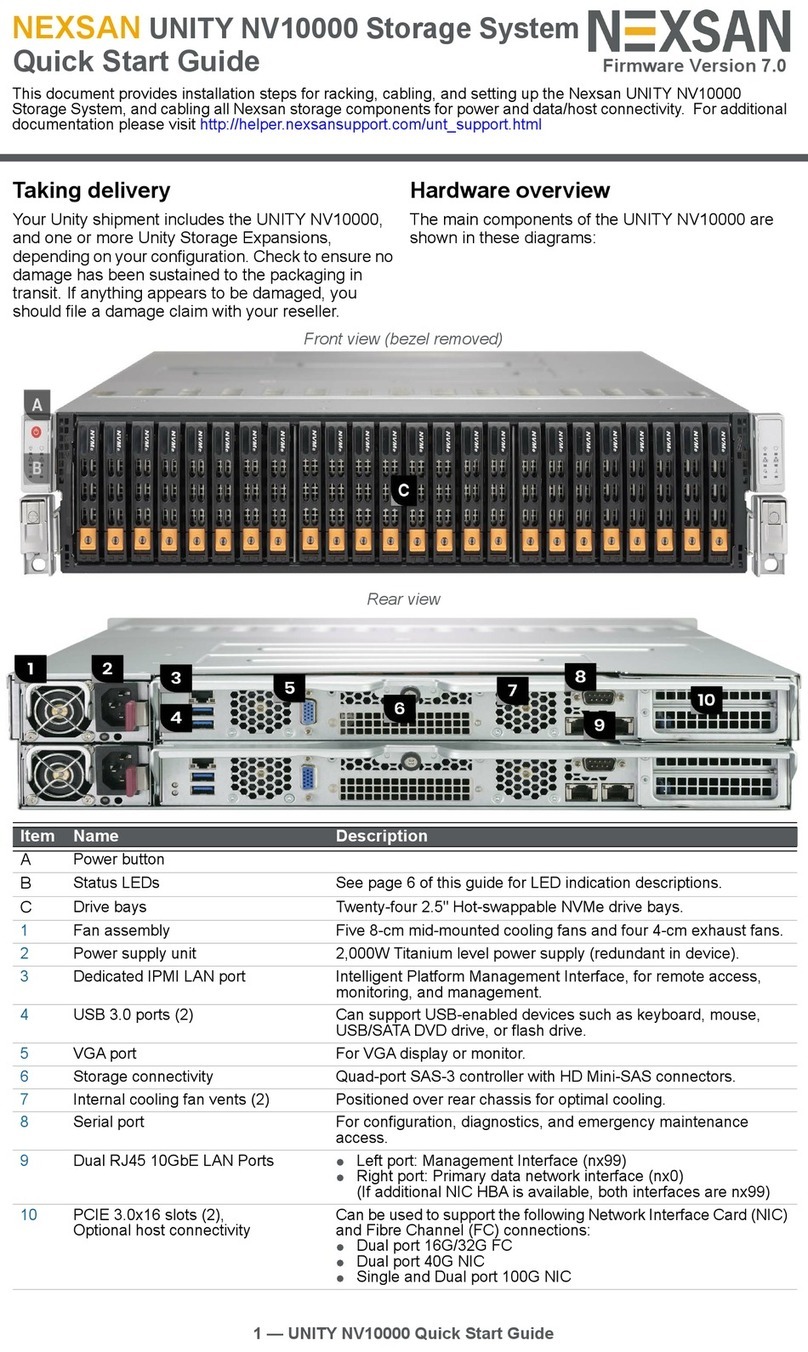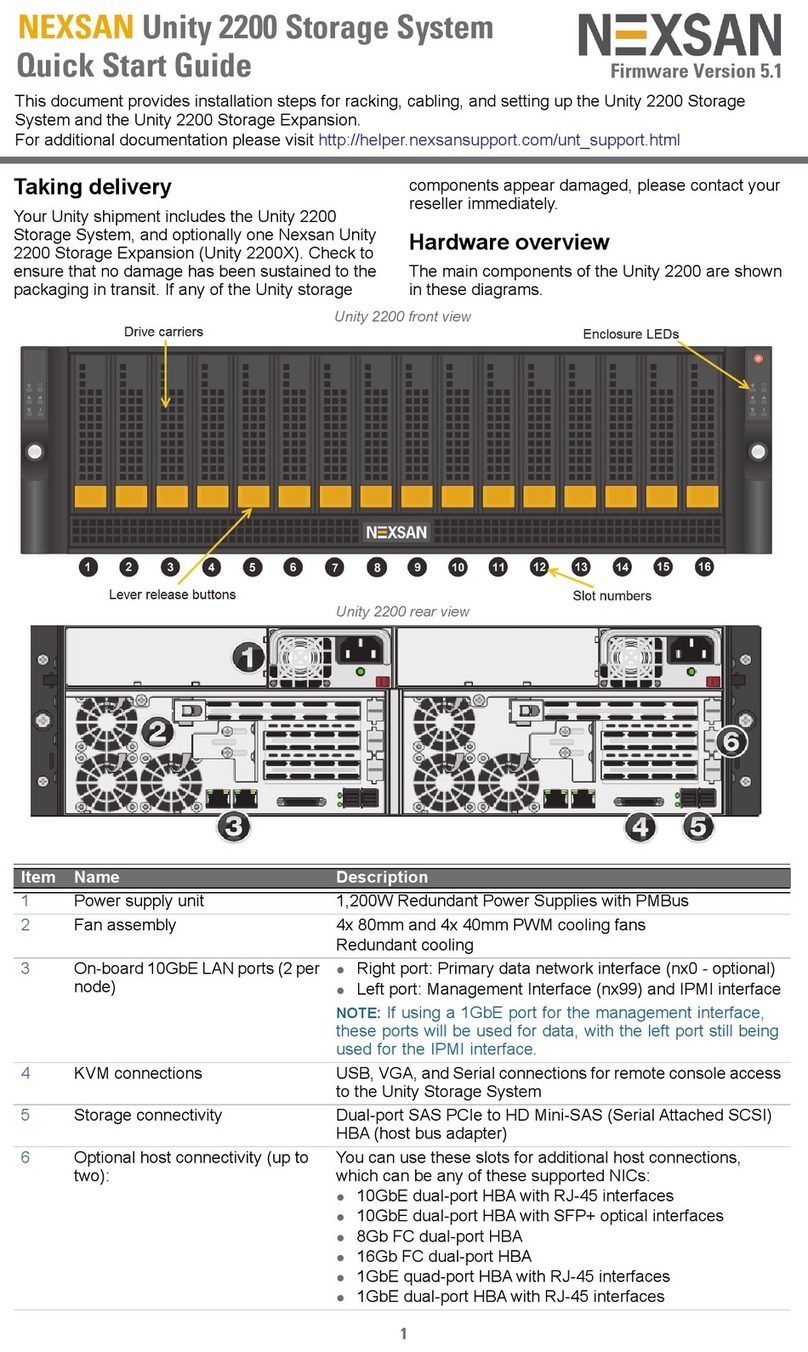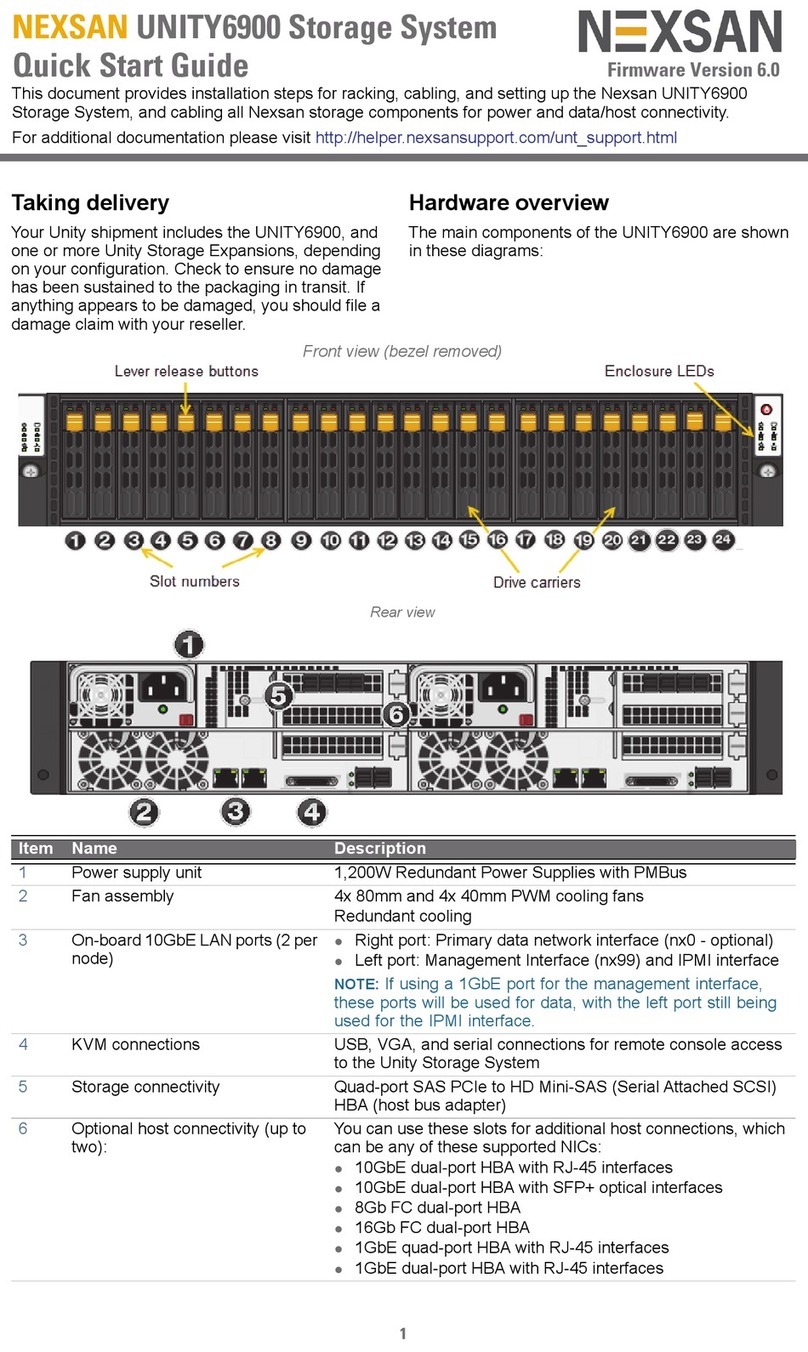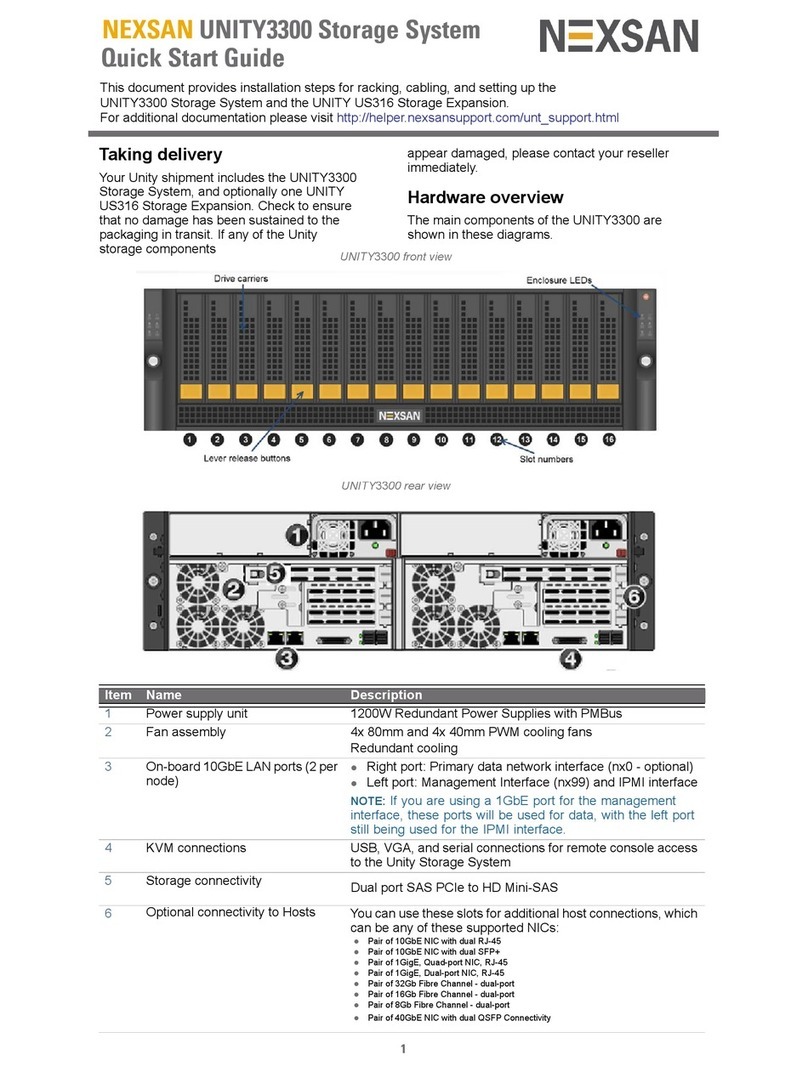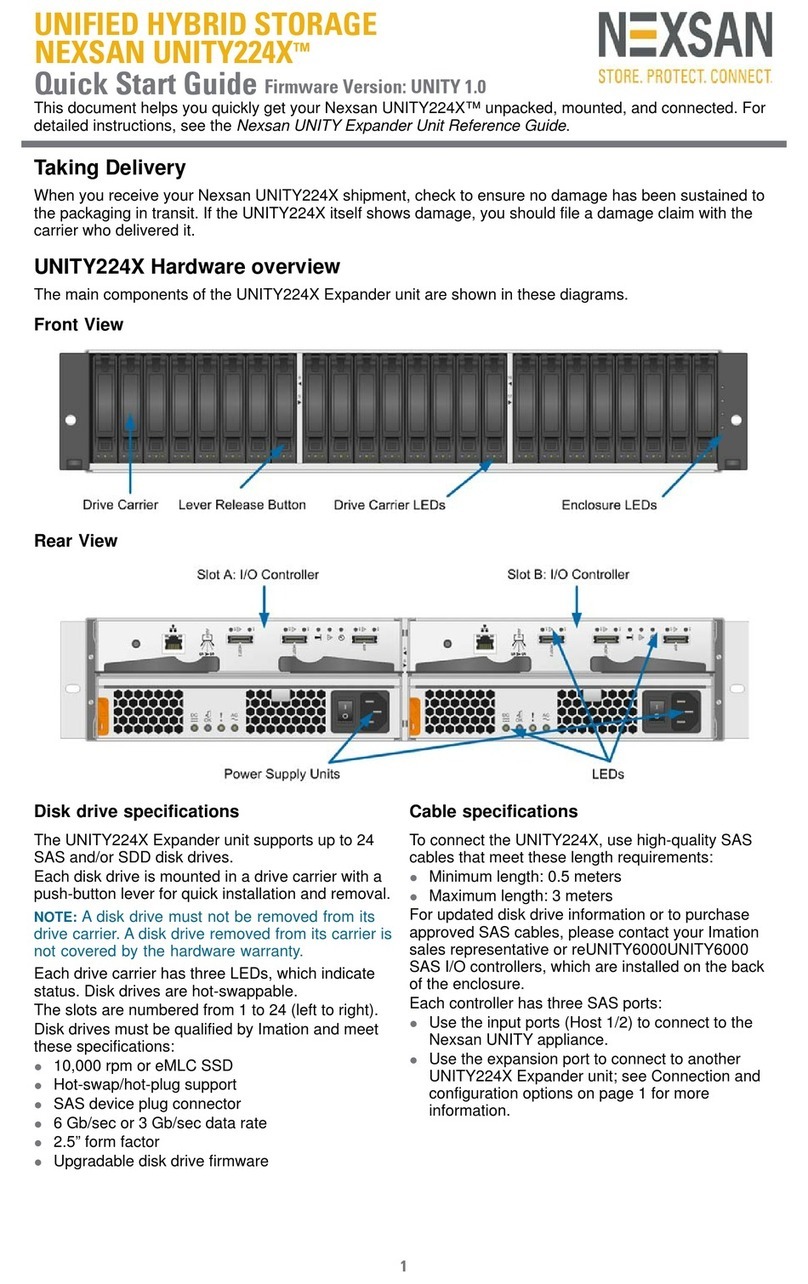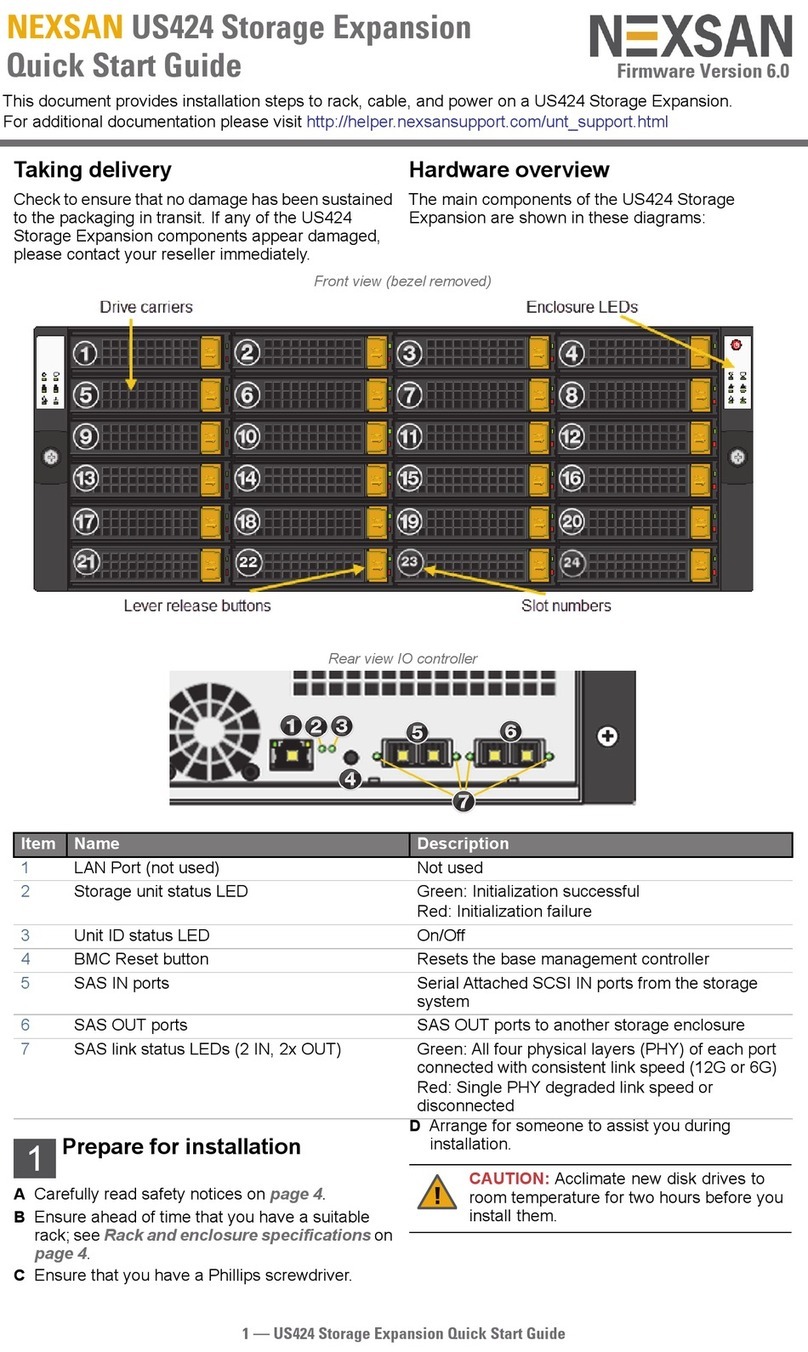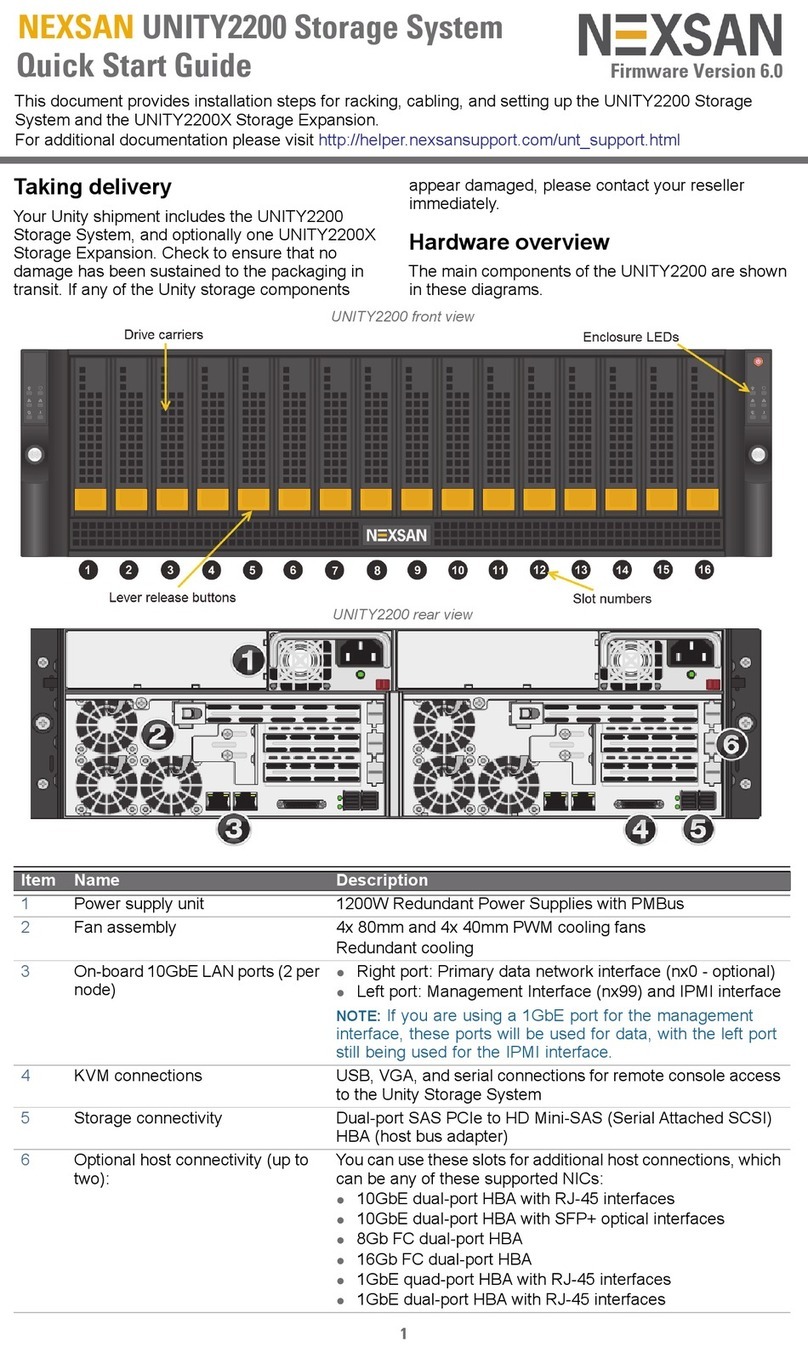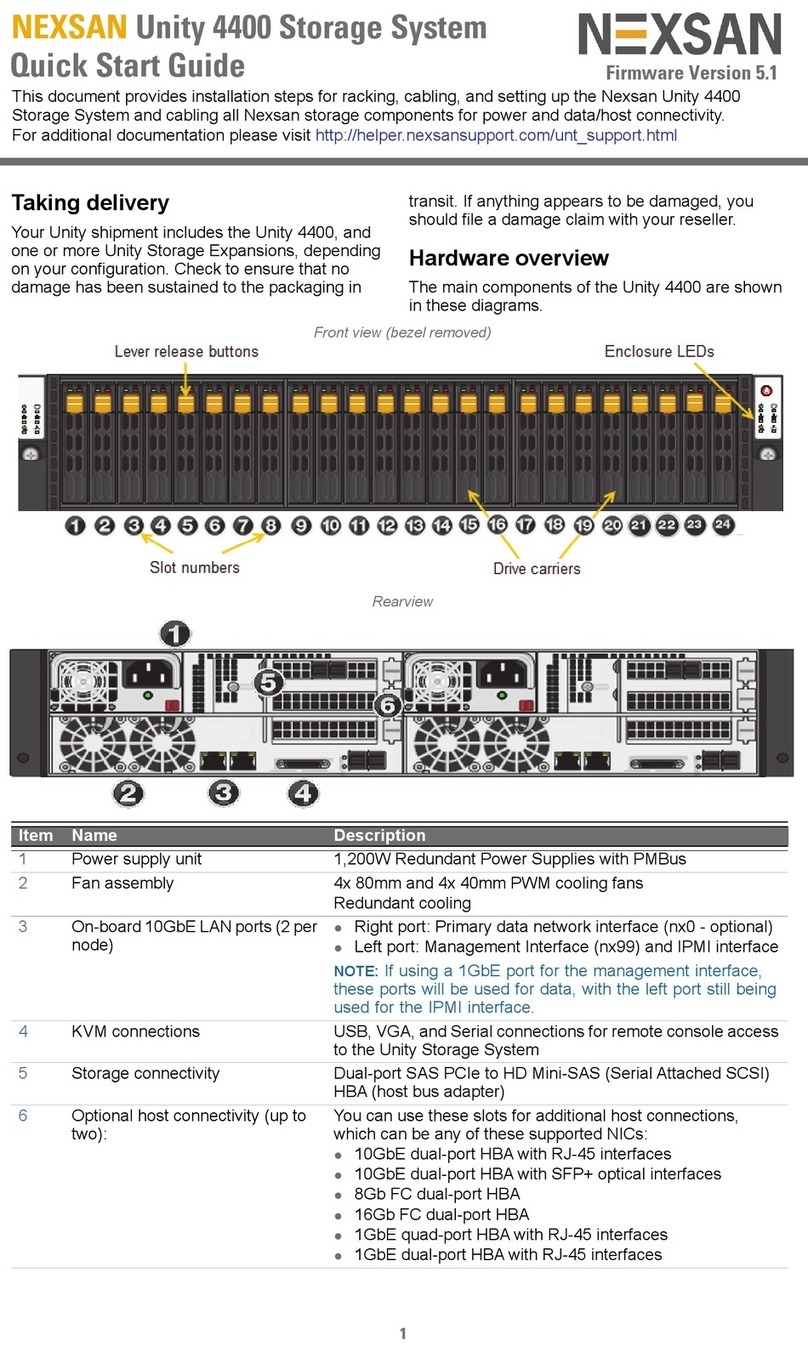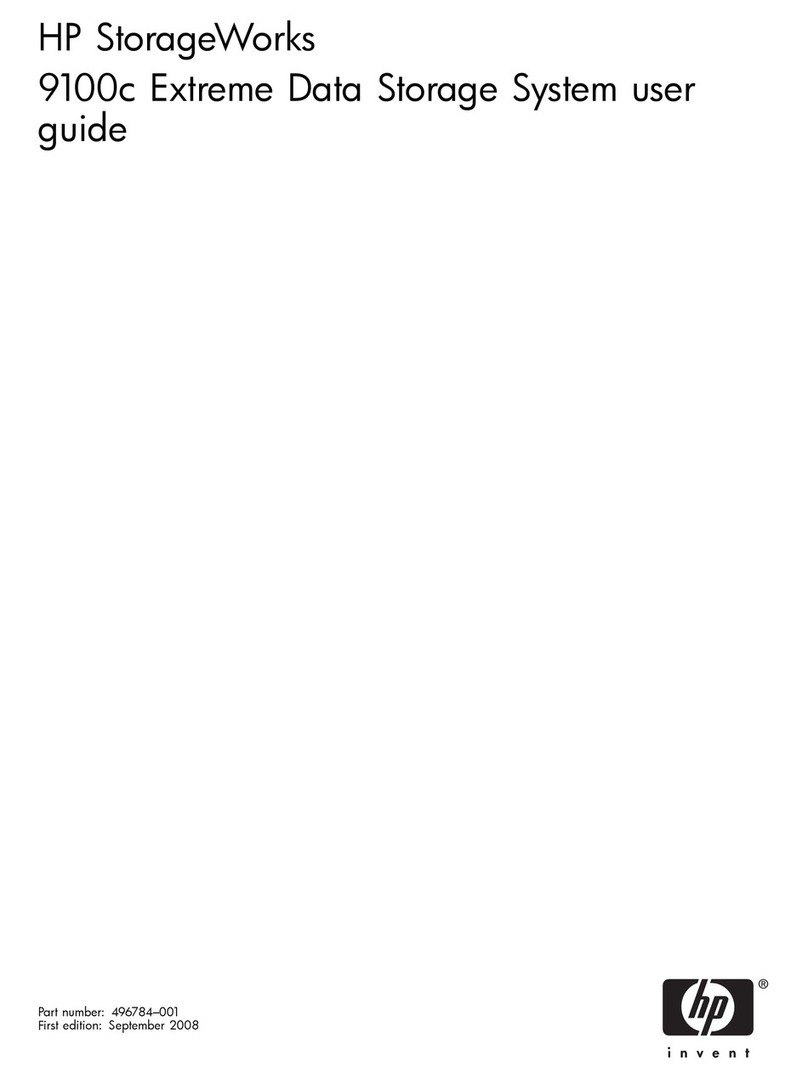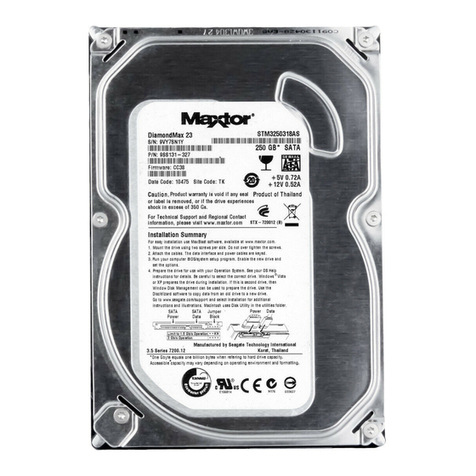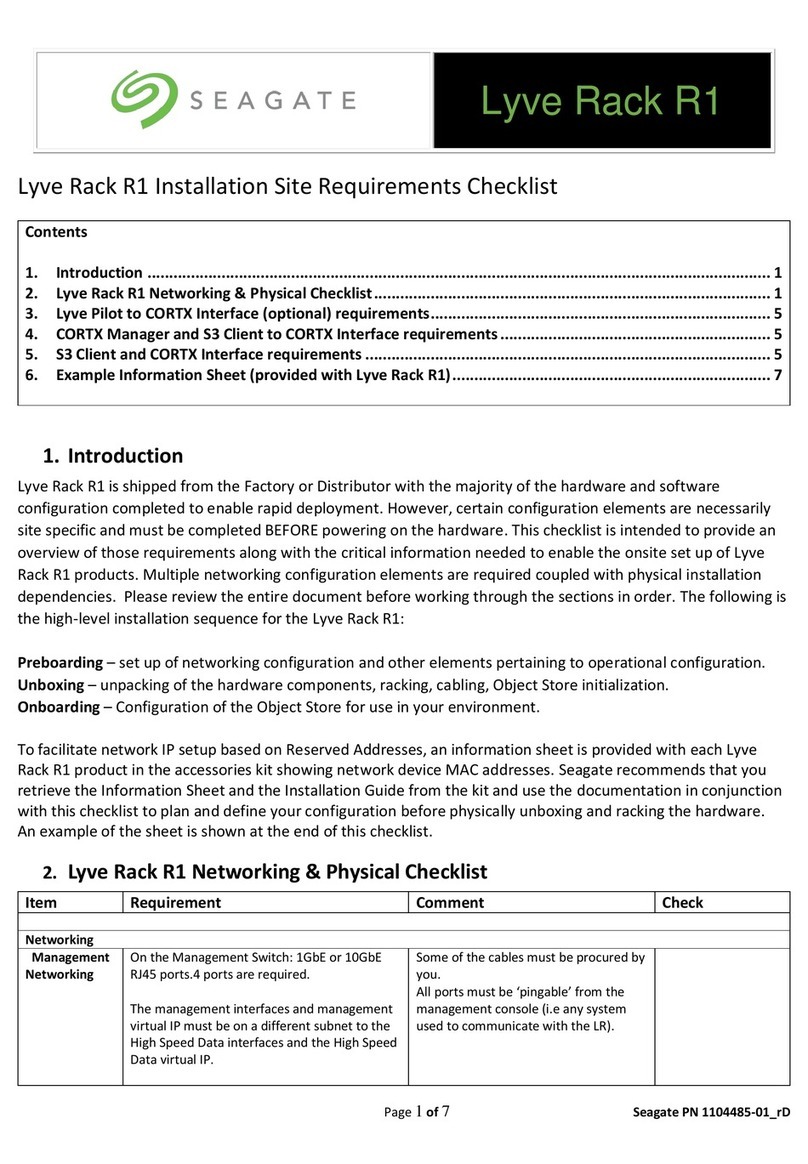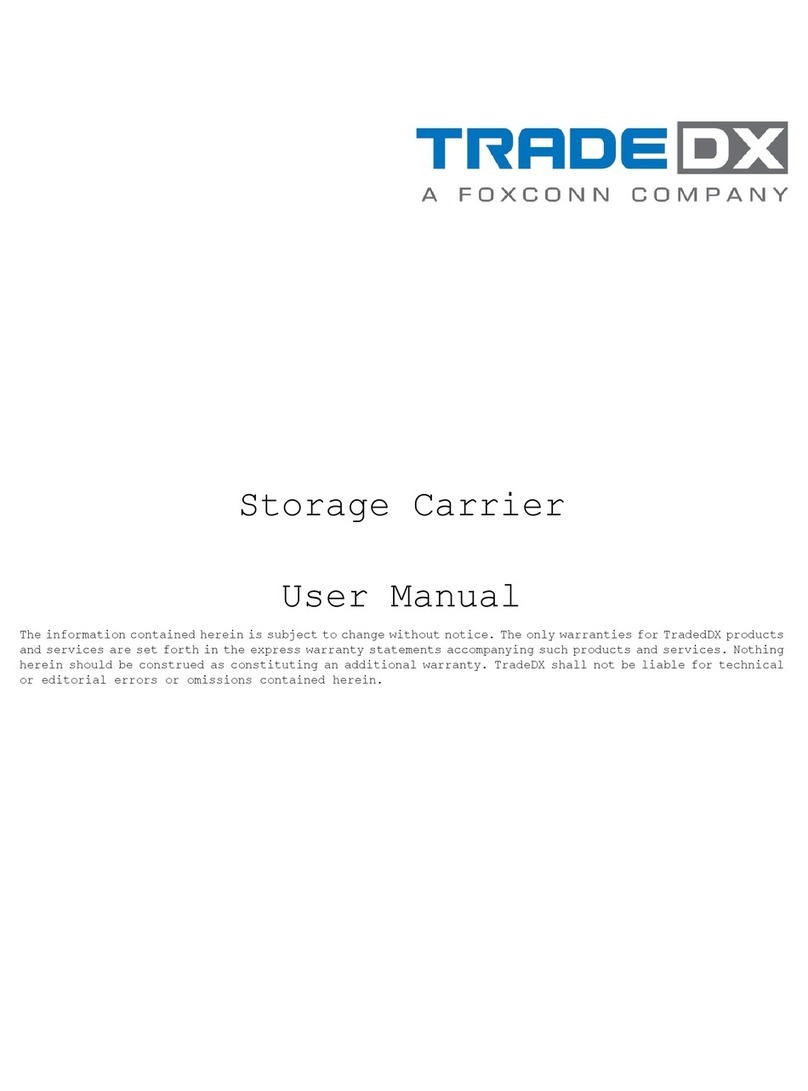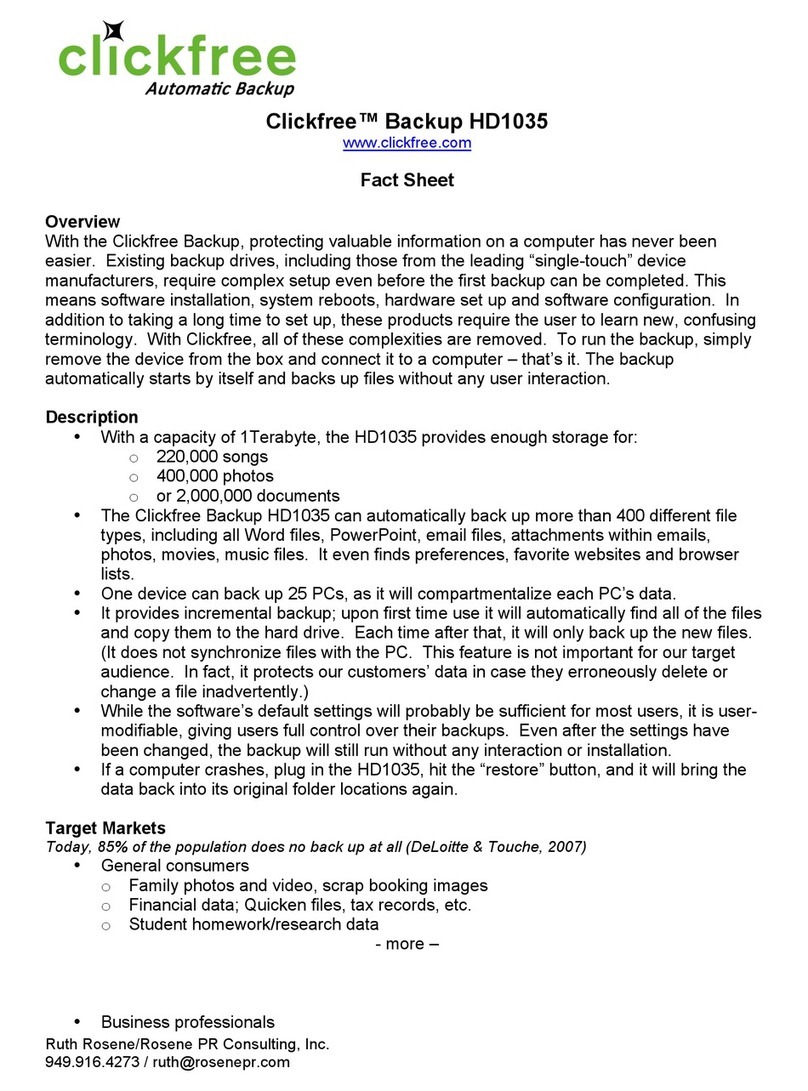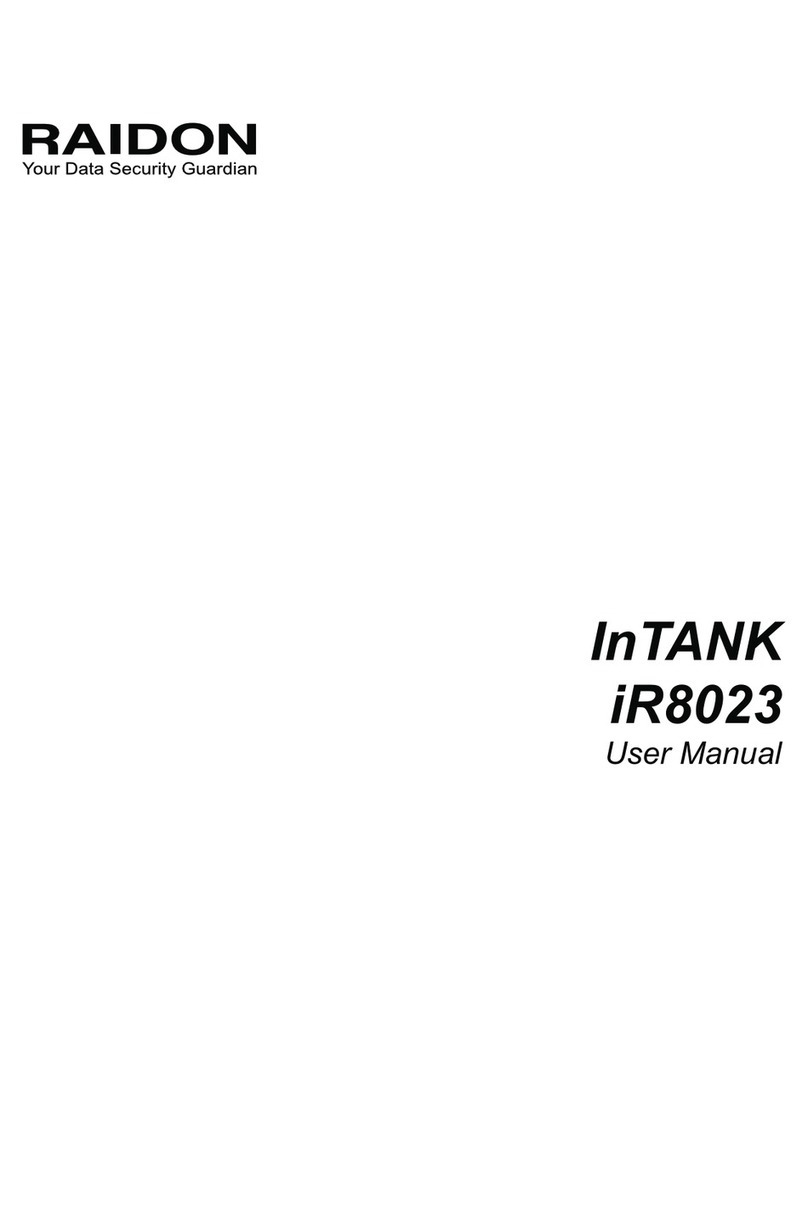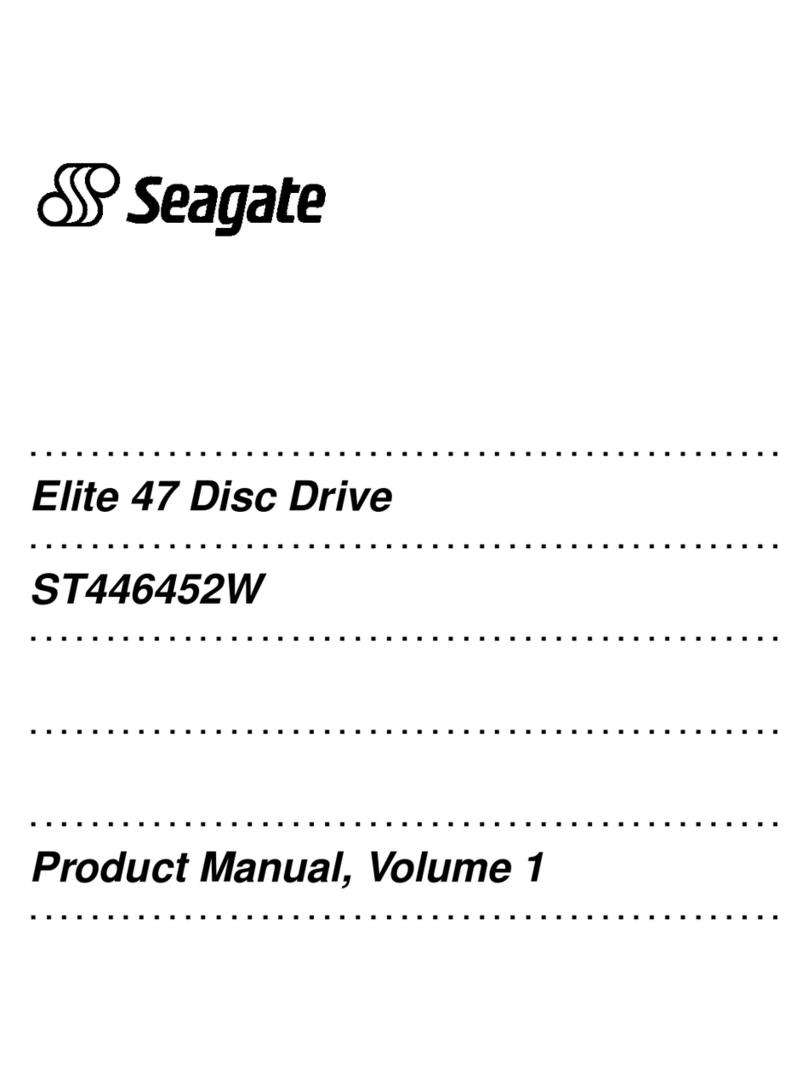Copyright © 2010-2018 Nexsan Nexsan Technologies, Inc. All Rights Reserved. Nexsan®, E-Centre™, Unity™, E18™, E48™, E60™, FASTier™, and the
Nexsan logo are trademarks or registered trademarks of Nexsan. All other trademarks and registered trademarks are the property of their respective
owners.
Nexsan 325 E. Hillcrest Drive, Suite 150, Thousand Oaks, CA 91360 USA | Printed | www.nexsan.com
Technical Support
By Email: support@nexsan.com
By Web: http://helper.nexsansupport.com
E18V
Powering on
1Using the two supplied power cords, connect each PSU on the Nexsan E18 to main
power, making sure to fold down the power cord retaining clip over each one.
NOTE: You may need to use the SW0 switch to initiate the power up sequence.
Press and hold the SW0 switch until you hear the systems cooling fans start up
and then release. Do not hold the SW0 switch in for longer than that as that may
cause the product's controllers to start in Emergency Mode.
NOTE: If the audible alarm sounds when the system is first powered on, this may
be because the controller batteries are discharged. Press either SW0 switch on
the rear of the enclosure to silence the alarm.
3When the main storage system is fully powered up (this can take up to 5 minutes), check the EXP IN L0
and L1 LEDs next to the expansion ports on the Expansion Modules. Both LEDs should be green.
If either of the EXP IN LEDs are flashing amber:
Power down both the main storage system and the storage expansion, correct the cabling (see Attaching
cables), and then repeat Step 1 through Step 3.
Using the two supplied power cords, connect each PSU to main power, making sure to fold down the power
cord retaining clip over each one.
NOTE: You may need to use the SW0 switch to initiate the power up sequence. Press and hold the SW0
switch until you hear the systems cooling fans start up and then release. Do not hold the SW0 switch in for
longer than that as that may cause the product's controllers to start in Emergency Mode.
NOTE: If the audible alarm sounds when the storage system is first powered on, this may be because the
controller batteries are discharged. Press either SW0 switch on the rear of the enclosure to silence the
alarm.
CAUTION:
EXP 0 EXP 1
STATMGMT SERIAL
SW0
NETWORK PORTS
HOST
L1L0
Fibre Channel, 10 GbE, orSASports (see below)
Expansion Ports Management PortSerial PortiSCSI Ports
Fibre Channel 10gb Ethernet, Optical 10gb Ethernet, CopperSAS-to-Host
!
NOT attach the power cords until the enclosure is fully installed, with all disk drives in place.
!When applying power to the system, use ONLY the IEC originally supplied power cords. Do NOT
use other power cords, even if they appear identical to the supplied cords.
The Nexsan E-18V/E-18P/E-18F and Nexsan E18X do nothave powerswitches. Do
2
Wait approximately 10 seconds, then power up Nexsan E-18V/E-18P/E-18F to which the
Nexsan E18X is attached.
Nexsan E-18V/E-18P/E-18F with no storage expansion
Part number: P0450054 Rev: ORelease Date: January 2020
Related Documentation: Nexsan E18 and E18X Installation and FRU
Removal and Replacement Guides, Nexsan High Density Storage User
Manual
Nexsan E-18V/E-18P/E-18F with Nexsan E18storage expansion attached