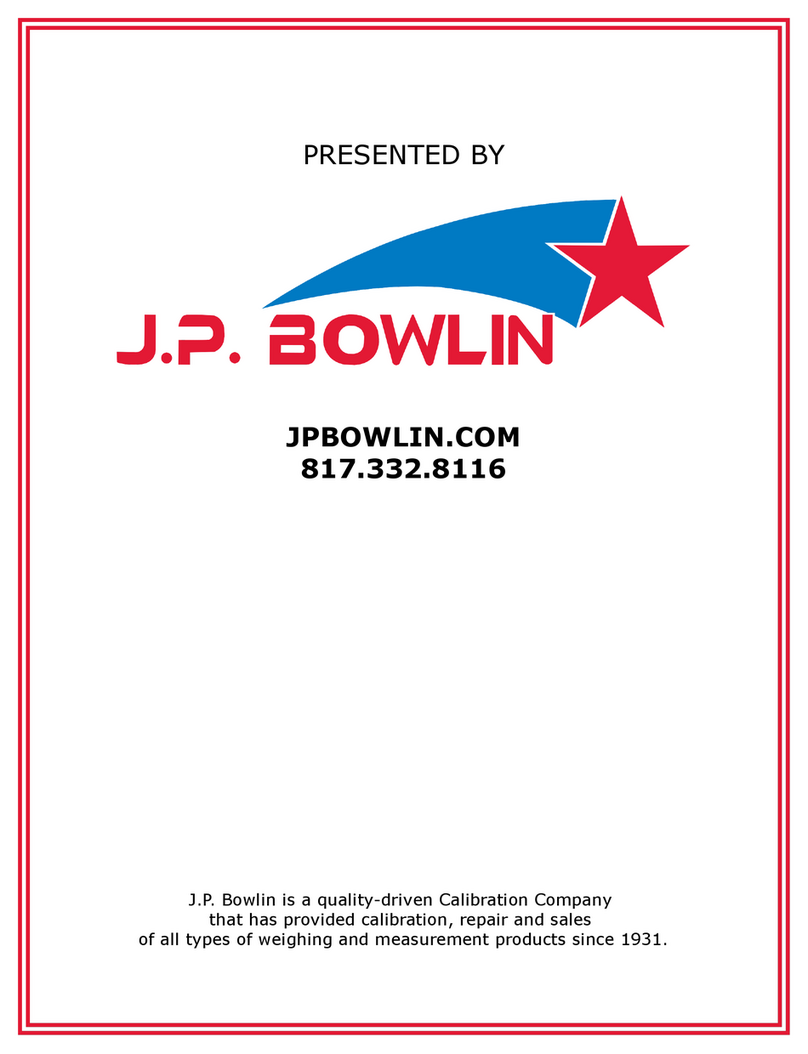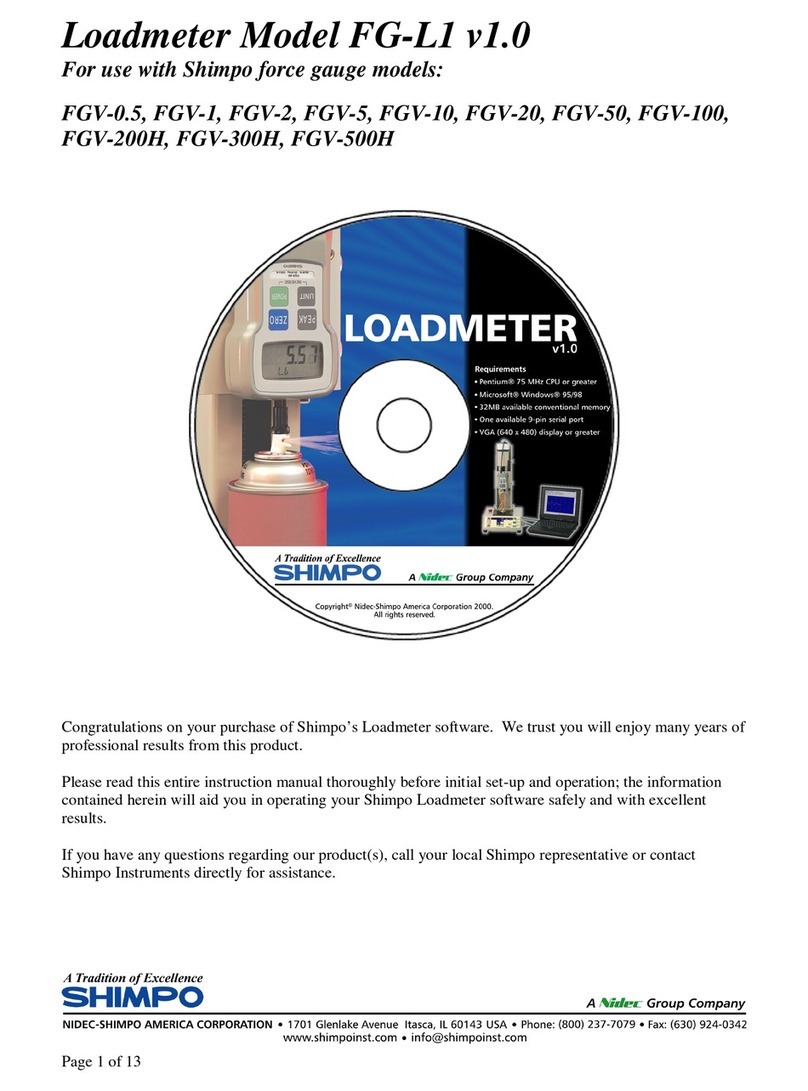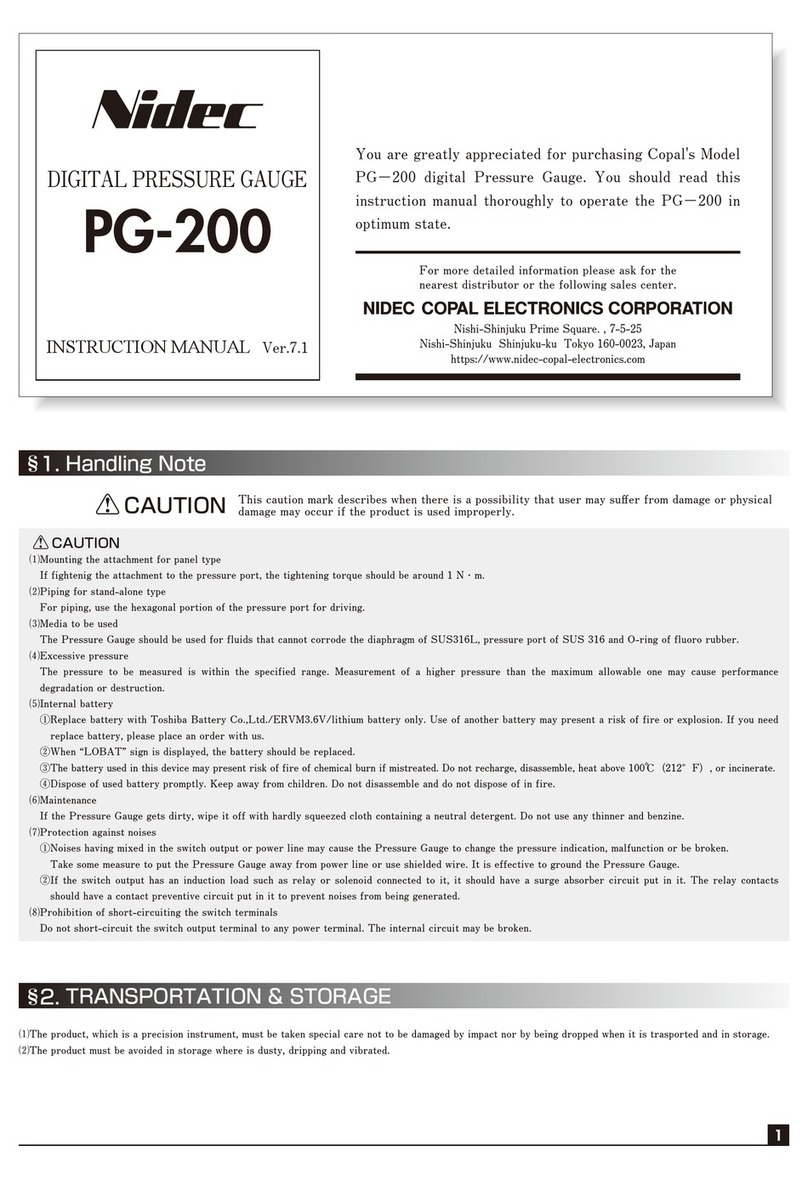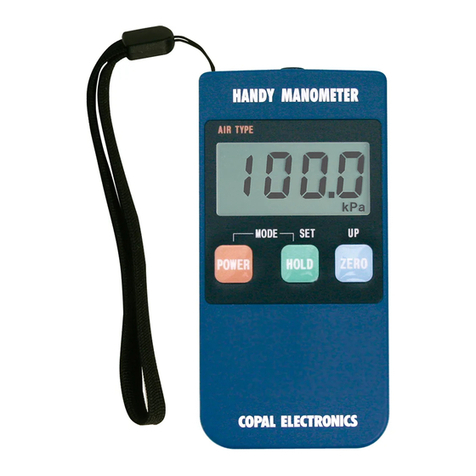The MF mechanical force gauge is a direct reading, dial type instru-
ment designed for measuring tension and compression forces. All
models are housed in a rugged, aluminum, ergonomically designed
housing which makes these instruments ideal for material testing,
manufacturing, quality control and laboratory environments.
Overload capacity is 165 lbs (75 kg) for all models.
1. Tension Sensing - Measure tensile forces using the hook attach-
ments.
2. Measure Switch - Use this switch to select real time or peak force.
3. Tare Ring - Rotate tare ring to compensate the attachment’s
weight.
4. Compression Sensing - Measure compressive forces with follow-
ing attachments: flat head, conical head, chisel head and notched
head.
Series MF Mechanical Force Gauge
Operation Manual
Do not operate or store instrument in the following
locations:
Explosive areas, near water, oil, dust or chemicals; ar-
eas where the temperatures can exceed 104°F
(40° C)
Take precaution to not drop the force gauge. Damage
to the sensor may occur.
Do not modify, disassemble or attempt to repair the
unit. Send to the factory for proper repair.
If upon delivery damage to the unit is detected, do not
operate the unit. Notify the shipping carrier immedi-
ately to obtain damage claim instructions.
Only measure forces that are in line with the measur-
ing shaft. Do not attempt to take any measurements
(tension or compression) at any angle. Failure to keep
measurements in line will damage the instrument.
Do not exceed capacity of unit.
Accuracy may be affected if unit is exposed to high
humidity, dust or extreme shock.
SPECIFICATIONS
Accuracy: ±0.2% F.S.
Display Analog: 2˝in diameter (50 mm); rotatable 360˚for taring
purposes
Live/Peak Mode: Selectable
Needle Update: Immediate
Threaded Insert: Eight M3 inserts
Stroke: 10 mm
Overload Capacity: 165 lbs (75 kg)
Product Weight: 1.6 lbs (0.73 kg)
Package Weight: 4 lbs (1.81 kg)
Included Accessories: Carrying case and attachments (flat-
head, hook, chisel, notched head, cone head, extension rod, large
hook and large V-hook)