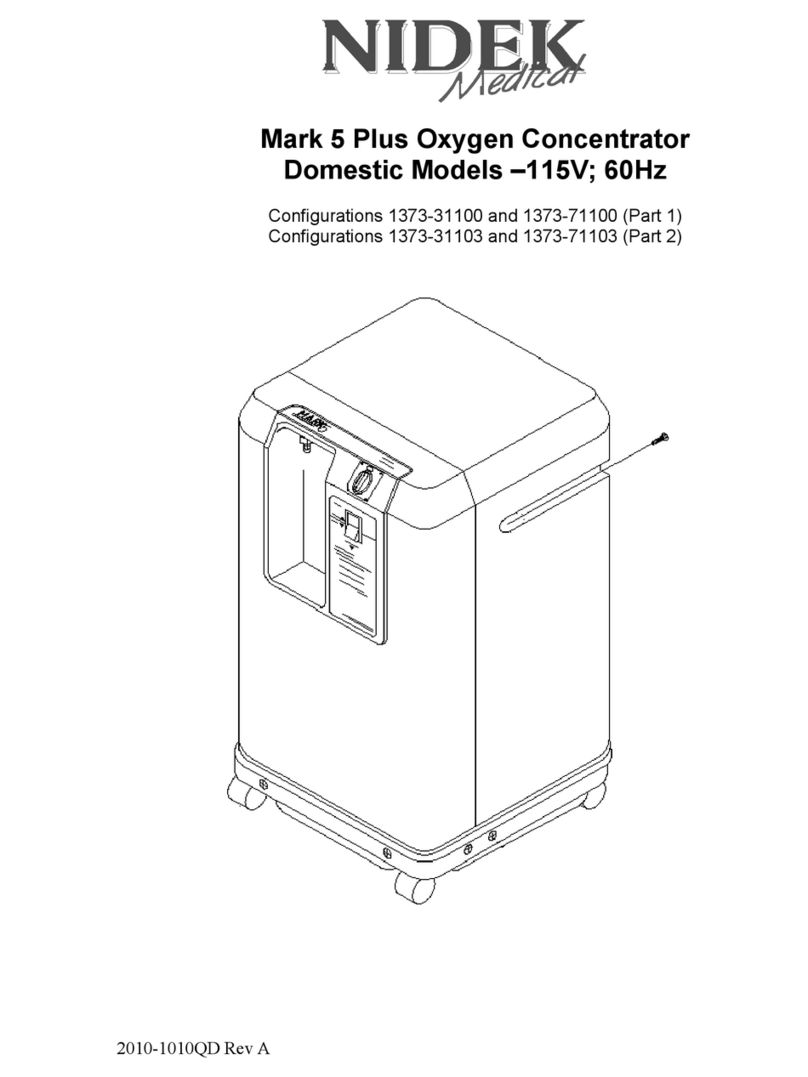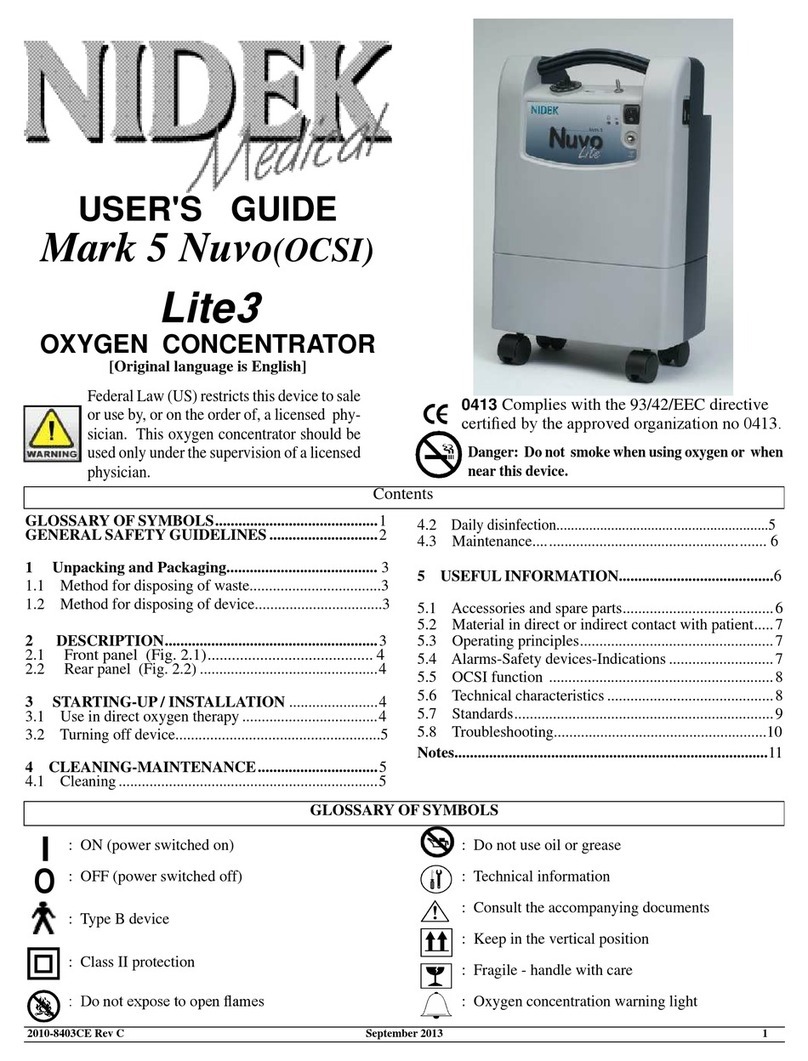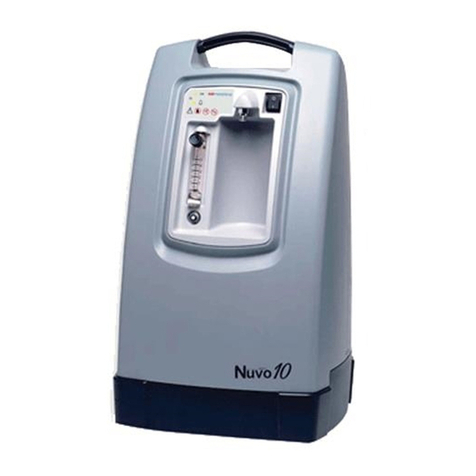7.25 Front Stopper Switch ........................................................................................... 7-14
7.26 P.S. Board............................................................................................................ 7-15
7.27 BA05 Replacement Unit for EMC ........................................................................ 7-17
7.28 Fixing Knob.......................................................................................................... 7-19
§8 ADJUSTMENT.................................................................................8-1
8.1 Setting Time and Date ............................................................................................. 8-1
8.2 Adjusting Camera Position ...................................................................................... 8-1
8.3 Adjusting Video Signal Level ................................................................................... 8-2
8.4 Adjusting Camera Focus ......................................................................................... 8-2
8.5 Adjusting Focus and Position of Optical Reticle...................................................... 8-3
8.6 Adjusting AL2 LED Optical Axis ............................................................................... 8-4
8.7 Adjusting Optical Axis of Applanation Detector........................................................ 8-5
8.8 Electric Adjustment .................................................................................................. 8-6
8.8.1 Adjusting AL2 LED offset voltage................................................................... 8-6
8.8.2 Adjusting comparison voltage ........................................................................ 8-6
8.8.3 Adjusting AL1 LED light amount..................................................................... 8-7
8.9 Adjusting Reference Marker Position ...................................................................... 8-8
8.10 Adjusting PSD Balance.......................................................................................... 8-9
8.11 Adjusting Fixation Lamp Position......................................................................... 8-10
8.12 Adjusting Pressure of Puffed Out Air ....................................................................8-11
8.13 Adjusting Solenoid Brake..................................................................................... 8-12
8.14 Adjusting Front Cover LED Light ......................................................................... 8-13
8.15 Adjusting Applanation Detector ........................................................................... 8-14
8.16 Adjusting Camera Position (Second time)........................................................... 8-15
8.17 Adjusting Reference Marker Position (Second time)........................................... 8-15
8.18 Electric Adjustment (Second time) ...................................................................... 8-15
8.19 Adjusting PSD Balance (Second time) ............................................................... 8-15
8.20 Checking AL2 LED Adjustment............................................................................ 8-16
8.21 Adjusting Electronic Reticle Position ................................................................... 8-17
8.22 Checking OPEN THE EYE WIDER ..................................................................... 8-18
8.23 Checking Successive Air Puffing ......................................................................... 8-18
8.24 Adjusting Three-Point Tightening of Up/Down Movement Bearing ..................... 8-19
8.25 Adjusting Up/Down Movement of Measuring Unit ............................................... 8-20
8.25.1 Tighteness of nut holder............................................................................. 8-20
8.25.2 Feed screw holder for up/down movement................................................ 8-20
8.26 Adjusting Chinrest Up/Down Movement.............................................................. 8-21
8.27 Adjusting Pulse Wave .......................................................................................... 8-21
8.28 Adjusting A Constant and B Constant.................................................................. 8-22
8.29 Checking Measuring Unit Position ...................................................................... 8-23
8.30 Measuring Model Eye.......................................................................................... 8-24
8.30.1 Electric model eye...................................................................................... 8-24
8.30.2 Silicone model eye..................................................................................... 8-24
§9 SUPPLEMENT.................................................................................9-1
9.1 Wiring Diagram........................................................................................................ 9-1
9.2 Error Message ......................................................................................................... 9-2
9.3 External View........................................................................................................... 9-3