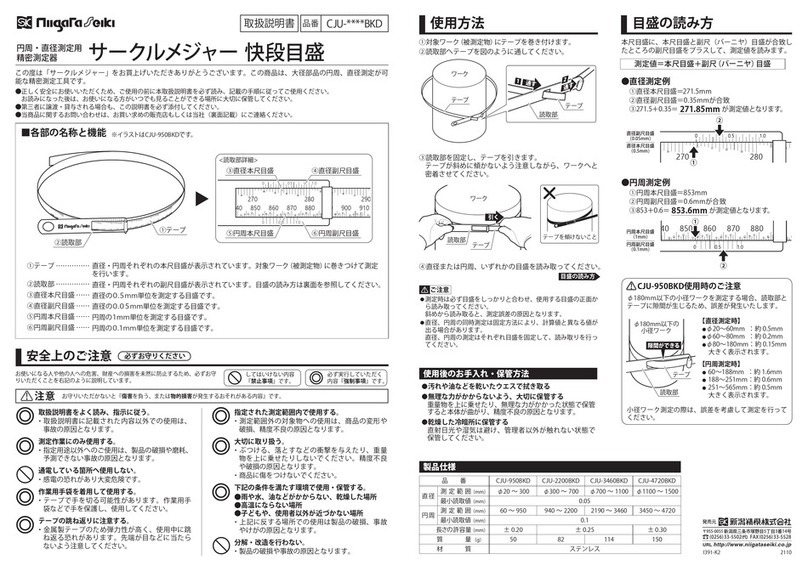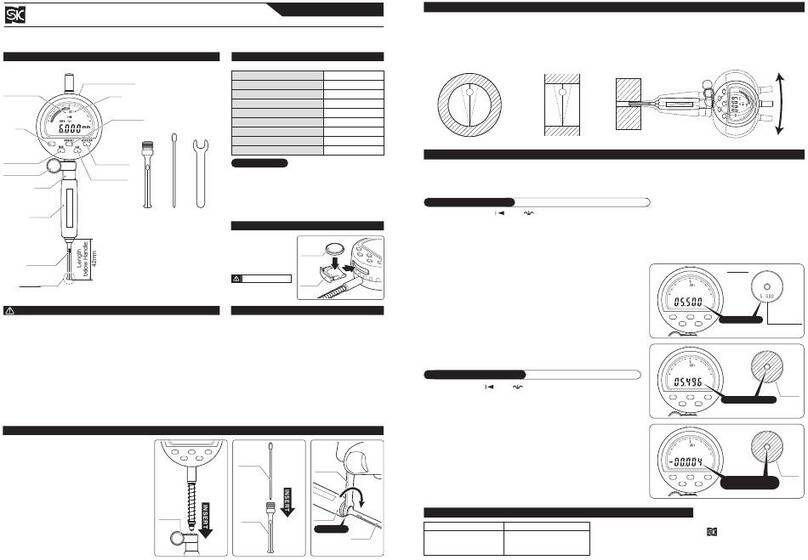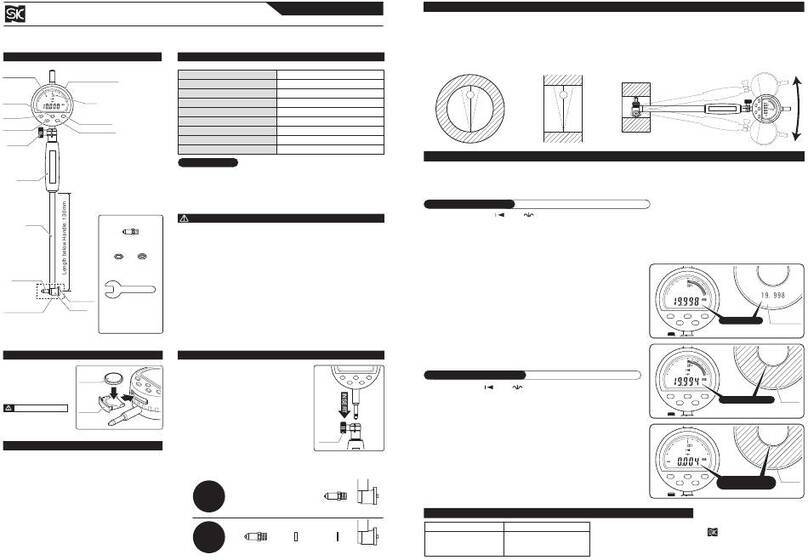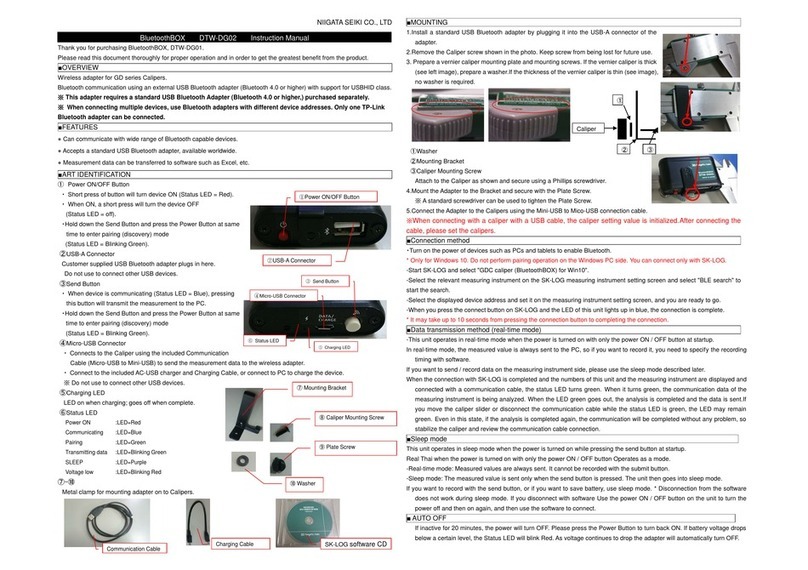●Short press・・・Hold display. Press again to release.
●Long press・・・Measurement +/- direction. Default is “+”
Example: For a “+” reading of 15.00°, “-” setting will display
as follows:
・For Measurement Range = 360° ・・・・・・
-
345.00°
・For Measurement Range = 180°・・・・・・・
-
165.00°
・For Measurement Range = 90°・・・・・・・
-
75.00°
● LCD display flips 180°
●Short press・・・「360°」→「180°」→「90°」→
●With power ON, a long press・・・・・・Power OFF
●With power OFF, a short press・・・・Power ON
●With power ON, a short press・・・・・Comparative meas. on/off
●Long press・・・Measurement units : 「0°00′」←→「0.00°」
+
360°
MODE ON/REF
HOLD
0°00′
OFF
+/−
°/ ′
DIGITAL UNIVERSAL PROTRACTOR
Model No.:DUP
−
360AN
Thank you for purchasing the Digital Universal Protractor.
Please read this manual thoroughly before use for proper operation.
INST. MANUAL
【Acute Angle Attachment】
【Master Square】
Blade Lock Lever
Fine Adj. Knob
Fine Adj. Knob
Control Panel
Catch
【300mm Blade】
Control Panel
Lock Screw
LCD Display
Reference Arm
Precision angle measurement for machinery, jigs,
molds, and assembly. Use as precision angle
reference, and for angle measurement.
Easy to read digital display.
Select from three output modes: 360°, 180°, 90°
Display orientation can be flipped 180°
Angle memory saved when replacing battery.
0-Reference can be set at any position.
Acute Angle Attachment included.
+/- Angle switching feature.
Weight: 350g
Power: CR3032 Lithium Battery (1x)
Accessories: ・150mm Blade
・300mm Blade
・Acute Angle Attachment
・Master Square
・CR3032 Lithium Battery (for test)
■FEATURES ・ APPLICATIONS
■SPECIFICATIONS M
■PART IDENTIFICATION
1. Open battery cover (Pull out silicone rubber cover to
remove.)
2. Insert battery with “+” side up.
3. Push battery cover back into it's original position.
Only use CR2032
battery.
CAUTION
■INSERTING / REPLACING BATTERY
Cover
Pull Out
■NOTICES
[ON/REF] Button
(Power ON/OFF, Comparative meas. on/off)
1
[MODE] Button (Switches measurement range and units)
2
[HOLD] Button (Display hold on/off, Measurement +/- direction)
3
When turned on, display
will indicate “REF”
and 0°00' (0.00°)
Switches measurement range. If range is
exceeded, measurement starts back at “0”
■CONTROL PANEL
Display Orientation Button
4
Blade Lock
Lever
Pawl
Setting the Reference Point (Use supplied Master Square)
2
1. Press [ON/REF] Button to turn on power.
2. While holding down the Display Orientation Button
, simultaneously apply a long press to the
[MODE] Button.
3. Instrument will switch to angle setting mode and
display a flashing on LCD.
4. To set the reference point, place the Master
Square in position ① or ② (depending upon how it
will be used) against the Reference Arm and Blade
as shown. (Fig. 2)
5. Press the Display Orientation Button to
establish this position as the 90° reference point.
Measurement
3
Mounting the Blade
1
1. Press [ON/REF] Button to turn on power.
2.
Press the [MODE] Button to chose measurement range.
3. Position the workpiece between the Reference bar
and Blade. Read the measurement from LCD. (Fig. 3)
Set the reference point using the
procedure above based on intended use.
Ex.) Once reference point is set using position ①, to switch
faces and take measurements with the opposite face, the
reference point must be reestablished using position ②.
※
※
If the Reference Bar does not rotate, loosen the
Control Panel Lock Screw.
The Fine Adjust Knob can be used to rotate the
Reference Bar with more precise control.
Acute Angle Measurements
4
1. Mount the Acute Angle Attachment onto the groove
on the Reference Bar.
2. Rotate the Catch 90° to the Reference Bar.
3. Align the Acute Angle Attachment to the Blade and
secure by tightening the Mounting Screw.
4. Position the workpiece between the Acute Angle
Attachment and Blade. Read the measurement
from LCD. (Fig. 5)
(Fig.1)
(Fig. 2)
Reference Arm
Workpiece
Master
Square
Blade
Fine Adj.
Knob
NOTICE
(Fig. 3)
(Fig. 4) (Fig. 5)
Reference
Arm
Mounting
Screw
Acute Angle
Attachment
Catch
Workpiece
Blade
■OPERATION
1. Select 150mm or 300mm blade as required.
2. Loosen the Blade Lock Lever. Insert the Blade
with the pawl securely in the groove. (Fig. 1)
3. Secure blade using the Blade Lock Lever.
Blade
Blade Lock
Lever
Insert
■SERVICE
■TROUBLESHOOTING
Q. Nothing is displayed, or the numbers are flashing.
A. Is the battery running low?
Q.
With power on, the number on the LCD does not change as blade is moved.
A. Please reset by removing battery for about 30sec., and then replacing.
Q. Nothing happens when buttons are pressed.
A. Is the battery inserted properly?
If not working properly, or if you have any questions, please contact
distributor or place of purchase.
Please note, manufacturer is unable to respond to inquires or provide
service directly. Please contact distributor or place of purchase.
loosen
Tighten
①
②
Control Panel
Lock Screw
Align
Niigata seiki Co., Ltd.
5-3-14, Tsukanome, Sanjo, Niigata, Japan, 955-0055
Tel. : +81-256-33-5522 Fax. : +81-256-33-5518
URL http://www.niigataseiki.co.jp
■150mm Blade
●
●
●
●
●
●
●
●
●
●
●
●
●
●
●
●
●
●
●
●
●
●
●
Fine Adj.
Knob
Battery(+side)
Mounting Screw
Battery Cover
Display Orient. Button
[HOLD ]Button
[MODE ]Button
[ON/REF ]Button
Before use, please wipe off corrosion protectant
using a soft cloth.
This product is a precision instrument. Use care not
to drop or subject to shock or strong force.
Do not disassemble or modify.
Do not scratch surface of Blade or Reference Arm.
Do not engrave or use electric pen, such as to
engrave with ID numbers.
Do not use or store in places subject to direct
sunlight, extreme temperate fluctuations, high
humidity, or high levels of dust. Also, keep away
from water and oil. Keep out of reach of children.
This product is precision measuring instrument. Use
only as directed. Improper use may cause accident
or injury.
Measuring Range: 0-360°
Resolution: 1' / 0.01°Maximum
Inst. Error: ±5' / 0.08°
Operating Temp. Range:
0 ~ 40°C