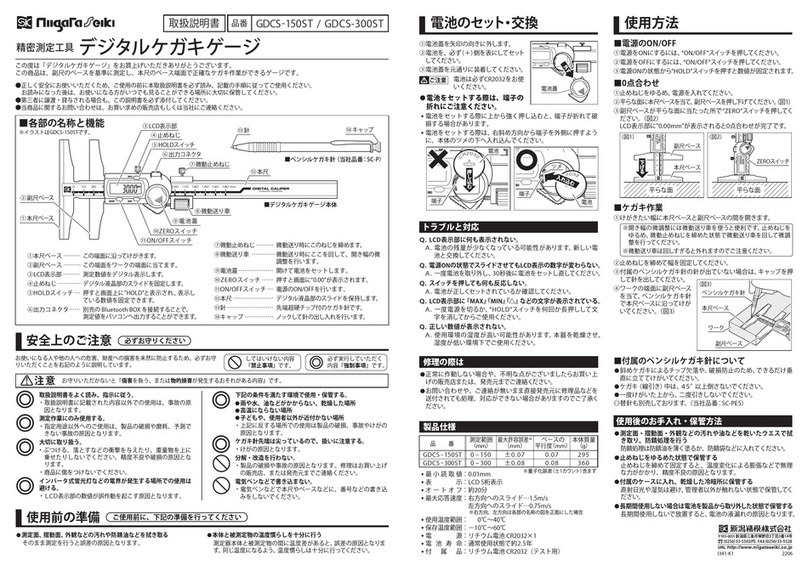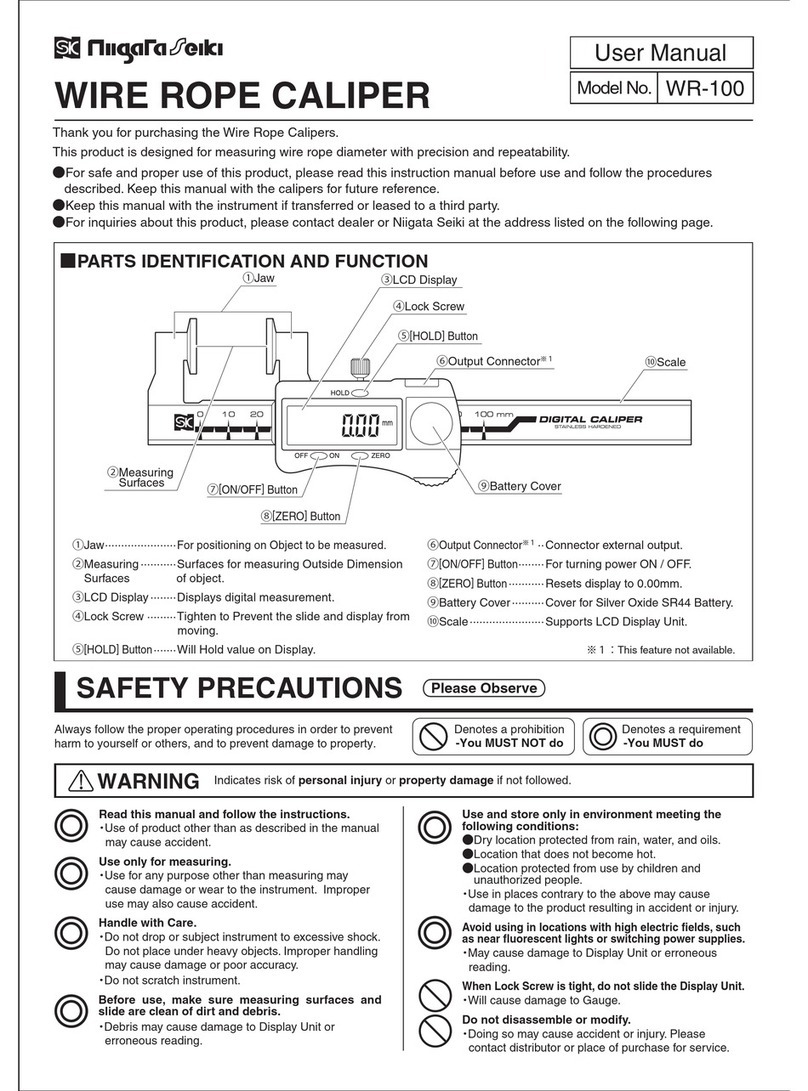(Figure:
2)
If any of the following symptoms appear, please cycle
power by removing and replacing battery, or replacing
battery with a fresh one.
※If problem persists, or if you have any questions, please contact
distributor or place of purchase.
※
Please note, manufacturer is unable to respond to inquires or provide
service directly. Please contact distributor or place of purchase.
1507
①Press [ON/OFF]to turn on power.
②Press [ABS/ZERO]to display “ABS”icon on
LCD display.
③Place the Gauge on a horizontal surface, as
confirmed by a reference level, and press and
hold the [ABS/ZERO]Button for > 2 sec.
④The LCD will display 0.0°, and the origin is now set.
Note:
●When battery is replaced, origin will go to
default setting. Please set again.
In absolute mode, the origin can be stored in memory.
Once set, even when power is off the origin is saved and does not have to be reset with each use.
Place the measurement surface of the gauge
onto the object to be measured. (Figure:2)
Direction of tilt icon will display next to measured
value -
If tilt is to left, icon will display.
If tilt is to right, icon will display.
【ABSOLUTE MEASUREMENT MODE】
①Press [ON/OFF]to turn on power.
②With “ABS”icon displayed on LCD, place the
gauge on a flat reference surface and press
the [ABS/ZERO]button (less than 1 sec).
③The LCD will display “0.0°”, and the “ABS”
icon will go off. (Figure:3)
Place the measurement surface of the gauge
onto the object to be measured. (Figure:4)
Direction of tilt icon will display next to measured
value -
If tilt is to left, icon will display.
If tilt is to right, icon will display.
In Relative mode, 0°
point can be set at any angle.
【RELATIVE MODE】
■TROUBLESHOOTING
I251-K
Setting the origin: ABS display
How to use
Setting the zero-point:
How to use
Tilted 10°to left
from horizontal.
Tilted 10°to right
from horizontal.
●No display. ●Displayed reading is in error.
●Displayed value does not change as gauge is moved.
Reference Surface
Tilted 5°to left from
reference surface.
Tilted 5°
to right from
reference surface.
Short Press
Display is 0.0°, and “ABS”icon goes
1
2
Press for >2 sec.
Niigata seiki Co., Ltd.
6-15-22, Tsukanome, Sanjo, Niigata, Japan, 955-0055
Tel. : +81-256-31-5660 Fax. : +81-256-39-7730
URL http://www.niigataseiki.co.jp
(Figure:
3
)
(Figure:
4
)