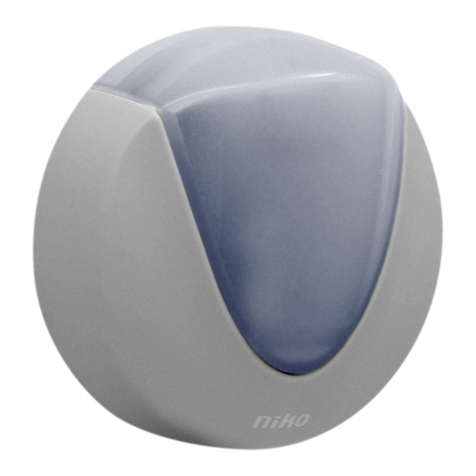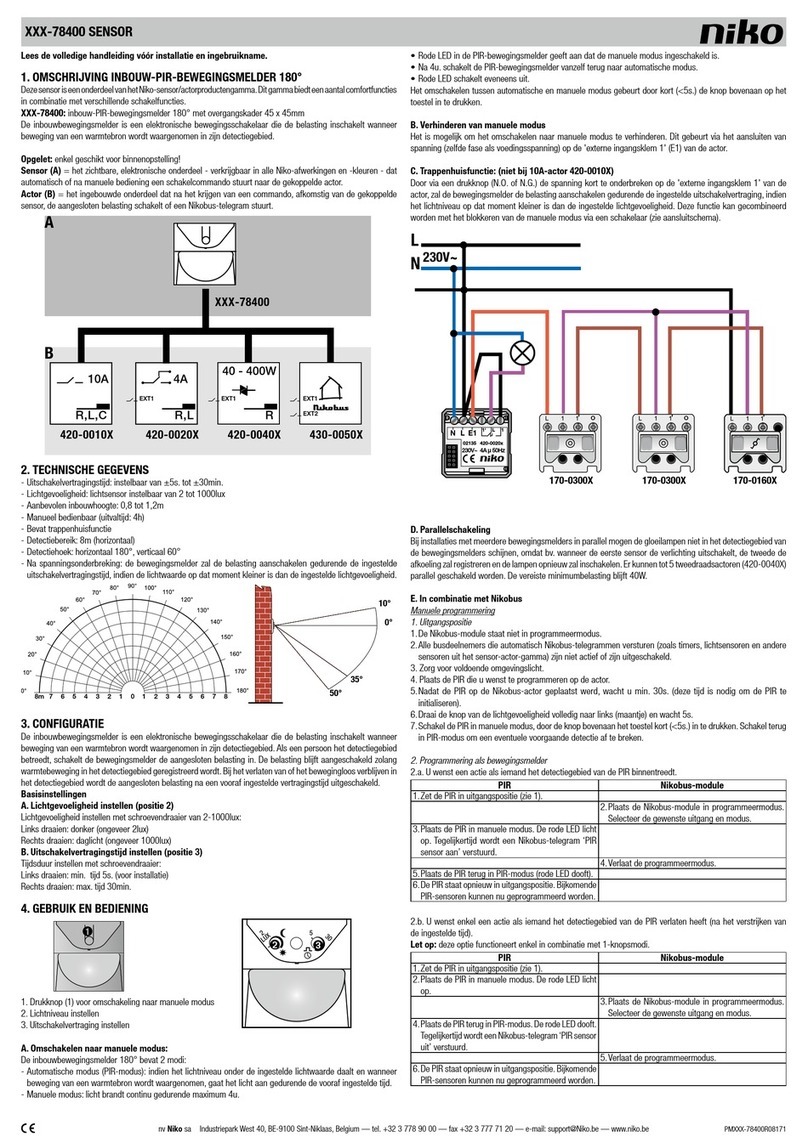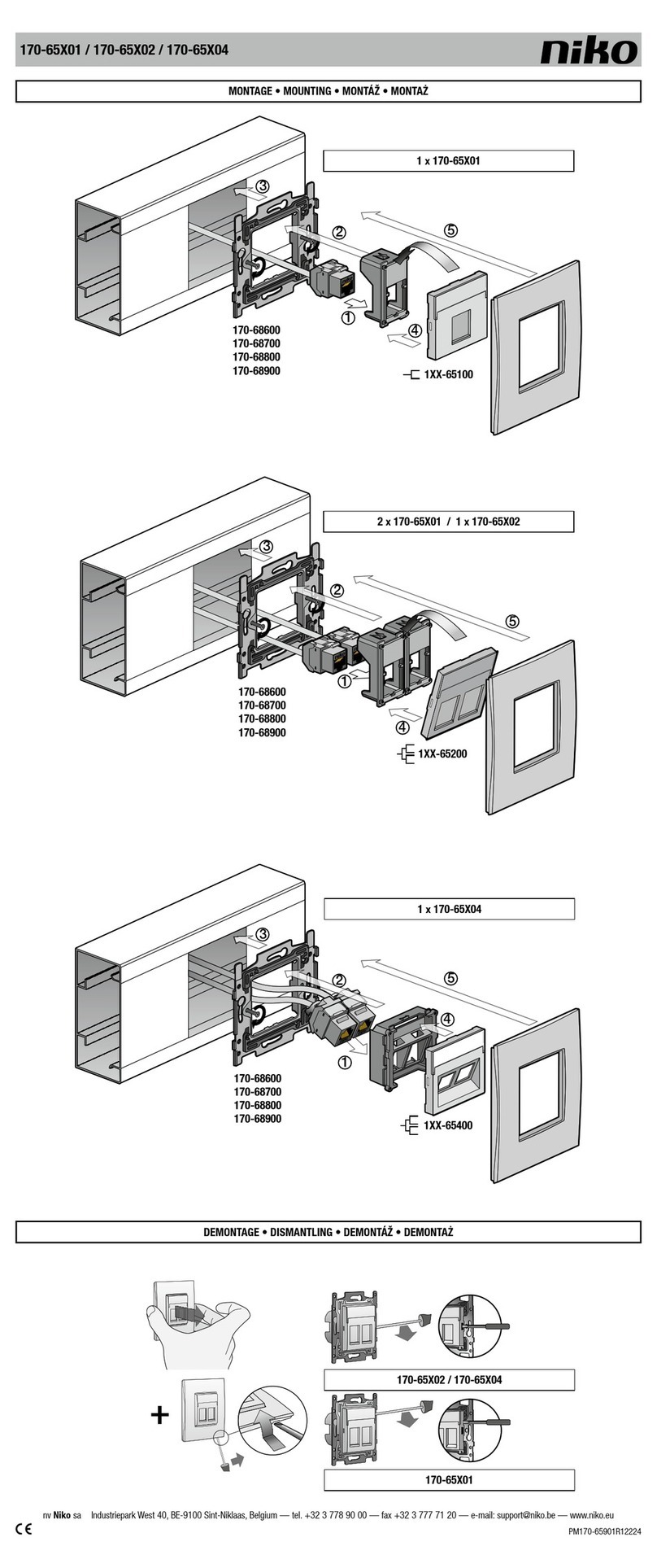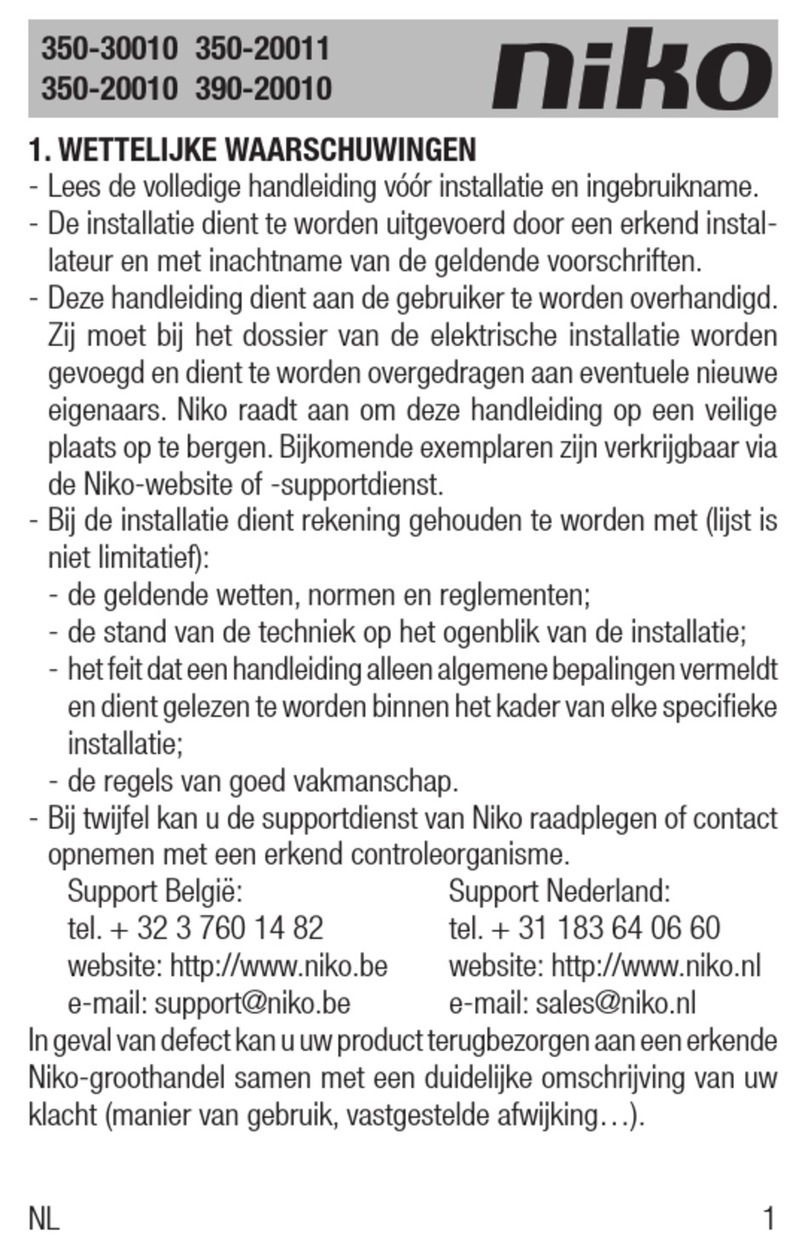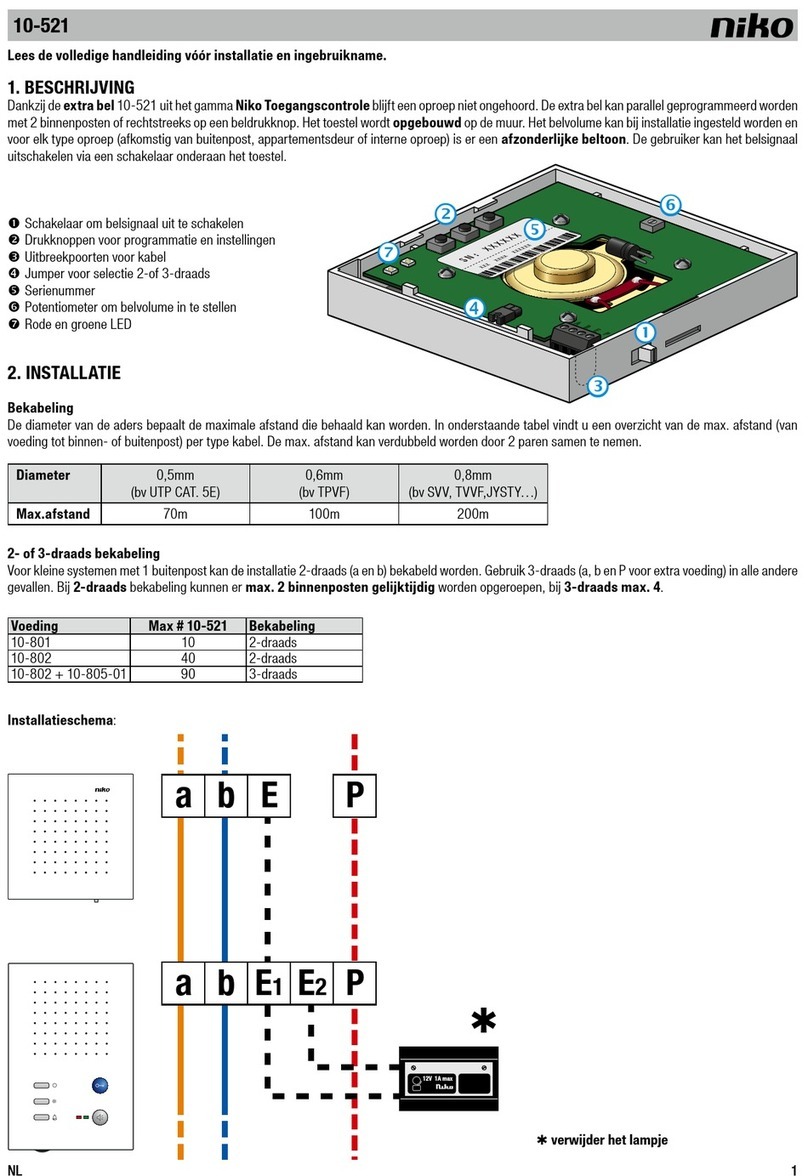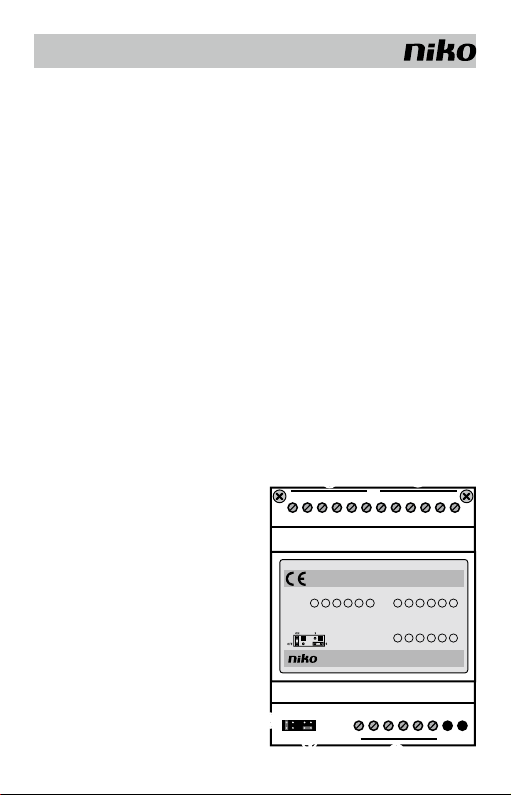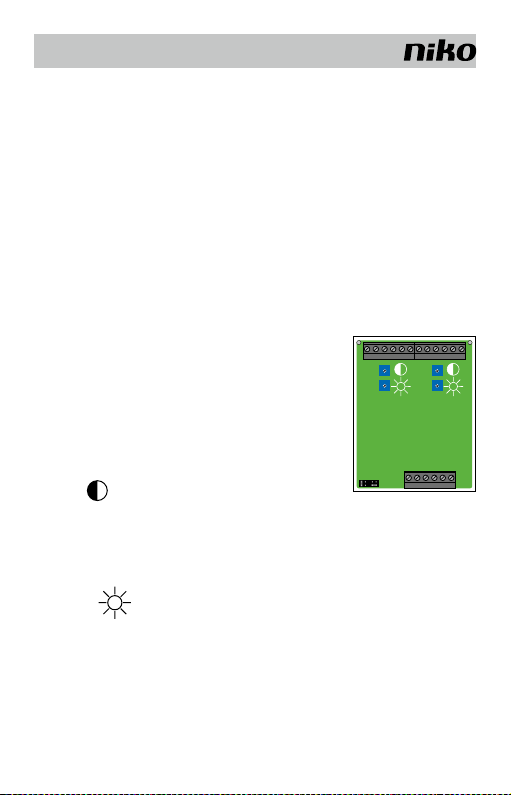10-824-01
7
Cavaliers J1 et J2
J1: déterminer la résistance terminale
J1 à l’horizontale sur les deux broches inférieures: le répartiteur vidéo
N’EST PAS le dernier dispositif du bus vidéo
J1 à la verticale sur les deux broches de gauche: le répartiteur vidéo est le
dernier dispositif du bus vidéo dans un système vidéo.
J2: déterminer le câblage 5-/6 fils
J2 à l’horizontale sur les deux broches inférieures: le répartiteur vidéo est
utilisé dans un système vidéo qui est doté d’un câblage à 6 fils (les bornes b
et M sont raccordées en interne)
J2 à la verticale sur les deux broches de gauche: le séparateur vidéo est
utilisé dans un système vidéo qui est doté d’un câblage à 5 fils
4. CARACTERISTIQUES TECHNIQUES
Tension d’alimentation......................................... +24V ±8%
Boîtier................................................................. 4U
Poids .................................................................. 130g
Température de fonctionnement .......................... 0°C à 40°C
Impédance d’entrée J1 (résistance terminale ....... 100Ω
Courant d’entrée ................................................. I(a)=0,0 mA; I(Pmax)=75mA
Amplification du signal ........................................ de 0dB à +12dB* (linéaire)
Signal de sortie maximal .................................... 4Vpp*
* avec 1 Vpp à l’entrée et avec une résistance terminale de 100Ω (J1)
5. PRESCRIPTIONS LEGALES
- Lisez entièrement le mode d’emploi avant toute installation et mise en service.
- L’installation doit être effectuée par une personne compétente et dans le respect des
prescriptions en vigueur.
- Ce mode d’emploi doit être remis à l’utilisateur. Il doit être joint au dossier de l’installation
électrique et être remis à d’éventuels autres propriétaires. Des exemplaires supplémentaires
peuvent être obtenus sur le site web ou auprès du service ‘support Niko’.
- Il y a lieu de tenir compte des points suivants avant l’installation (liste non limitative):
- les lois, normes et réglementations en vigueur;
- l’état de la technique au moment de l’installation;
- ce mode d’emploi qui doit être lu dans le cadre de toute installation spécifique;
- les règles de l’art.
- En cas de doute, vous pouvez appeler le service ‘support Niko’ ou vous adresser à un
organisme de contrôle reconnu.
Support Belgique: Support France:
+ 32 3 778 90 80 + 33 820 20 6625
site web: http://www.niko.be site web: http://www.niko.fr
e-mail: support@niko.be e-mail: ventes@niko.fr
FR