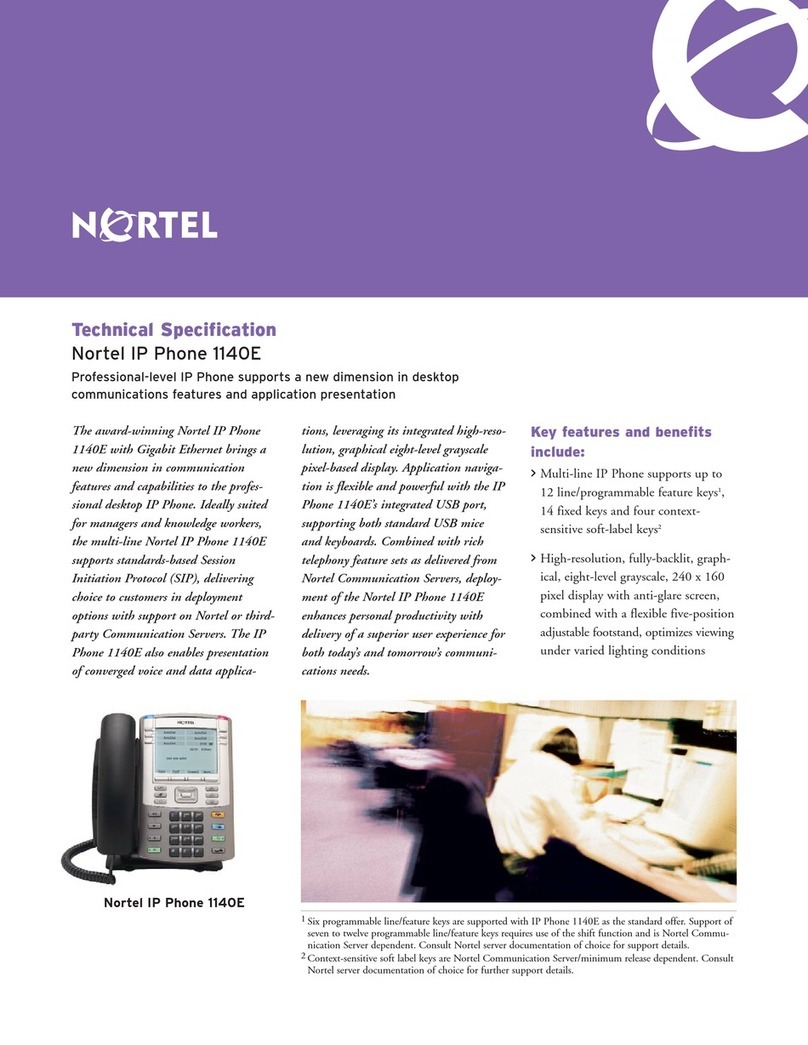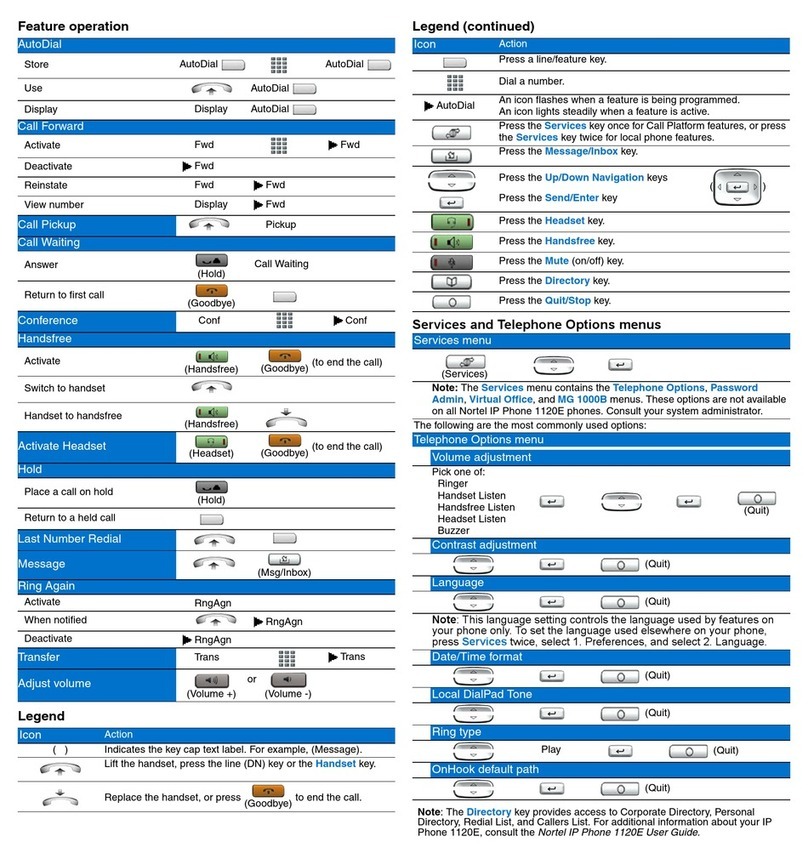Nortel IP Phone 1110 User manual
Other Nortel IP Phone manuals
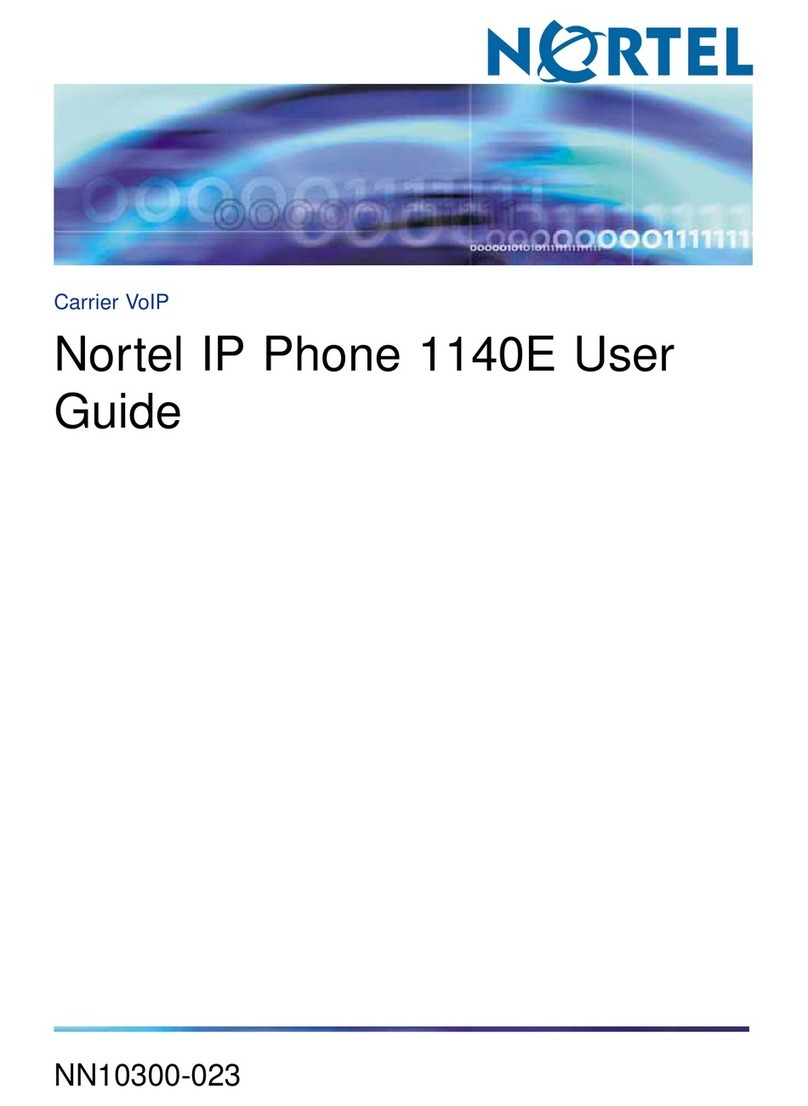
Nortel
Nortel 1140E User manual
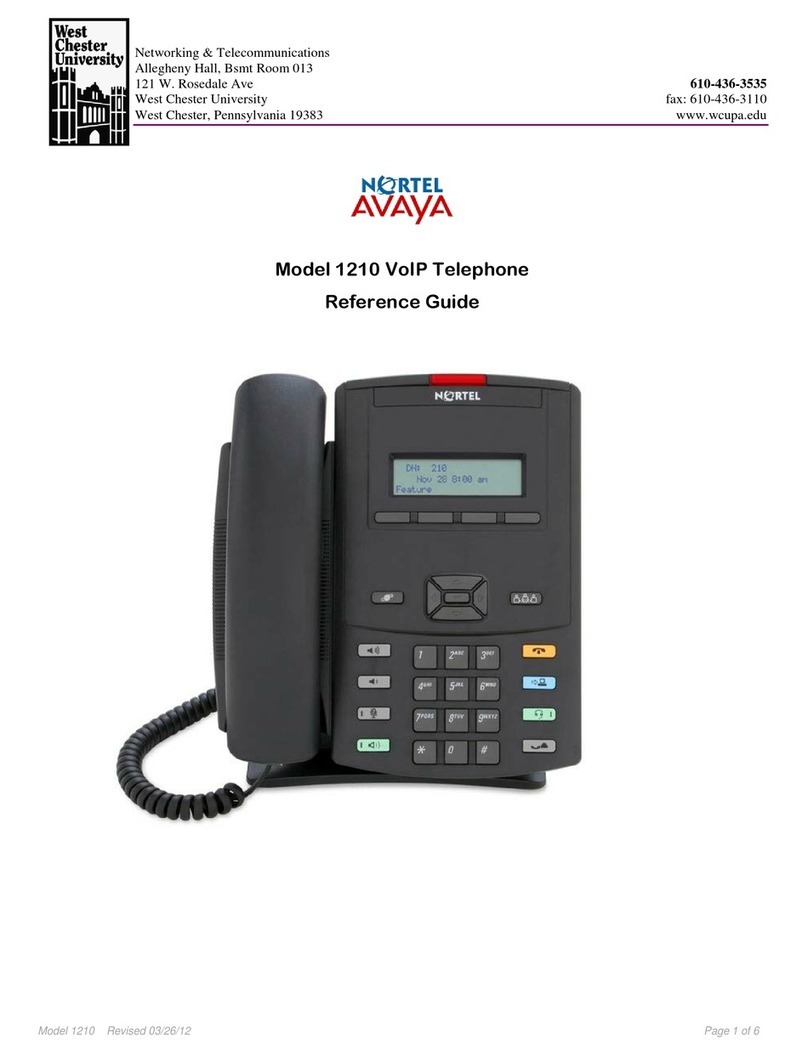
Nortel
Nortel 1210 User manual
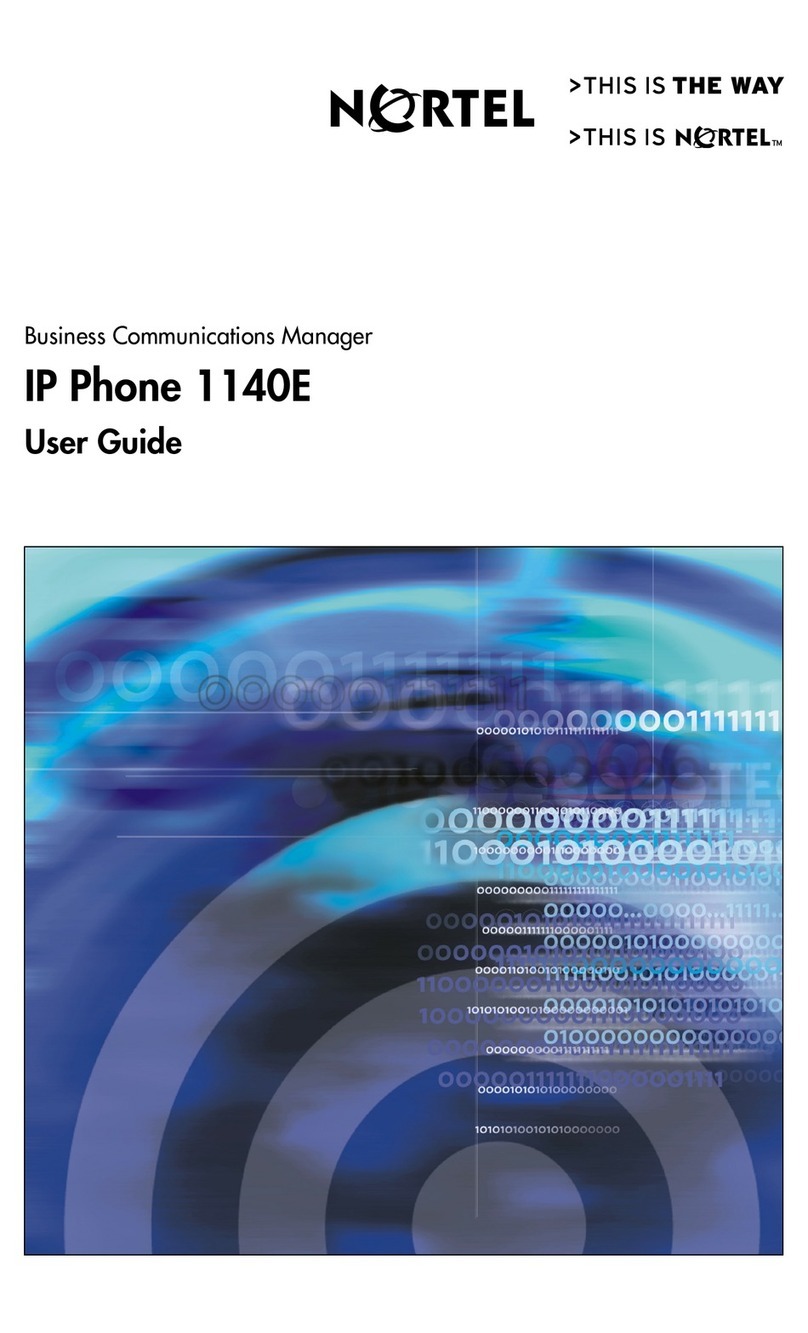
Nortel
Nortel 1140E User manual

Nortel
Nortel 1165E User manual
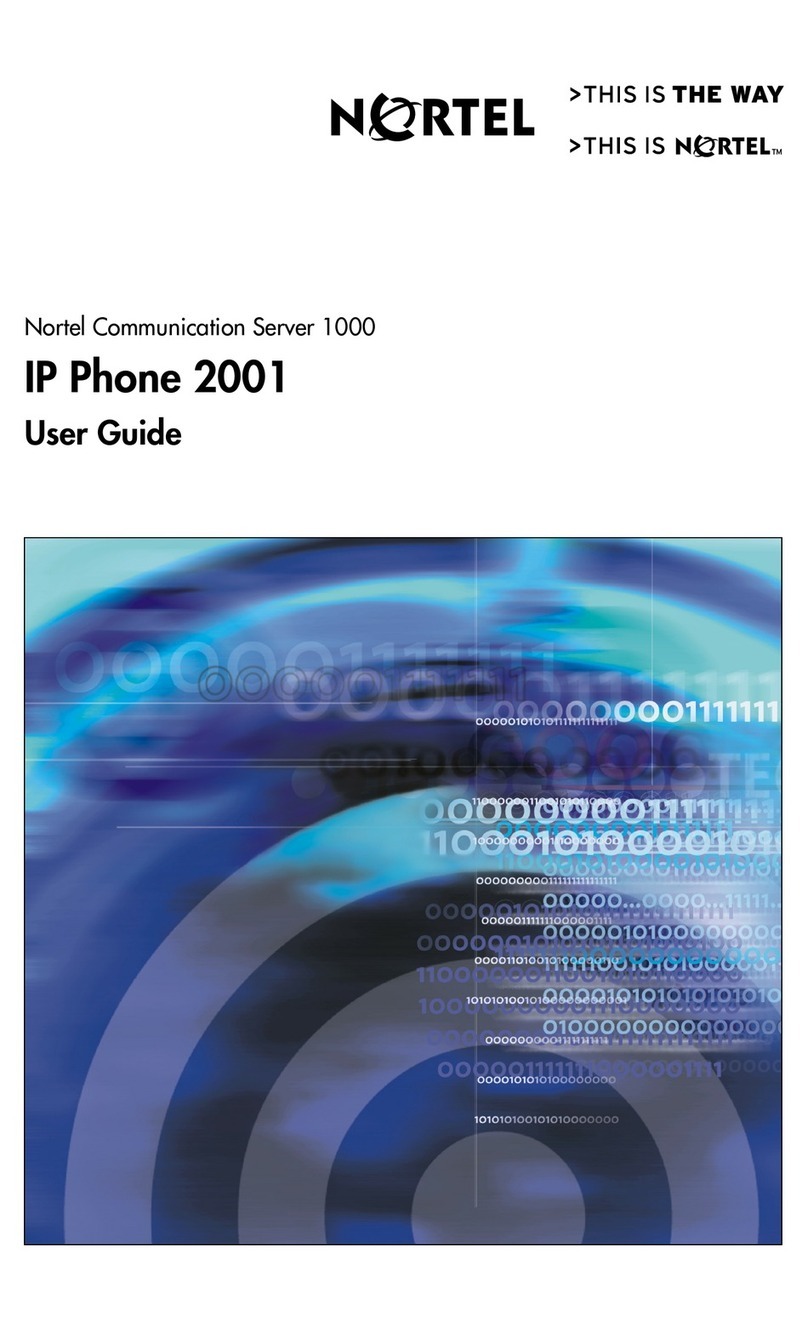
Nortel
Nortel 2001 User manual

Nortel
Nortel Nortel IP Phone 1230 User manual

Nortel
Nortel Nortel IP Phone 1230 Instruction and safety manual

Nortel
Nortel 4060 User manual
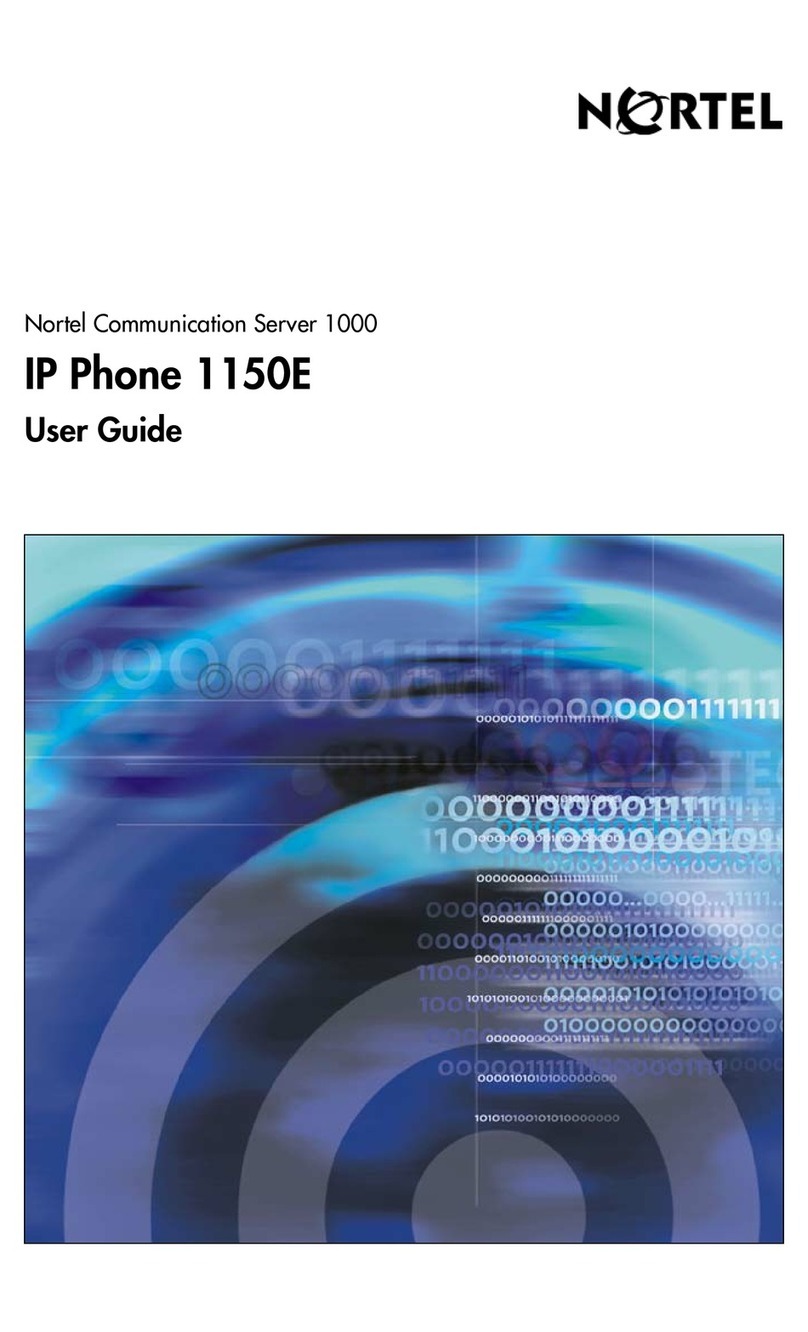
Nortel
Nortel 1150E User manual

Nortel
Nortel Meridian M3903 Reference guide
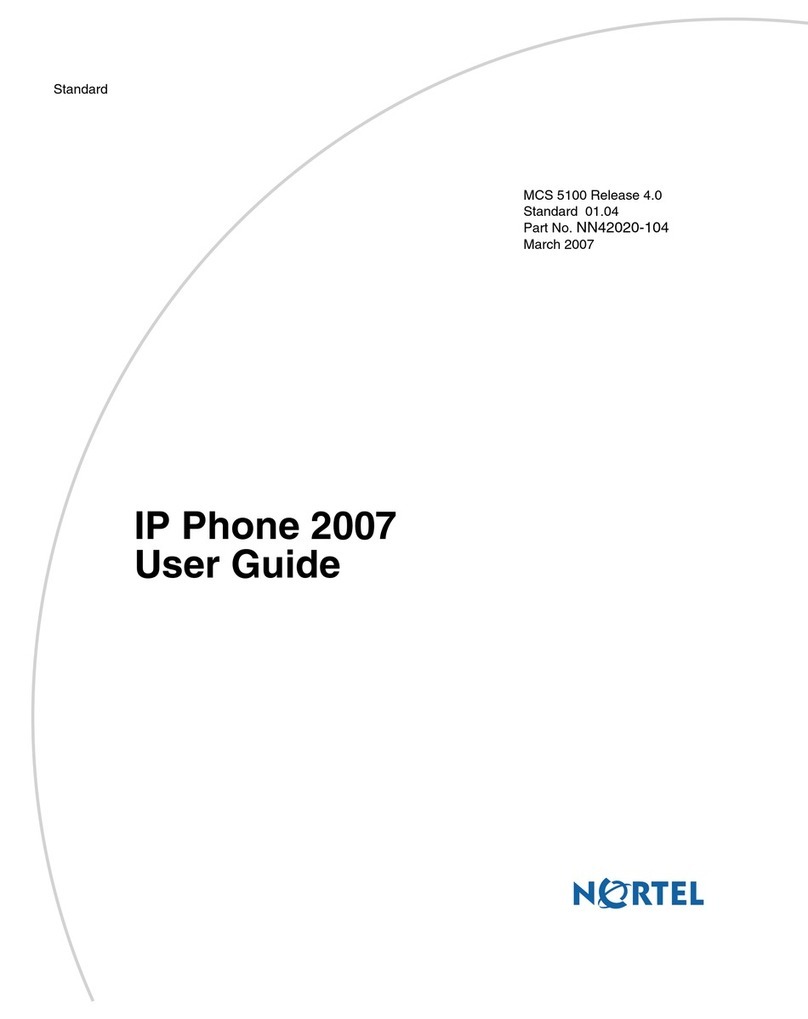
Nortel
Nortel IP Phone 2007 User manual
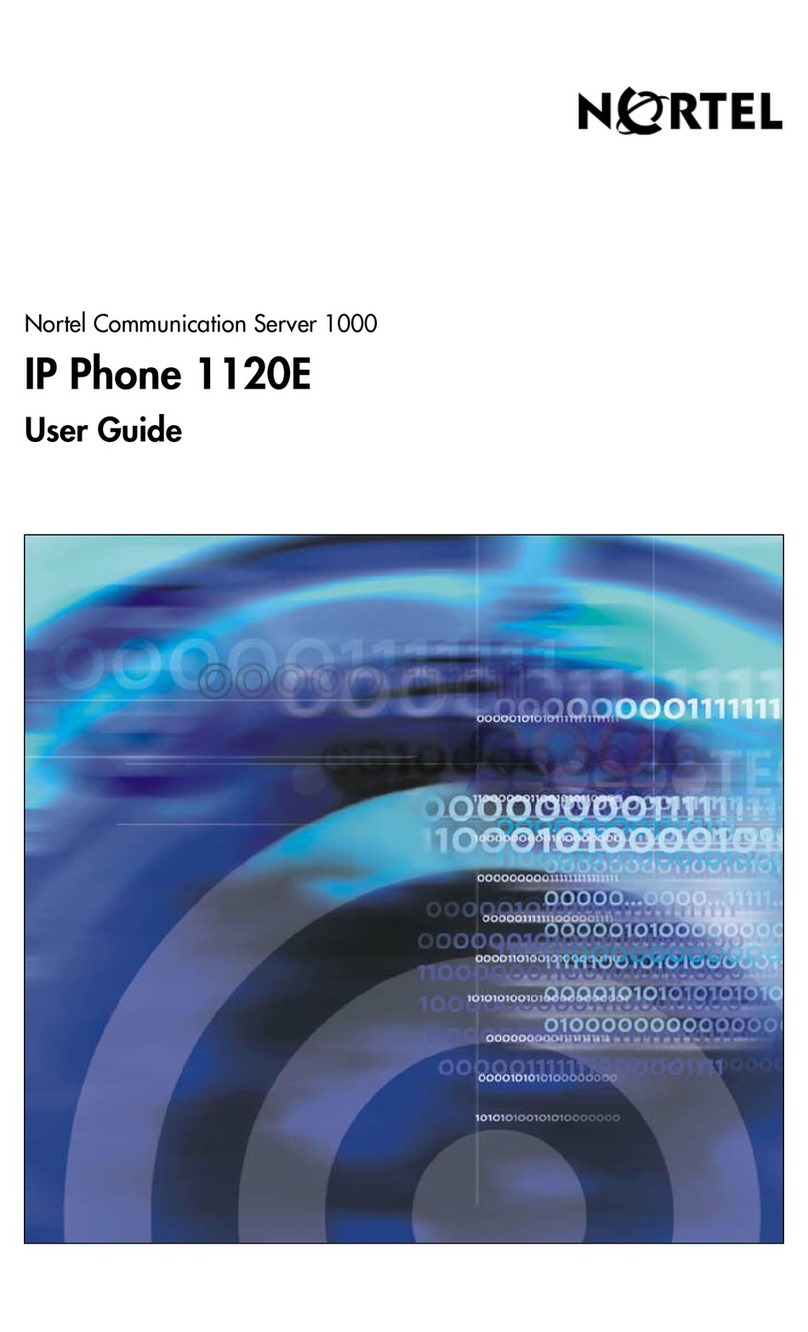
Nortel
Nortel NN43112-103 User manual
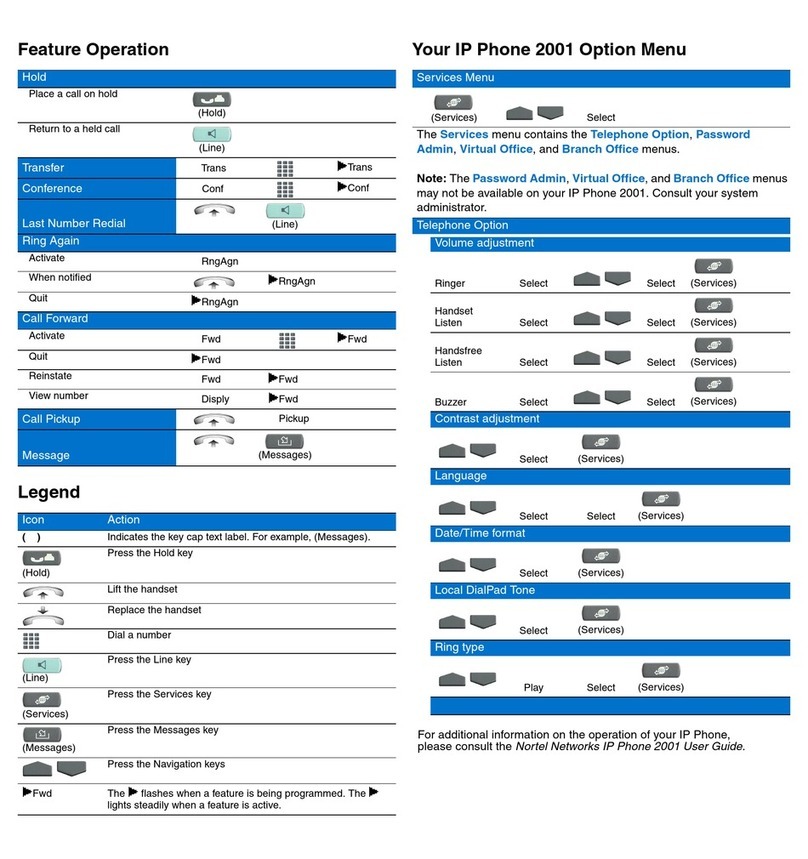
Nortel
Nortel 2001 Reference guide

Nortel
Nortel m3900 series User manual

Nortel
Nortel IP Phone 2004 User manual

Nortel
Nortel Meridian M3901 User manual

Nortel
Nortel Meridian M2008 User manual
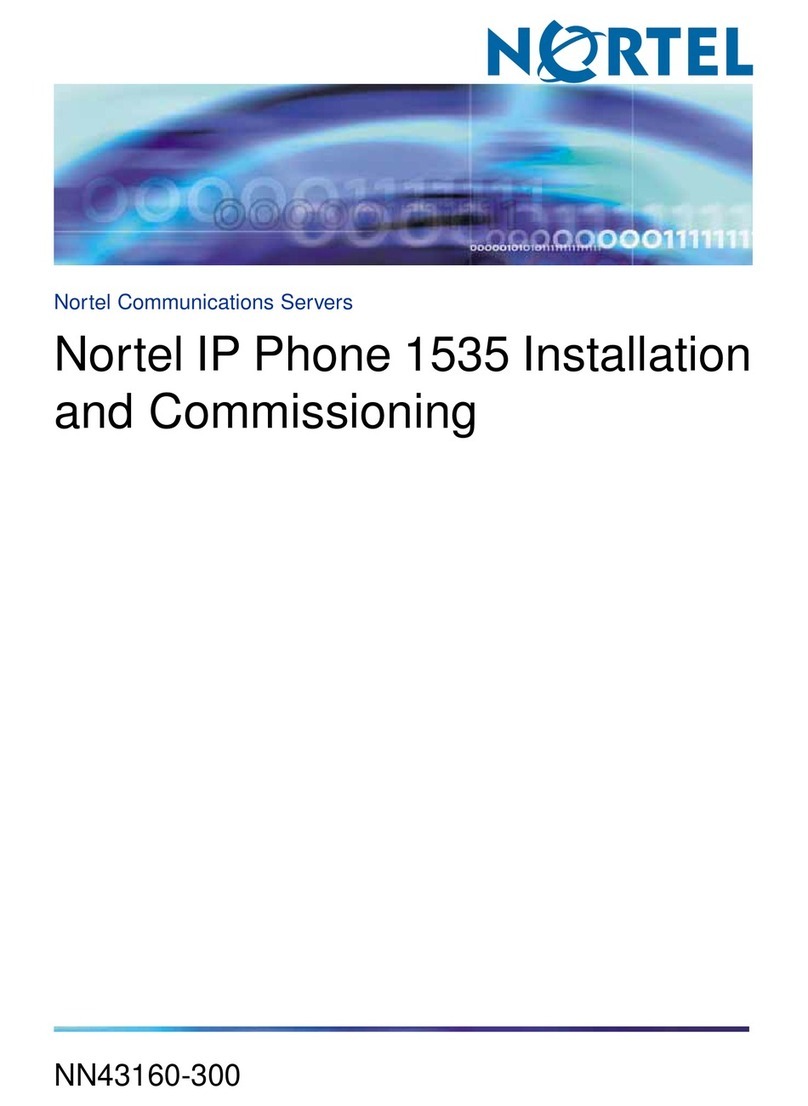
Nortel
Nortel IP Phone 1535 Guide

Nortel
Nortel Norstar M7208 User manual
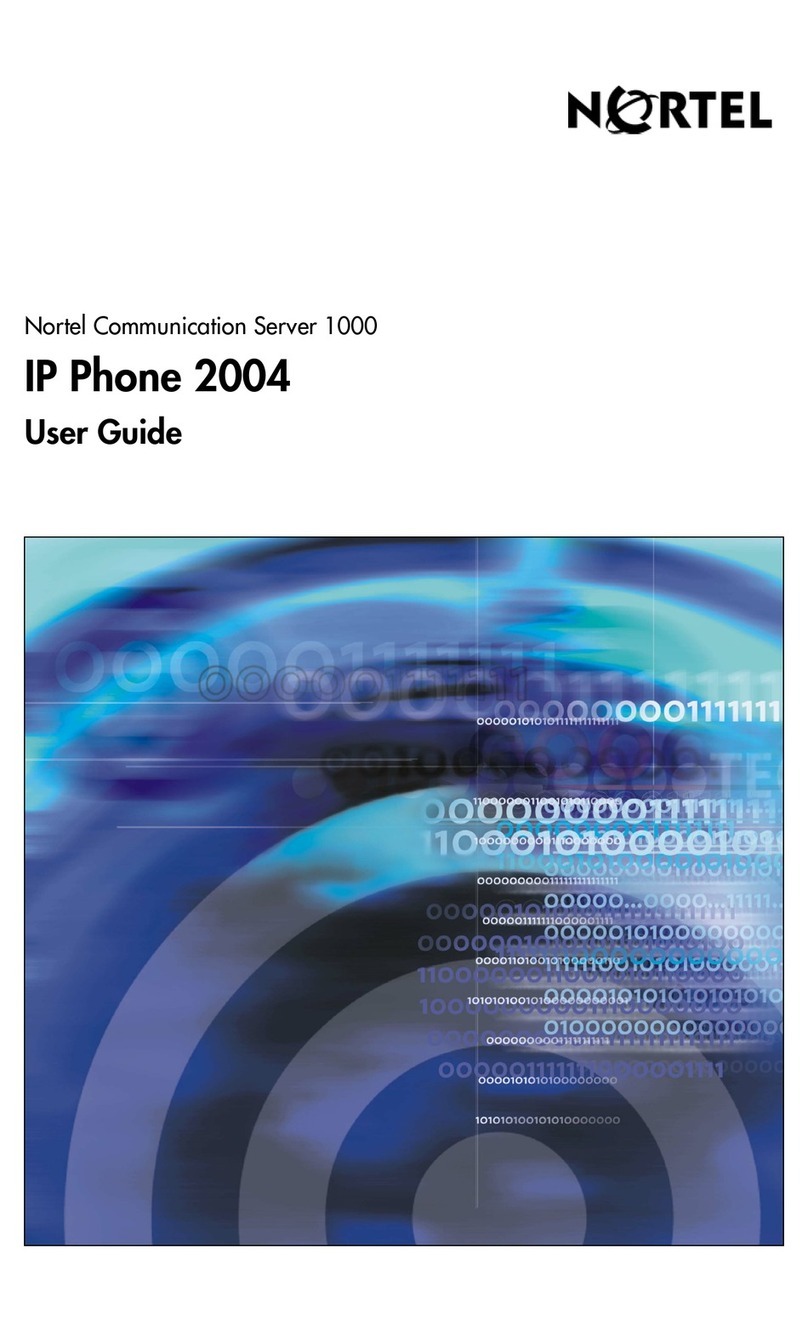
Nortel
Nortel IP Phone 2004 User manual