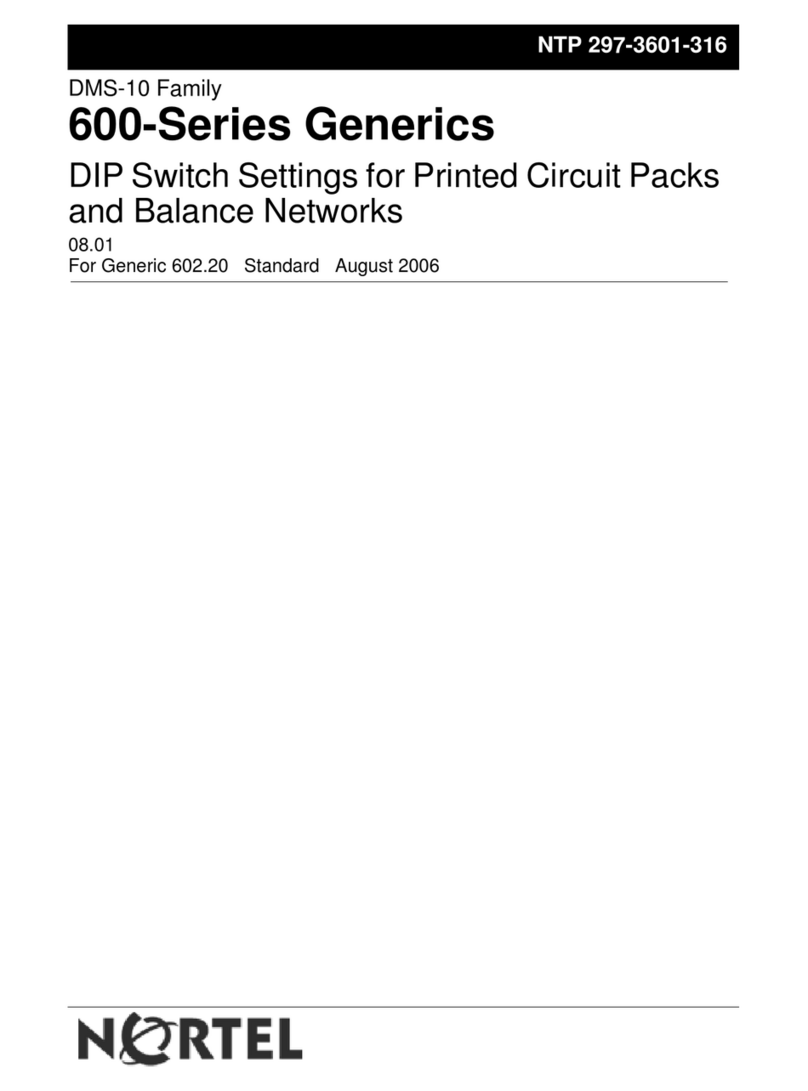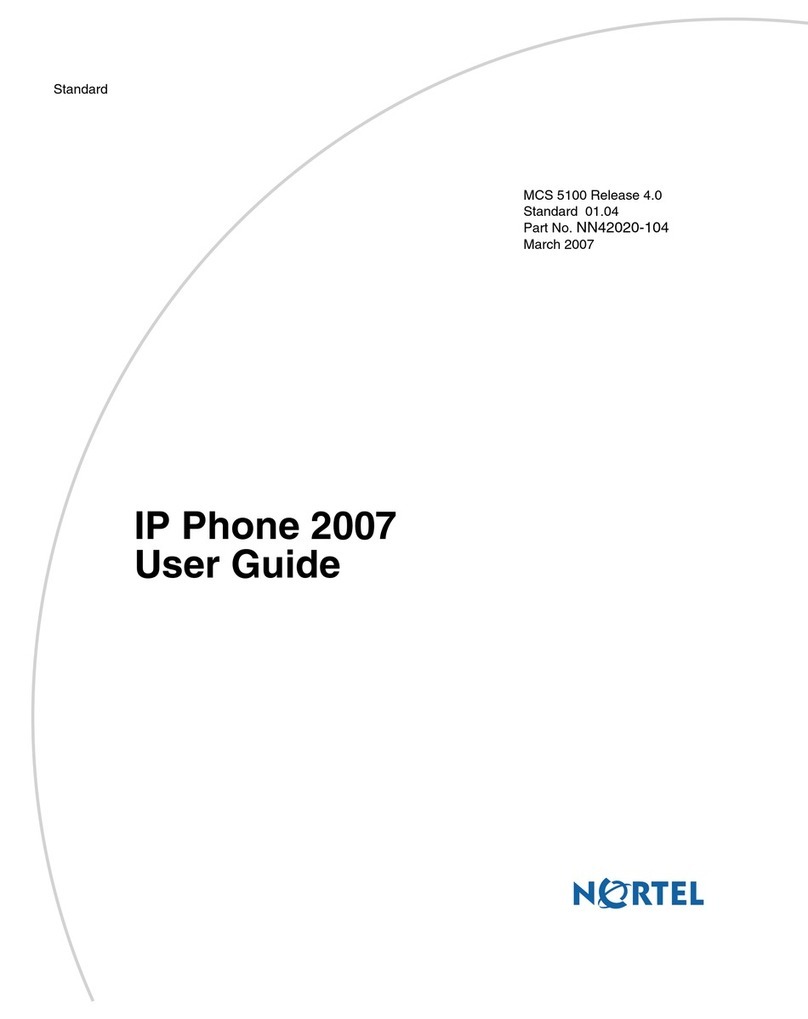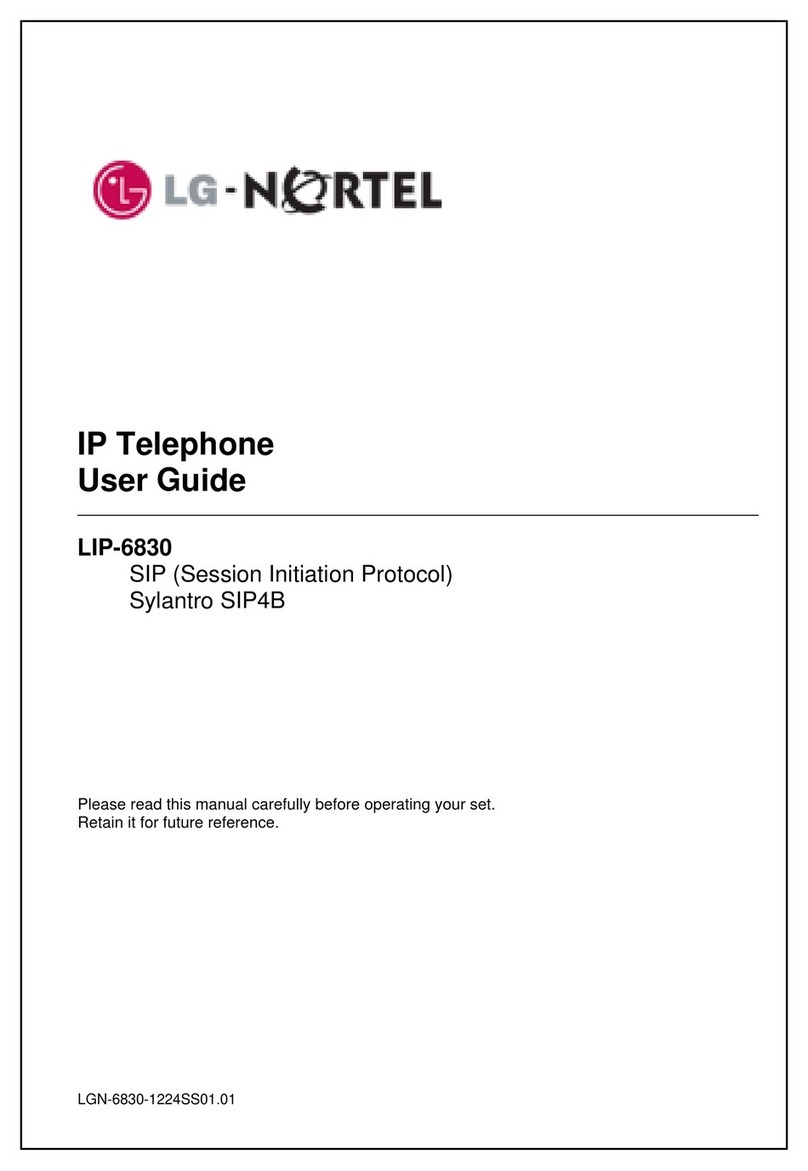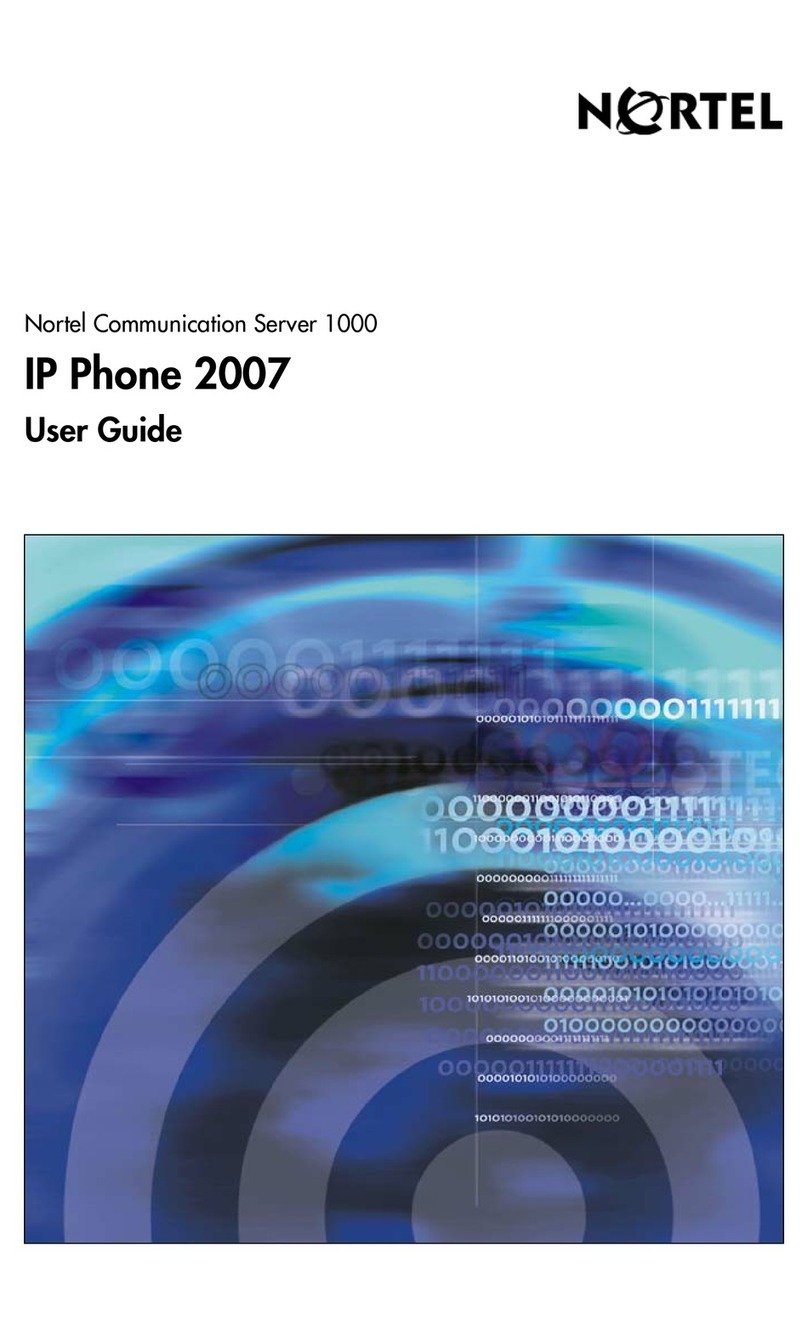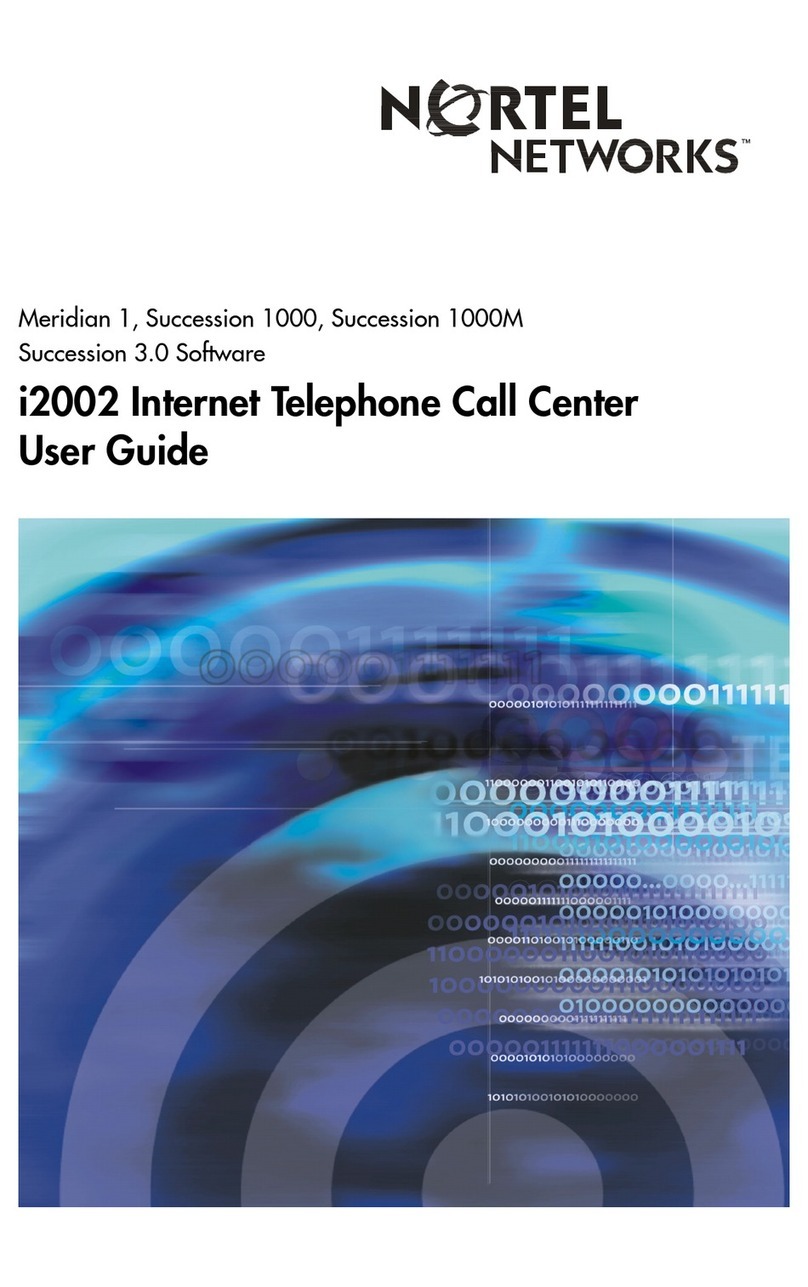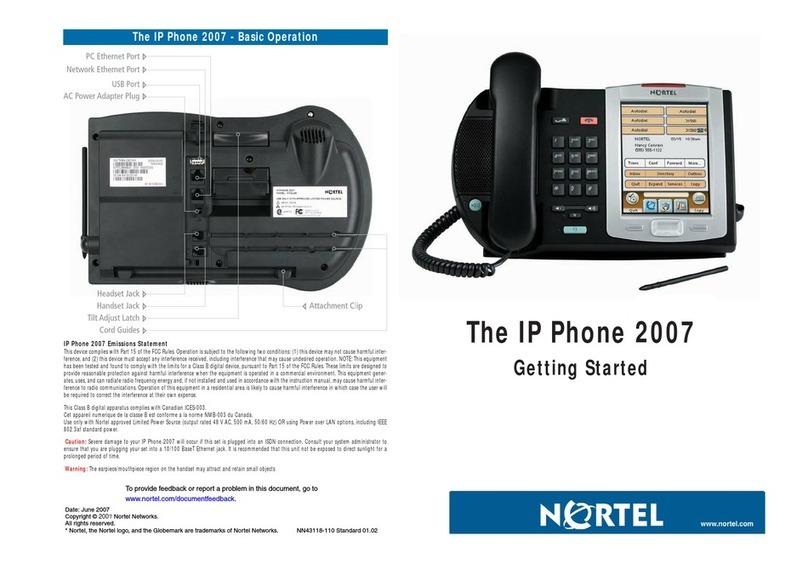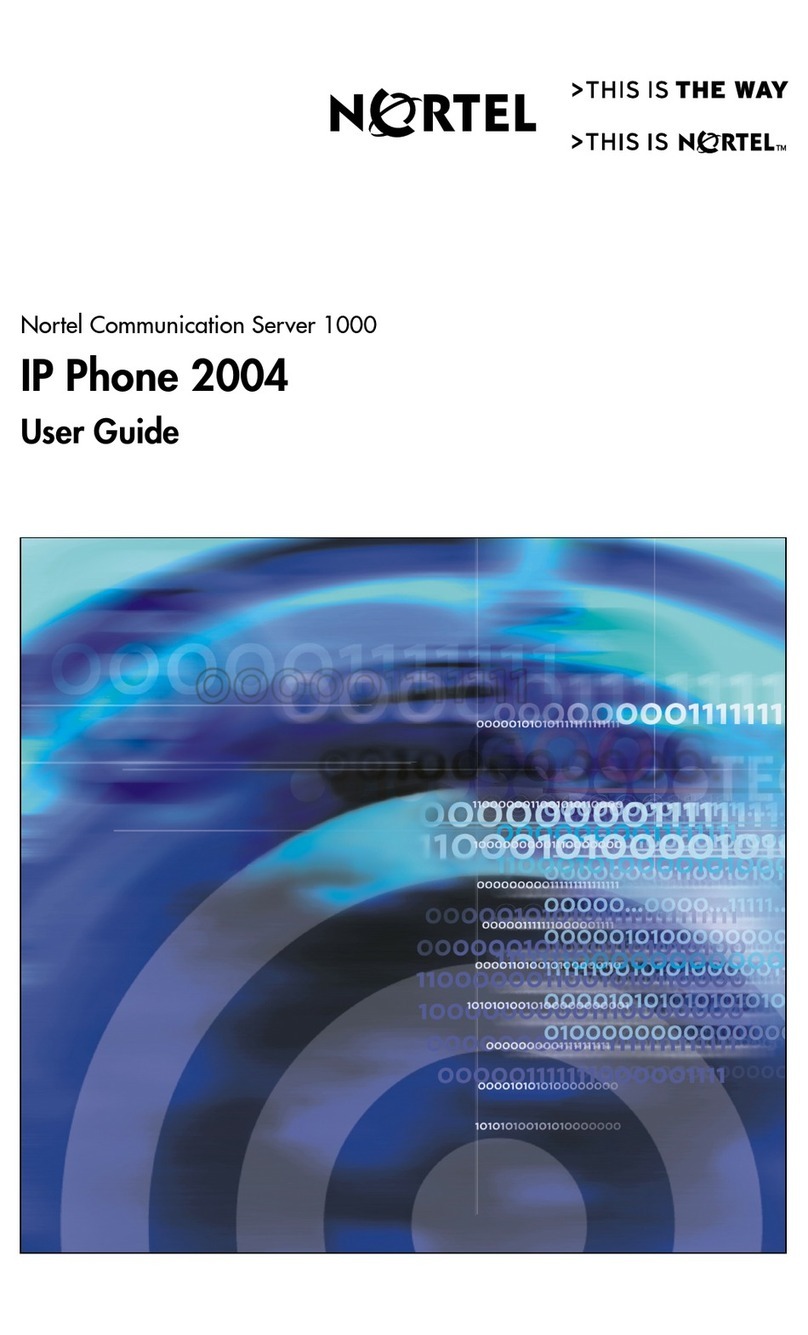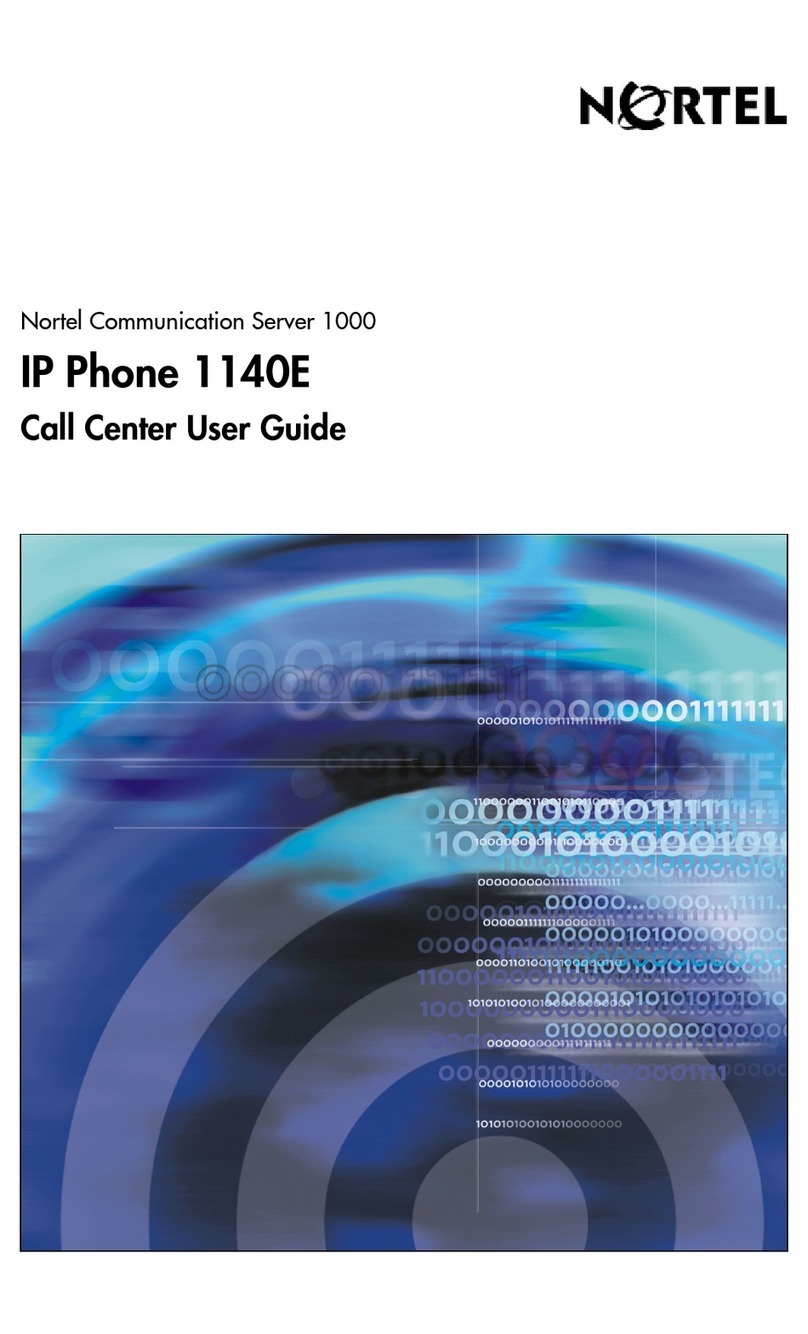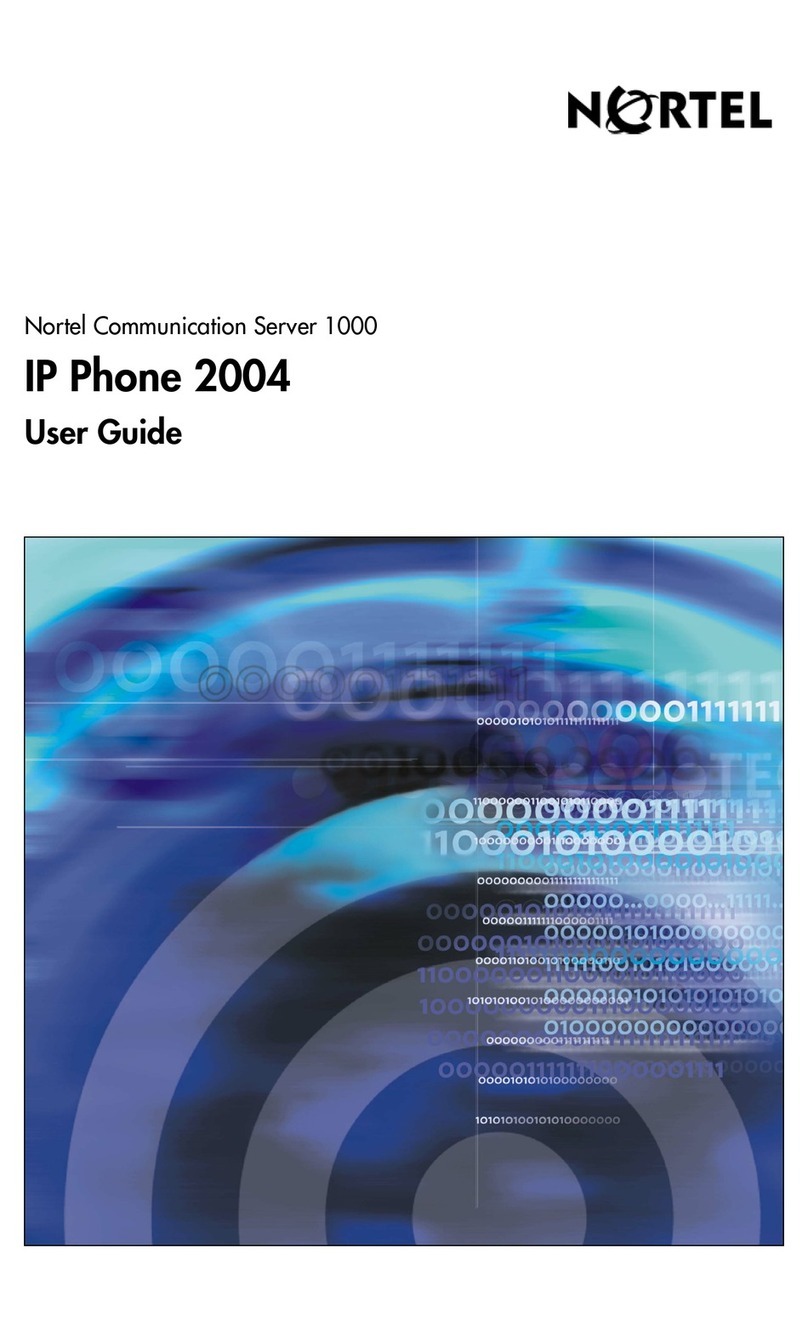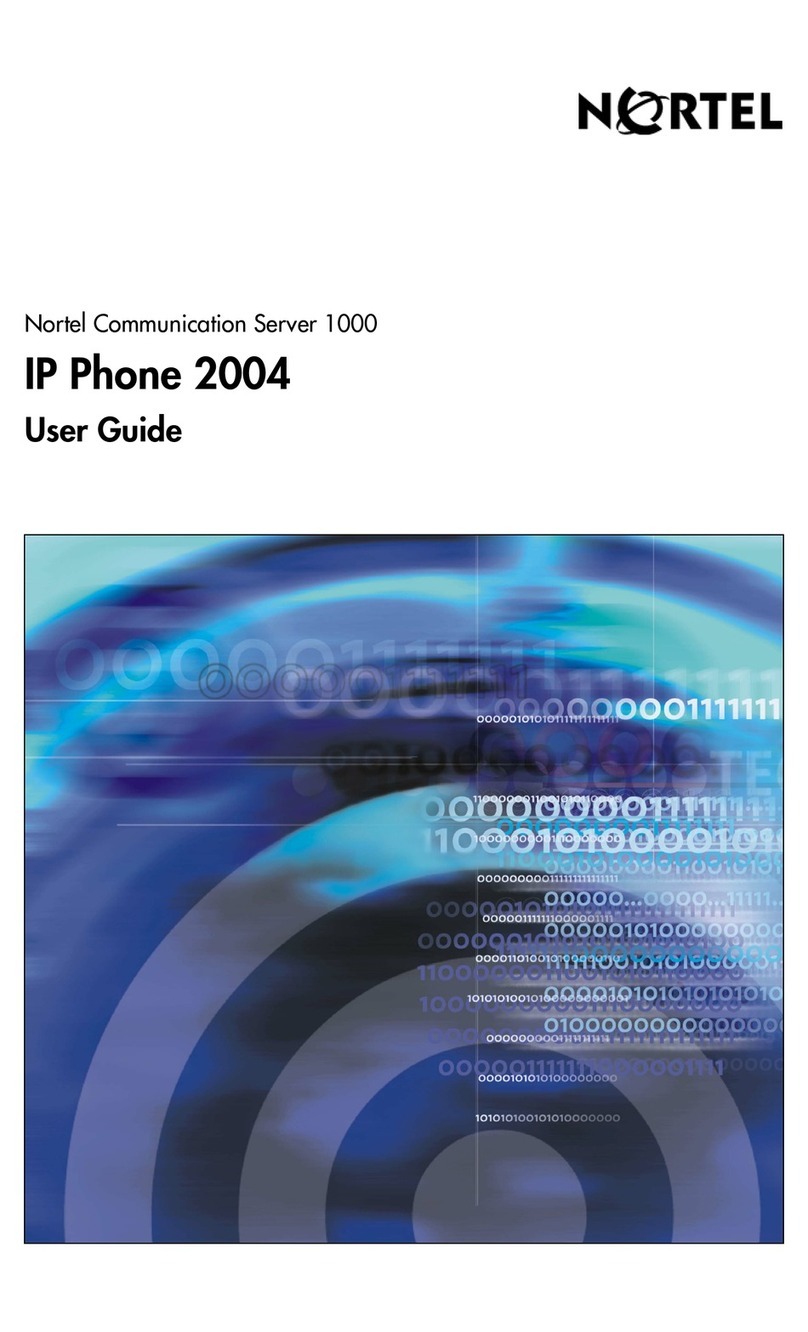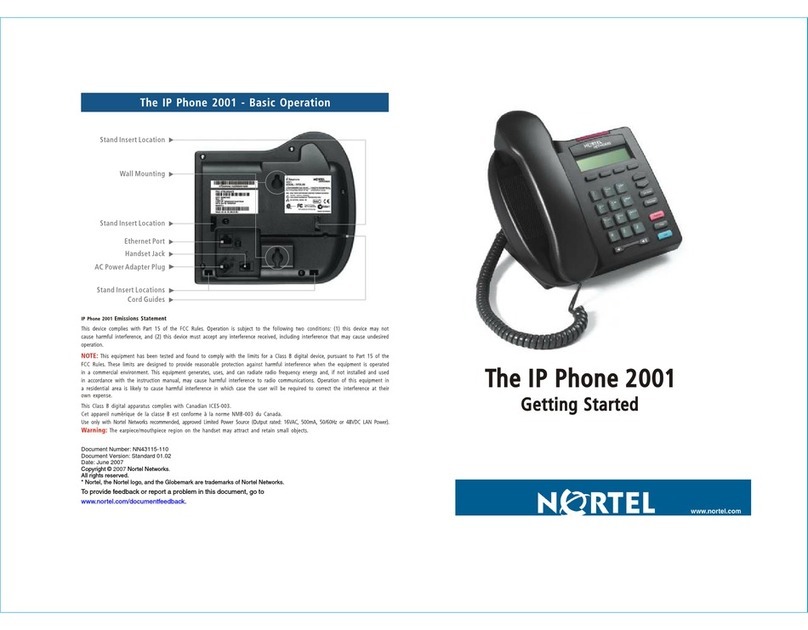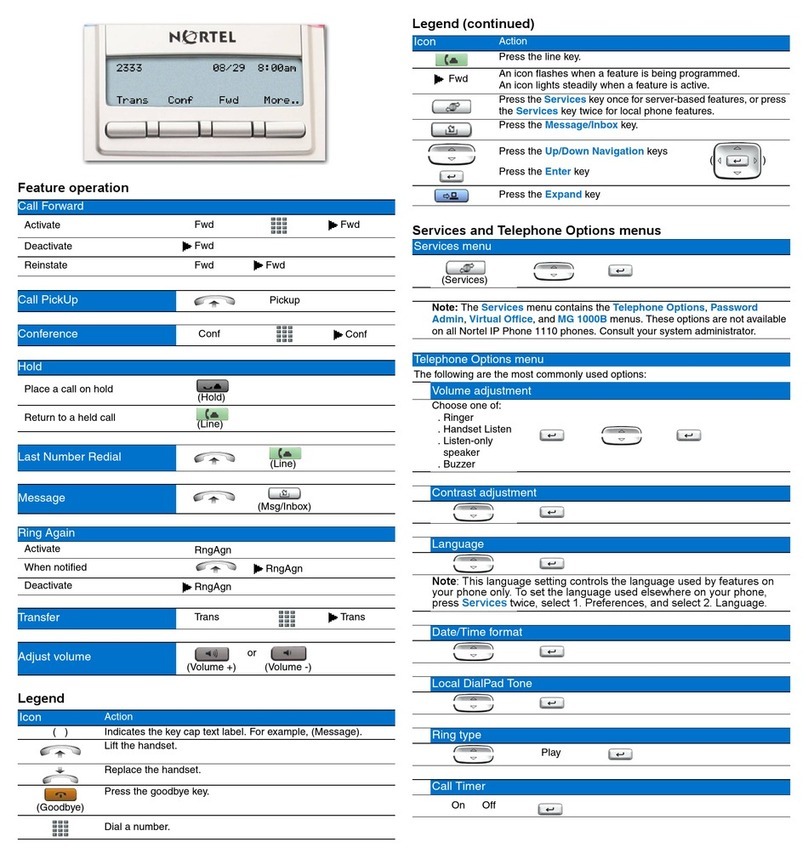ii
Contents
Choose Ring type ................................................................................. 26
Select Call Log options ..........................................................................26
Use Live dial pad ................................................................................. 27
Select Preferred name match .................................................................27
Set up area code .................................................................................27
Enable Call timer ................................................................................. 28
Select Date/time format ........................................................................28
Enable Key click ................................................................................... 28
Use Headset port on call .......................................................................29
Activate Headset port external alerter ....................................................29
Use Call indicator light .........................................................................29
Set On hook default path ......................................................................30
Display diagnostics ..............................................................................30
Activate Group Listening .......................................................................31
Directory display and controls 32
Identify specialized keys .......................................................................32
Use Directory password protection ........................................................33
Manage Call Log 35
Access and use the Callers List (M3903) ................................................35
Access and use the Callers List (M3904) ................................................36
Use the Redial List ................................................................................37
Use the Personal Directory 39
Access the Personal Directory ................................................................39
Add a Personal Directory entry .............................................................39
Add an incoming call ........................................................................... 41
Delete or edit a Personal Directory entry ................................................42
Delete your Personal Directory ..............................................................43
Use the Personal Directory to make a call ...............................................43
Use Card View ....................................................................................44
Search for an entry ..............................................................................44
Copy a number from the Redial List .......................................................45
Set-to-Set Messaging 46