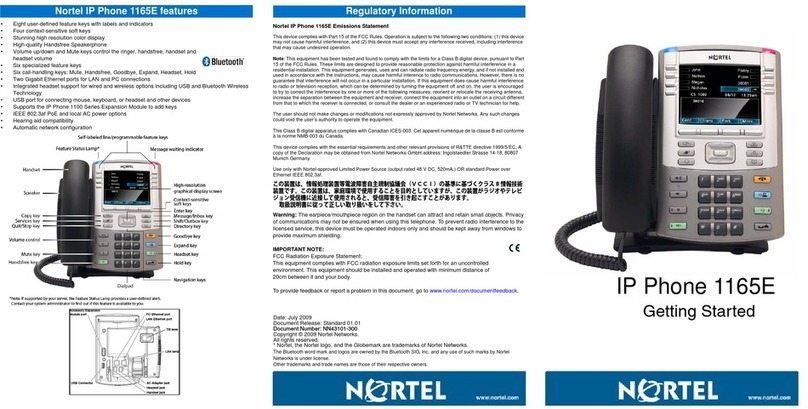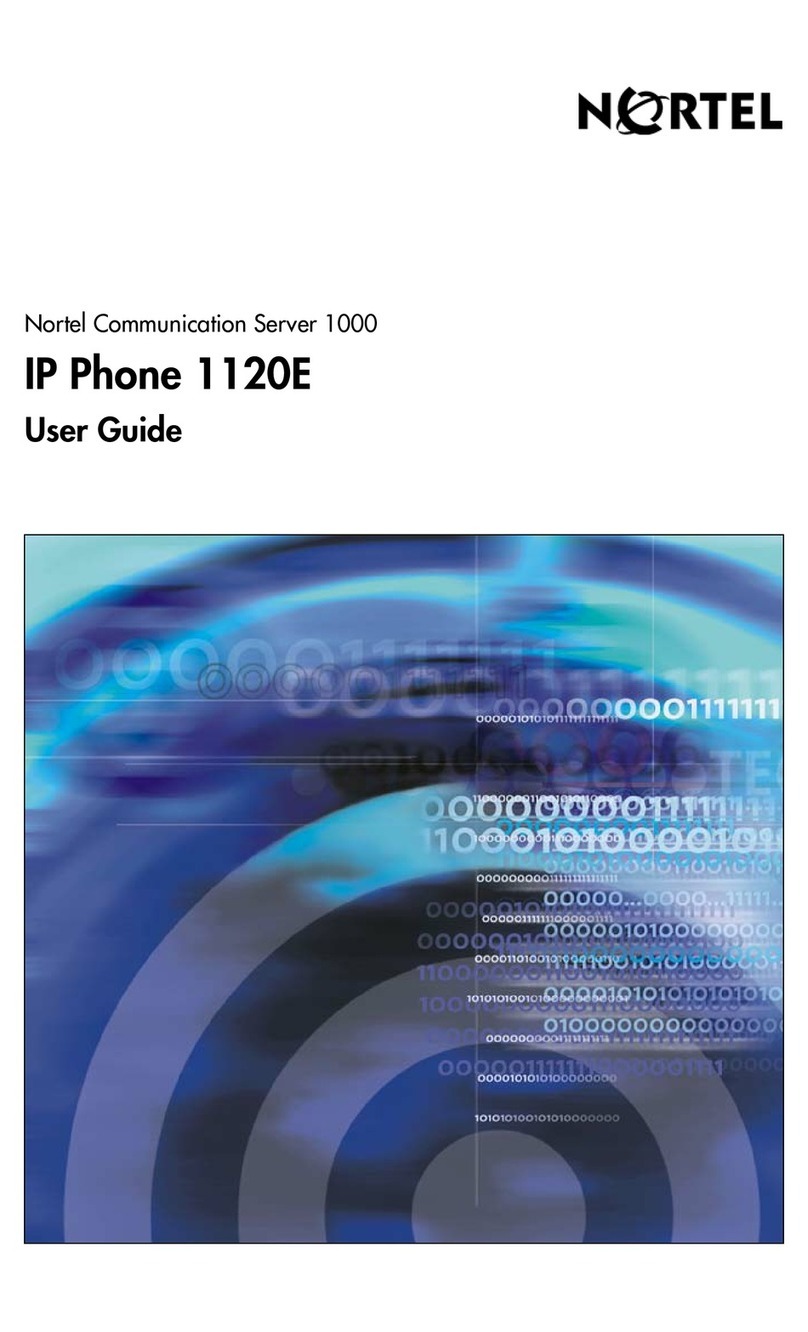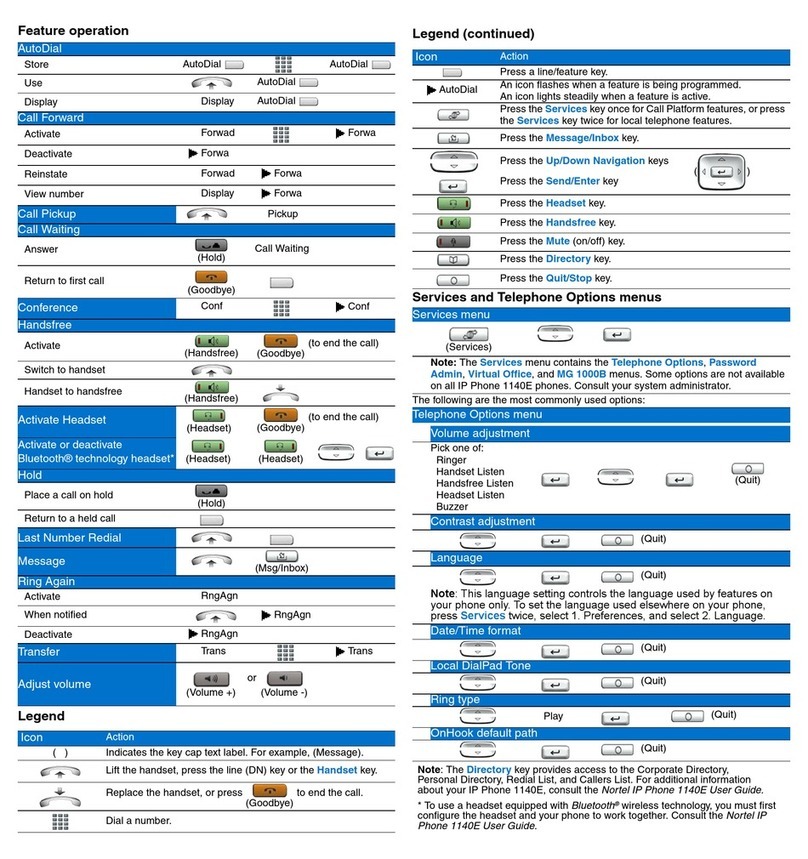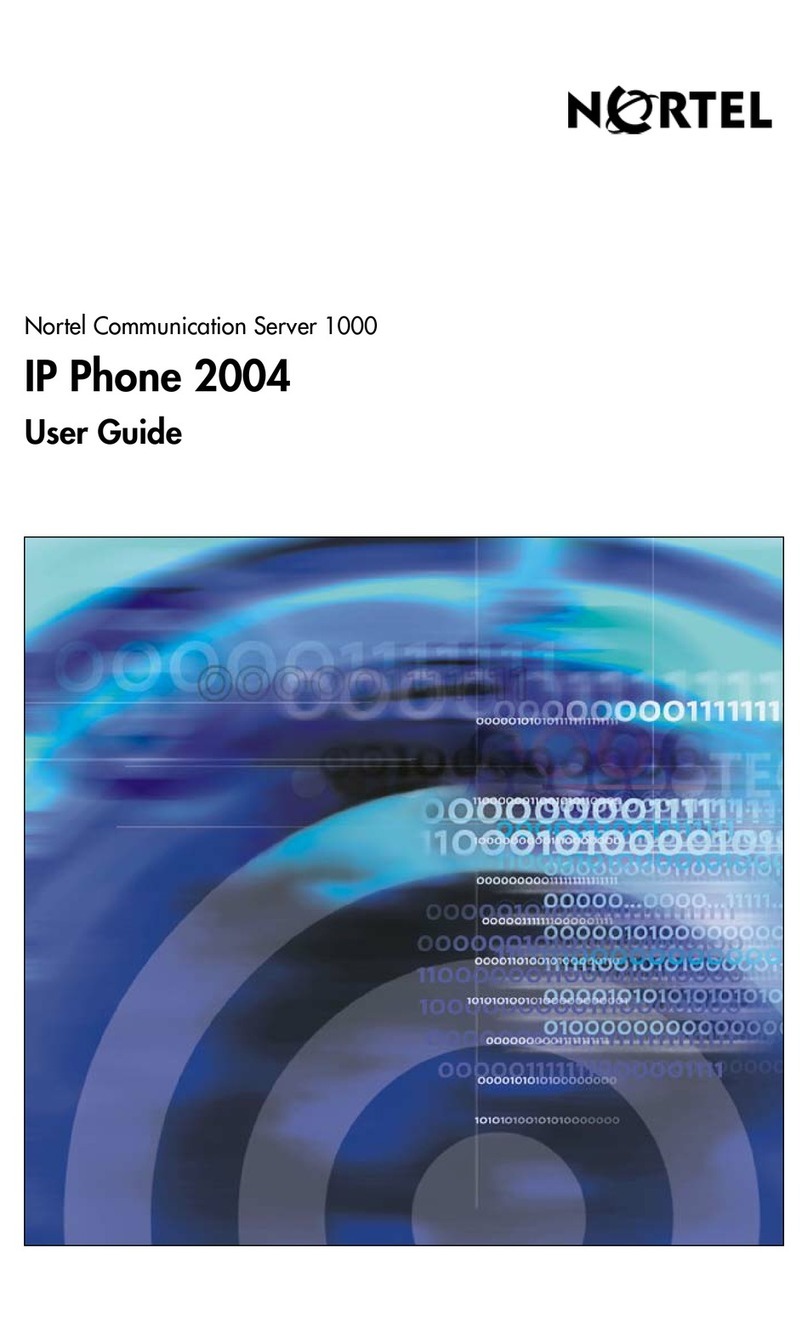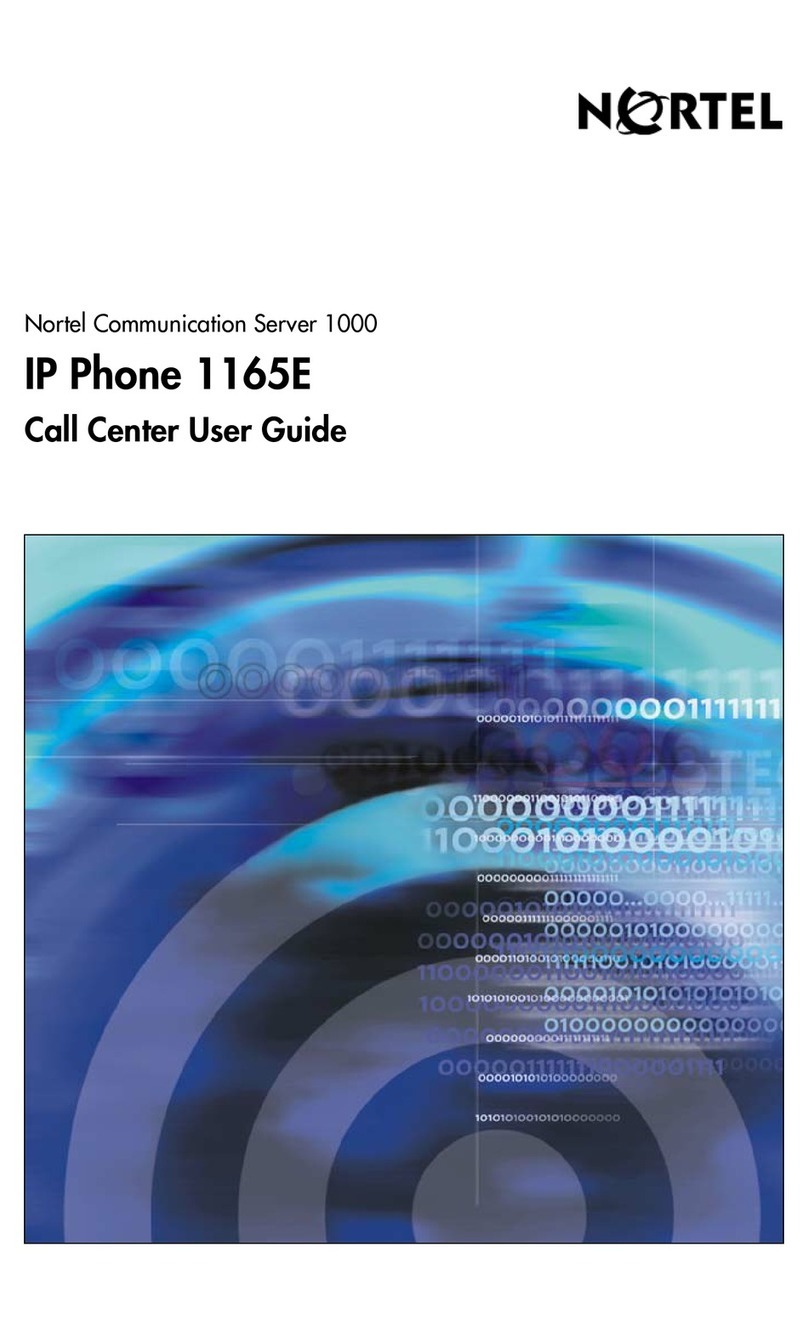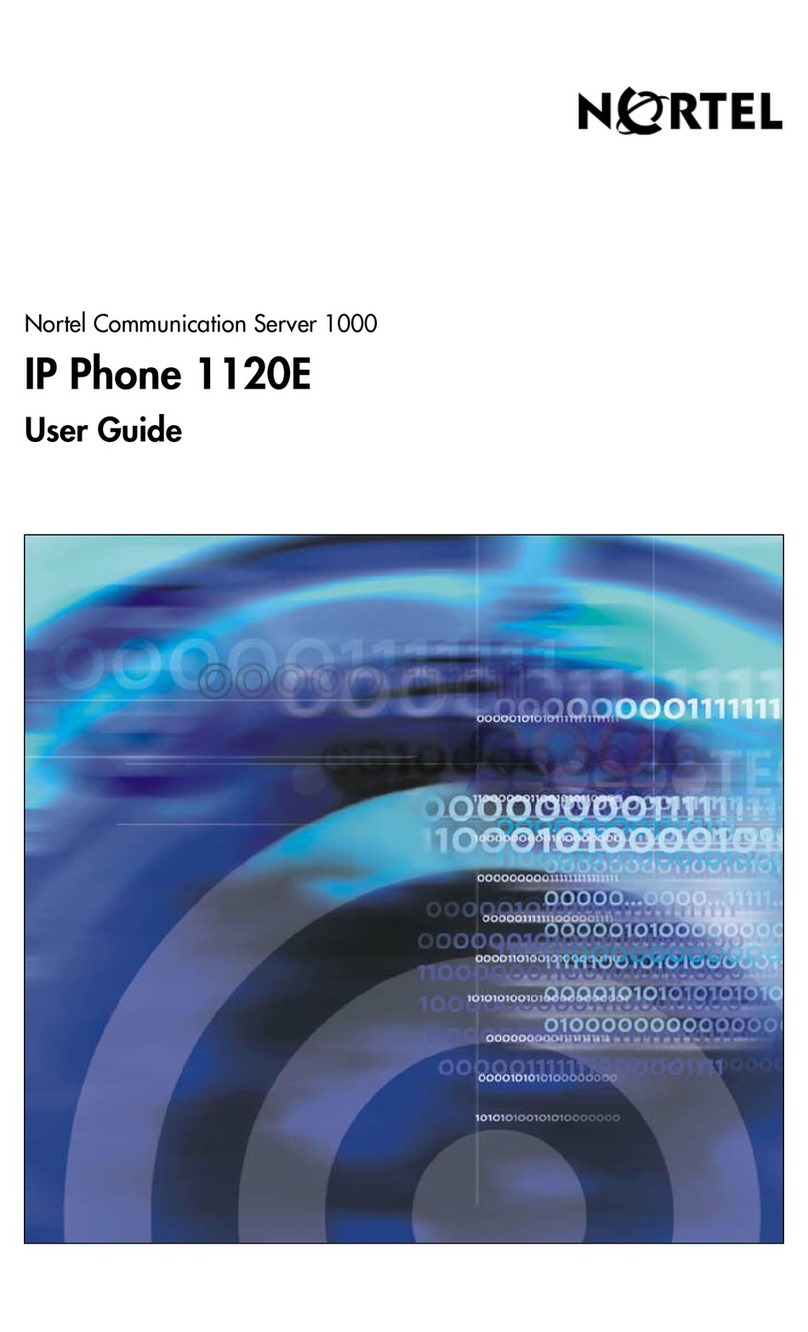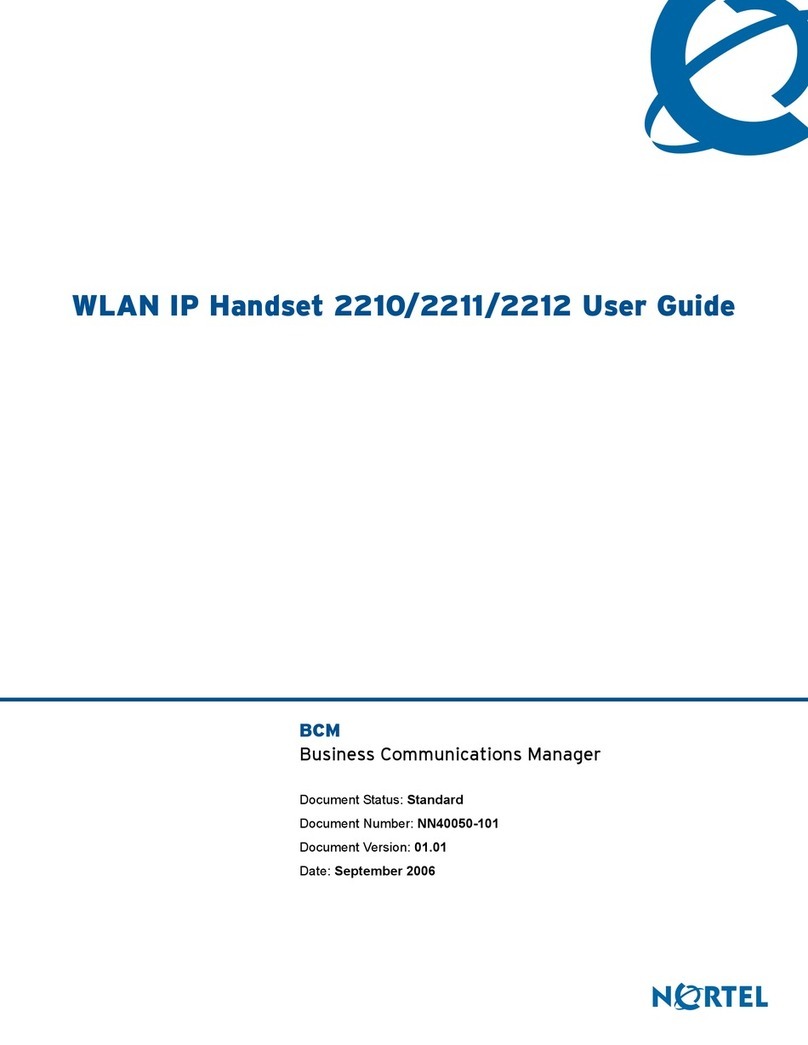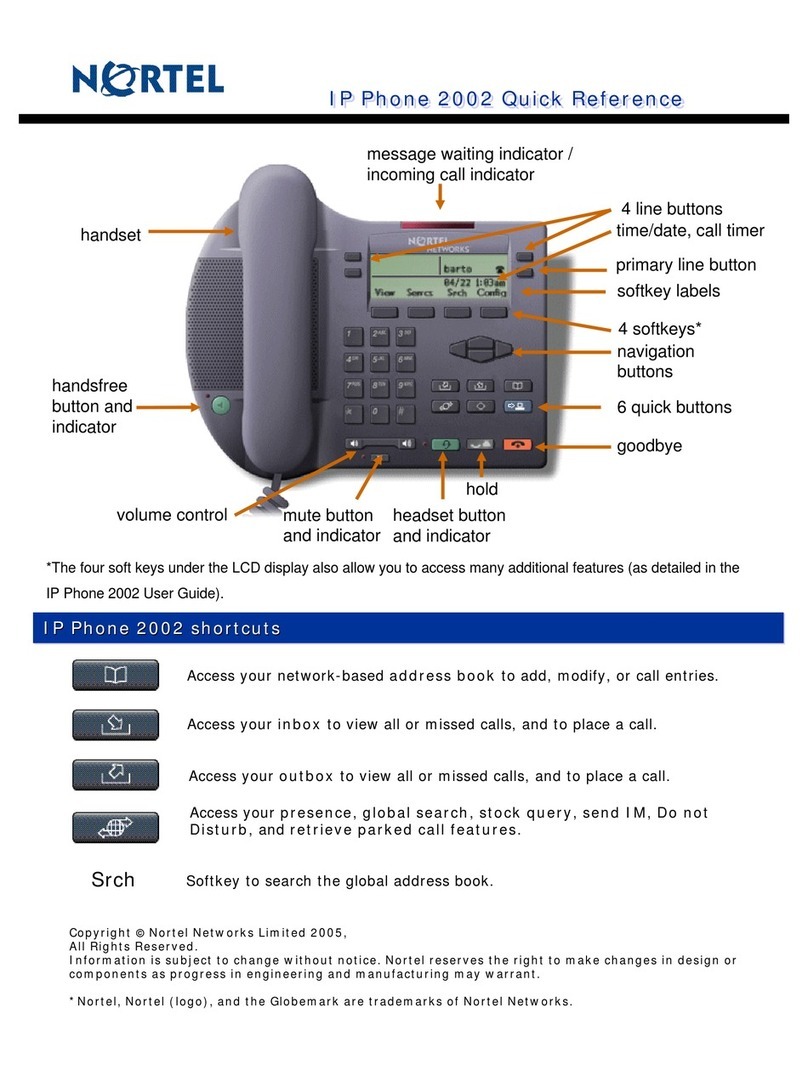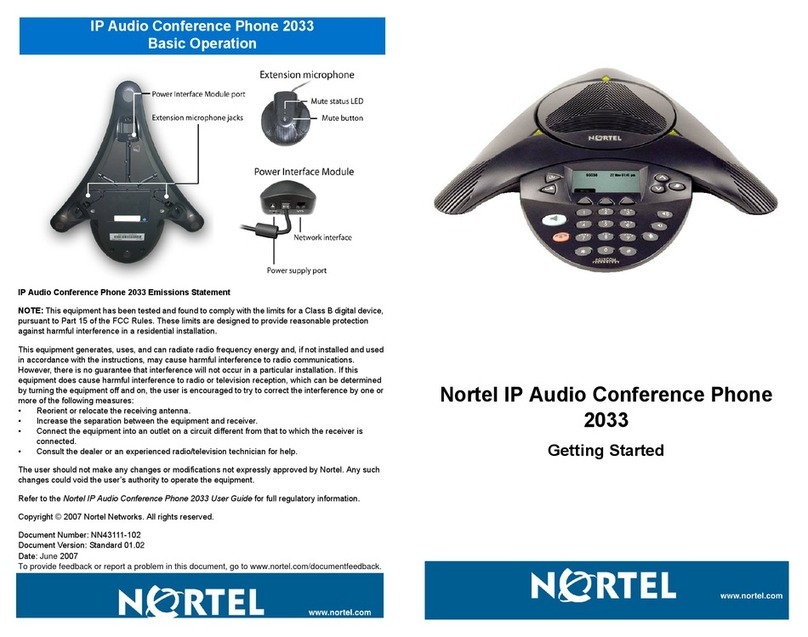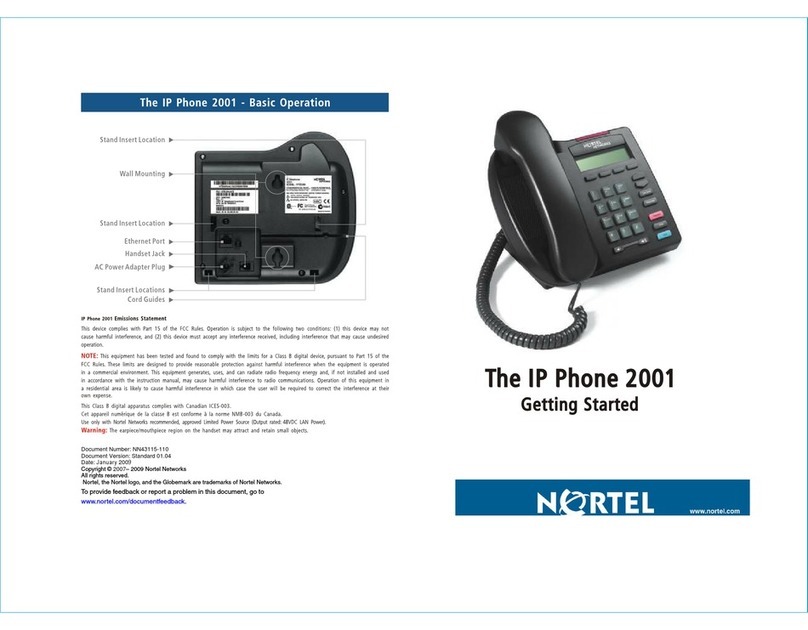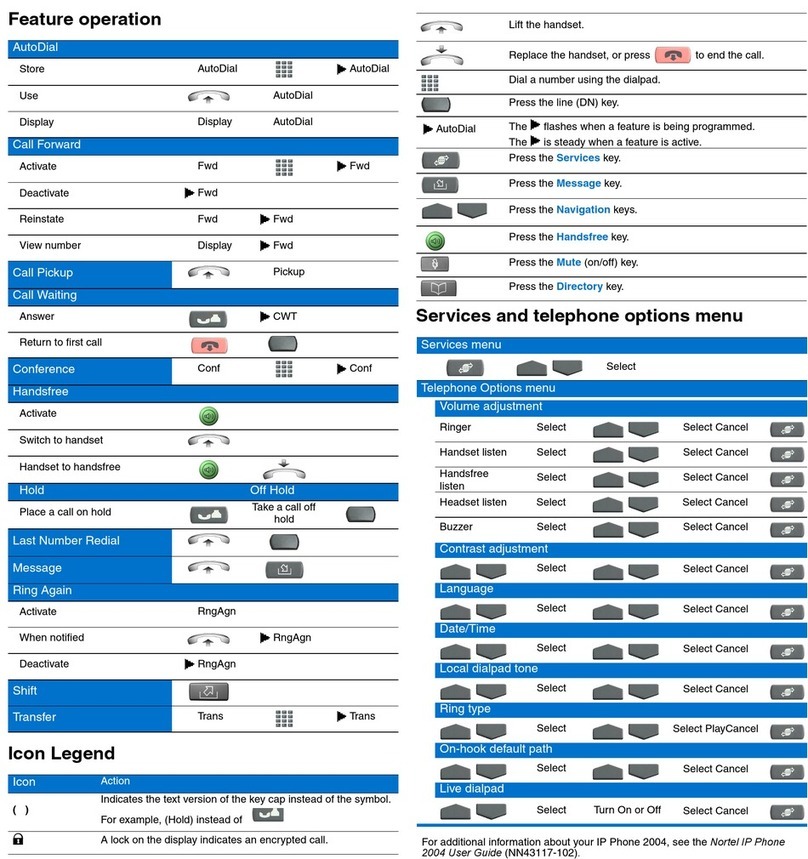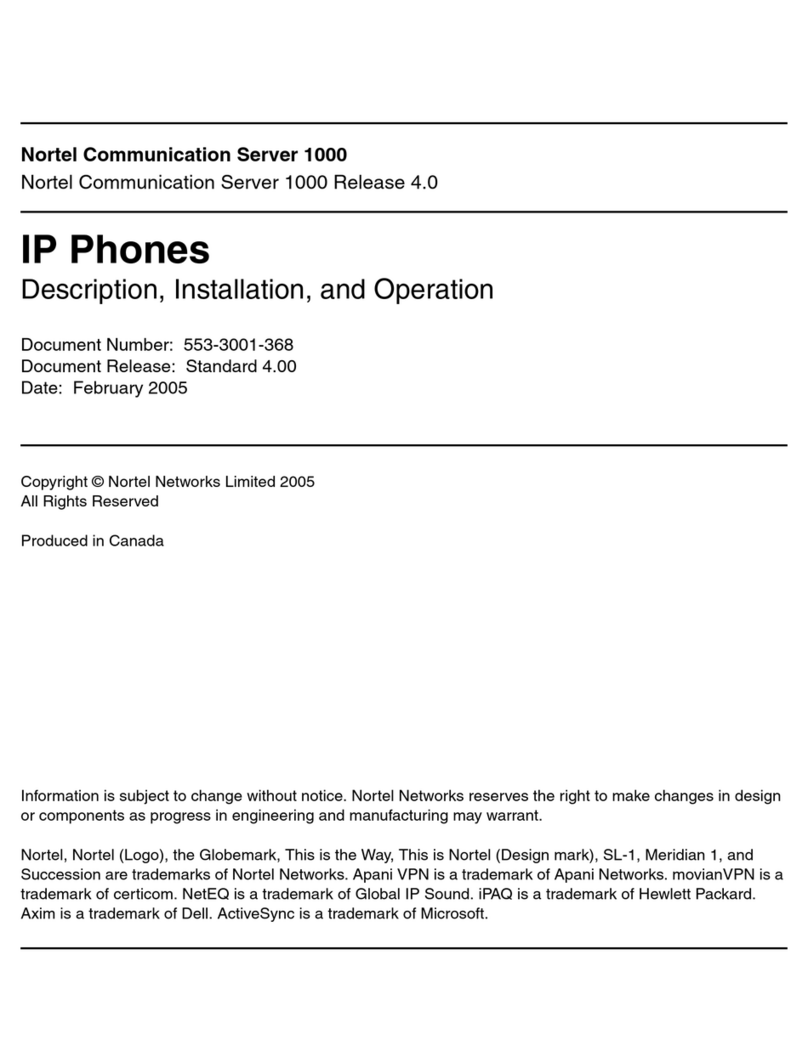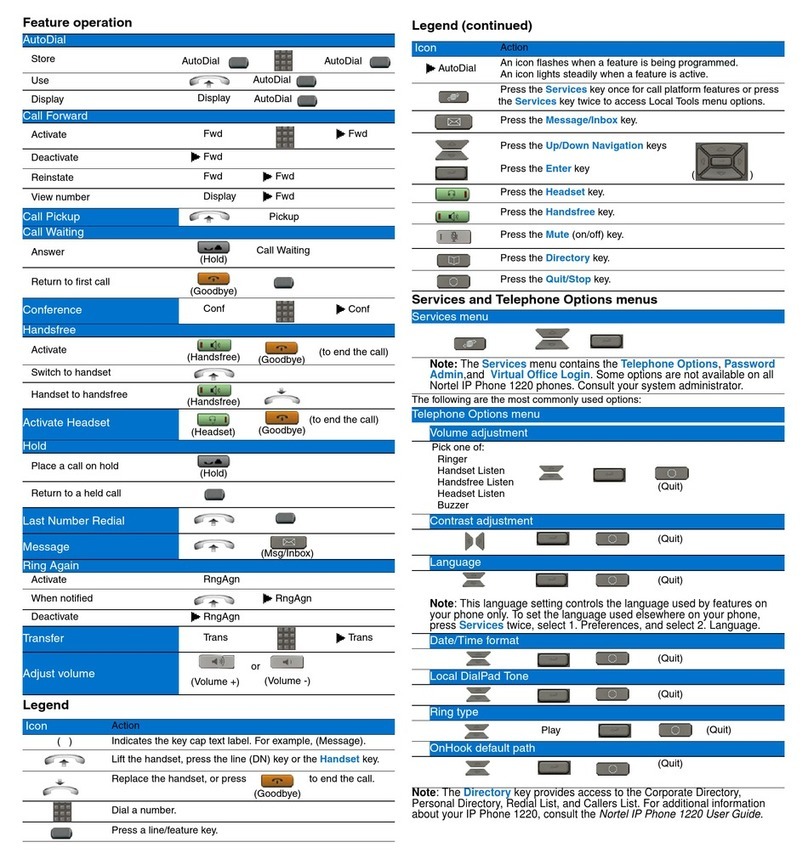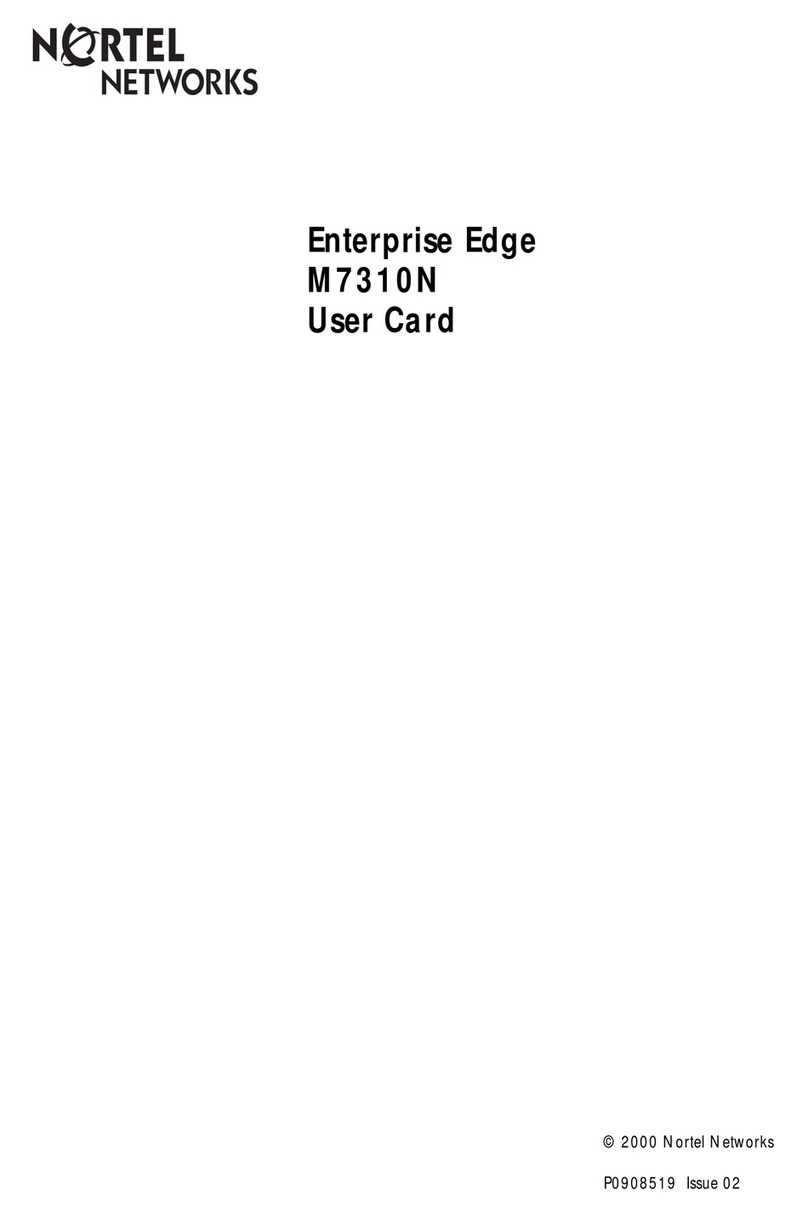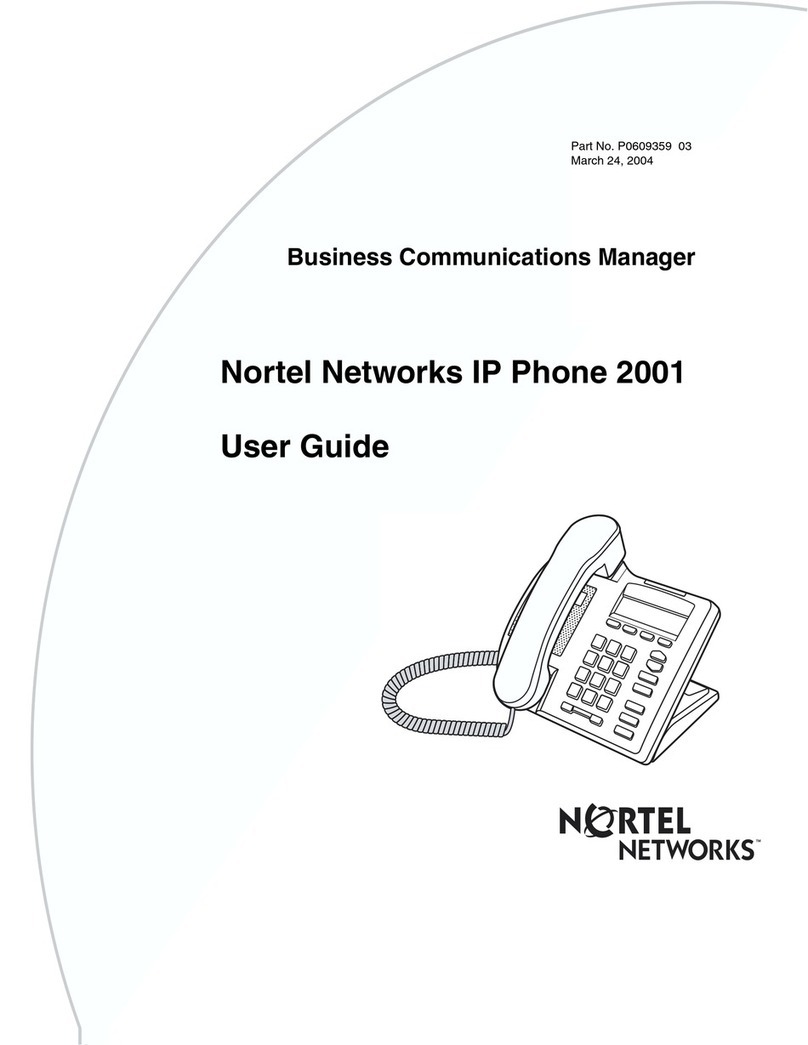ii
Contents
Options List 22
Select a language ................................................................................23
Change a Feature Key label (M3902) ....................................................23
Change a Feature Key label (M3903 and M3904) .................................25
Adjust Screen contrast ..........................................................................27
Adjust volume ......................................................................................27
Choose Ring type .................................................................................28
Select Call Log options ..........................................................................28
Use Live dial pad .................................................................................29
Select Preferred name match .................................................................29
Set up area code .................................................................................29
Enable Call timer .................................................................................30
Select Date/time format ........................................................................30
Enable Key click ...................................................................................30
Use Headset port on call .......................................................................31
Activate Headset port external alerter ....................................................31
Use Call indicator light .........................................................................31
Set On hook default path ......................................................................32
Display diagnostics ..............................................................................33
Activate Group Listening .......................................................................33
Call Log/Personal Directory display and controls 34
Identify specialized keys .......................................................................34
Use Directory password protection ........................................................35
Manage Call Log 37
Access and use the Callers List (M3903) ................................................37
Access and use the Callers List (M3904) ................................................38
Access and use the Redial List (M3903) .................................................40
Access and use the Redial List (M3904) .................................................41