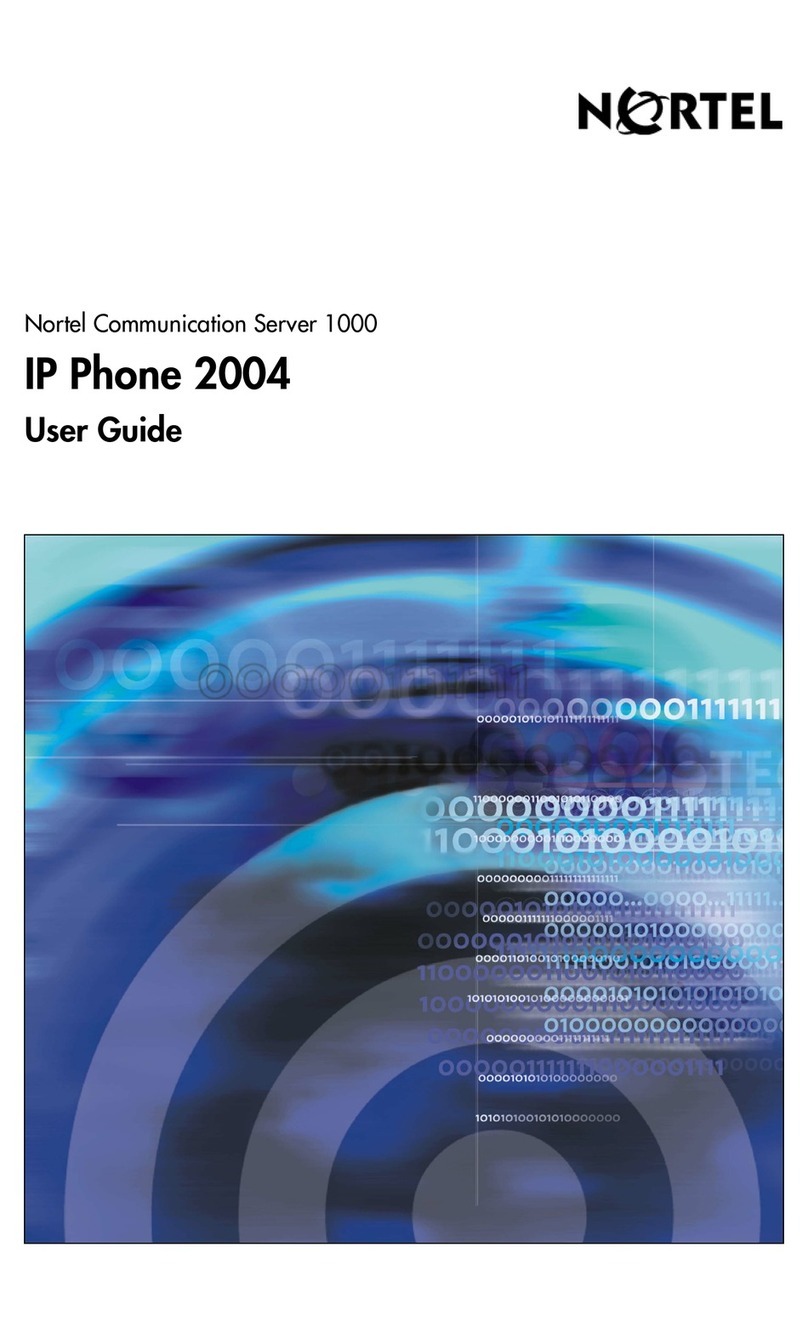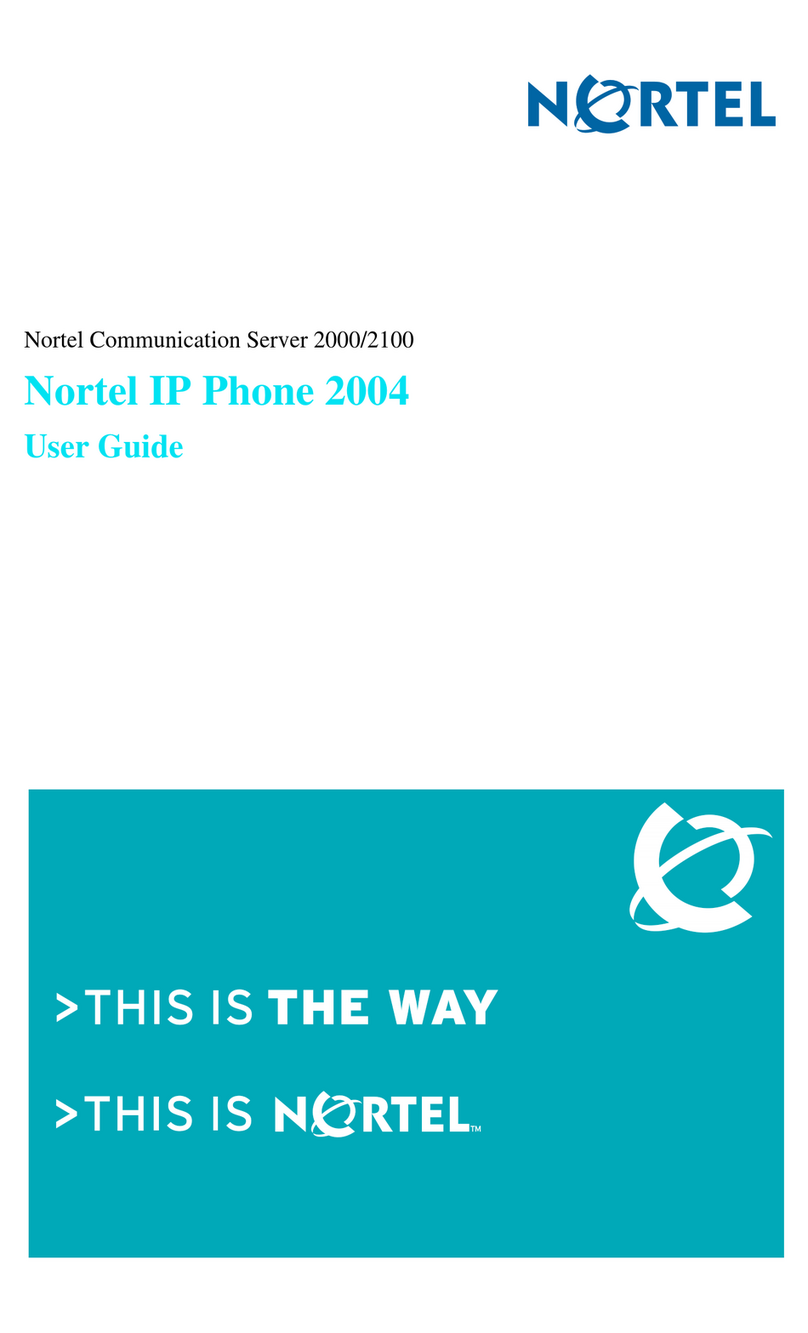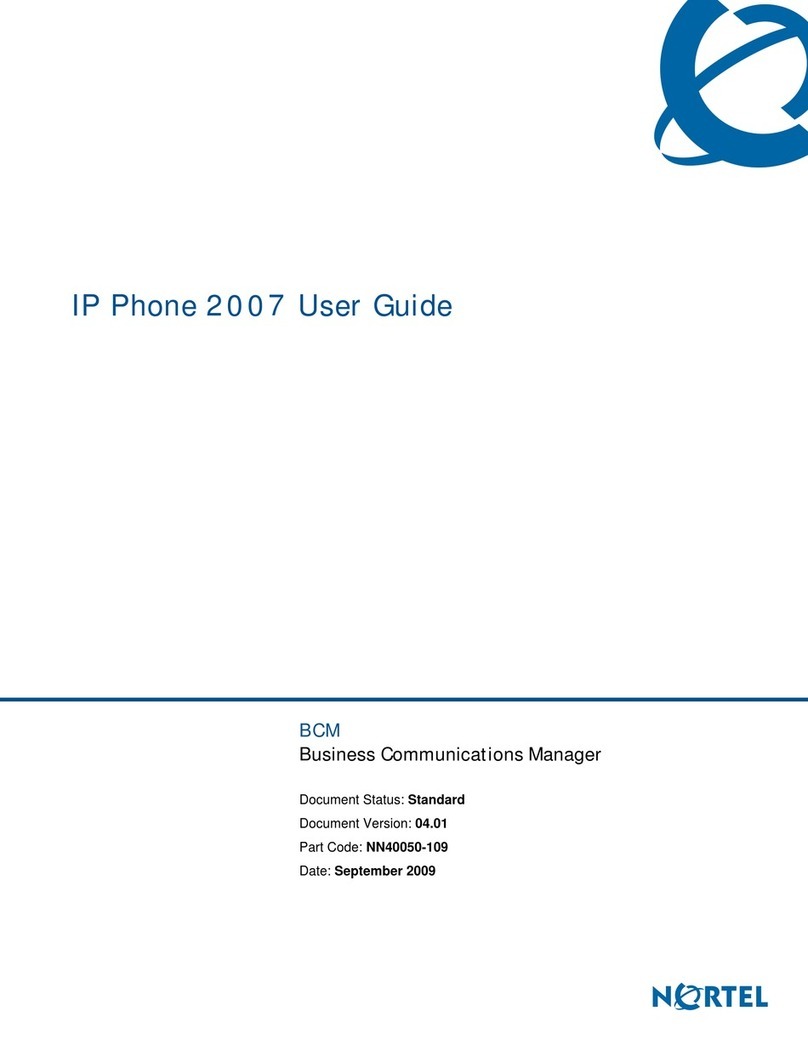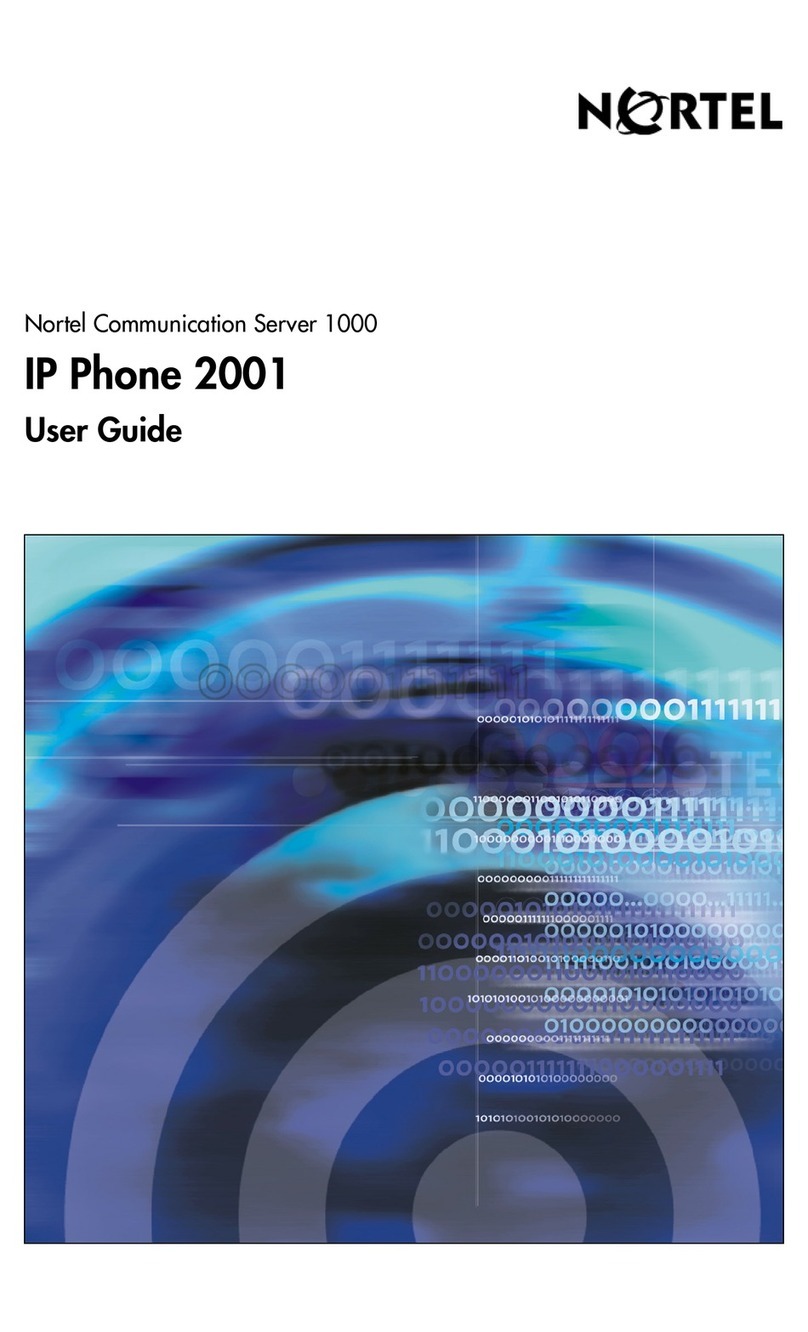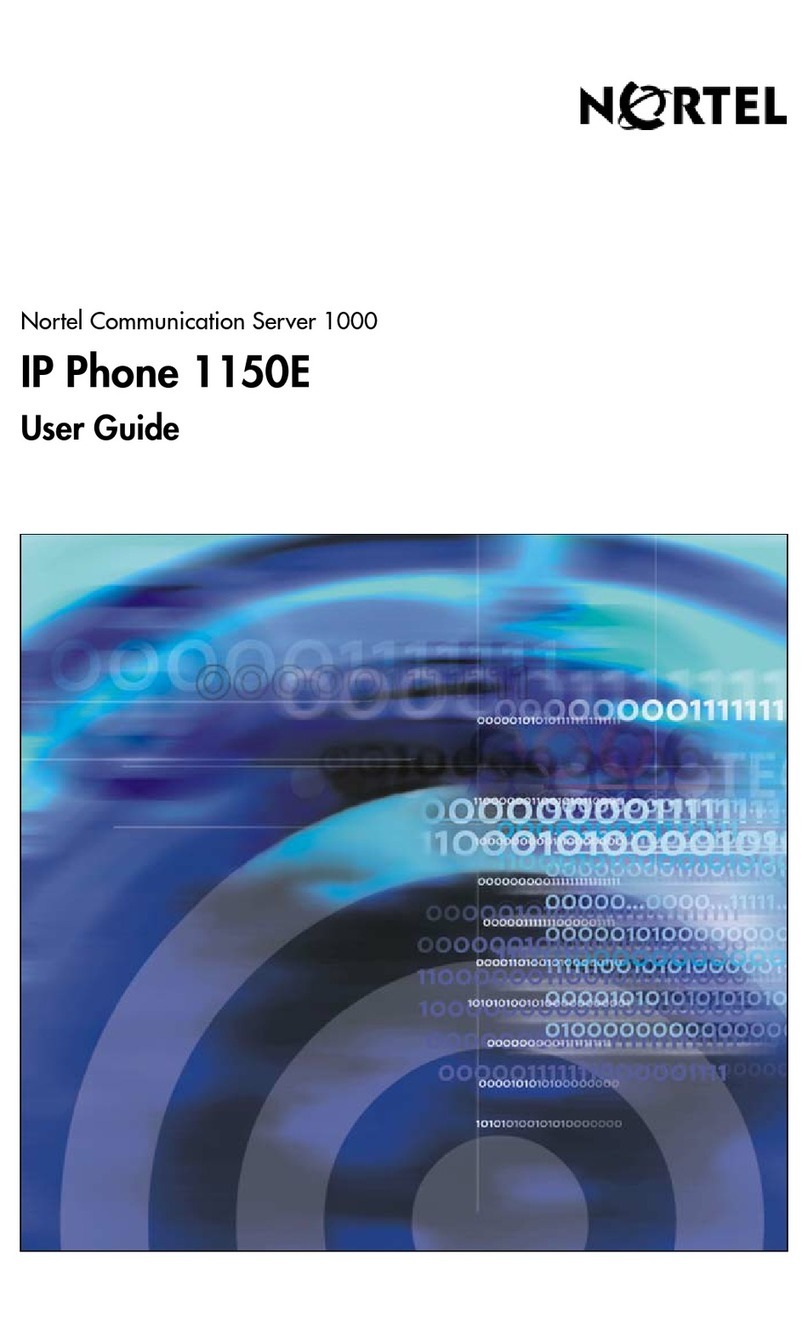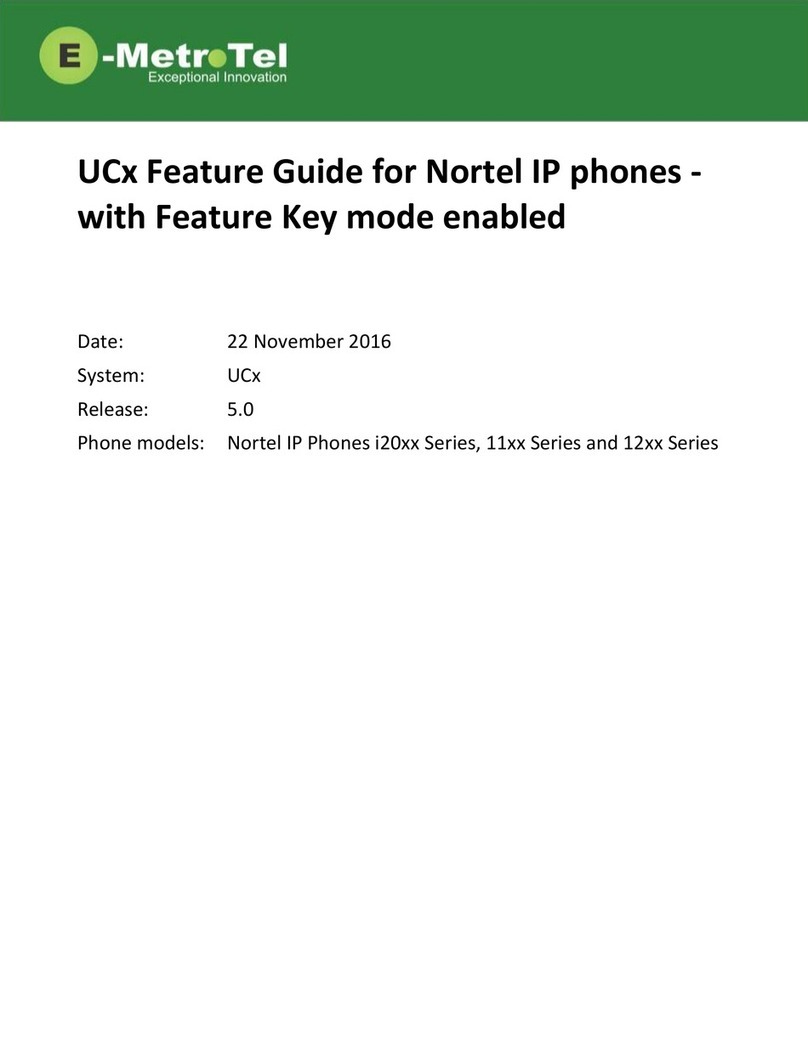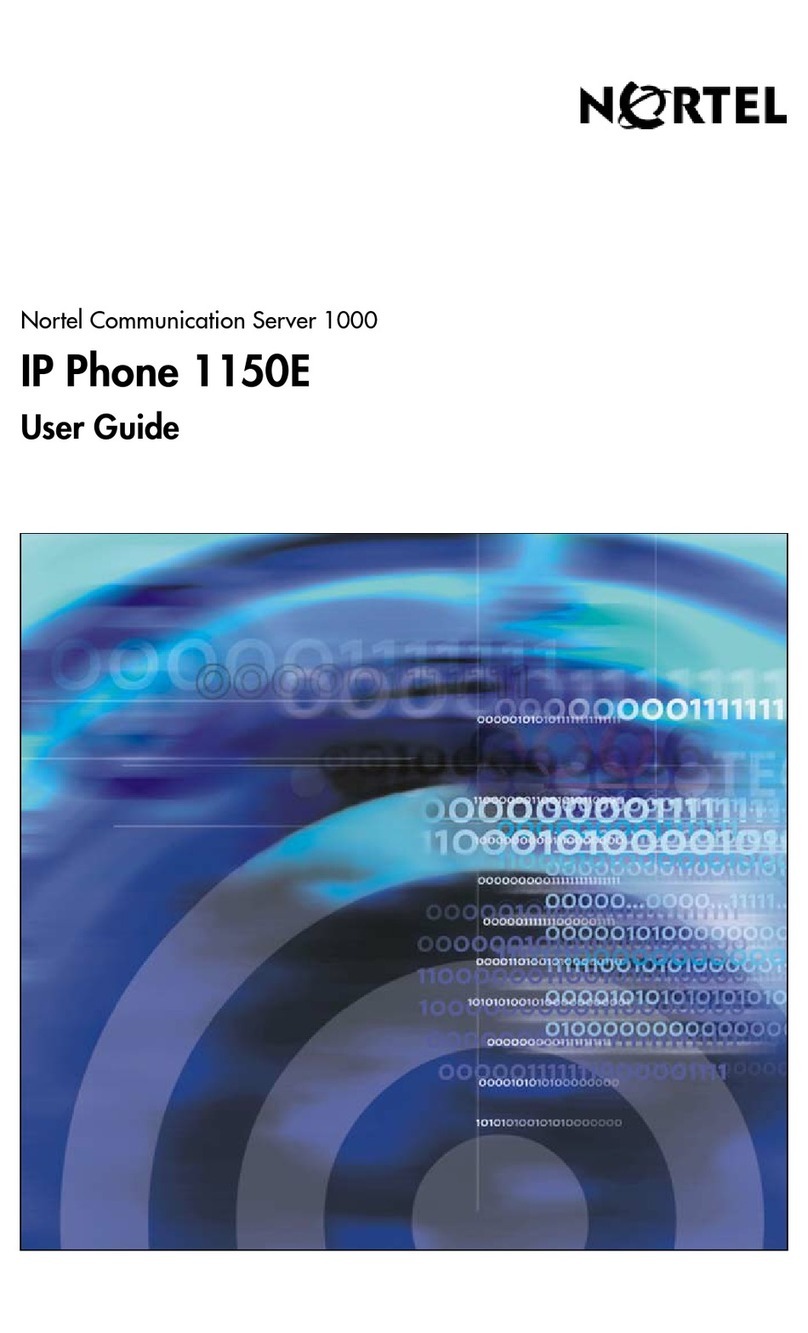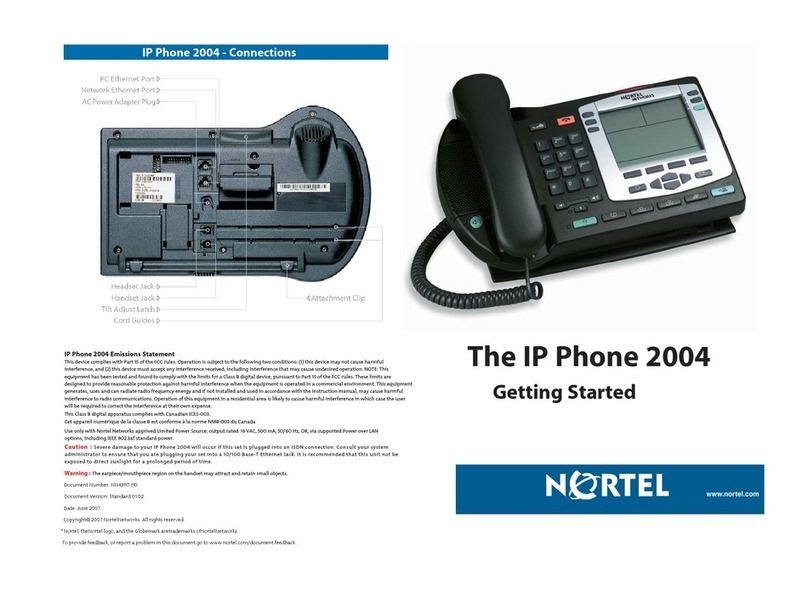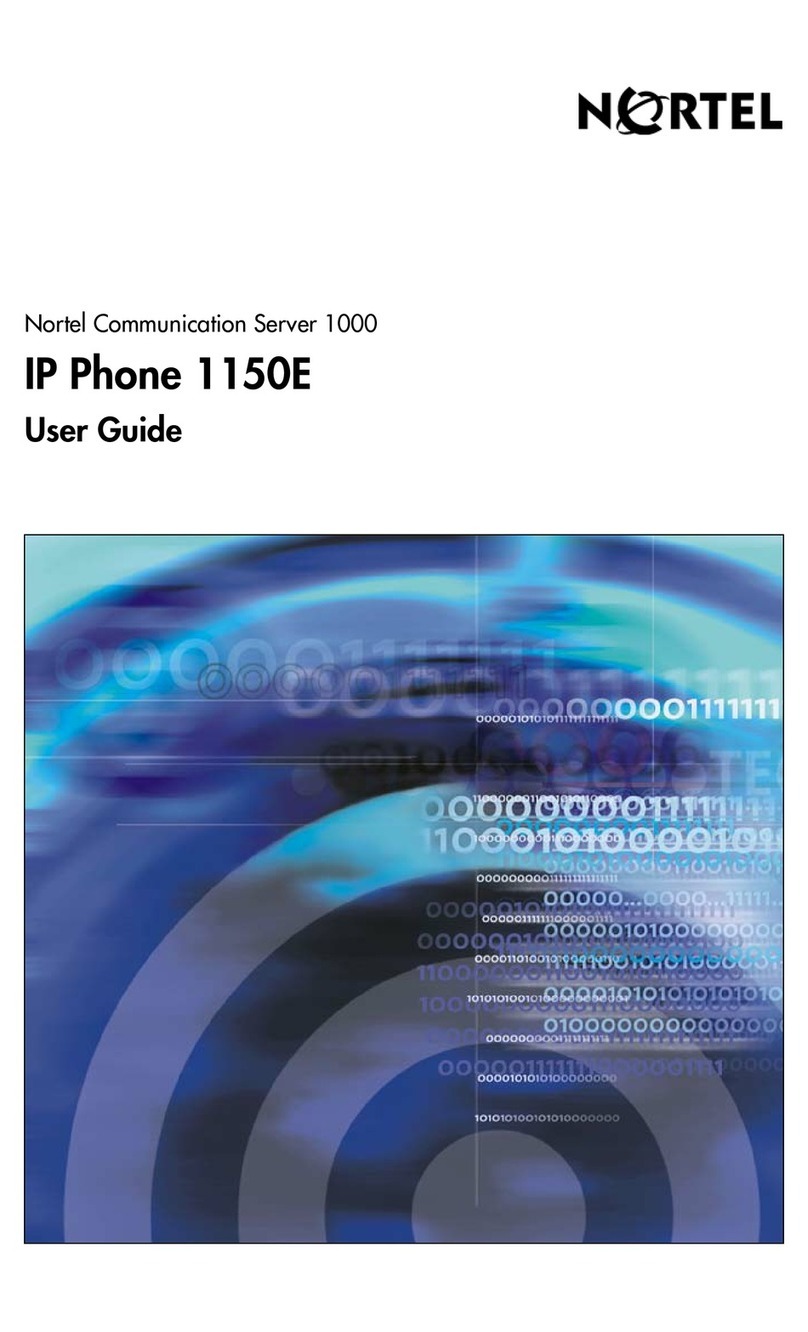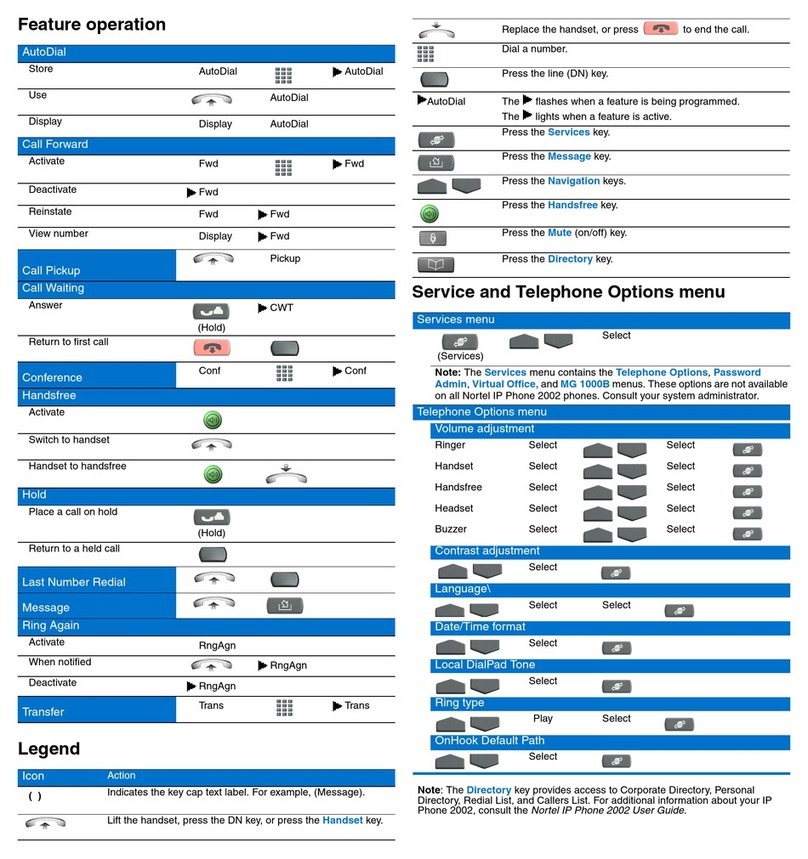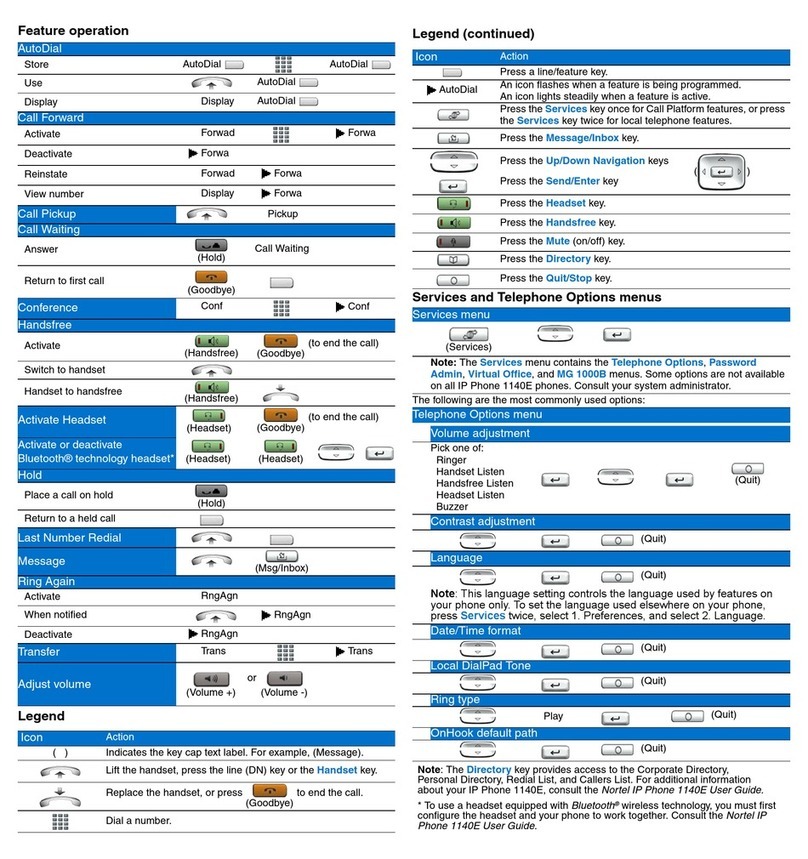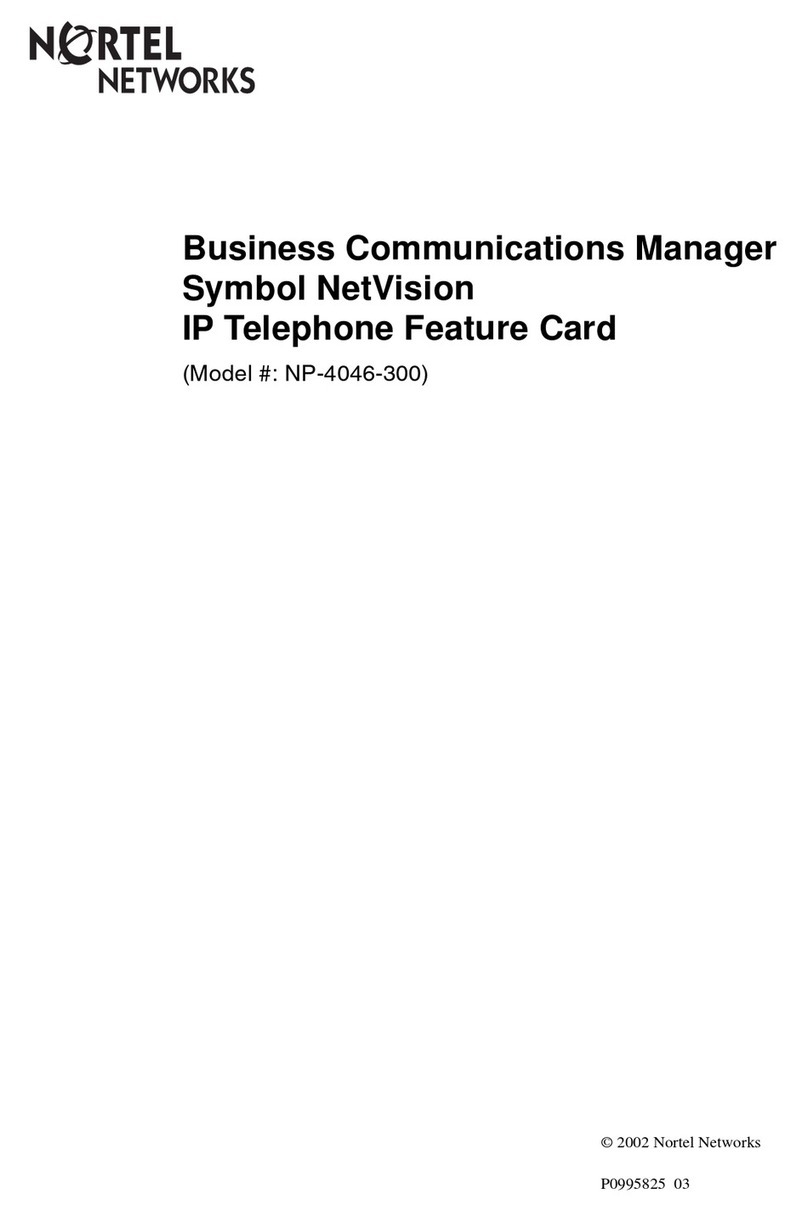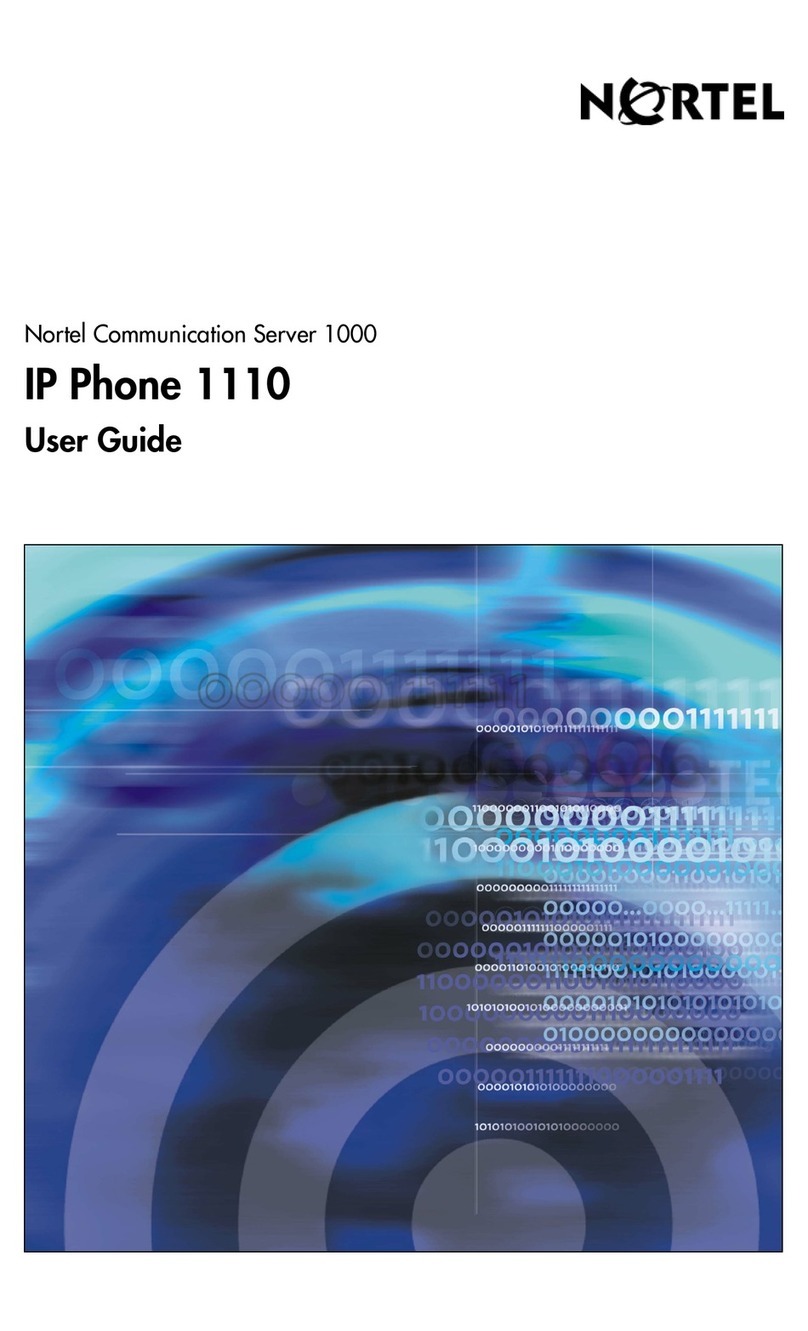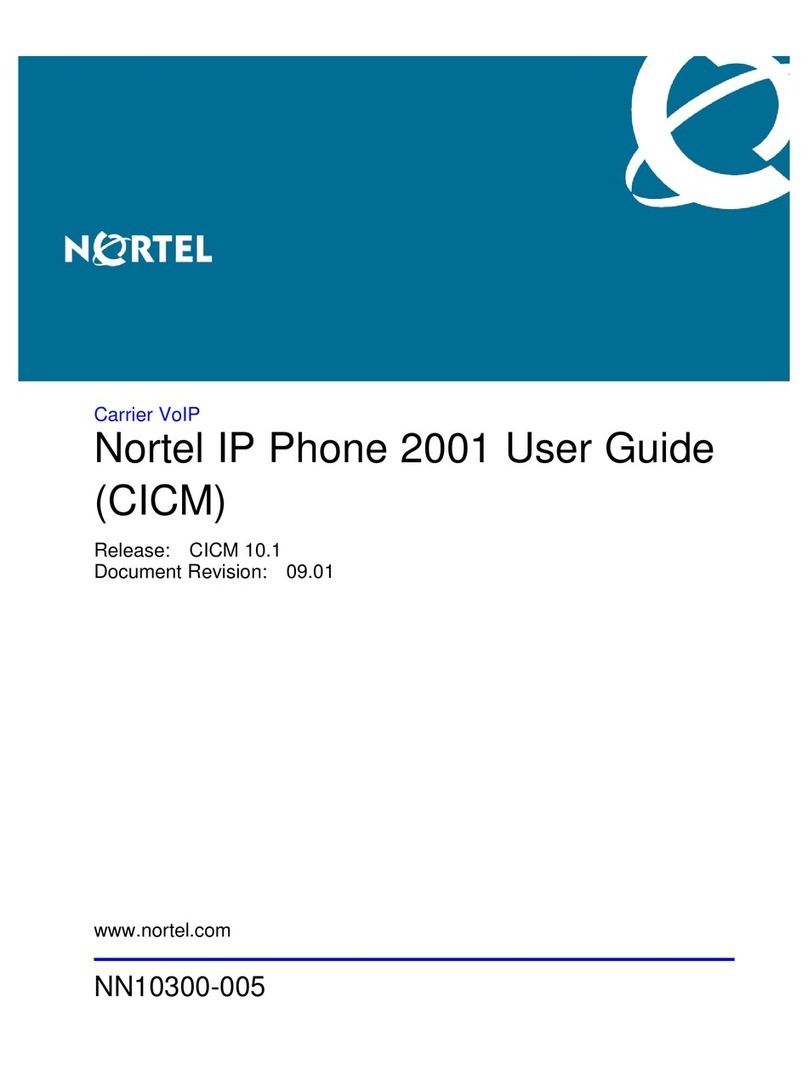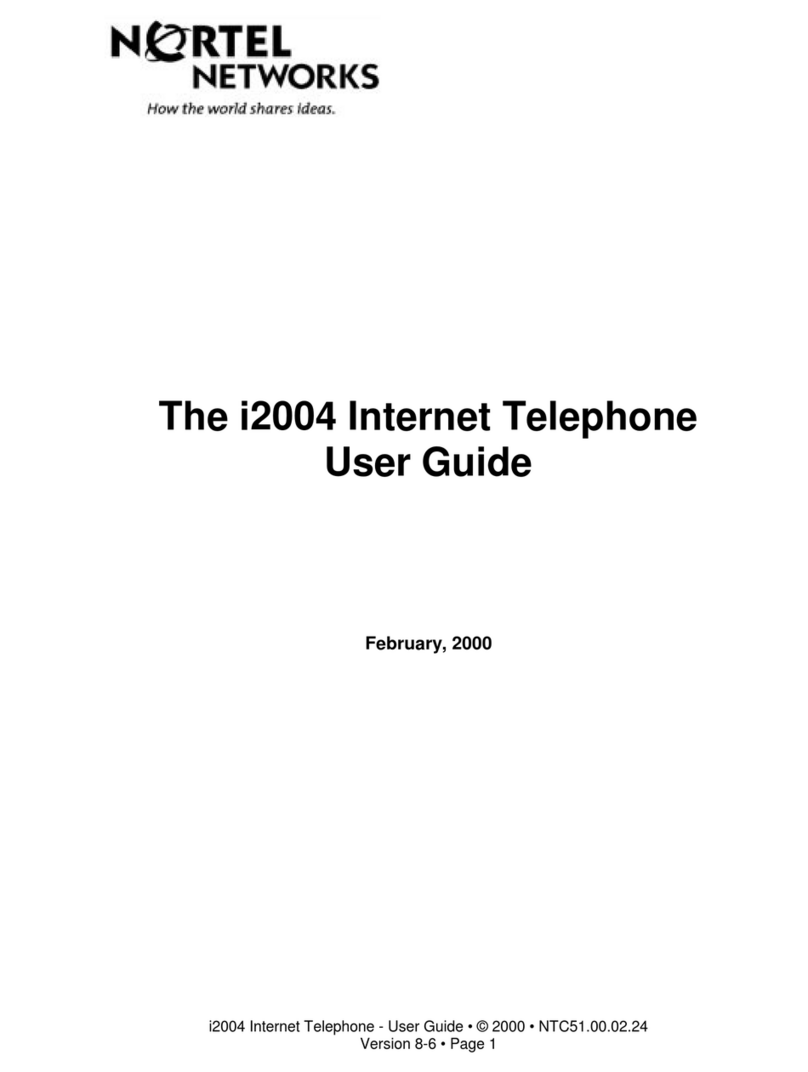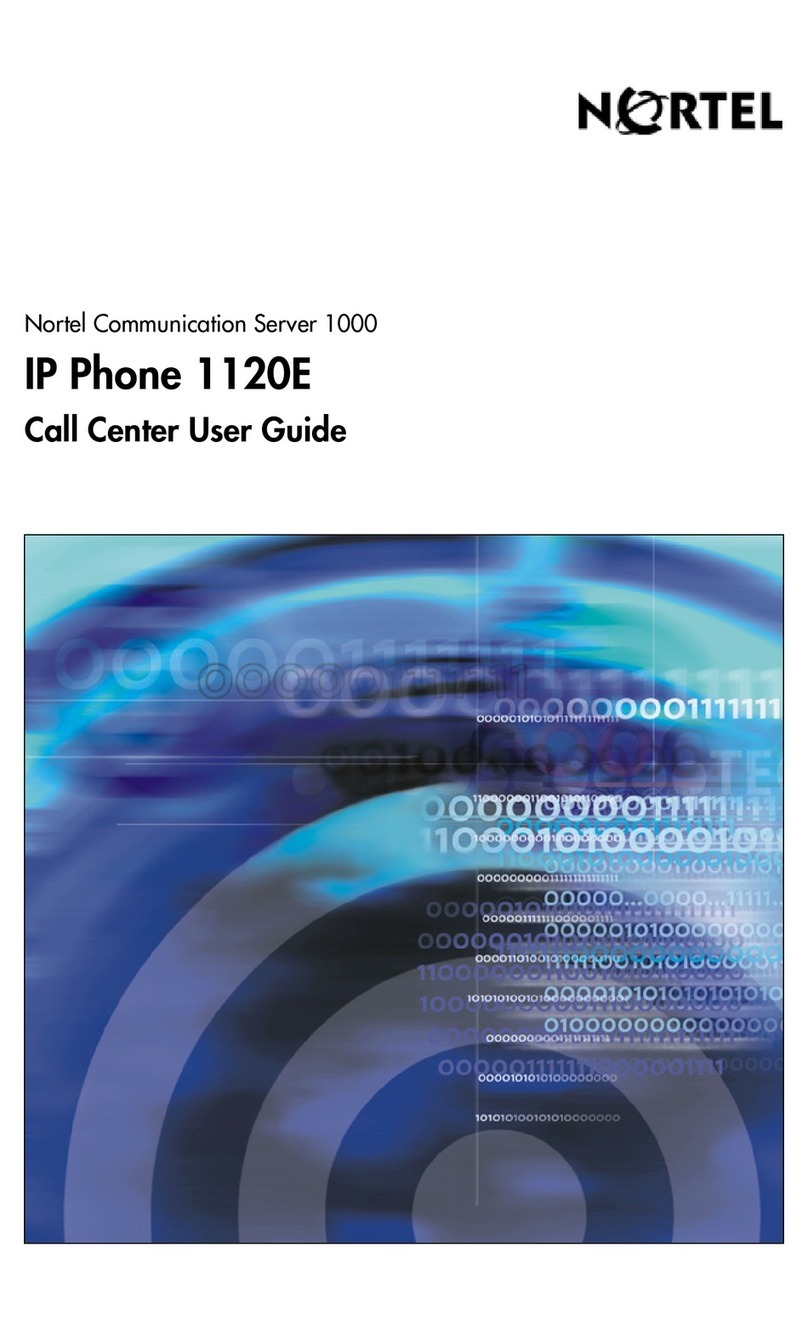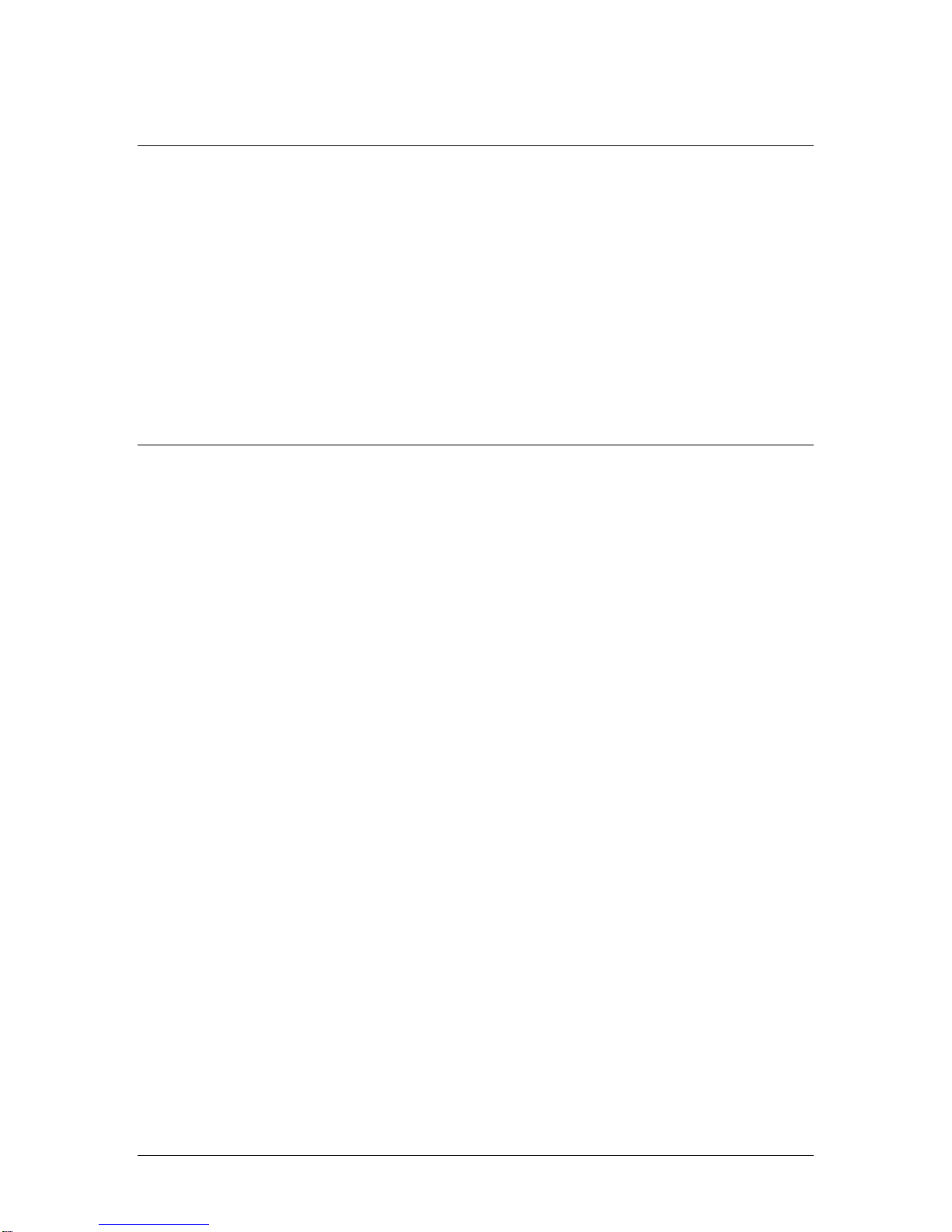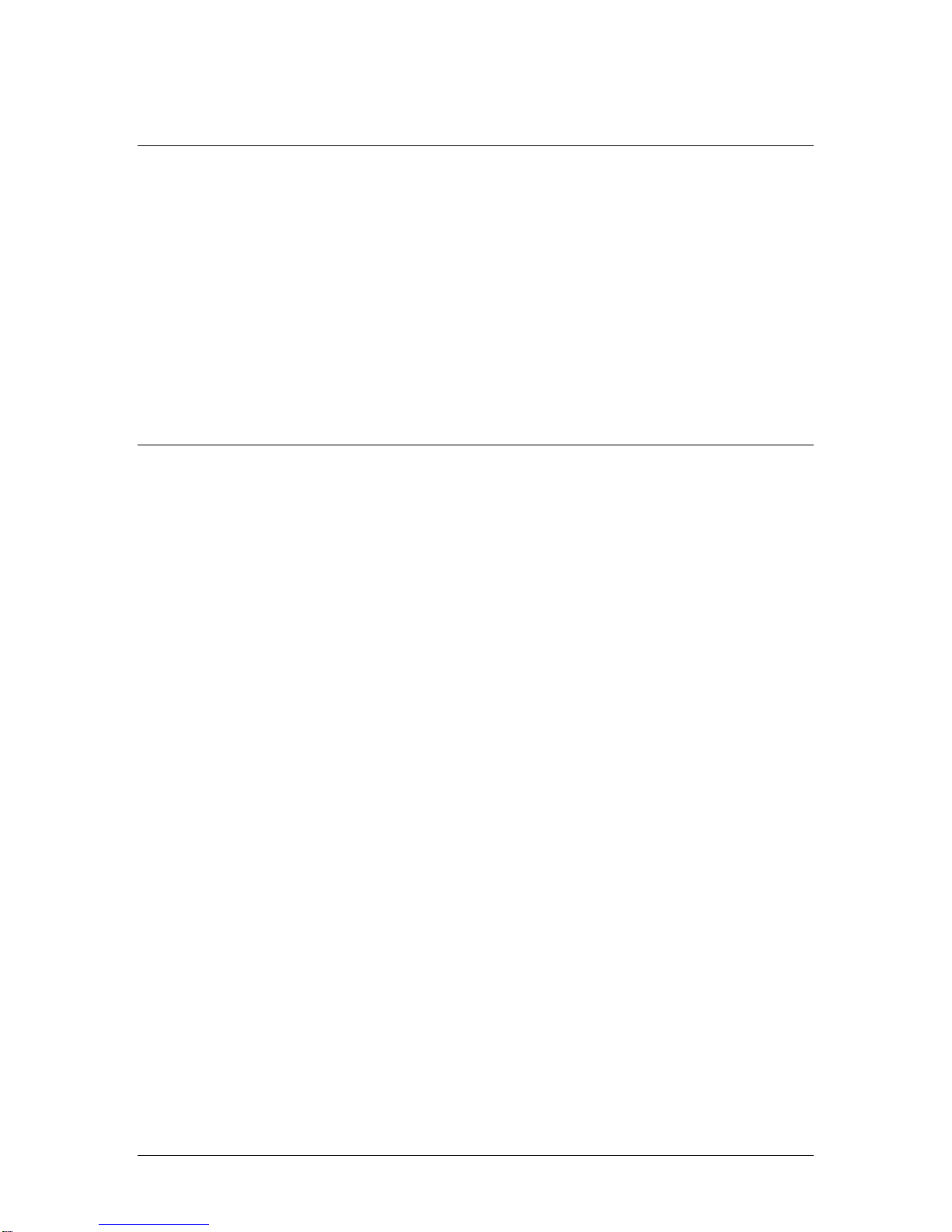
Northwestern University Information Technology
www.it.northwestern.edu
Nortel IP Phone 1120E/1140E User Guide (CICM)
.
Overview
Nortel IP Phone 1120E/1140E brings voice and data to the desktop by connecting
directly to a Local Area Network (LAN) through an Ethernet connection. When you are
logged on the system, the handset and keypad of the IP Phone 1120E/1140E operate in
the same way as a standard Meridian Business Set (MBS) telephone. You can access
additional services and features through the soft keys. The label beside a soft key
identifies the current function associated with that key.
The 1120E and 1140E phones are very similar in appearance. However the 1140E
phone has two additional System Defined Keys and the screen is larger. Also, the
1140E is Bluetooth enabled and the 1120E is not.
Table of Contents
OVERVIEW..................................................................................................................................................... 1
IP PHONE TERMINAL DESCRIPTION.......................................................................................................... 3
TERMINAL DISPLAY..................................................................................................................................... 6
TERMINAL INDICATORS.............................................................................................................................. 7
HOW TO USE THE NAVIGATION KEYS....................................................................................................... 8
ANSWERING VOICE MAIL............................................................................................................................ 8
MAKING A CALL........................................................................................................................................... 8
MAKING A CALL USING OFF-HOOK DIALING..................................................................................... 8
MAKING A CALL USING HANDS-FREE DIALING ................................................................................. 8
MAKING A CALL USING PRE-DIAL.................................................................................................... 8
EDITING A PRE-DIALED NUMBER..................................................................................................... 9
DIALING FROM THE DIRECTORY...................................................................................................... 9
ANSWERING CALLS..................................................................................................................................... 9
ANSWERING A CALL....................................................................................................................... 9
ANSWERING A SECOND CALL ......................................................................................................... 9
ENDING A CALL...........................................................................................................................................10
WHILE ON AN ACTIVE CALL......................................................................................................................10
USING CALL HOLD....................................................................................................................... 10
TRANSFERRING A CALL................................................................................................................ 10
USING CONFERENCE CALL........................................................................................................... 10
USING CALL FORWARD .............................................................................................................................11
SELECTING A RING TONE..........................................................................................................................11
ADJUSTING THE CONTRAST LEVEL OF THE DISPLAY..........................................................................12
SELECTING A LANGUAGE .........................................................................................................................12
USING THE TIME MENU ..............................................................................................................................12
SETTING THE TIME FORMAT ......................................................................................................... 12
SETTING THE DATE FORMAT ........................................................................................................ 13
RESETTING THE DEFAULT TIME .................................................................................................... 13
Nortel 1120e-1140e User Guide Page 1 2/18/2008