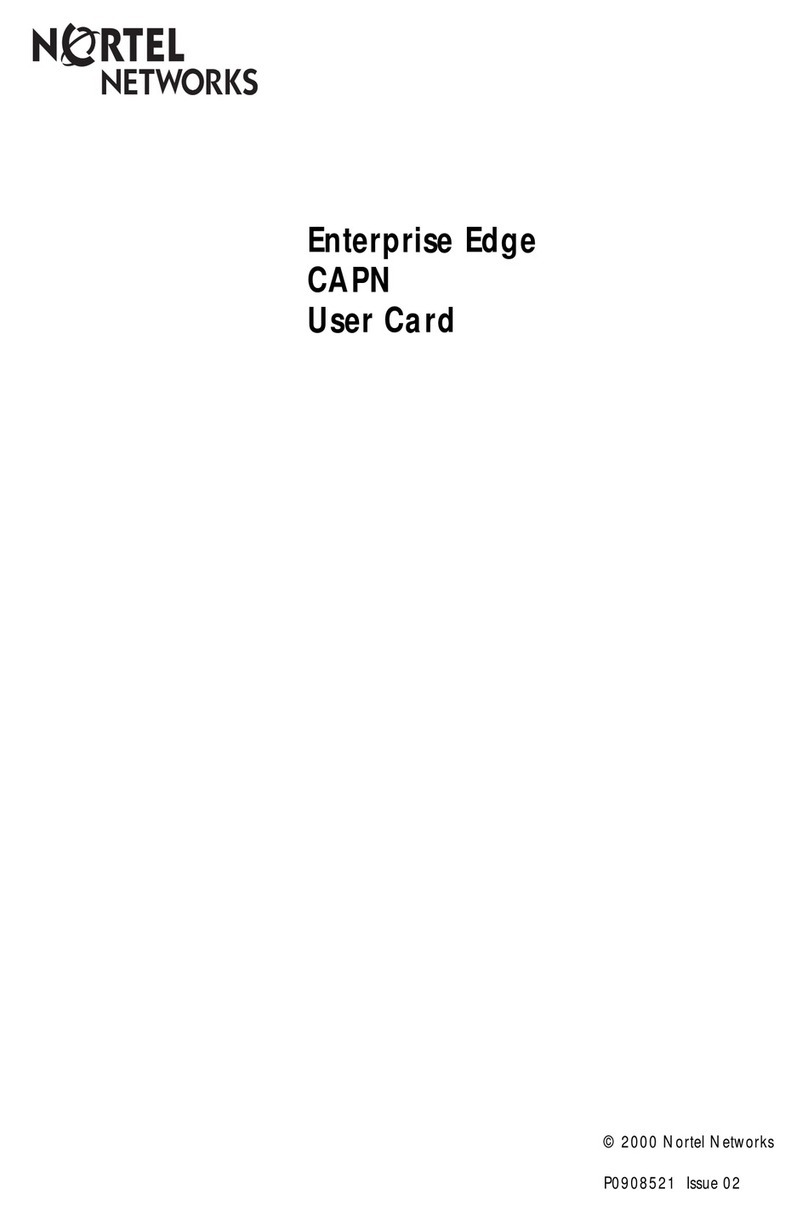Nortel i2004 Reference guide
Other Nortel Telephone manuals

Nortel
Nortel Enterprise Edge ATA 2 User manual
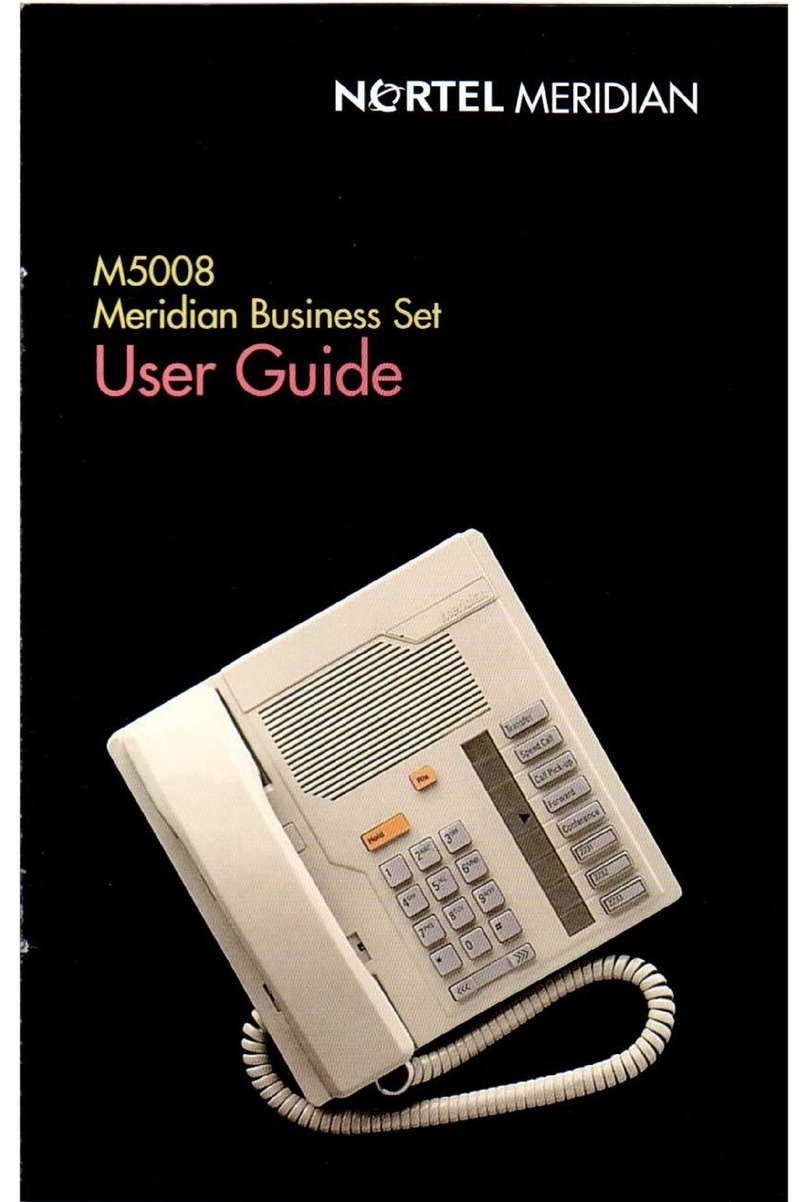
Nortel
Nortel Meridian M5008 User manual

Nortel
Nortel Enterprise Edge 2.0 Messaging User manual

Nortel
Nortel Vista 100 Manual
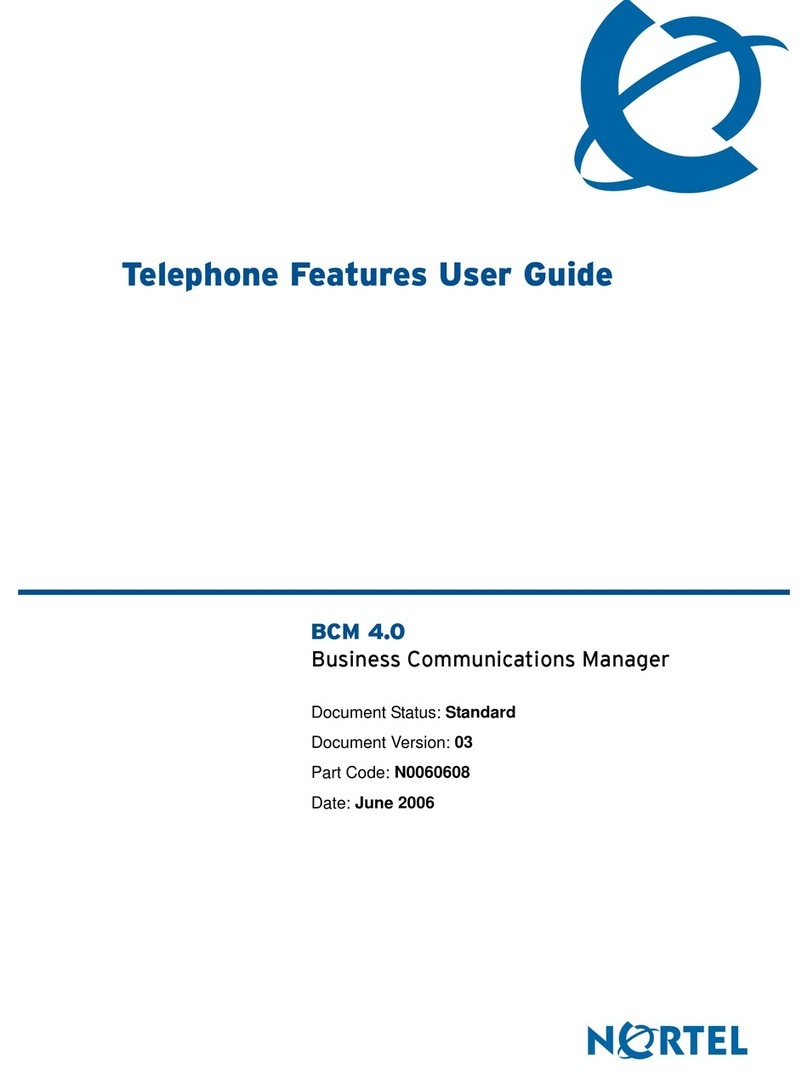
Nortel
Nortel BCM 4.0 User manual

Nortel
Nortel Meridian M3902 User manual
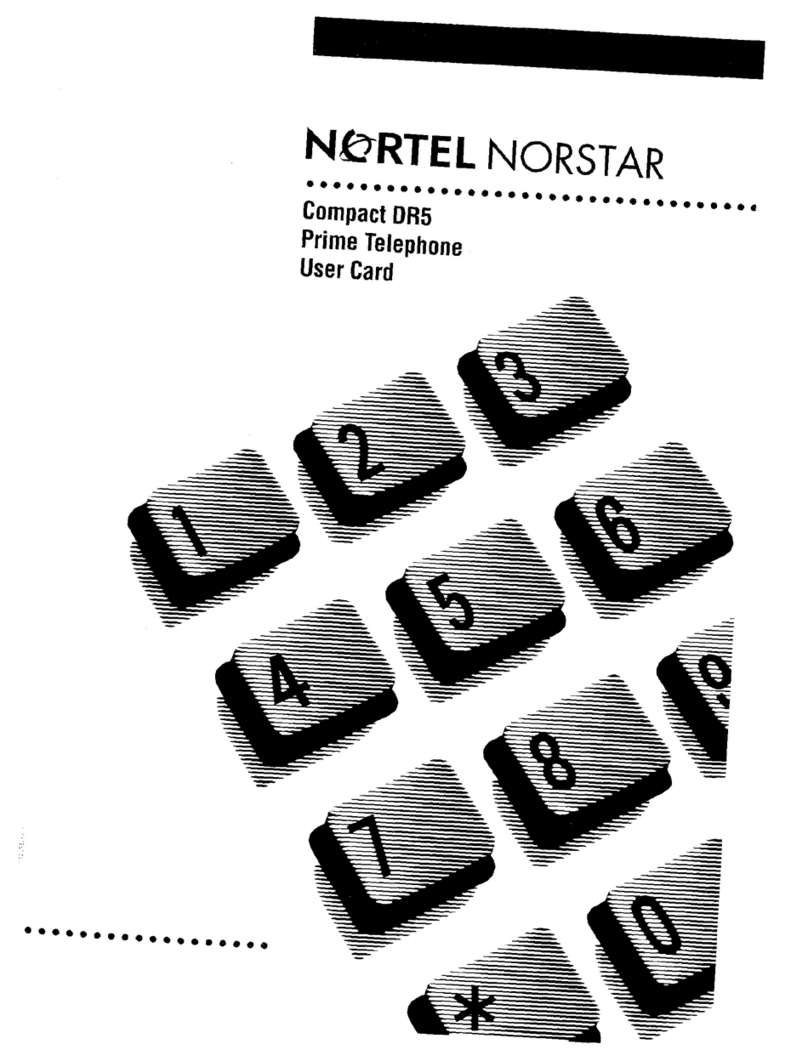
Nortel
Nortel Compact DR5 Parts list manual

Nortel
Nortel Industrial Handset User manual

Nortel
Nortel i2002 Parts list manual

Nortel
Nortel i2004 User manual
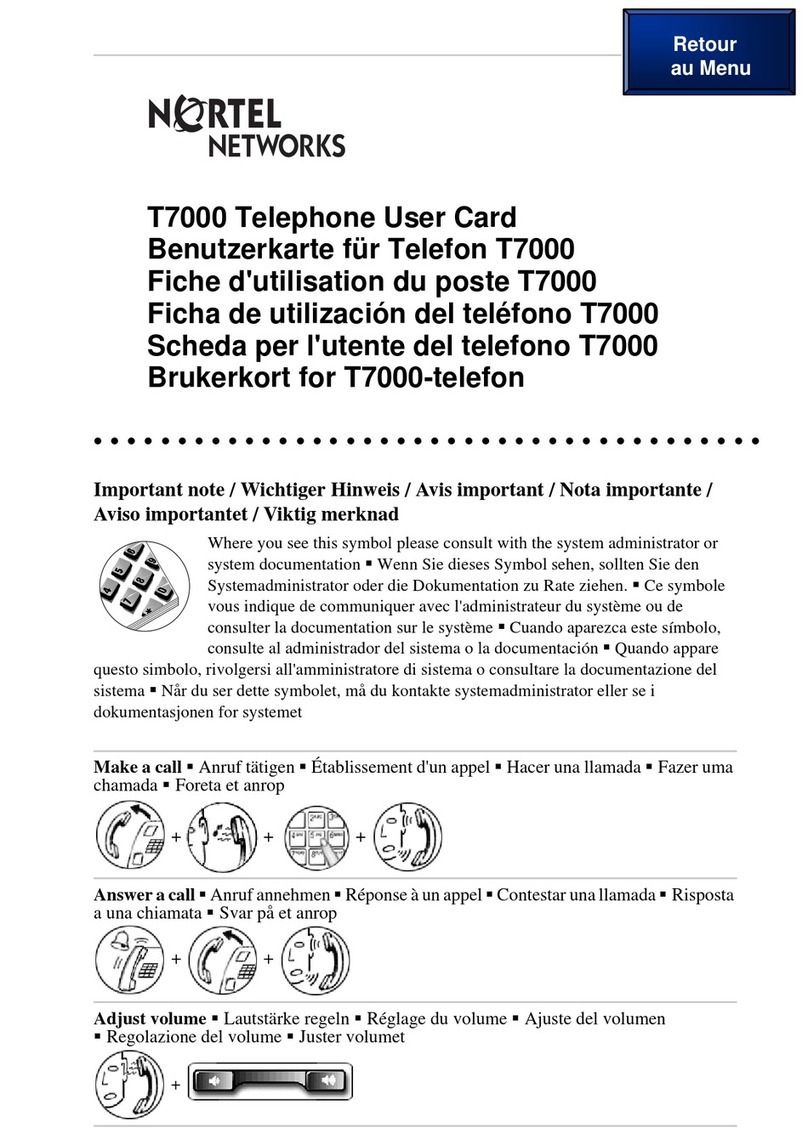
Nortel
Nortel Business Series Terminal T7000 Parts list manual

Nortel
Nortel M220E User manual

Nortel
Nortel BCM400 User manual
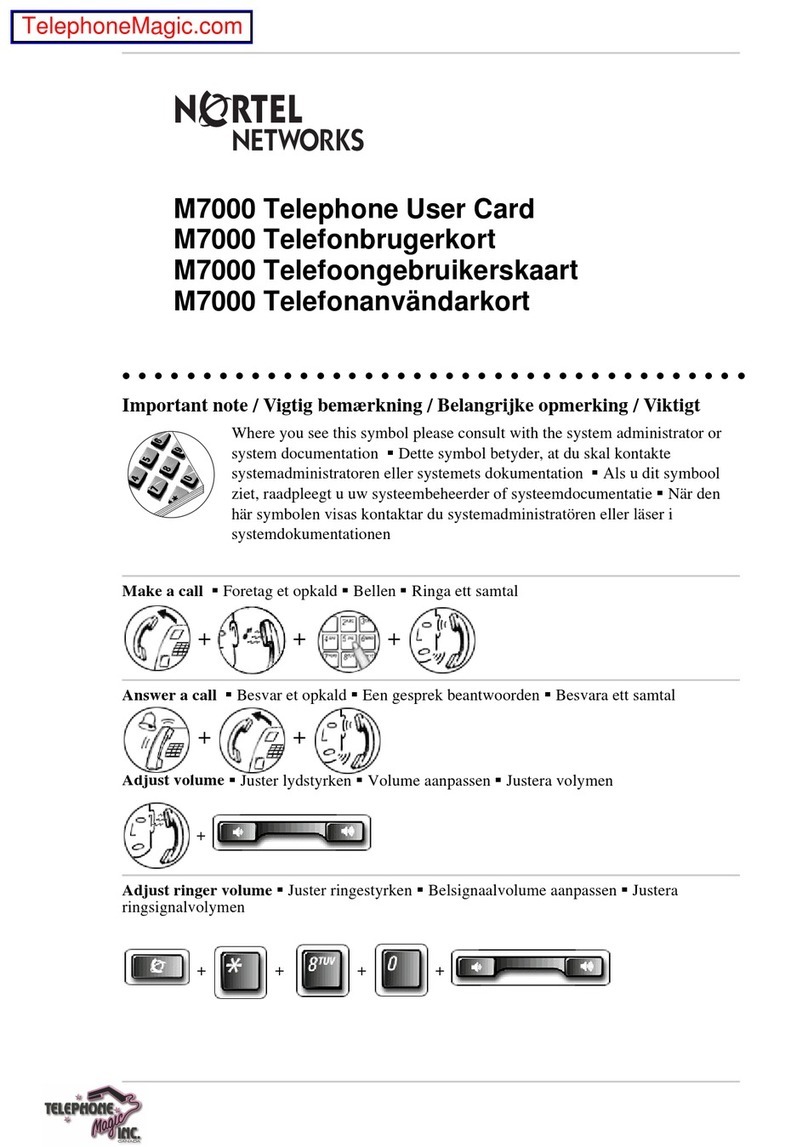
Nortel
Nortel M 7000 Parts list manual

Nortel
Nortel NORSTAR M7324 User manual

Nortel
Nortel Analog Telephone User manual
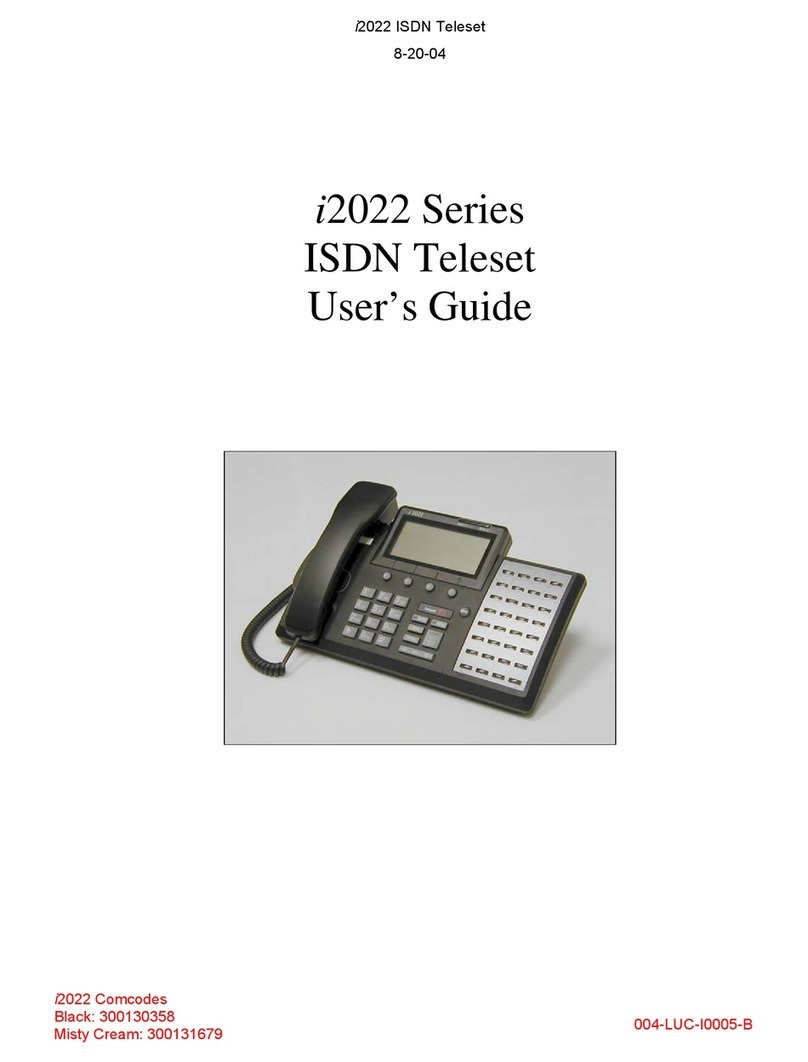
Nortel
Nortel i2022 Series User manual
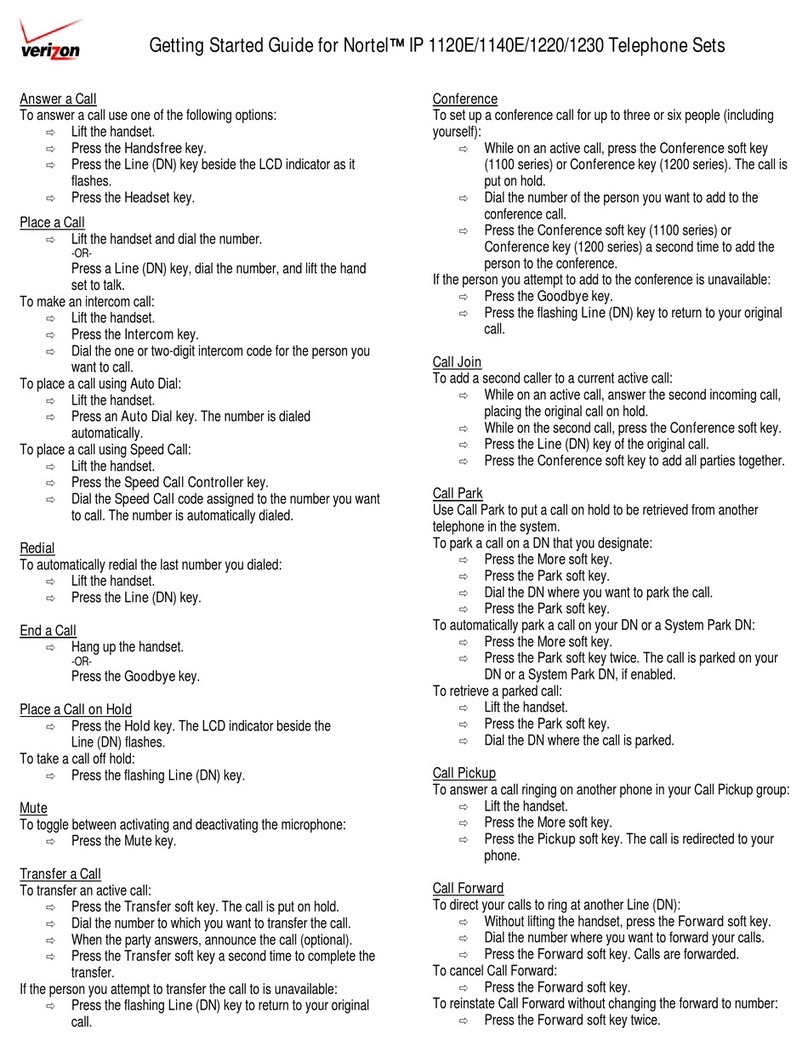
Nortel
Nortel IP 1120E User manual
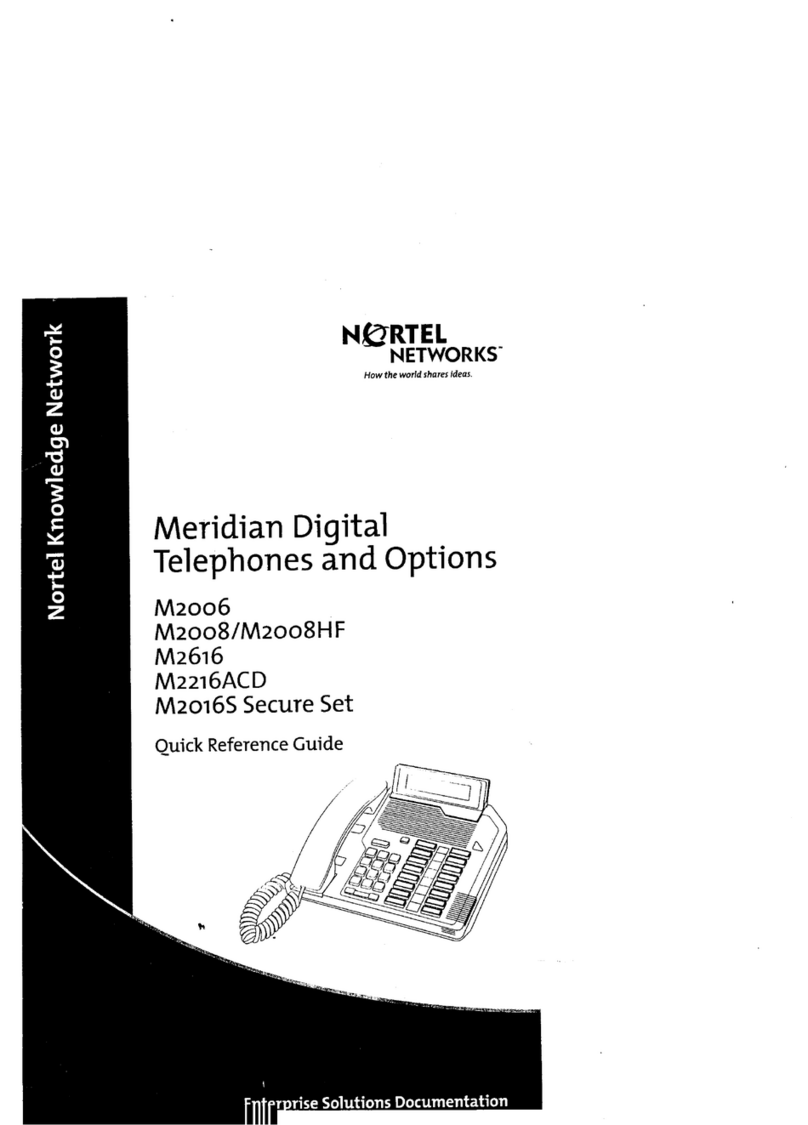
Nortel
Nortel M2016S Secure Set Service manual

Nortel
Nortel 3903 User manual