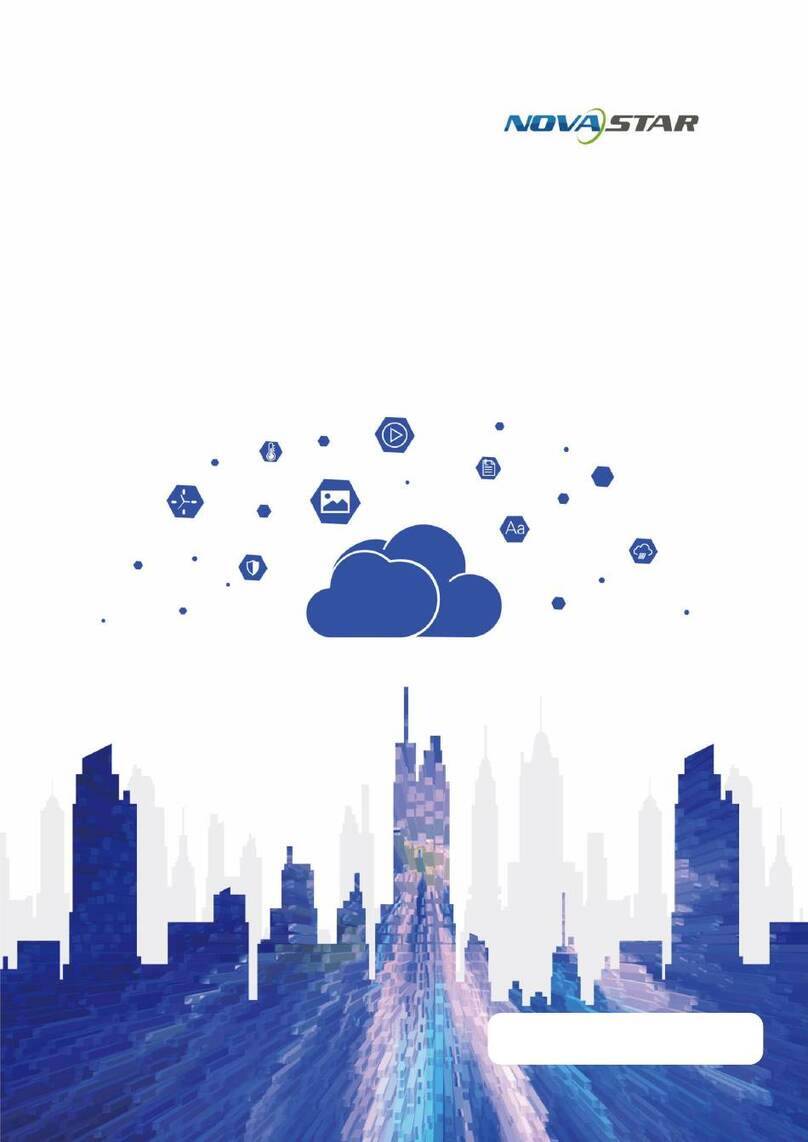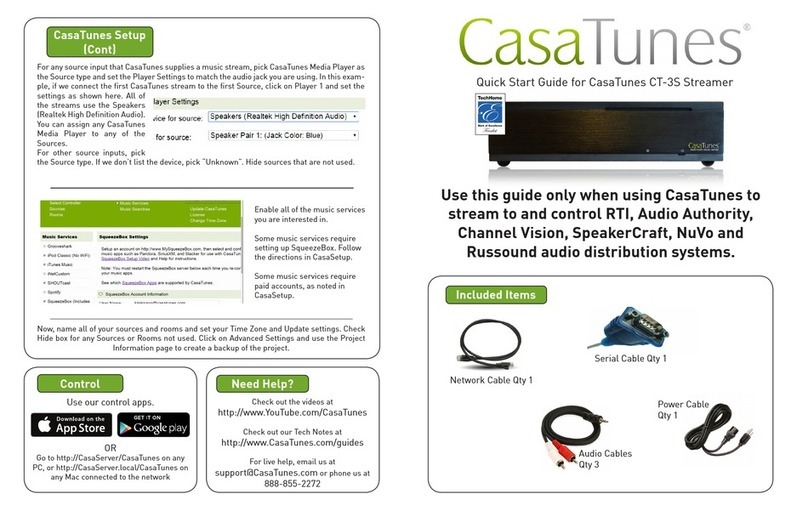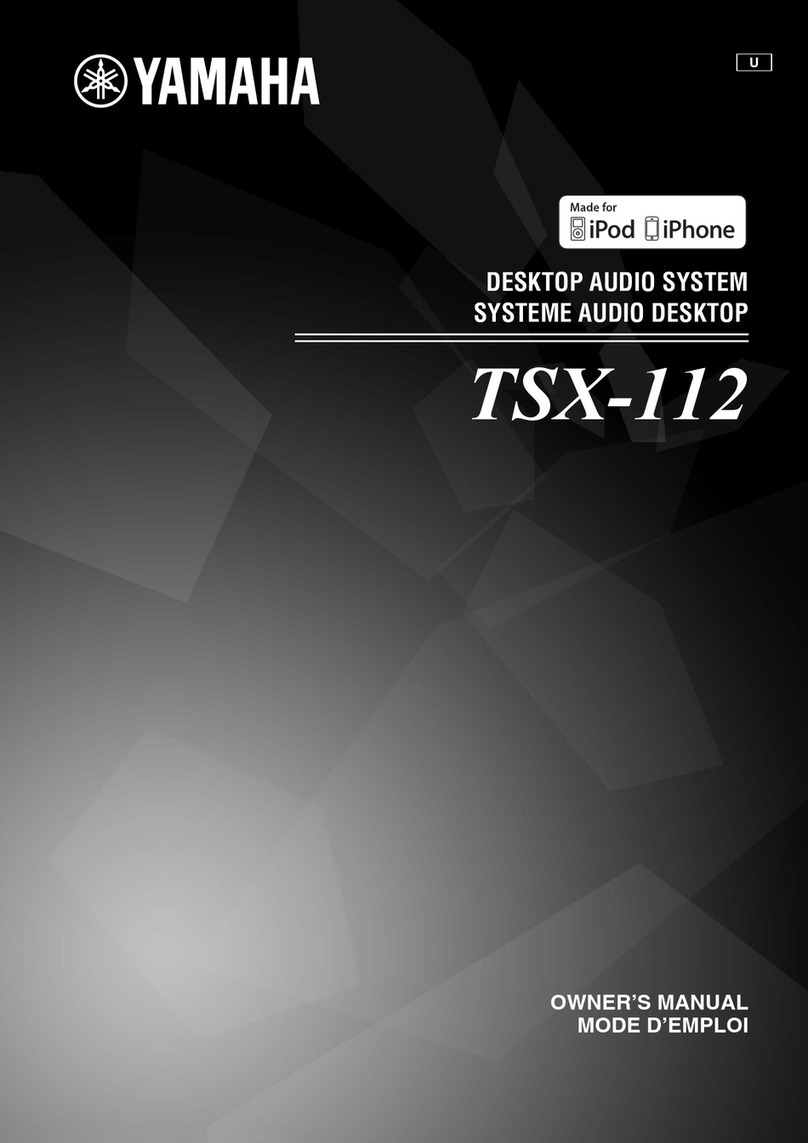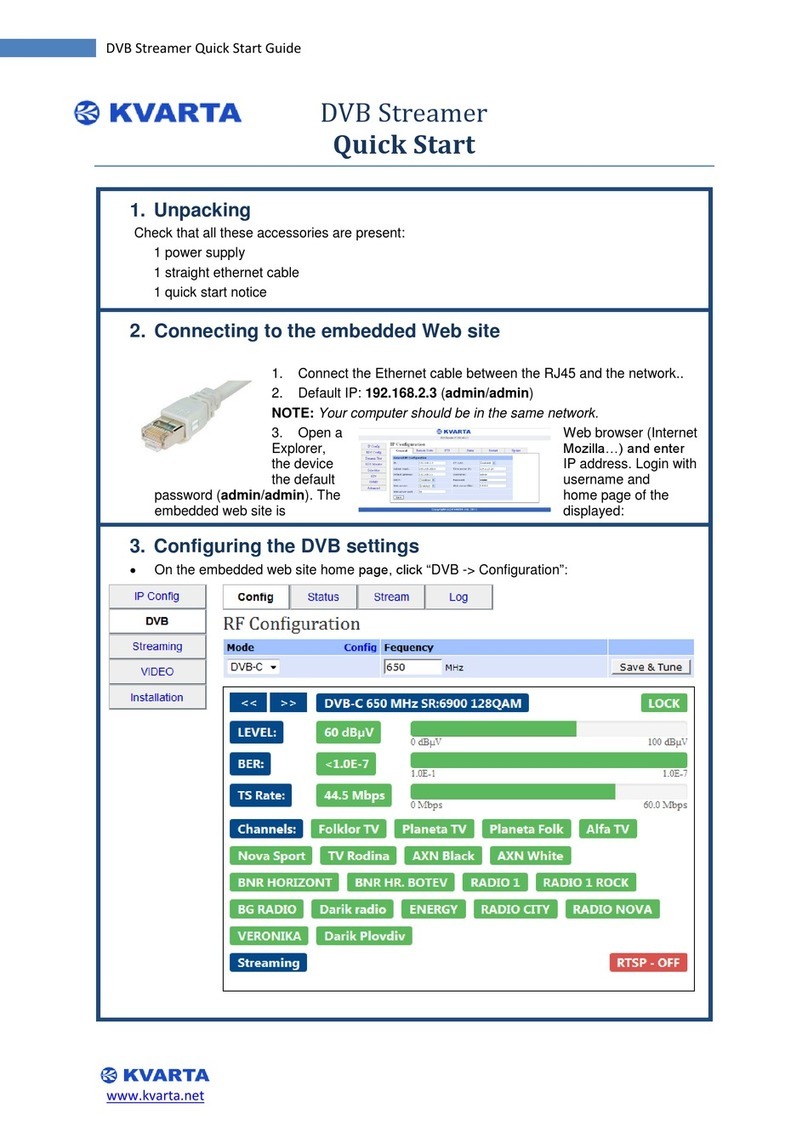NovaStar JT100 User manual

Specifications
JT100
Multimedia Player for Transportation
V3.4.4 NS120100572
XI'AN NOVASTAR TECH CO.,LTD.

JT100 Multimedia Player for Transportation Industry
Specifications
Table of Contents
www.novastar.tech
i
Table of Contents
Table of Contents..............................................................................................................................i
1 Overview.........................................................................................................................................1
1.1 Introduction.................................................................................................................................................. 1
1.2 Application ................................................................................................................................................... 1
2 Features ...........................................................................................................................................2
2.1 Powerful Processing Capability................................................................................................................... 2
2.2 Dual-Wi-Fi Mode.......................................................................................................................................... 2
2.2.1 Wi-Fi AP Mode.......................................................................................................................................... 2
2.2.2 Wi-Fi Sta Mode......................................................................................................................................... 3
2.2.3 Wi-Fi AP+Sta Mode.................................................................................................................................. 3
2.3 Redundant Backup...................................................................................................................................... 3
3 Hardware Structure.......................................................................................................................4
3.1 Appearance ................................................................................................................................................. 4
3.2 Dimensions.................................................................................................................................................. 6
4 Software Structure ........................................................................................................................7
4.1 System Software.......................................................................................................................................... 7
4.2 Related Configuration Software................................................................................................................... 7
5 Product Specifications..................................................................................................................8
6 Audio and Video Decoder Specifications..............................................................................10
6.1 Image......................................................................................................................................................... 10
6.1.1 Decoder .................................................................................................................................................. 10
6.1.2 Encoder .................................................................................................................................................. 10
6.2 Audio.......................................................................................................................................................... 11
6.2.1 Decoder .................................................................................................................................................. 11
6.2.2 Encoder .................................................................................................................................................. 11
6.3 Video.......................................................................................................................................................... 12
6.3.1 Decoder .................................................................................................................................................. 12
6.3.2 Encoder .................................................................................................................................................. 13
XI'AN NOVASTAR TECH CO.,LTD.

JT100 Multimedia Player for Transportation Industry
Specifications
1 Overview
www.novastar.tech
1
1 Overview
1.1 Introduction
The JT100 is a NovaStar multimedia player targeted for small and medium-sized full
color LED screens in transportation field.
With the following advantages, the JT100 can better satisfy users’ needs.
Loading capacity up to 650,000 pixels
Powerful processing capability
Dual-Wi-Fi mode
Redundant backup
1.2 Application
The JT100 can be widely used in transportation related LED applications as shown in
Table 1-1.
Table 1-1 Application
Application
Screen Type
Expressway
Integrated information displaying screen at toll gate
F-shape screen at toll gate
Variable message LED screen
Traffic guiding screen
Urban road
Traffic guiding screen
High-speed
railway/subway station
Passenger information system displaying screen
Parking lot
Parking guidance screen
XI'AN NOVASTAR TECH CO.,LTD.
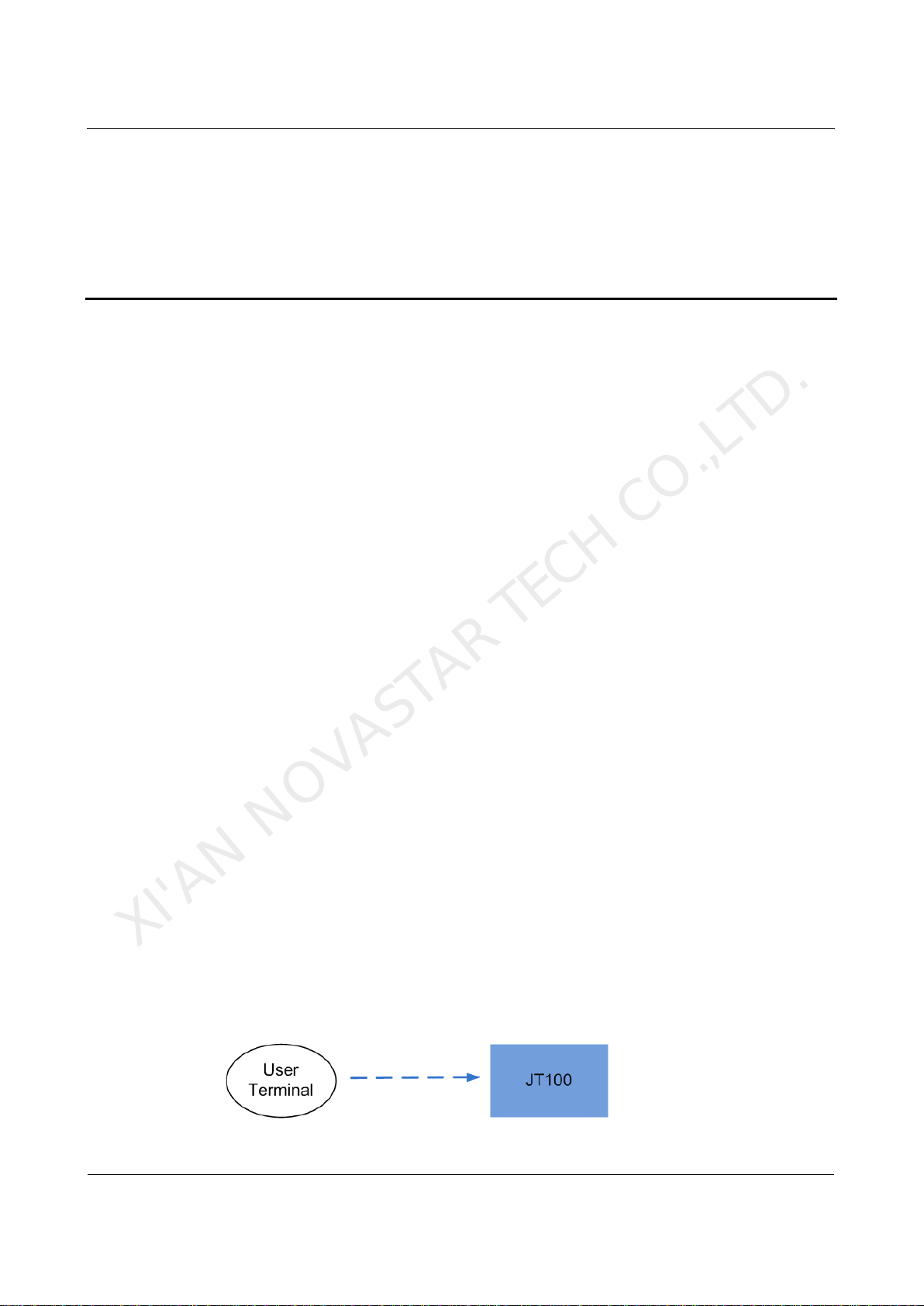
JT100 Multimedia Player for Transportation Industry
Specifications
2 Features
www.novastar.tech
2
2 Features
2.1 Powerful Processing Capability
The JT100 features powerful hardware processing capability:
1.5 GHz eight-core processor
H.265 4K high-definition video hardware decoding playback
1080P video hardware decoding
2 GB operating memory
8 GB on-board internal storage space with 4 GB available for users
2.2 Dual-Wi-Fi Mode
The JT100 has permanent Wi-Fi AP and supports the Wi-Fi Sta mode, carrying
advantages as shown below:
Completely covers Wi-Fi connection scene. The JT100 can be connected to
through self-carried Wi-Fi AP or the external router.
Completely covers client terminals. Mobile phone, Pad and PC can be used to log
in to the JT100 through wireless network.
Requires no wiring. Display management can be managed at any time, having
improvements in efficiency.
Wi-Fi AP signal strength is related to the transmit distance and environment. Users
can change the Wi-Fi antenna as required.
2.2.1 Wi-Fi AP Mode
Users connect the Wi-Fi AP of a JT100 to directly access the JT100. The SSID is “AP
+ the last 8 digits of the SN”, for example, “AP10000033”, and the default password
is “12345678”.
XI'AN NOVASTAR TECH CO.,LTD.

JT100 Multimedia Player for Transportation Industry
Specifications
2 Features
www.novastar.tech
3
2.2.2 Wi-Fi Sta Mode
Configure an external router for a JT100 and users can access the JT100 by
connecting the external router. If an external router is configured for multiple JT100
units, a LAN can be created. Users can access any of the JT100 via the LAN.
2.2.3 Wi-Fi AP+Sta Mode
In Wi-Fi AP+ Sta connection mode, users can either directly access the JT100 or
access internet through bridging connection.
2.3 Redundant Backup
JT100 supports network redundant backup and Ethernet port redundant backup.
Network redundant backup: The JT100 automatically selects internet connection
mode among wired network or Wi-Fi Sta network according to the priority.
Ethernet port redundant backup: The JT100 enhances connection reliability
through active and standby redundant mechanism for the Ethernet port used to
connect with the receiving card.
XI'AN NOVASTAR TECH CO.,LTD.

JT100 Multimedia Player for Transportation Industry
Specifications
3 Hardware Structure
www.novastar.tech
4
3 Hardware Structure
3.1 Appearance
Figure 3-1 Appearance of JT100
Note: All product pictures shown in this document are for illustration purpose only.
Actual product may vary.
Table 3-1 Connectors and buttons of the JT100
Name
Description
WiFi-STA
Wi-Fi Sta antenna port
WiFi-AP
Wi-Fi AP antenna port
ETHERNET
Gigabit Ethernet port
Indicator status:
Yellow indicator always on: The unit is connected to
XI'AN NOVASTAR TECH CO.,LTD.
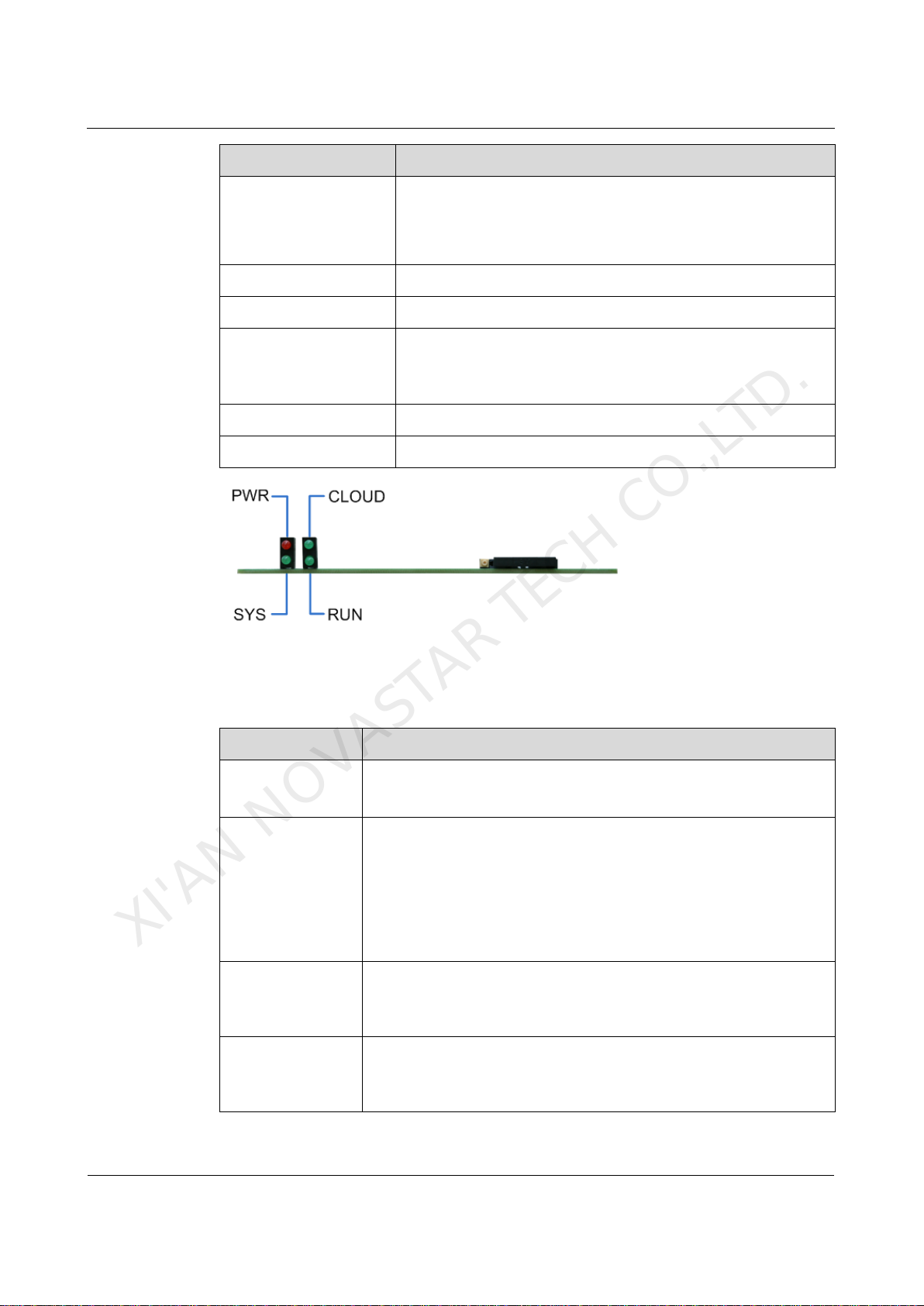
JT100 Multimedia Player for Transportation Industry
Specifications
3 Hardware Structure
www.novastar.tech
5
Name
Description
100M Ethernet cable and the status is normal.
Green and yellow indicators always on at the same
time: The unit is connected to Gigabit Ethernet cable
and the status is normal.
USB
USB 2.0 port
AUDIO OUT
Audio output
RESET
Factory reset button
Press and hold the button for 5 seconds to reset the unit to
factory settings.
1
Output Ethernet port
BACKUP1
Backup for output Ethernet port
Note: All product pictures shown in this document are for illustration purpose only.
Actual product may vary.
Table 3-2 Indicators of the JT100
Name
Description
PWR
Power status indicator
Always on: Power input is normal.
SYS
System status indicator
Flashing once every 2 seconds: The system is operating
normally.
Flashing once every 0.5 second: The system is downloading
data from the Internet.
Always on/off: The system is operating abnormally.
CLOUD
Internet connection status indicator
Always on: The unit is connected to the Internet and the
connection status is normal.
RUN
FPGA status indicator
Same as the signal indicator status of the sending card: FPGA
is operating normally.
XI'AN NOVASTAR TECH CO.,LTD.
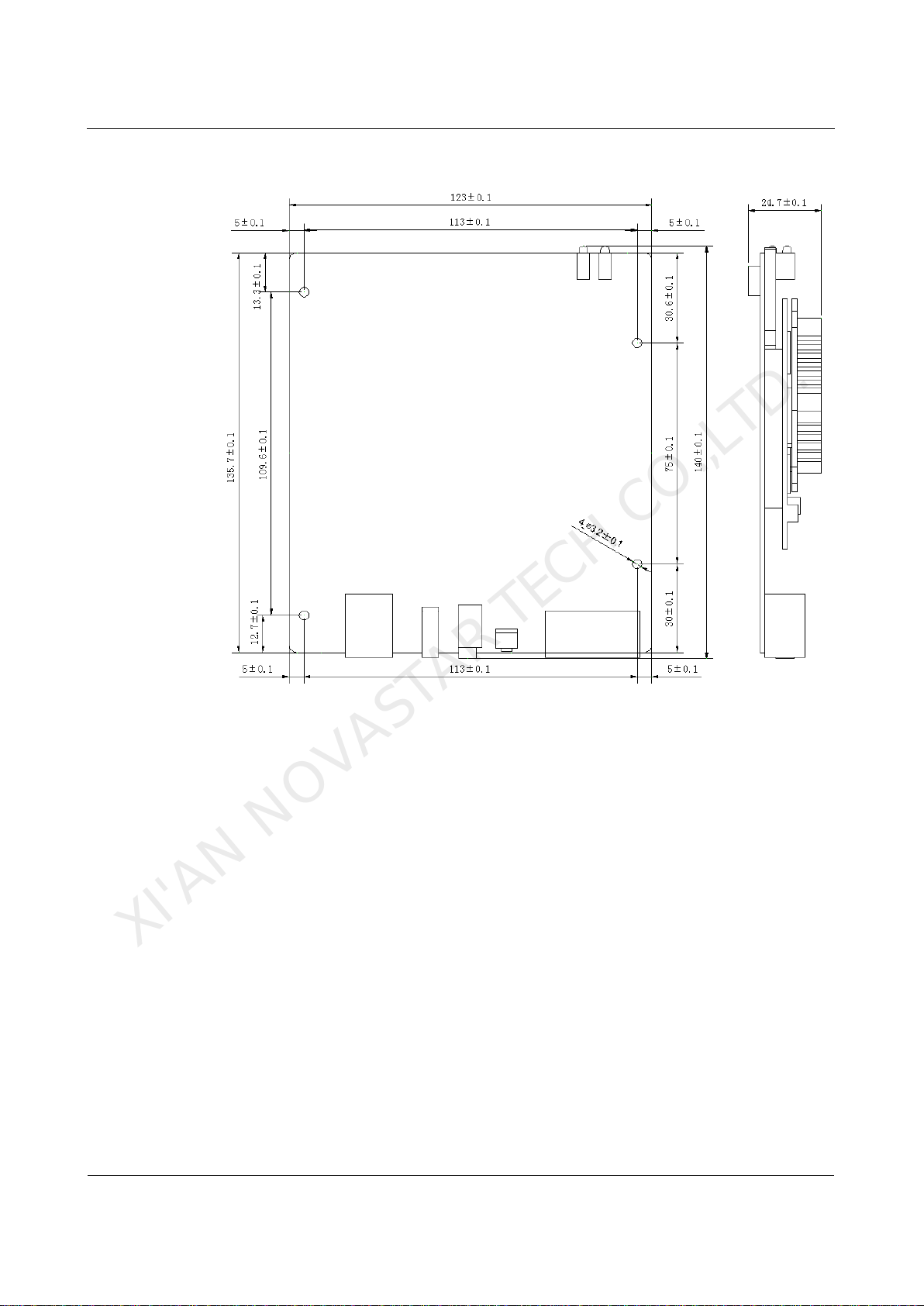
JT100 Multimedia Player for Transportation Industry
Specifications
3 Hardware Structure
www.novastar.tech
6
3.2 Dimensions
Unit: mm
XI'AN NOVASTAR TECH CO.,LTD.
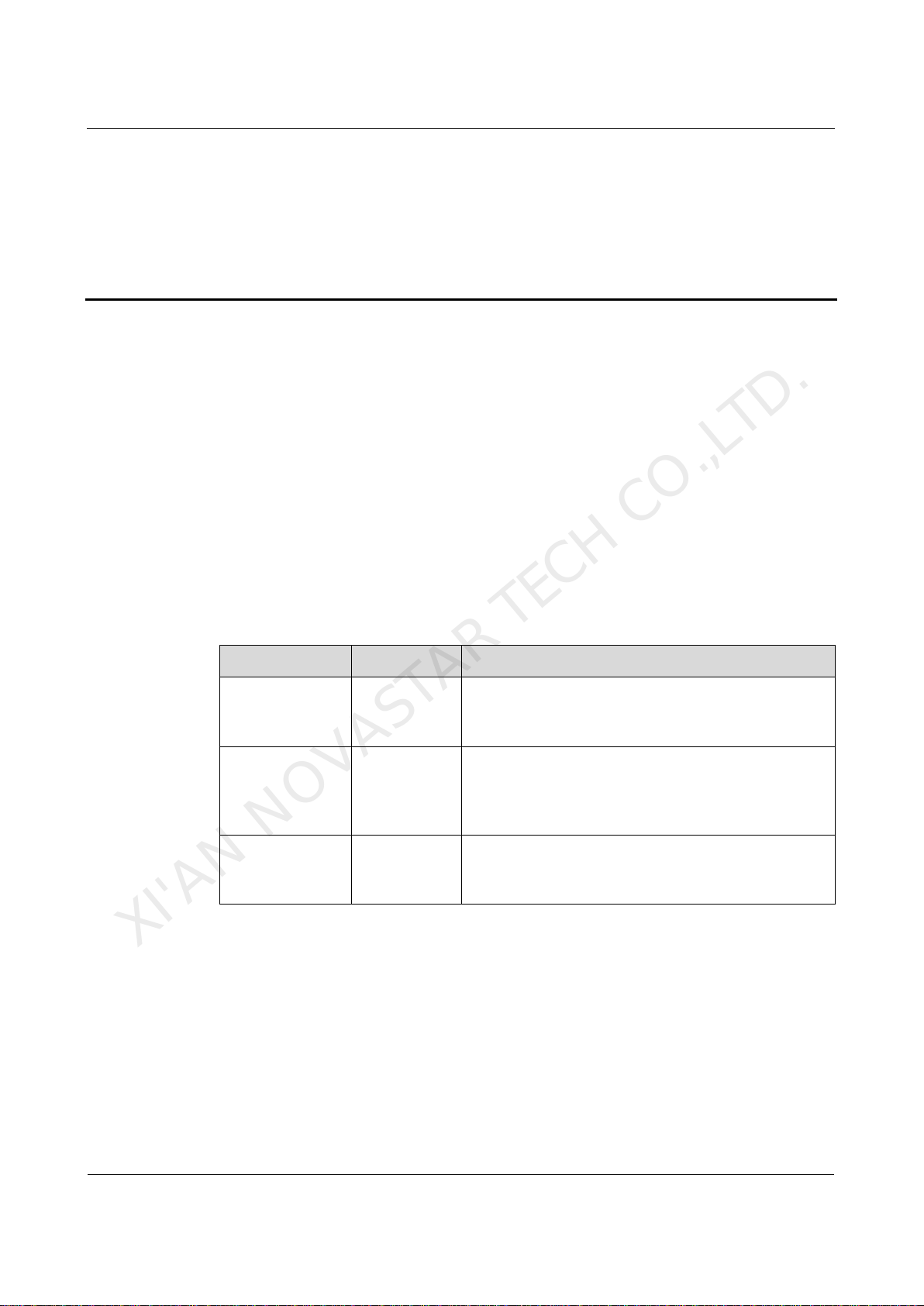
JT100 Multimedia Player for Transportation Industry
Specifications
4 Software Structure
www.novastar.tech
7
4 Software Structure
4.1 System Software
Android operating system software
Android terminal application software
FPGA program
Note: The third-party applications are not supported.
4.2 Related Configuration Software
Table 4-1 Related configuration software
Name
Type
Description
ViPlex Handy
Mobile client
LAN-based screen management software for
Android and iOS, which is used to enable/disable
DHCP and set static IP address for the JT100.
ViPlex Express
PC client
LAN-based screen management software for
Windows, which is used to enable/disable DHCP,
set static IP address and update fonts for the
JT100.
NovaLCT
PC client
Screen configuration software for Windows,
which is mainly used to adjust screens to the best
display status.
XI'AN NOVASTAR TECH CO.,LTD.
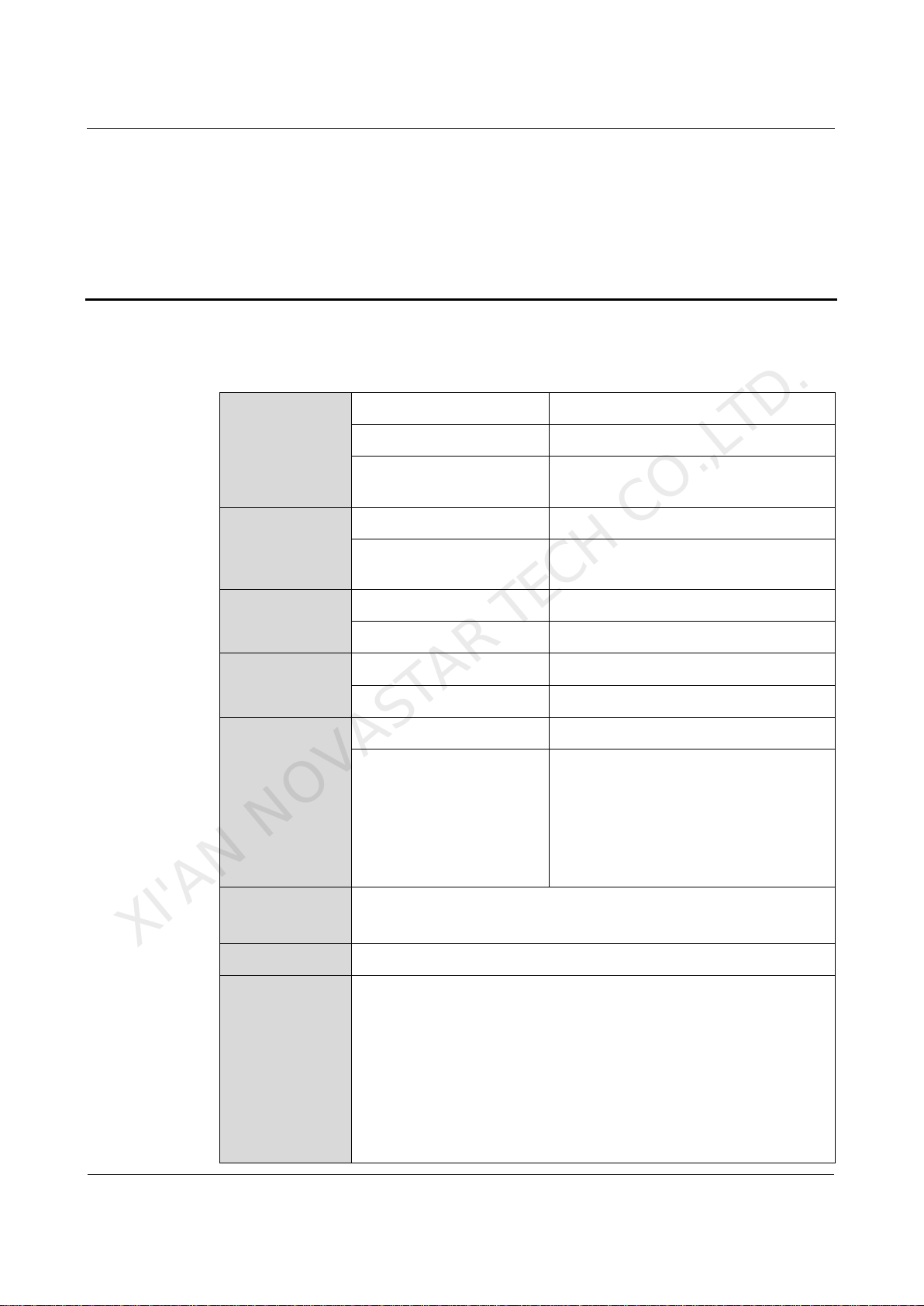
JT100 Multimedia Player for Transportation Industry
Specifications
5 Product Specifications
www.novastar.tech
8
5 Product Specifications
Specifications
Electrical
Parameters
Rated voltage
5 V DC
Rated current
1.5 A
Maximum power
consumption
15 W
Storage Space
Operating memory
2 GB
Internal storage space
8 GB on-board with 4 GB available
for users
Storage
Environment
Temperature
0ºC-50ºC
Humidity
0%RH-80%RH, non-condensing
Operating
Environment
Temperature
-40ºC-80ºC
Humidity
0%RH-80%RH, non-condensing
Packing
Information
Dimension (H×W×D)
200 mm ×120 mm ×40 mm
List
One bare card of JT100 LED
multimedia player
Two column Wi-Fi omnidirectional
antenna
Two IPex convert SMA extension
line
Dimension
(H ×W ×D)
140.0 mm ×123.0 mm ×24.7 mm
Net Weight
171.9 g
Characteristics
Pixel capacity up to 650,000, with the maximum width of 4096
pixels and maximum height of 1920 pixels.
Supports 1-primary 1-standby Ethernet port redundant
mechanism.
Supports dual-Wi-Fi, and features Wi-Fi AP and Wi-Fi Sta
functions.
Supports Gigabit wired network.
Supports stereo audio output.
XI'AN NOVASTAR TECH CO.,LTD.
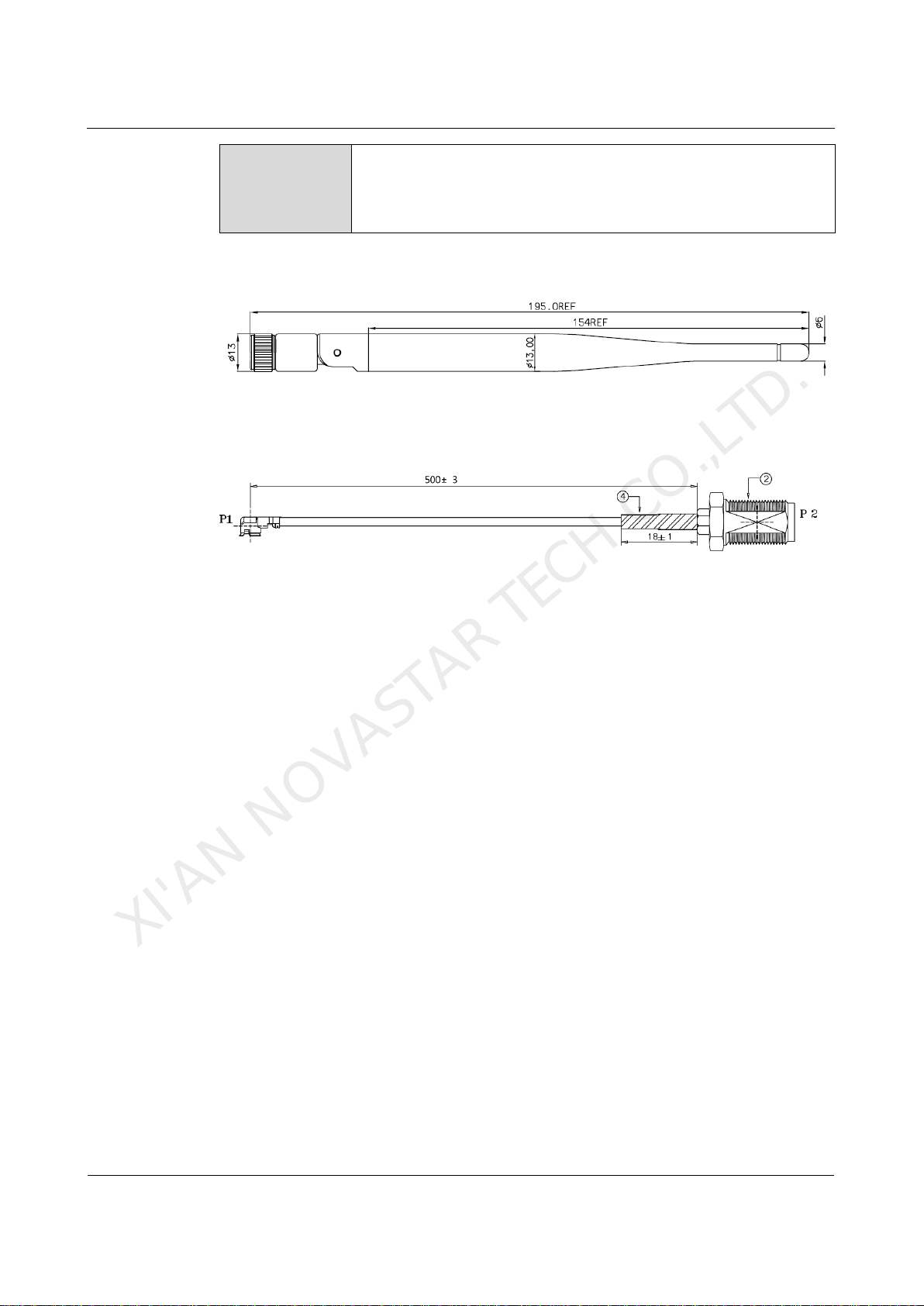
JT100 Multimedia Player for Transportation Industry
Specifications
5 Product Specifications
www.novastar.tech
9
1 USB port allows for playback of media imported from USB
drives.
1 Onboard brightness sensor port supports automatic and
scheduled smart brightness adjustment.
Antenna
Unit: mm
Antenna extension mast
Unit: mm
XI'AN NOVASTAR TECH CO.,LTD.
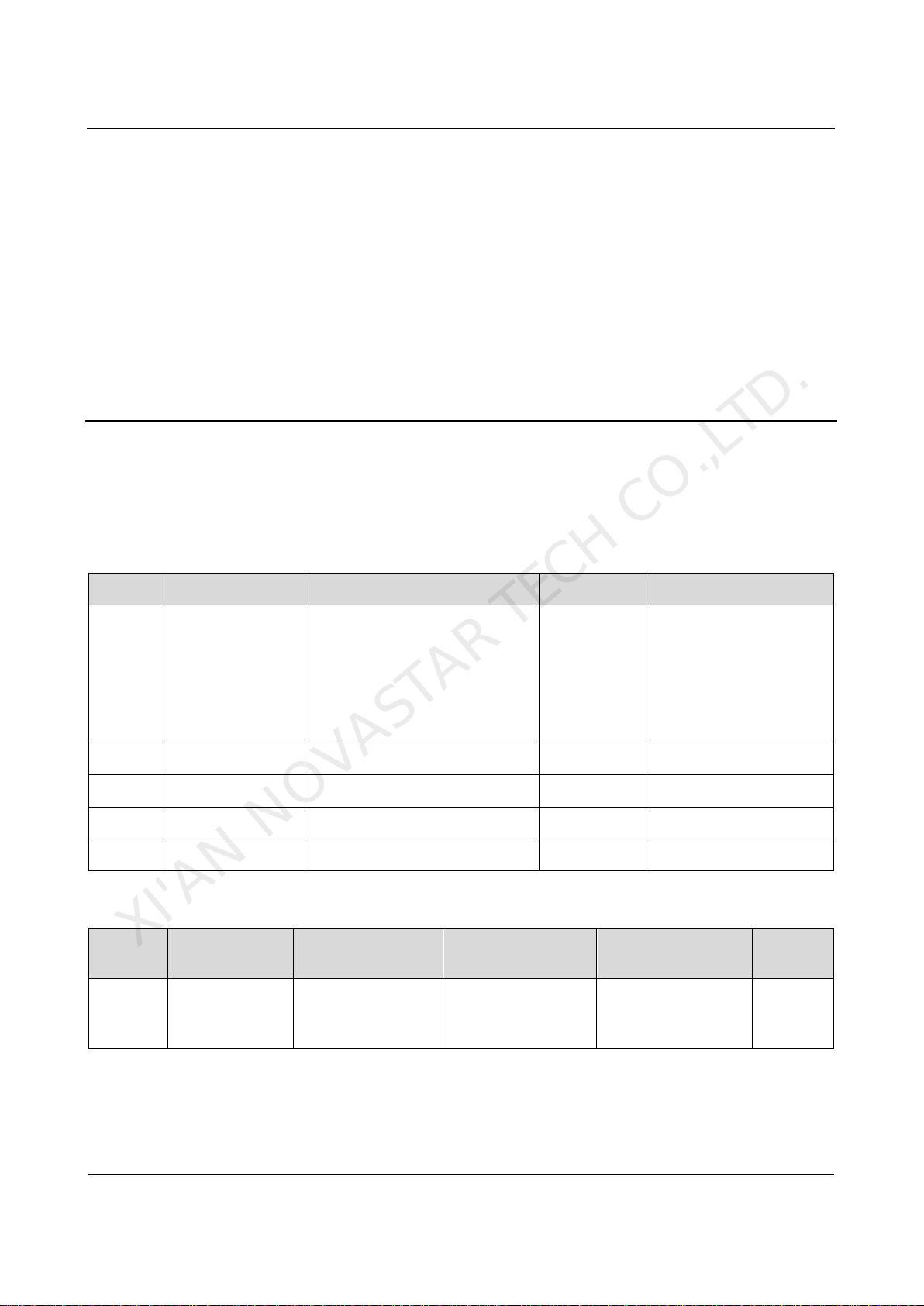
JT100 Multimedia Player for Transportation Industry
Specifications
6 Audio and Video Decoder
Specifications
www.novastar.tech
10
6 Audio and Video Decoder
Specifications
6.1 Image
6.1.1 Decoder
Type
Codec
Supported Image Size
Container
Remarks
JPEG
JFIF file format
1.02
48×48 pixels~8176×8176
pixels
JPG, JPEG
Not Support
Non-interleaved Scan
Software support
SRGB JPEG
Software support
Adobe RGB JPEG
BMP
BMP
No Restriction
BMP
N/A
GIF
GIF
No Restriction
GIF
N/A
PNG
PNG
No Restriction
PNG
N/A
WEBP
WEBP
No Restriction
WEBP
N/A
6.1.2 Encoder
Type
Codec
Supported Image
Size
Maximum Data
Rate
File Format
Remarks
JPEG
JPEG
Baseline
96×32
pixels~8176×8176
pixels
90Mpixels/Second
JFIF file format
1.02
N/A
XI'AN NOVASTAR TECH CO.,LTD.

JT100 Multimedia Player for Transportation Industry
Specifications
6 Audio and Video Decoder
Specifications
www.novastar.tech
11
6.2 Audio
6.2.1 Decoder
Type
Codec
Channel
Bit rate
Sampling
rate
File Format
Remarks
MPEG
MPEG1/2/2.5
Audio Layer1/2/3
2
8kbps~320Kb
ps, CBR and
VBR
8KHZ~48
KHz
MP1, MP2,
MP3
N/A
Windows
Media
Audio
WMA Version 4,
4.1, 7, 8, 9,
wmapro
2
8kbps~320Kb
ps
8KHZ~48
KHz
WMA
Non-support
WMA Pro,
lossless and
MBR
WAV
MS-ADPCM,
IMA-ADPCM,
PCM
2
N/A
8KHZ~48
KHz
WAV
Support 4bit
MS-ADPCM,
IMA-ADPCM
OGG
Q1~Q10
2
N/A
8KHZ~48
KHz
OGG,
OGA
N/A
FLAC
Compress Level
0~8
2
N/A
8KHZ~48
KHz
FLAC
N/A
AAC
ADIF, ATDS
Header AAC-LC
and AAC-HE,
AAC-ELD
5.1
N/A
8KHZ~48
KHz
AAC, M4A
N/A
AMR
AMR-NB,
AMR-WB
1
AMR-NB
4.75~12.2kbp
s@8kHz
AMR-WB
6.60~23.85kb
ps@16kHz
8KHZ,
16KHz
3GP
N/A
MIDI
MIDI Type 0 and
1, DLS version 1
and 2, XMF and
Mobile XMF,
RTTTL/RTX,
OTA, iMelody
2
N/A
N/A
XMF,
MXMF,
RTTTL,
RTX, OTA,
IMY
N/A
6.2.2 Encoder
Type
Codec
Channel
Bit rate
Sampling rate
Container
Remarks
AMR
AMR-NB,
AMR-WB
2
4.75kbps~12.2Kbps
, CBR
8KHZ, 16KHZ
3GPP
N/A
AAC
AAC-ADTS-LC
1
4.75kbps~60Kbps,
CBR
8KHZ~44.1KH
Z
AAC,
3GPP,
Mpeg2TS
N/A
XI'AN NOVASTAR TECH CO.,LTD.
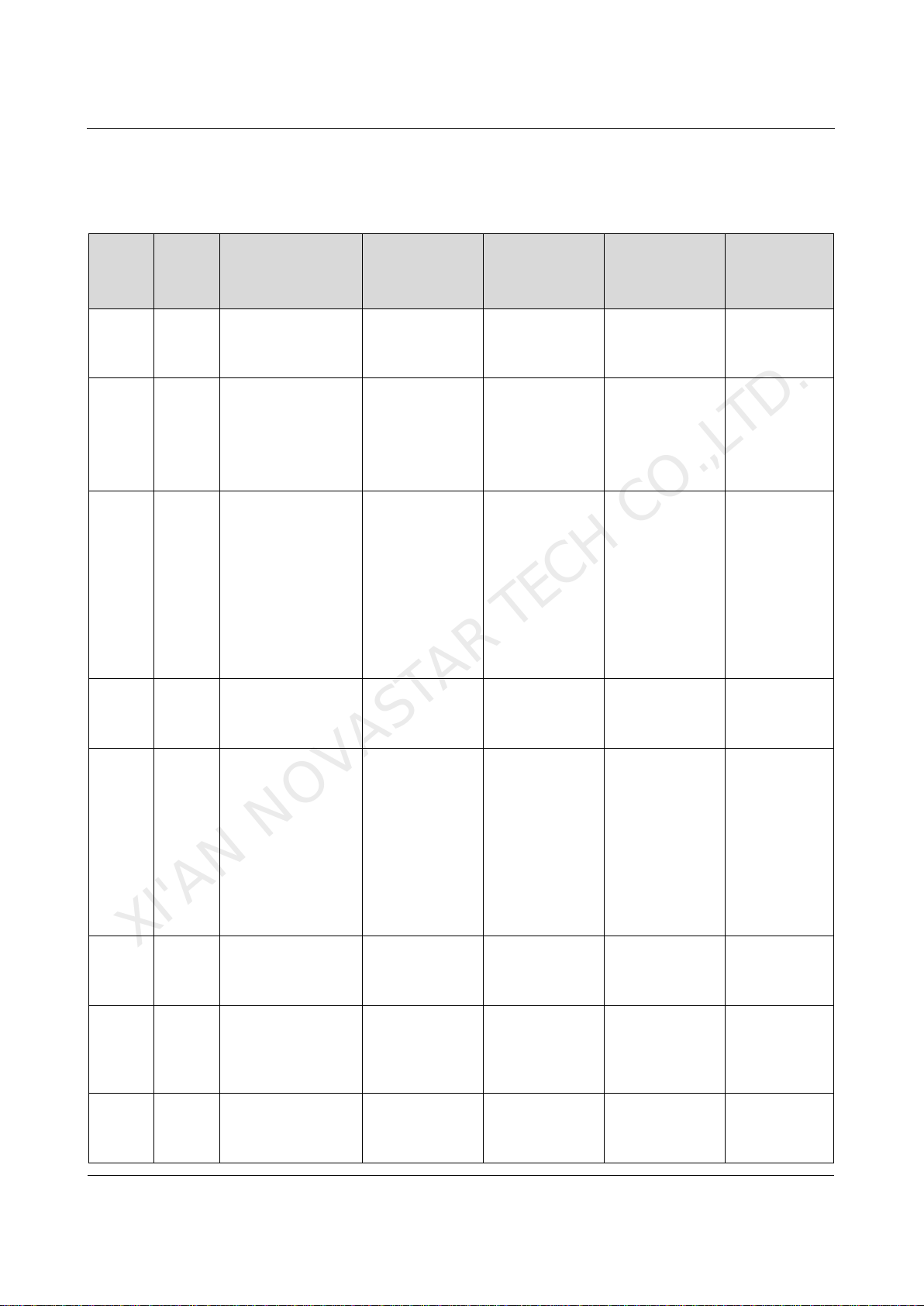
JT100 Multimedia Player for Transportation Industry
Specifications
6 Audio and Video Decoder
Specifications
www.novastar.tech
12
6.3 Video
6.3.1 Decoder
Type
Codec
Supported Image
Size
Maximum
Frame Rate
Maximum Bit
Rate
(Ideal Case)
File Format
Remarks
MPEG
-1/2
MPEG
-1/2
48×48
pixels~1920×108
8 pixels
30fps
80Mbps
DAT, MPG,
VOB, TS
Support
Field Coding
MPEG
-4
MPEG
4
48×48
pixels~1920×108
8 pixels
30fps
38.4Mbps
AVI, MKV,
MP4, MOV,
3GP
Not support
MS MPEG4
v1/v2/v3
Not support
GMC
H.264/
AVC
H.264
T3&T6&TB3&TB
4&TB6&TB8:
48×48
pixels~4096×230
4 pixels
Other models:
48×48
pixels~1920×108
8 pixels
T3&T6&TB3&
TB4&TB6&TB
8: 4K@25fps,
1080P@60fps
Other models:
1080P@60fps
T3&T6&TB3&
TB4&TB6&TB
8: 100Mbps
Other models:
57.2Mbps
AVI, MKV,
MP4, MOV,
3GP, TS, FLV
Support
Field Coding
Support
MBAFF
MVC
H.264
MVC
48×48
pixels~1920×108
8 pixels
60fps
38.4Mbps
MKV, TS
Support
Stereo High
Profile only
H.265/
HEVC
H.265/
HEVC
T3&T6&TB3&TB
4&TB6&TB8:
64×64
pixels~4096×230
4 pixels
Other models:
64×64
pixels~1920×108
8 pixels
T3&T6&TB3&
TB4&TB6&TB
8: 4K@60fps,
1080P@60fps
Other models:
1080P@60fps
T3&T6&TB3&
TB4&TB6&TB
8: 100Mbps
Other models:
57.2Mbps
MKV, MP4,
MOV, TS
Support
Main Profile
Support Tile
& Slice
GOO
GLE
VP8
VP8
48×48
pixels~1920×108
8 pixels
30fps
38.4 Mbps
WEBM, MKV
N/A
H.263
H.263
SQCIF(128×96),
QCIF(176×144),
CIF(352×288),
4CIF(704×576)
30fps
38.4Mbps
3GP, MOV,
MP4
Not support
H.263+
VC-1
VC-1
48×48
pixels~1920×108
8 pixels
30fps
45Mbps
WMV, ASF,
TS, MKV, AVI
N/A
XI'AN NOVASTAR TECH CO.,LTD.

JT100 Multimedia Player for Transportation Industry
Specifications
6 Audio and Video Decoder
Specifications
www.novastar.tech
13
Type
Codec
Supported Image
Size
Maximum
Frame Rate
Maximum Bit
Rate
(Ideal Case)
File Format
Remarks
MOTI
ON
JPEG
MJPE
G
48×48
pixels~1920×108
8 pixels
30fps
38.4Mbps
AVI
N/A
Note: Output data format is YUV420 semi-planar, and YUV400(monochrome) is also supported for
H.264.
6.3.2 Encoder
Type
Codec
Supported Image
Size
Maximum
Frame
Rate
Maximum Bit
Rate
(Ideal Case)
File Format
Remarks
H.264/AVC
H.264
144×96
pixels~1920×108
8 pixels
30fps
20Mbps
MOV, 3GP
Not support
MBAFF
Google VP8
VP8
96×96
pixels~1920×108
8 pixels
30fps
10Mbps
WEBM
N/A
XI'AN NOVASTAR TECH CO.,LTD.

XI'AN NOVASTAR TECH CO.,LTD.
Table of contents
Other NovaStar Media Player manuals

NovaStar
NovaStar taurus series User manual

NovaStar
NovaStar taurus series User manual

NovaStar
NovaStar PBOX150 User manual

NovaStar
NovaStar taurus series User manual

NovaStar
NovaStar taurus series User manual

NovaStar
NovaStar taurus series User manual

NovaStar
NovaStar taurus series User manual

NovaStar
NovaStar TCB300 User manual

NovaStar
NovaStar taurus series User manual

NovaStar
NovaStar taurus series User manual