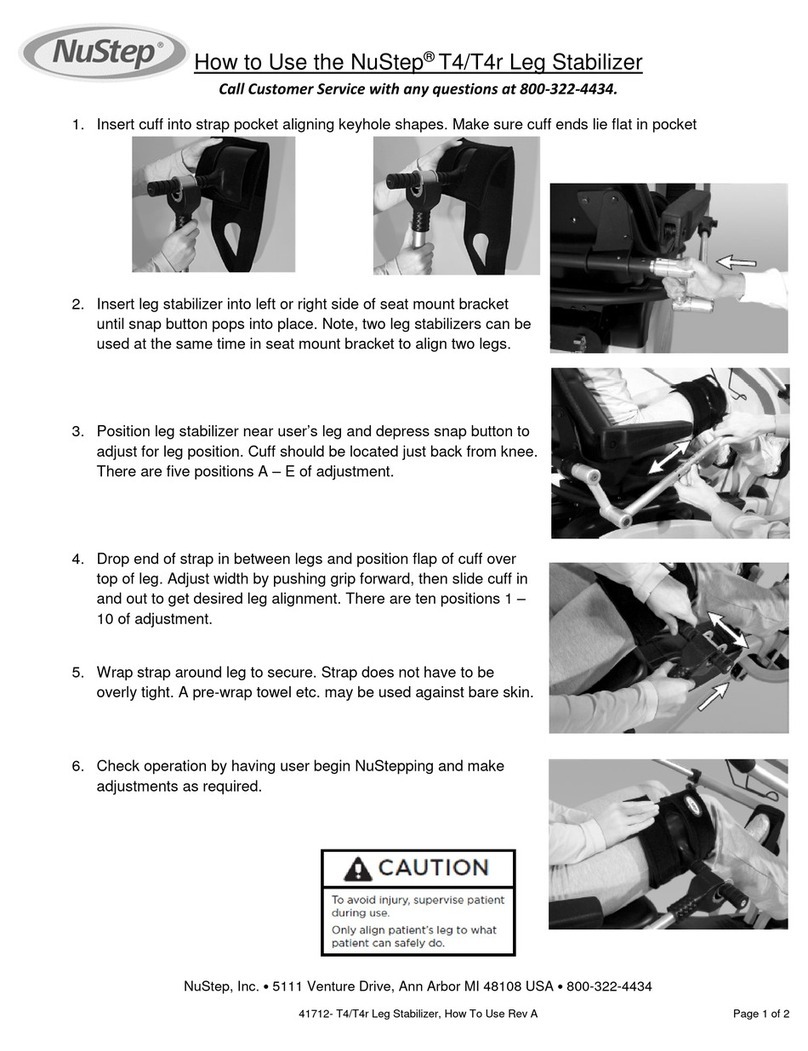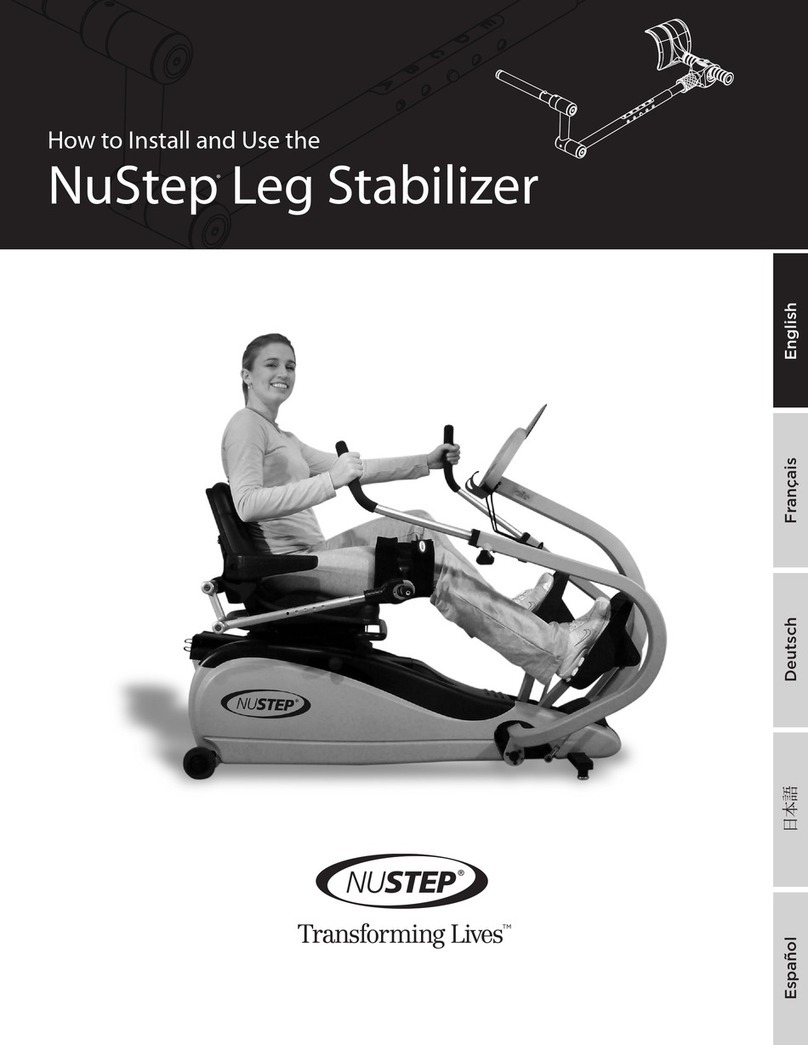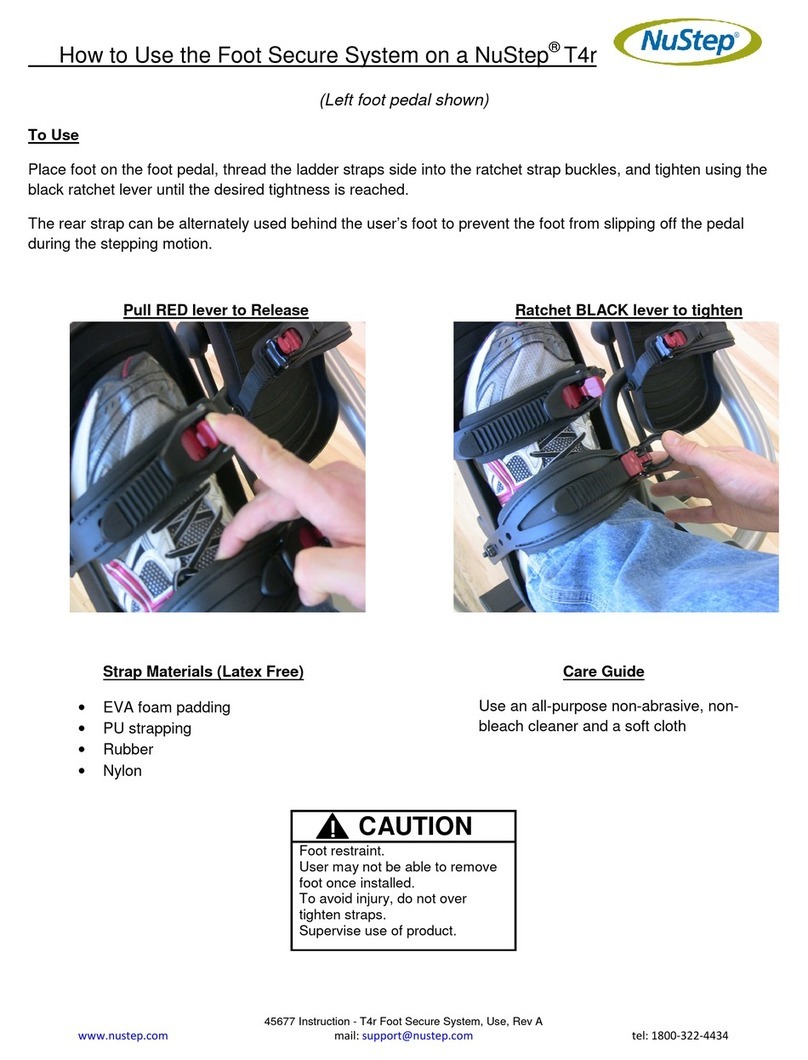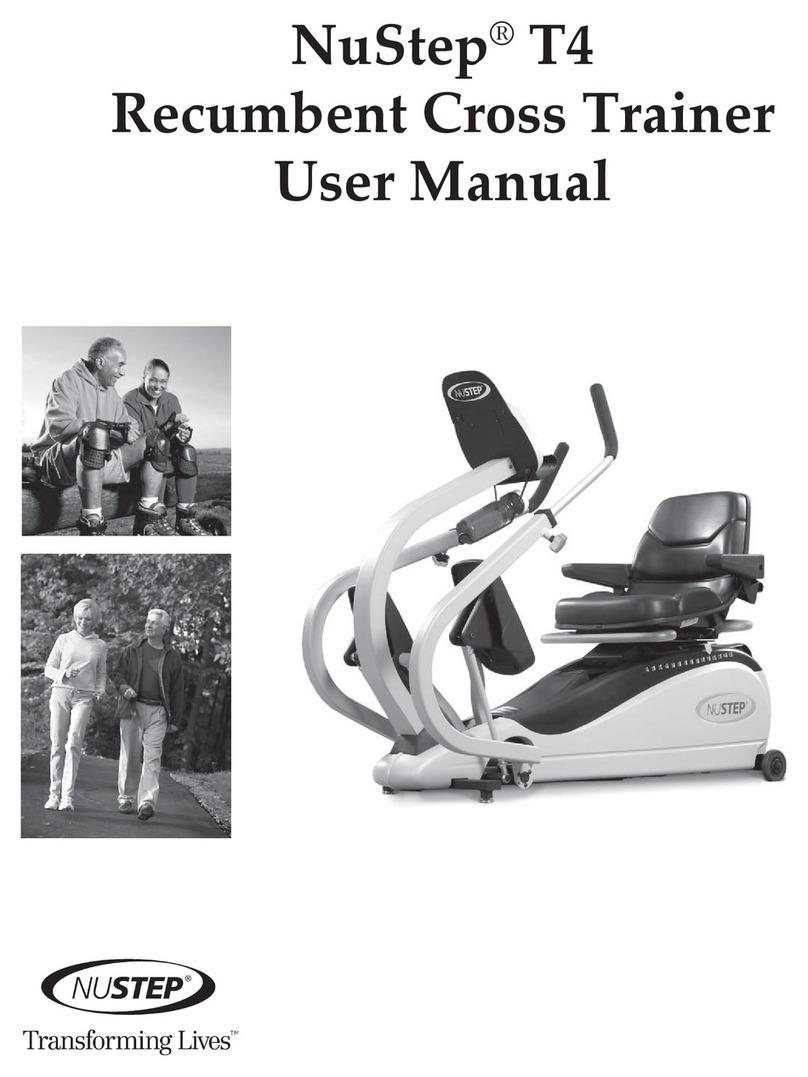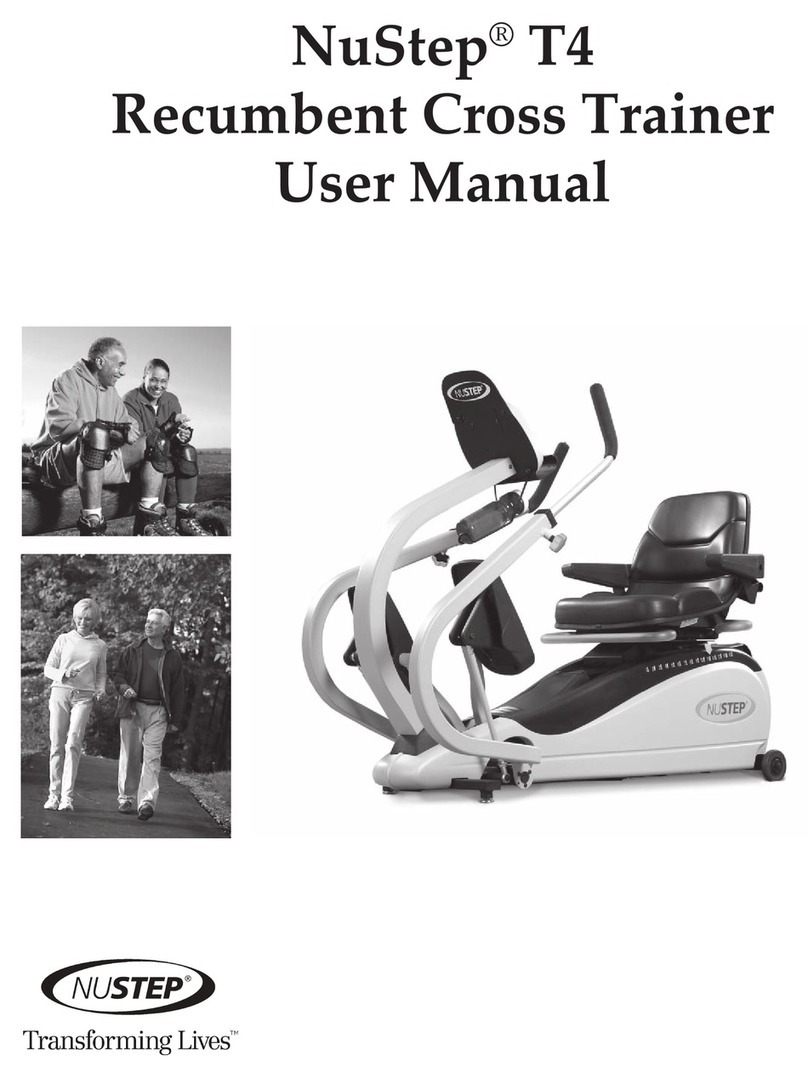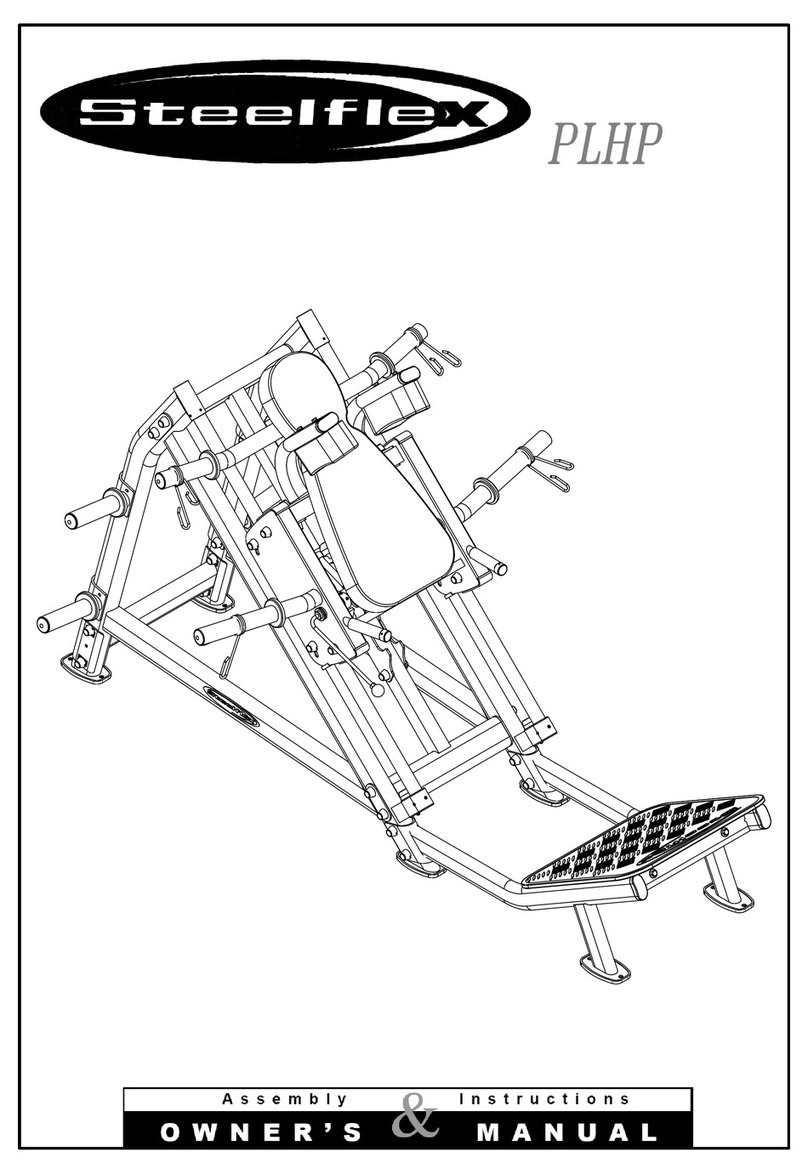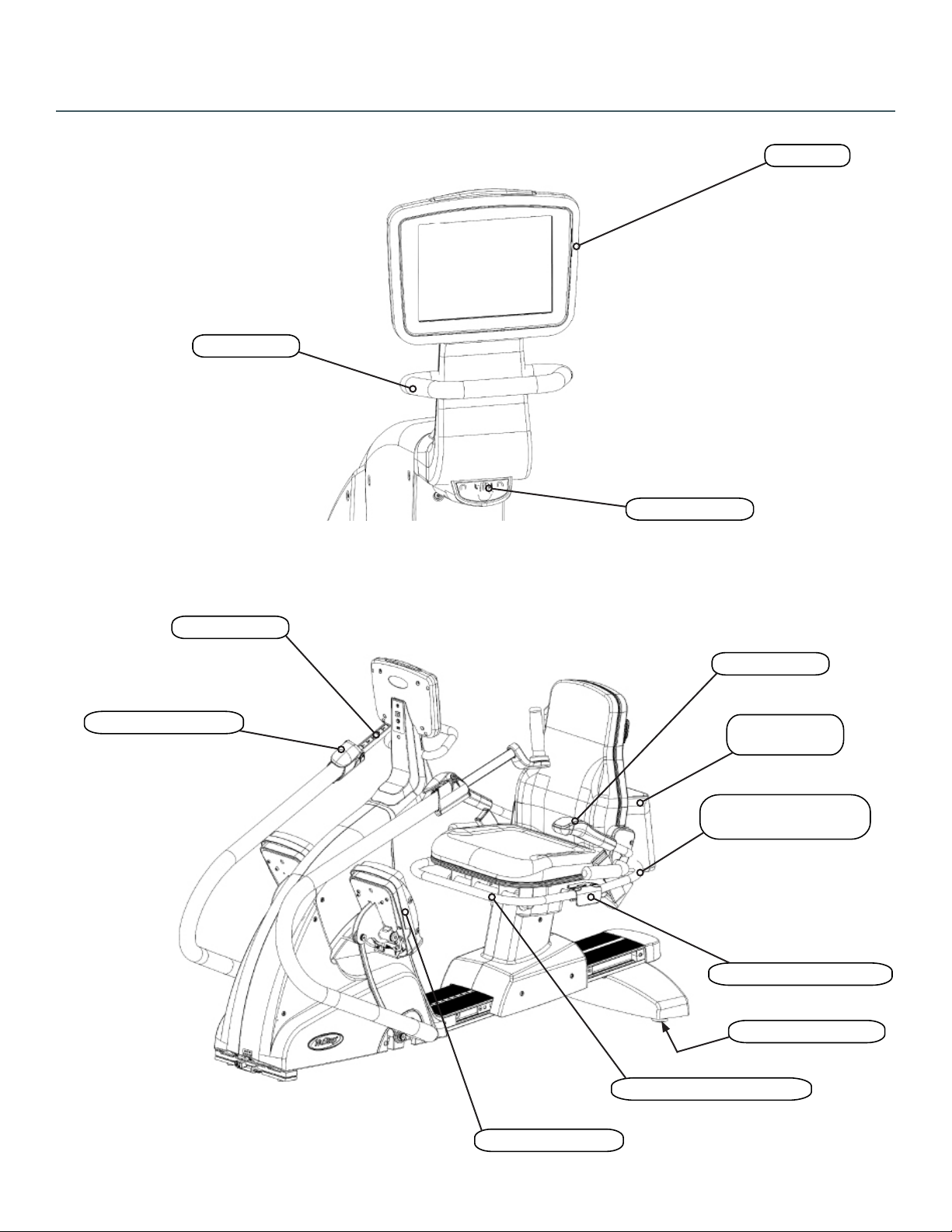6
Important Safety Instructions
CAUTION
See your physician before
beginning any exercise program.
Supervision is required for users
with a disability or medical
condition.
Stop exercising if you feel faint
or dizzy while using this product,
and seek medical help or advice.
Use this product only as
directed by your physician if
you have any type of heart
disease, hypertension, diabetes,
respiratory disease, or any other
medical problem, or if you are
pregnant.
Read this manual before using
this product and save it for future
reference.
Always wear shoes and proper
clothing when exercising.
Do not operate this product if it
appears damaged or inoperable.
Examine product regularly
for damage and wear. Ensure
defective components are
replaced immediately.
Do not perform maintenance
or repairs on this product while
it is in use. Unplug from outlet
before performing maintenance
or repairs.
Make sure the seat position and
upper arm position are correctly
setup for you. Do not over-
extend your legs or your arm
reach.
Do not let children use this
product.
Do not use this product in the
CAUTION
presence of children and/or pets.
The heart rate, watts, calories,
user weight, and force
measurement displays are not
suitable for use in applications
where the health and safety of
the user may be dependent on
the accuracy of those parameters.
The maximum user weight limit
for this product is 400 lbs (181
kg).
Do not lift this product by
yourself. The product is very
heavy; it weighs 340 lbs (154 kg).
To avoid injury, or damage to the
product, always obtain assistance
to move this product. Use proper
lifting techniques.
To avoid injury, do not insert
hands in any cover openings.
To ensure safe operation of this
product, place on a flat, stable
surface. Adjust leveler feet as
required.
This product is intended to be
connected to AC mains power
through the furnished AC adapter
only.
Do not apply more than 300 lbs
(136 kg) of force on either foot
pedal under any use condition.
SAVE THESE
INSTRUCTIONS.