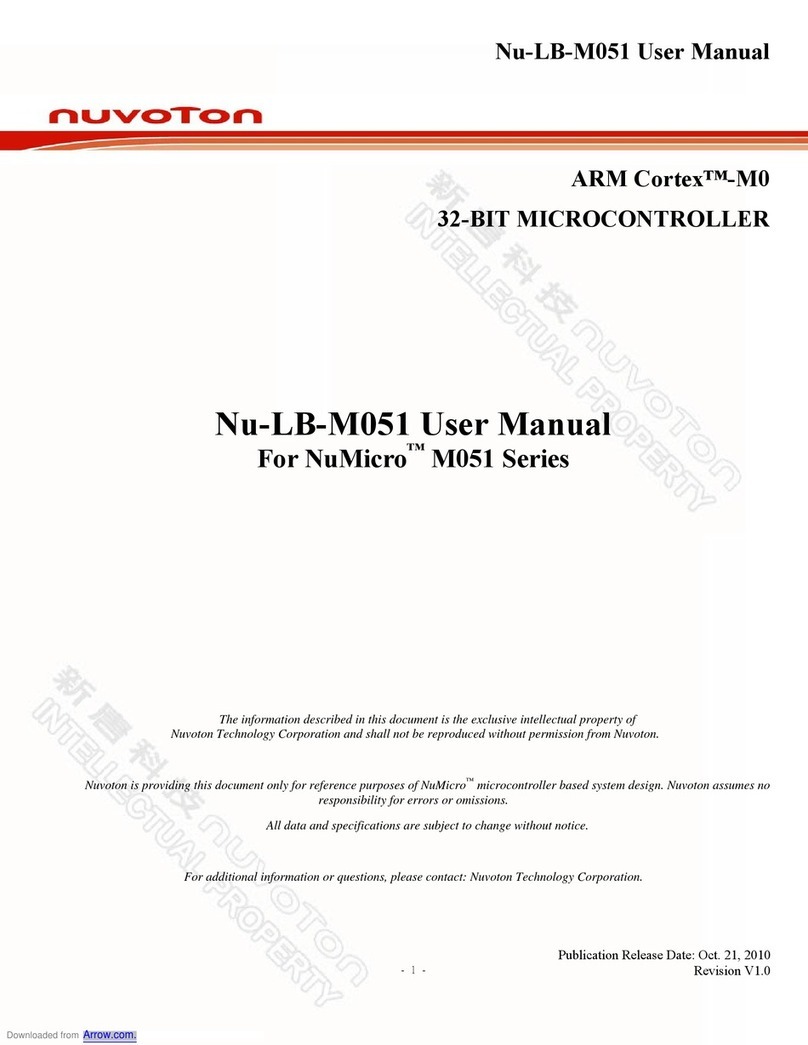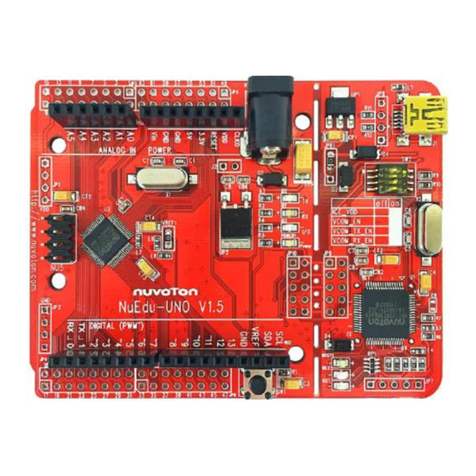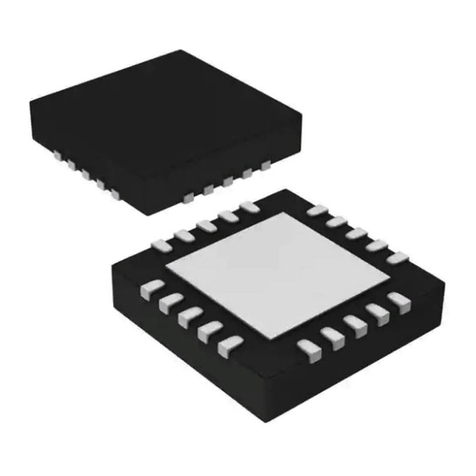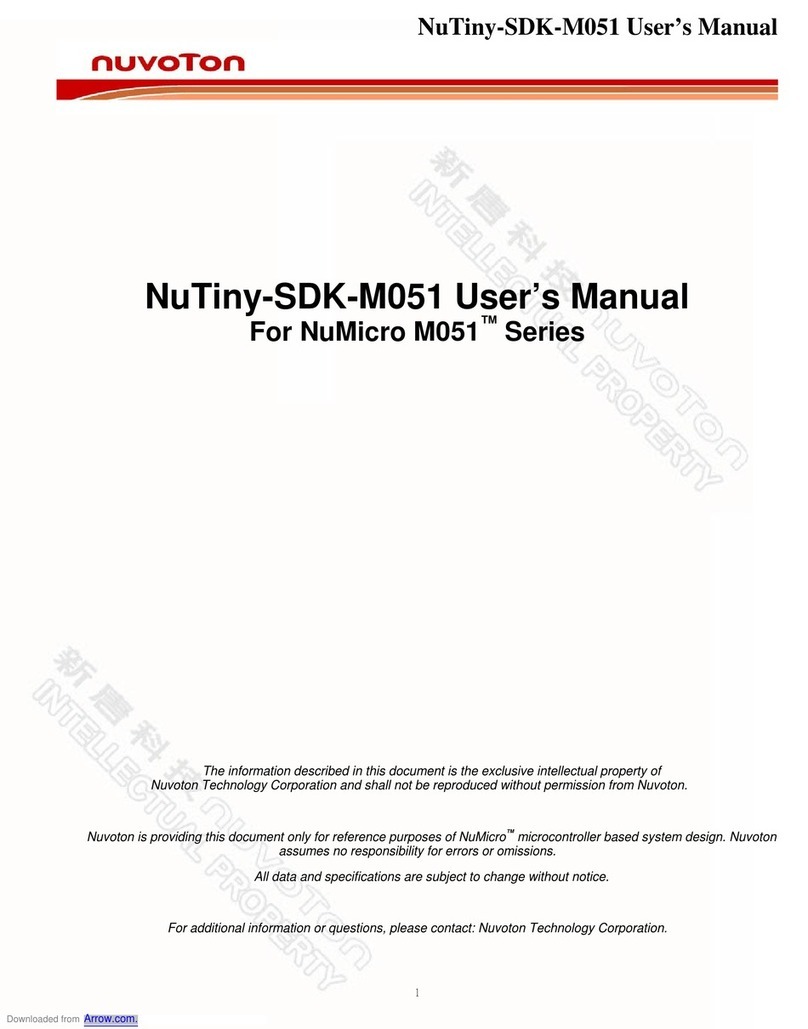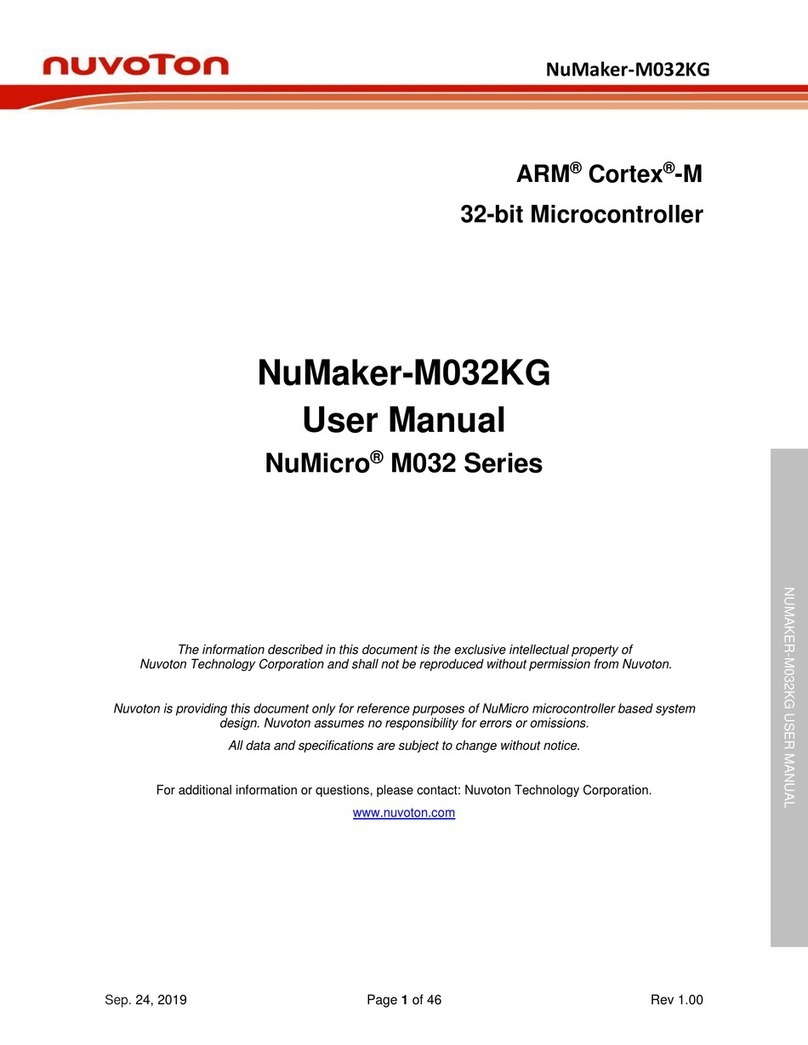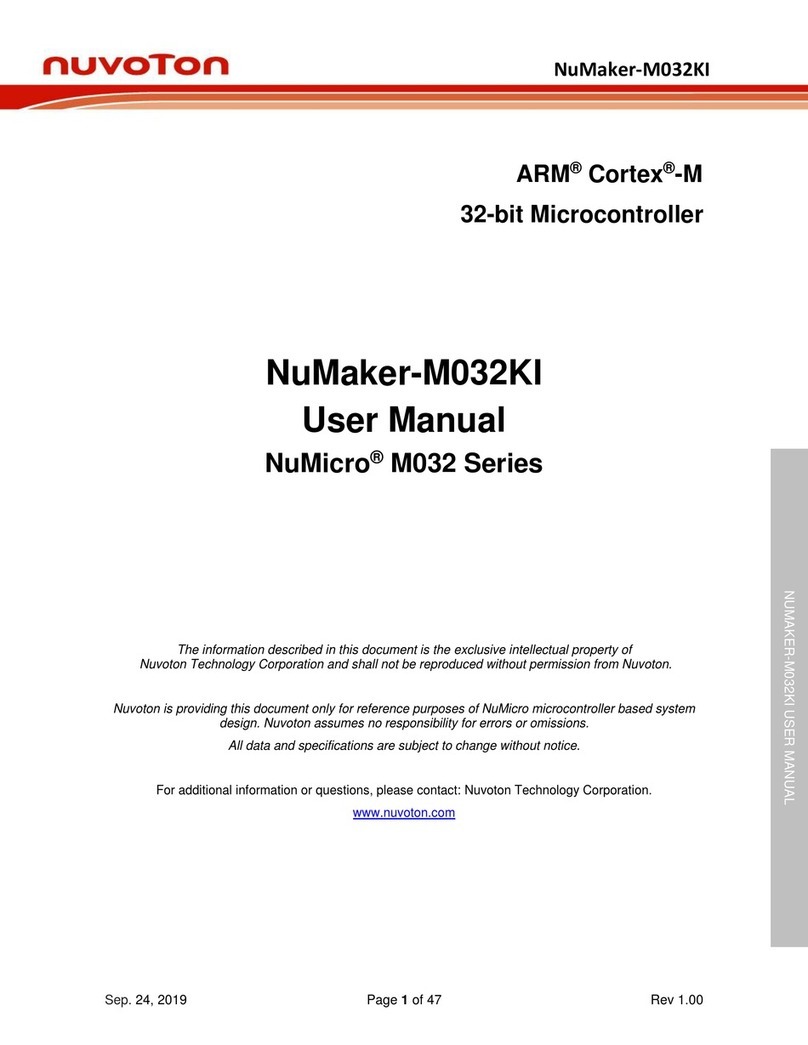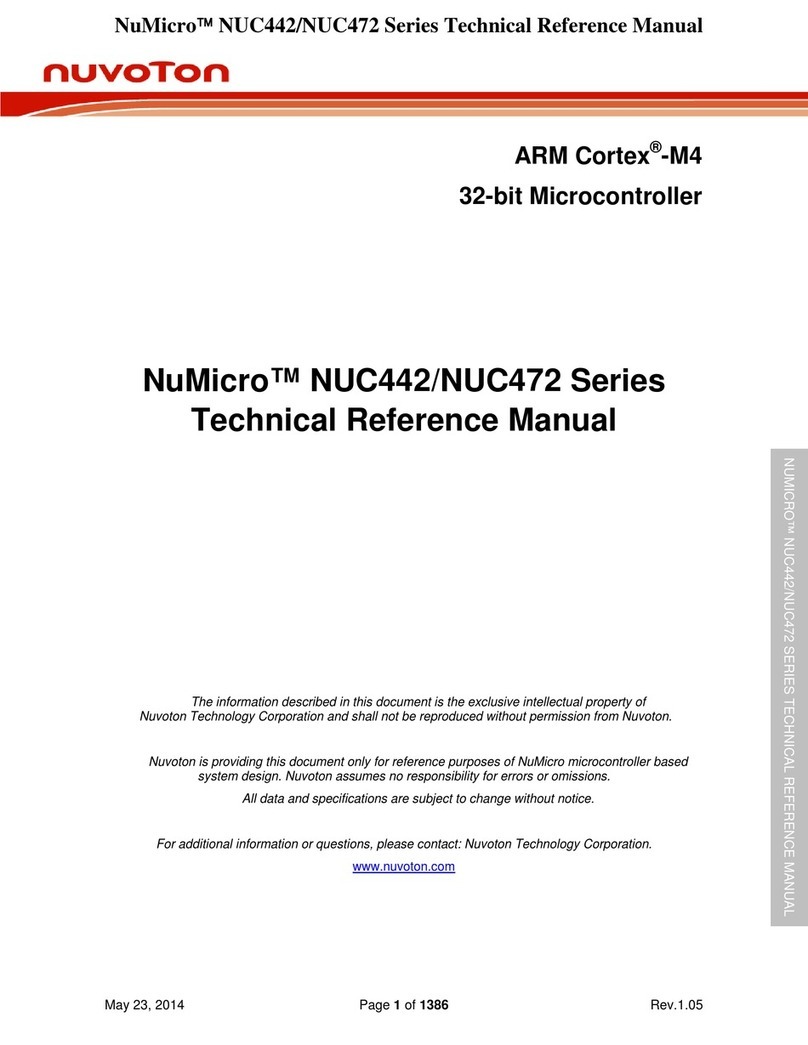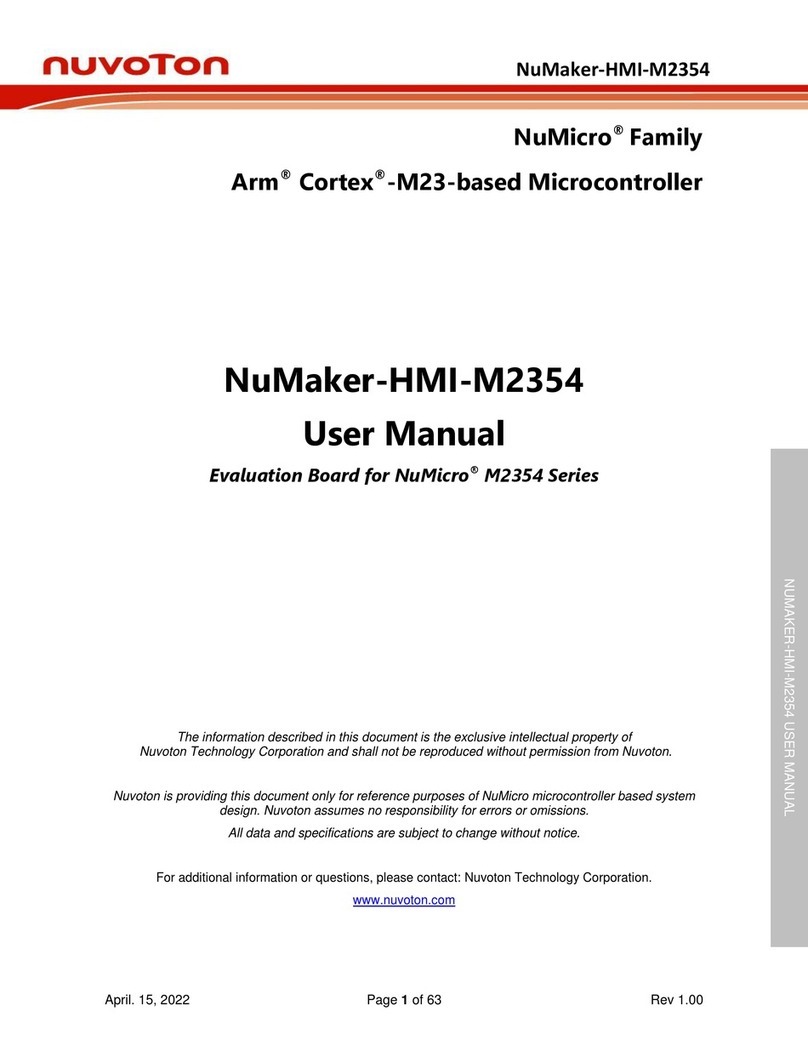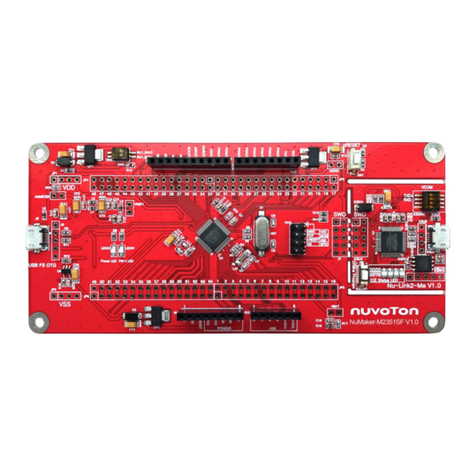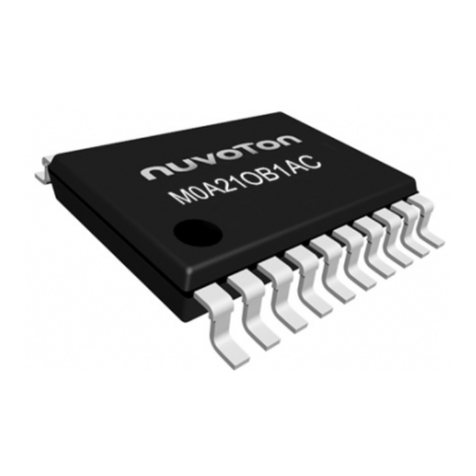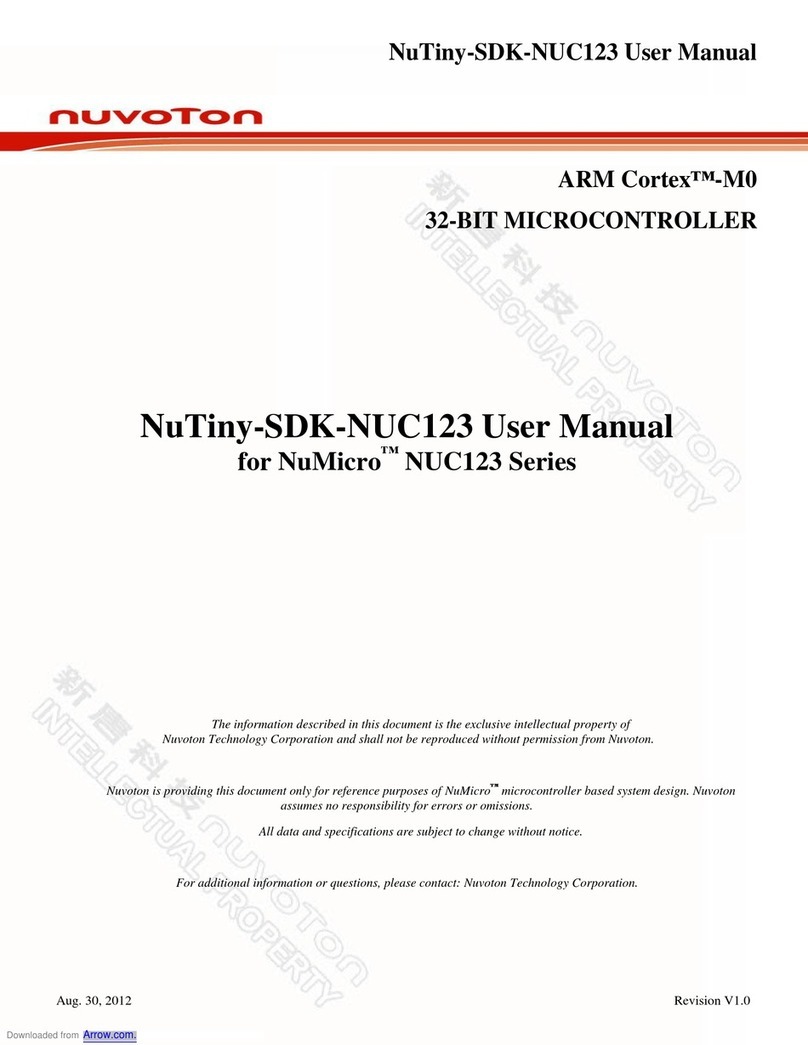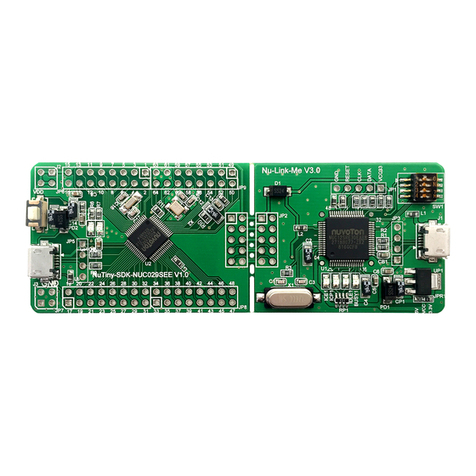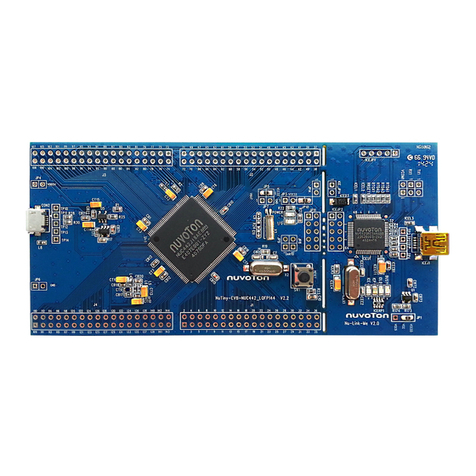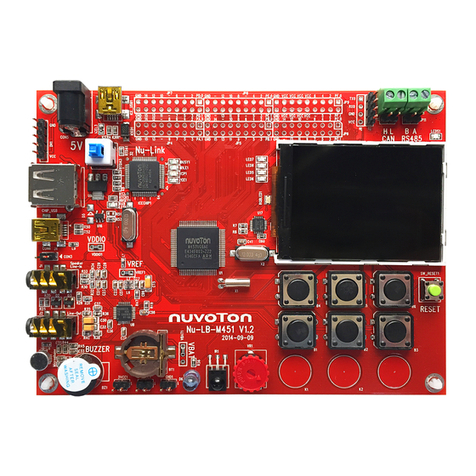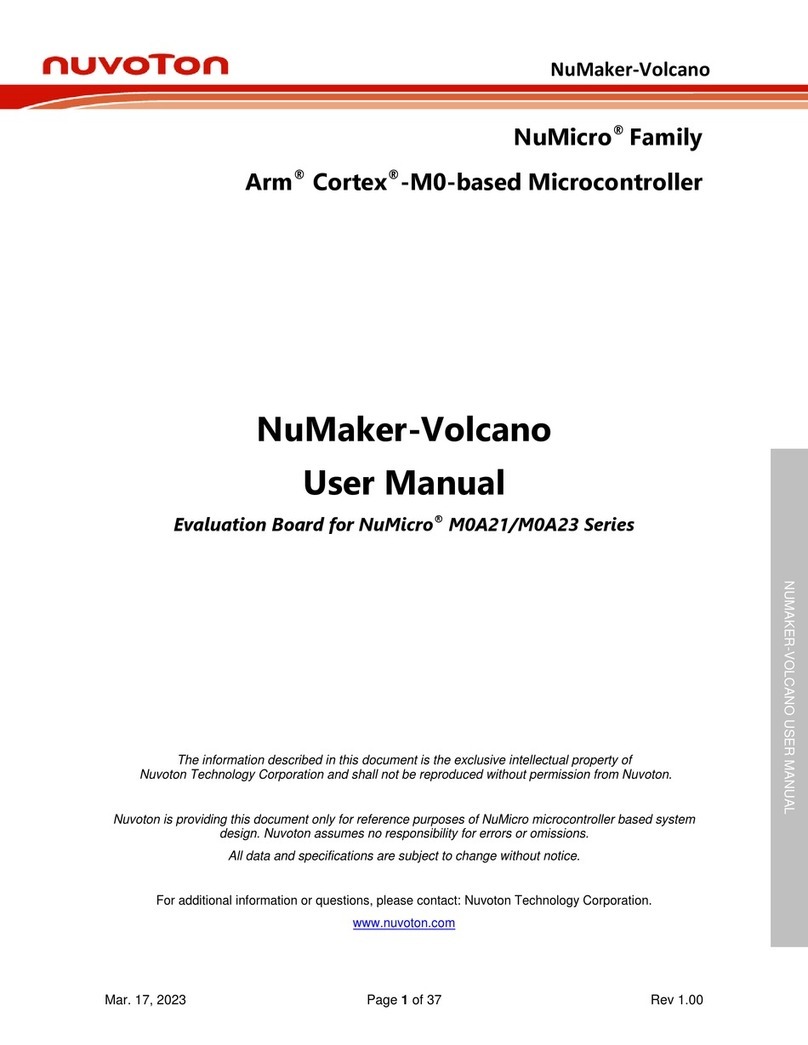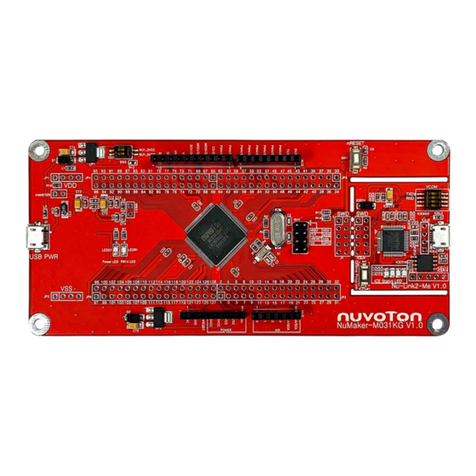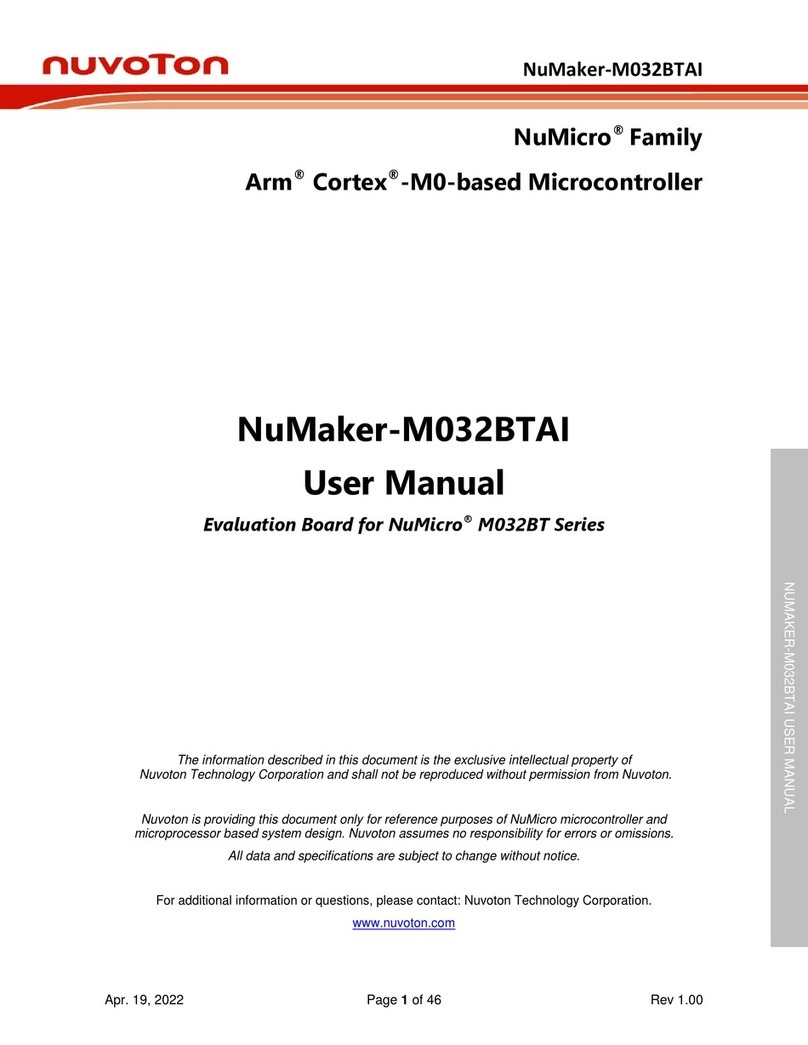Table of Contents
1OVERVIEW .........................................................................................4
2NUTINY-SDK-M0564 INTRODUCTION........................................................5
NuTiny -SDK-M0564 Jumper Description ......................................................... 62.1
2.1.1 Power Setting ...................................................................................................6
2.1.2 Debug Connector ...............................................................................................6
2.1.3 USB Connector .................................................................................................6
2.1.4 Extended Connector ...........................................................................................6
2.1.5 Reset Button.....................................................................................................6
2.1.6 Power Connector ...............................................................................................6
2.1.7 Virtual COM Port Function Switch ...........................................................................6
Pin Assignment for Extended Connector .......................................................... 82.2
NuTiny-SDK-M0564 PCB Placement..............................................................242.3
3How to Start NuTiny-SDK-M0564 on the Keil μVision®IDE............................... 25
Keil uVision®IDE Software Download and Install ...............................................253.1
Nuvoton Nu-Link Driver Download and Install ...................................................253.2
Hardware Setup.......................................................................................253.3
Example Program.....................................................................................263.4
4How to Start NuTiny-SDK-M0564 on the IAR Embedded Workbench .................. 27
IAR Embedded Workbench Software Download and Install...................................274.1
Nuvoton Nu-Link Driver Download and Install ...................................................274.2
Hardware Setup.......................................................................................274.3
Example Program.....................................................................................284.4
5Starting to Use Nu-Link-Me 3.0 VCOM Function............................................ 29
Downloading and Installing VCOM Driver ........................................................295.1
VCOM Mode Setting on NuTiny-SDK-M0564....................................................305.2
Setup on the Development Tool....................................................................305.3
5.3.1 Check the Using UART on the Keil μVision®IDE........................................................ 30
5.3.2 Check the Target Device and Debug Setting ............................................................ 31
5.3.3 Build and Download Code to NuTiny-SDK-M0564...................................................... 33
5.3.4 Open the Serial Port Terminal.............................................................................. 33
5.3.5 Reset Chip ..................................................................................................... 33
6NuTiny-SDK-M0564 Schematic................................................................ 35
NuTiny-EVB-M0564 Schematic ....................................................................356.1