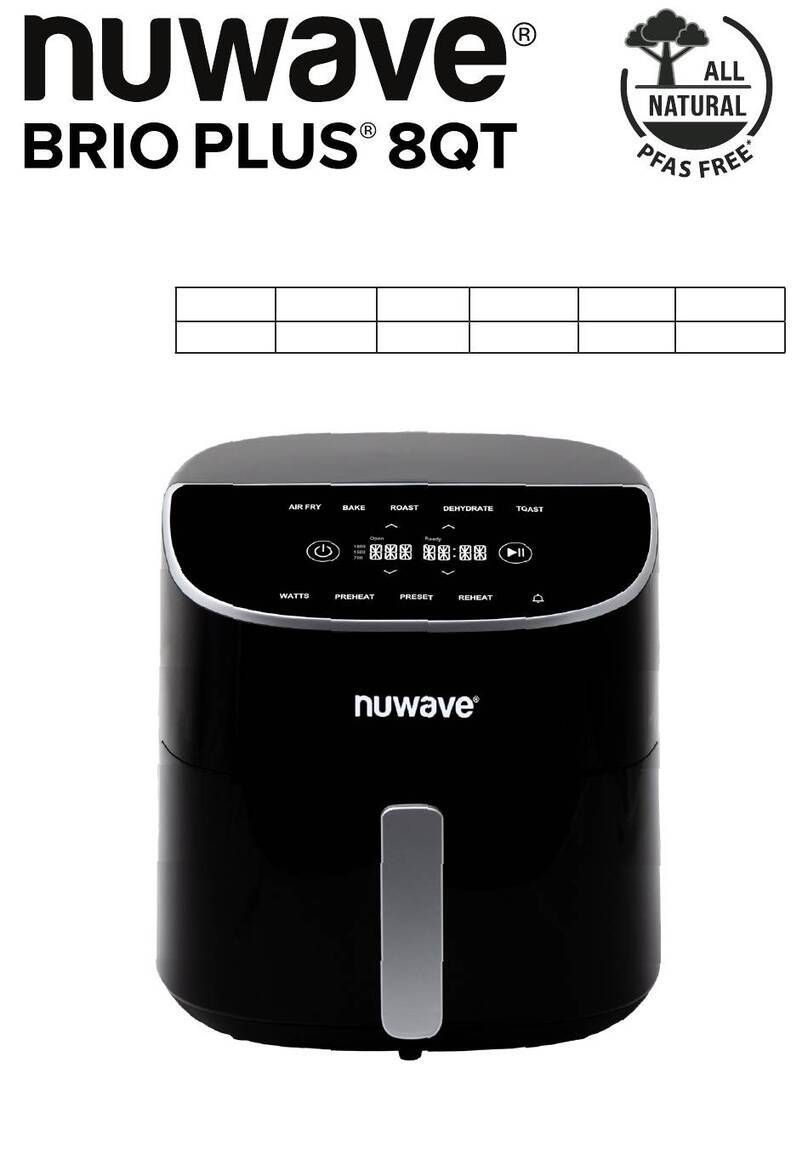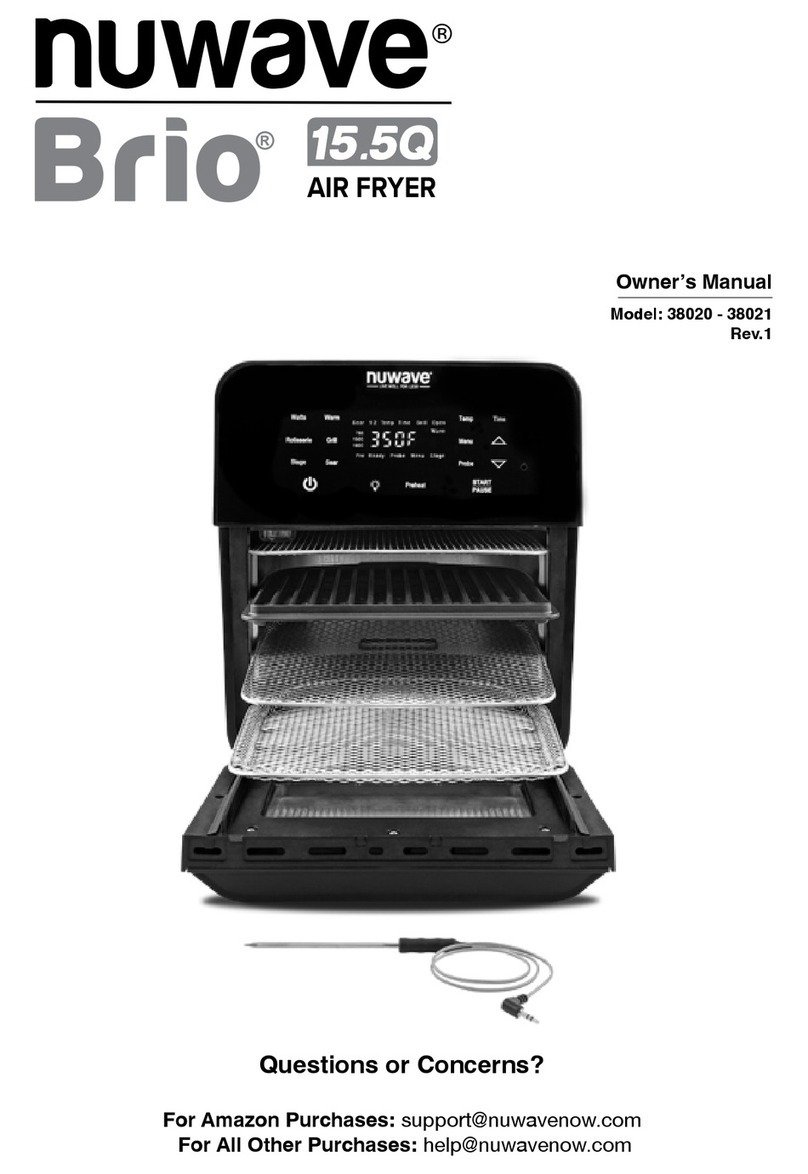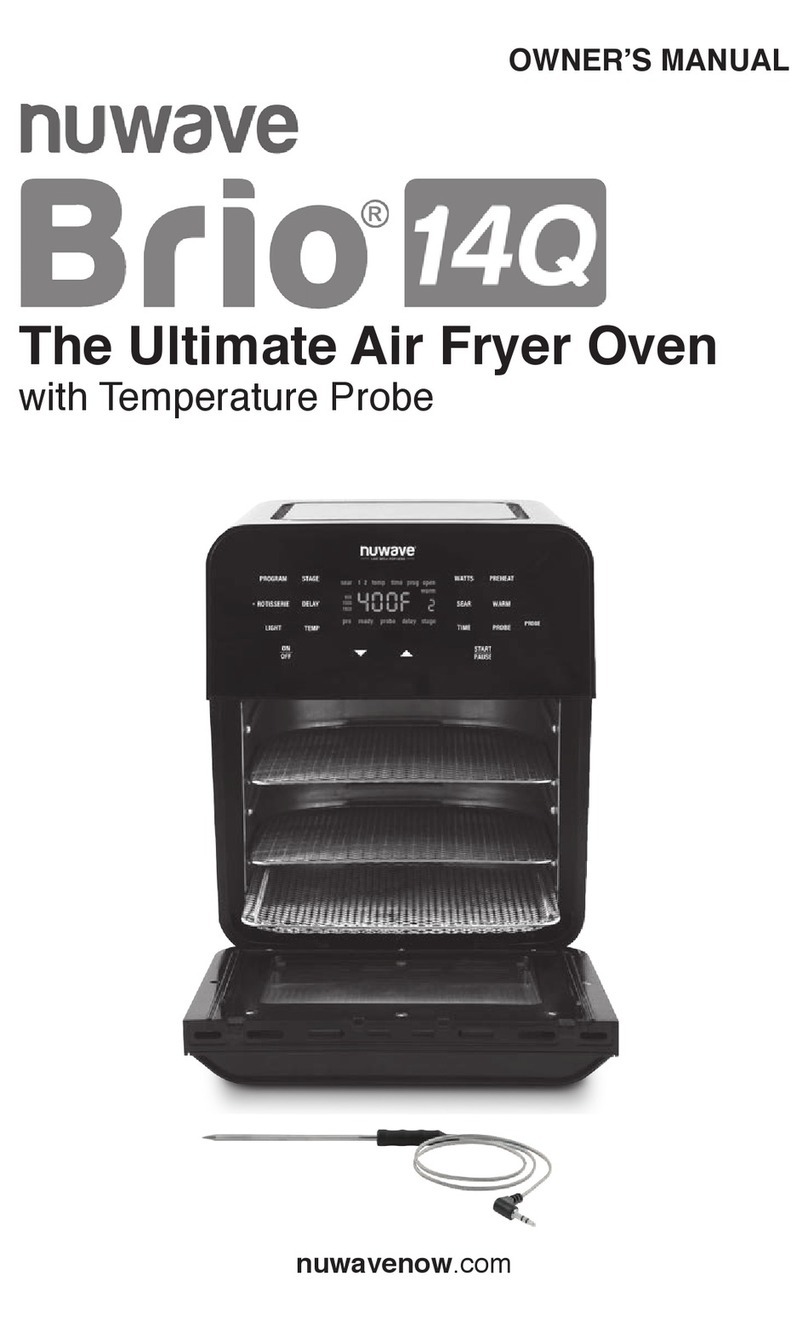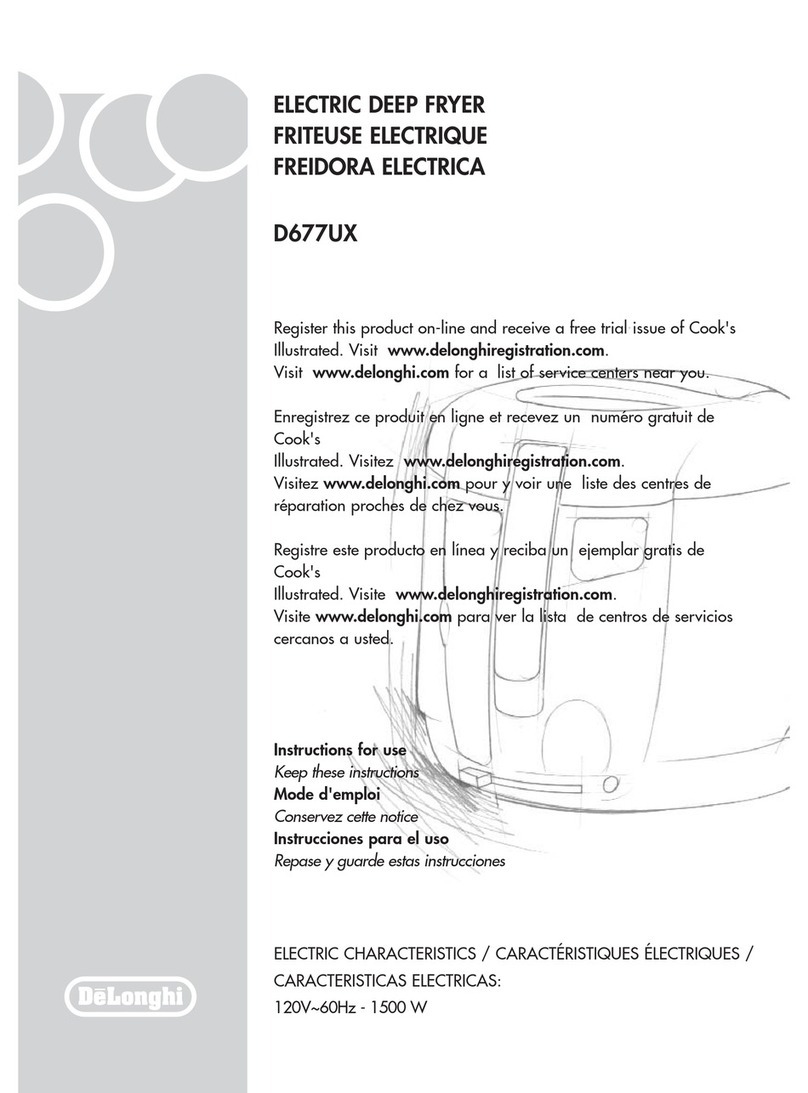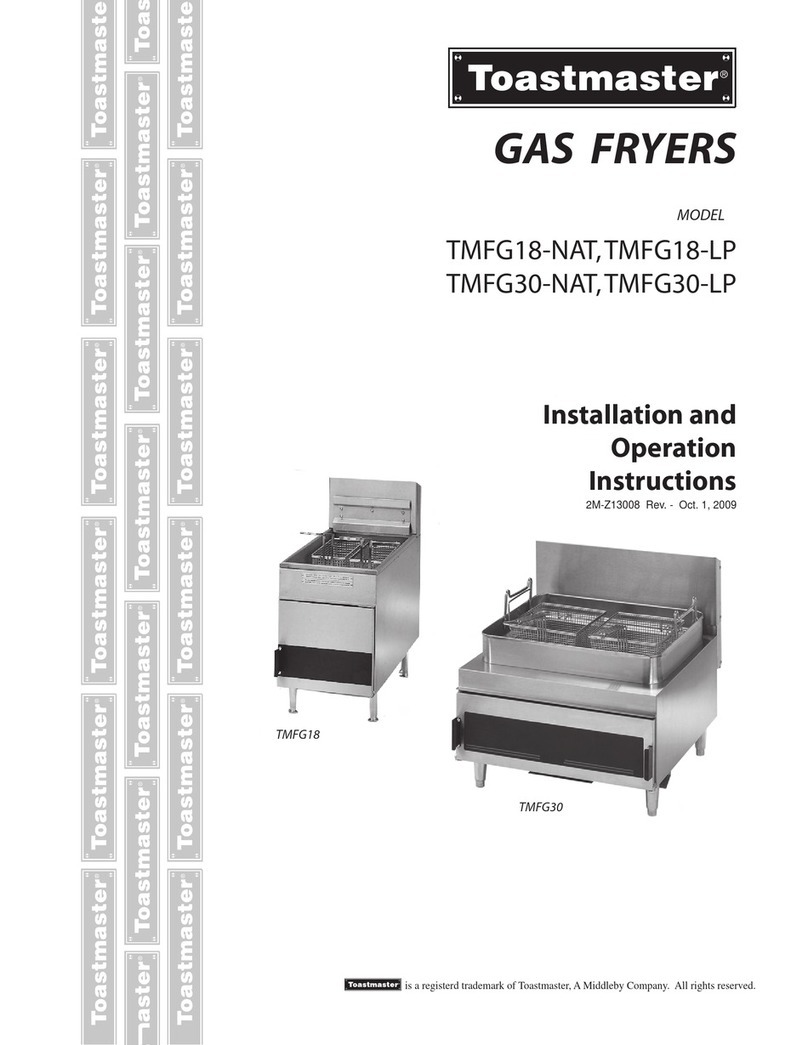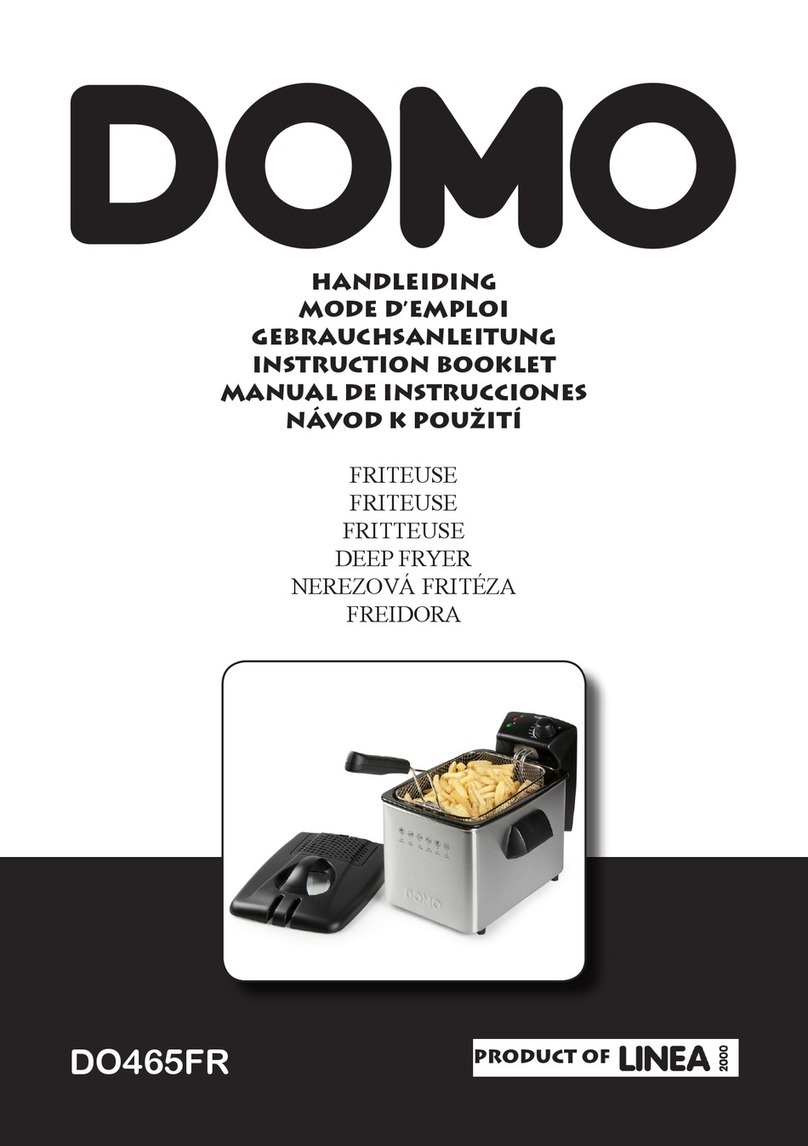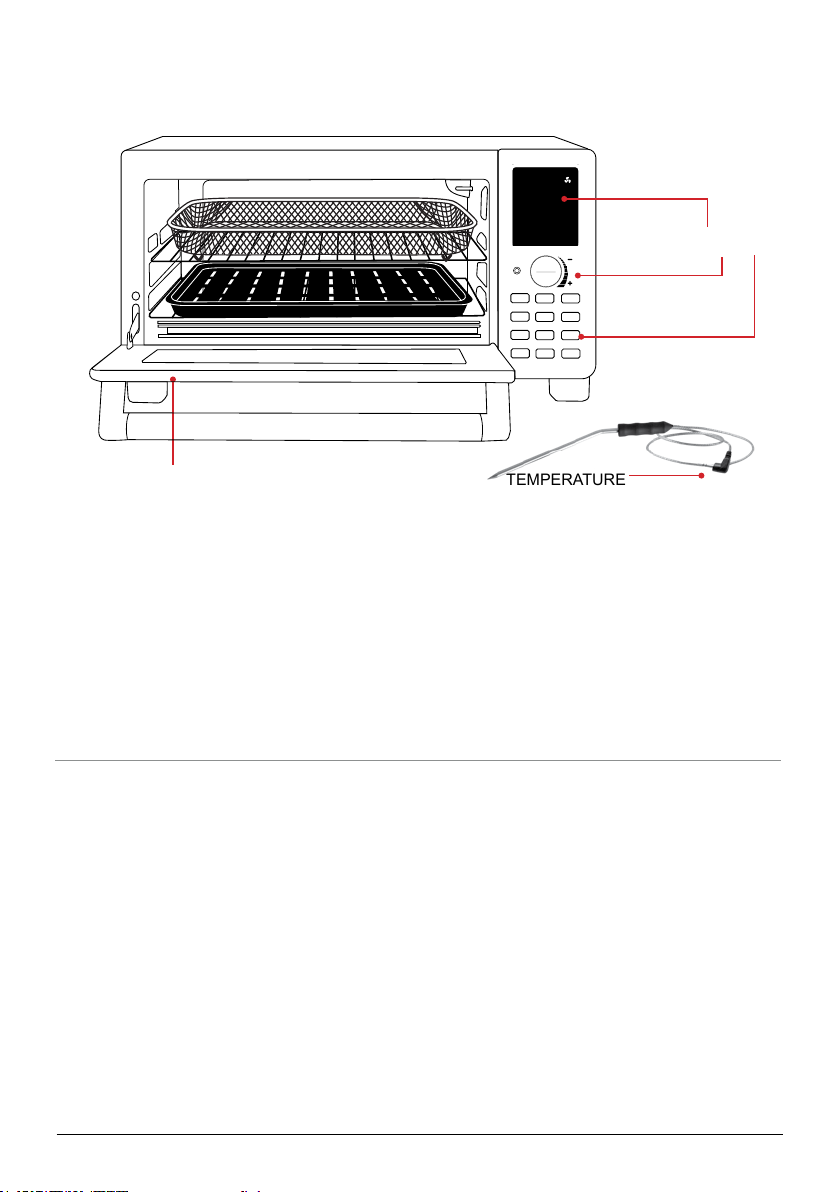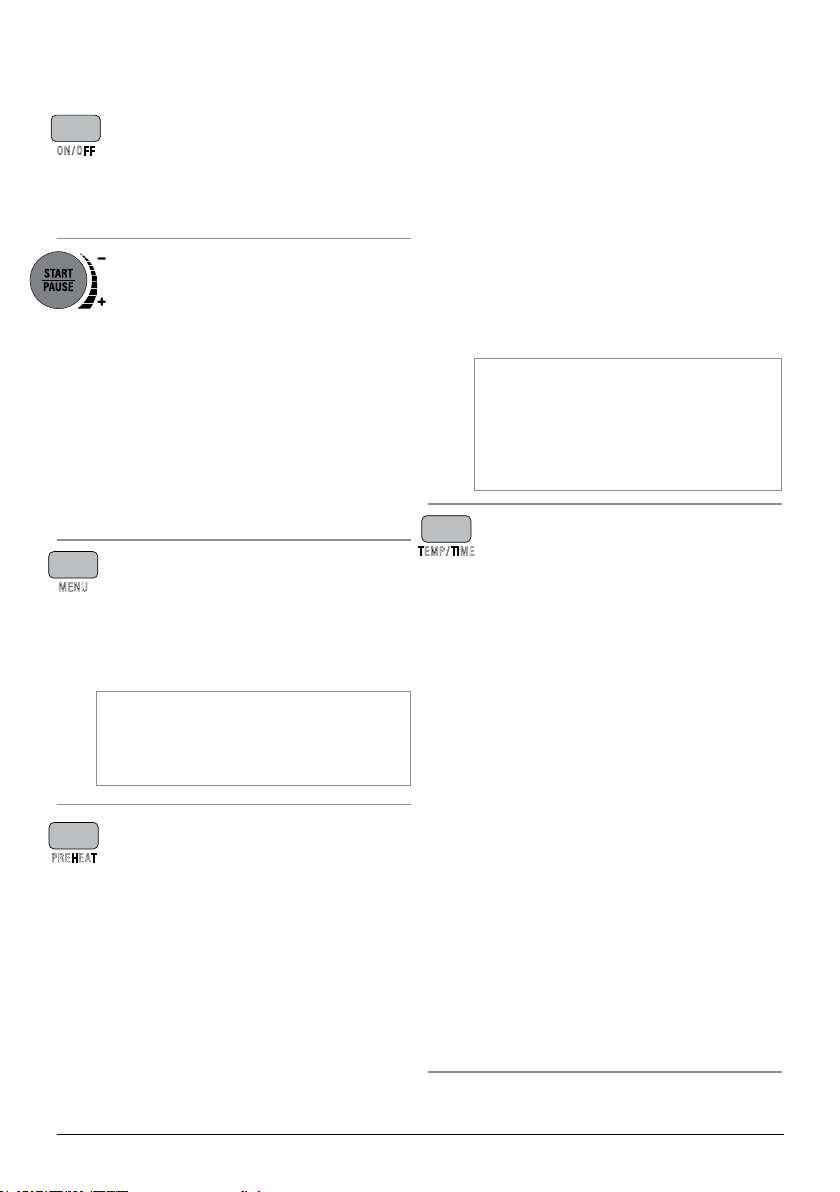nuwavenow.com | 5
Toaster Oven Warnings (UL Standard
1026, Section 71.7):
1. Oversize foods or metal utensils must
not be inserted in a toaster oven as
they may create a re or risk of electric
shock.
2. A re may occur if the toaster-oven is
covered or touching ammable materi-
al, including curtains, draperies, walls,
and the like, when in operation. Do not
store any item on top of the appliance
when in operation.
3. Do not clean with metal scouring pads.
Pieces can break off the pad and touch
electrical parts creating a risk of electric
shock.
4. Extreme caution should be exercised
when using containers constructed of
materials other than metal or glass.
5. Do not store any materials, other than
the manufacturers recommended ac-
cessories, in this oven when not in use.
6. Do not place any of the following
materials in the oven: paper, cardboard,
plastic, cloth, wood, ammable materi-
als, sealed containers, and the like.
22. Never touch the insides of the Bravo XL
while it is operating.
23. Use extreme caution when moving an
appliance containing hot oil or other hot
liquids.
24. Never leave the Bravo XL unattended
during use.
25. Do not disassemble the Bravo XL.
26. Allow the Bravo XL to cool before
putting in or pulling out items or before
cleaning.
27. Keep this manual handy for future
reference.
28. Always make sure your ngers are
clean and dry when pressing the but-
tons.
7. Do not cover the crumb tray or any
part of the oven with metal foil. This will
cause overheating of the oven.
8. Turn off the Bravo XL by pressing the
On/Off Button before unplugging the
unit from the wall socket.
Power-Supply Cords
A short power-supply cord (or detachable
power-supply cord) is provided to reduce
the risk of becoming entangled in, or trip-
ping over, a longer cord. Longer detachable
power-supply cords or extension cords
are available and may be used if care is
exercised in their use. If a longer detach-
able power-supply cord or extension cord is
used:
1. The marked electrical rating of the ex-
tension cord should be at least as great
as the electrical rating of the appliance.
2. The longer cord should be arranged so
that it will not drape over any counter-
top or tabletop where it could be pulled
on or tripped over unintentionally.
3. The Bravo XL should be operated on
a separate electrical outlet from other
operating appliances due to wattage
limitations.
WARNING
To reduce the risk of electric shock, do not perform
any servicing other than that which is contained in
these instructions.
To disconnect the Bravo XL, turn it off by pressing the
ON/OFF button and then remove the plug from the
wall outlet.
NEVER use the Bravo XL with loose, damaged, or
missing parts.
While cooking, ALWAYS use oven mitts and allow
accessories to cool before washing.
SAVE THESE
INSTRUCTIONS