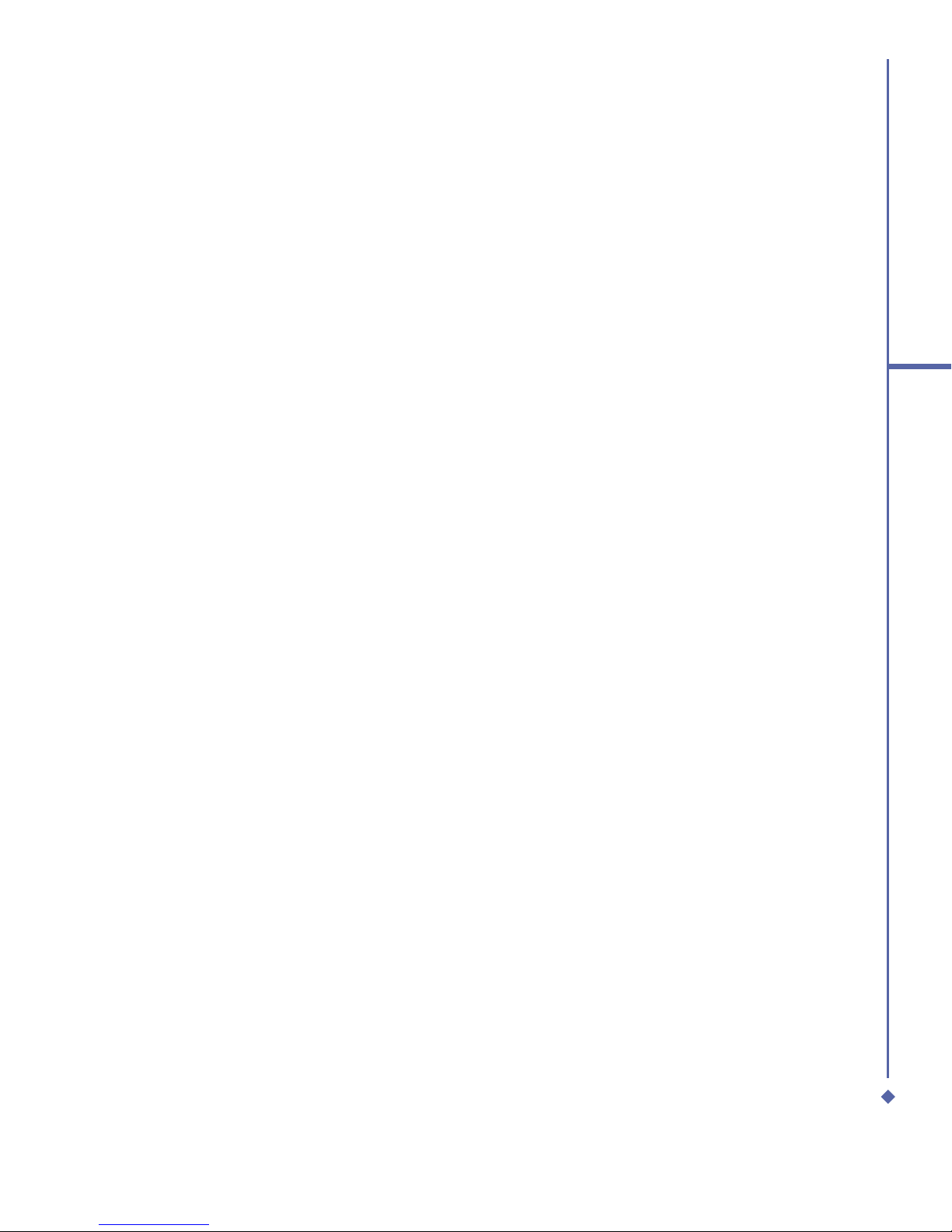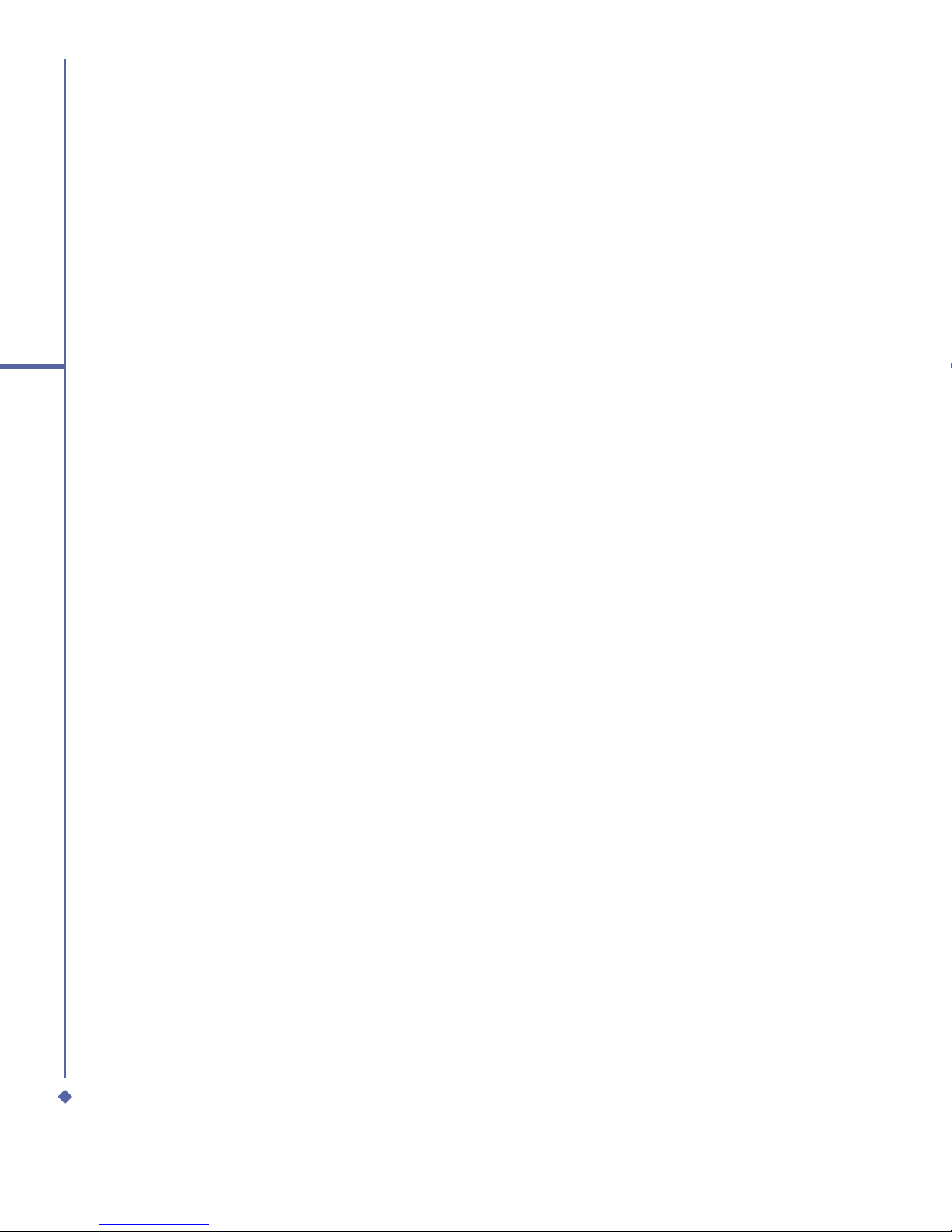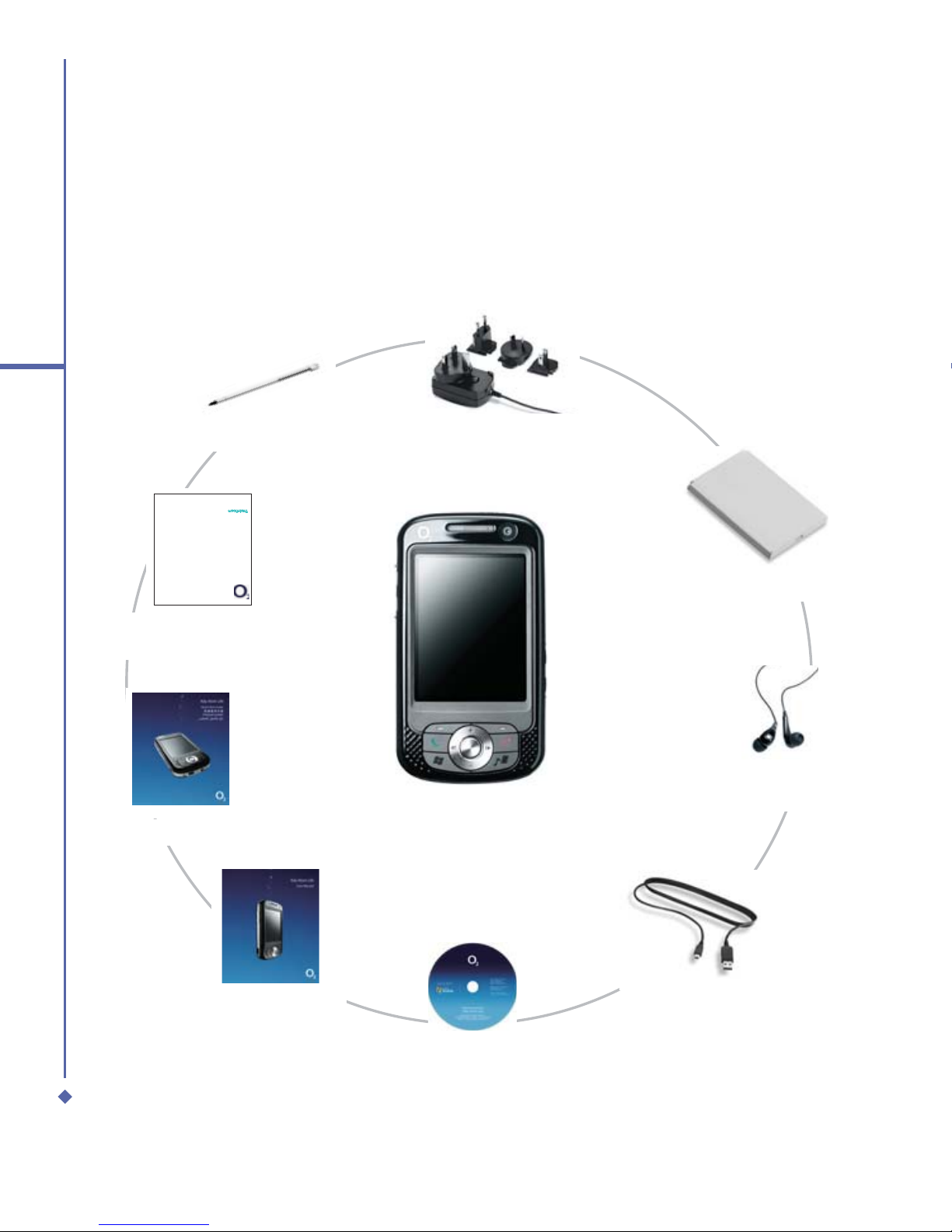9
1
Before using your O2Xda Atom Life
1.2 Overview of your O2Xda Atom Life
No. Item Description
1 Notification LEDs
The LEDs appear in different colors during charging (amber), GPRS (flashes
green), Bluetooth (blue), Wi-Fi (amber) and many other operations (amber).
2 Front Camera Lens Use it to make yourself visible when making video calls.
3 Touch-screen To select items on the screen, tap it with the stylus or pointed objects.
4 Left Soft Key Press to select options on the left bottom of the screen.
5 Right Soft Key Press to select options on the right bottom of the screen.
6 Navigation pad
Press to move up/down and right/left through any of the drop-down
menus or program instructions; confirm your selection by pressing the
Center Key.
7 End Key Press to end a call.
8 Media Key Quick access to O2MediaPlusTM.
9 Stereo speakers Instead of using earphones, you can play sounds or music through the built-
in stereo speakers.
10 Windows Start menu Press to bring up the Start menu.
11 Talk/Send key Press to make or receive a call or go to the Phone Dialer screen.
12 Rear Camera Lens The CMOS camera supports 2MP color photos.
13 Self-portrait mirror The preview mirror for self-portrait.
14 Flash light White LED strobe flash.
15 Battery cover Push and slide out the battery cover to replace the Li-ion battery.
3
4
5
1
6
2
11
10
9
7
8
14
13
15
12