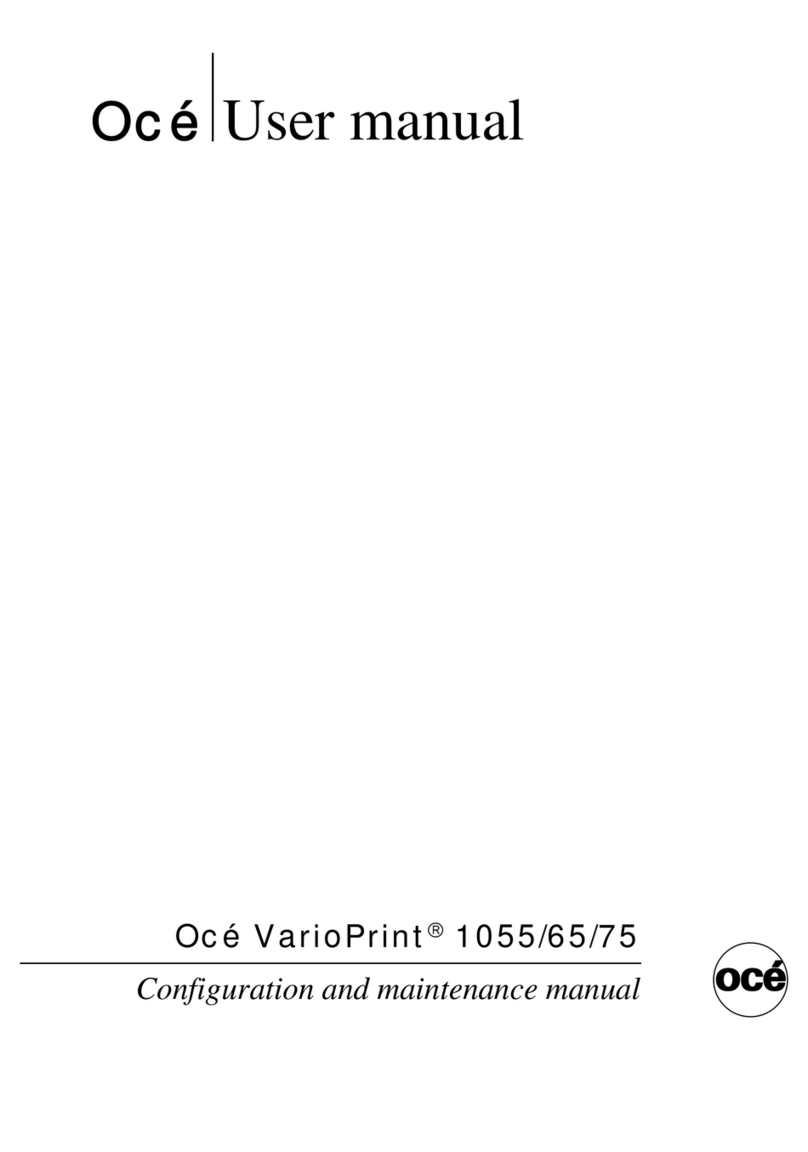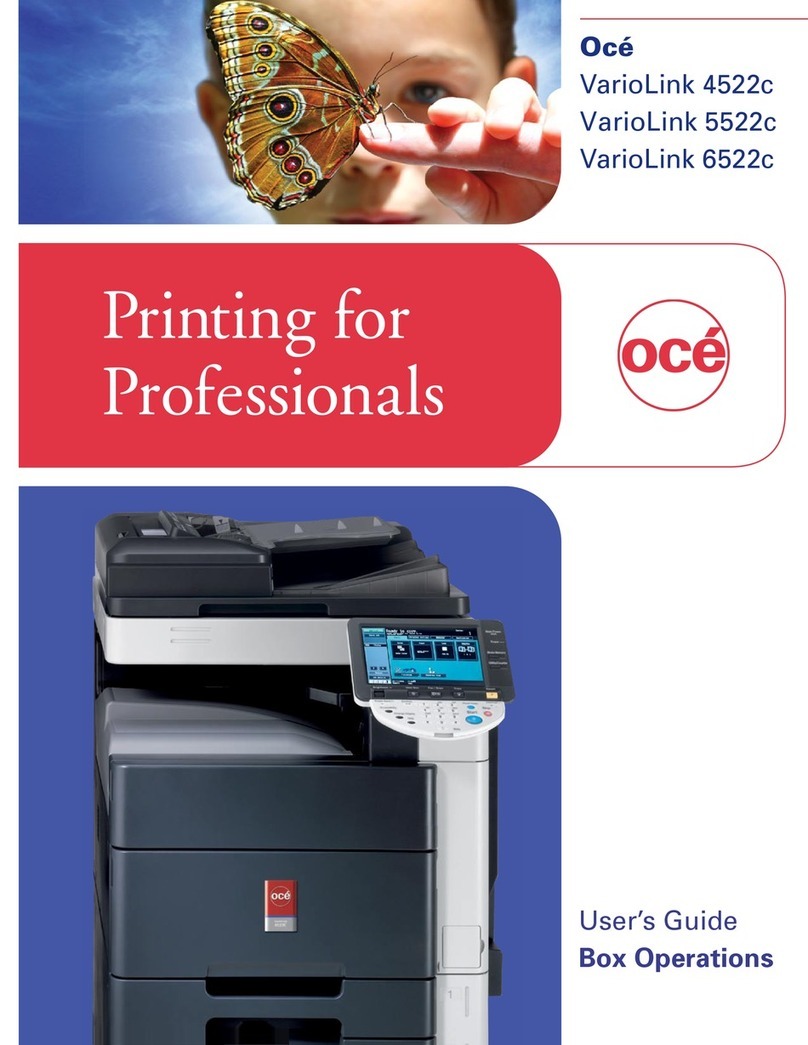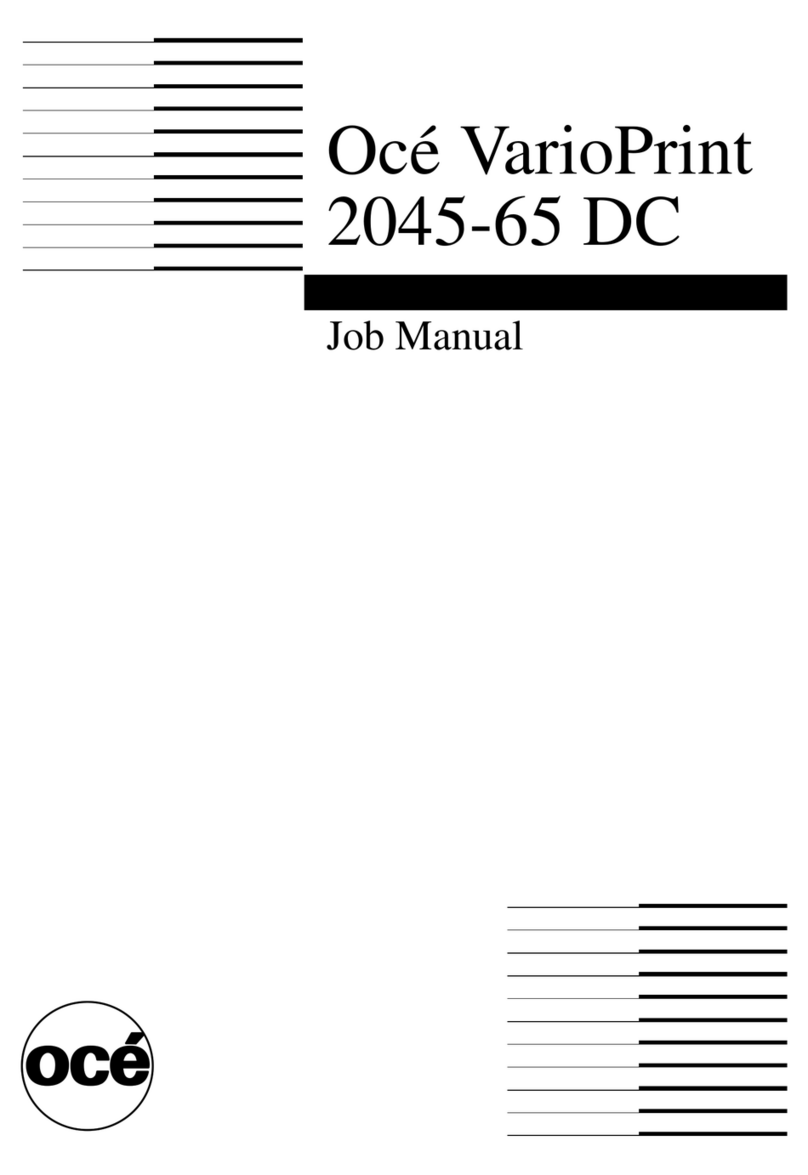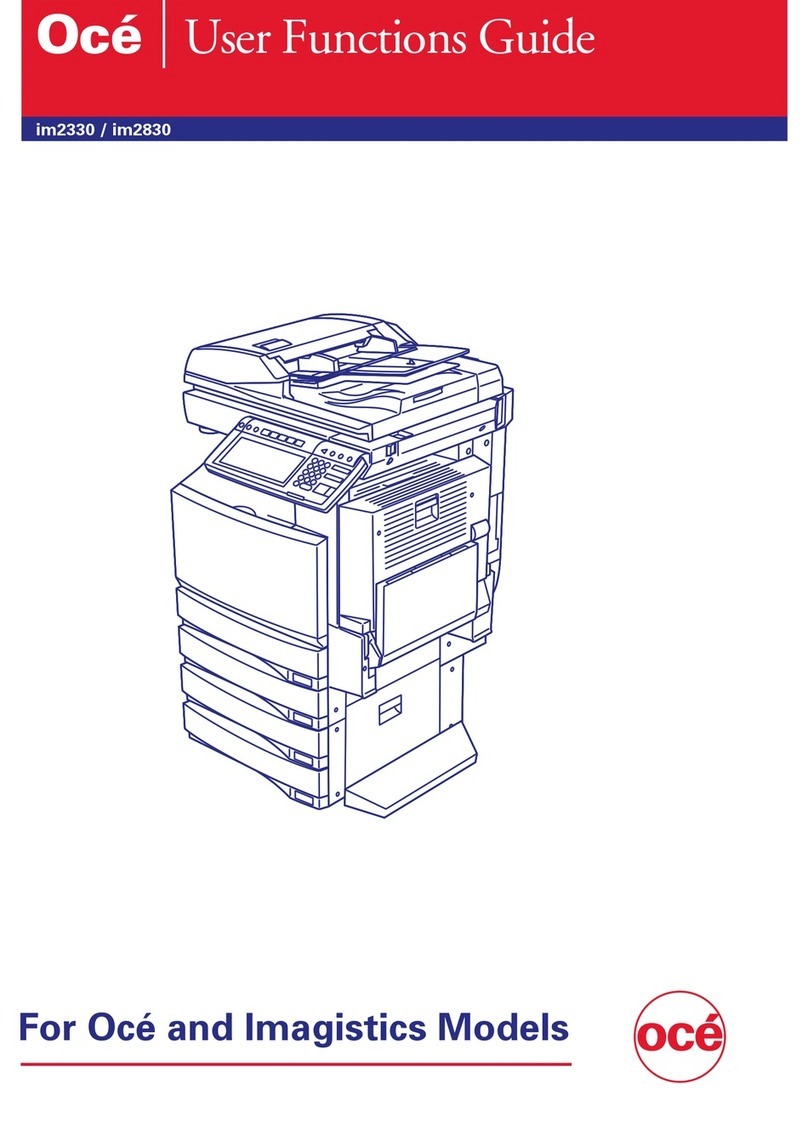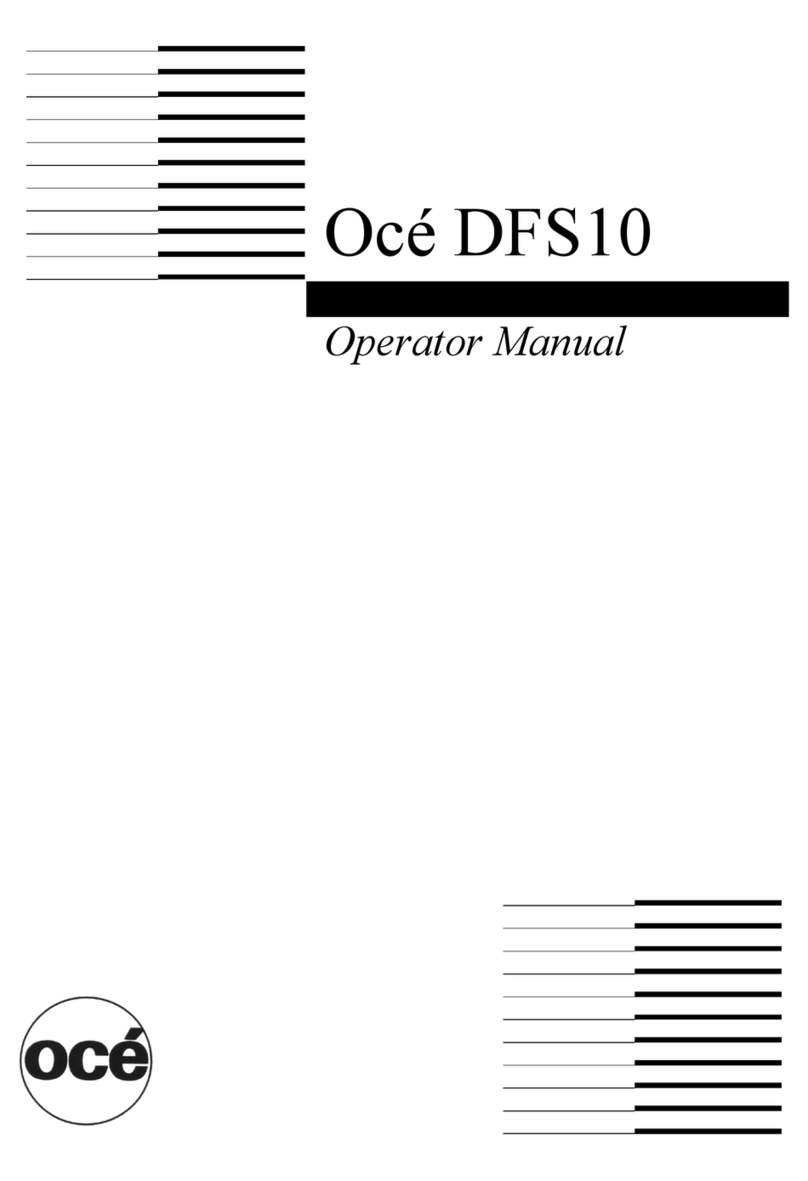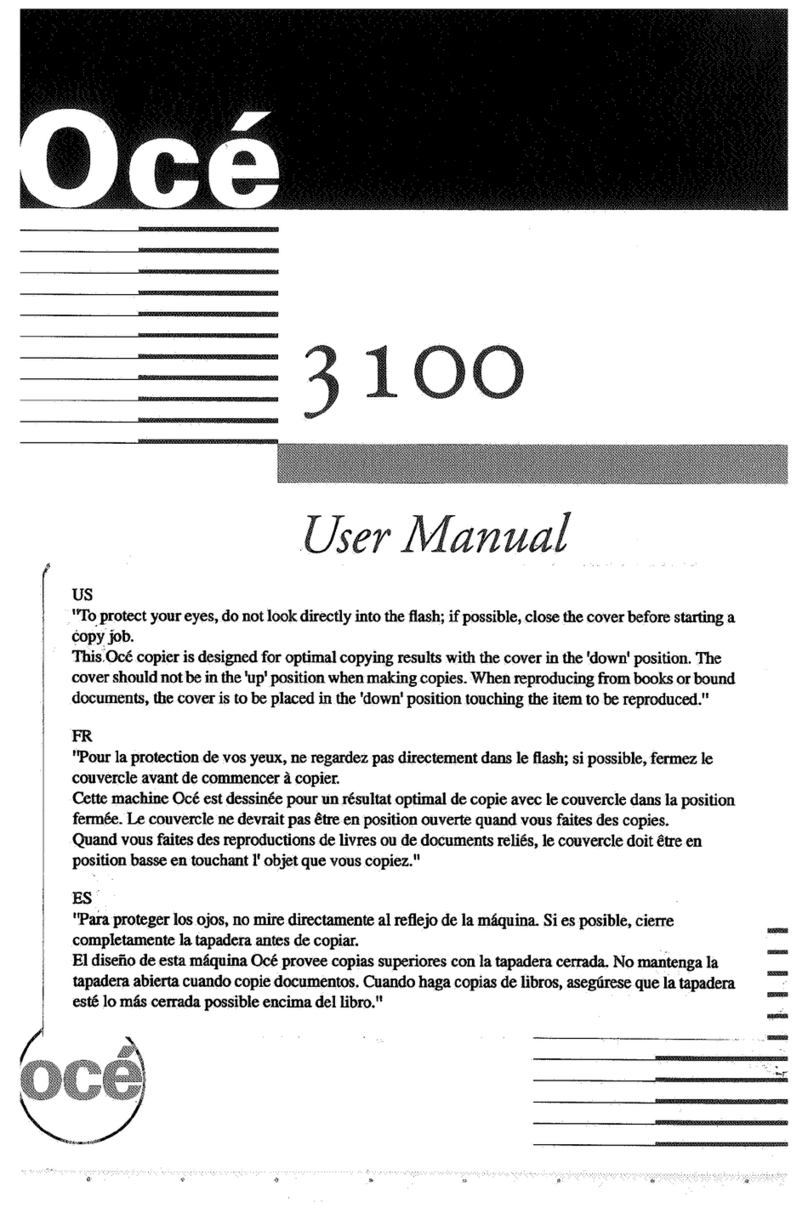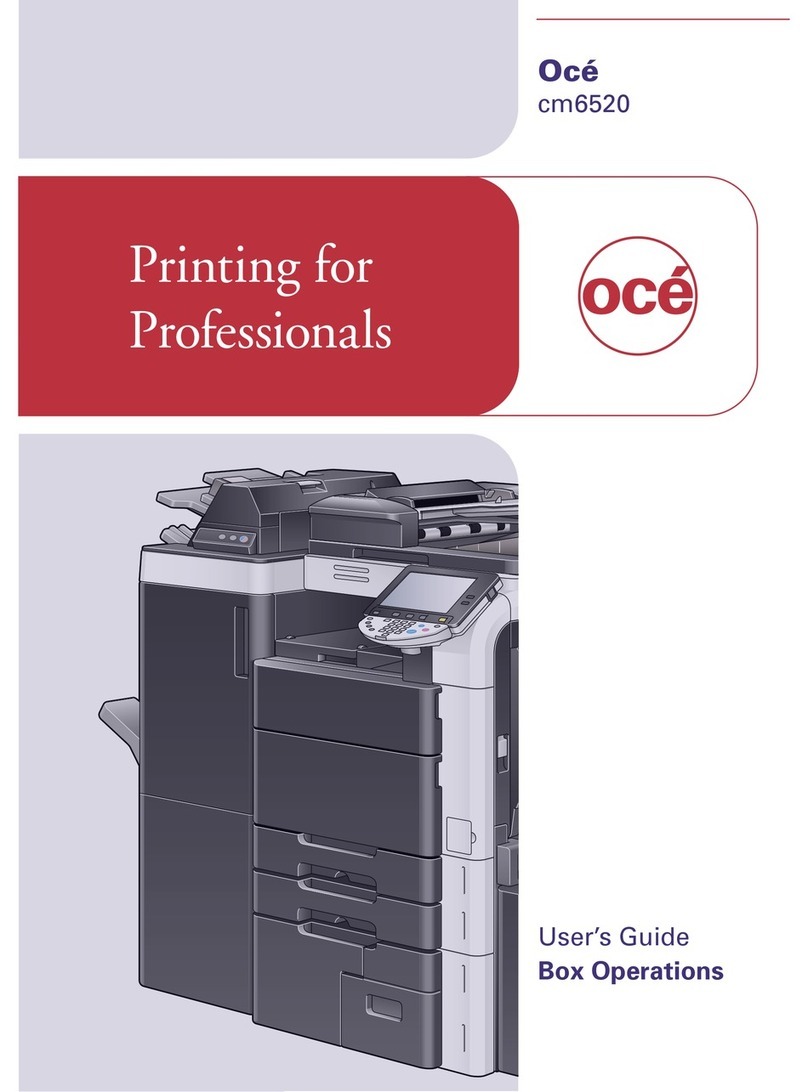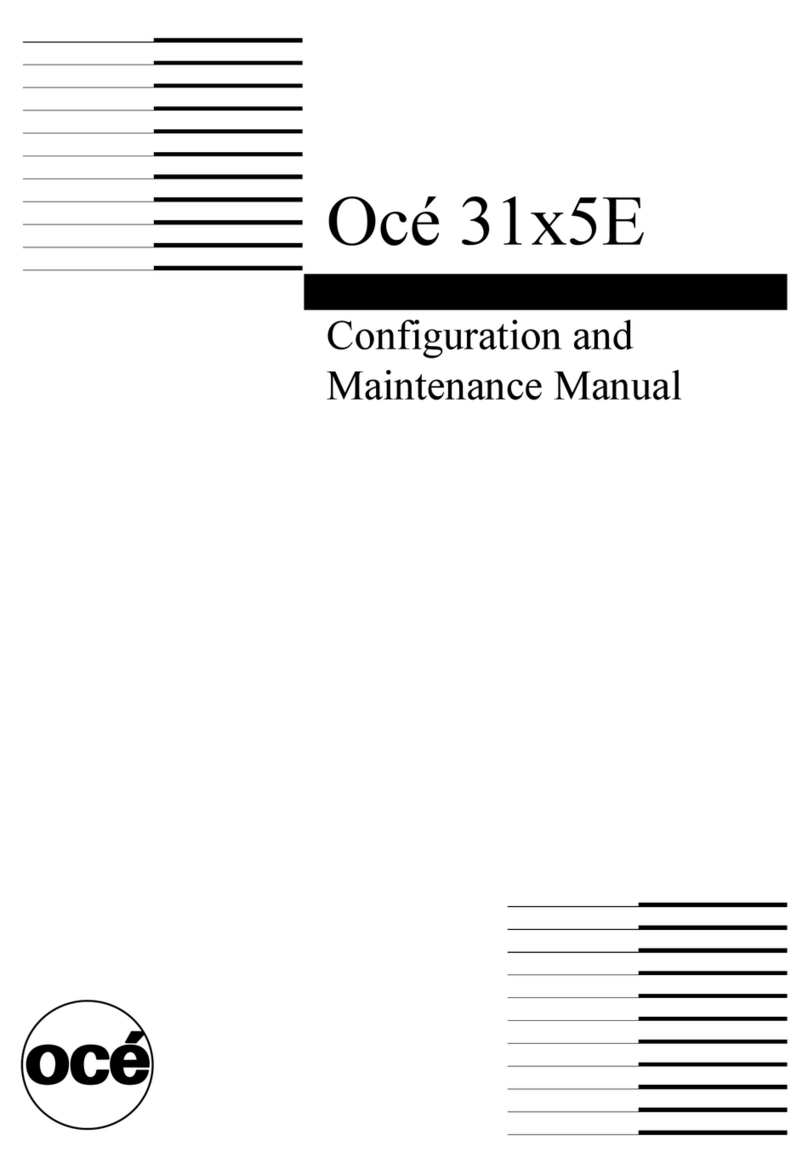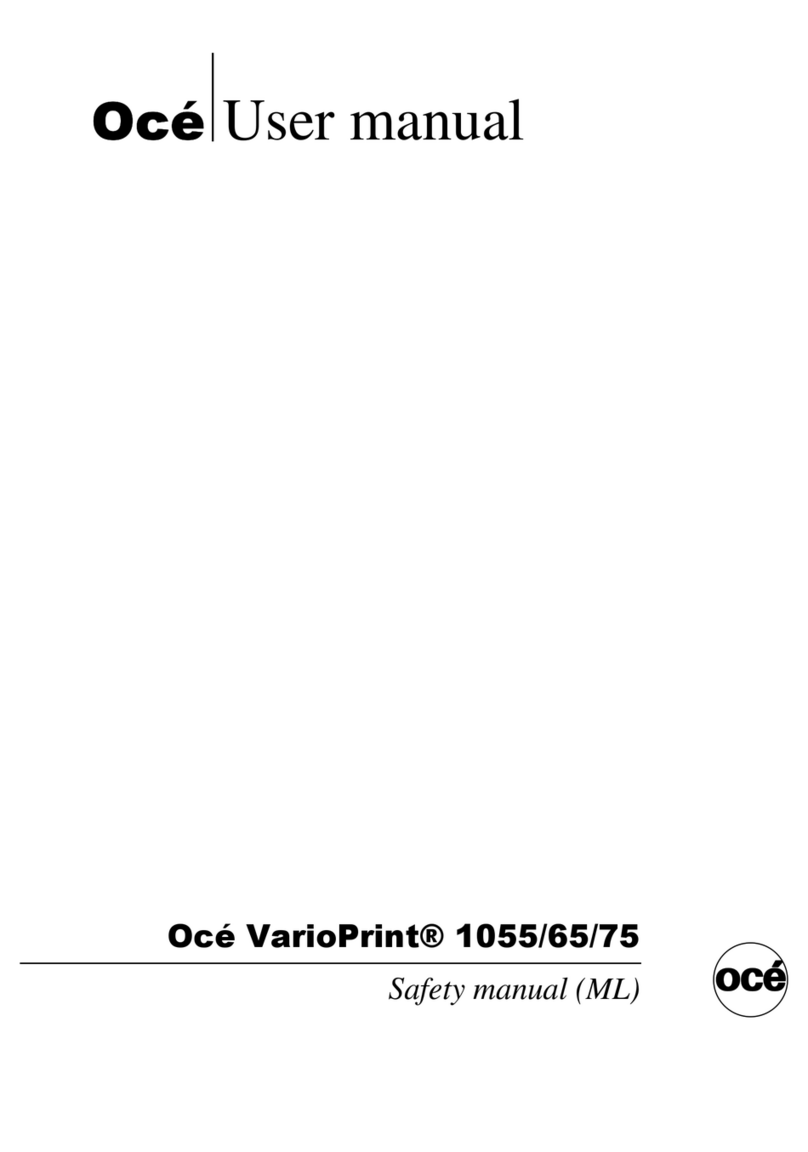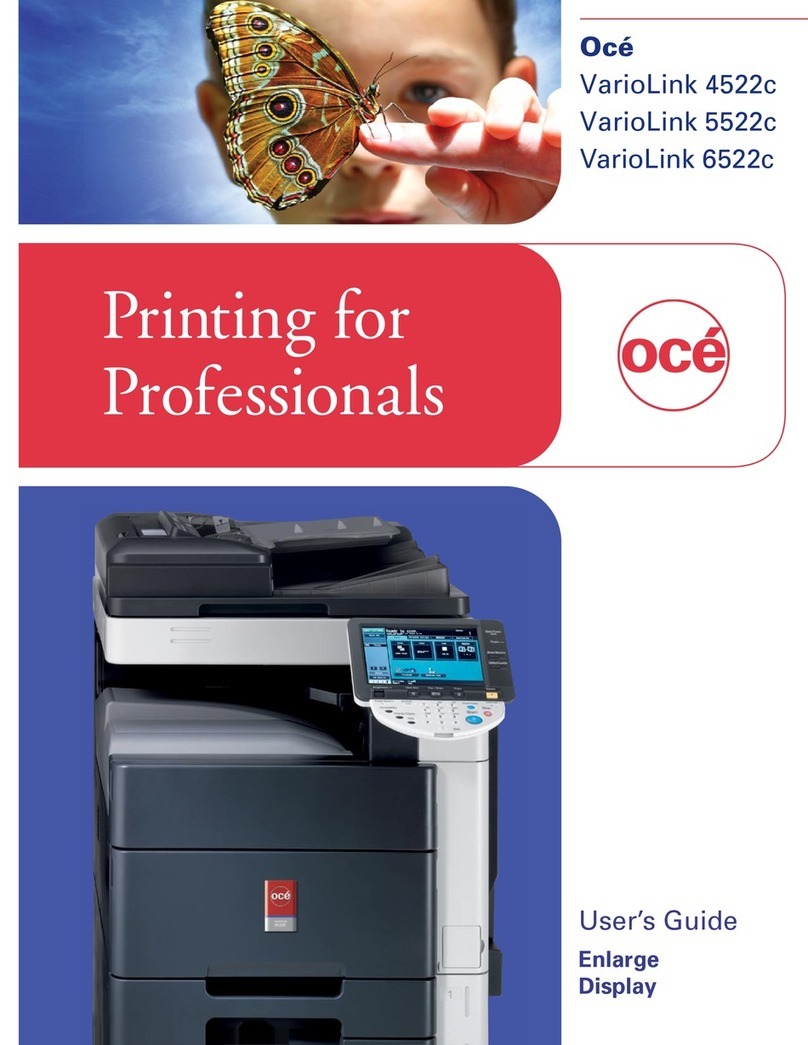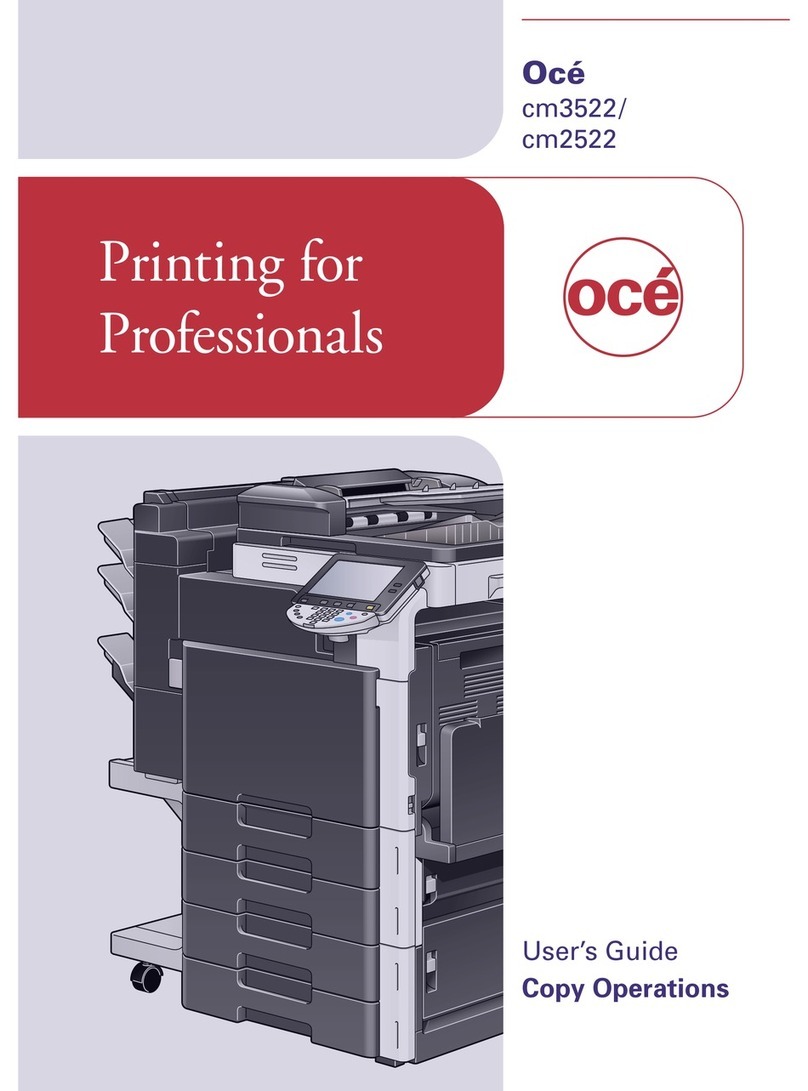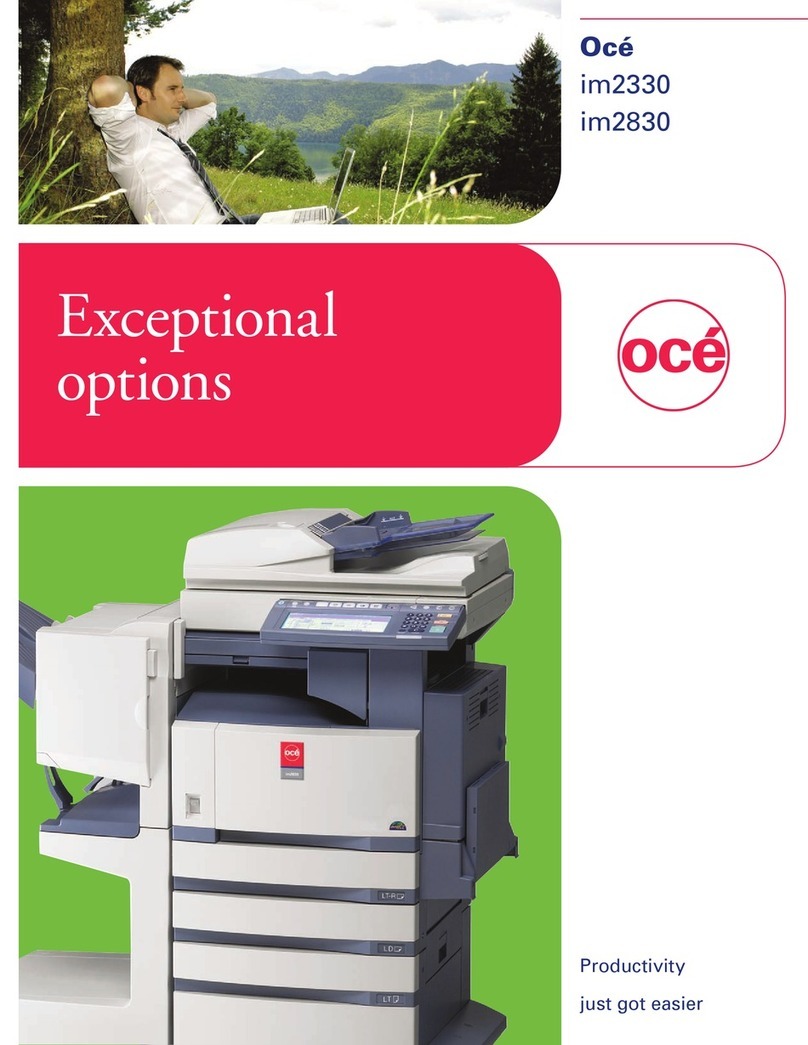Production
Monthly output • From 10,000 copies/prints per month
Print speed • 62 - 8.5" x 11"/ 30 - 11" x 17" images per
minute , single and double-sided
• 52 - 8.5" x 11"/ 26 - 11" x 17" images per
minute , single and double-sided
• First copy out time: 10 seconds
Print sizes • Minimum 5.5" x 8.5"
• Maximum 11" x 17"
Standard features • Automatic delete after print/delete at
certain time/delete after certain time
functionality
• Automatic paper size selection and zoom
• Zoom 25%-400%
• Programmable job time announcement
mechanism
• Banner page support
• Booklet creation
• Job interrupt (with full interrupt
functionality print/scan/copy)
• Job combining (from electronic
document feeder and/or glass platen)
• Paper selection in preferred orientation in
copy mode to maximize productivity
(automatic zoom and 90oimage rotation)
• Cover, insert, appendix sheets
• Paper level indicator
• Toner low indicator
• Full error recovery
• Book copy (split copy)
• Sort by page (collate copy)
• Océ Intra Logic® for web-enabled digital
mailbox and extended scanning services
(scan-to-email, scan-to-mailbox, scan-to-TIFF)
Input
Original sizes • Minimum 5.5" x 8.5"
• Maximum 11" x 17"
Original weights • 16 lb -45 lb bond
Scanner/ADF • Automatic document feeder
• Scan-once-print-many
• Mixed simplex and duplexed originals
handled automatically
• Capacity 50 sheets, refillable during
operation (endless scanning)
• Job combining
• Glass platen for all sizes (standard, non-
standard and three-dimensional objects)
• Added scanning functionality (e.g. scan
mailbox) through Océ IntraLogic®
Scan speed • 52 - 8.5" x 11" originals per minute
• 62 - 8.5" x 11" originals per minute
Paper trays • 4, total capacity: 3,700 sheets
• Tray 1 and 2:500 sheets each
(minimum 5.5" x 8.5", maximum 11" x 17")
(16 lb. - 45 lb. bond)
• Tray 3:500 sheets
(minimum 5.5" x 8.5", maximum Folio)
(16 lb. - 45 lb. bond)
• Bulk tray: 2,200 sheets 8.5" x 11"
(16 lb. - 32 lb. bond)
• Empty tray detection and paper level
indication
• Automatic paper tray selection
• Special feeder: 8.5" x 11" to 11 x 17"
(13 lb. - 110 lb. index) manual feed
Océ 3155/3165