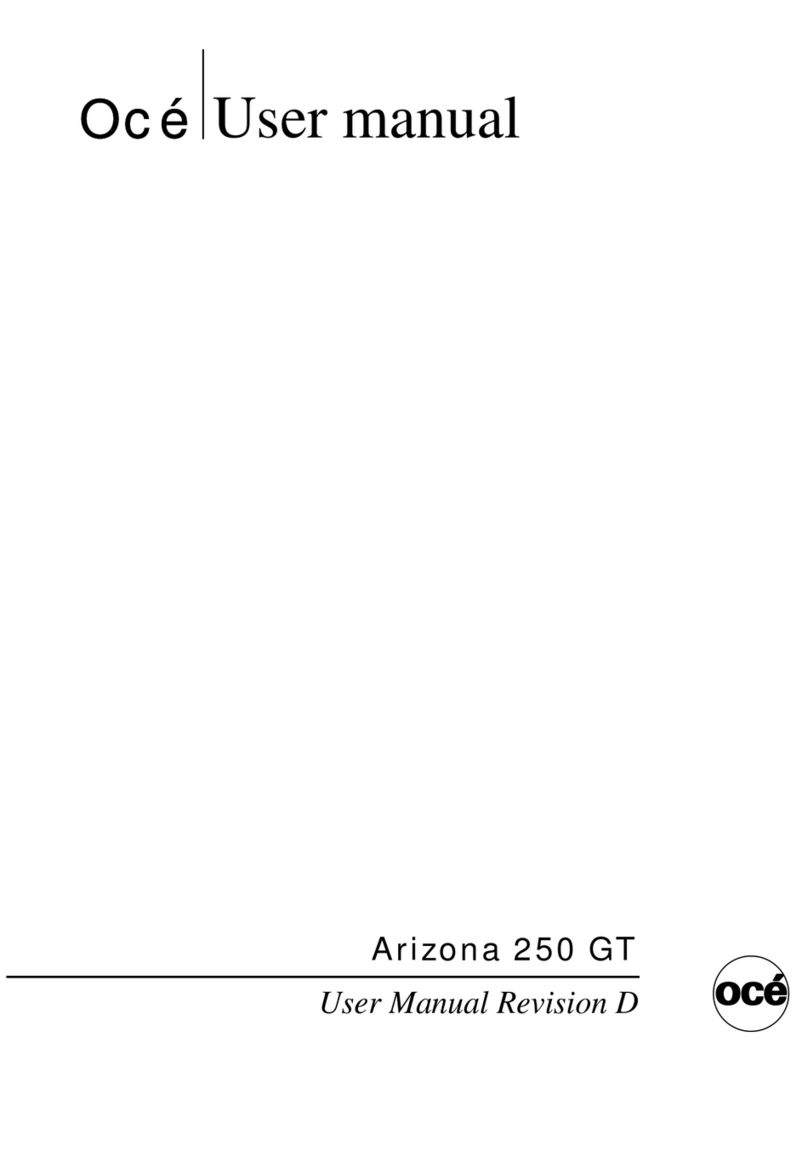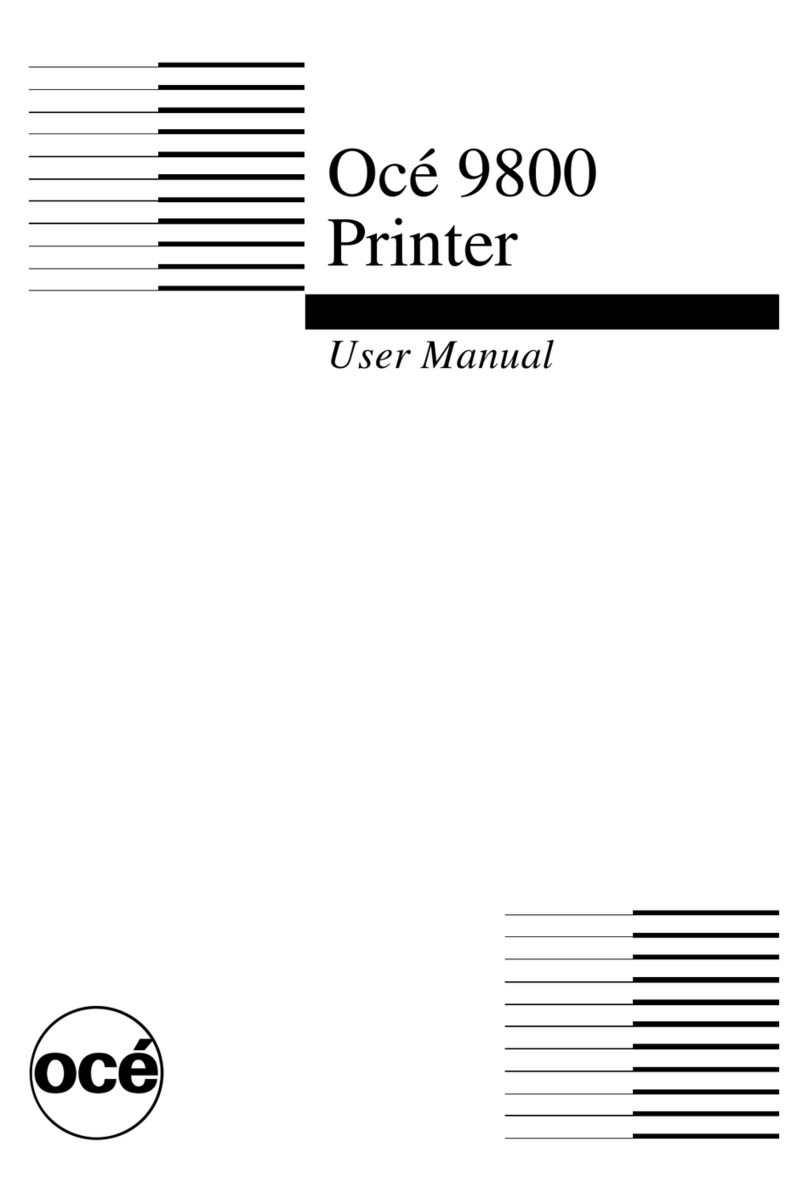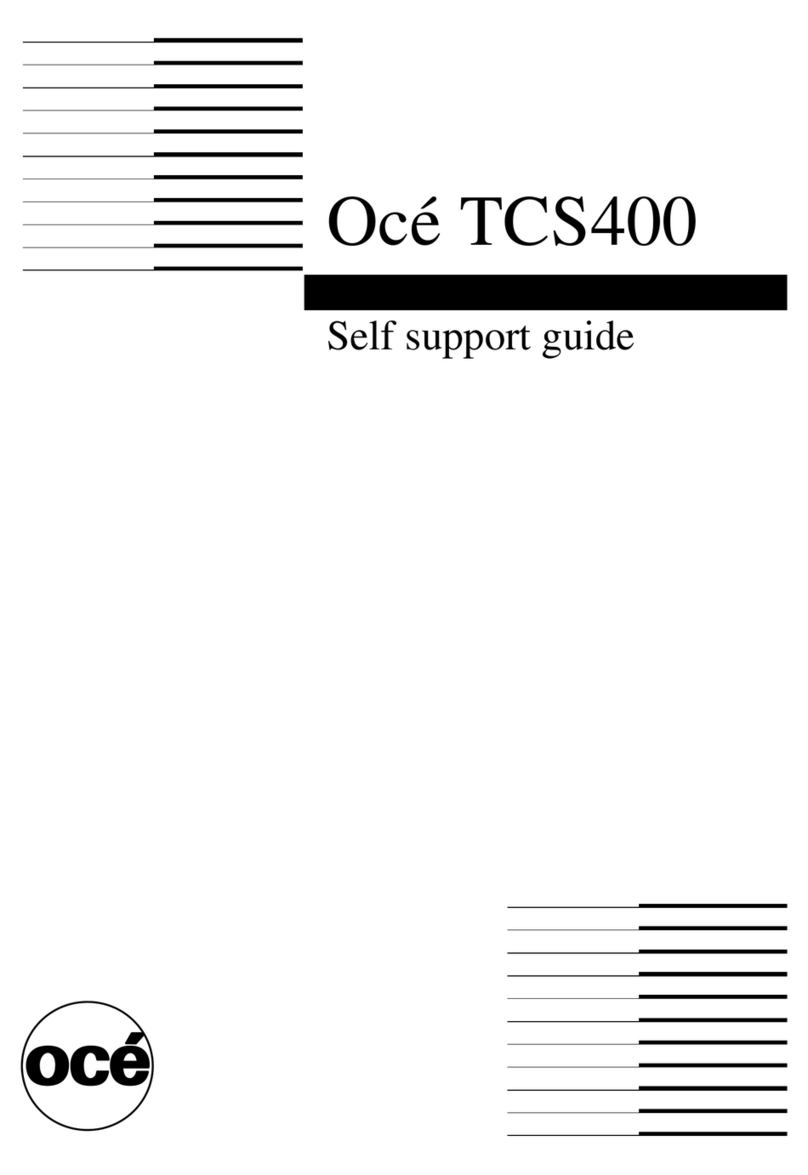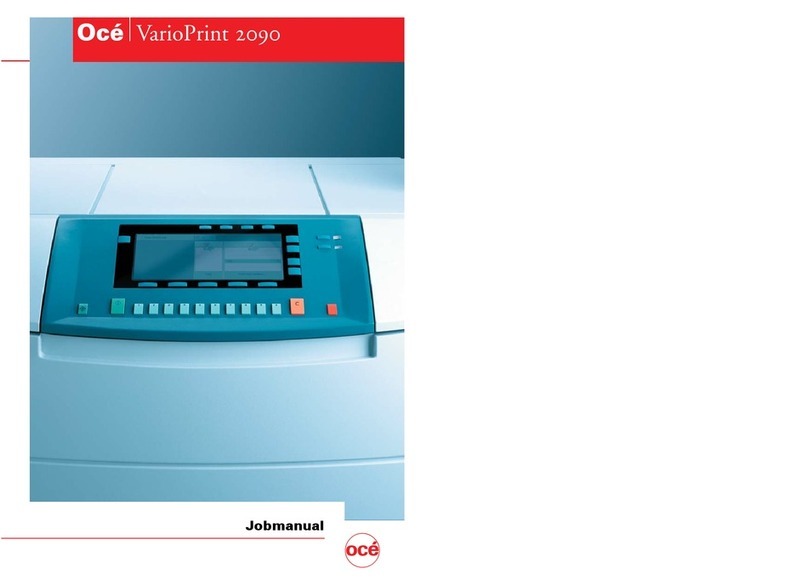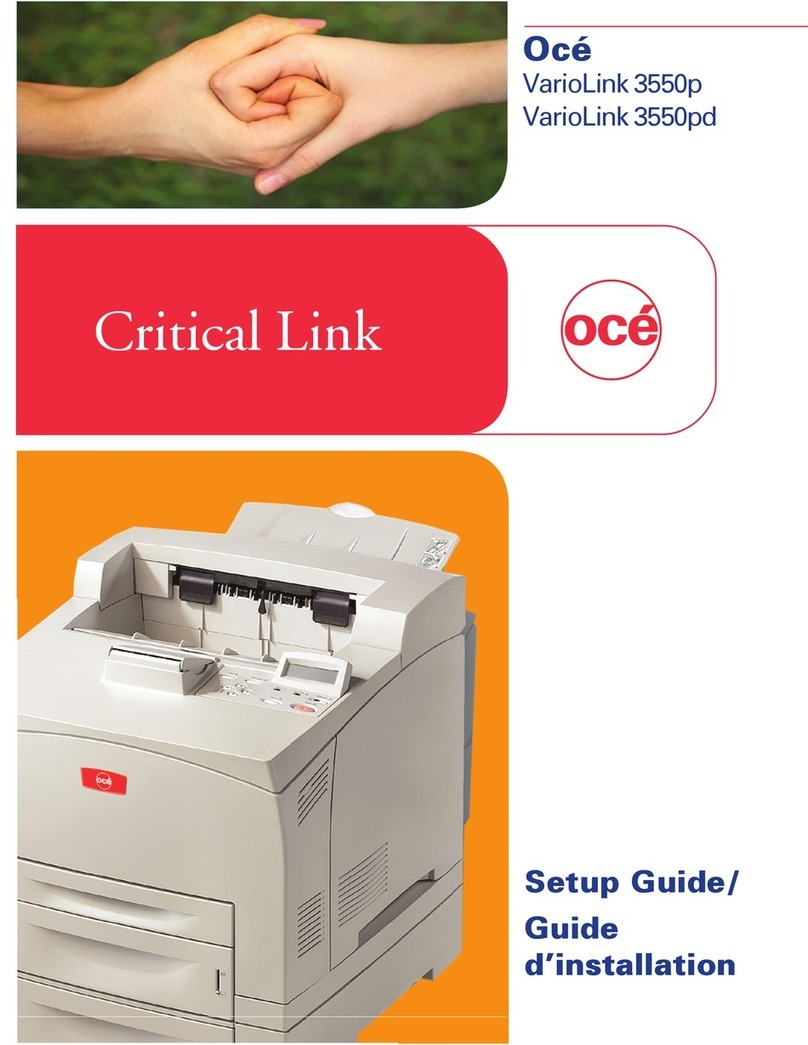7
Contents
8. fejezet
Biztonsággal kapcsolatos tudnivalók (HU). . . . . . . . . . . . . . . . . . . . . . . . . . . . 221
Általános információk . . . . . . . . . . . . . . . . . . . . . . . . . . . . . . . . . . . . . . 222
Figyelmeztető táblák . . . . . . . . . . . . . . . . . . . . . . . . . . . . . . . . . . . . . . . 226
Papírtekercs behelyezése, felragasztása vagy kivétele. . . . . . . . . . . . . 228
Developer állomás cseréje. . . . . . . . . . . . . . . . . . . . . . . . . . . . . . . . . . . 229
Nyomtató tisztítása . . . . . . . . . . . . . . . . . . . . . . . . . . . . . . . . . . . . . . . . 231
Papírút, papíradagoló, papírkiadó megtisztítása . . . . . . . . . . . . . . . . . . 232
Developer állomás felületének megtisztítása. . . . . . . . . . . . . . . . . . . . . 233
Festékbeszívó rendszer megtisztítása. . . . . . . . . . . . . . . . . . . . . . . . . . 234
Fő szín festékének utántöltése . . . . . . . . . . . . . . . . . . . . . . . . . . . . . . . 235
Kiegészítő szín festékének utántöltése . . . . . . . . . . . . . . . . . . . . . . . . . 236
Külső továbbítóegység festékének utántöltése (opcionális) . . . . . . . . . 238
Festékhulladék-tároló cseréje . . . . . . . . . . . . . . . . . . . . . . . . . . . . . . . . 240
Developer-keverék leengedése / developer feltöltése. . . . . . . . . . . . . . 241
Fotoelektromos vezető szalag cseréje / Átvivőszalag cseréje. . . . . . . . 243
Corotron cseréje / Corotron-drót cseréje . . . . . . . . . . . . . . . . . . . . . . . 244
Fotoelektromos vezető egység és átvivőegység tisztítókeféinek cseréje
. . . . . . . . . . . . . . . . . . . . . . . . . . . . . . . . . . . . . . . . . . . . . . . . . . . . . . . . 245
Finom részecskeszűrő cseréje. . . . . . . . . . . . . . . . . . . . . . . . . . . . . . . . 246
Tisztítófilc cseréje . . . . . . . . . . . . . . . . . . . . . . . . . . . . . . . . . . . . . . . . . 247
Simítóhenger cseréje . . . . . . . . . . . . . . . . . . . . . . . . . . . . . . . . . . . . . . . 248
Océ Web Buffer (opcionális): Modulok beállítása . . . . . . . . . . . . . . . . . 249
Océ Web Buffer (opcionális): Tisztítás. . . . . . . . . . . . . . . . . . . . . . . . . . 250
Capitolo 9
Avvertenze di sicurezza (IT) . . . . . . . . . . . . . . . . . . . . . . . . . . . . . . . . . . . . . . . . 251
Indicazioni di base . . . . . . . . . . . . . . . . . . . . . . . . . . . . . . . . . . . . . . . . . 252
Targhette di segnalazione . . . . . . . . . . . . . . . . . . . . . . . . . . . . . . . . . . . 256
Inserimento, applicazione o rimozione del modulo continuo . . . . . . . . . 258
Sostituire la stazione di sviluppo . . . . . . . . . . . . . . . . . . . . . . . . . . . . . . 259
Pulizia del sistema di stampa. . . . . . . . . . . . . . . . . . . . . . . . . . . . . . . . . 261
Pulizia ingresso carta, uscita carta, percorso carta . . . . . . . . . . . . . . . . 262
Pulizia della superficie della stazione di sviluppo . . . . . . . . . . . . . . . . . 263
Pulizia del sistema di aspirazione del toner. . . . . . . . . . . . . . . . . . . . . . 264
Rifornimento del toner per il colore principale . . . . . . . . . . . . . . . . . . . . 265
Rifornimento del toner per il colore aggiuntivo. . . . . . . . . . . . . . . . . . . . 266
Rifornimento di toner per unità di trasporto toner esterna (opzione) . . . 268
Sostituzione del contenitore dei residui di toner . . . . . . . . . . . . . . . . . . 270
Scaricare la miscela / Inserire lo sviluppatore . . . . . . . . . . . . . . . . . . . . 271
Sostituzione del nastro fotosensibile; Sostituzione del nastro di
trasferimento . . . . . . . . . . . . . . . . . . . . . . . . . . . . . . . . . . . . . . . . . . . . . 273
Sostituzione corotron; Sostituzione dei fili del corotron . . . . . . . . . . . . . 274
Sostituzione delle spazzole di pulizia per l'unità fotoconduttrice e dell'
unità di trasferimento dati. . . . . . . . . . . . . . . . . . . . . . . . . . . . . . . . . . . . 275