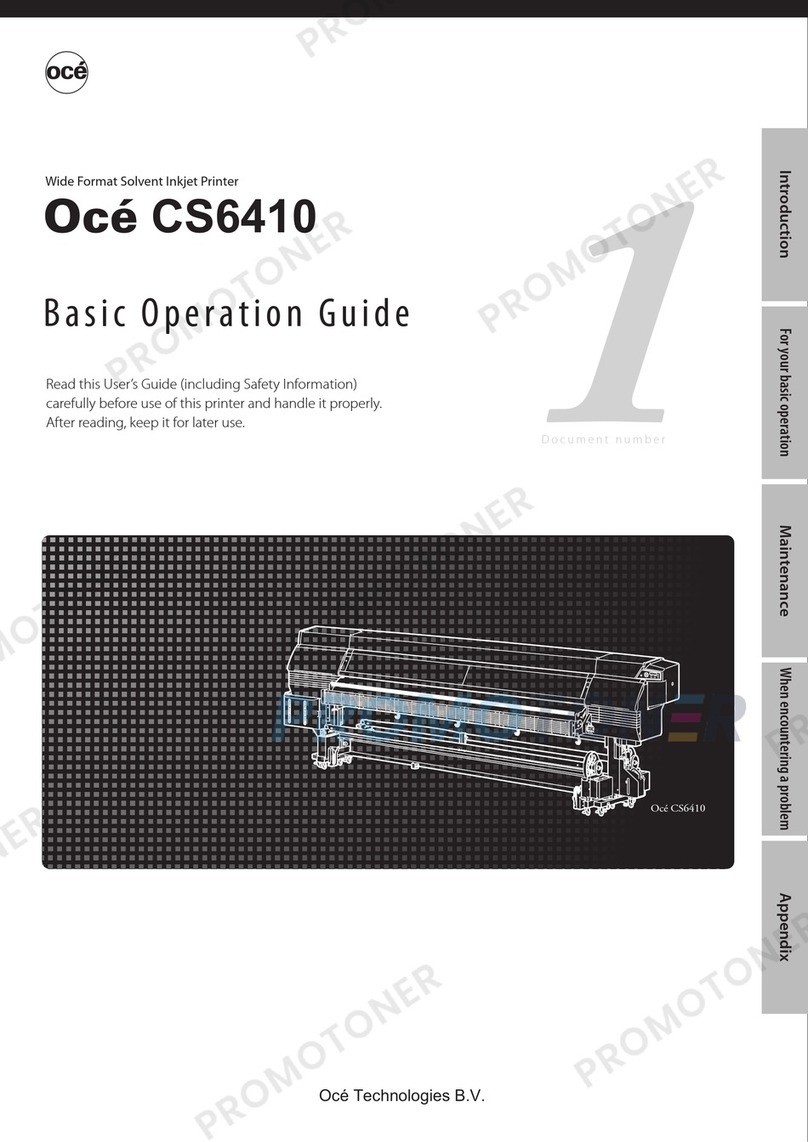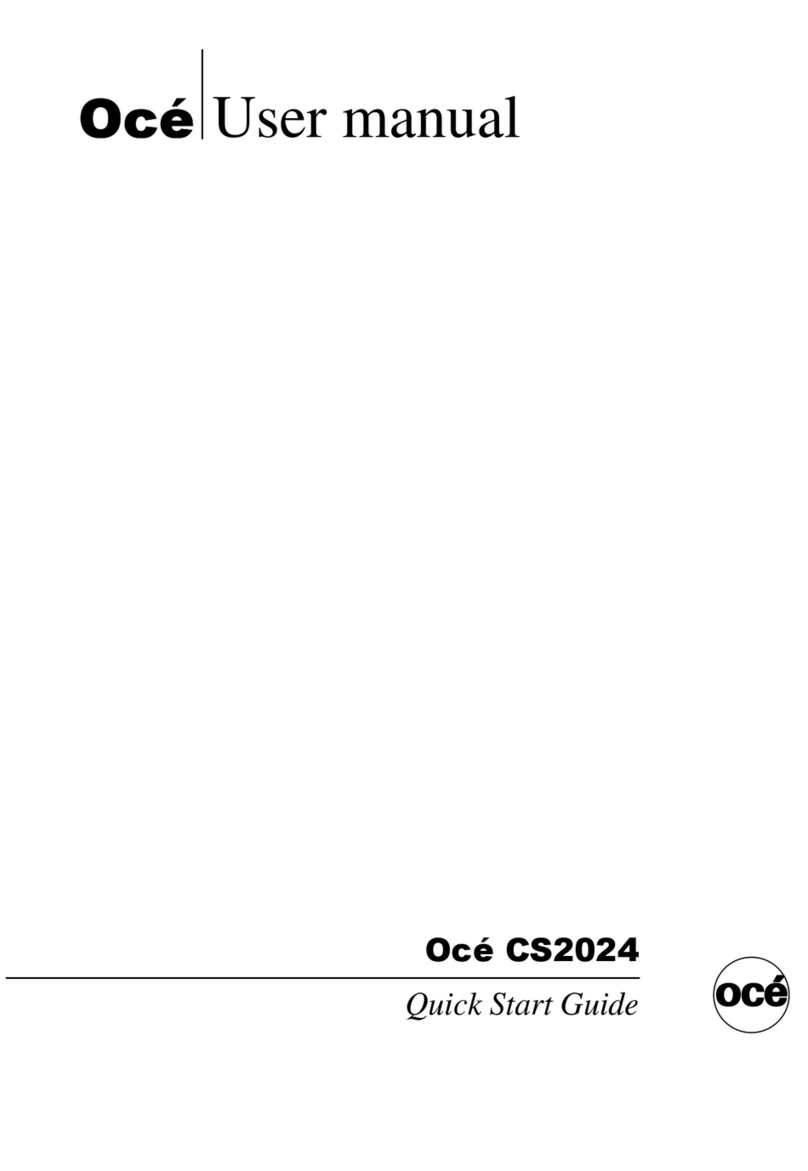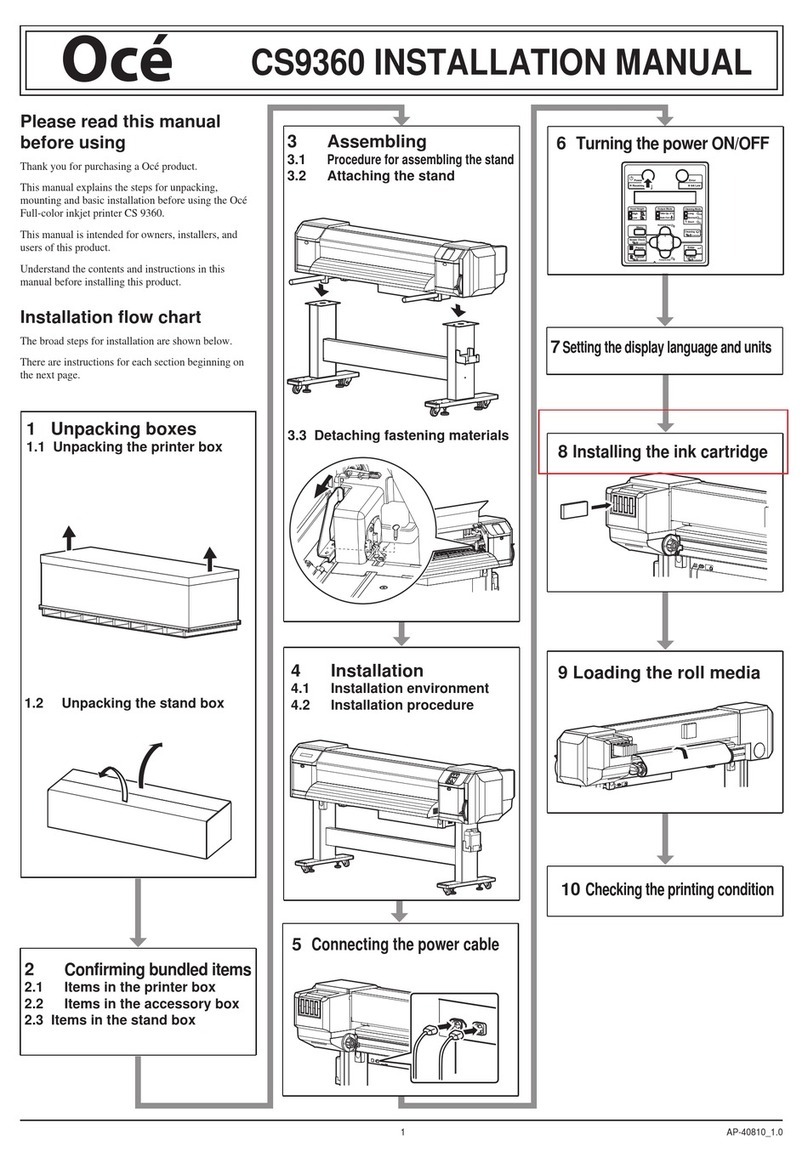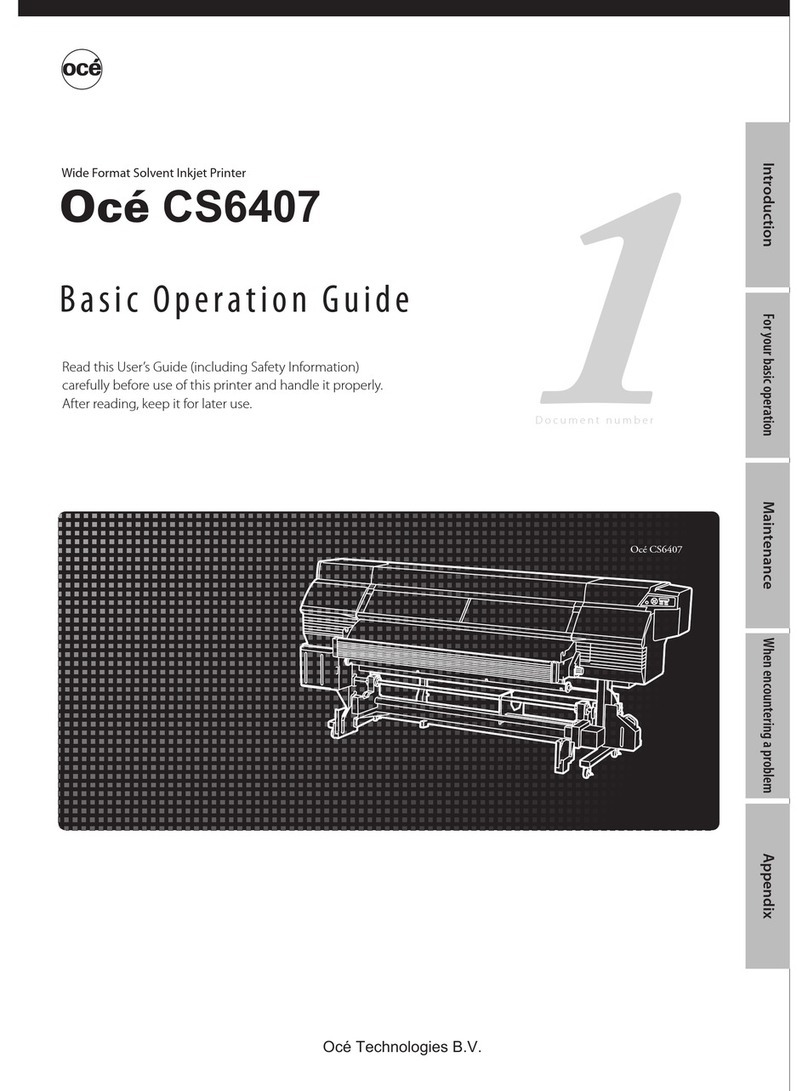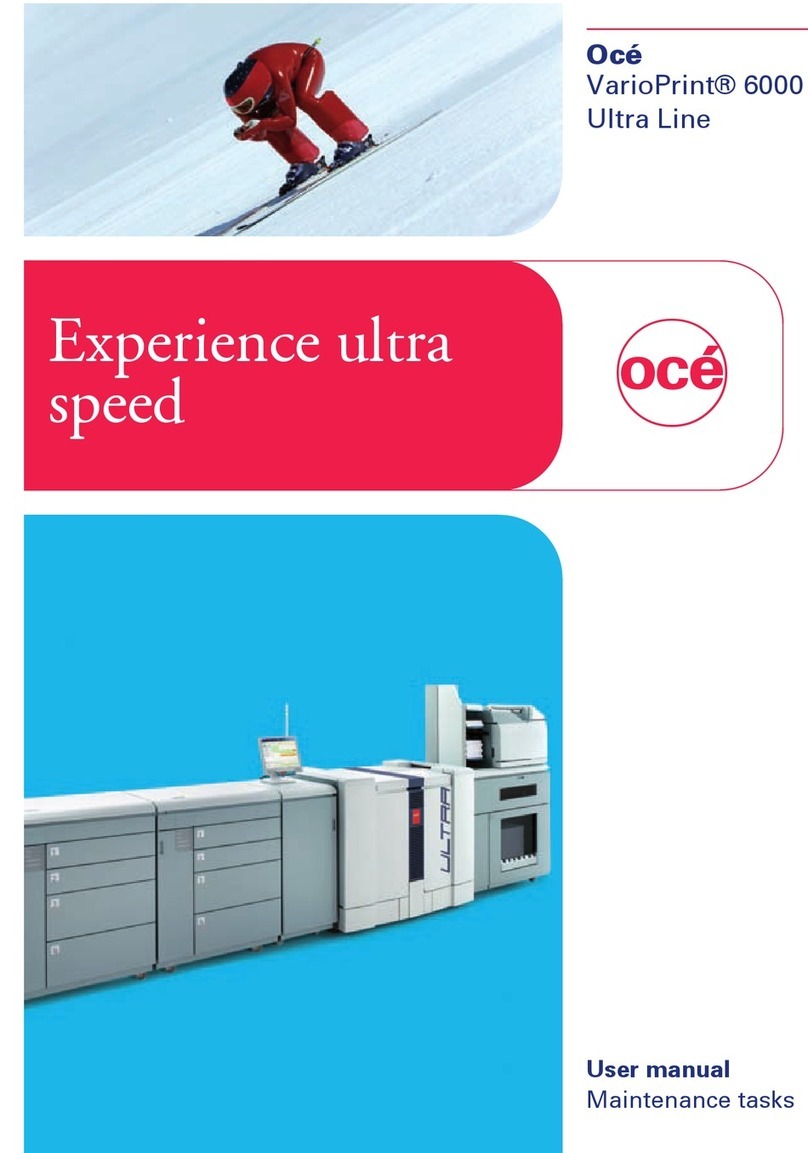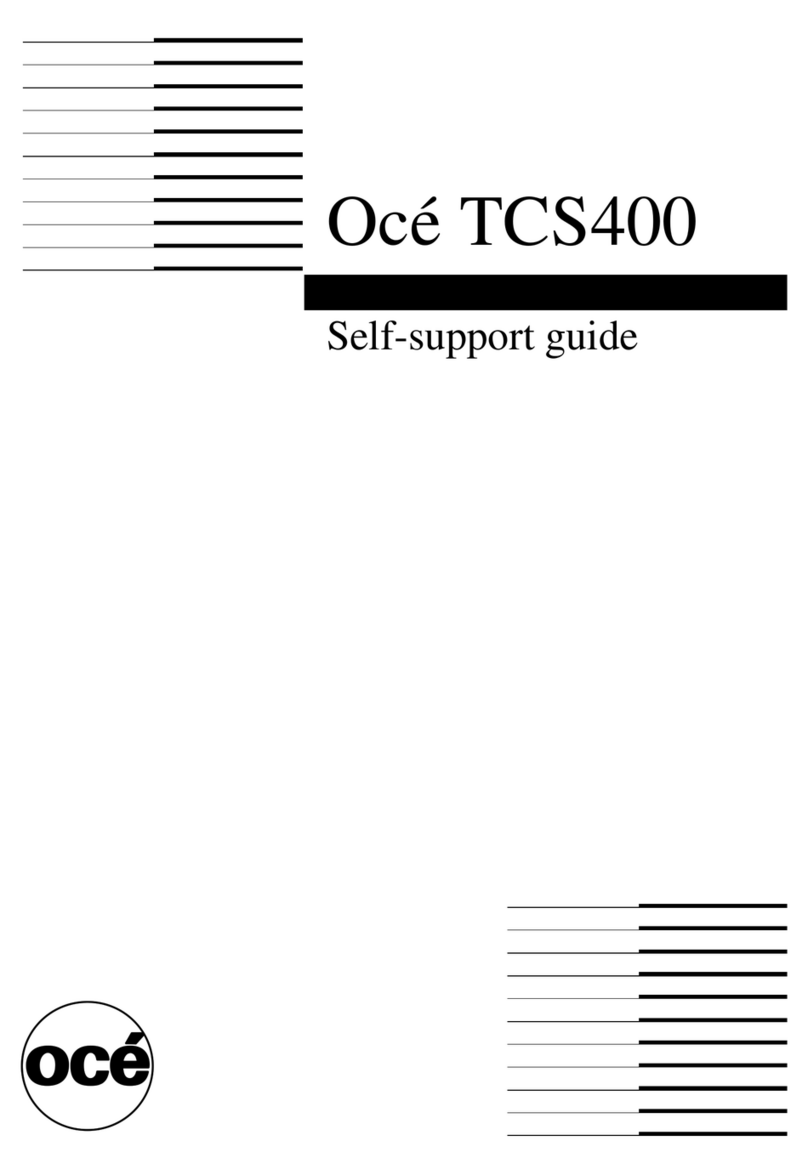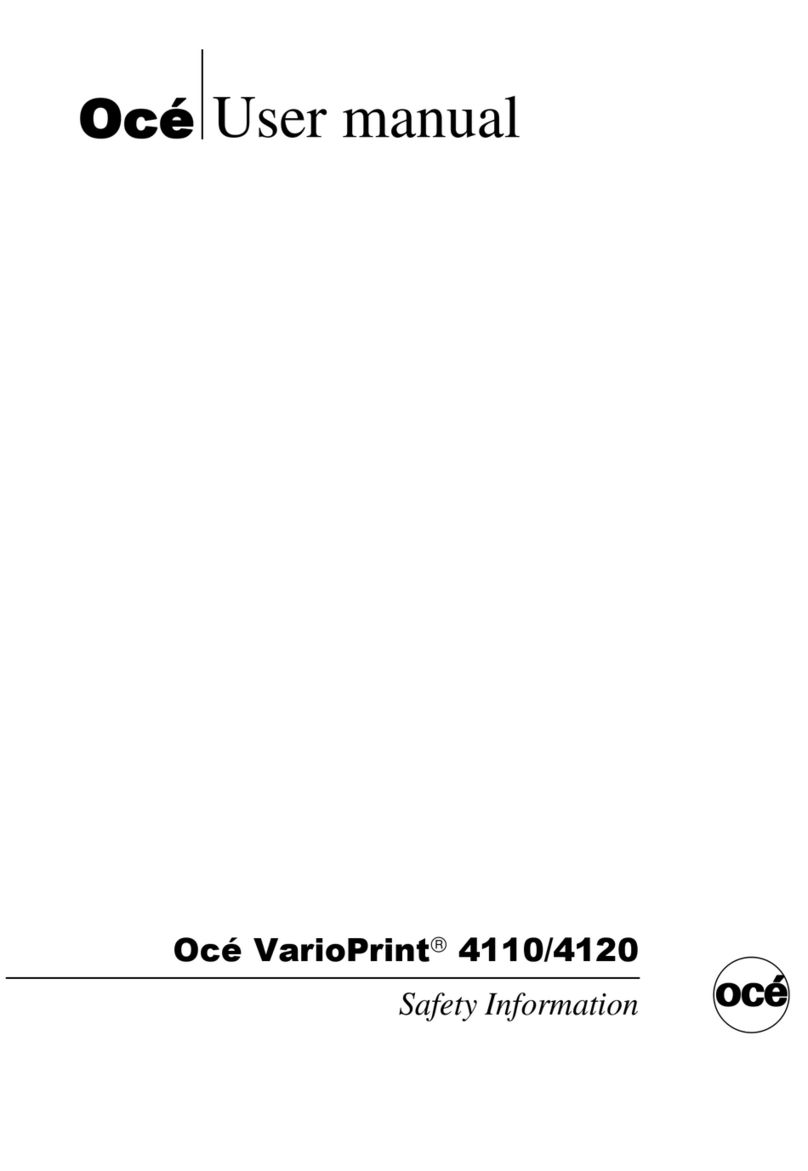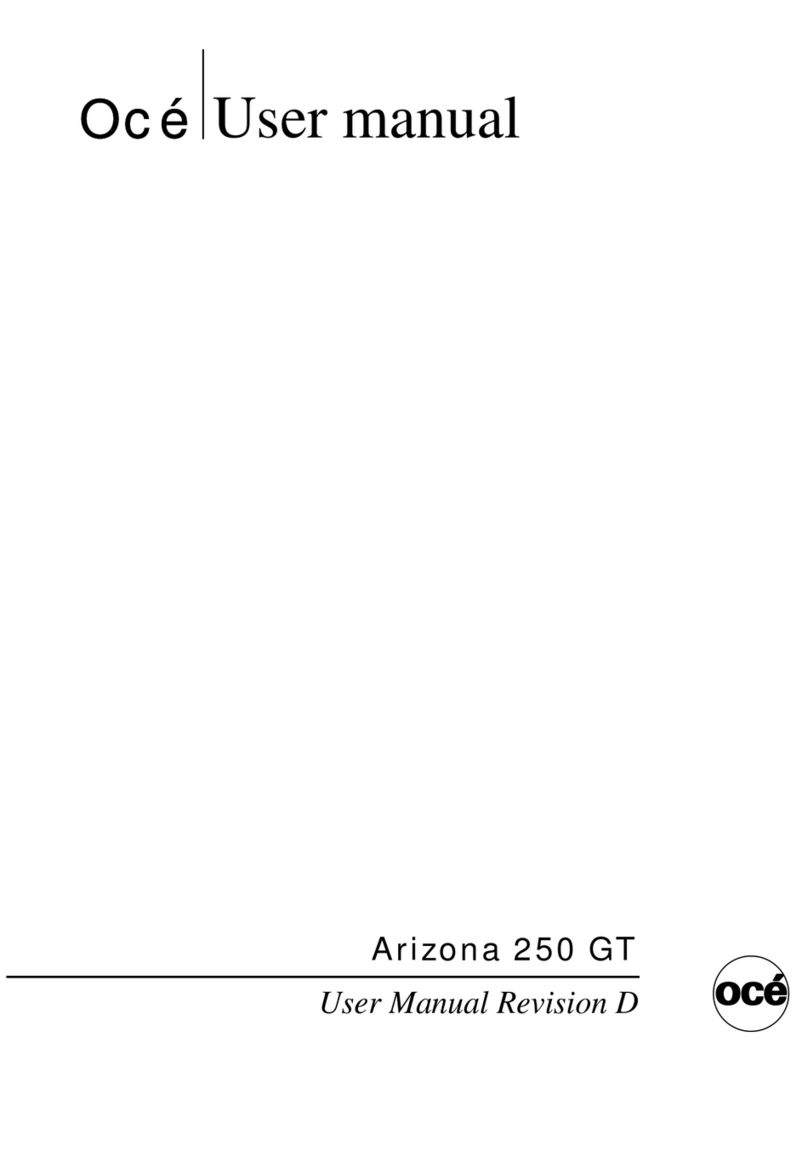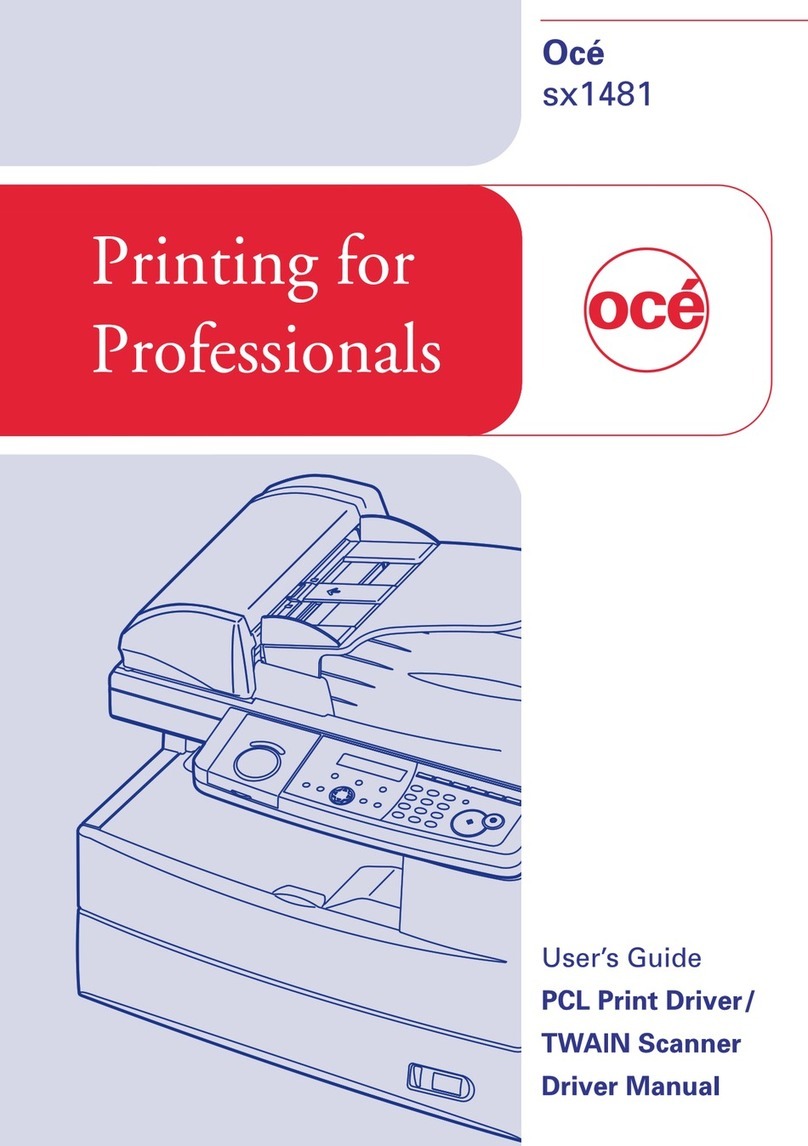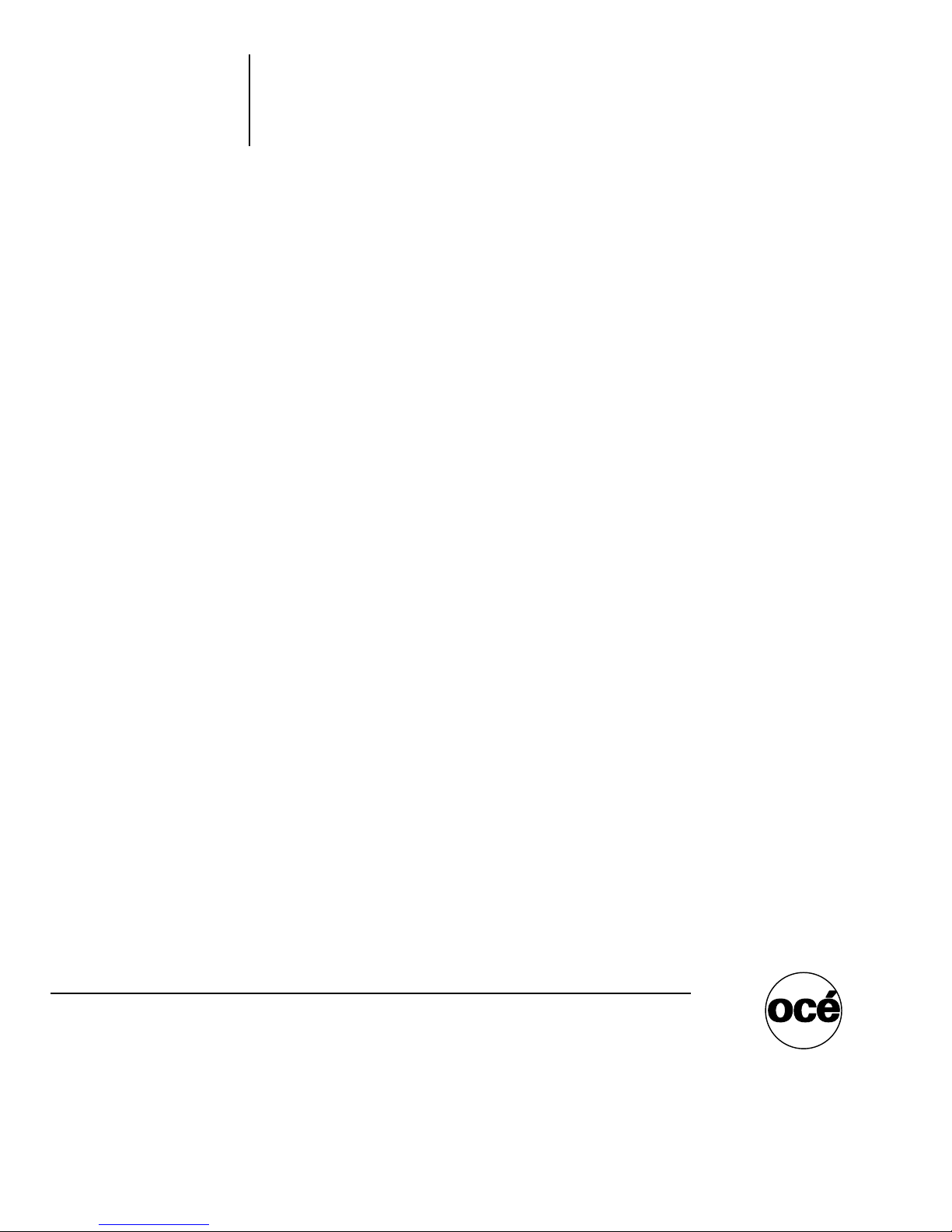10
Contents
Select the input mode . . . . . . . . . . . . . . . . . . . . . . . . . . . . . . . . . . . . 184
Select the scale factor . . . . . . . . . . . . . . . . . . . . . . . . . . . . . . . . . . . 185
Lighter/darker . . . . . . . . . . . . . . . . . . . . . . . . . . . . . . . . . . . . . . . . . . 187
Background compensation . . . . . . . . . . . . . . . . . . . . . . . . . . . . . . . . 188
Bold . . . . . . . . . . . . . . . . . . . . . . . . . . . . . . . . . . . . . . . . . . . . . . . . . . 189
Deliver originals after scanning . . . . . . . . . . . . . . . . . . . . . . . . . . . . . 190
Define settings for the next original . . . . . . . . . . . . . . . . . . . . . . . . . . 191
Account logging. . . . . . . . . . . . . . . . . . . . . . . . . . . . . . . . . . . . . . . . . 192
Use the manual feed function for copy jobs . . . . . . . . . . . . . . . . . . . 193
Define delivery of copies . . . . . . . . . . . . . . . . . . . . . . . . . . . . . . . . . . 195
Interrupt a job . . . . . . . . . . . . . . . . . . . . . . . . . . . . . . . . . . . . . . . . . . 196
Stop a job on the scanner . . . . . . . . . . . . . . . . . . . . . . . . . . . . . . . . . 197
Stamping (optional) . . . . . . . . . . . . . . . . . . . . . . . . . . . . . . . . . . . . . . 198
Basic scan-to-file jobs on the Océ TDS700 productive scanner . . . . . . 199
Perform basic scan-to-file jobs . . . . . . . . . . . . . . . . . . . . . . . . . . . . . 199
Océ Scan Logic® . . . . . . . . . . . . . . . . . . . . . . . . . . . . . . . . . . . . . . . 200
Make a scan-to-file . . . . . . . . . . . . . . . . . . . . . . . . . . . . . . . . . . . . . . 201
Settings for scan-to-file on the scanner operator panel . . . . . . . . . . 203
Destination card settings . . . . . . . . . . . . . . . . . . . . . . . . . . . . . . . . . . 204
File mode . . . . . . . . . . . . . . . . . . . . . . . . . . . . . . . . . . . . . . . . . . . 204
Destination . . . . . . . . . . . . . . . . . . . . . . . . . . . . . . . . . . . . . . . . . . 205
Resolution. . . . . . . . . . . . . . . . . . . . . . . . . . . . . . . . . . . . . . . . . . . 206
File type . . . . . . . . . . . . . . . . . . . . . . . . . . . . . . . . . . . . . . . . . . . . 207
Image card settings . . . . . . . . . . . . . . . . . . . . . . . . . . . . . . . . . . . . . . 209
Scale. . . . . . . . . . . . . . . . . . . . . . . . . . . . . . . . . . . . . . . . . . . . . . . 209
Scale table . . . . . . . . . . . . . . . . . . . . . . . . . . . . . . . . . . . . . . . . . . 210
Mirror . . . . . . . . . . . . . . . . . . . . . . . . . . . . . . . . . . . . . . . . . . . . . . 211
Optimization card setting. . . . . . . . . . . . . . . . . . . . . . . . . . . . . . . . . . 212
Optimisation . . . . . . . . . . . . . . . . . . . . . . . . . . . . . . . . . . . . . . . . . 212
Scan jobs on the Océ TDS700 Power Logic® controller application . . . 213
Introduction to scan jobs on the Océ TDS700 Power Logic®
controller application . . . . . . . . . . . . . . . . . . . . . . . . . . . . . . . . . . . . . 213
Océ View Station LT® . . . . . . . . . . . . . . . . . . . . . . . . . . . . . . . . . . . . . . 214
Introduction to Océ View Station LT . . . . . . . . . . . . . . . . . . . . . . . . . 214
Océ Matrix Logic . . . . . . . . . . . . . . . . . . . . . . . . . . . . . . . . . . . . . . . . . . 215
Introduction to Océ Matrix Logic . . . . . . . . . . . . . . . . . . . . . . . . . . . . 215
Special copy and scan jobs on the Océ TDS700 productive scanner . . 216
Non-standard size originals . . . . . . . . . . . . . . . . . . . . . . . . . . . . . . . 216
The scan width . . . . . . . . . . . . . . . . . . . . . . . . . . . . . . . . . . . . . . . . . 217
The copy size . . . . . . . . . . . . . . . . . . . . . . . . . . . . . . . . . . . . . . . . . . 218
Scanning originals with filing strip . . . . . . . . . . . . . . . . . . . . . . . . . . . 219
Improving the image quality . . . . . . . . . . . . . . . . . . . . . . . . . . . . . . . 222
Automatic background compensation . . . . . . . . . . . . . . . . . . . . . . . . 224
Editing functions . . . . . . . . . . . . . . . . . . . . . . . . . . . . . . . . . . . . . . . . 225
Auto align . . . . . . . . . . . . . . . . . . . . . . . . . . . . . . . . . . . . . . . . . . . 225