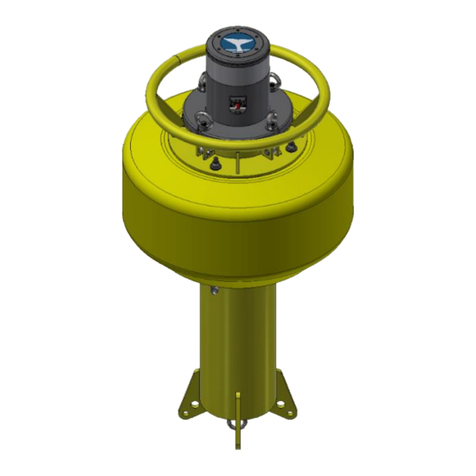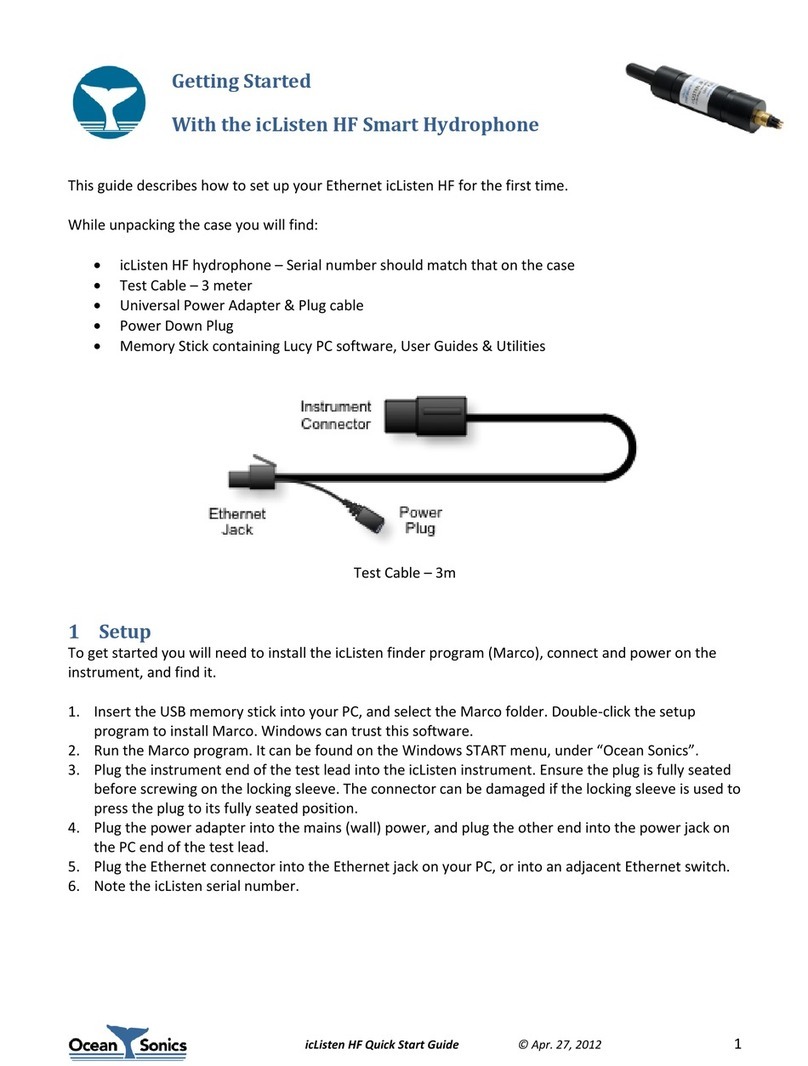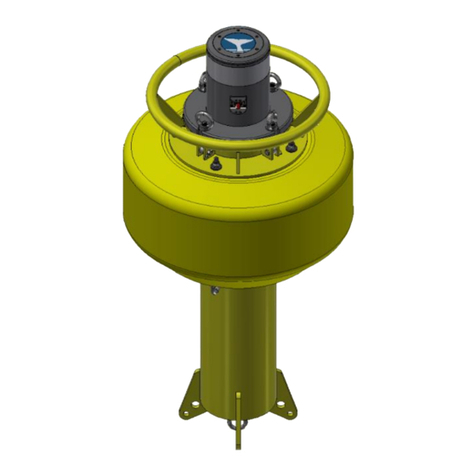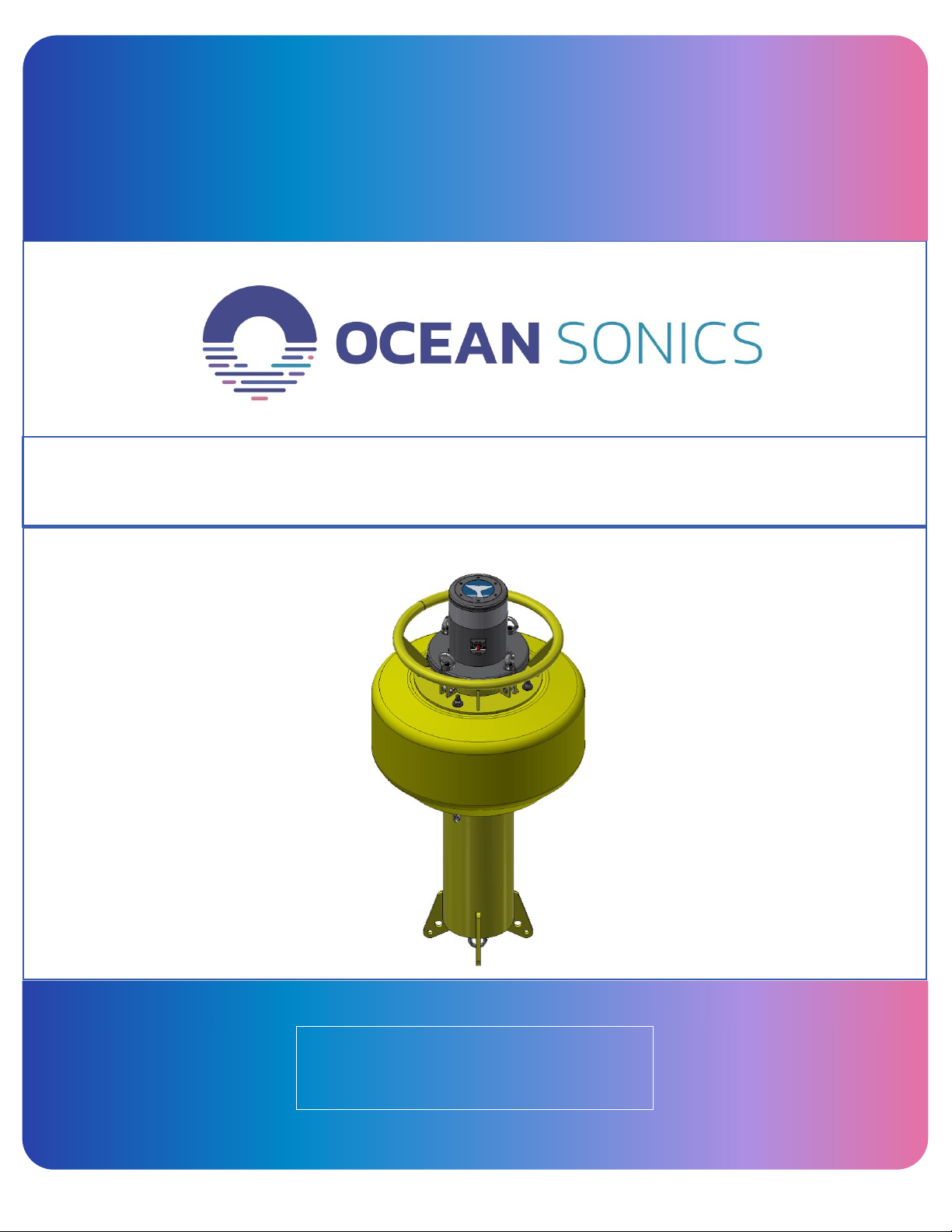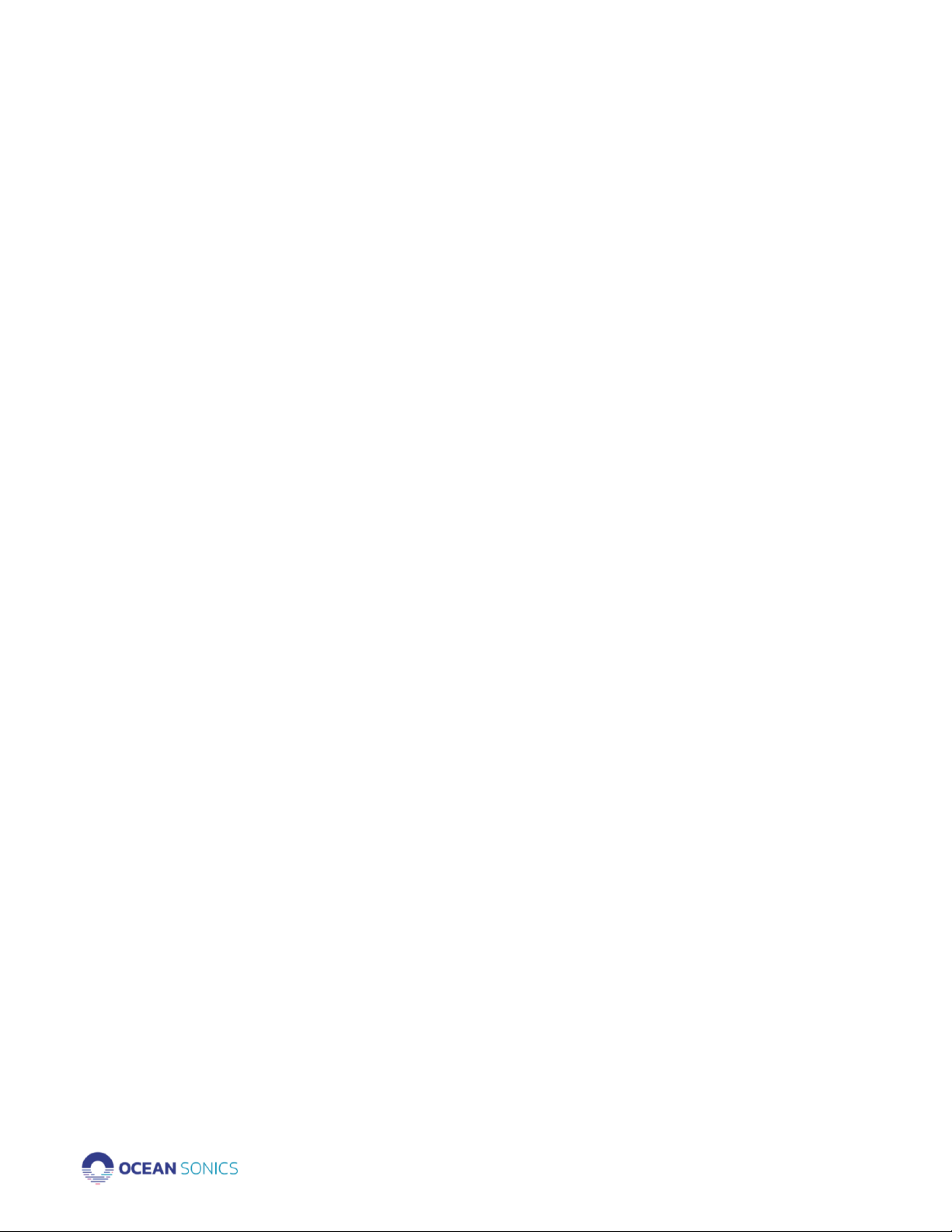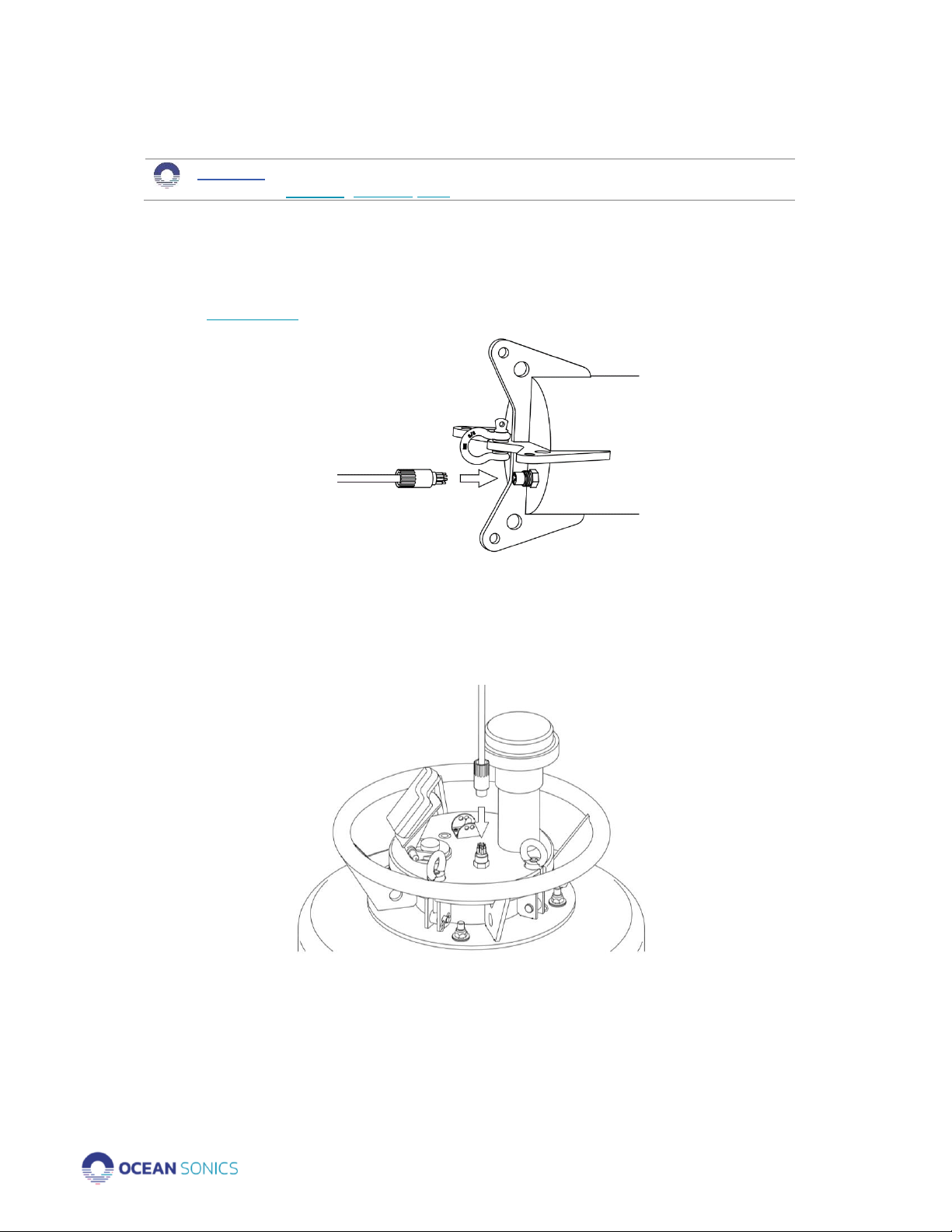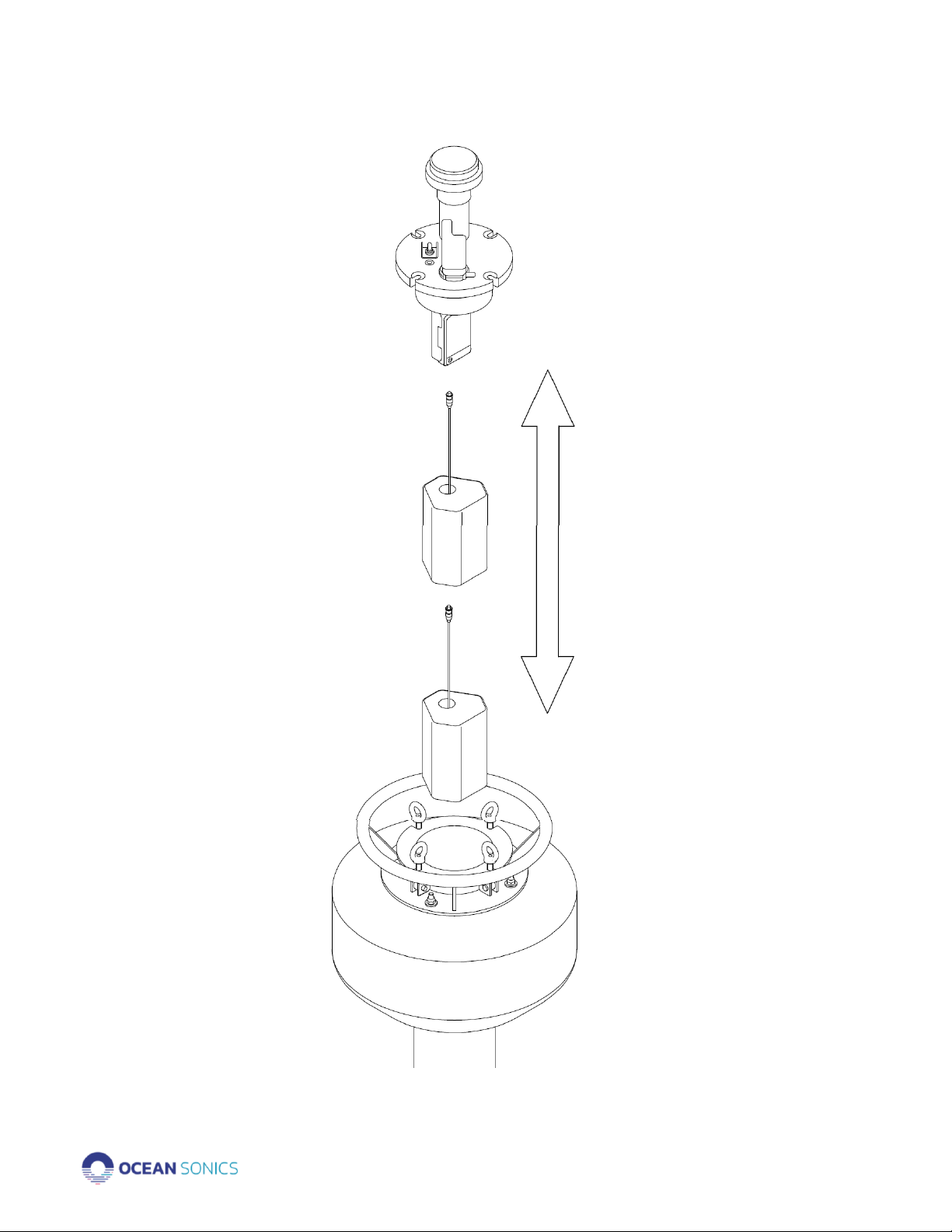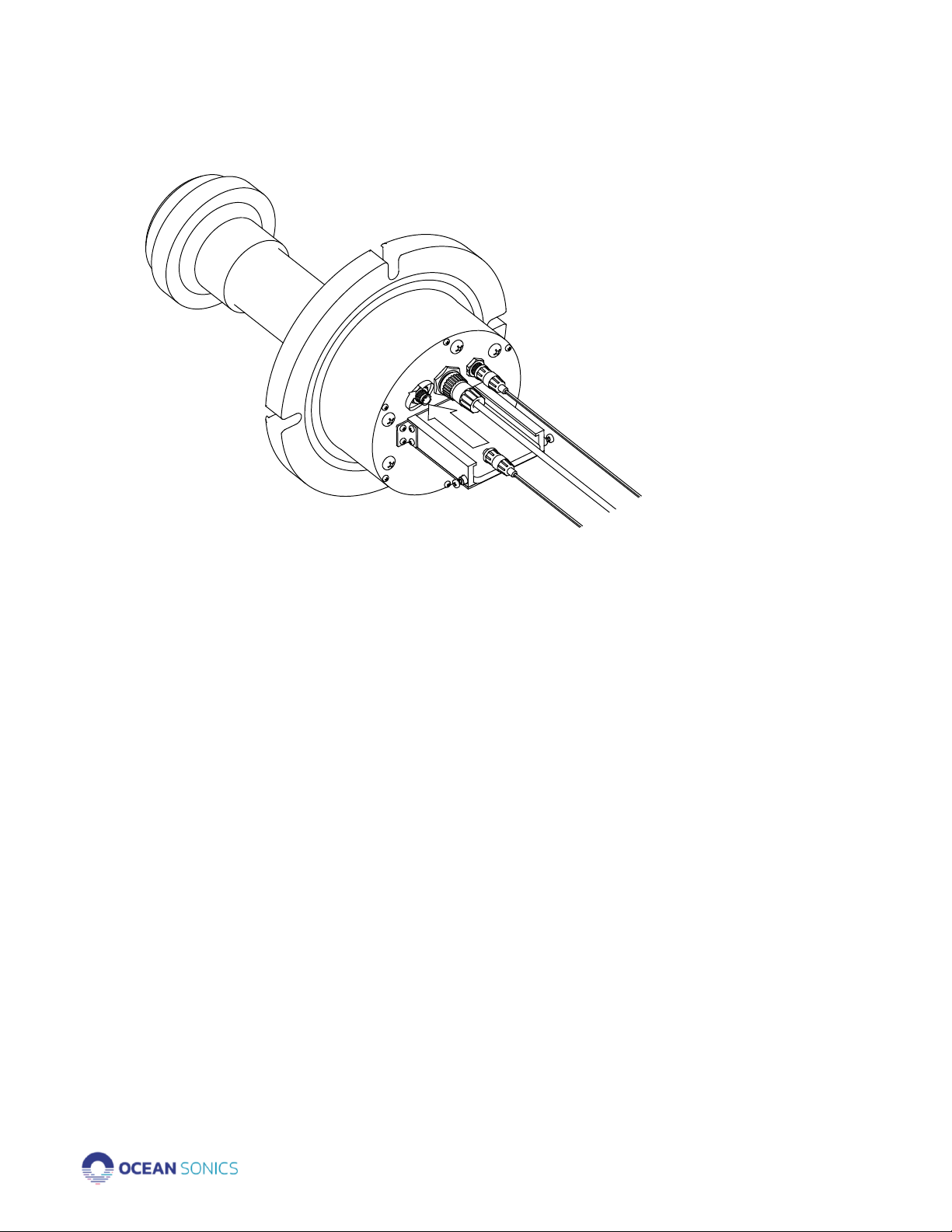Recorder Buoy User Guide April 2020 P.1
Table of Contents
Overview...................................................................................................................................................................2
Important Notes......................................................................................................................................................2
Specifications......................................................................................................................................................2
Features ................................................................................................................................................................2
Ocean Sonics Buoy Quick Start .....................................................................................................................3
Assemble Buoy Configuration.......................................................................................................................3
Connect to Recorder Buoy..............................................................................................................................3
Setup Sampling on Recorder Buoy for Deployment..............................................................................4
Deployment..............................................................................................................................................................6
Recovery....................................................................................................................................................................6
Hard Drive Retrieval..............................................................................................................................................6
Battery Replacement............................................................................................................................................7
Maintenance............................................................................................................................................................9
Testing the Buoy ................................................................................................................................................. 10
Power through Wall Outlet ......................................................................................................................... 10
Power with Buoy Batteries ......................................................................................................................... 10
Appendix A............................................................................................................................................................ 11
Buoy Assembly................................................................................................................................................ 11
Appendix B............................................................................................................................................................ 12
Battery Measurements ................................................................................................................................. 12
Appendix C ........................................................................................................................................................... 13
Technical Drawing......................................................................................................................................... 13