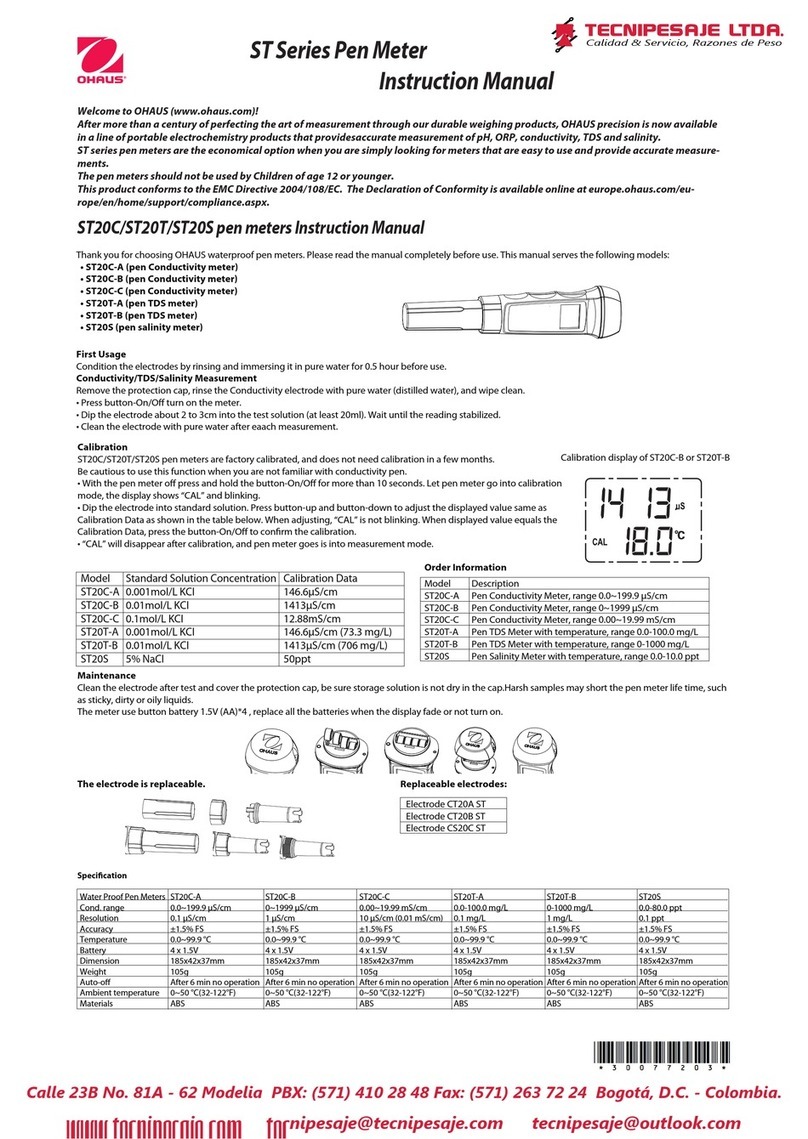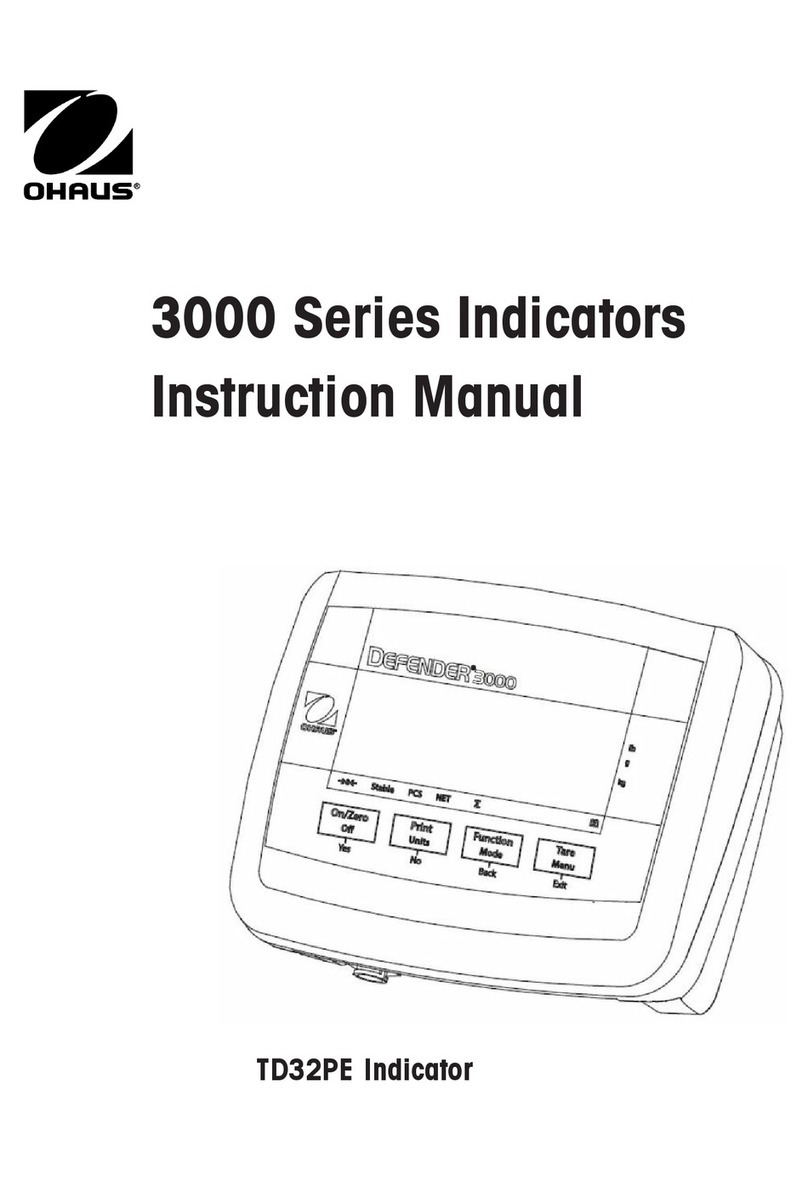Quick Start Guide CKW-55 Indicator
Ohaus Corporation www.ohaus.com iii CKW-55 Indicator Quick Start Guide
OPERATION
On: Press ON. Indicator runs a display test, shows a series of
informational displays, and enters active weighing mode.
Off: Press and hold Off until OFF appears.
Press ZERO to zero the weight display. Scale must be stable.
Indicator zeros automatically at Power On.
Basic Weighing: Place item to be weighed on platform.
The illustration indicates a sample of 1.5 kg, Gross weight.
Manual Tare: If weighing an item in a container, place empty container on
the scale. Before taring, container’s weight is shown (example 0.5 kg).
Press TARE. Display shows zero.
(If container is removed, display shows container’s weight as negative.)
To clear the Tare value, empty the platform and press TARE.
The display shows gross weight (zero if platform is empty).
Pre-set Tare: enter a value on the keypad (eg, 1.000 kg). Press TARE.
Display shows Pre-set Tare as negative value, with PT indicator on.
(If TARE is not pressed within five seconds, display returns to previous
mode without saving a tare.)
To clear a Pre-set Tare value, clear platform, press TARE.
Display returns to 0 kg, Gross weight.
% kg lb g oz B/G Net Tare PT
-1.000
% kg lb g oz B/G Net Tare PT
Displaying Gross, Net, Tare: When a tare has been entered, press G/N/T
successively to display Tare, Gross, and Net weights. After a few seconds
indicator automatically reverts to displaying NET weight.
ADDITIONAL OPERATIONS
(See Instruction Manual for details.)
Changing Units of Measure: Press and hold Units until desired unit
appears. Only measuring units enabled in the Readout-Unit Menu are displayed.
Accumulation: collect data from multiple weighings, eg, number of samples,
total sample weight, average sample weight, standard deviation of sample
weight. To add a value to Accumulation memory, place item on the platform,
then short press NEXT +/-. Repeat this step for each additional item.
Checkweighing: enable it in Mode Menu. To check weight against preset target,
press Target. Enter value with numeric keypad. Press Next +/ −
−−
−for negative or
positive. Press Target to accept entry.