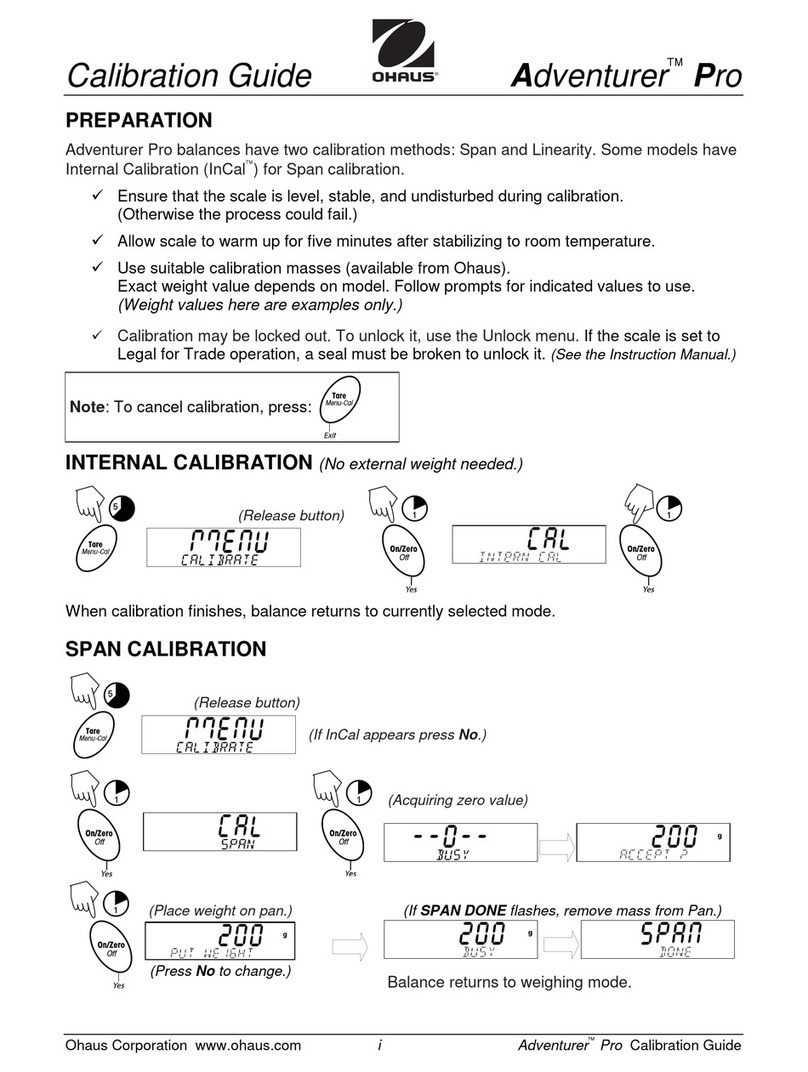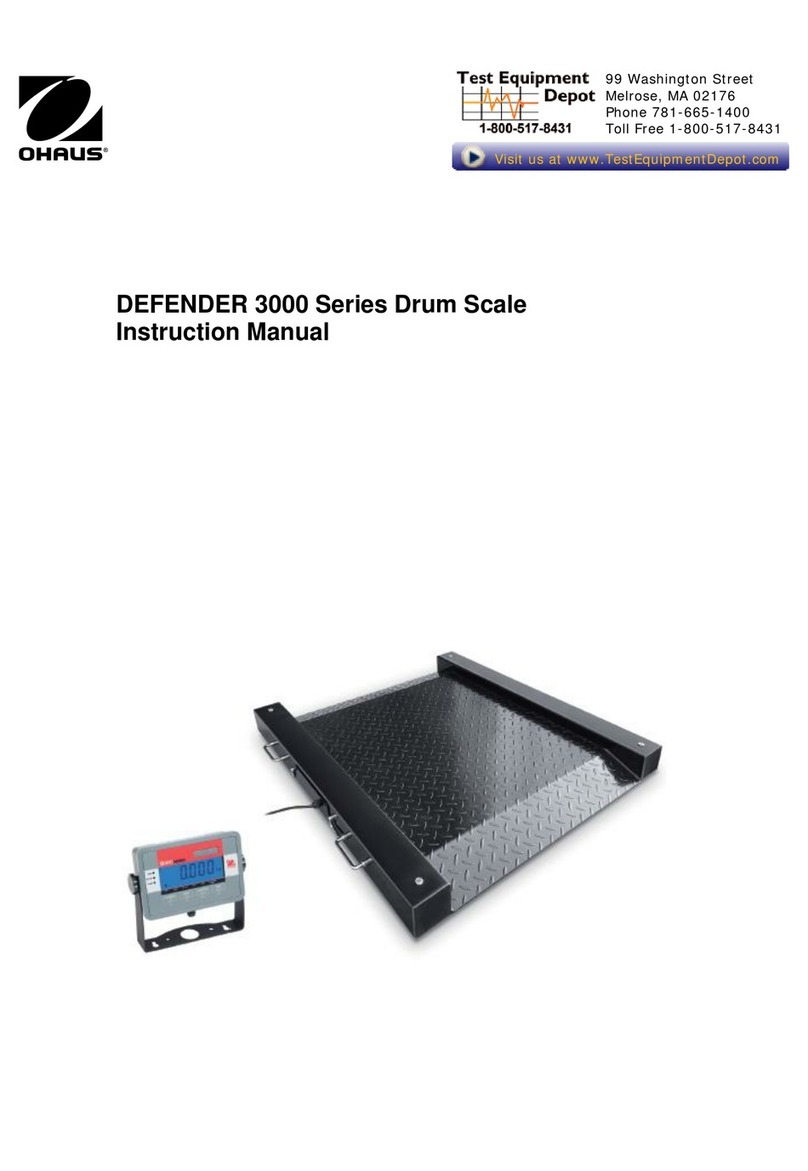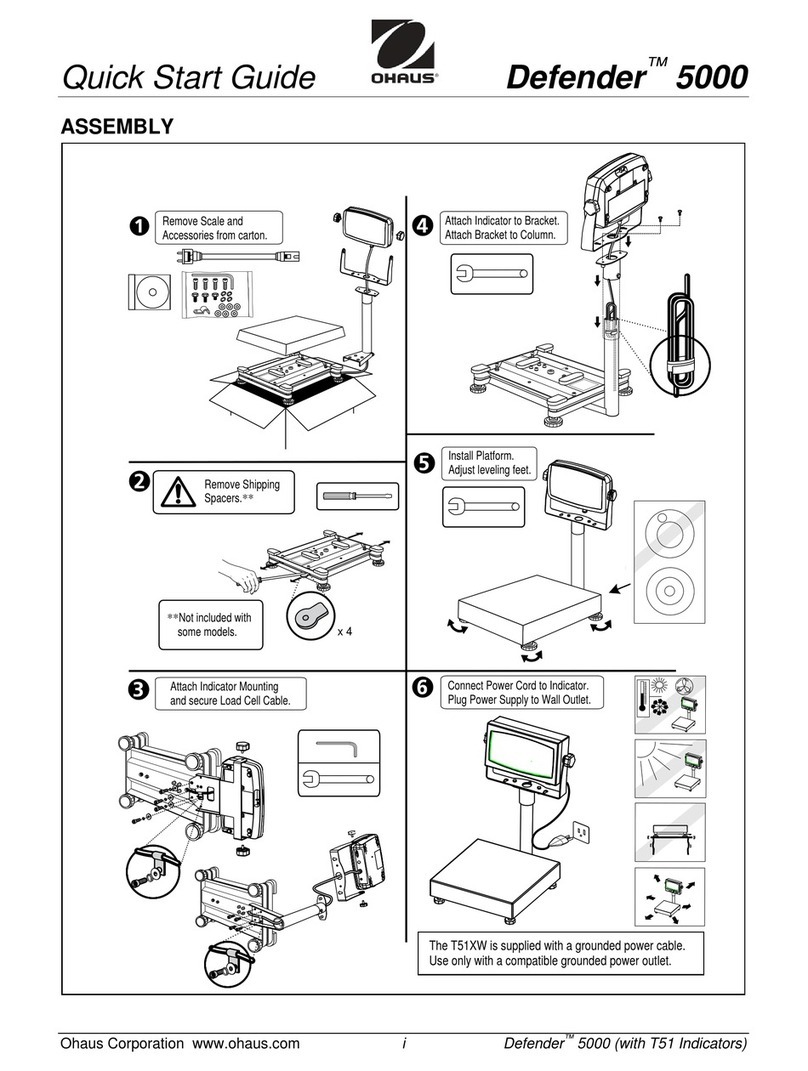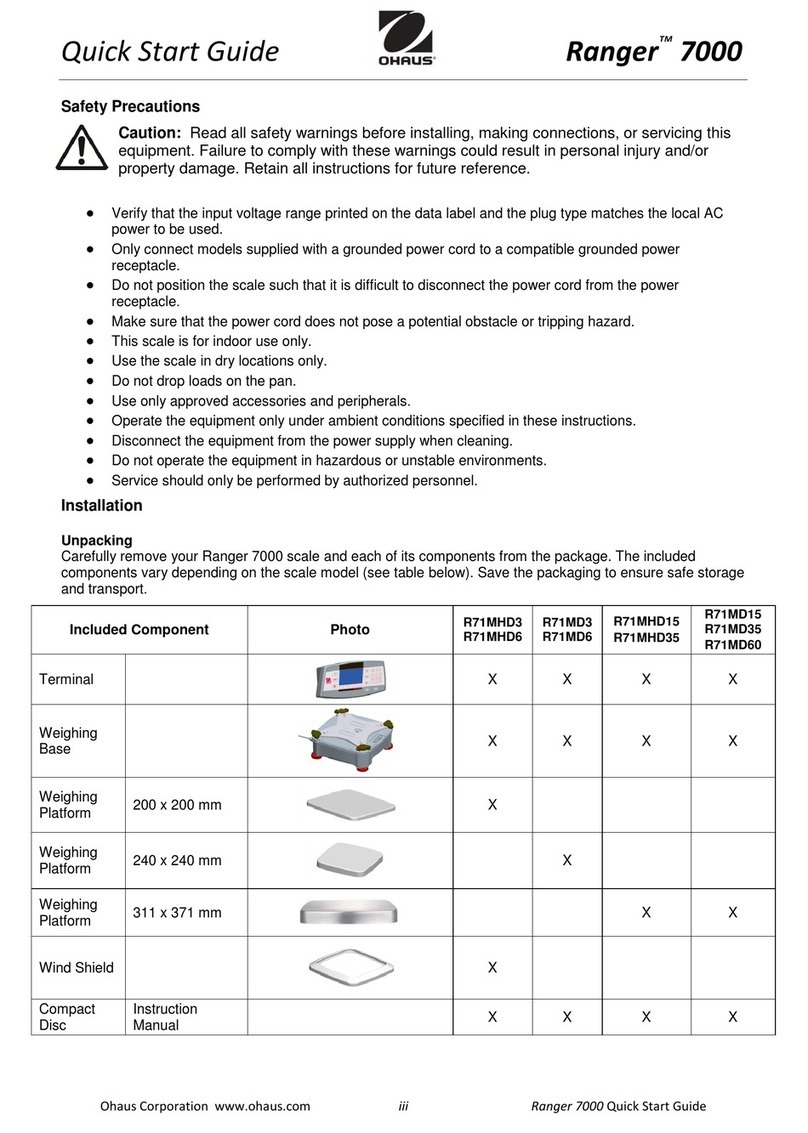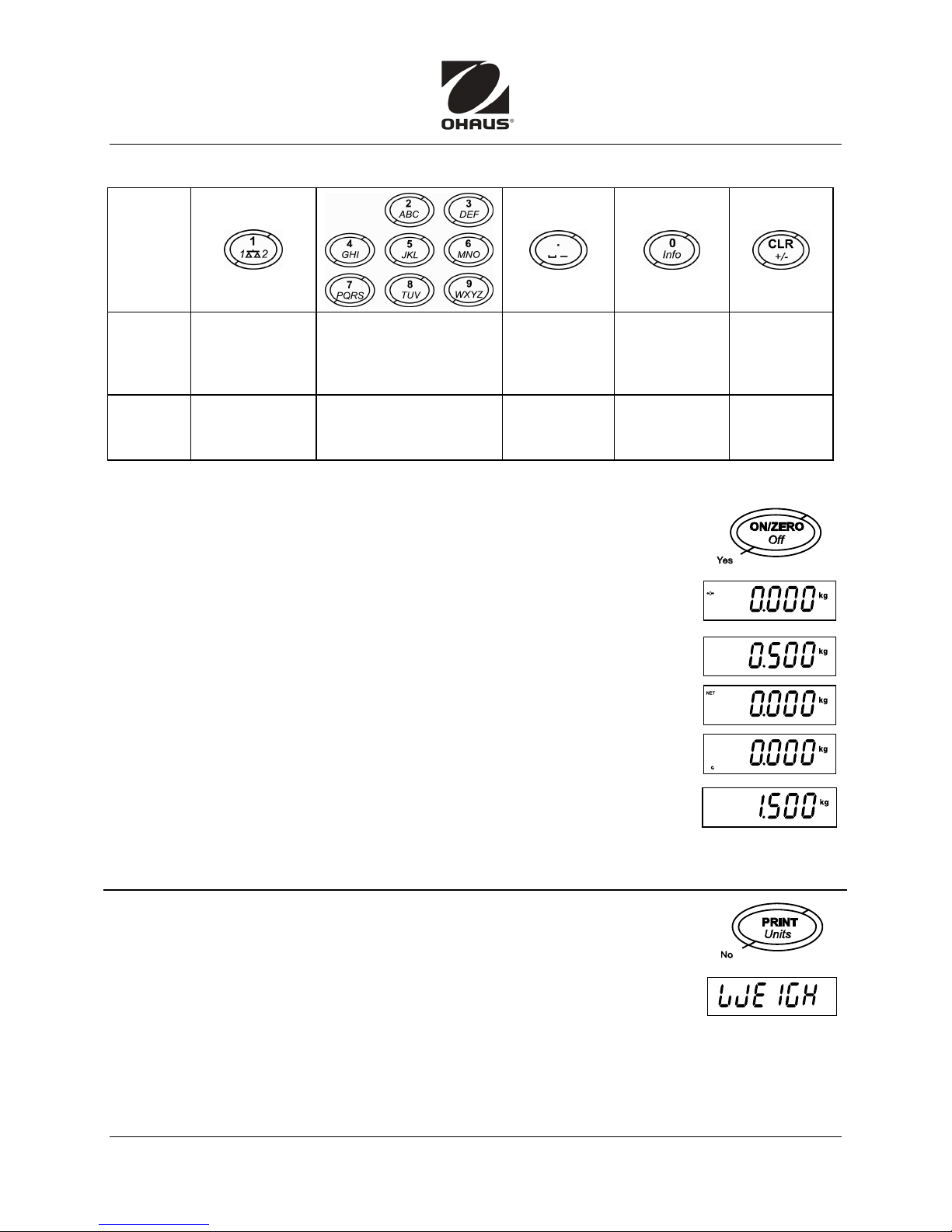Quick Start Guide Defender™7000
Ohaus Corporation www.ohaus.com iii Defender™ 7000 (with T71 Indicators)
FUNCTIONS OF THE DISPLAY KEYPAD
Button
Primary
Function
(Short Press)
1
Enter 1 on
the dis lay.
2ABC through 9WXYZ
Enter al hanumeric values on the
dis lay using the multi-ta text
entry method
.
. _ -
Enter decimal oint,
s ace or dash on
dis lay.
0
Enter 0 on
the dis lay.
CLR
Clear last
character from the
dis lay
Secondary
Function
(Long Press)
1s2
Change dis lay
between Scales 1 & 2.
Info
Show accumulation
statistics on dis lay.
+/-
Change olarity of
dis layed value.
OPERATION
On: Press ON. Indicator runs a display test, shows a series of
informational displays, and enters active weighing mode.
Off: Press and hold Off until OFF appears.
Press ZERO to zero the weight display. Scale must be stable.
Scale zeros automatically at Power On.
Manual Tare: If weighing an item in a container, place empty container on
the scale. Before taring, container’s weight is shown (example 0.5 kg).
Press TARE. Display shows zero.
(If container is removed, display shows container’s weight as negative.)
To clear the Tare value, empty the scale and press TARE.
The display shows gross weight (zero if scale is empty).
Weighing: Place the item to be weighed on the scale.
(Sample shown: 1.5 kg, Gross weight.)
Verify the indicator: place a known mass on the scale and check if the reading is accurate.
If not, calibrate, using the Calibration Guide.
ADDITIONAL OPERATIONS
Changing Units of Measure: Press and hold Units until desired unit
appears. Only measuring units enabled in the Unit Menu are displayed.
Application Modes: Press and hold the Mode button until the desired
application mode appears. WEIGH is default mode.
To have other modes accessible through the Mode button, first turn
them On in the MODE menu. (See back page.)
When modes are On, choose by toggling through available options
by pressing Mode.
For details on various application modes, see Instruction Manual.
Weigh
Count
Percent
Dynamic
Checkweigh
Off, On
Off, On
Off, On
Off, Manual
Off, On