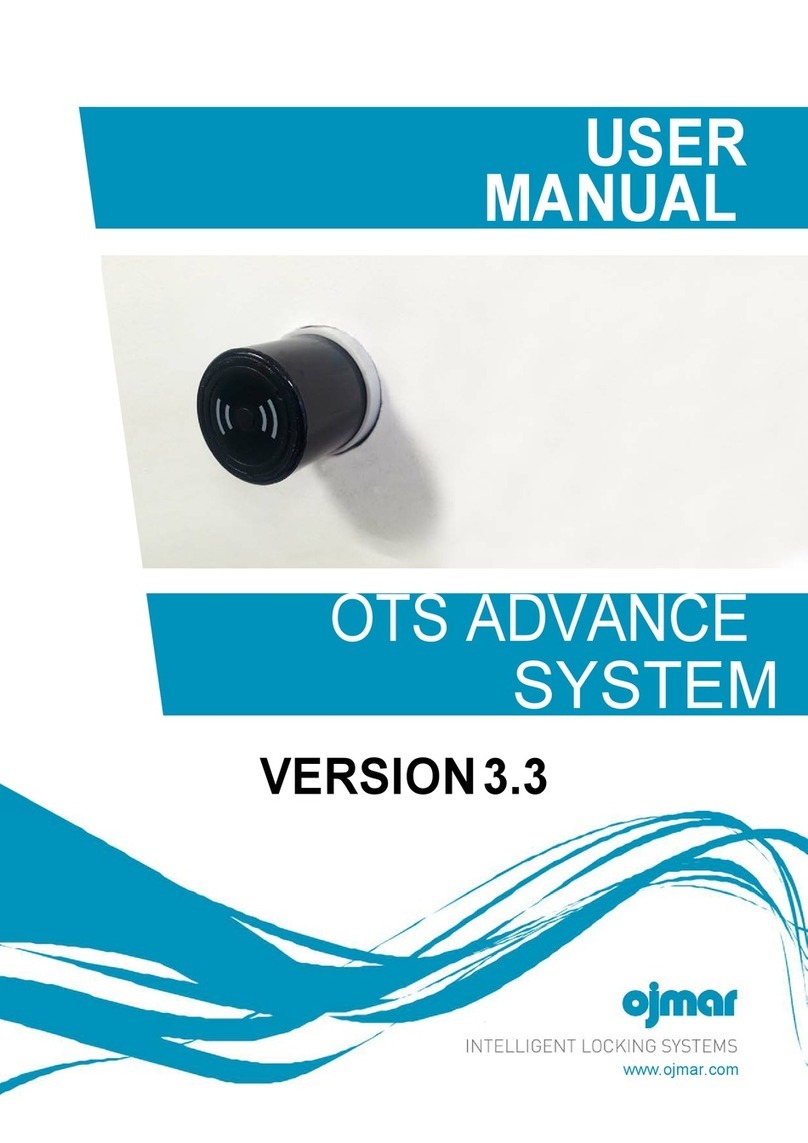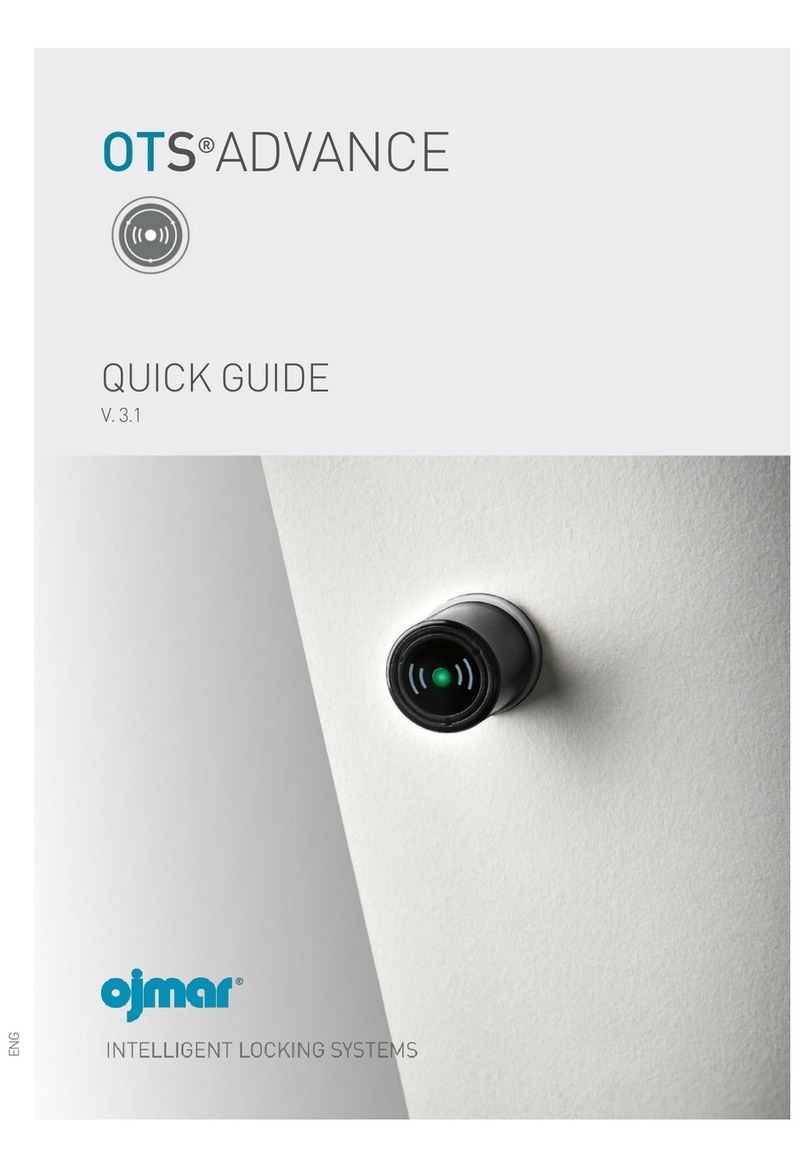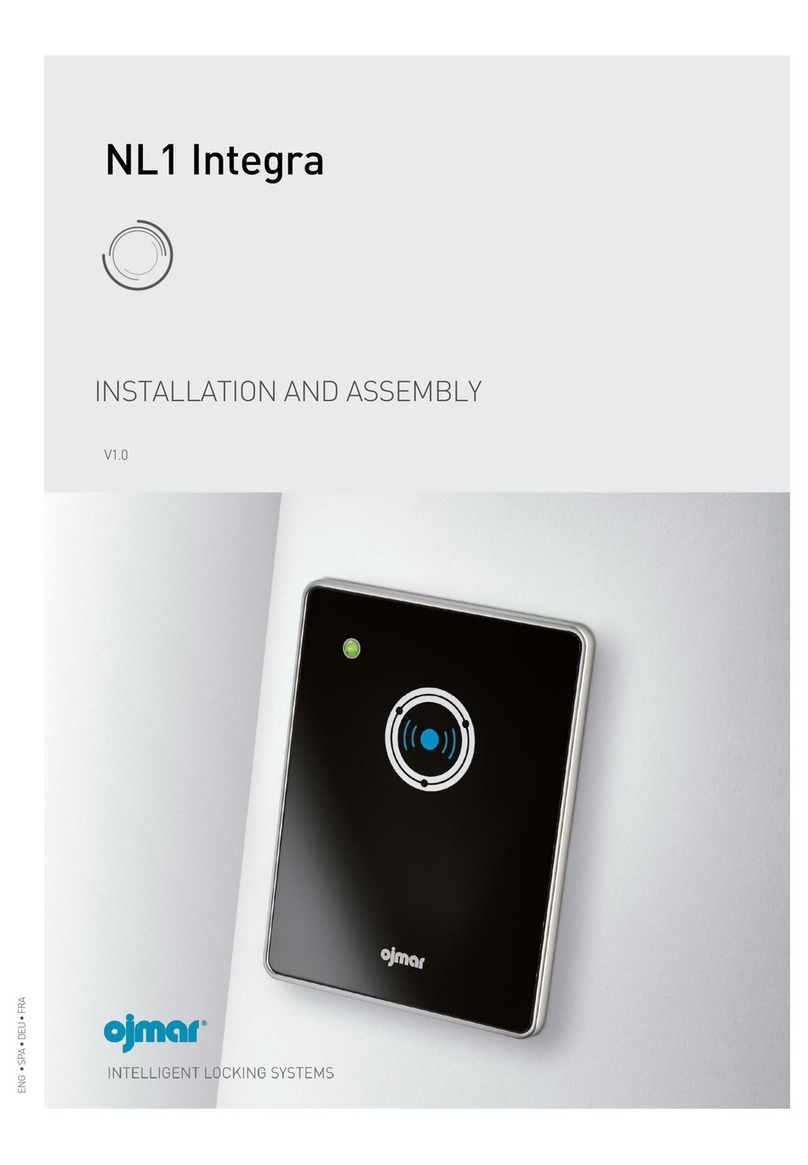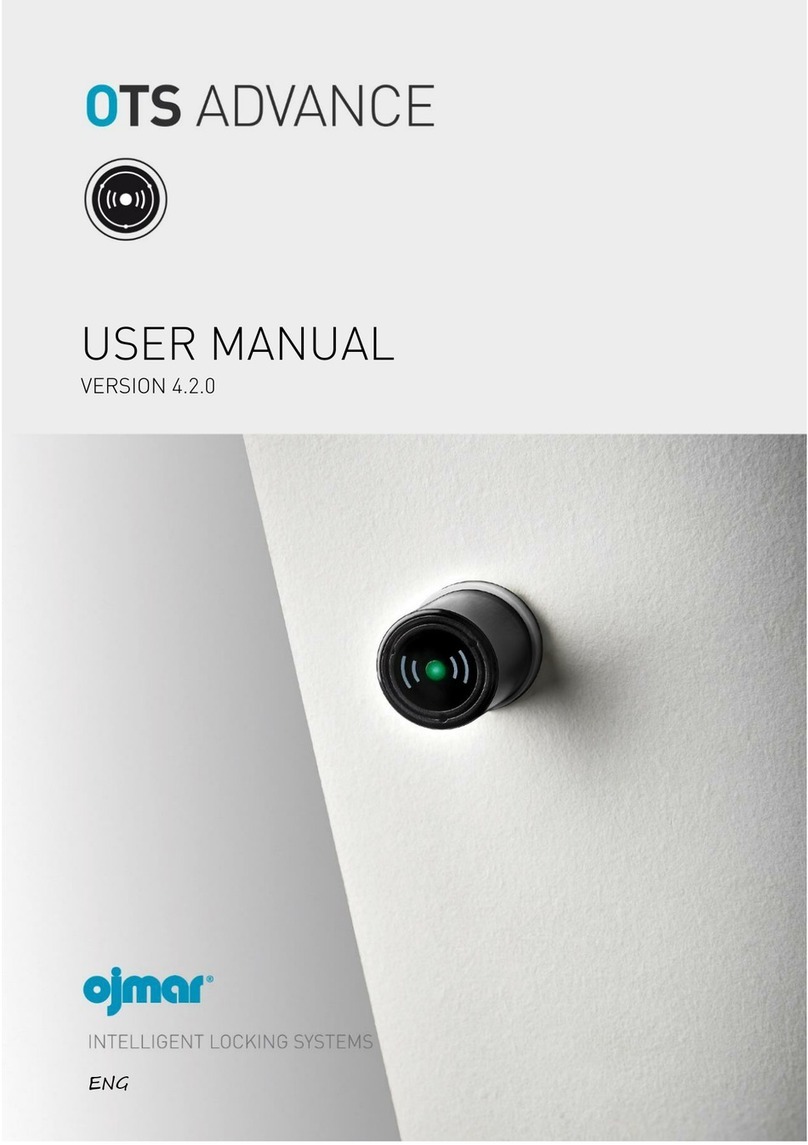GENERAL NOTES AND INSTRUCTIONS OF USE ....................................................2!
1. MOUNTING THE LOCK ...................................................................................3!
1.1. FIXING HOLES................................................................................................................ 3!
1.2. FASTENING SCREWS ...................................................................................................... 4!
1.3. LOCK MAINTENANCE ...................................................................................................... 5!
2. COIN LOCKS ................................................................................................6!
2.1. COIN LOCKS FOR DRY ENVIRONMENTS ............................................................................ 6!
2.1.1. Mounting the cylinder ........................................................................................................................................... 7!
2.1.2. Master key ............................................................................................................................................................. 8!
2.1.3. Remove key............................................................................................................................................................ 9!
2.1.4. Troubleshooting .................................................................................................................................................. 10!
2.2. COIN LOCKS FOR HUMID ENVIRONMENTS ...................................................................... 11!
2.2.1. Mounting the cylinder ......................................................................................................................................... 12!
2.2.2. Penalty key........................................................................................................................................................... 14!
2.2.4. Troubleshooting .................................................................................................................................................. 16!
2.3. INSTRUCTIONS FOR LOCKING THE COIN LOCK ................................................................ 18!
2.4. INSTRUCTIONS FOR OPENING THE COIN LOCK ............................................................... 19!
2.5. COIN LOCK DEPOSIT BOX .............................................................................................. 20!
2.5.1. Mounting.............................................................................................................................................................. 20!
3. CARD OR CARD/COIN LOCKS ....................................................................... 22!
3.1. CARD OR CARD/COIN LOCKS FOR DRY ENVIRONMENTS ................................................... 22!
3.2. CARD OR CARD/COIN LOCKS FOR HUMID ENVIRONMENTS ............................................... 23!
3.3. INSTRUCTIONS FOR LOCKING THE CARD OR CARD/COIN LOCK......................................... 24!
3.4 INSTRUCTIONS TO OPEN THE CARD LOCK OR CARD/COIN LOCK ........................................ 25!
4. WRISTBANDS............................................................................................. 26!
....................................................................................................................... !