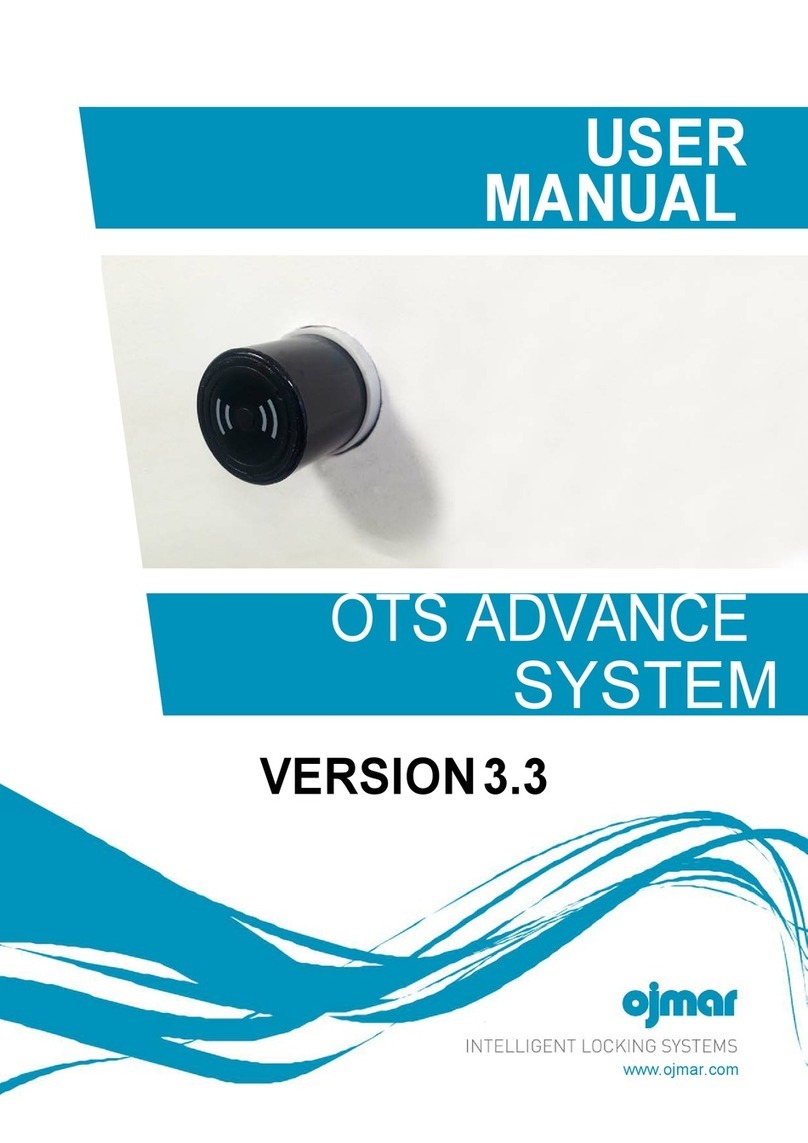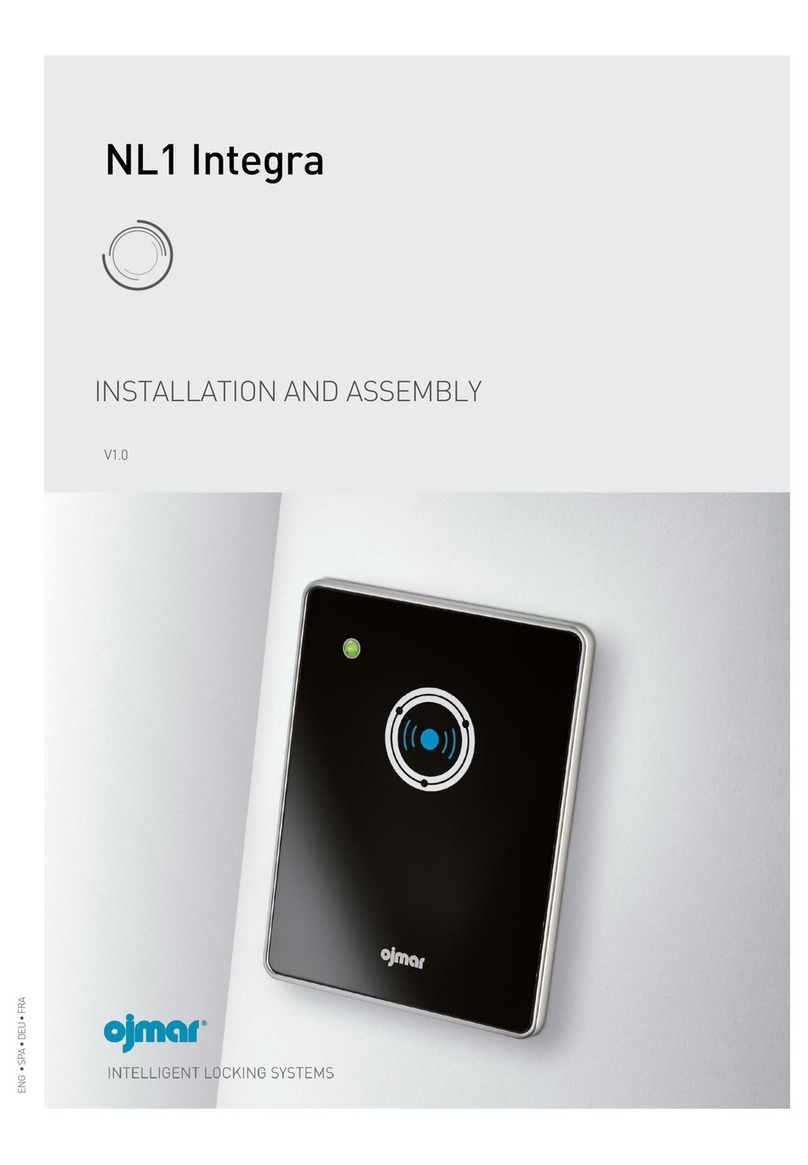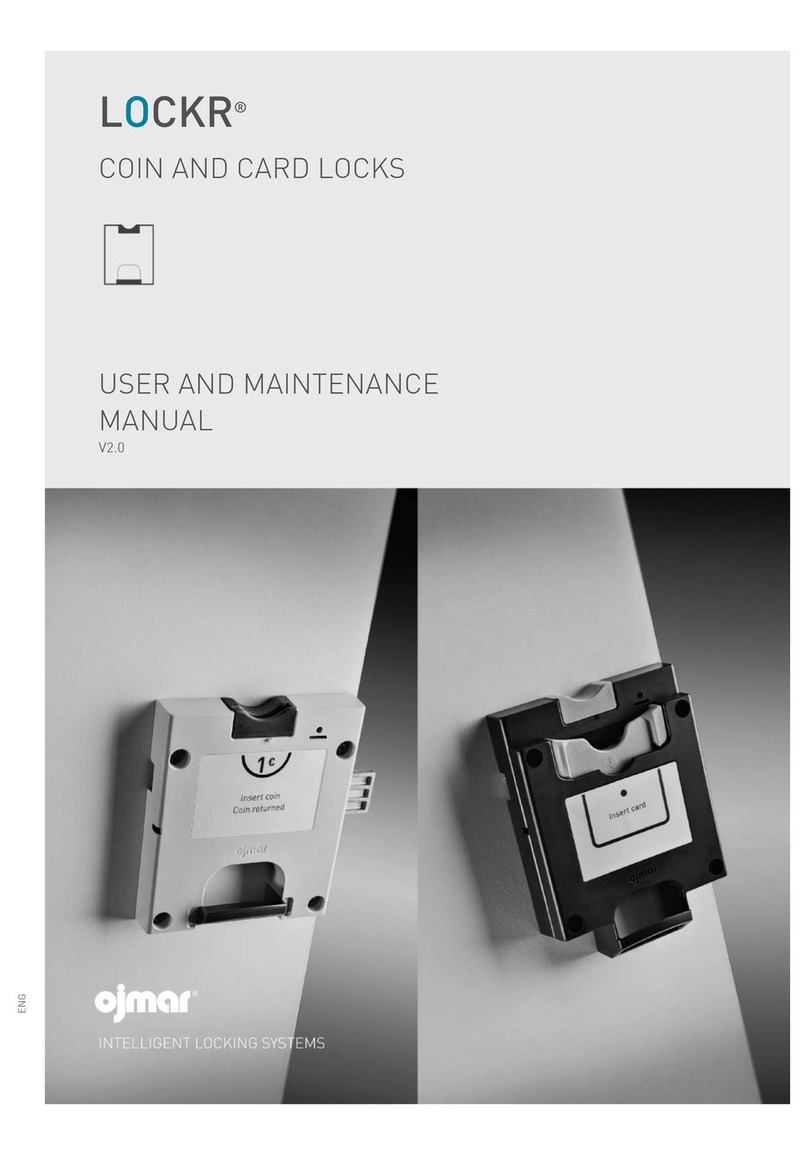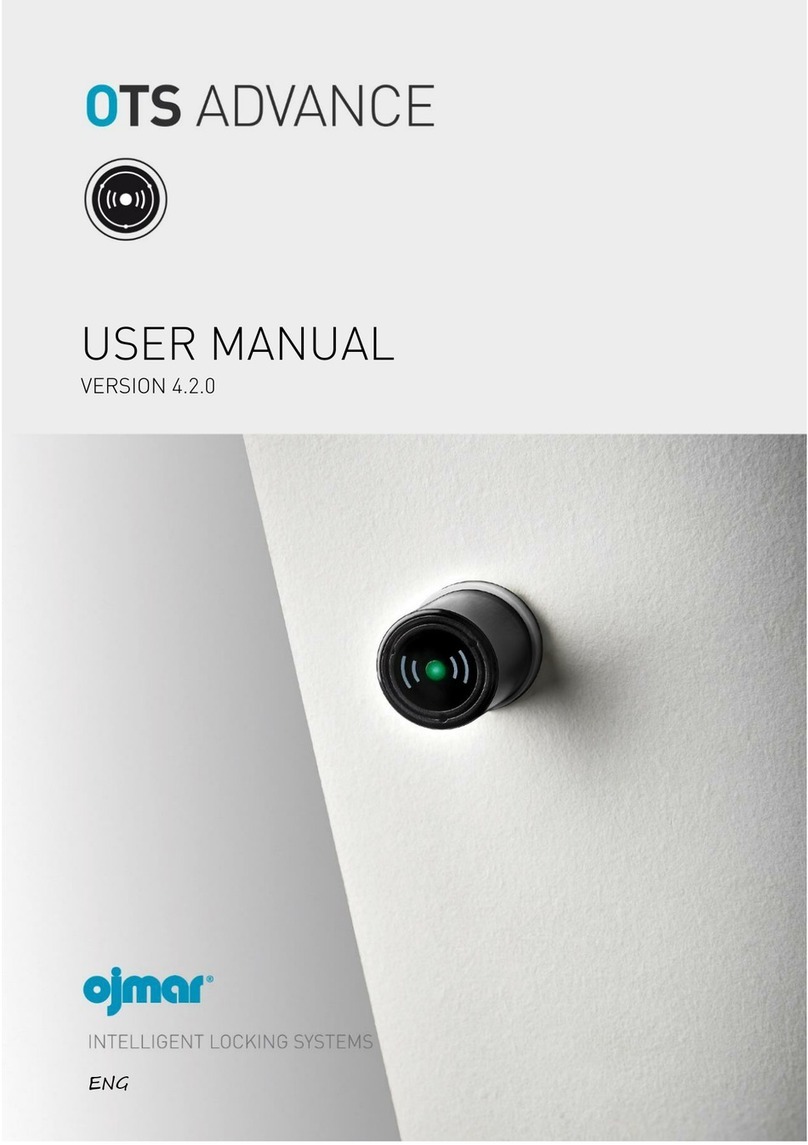OTS ADVANCE _ QUICK GUIDE _ VERSION 3.1
CONTENTS
1. OTS LOCKS.......................................................................... 6
1.1. TYPES OF KEY ...................................................................................................................6
1.1.1. Dedicated Key.............................................................................................................................6
1.1.2. Free Key......................................................................................................................................6
1.1.3. Multifunction Key.......................................................................................................................6
1.1.4. Master Key..................................................................................................................................6
1.1.5. Service Key.................................................................................................................................6
1.1.6. Reset Key....................................................................................................................................6
1.1.7. Test Key......................................................................................................................................7
1.2. DESCRIPTION OF FLASHING LEDS....................................................................................7
2. PORTABLE PROGRAMMER ................................................. 8
2.1. OJMAR NFC MODEL PROGRAMMER..................................................................................8
2.1.1. Main Screen................................................................................................................................9
2.1.2. Operations with Keys................................................................................................................10
3. OTS MANAGEMENT SOFTWARE........................................ 12
3.1. ACCESSING THE APPLICATION, CONFIGURATION, START-UP AND GENERAL OPTIONS.12
3.2. PROGRAMMER TYPE .......................................................................................................14
3.3. ESTABLISH COMMUNICATIONS WITH THE PROGRAMMER .............................................15
3.4. RECORD USER KEYS .......................................................................................................16
3.4.1. Write Free Key..........................................................................................................................16
3.4.2. Write Dedicated Key.................................................................................................................17
3.5. INITIALISATION...............................................................................................................18
3.5.1. Set up with keys........................................................................................................................18
3.5.2. Initialisation with NFC Programmer.........................................................................................20
3.6. EVENTS ...........................................................................................................................22
4. MAINTENANCE AND FAQs .................................................... 25
4.1. MAINTENANCE ...............................................................................................................25
4.1.1. Perform a test on the lock..........................................................................................................26
4.2. FAQs .......................................................................................................................................27