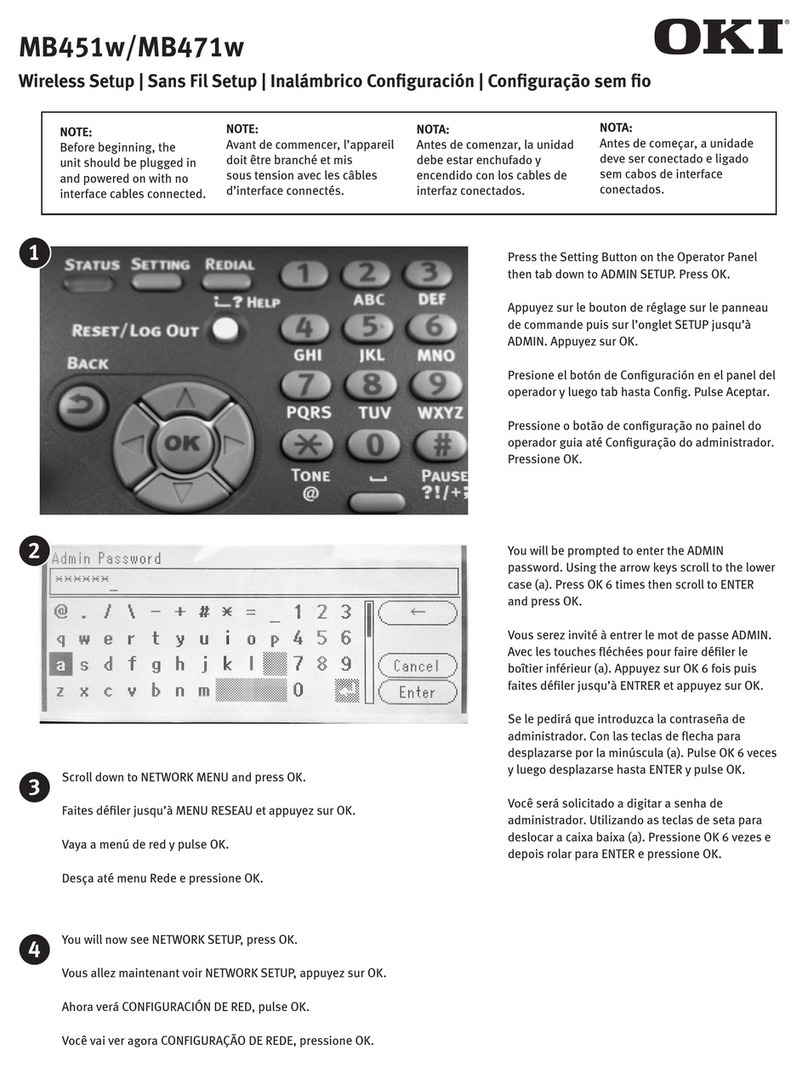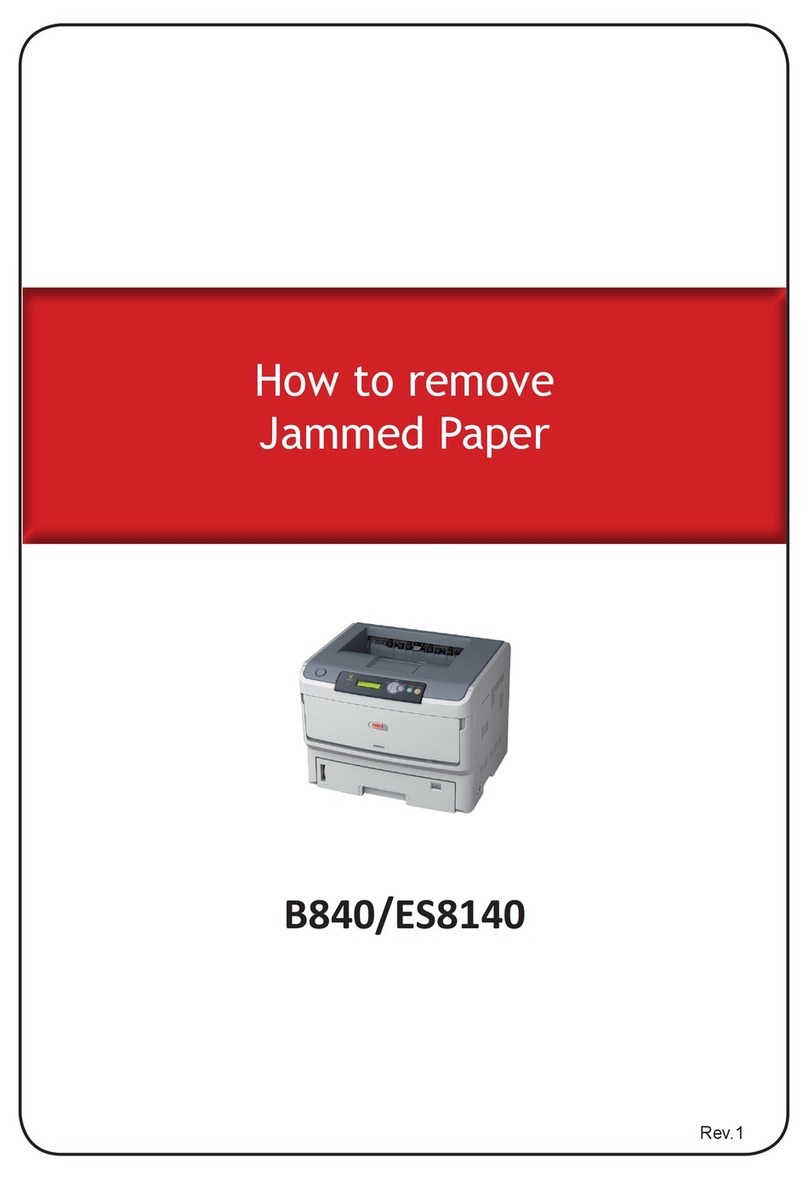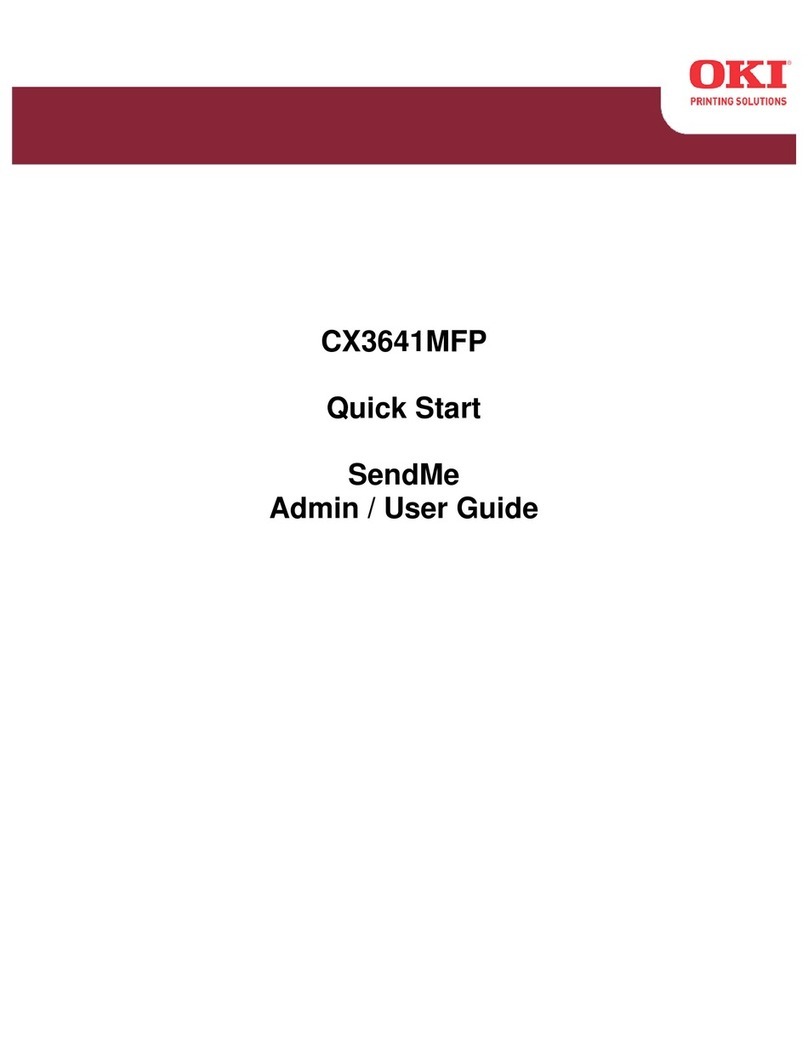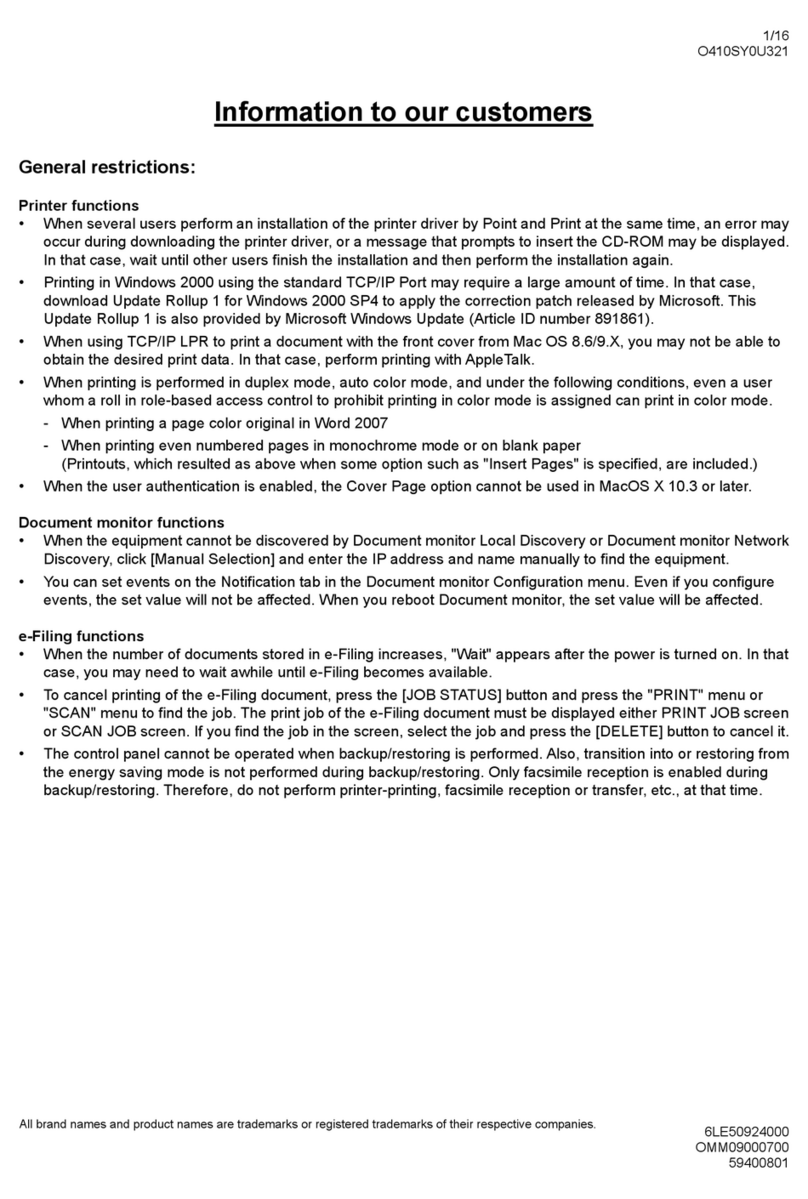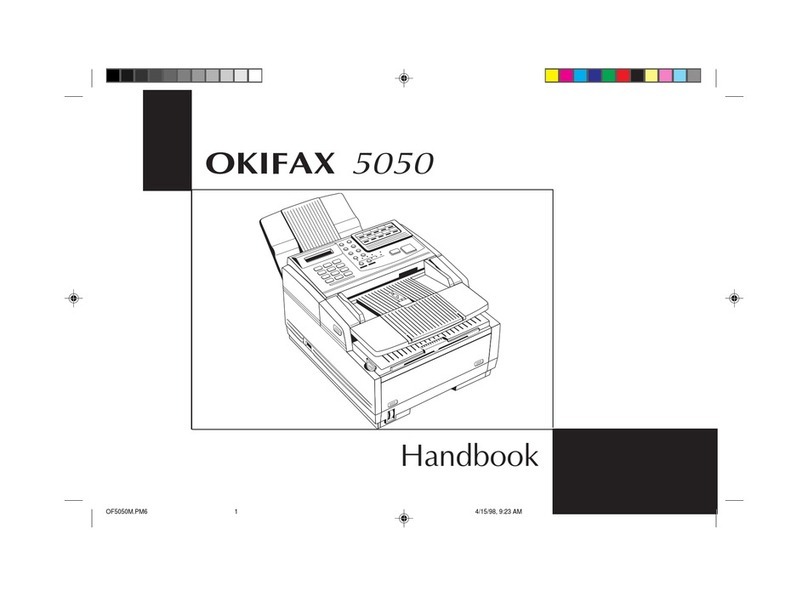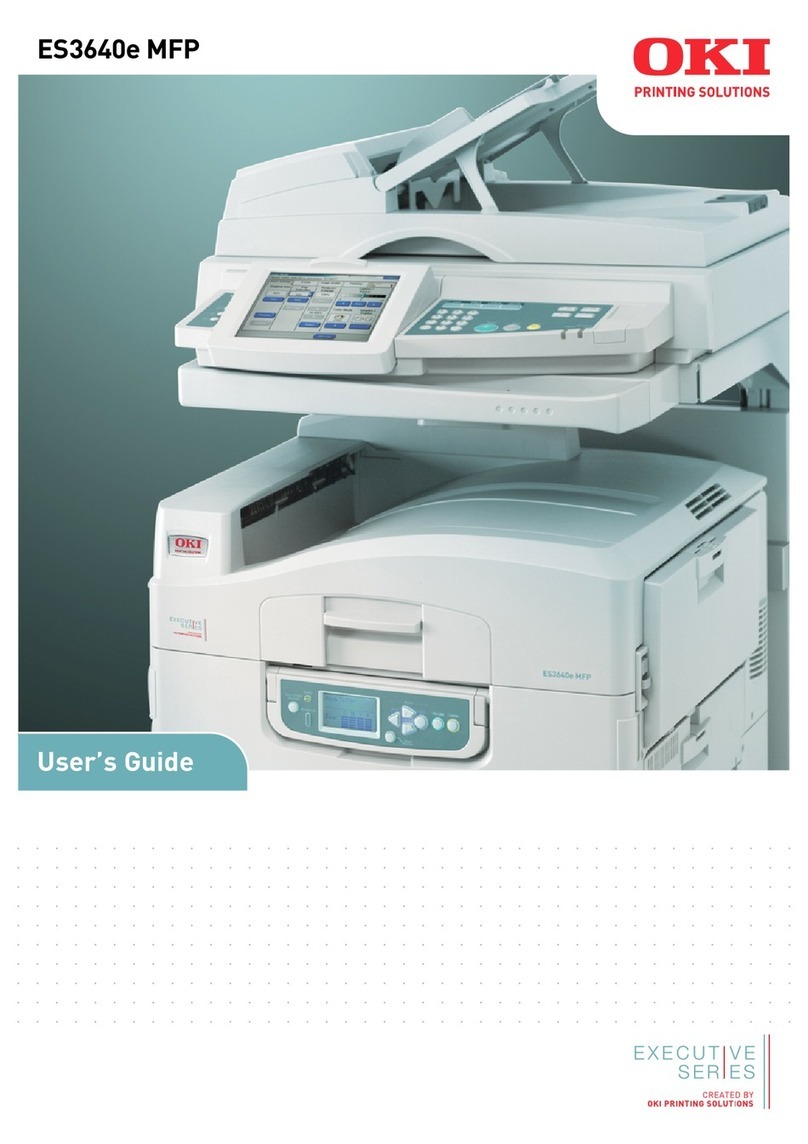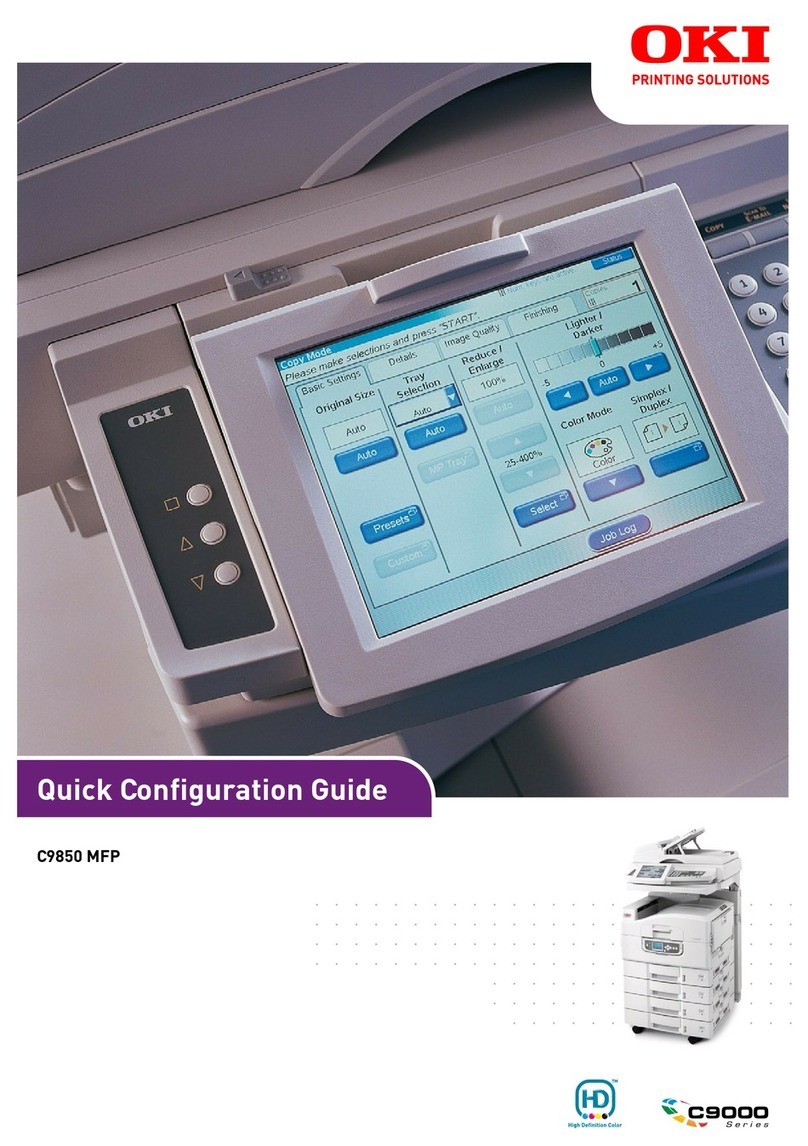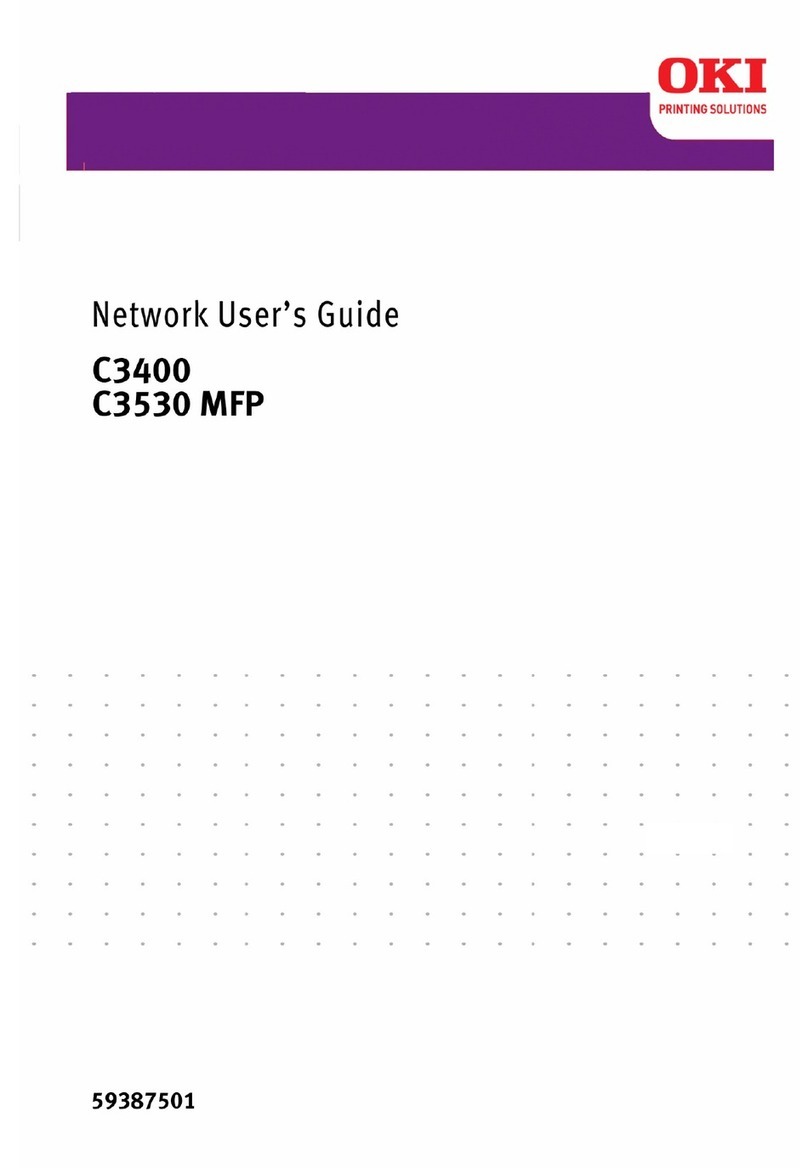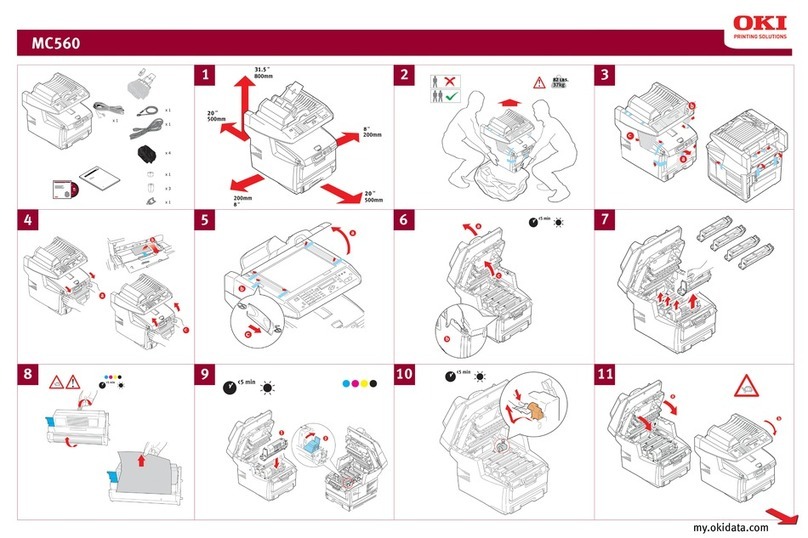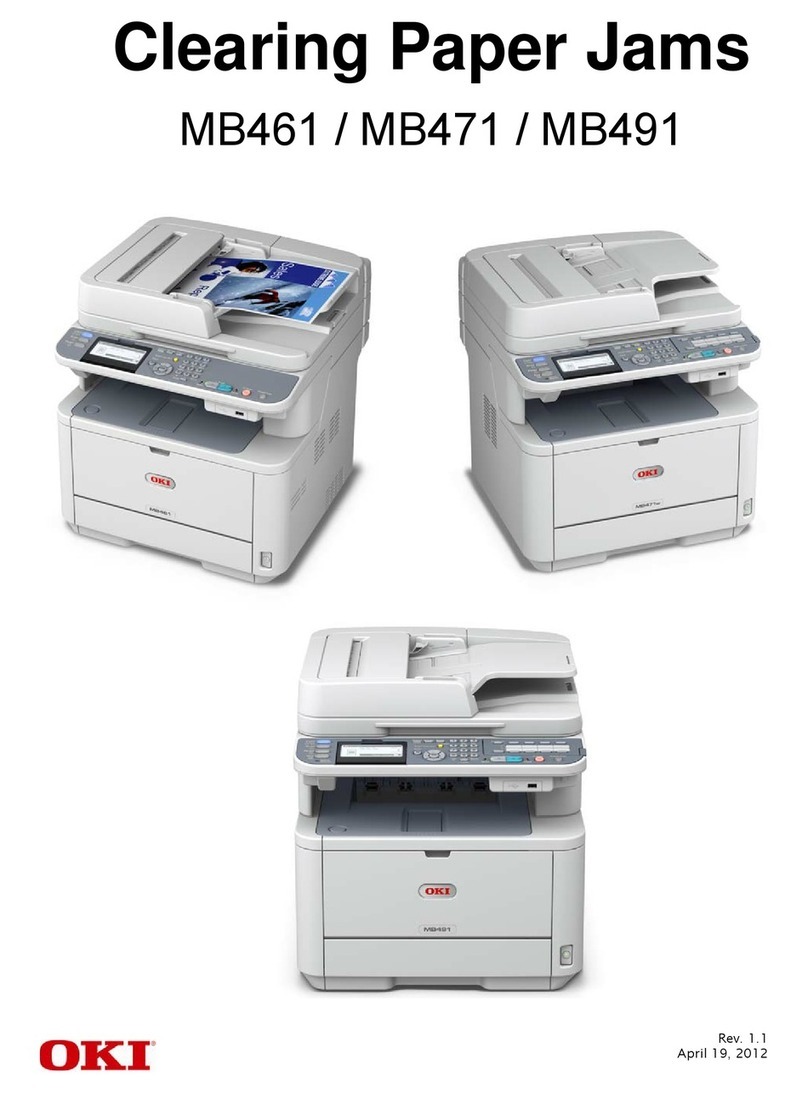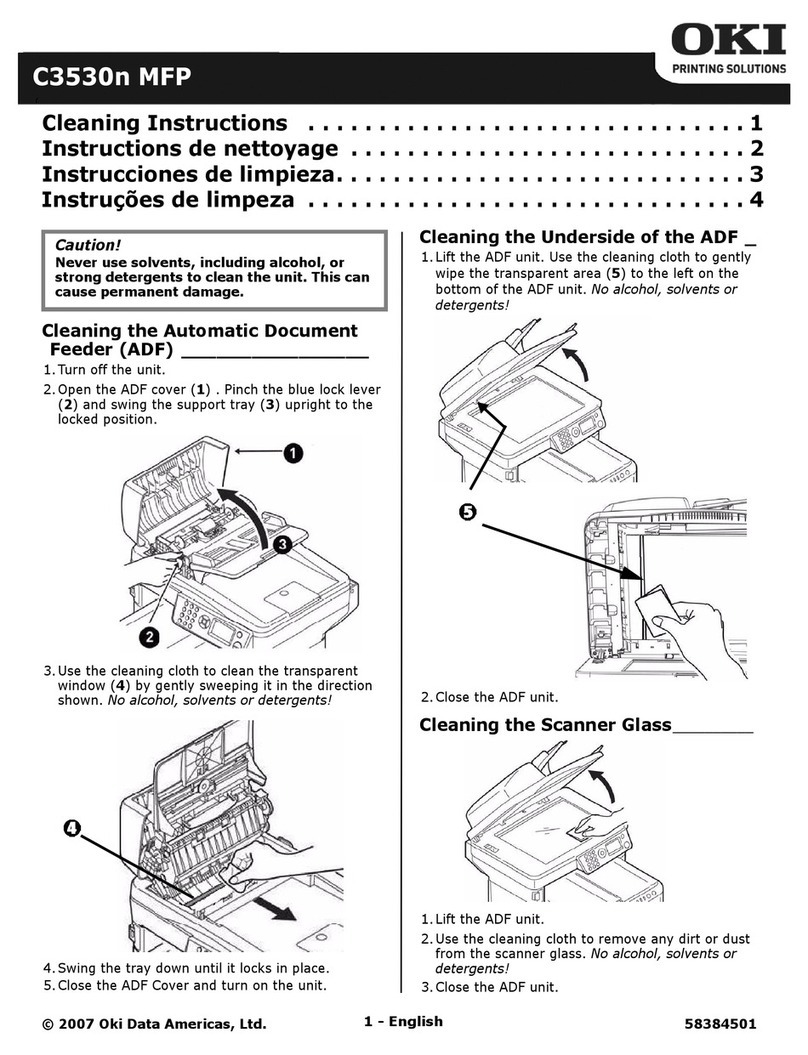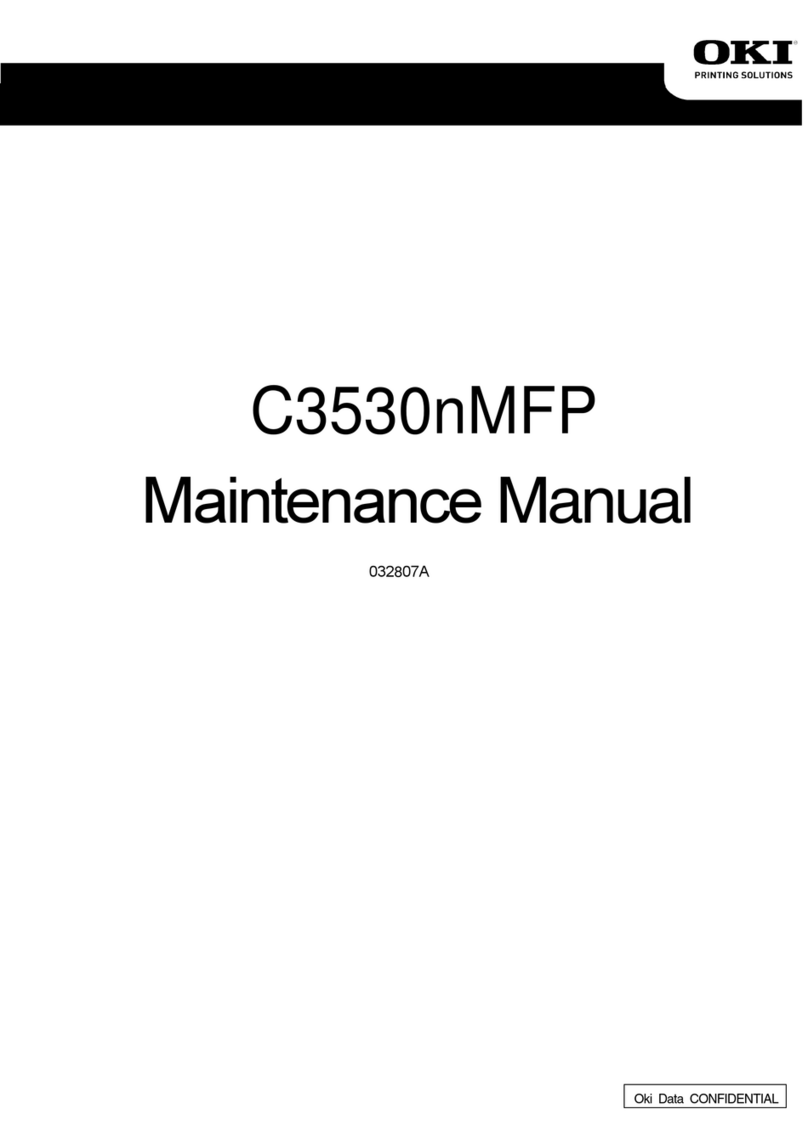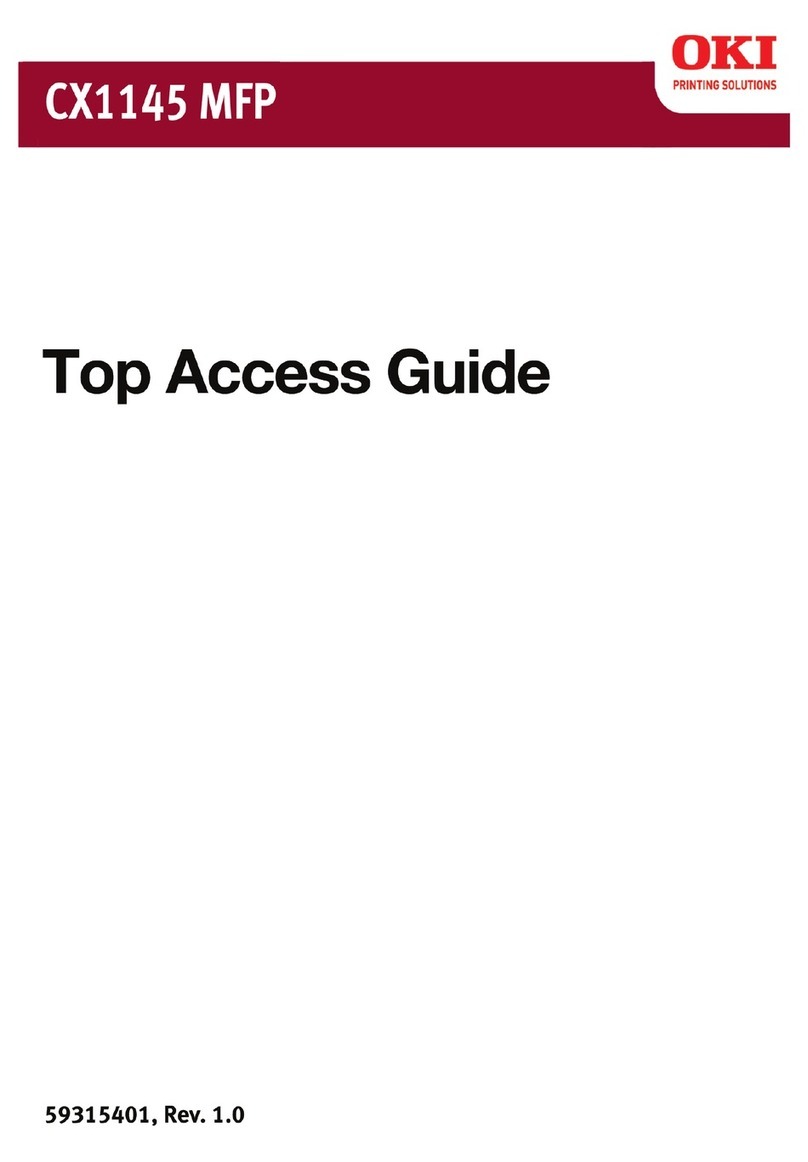O
OK
KI
I
C
C9
98
80
00
0
M
MF
FP
P
Multifunctionality
The C9800 M P provides four-in-one
functionality; it can print, copy, scan and
network fax. A single Multifunction Product
(M P) saves space and is less expensive to
purchase than separate stand-alone units. A
single multifunction product is also cheaper
to run, with only one set of consumables
and one service contract. The C9800 M P is
easier to use too, with only one set of
controls to master. Why buy four when one
is better?
2 in 1: Colour at the peed of mono
without compromi e
Affordable, fast, high quality colour and
mono print from a single compact
Multifunction Product. Why would anyone
consider separate mono and colour devices
when they can have the one C9800 M P
that caters for all mono needs, saving both
cost and space?
Cla -leading peed
Combining OKI Printing Solutions’ advanced
single-pass LED technology with a flat paper
path; the C9800 M P is one of the fastest in
its class. It delivers high-speed mono and
colour output at an amazing 40ppm mono /
36ppm colour. With a C9800 M P there is
no frustrating wait for colour print. It is
delivered almost as quickly as mono print.
Fa t fir t page
The C9800 M P delivers the first colour
page in just 10.5 seconds and the first
mono page in just 9 seconds. When many
print jobs are only one or two pages long,
the speed of the first page is critical to
performance. There is no delay with OKI
Printing Solutions.
Integrated copying and canning
Sophisticated software that is provided with
the C9800 M P integrates scanning,
printing, copying and network faxing
functions so that they operate seamlessly.
Copying is for example as fast as printing
and all functionality is accessed through the
large touch-screen copier style control
panel.
Duplex canning
The C9800 M P automatic document feeder
boasts duplex scanning with both sides of a
document scanned in a single pass. A
unique feature at this price point, duplex
scanning means that documents are
scanned at double speed with first set
copies output more quickly that they would
be with a conventional scanner.
Scan once, print many
The C9800 M P holds scanned pages in
memory. This means that multiple copy sets
are delivered ready-sorted in page order
and without the need to feed originals
again. Scan once, print many saves original
wear and tear and speeds up the copy
process.
Colour Touch Screen operation
All the C9800 M P’s functions are accessed
through the large, easy-to-use Touch
Screen panel. With its colour graphics
display and simple navigation, copy settings
are easy to set and when scanning to fax or
email, the touch-screen displays a full
keyboard for easy addressing.
Feature & Advantage