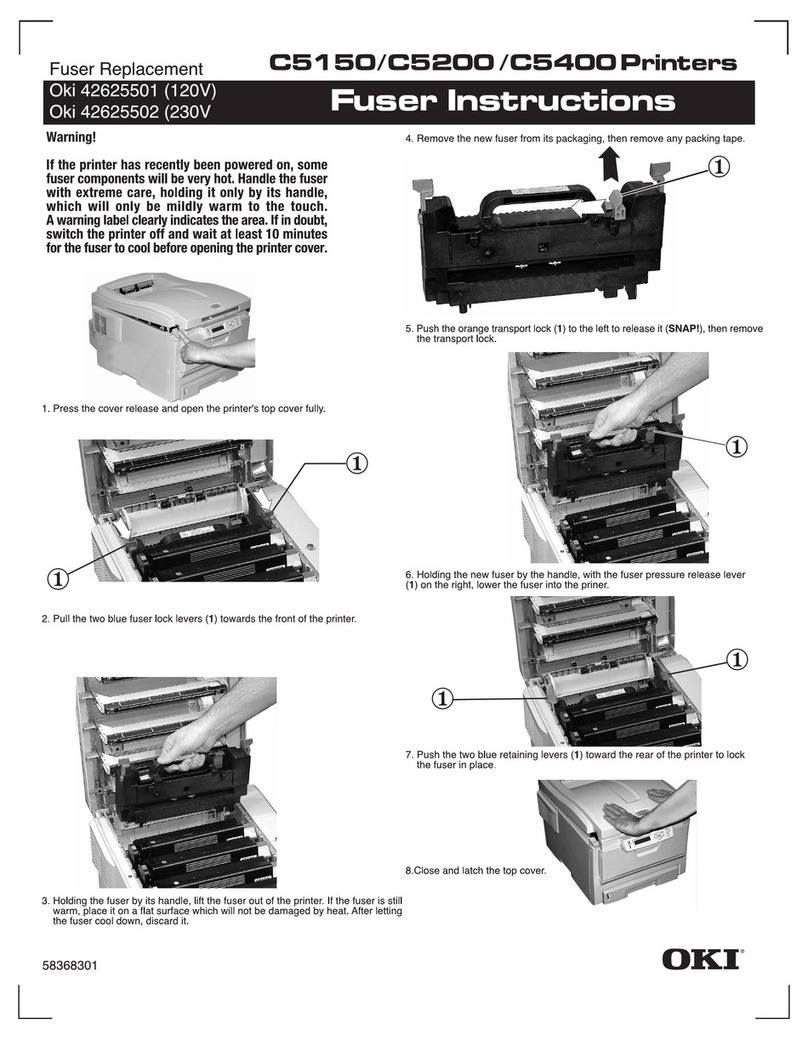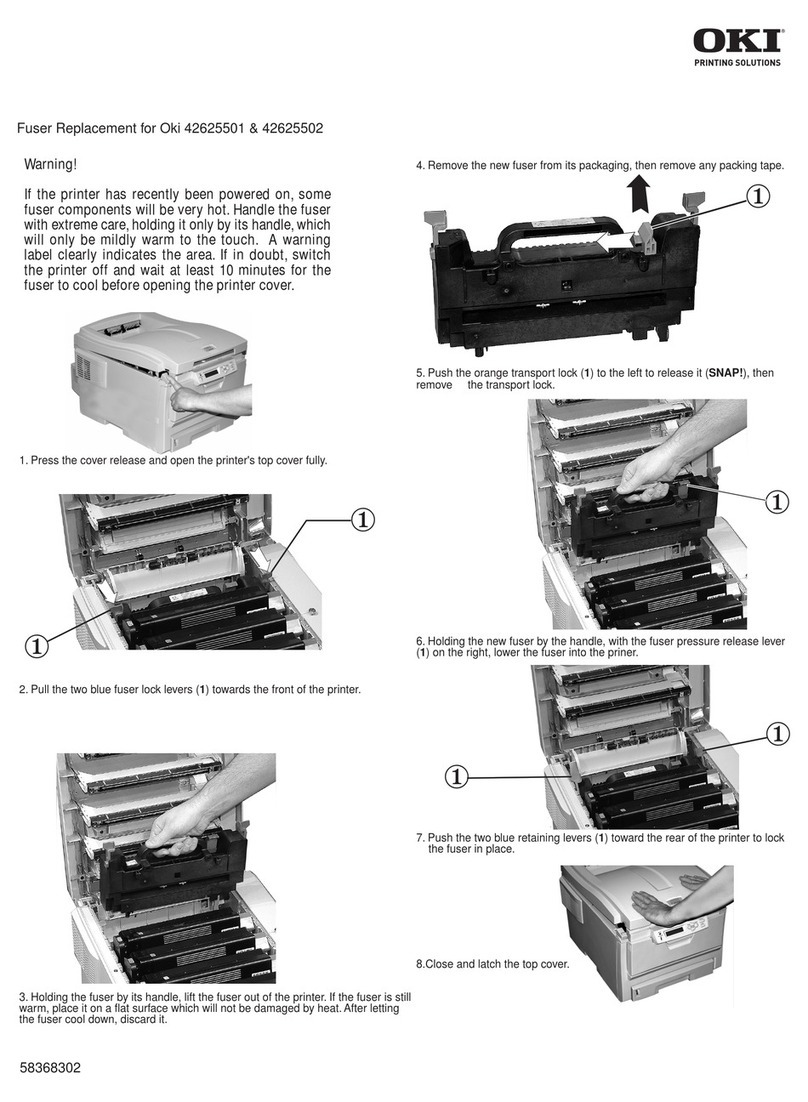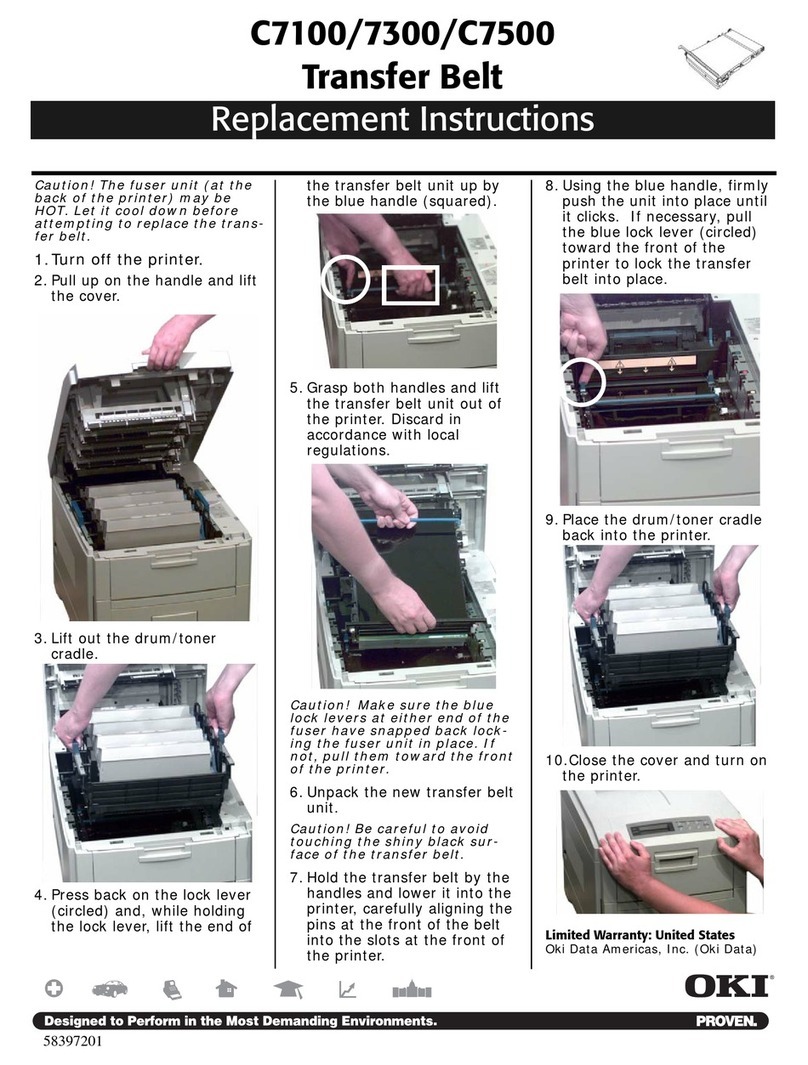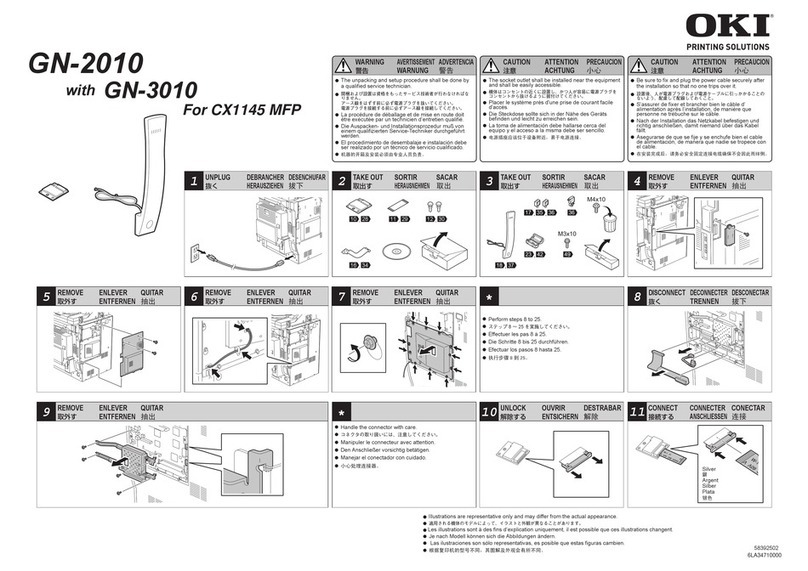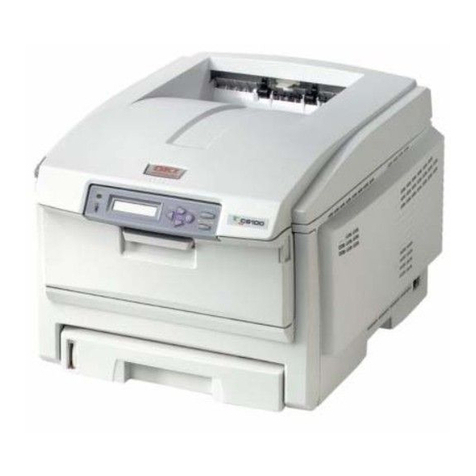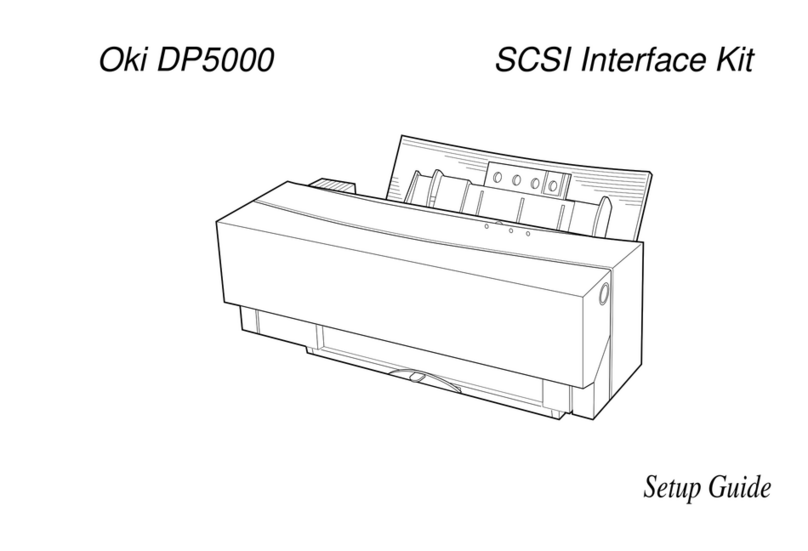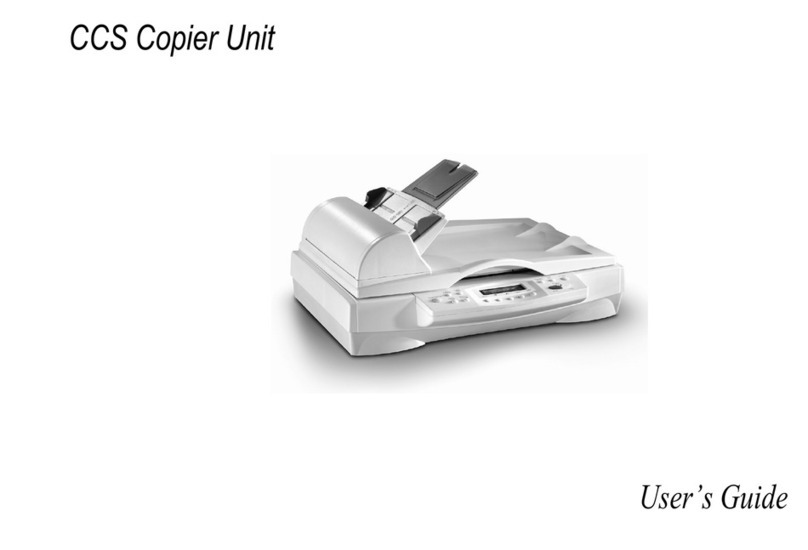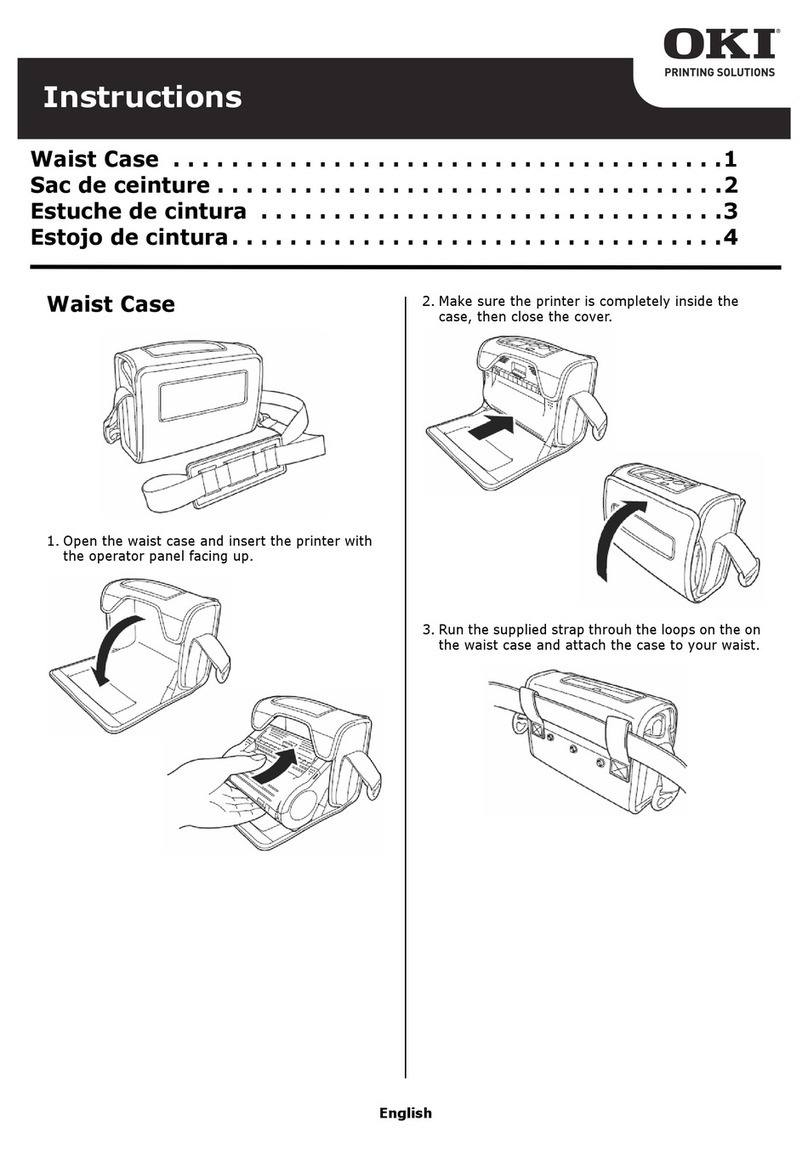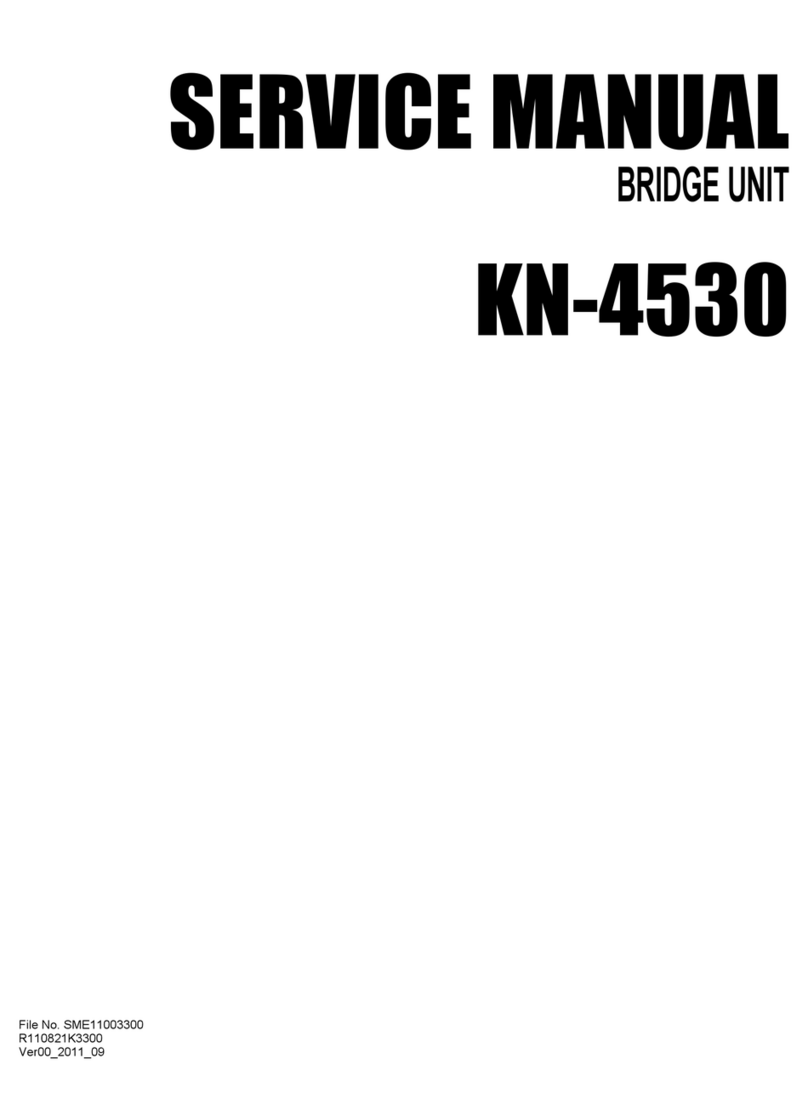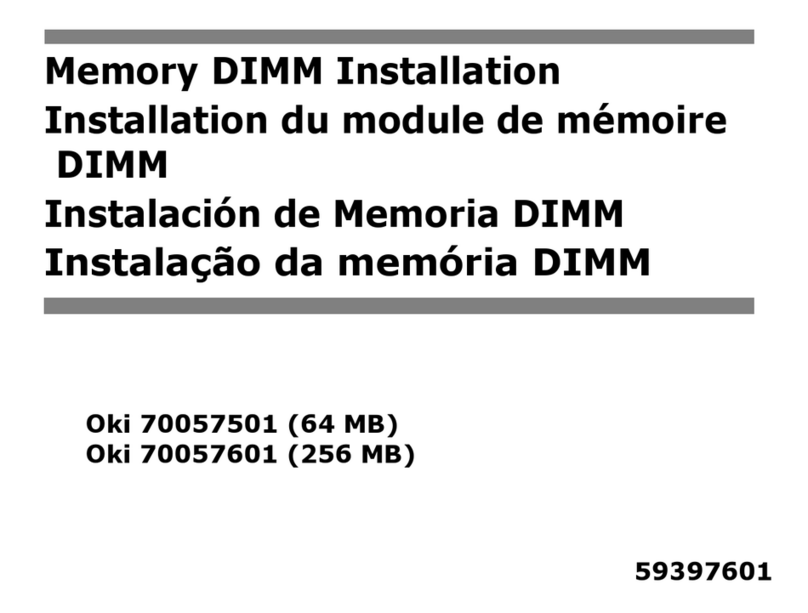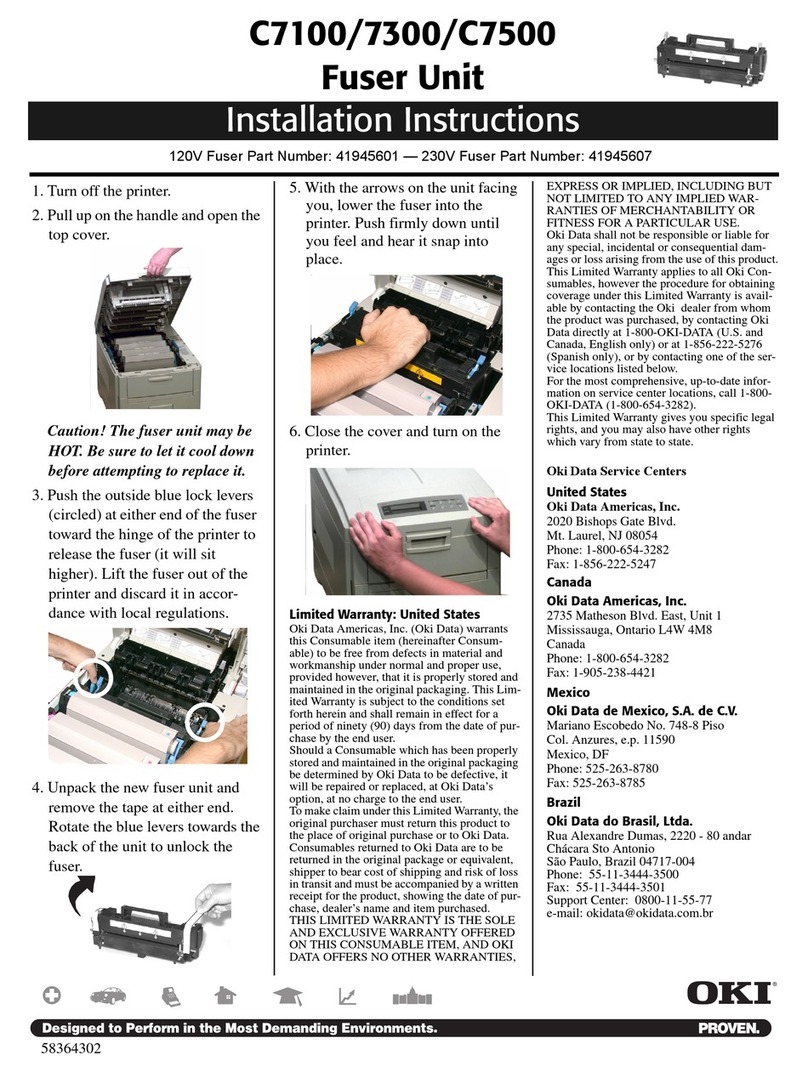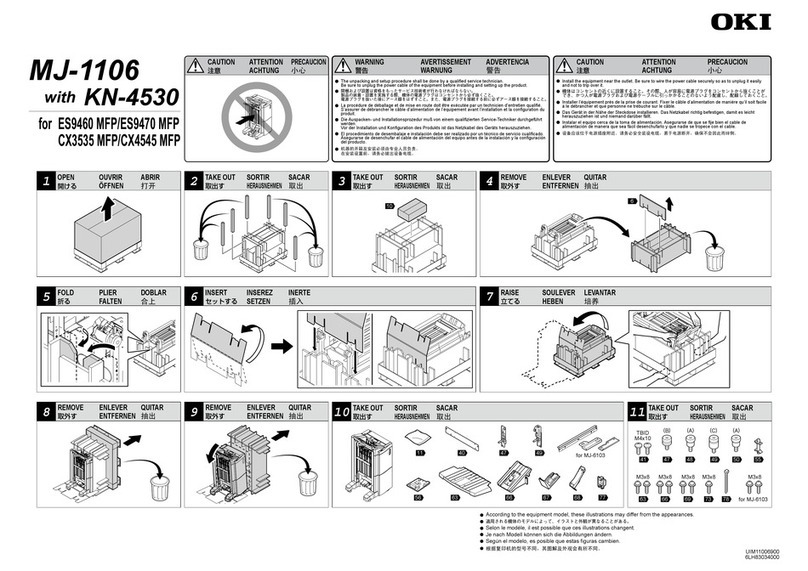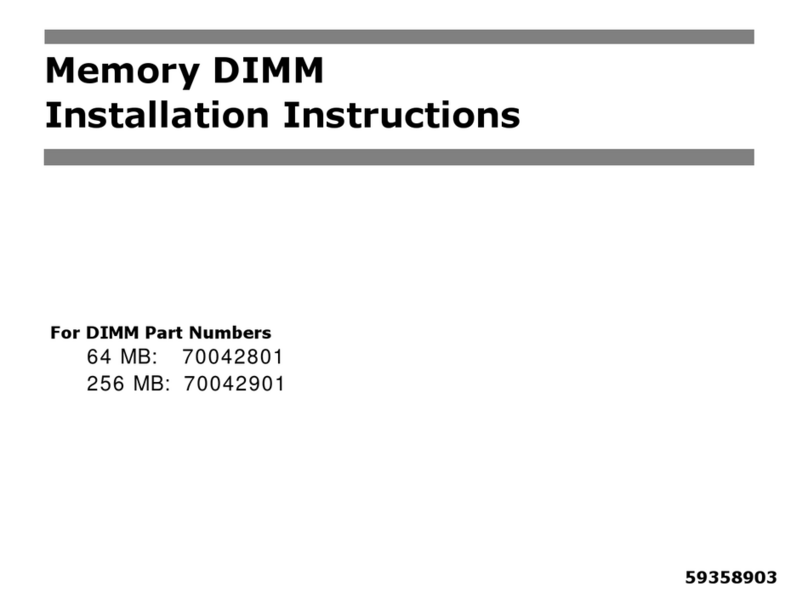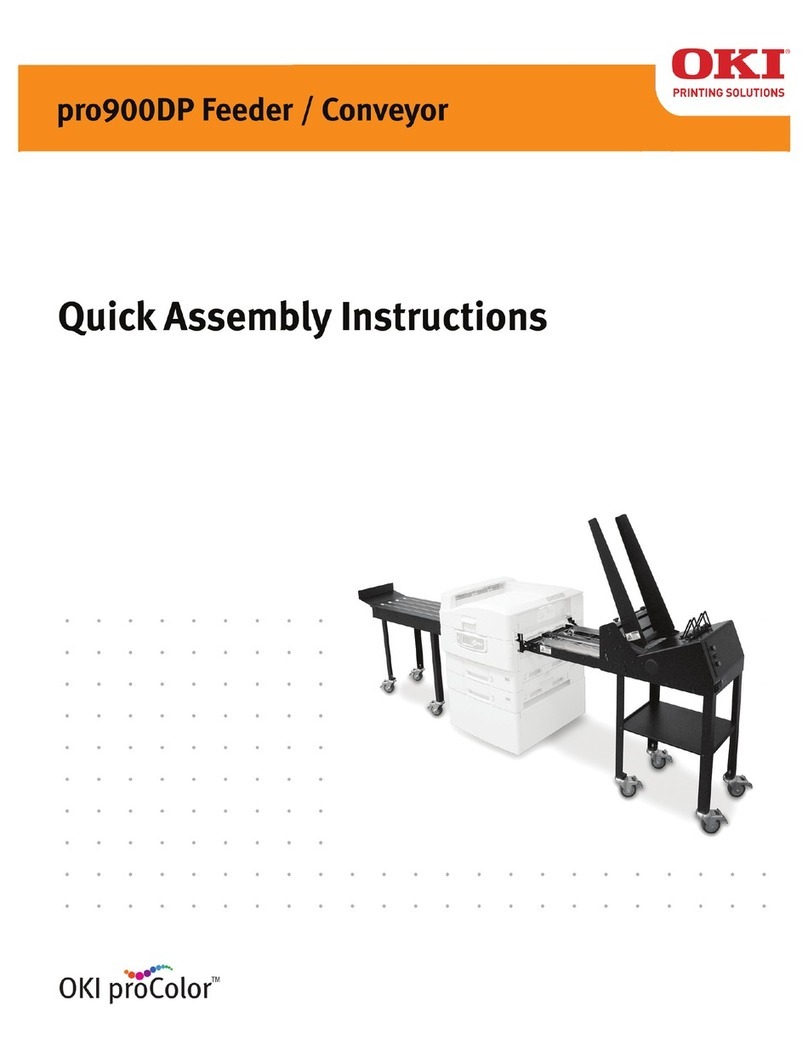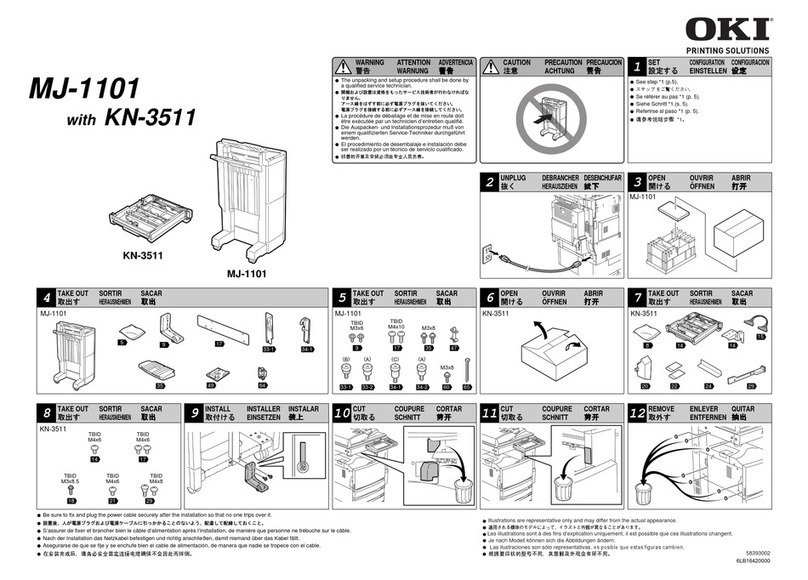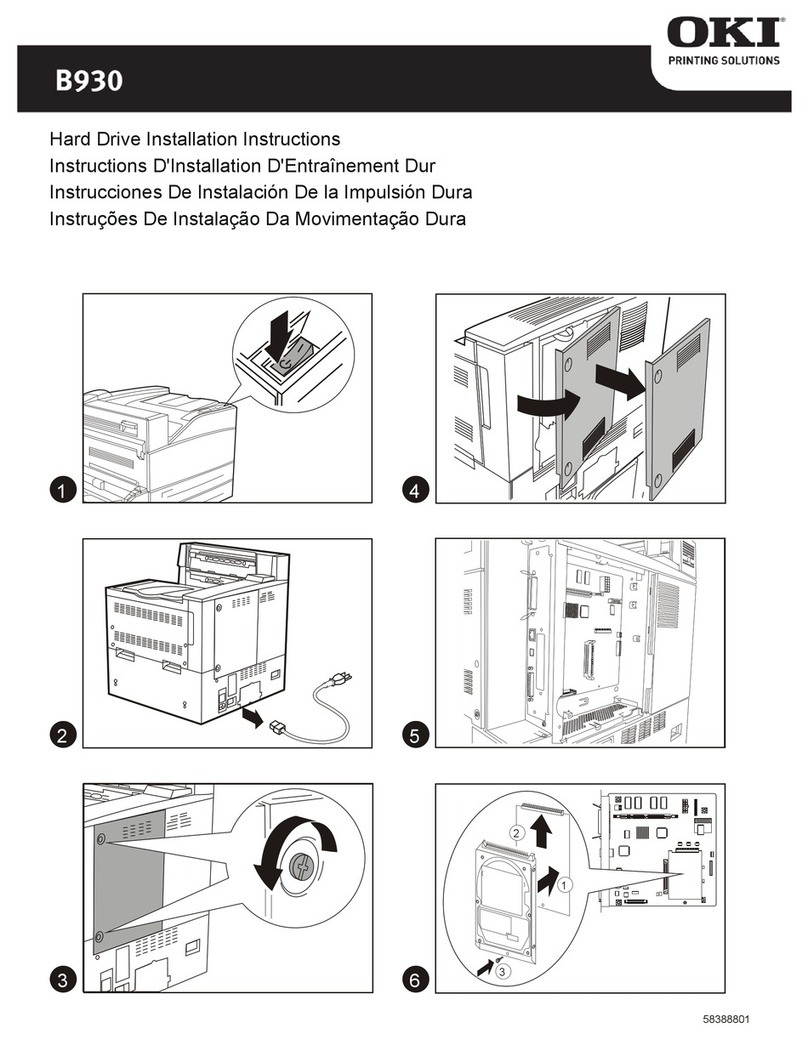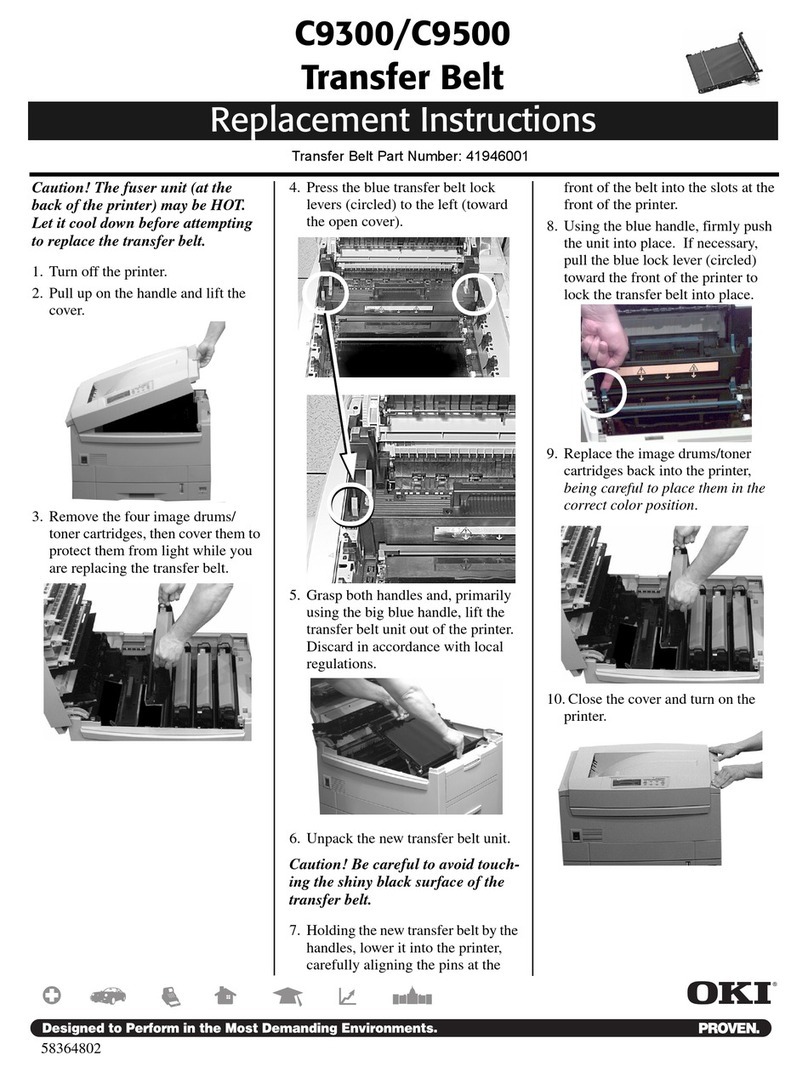Read Me First!
Changing the Inverter Unit
for use with the 4-Tray Finisher
The inverter unit comes configured for the 5-tray
finisher option.
If you have the 4-tray version of the finisher
option, you must change the inverter unit before
installing the finisher:
X
Inverter as supplied
Y
Inverter changed for use with 4-tray finisher.
Orientation:
Front Back
1. Remove the two bottom caps:
a.Turn the inverter over, then remove the
screws securing the bottom caps on either
side of the inverter.
b.Remove the end caps and store them
along with the four screws in case you
ever need to convert the unit back.
2. Turn the inverter around and remove the
screws holding the metal brackets in place.
Keep the screws and brackets handy: they
are used to help secure the extension plate
once it is repositioned.