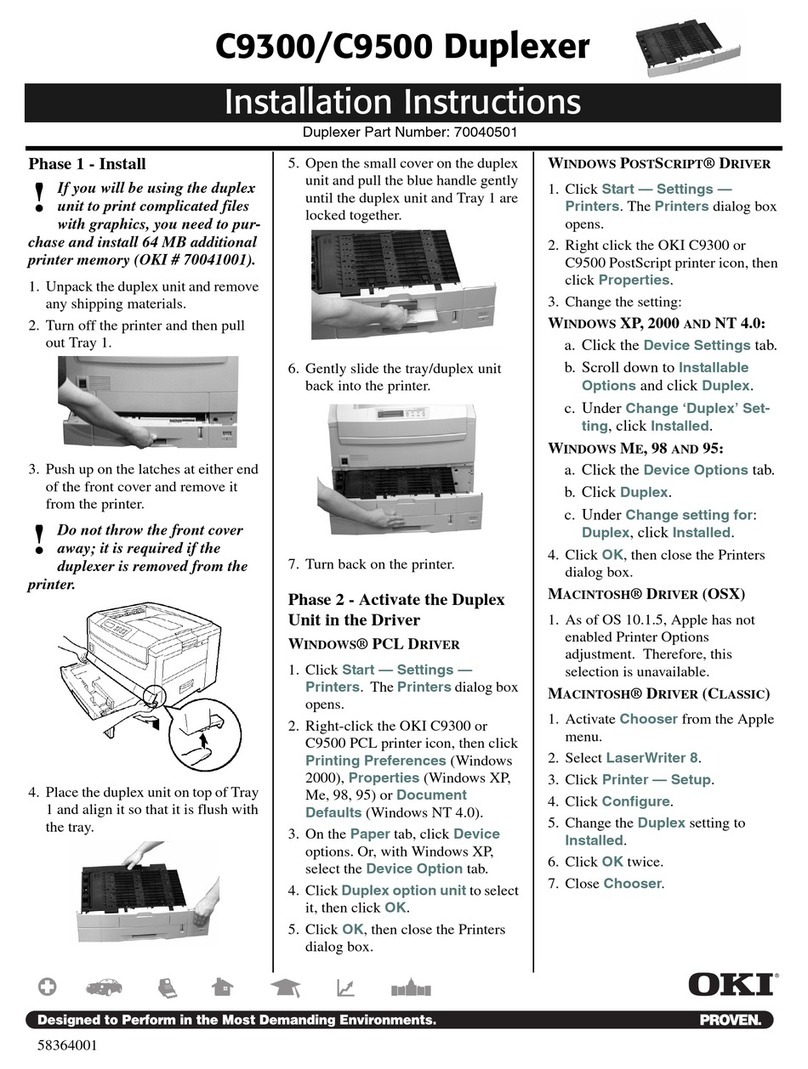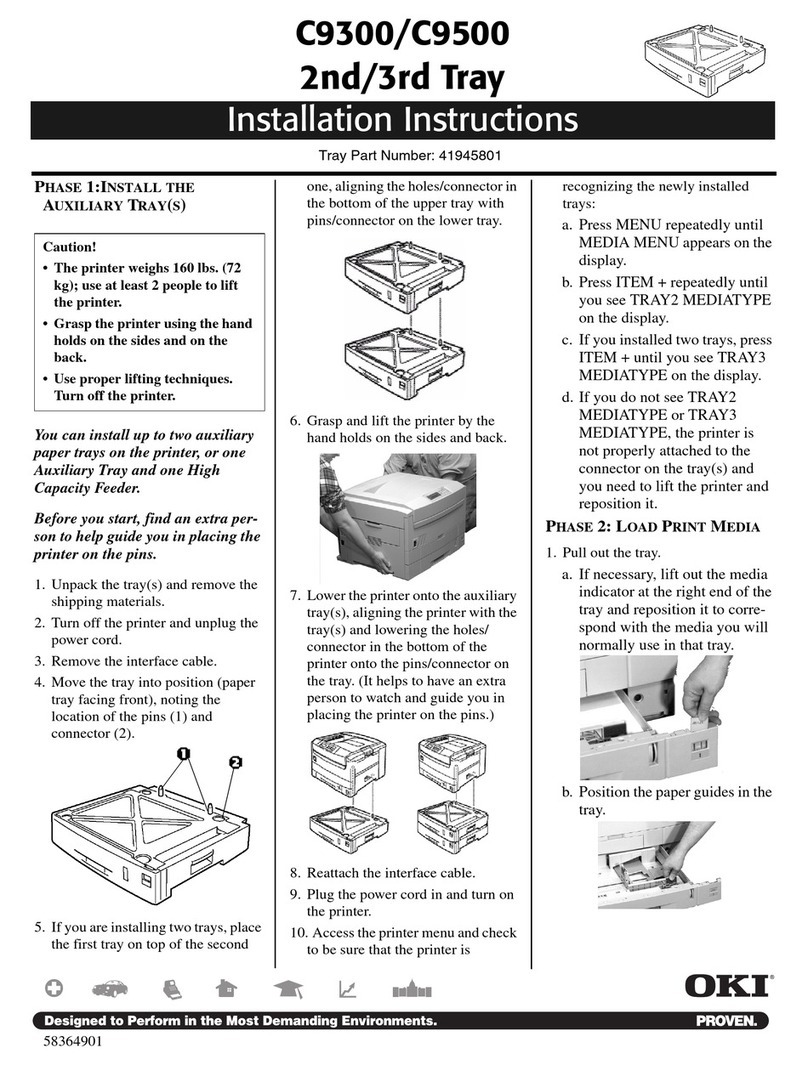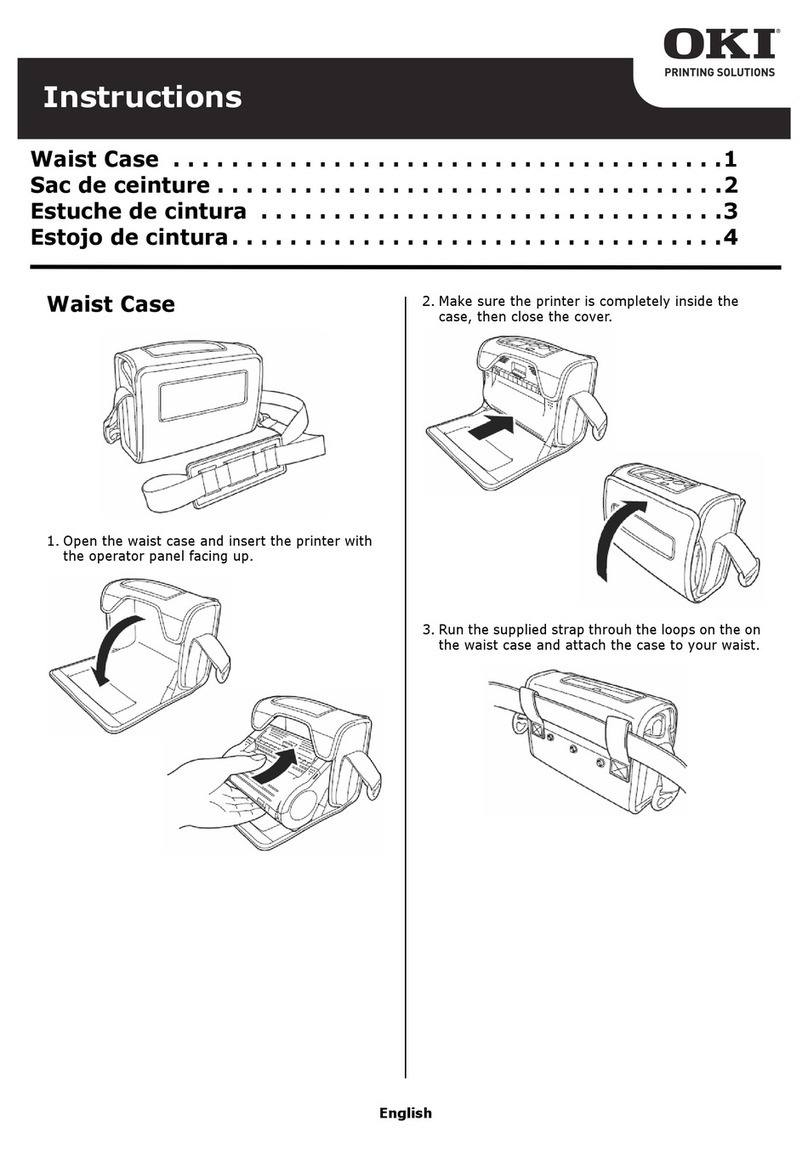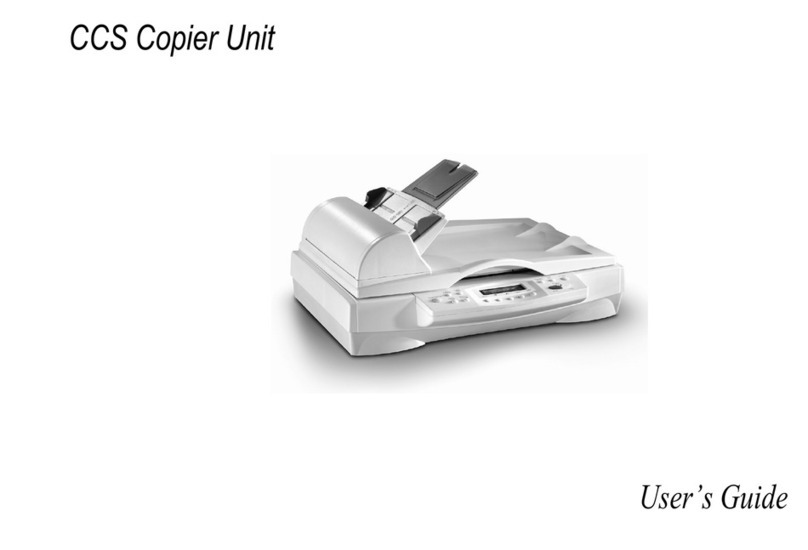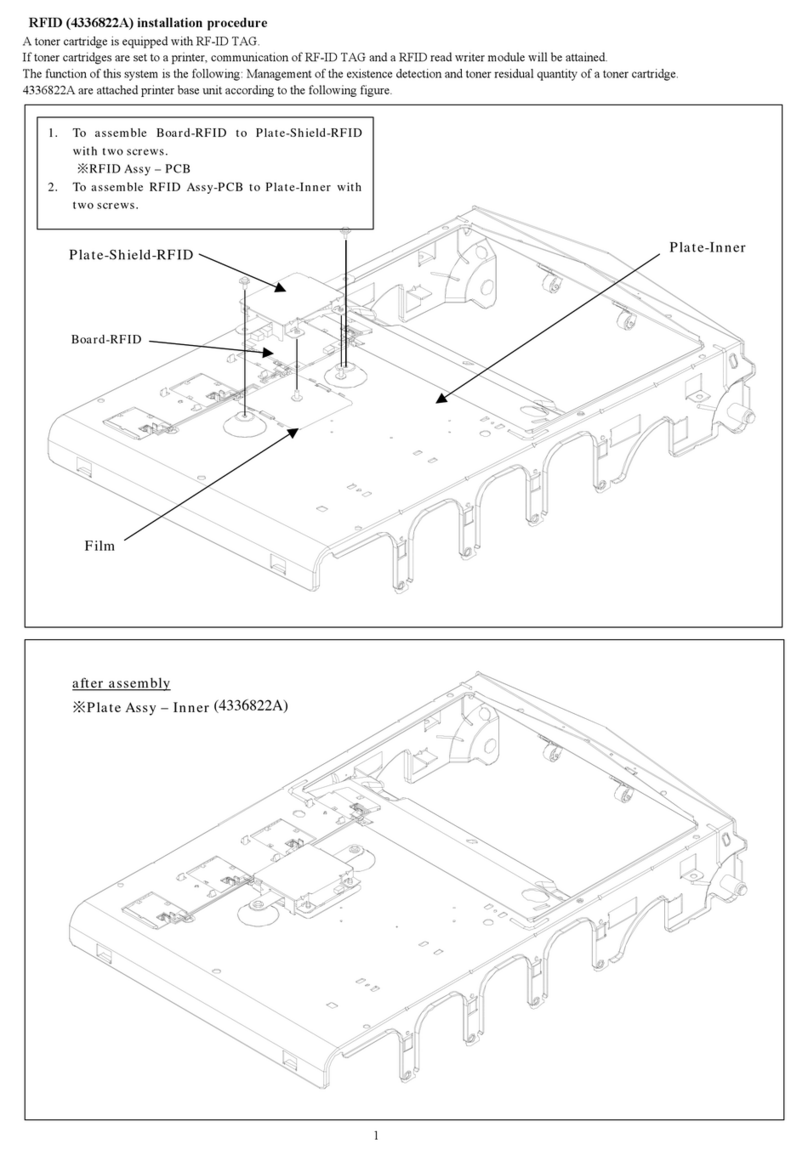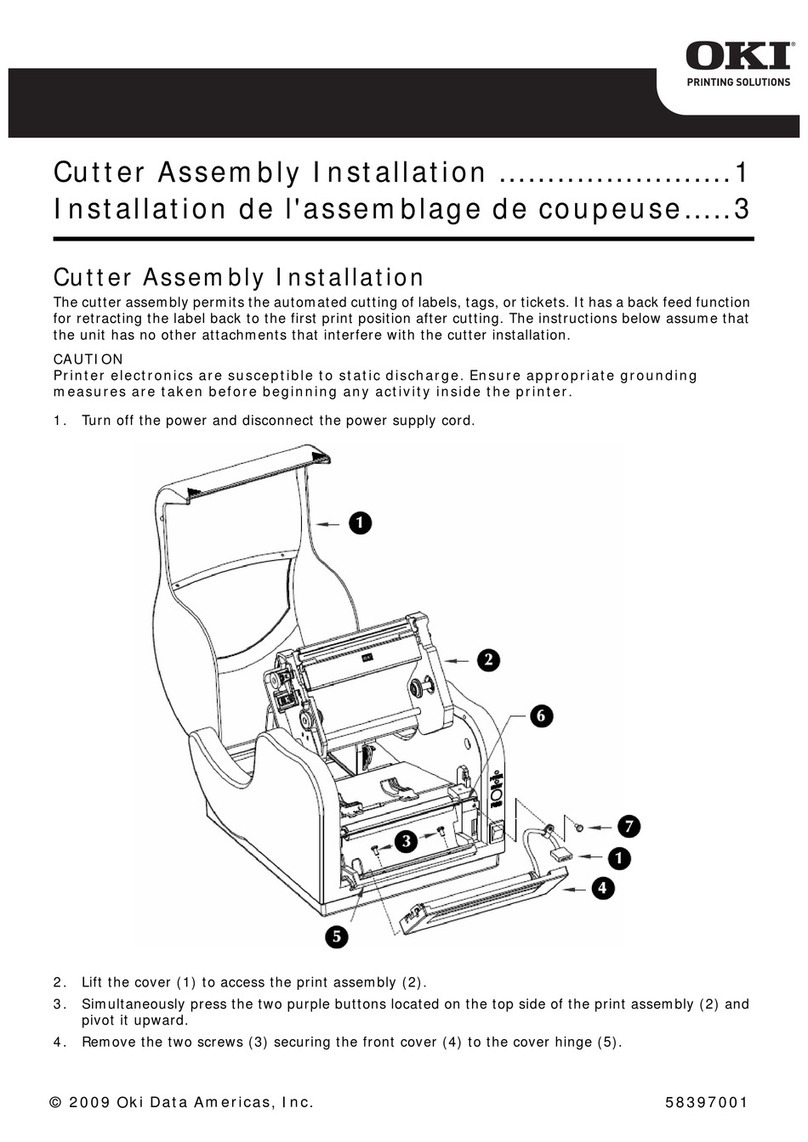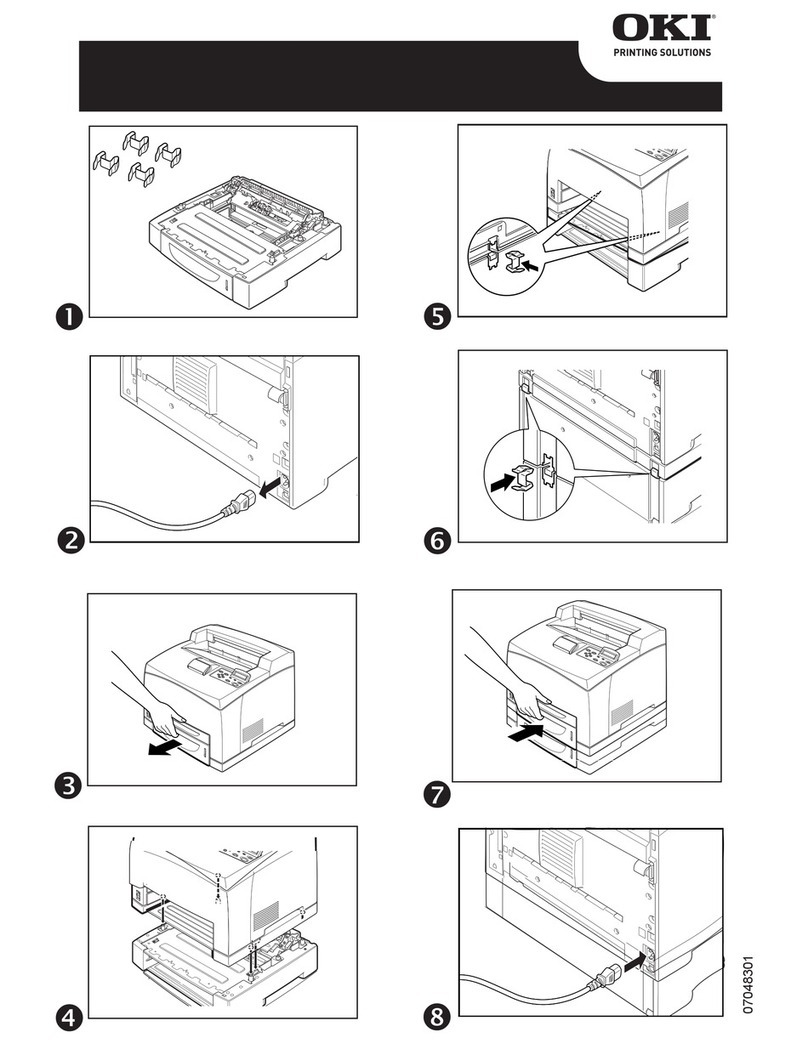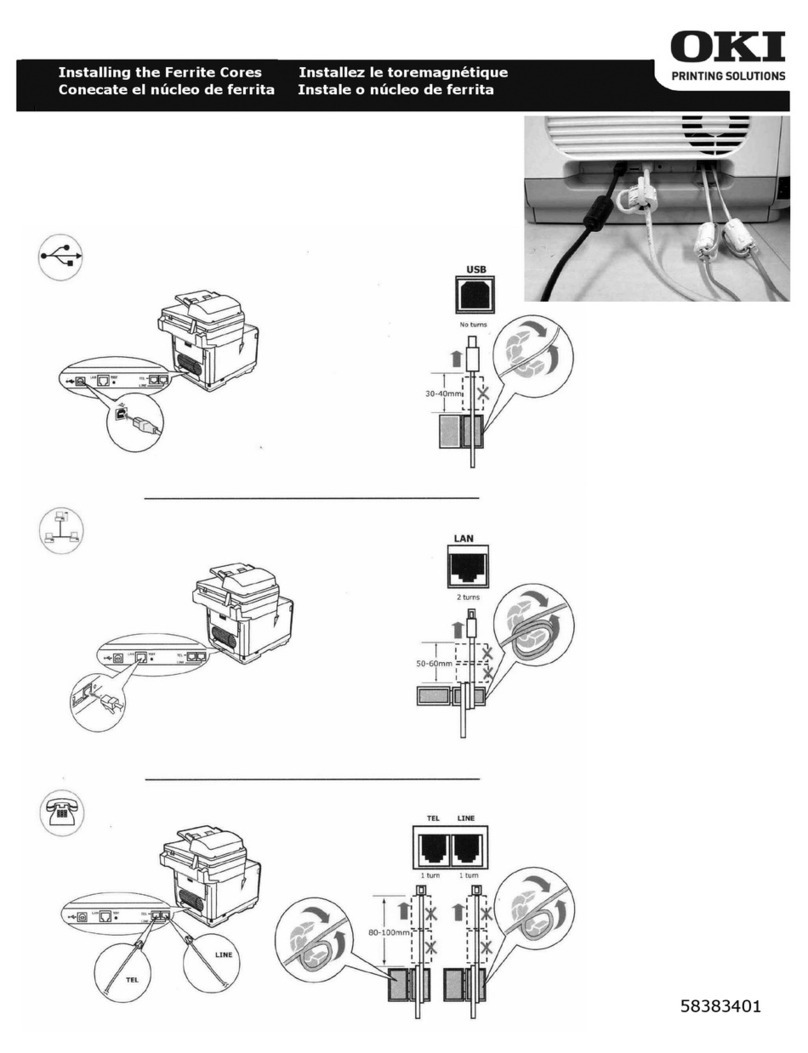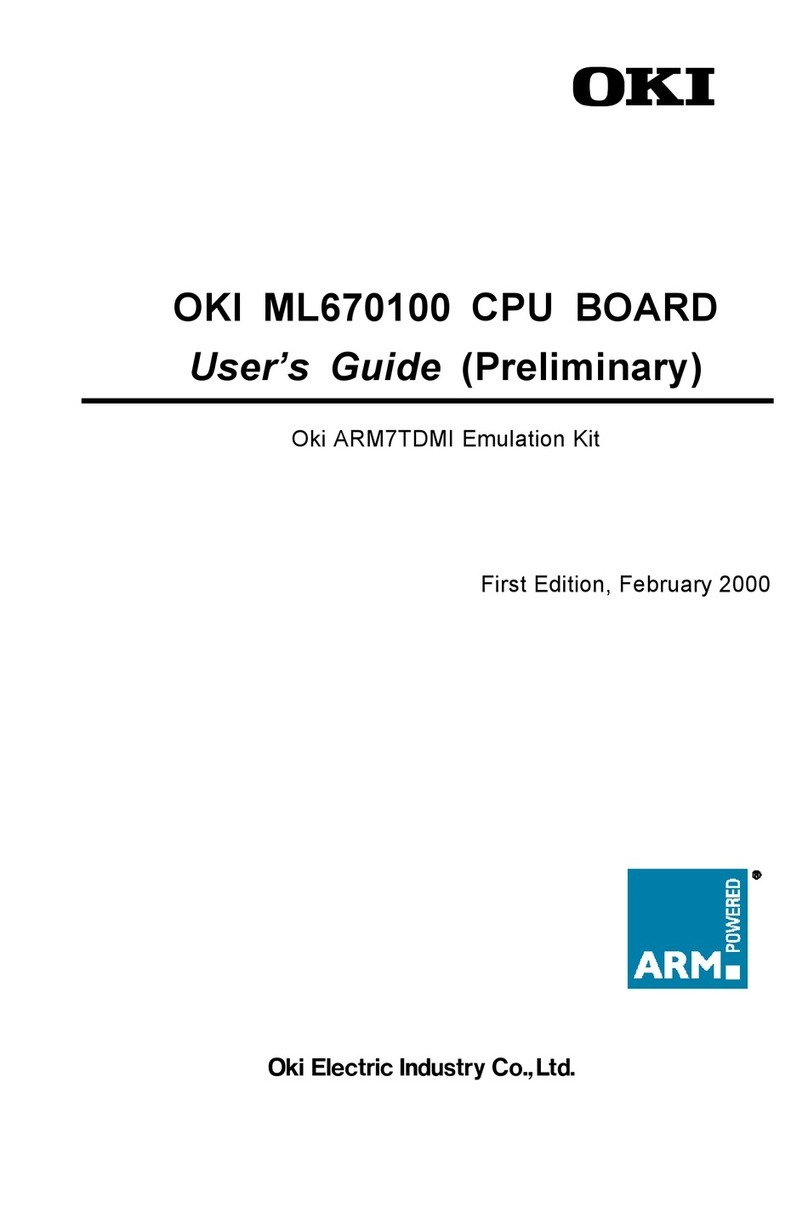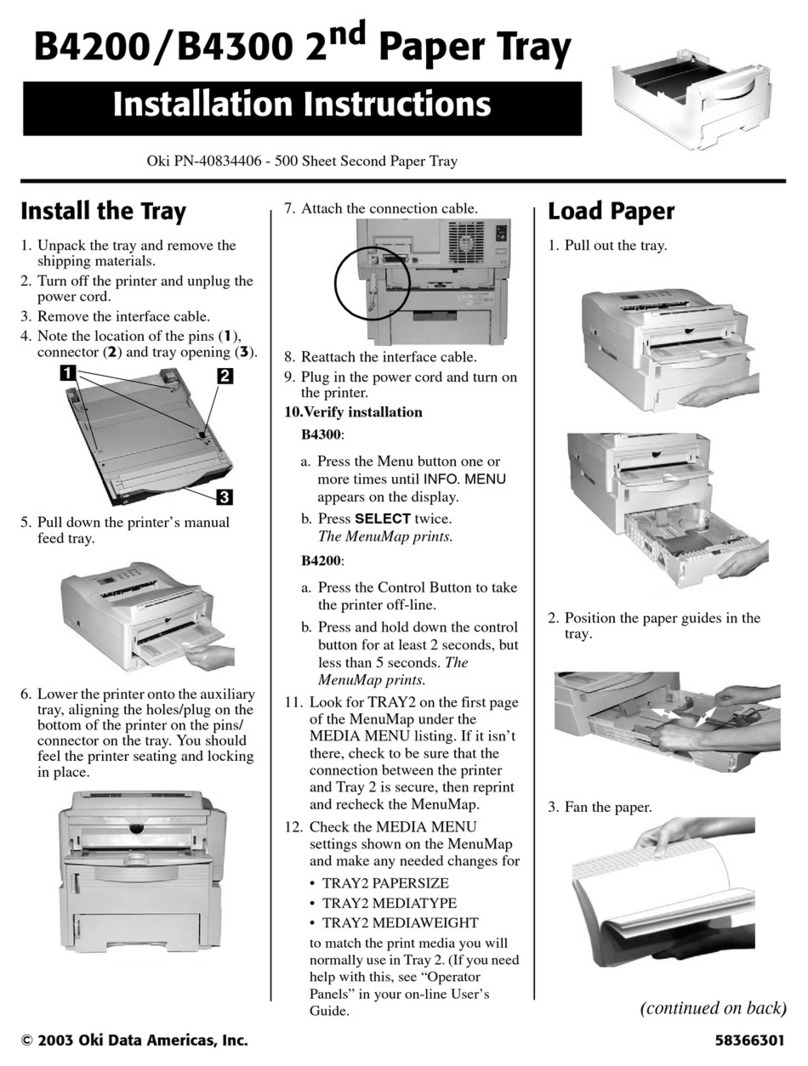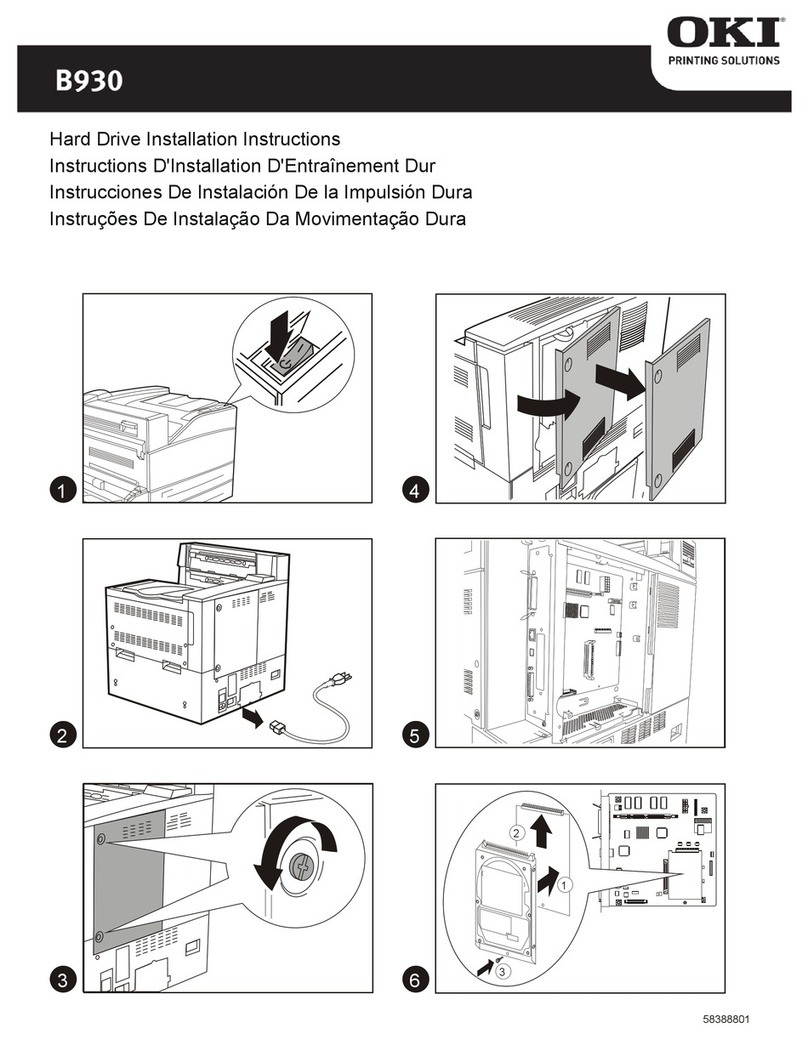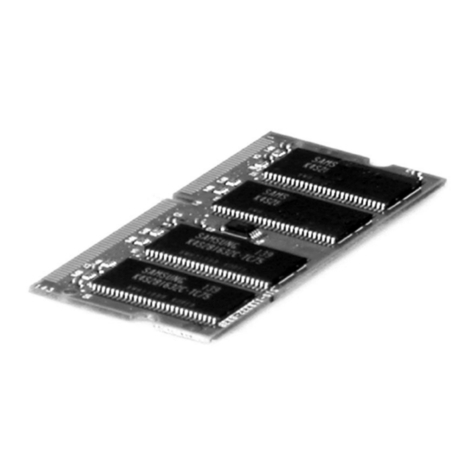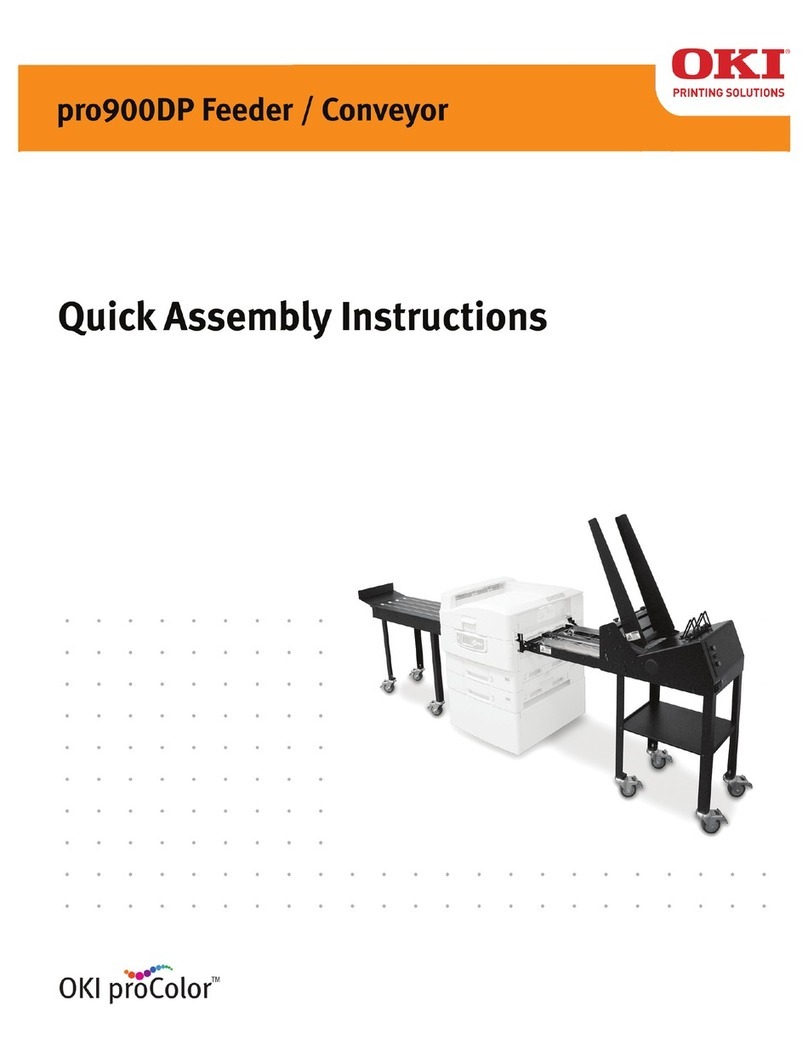Español Português
Soporte de cinturón
Para colgar la impresora del cinturón.
Instalación
1. Con la ayuda de un atornillador, reemplace el clip
de cinturón en la parte posterior de la impresora
con el gancho de cinturón (1) que viene con el
soporte de cinturón.
2. Pase el cinturón (2) por el soporte de cinturón (3)
colocando el borde abierto (4) hacia arriba.
3. Coloque el gancho de cinturón (1) en el soporte
de cinturón hasta que calce en su lugar.
¡Precaución!
Si no coloca el gancho de cinturón
correctamente la impresora podría
caerse.
Cómo desprender la impresora
Hale la impresora hacia un lado y hacia arriba para
soltarla del soporte de cinturón.
Retentor de cinto
Para pendurar a impressora em um cinto.
Instalação
1. Usando uma chave de fenda, troque o clipe de
cinto localizado na parte de trás da impressora
pelo gancho de cinto (1) incluído com o retentor.
2. Passe o cinto (2) através do retentor de cinto (3)
com a extremidade aberta (34) do mecanismo de
encaixe para cima.
3. Insira o gancho de cinto (1) no retentor de cinto
até que se encaixe firmemente no lugar.
Atenção!
A impressora pode cair se o gancho de
cinto não for inserido corretamente.
Retirada
Puxe a impressora de lado e para cima para retirá-la
do gancho de cinto.
© 2009 Oki Data Americas, Inc. 58398004