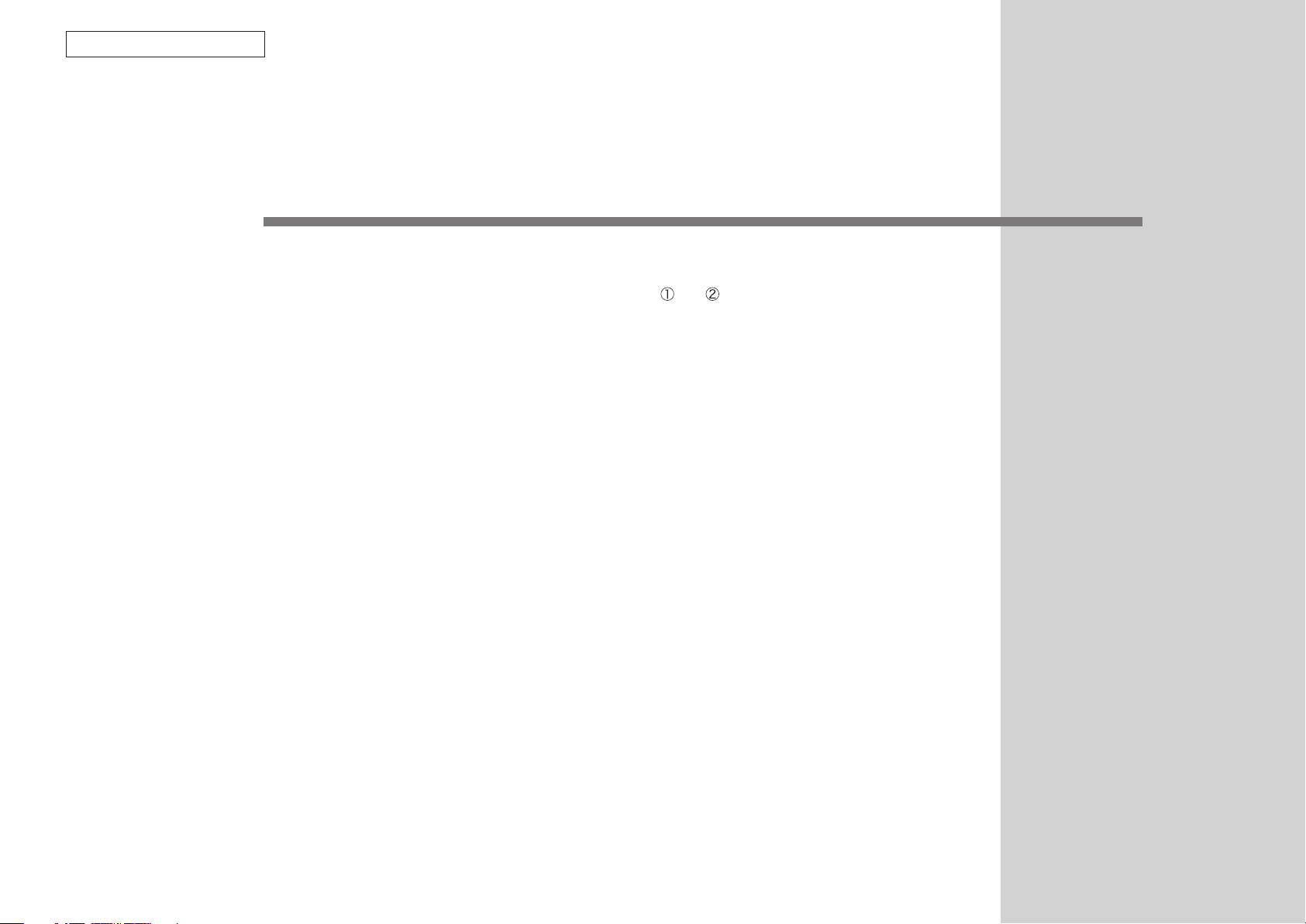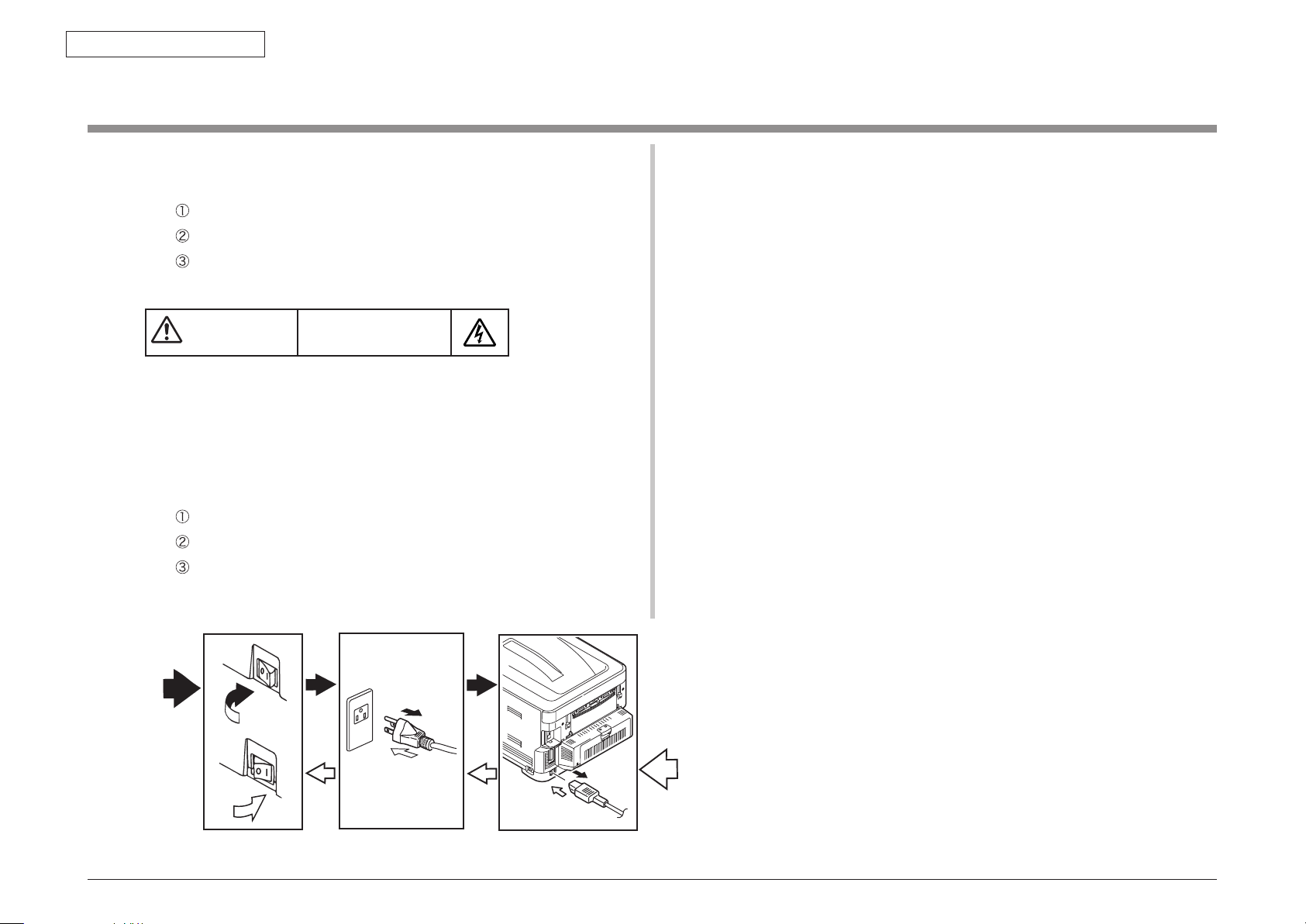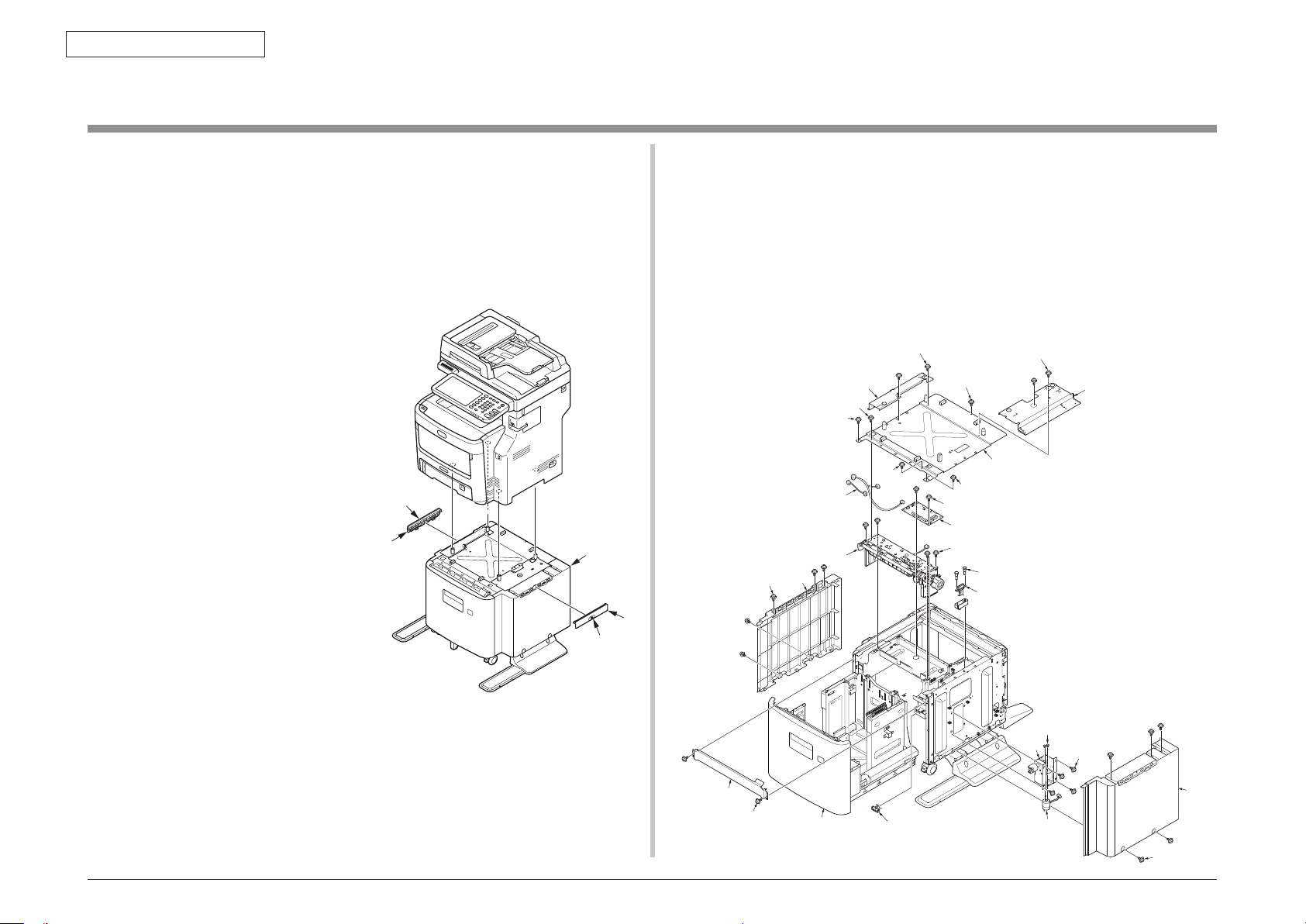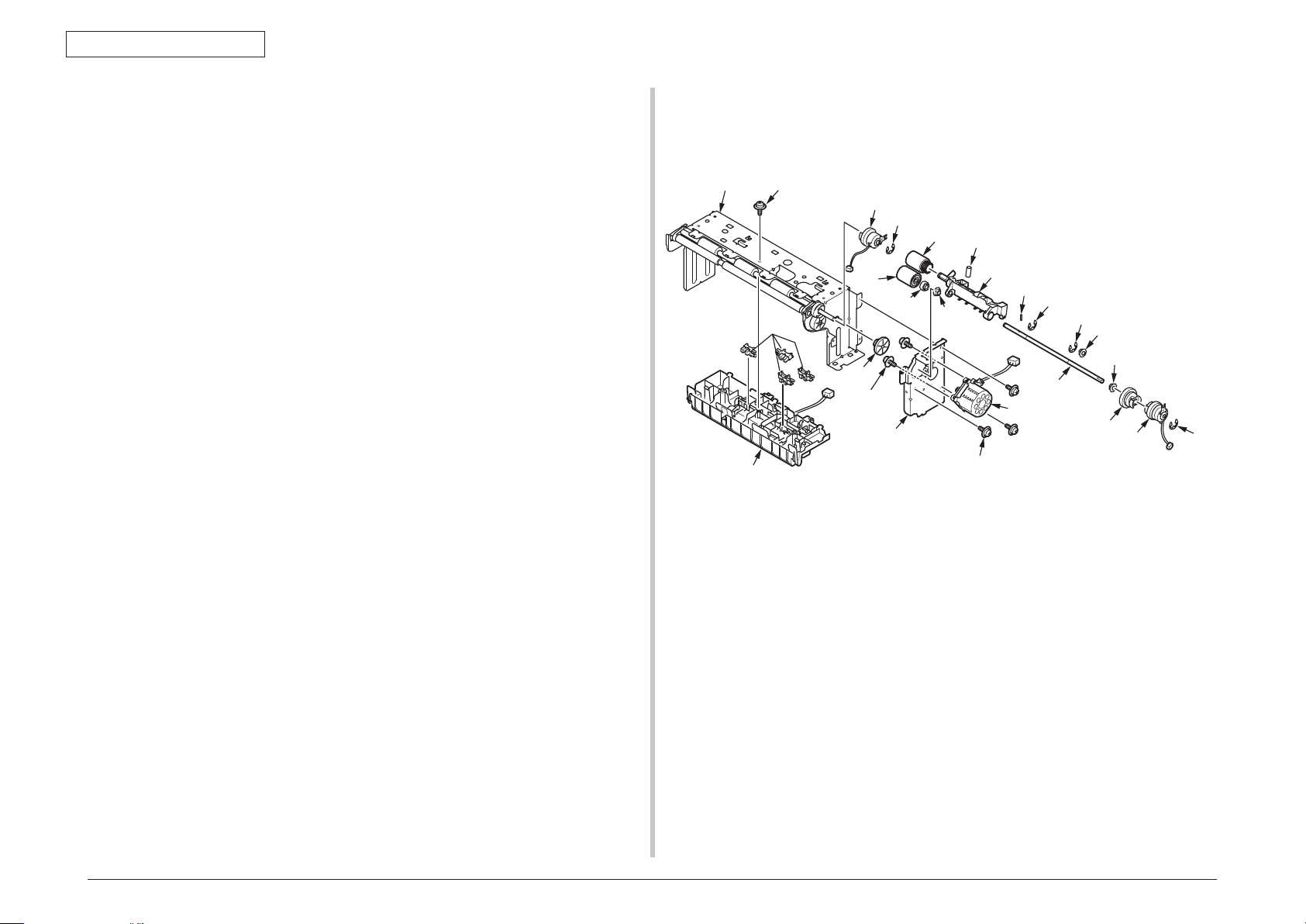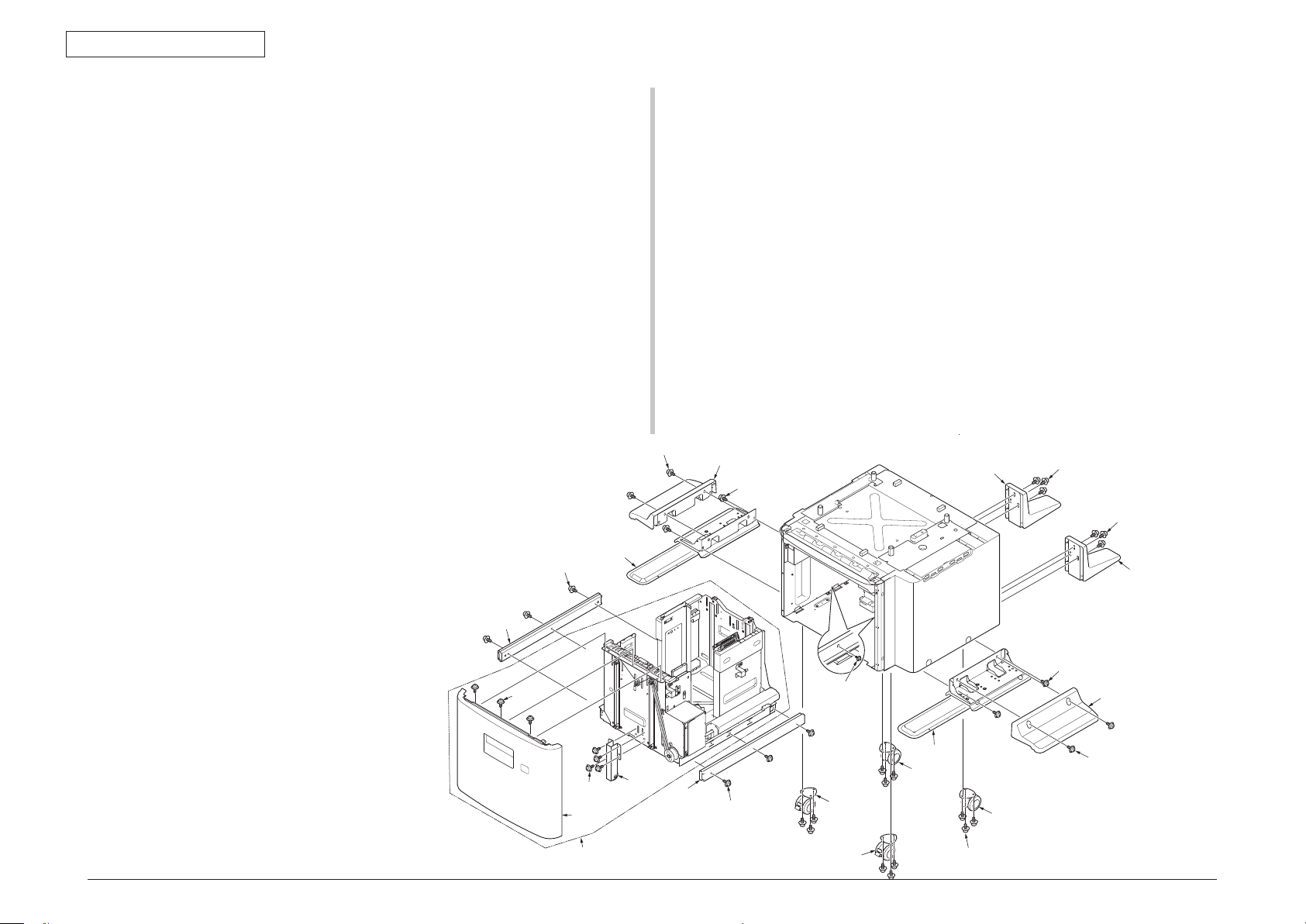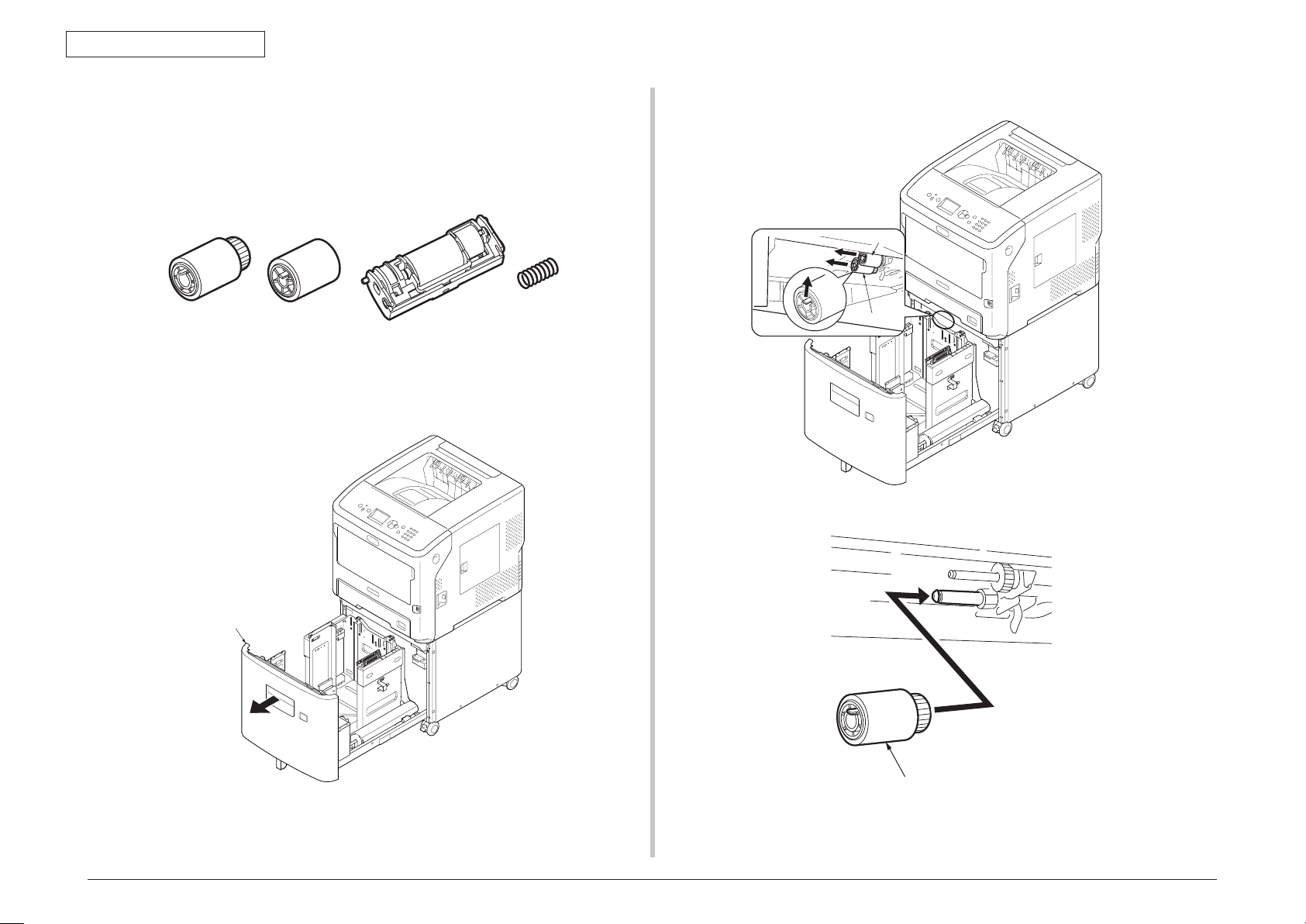45393301TH Rev.1 7 /
Oki Data CONFIDENTIAL 1.REPLACEMENT OF PARTS
1.2 Part replacement procedure
This section describes the procedure for replacing the parts and assemblies shown in the
disassembly diagrams below.
1.2.1 Board-GOI,Frame.Assy-Hop etc
(1) Remove the Screw (silver,No:41723901) ①and remove the Joint ②(2 places),and
remove the LCF Unit ③from the MFP.
(This procedure unnecessary for B721/B731)
(2) Draw out the Cassette ④from LCF Unit.
④
⑧×2
⑨⑩
⑬
⑪
⑪
⑪
⑭
×2
⑫
⑫
⑮⑯×2
⑲×4
⑳㉑×2
㉒
⑥
⑤×5
㉓
㉖×2
㉗
㉔×4
㉕
⑰×2
⑱
①
①
③
(3) Remove the ten screws (silver,No:42920408) ⑤and remove the Cover-
Side(L) ⑥,Cover-Side(R) ⑦.
(If the LCF for B721/B731, remove the four screws)
(4) Remove the four screws (silver,No:42920408) ⑧and remove the Plate-
Joint(L) ⑨,Plate-Joint(R) ⑩.
(This procedure unnecessary for B721/B731)
(5) Remove the three screws (silver,No:42920406) ⑪and two screws
(black,No:44883906) ⑫and remove the Plate-Top ⑬.
(If the LCF for B721/B731, remove the seven screws (silver,No:42920406) and two
screws (black,No:44883906))
(6) Remove all cables ⑮and connectors from the Board ⑭.
(7) Remove the two screws (black,No:44883906) ⑯and remove the Board-GOI ⑭.
(8) Remove the two screws (silver,No:42920406) ⑰and remove the Plate-Front ⑱.
(9) Remove the four screws (black,No:44883906) ⑲and remove the Frame.Assy-
Hop ⑳.
(10) Remove the two screws (silver,No:43497603) and remove the Connector .
(11) Remove the Claw and remove the Switch .
(12) Remove the four screws (black,No:44883906) and remove the Liftup-Motor-
Assy . Remove the two screws(silver,PSW2W2.6-5C)and remove the motor .