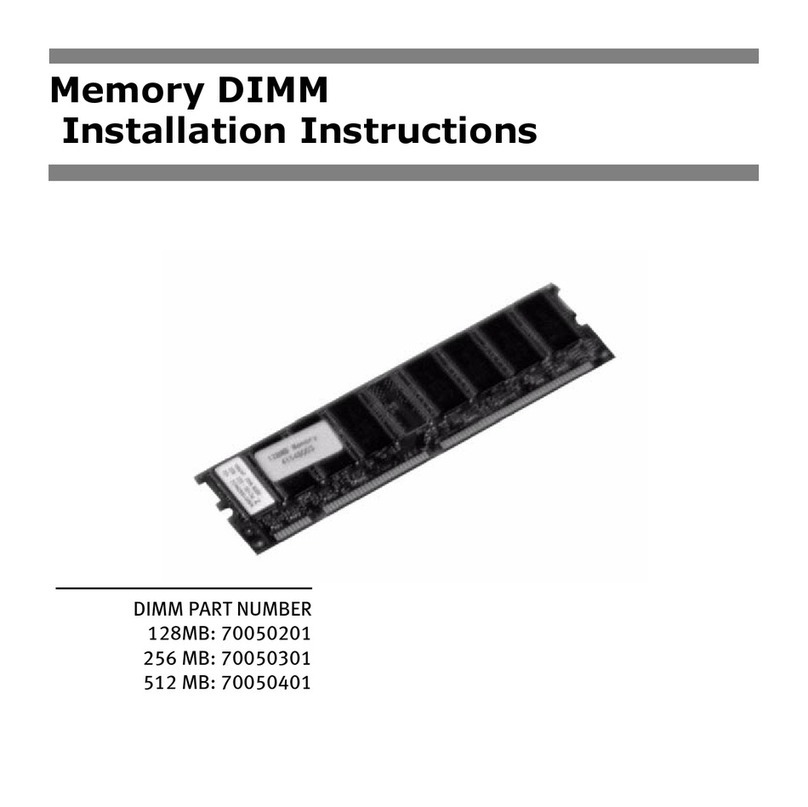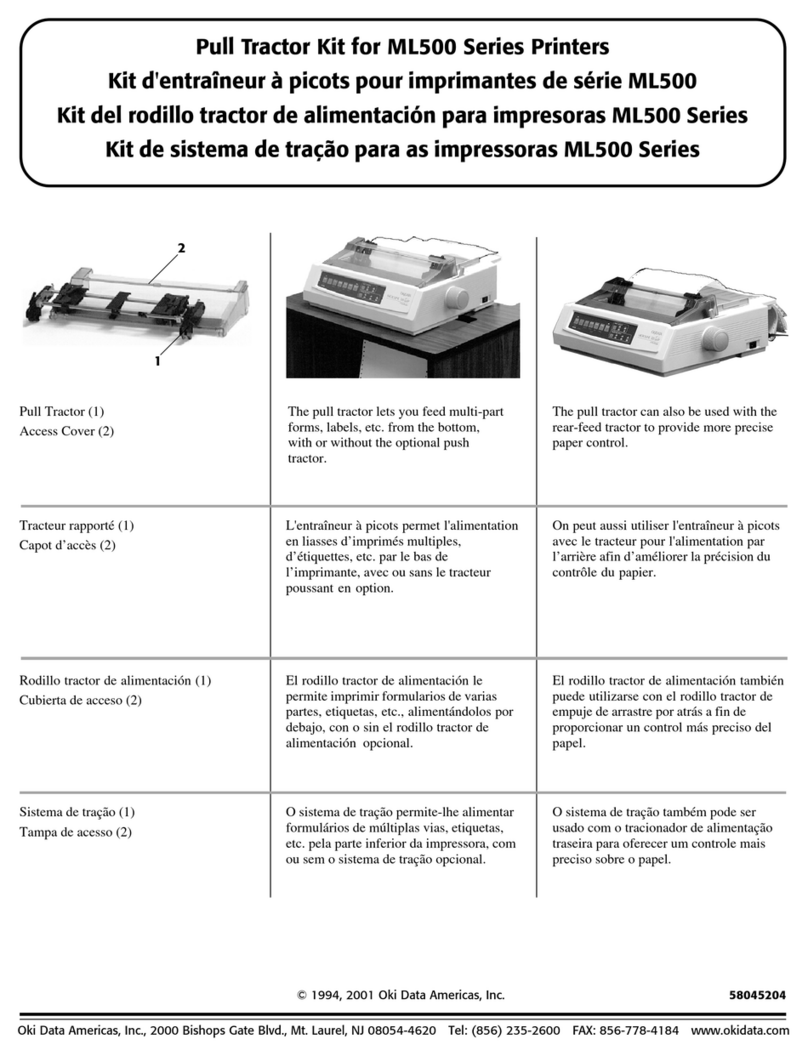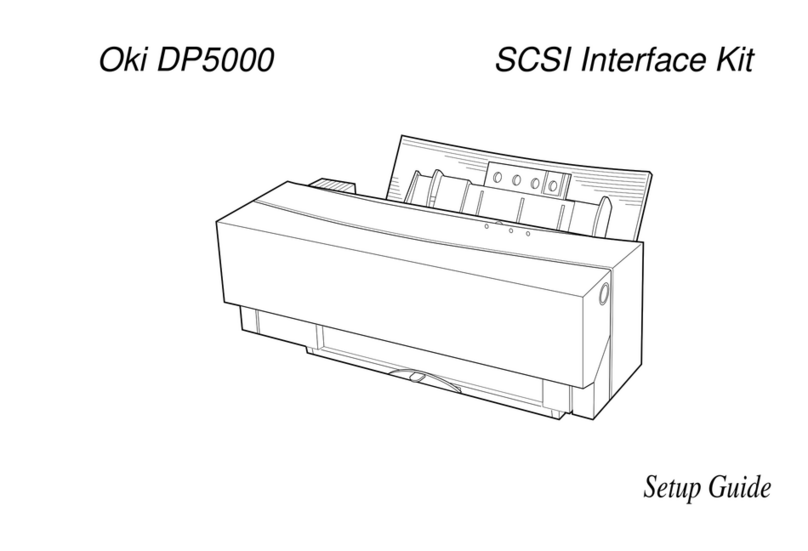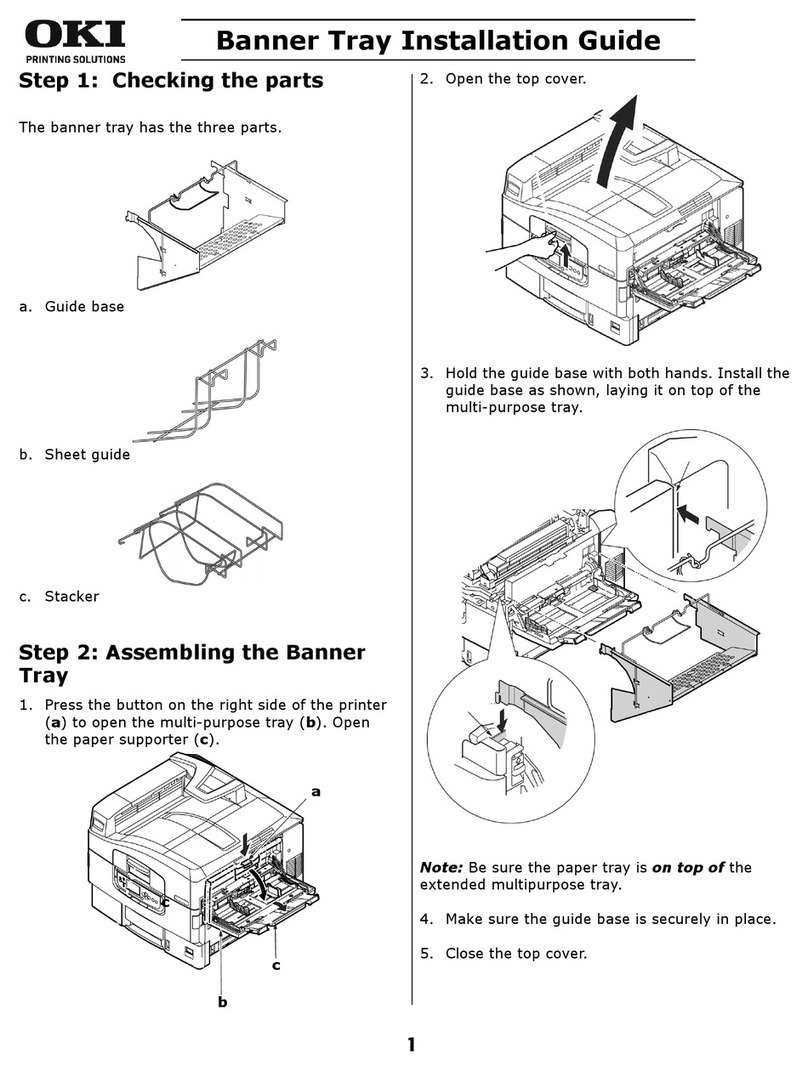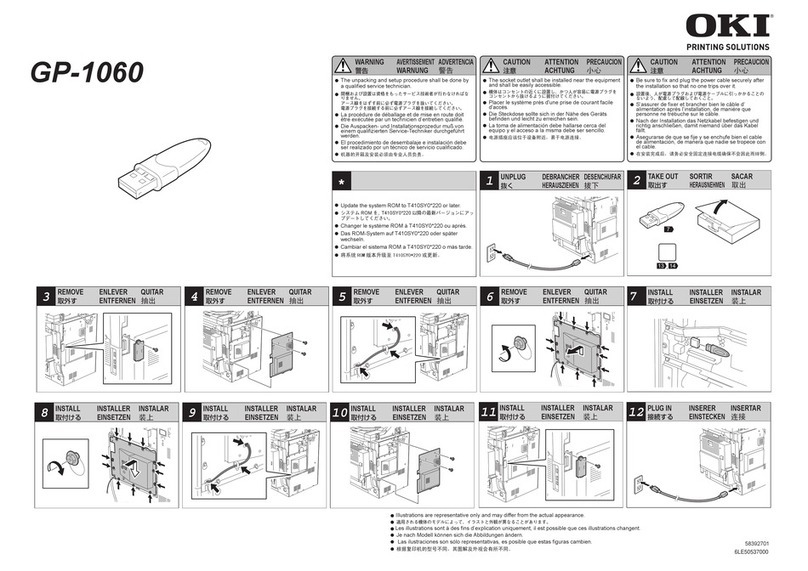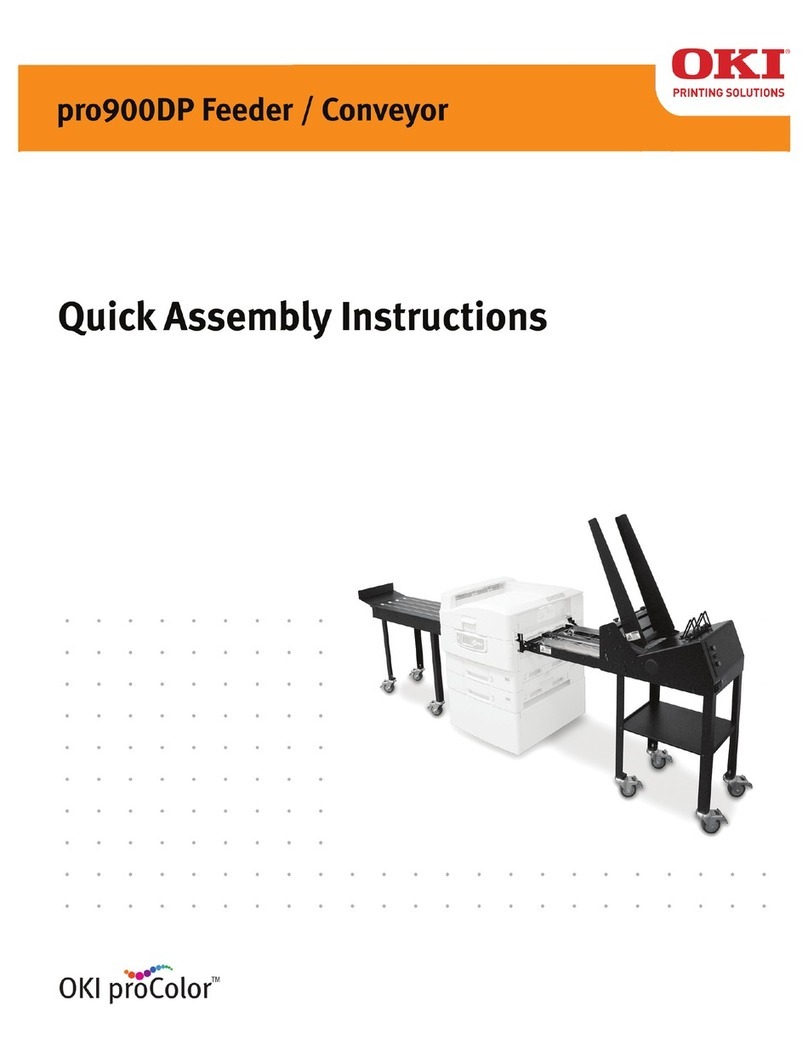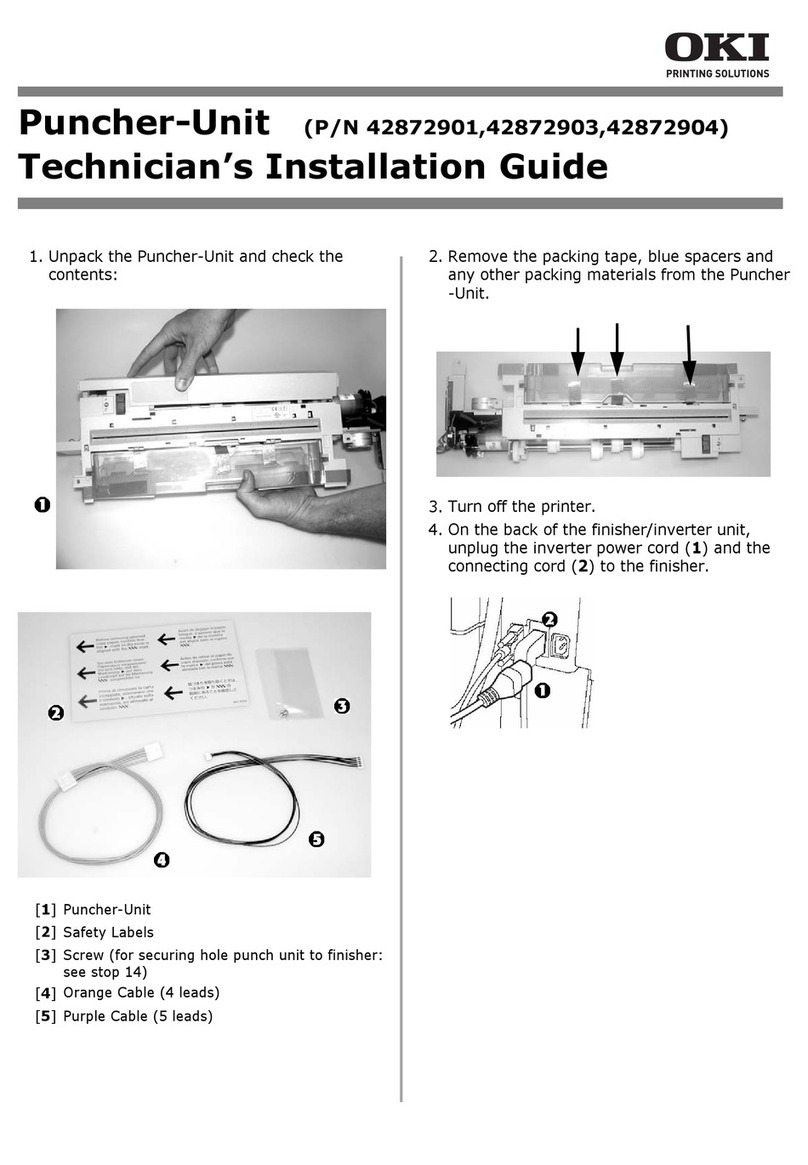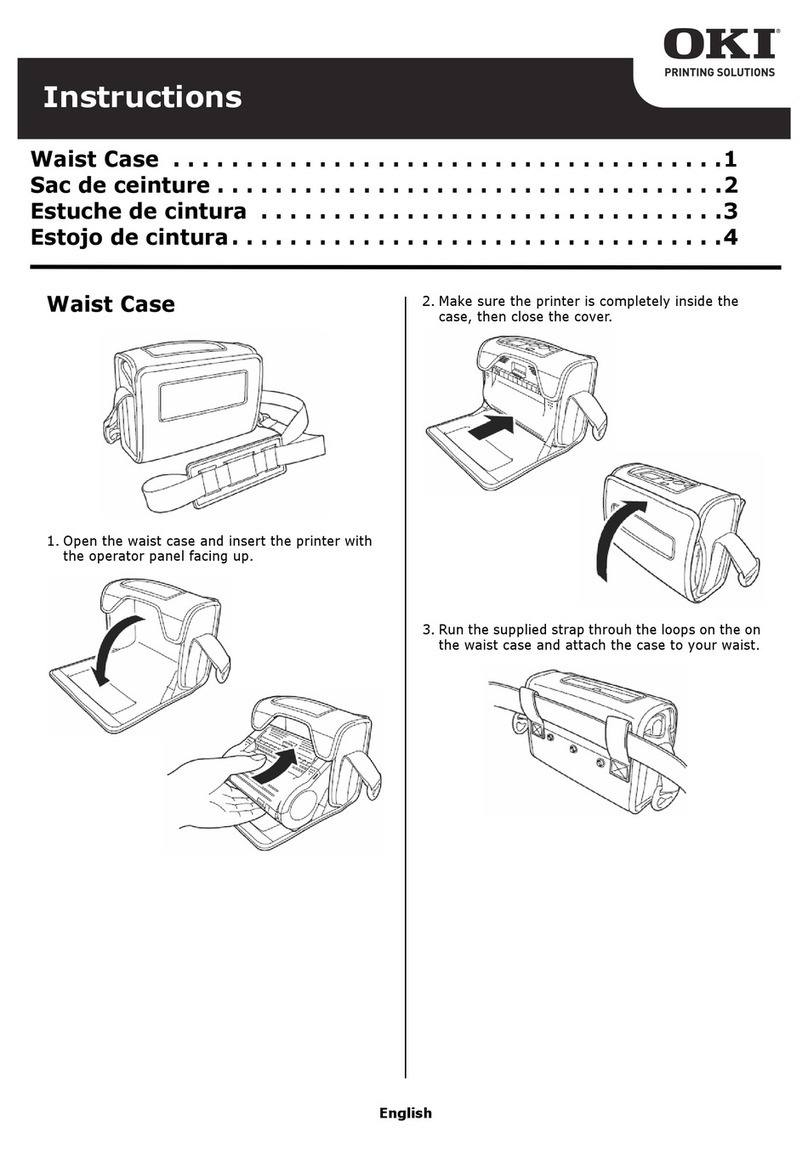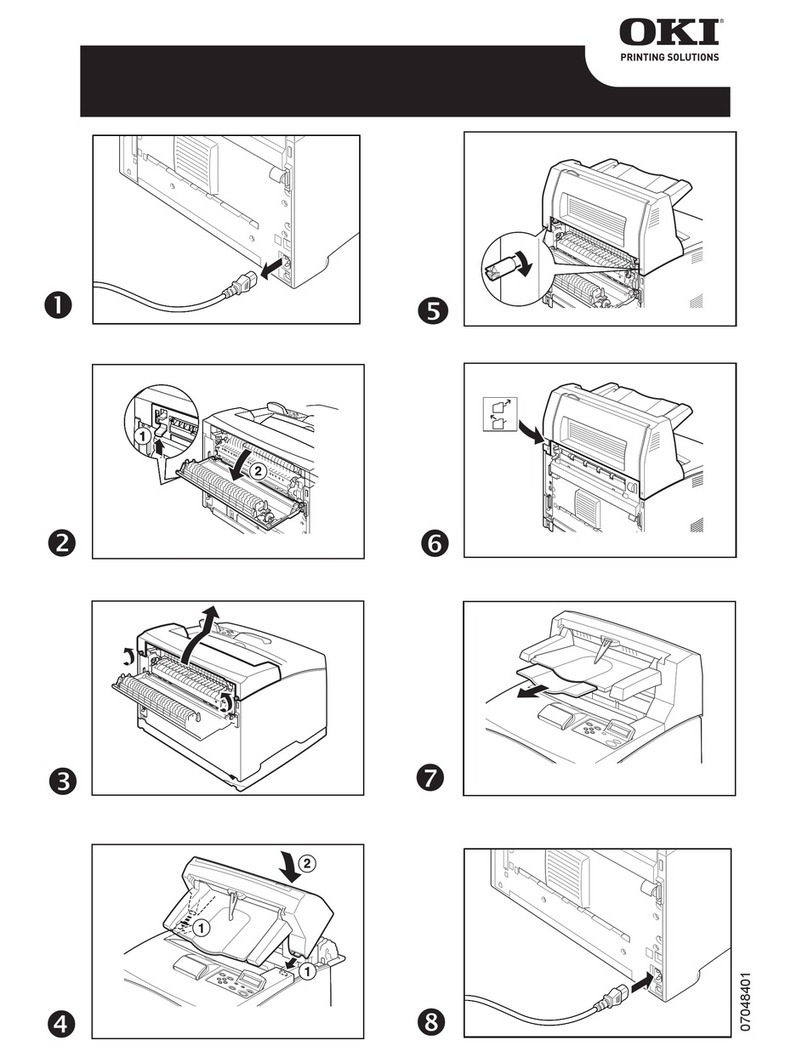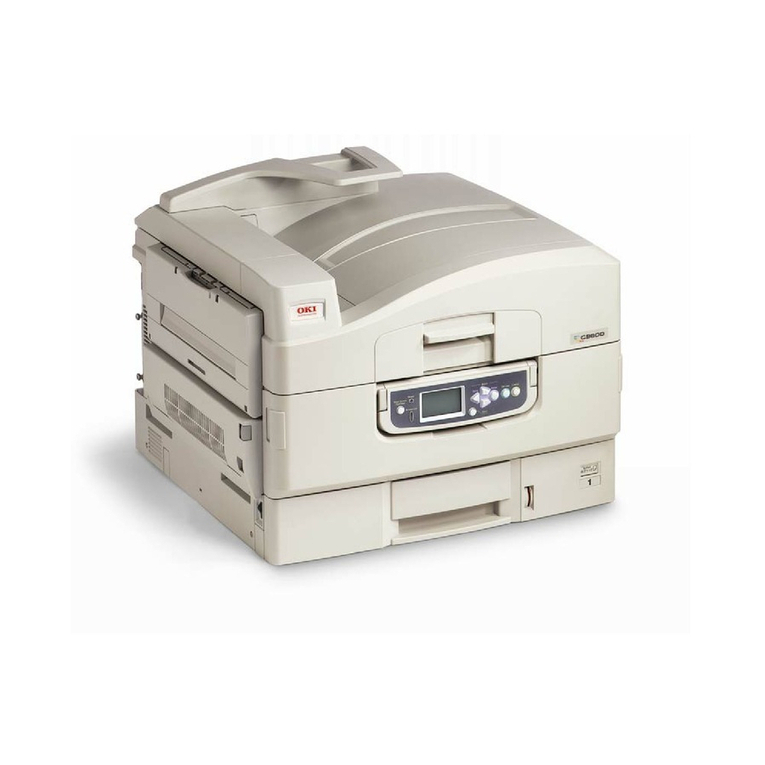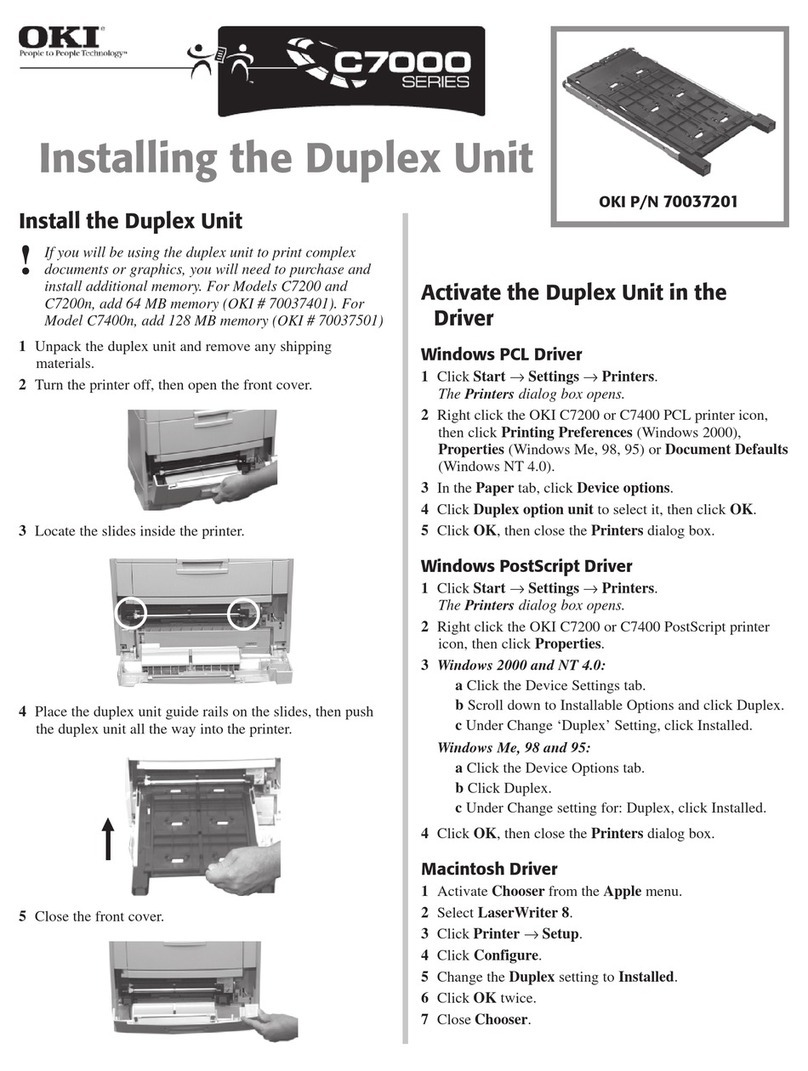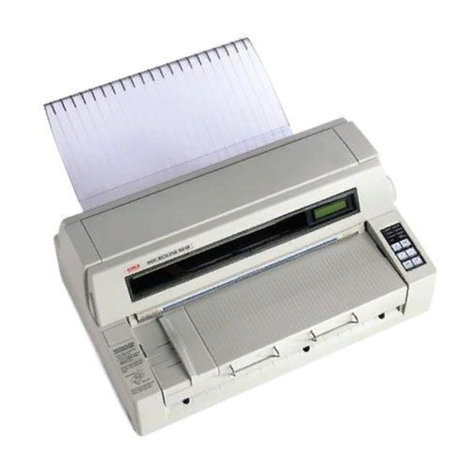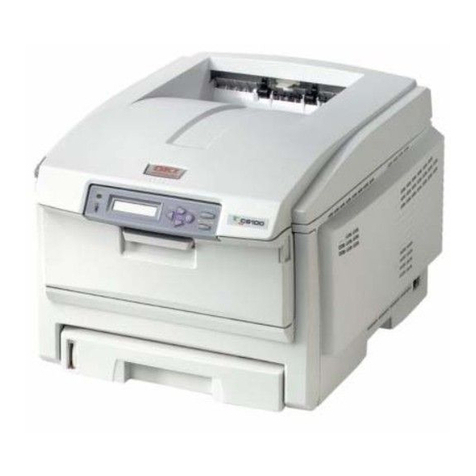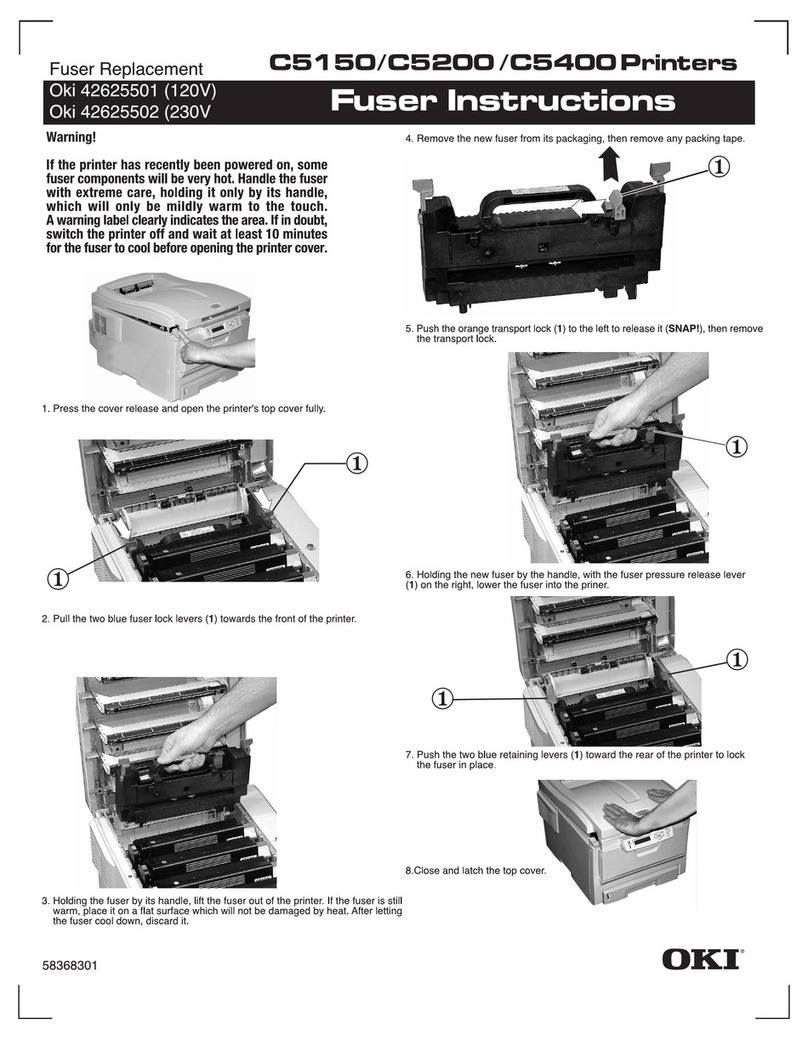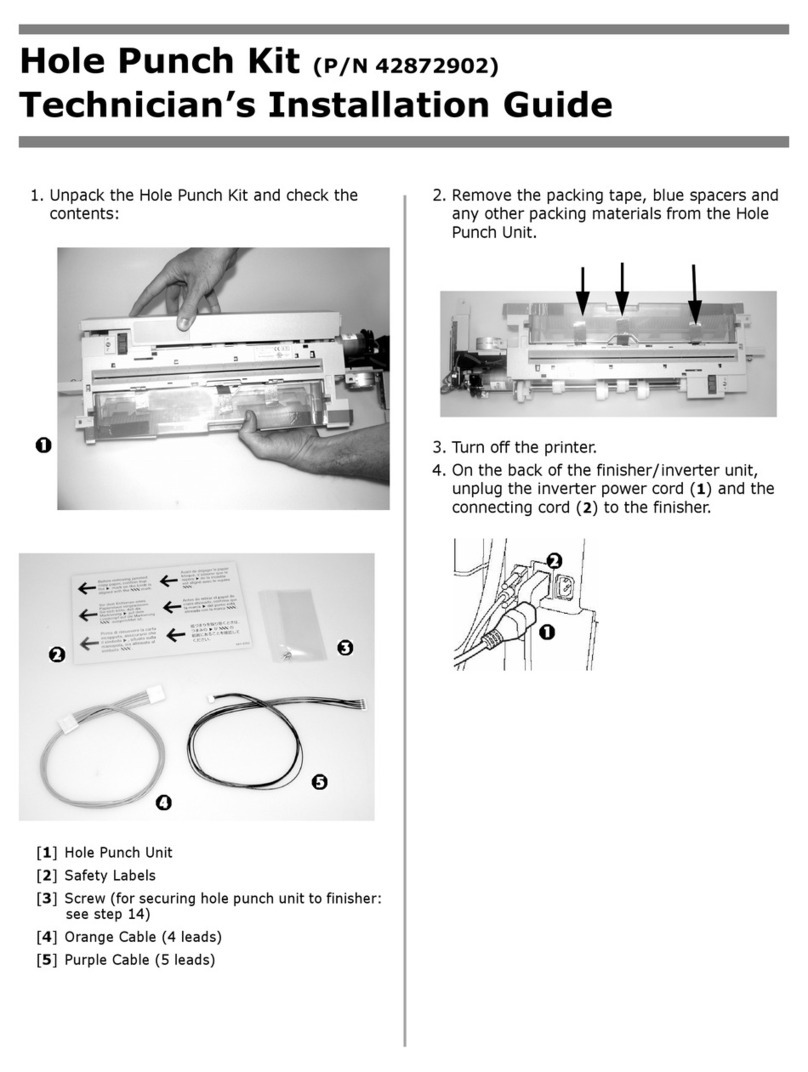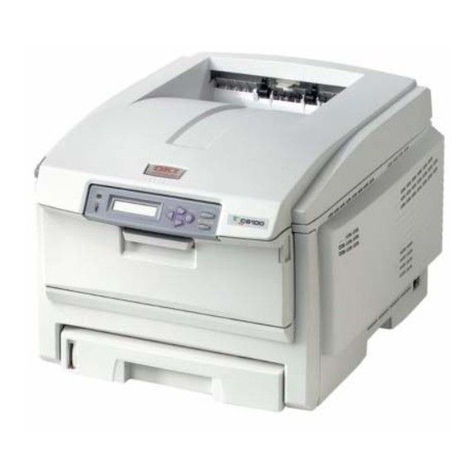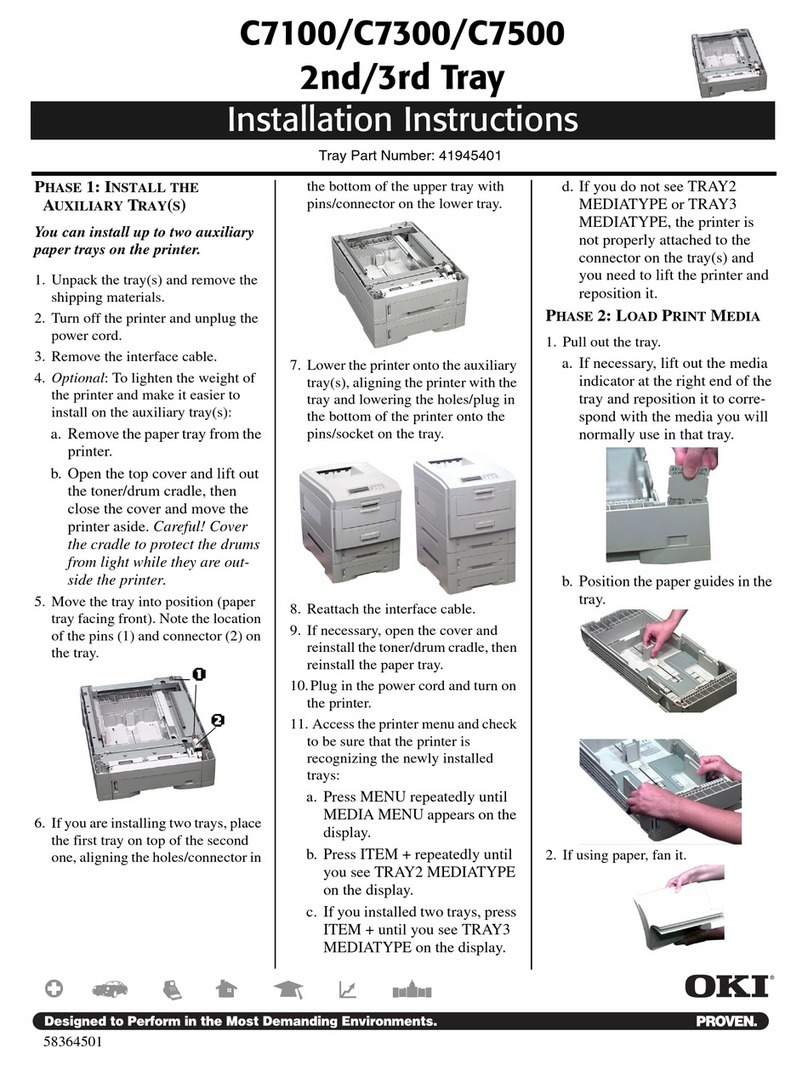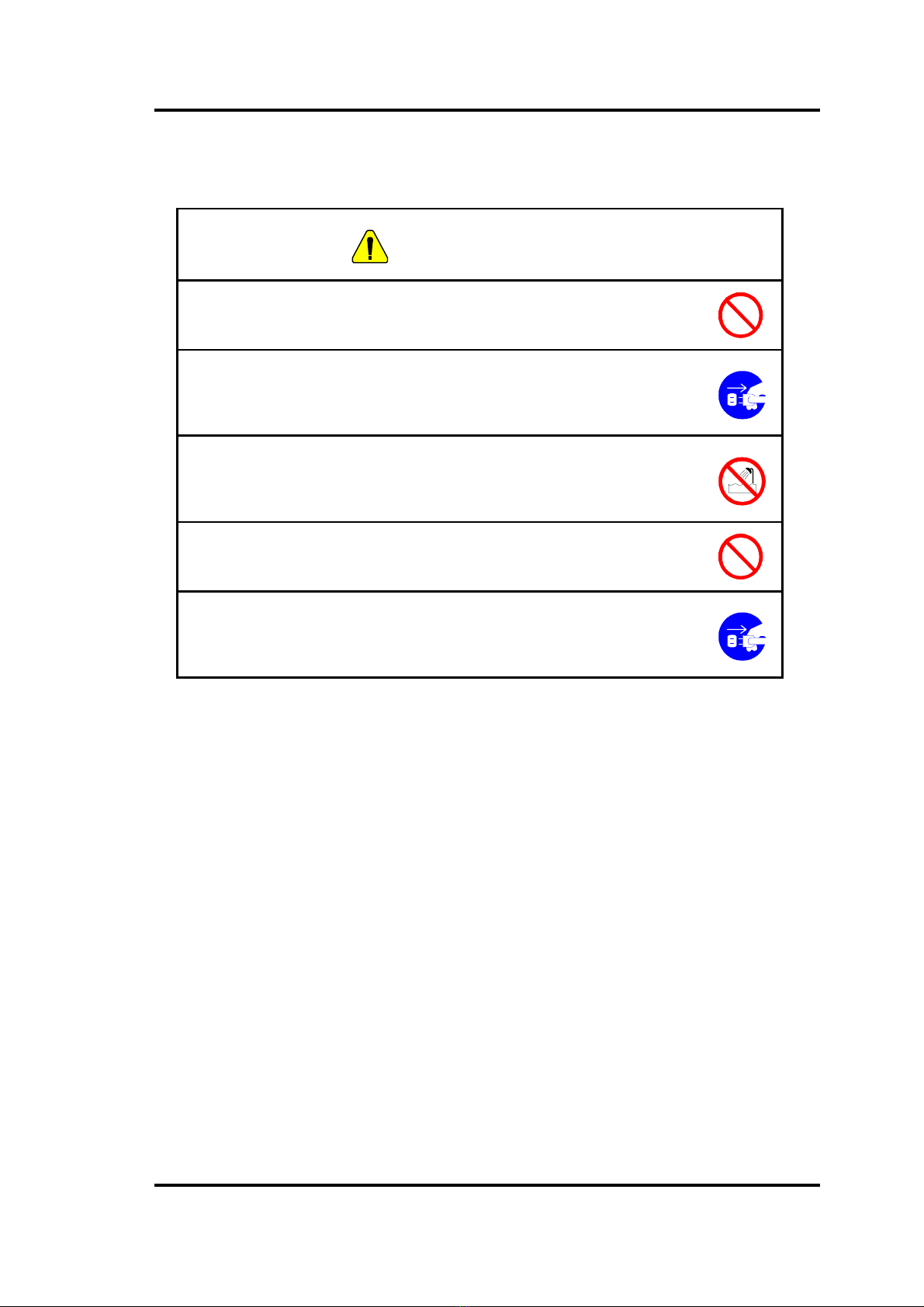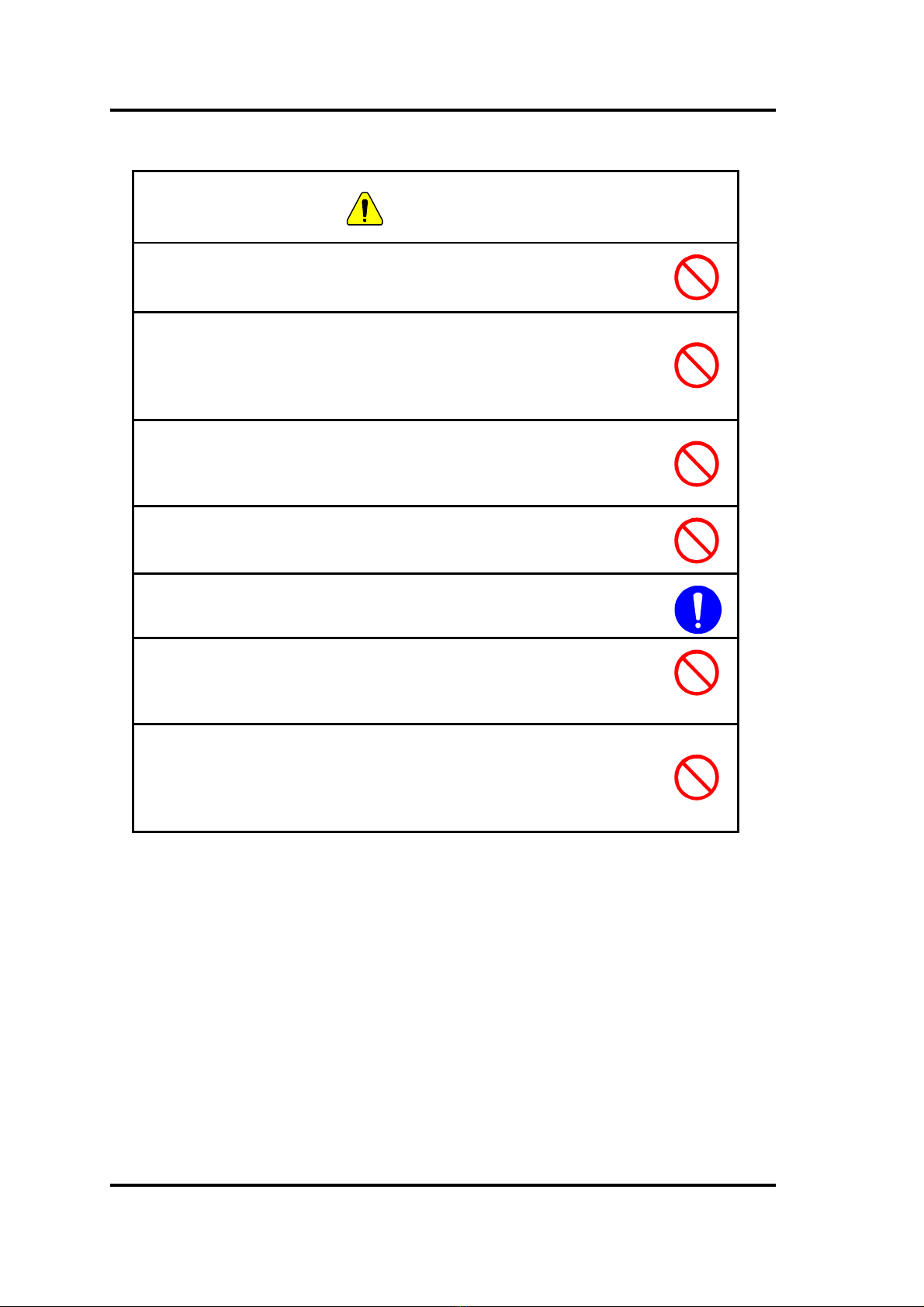Copyright 2000 Oki Electric Industry Co., Ltd.
Notes
1. The contents of this Document are subject to change without prior notice for reasons of
product or technological improvement. Before using this Document, make sure that you have
the latest edition.
2. The operational descriptions and sample application circuits contained in this Document are
meant to illustrate the product’s standard operation and use. When using the product for an
actual application, therefore, design the circuitry and installation so as to take external
conditions into consideration.
3. Make sure that designs observe the maximum ratings, operating supply voltage range,
heat dissipation characteristics, and other guaranteed ranges. Oki Electric Industry
shall not be liable for adverse results when the product is operated outside its
guaranteed range or in any other incorrect or inappropriate fashion.
4. Use of this product or information or drawings contained in this Manual does not constitute a
warranty or a usage license for any third-party industrial rights, intellectual property rights, or
other rights. Oki Electric Industry shall therefore be in no way held responsible for violation of
such third-party rights arising from the use thereof.
5. Although every effort has been made to ensure the quality and reliability of the Product, the
nature of parts is such that there is a finite, unavoidable risk of defects or breakdown.
Equipment and system designs based on Oki Electric Industry products should therefore
ensure that such failures do not risk death, personal injury, or property damage.
6. The Product described in this Document is intended for use in the development and
evaluation of programs for controlling equipment and systems. Those contemplating use
outside this range (e.g., incorporation or attachment to actual equipment) should first contact
Oki Electric Industry Sales.
7. The product described in this Manual qualifies as strategic materials under the Foreign
Exchange and Foreign Trade Control Law of Japan. The export, in whole or in part, of this
product shall therefore require obtaining an export license from the Japanese government
under the provision of that Law.
8. Although every reasonable effort has been made to ensure the accuracy of this Manual,
please report any errors or discrepancies to your nearest Oki Electric Industry
representative.
9. The contents of this Manual shall not be copied or reproduced without the express written
permission of Oki Electric Industry.
10. MS-DOS is a registered trademark of Microsoft Corporation.
11. APM, EmbeddedICE, Multi-ICE, ARM7TDMI, and ARMPOWERED are registered
trademarks of ARM Inc.
12. UNIX is a registered trademark in the United States and other countries and is licensed by
X/Open Company Limited.