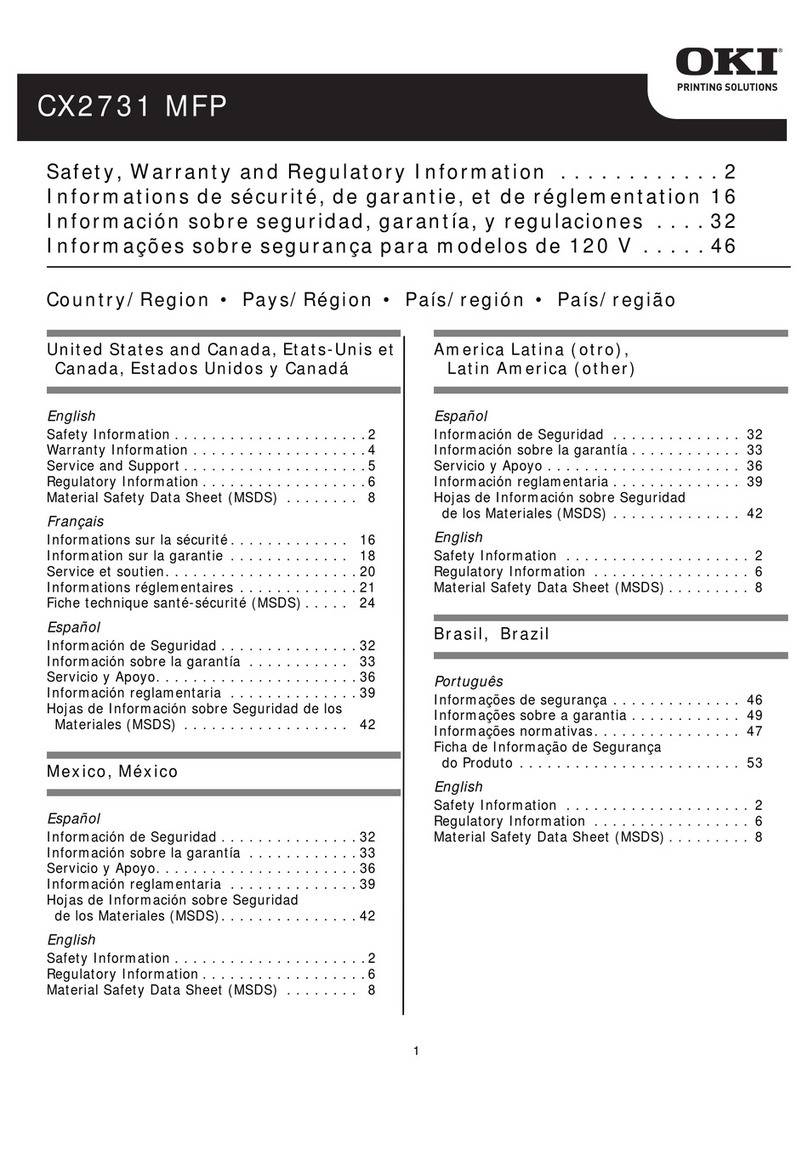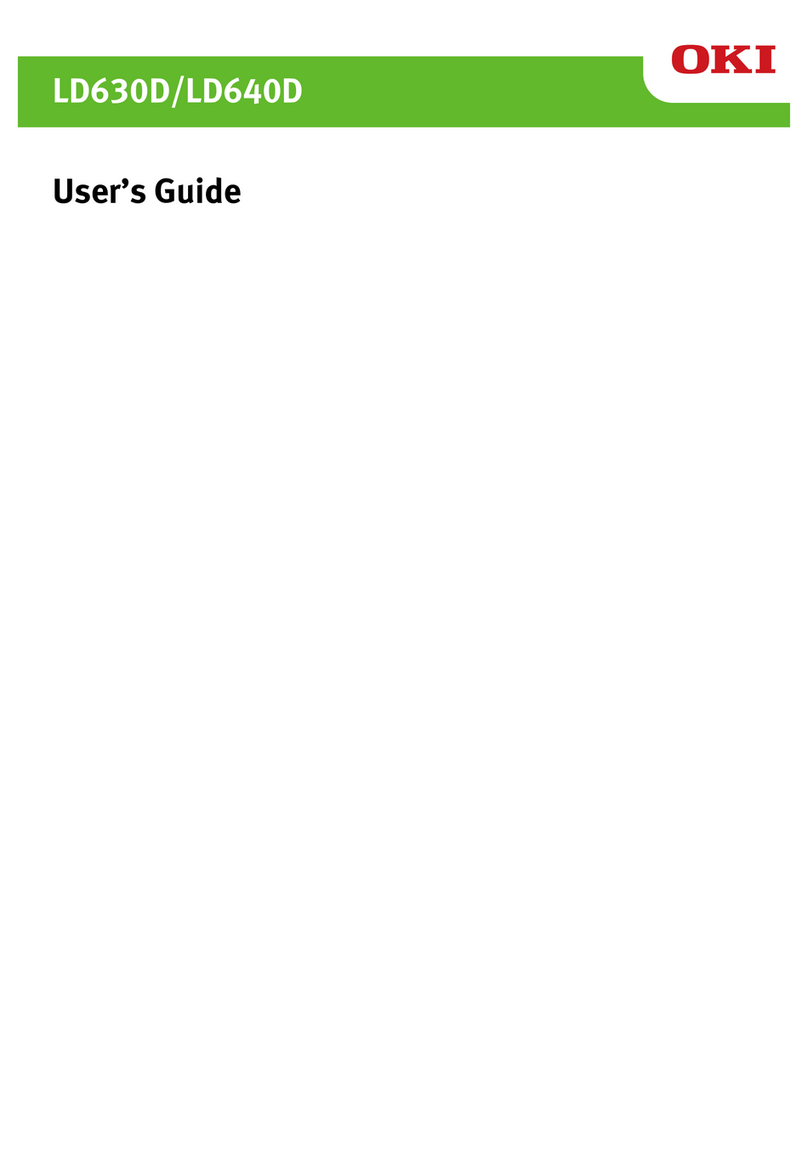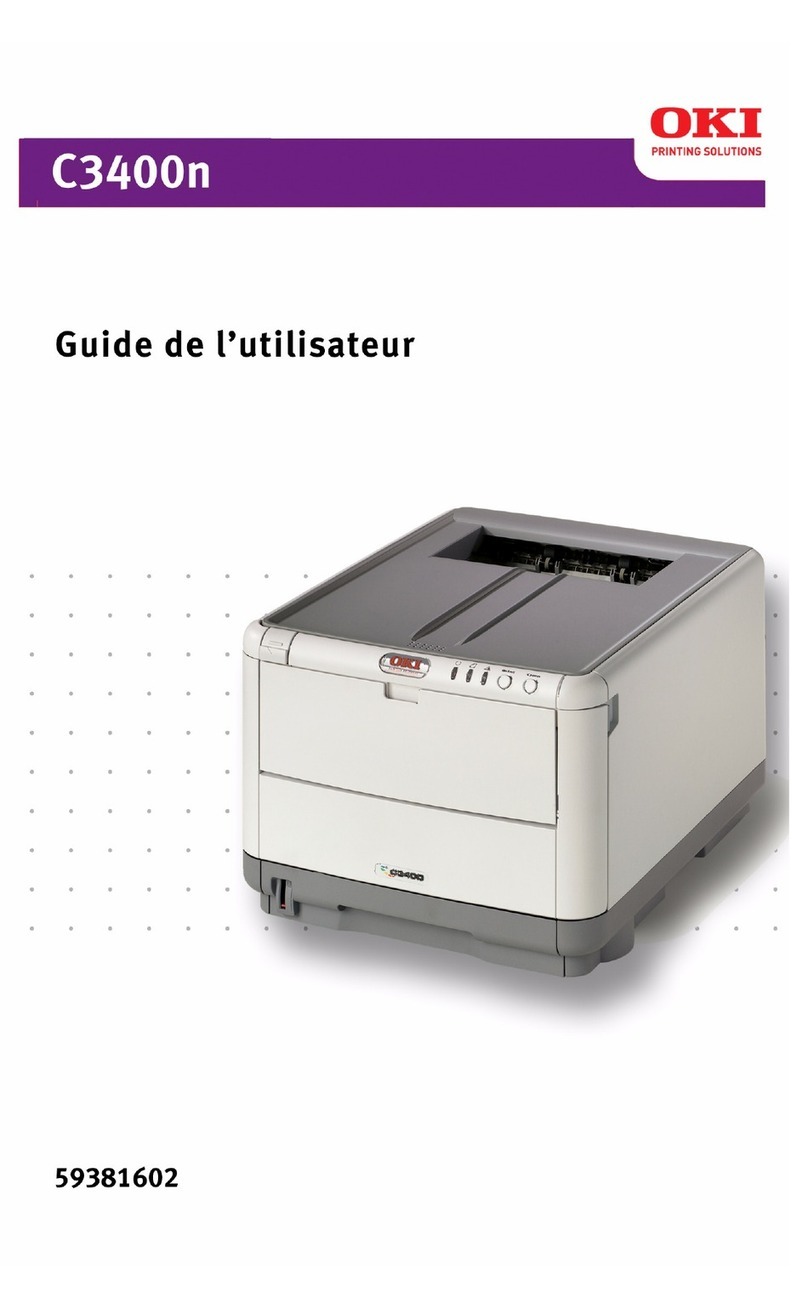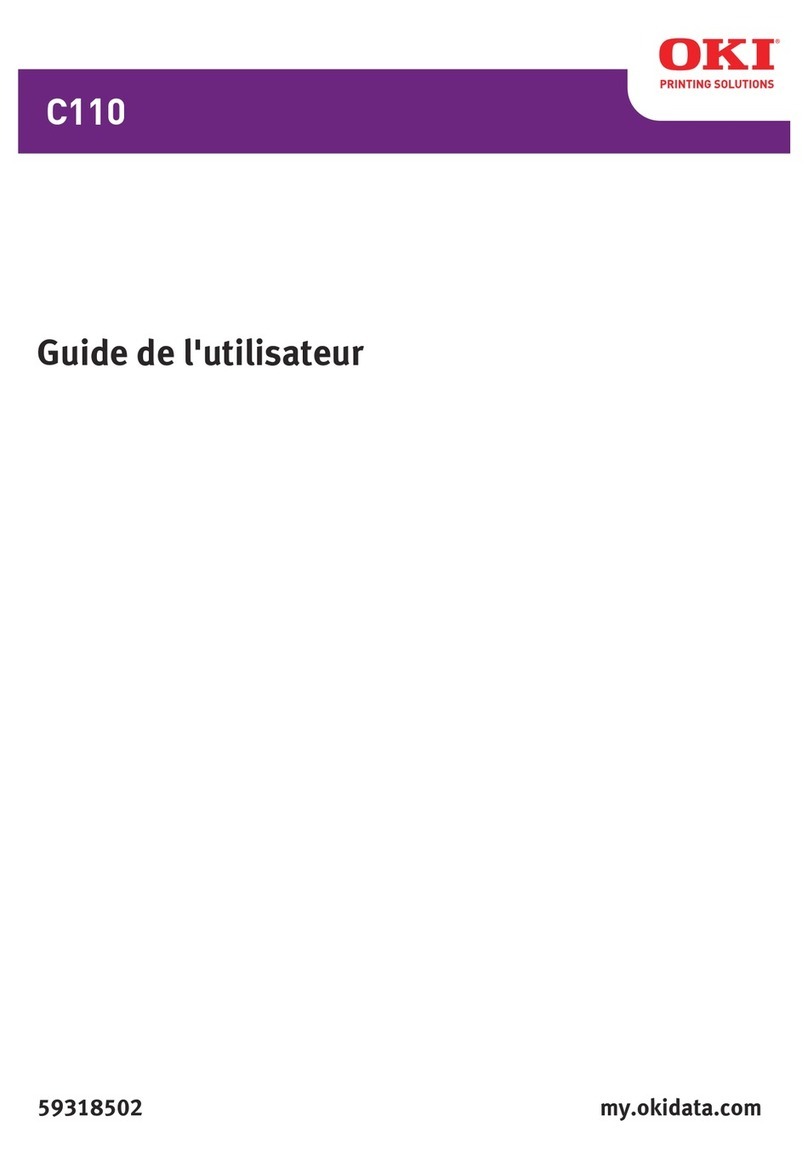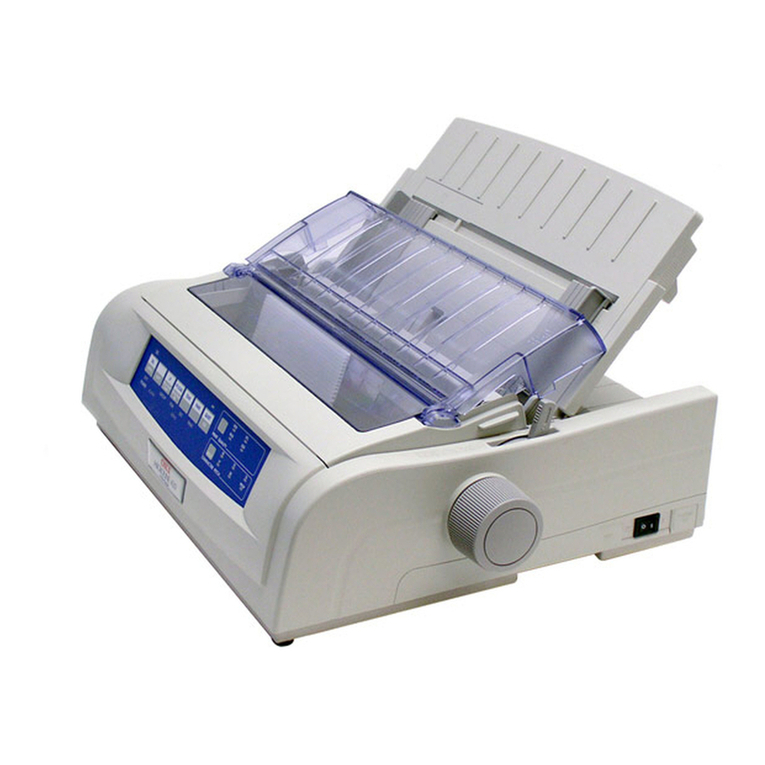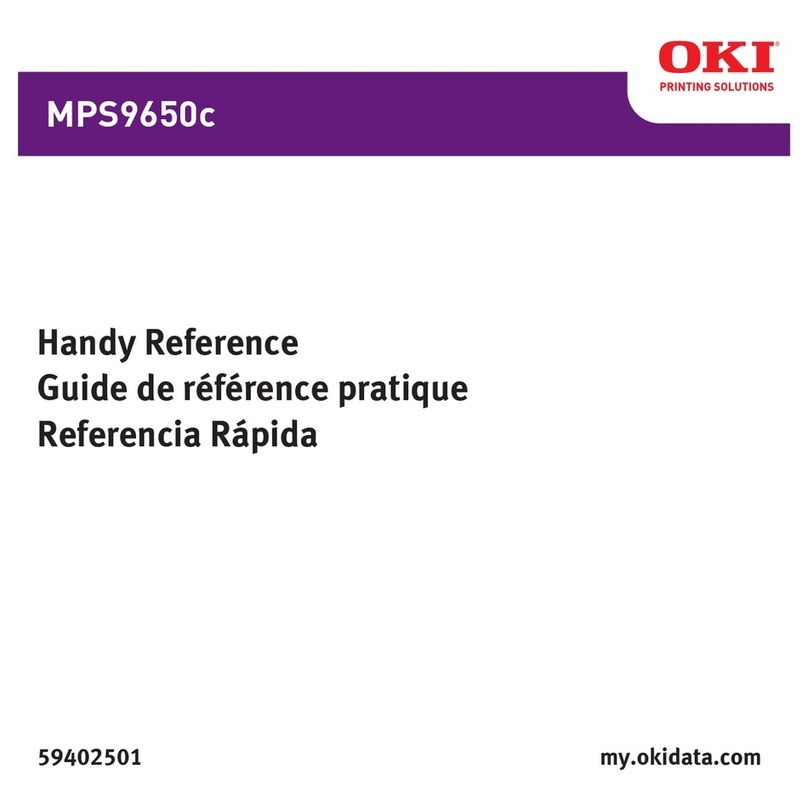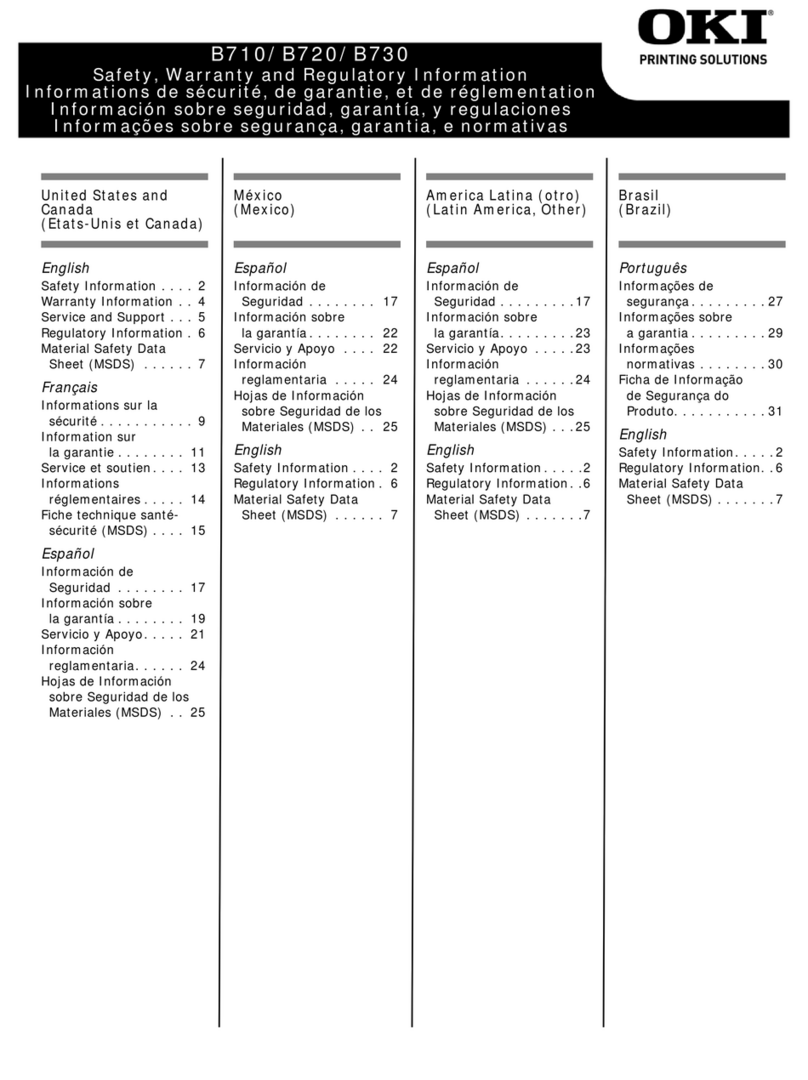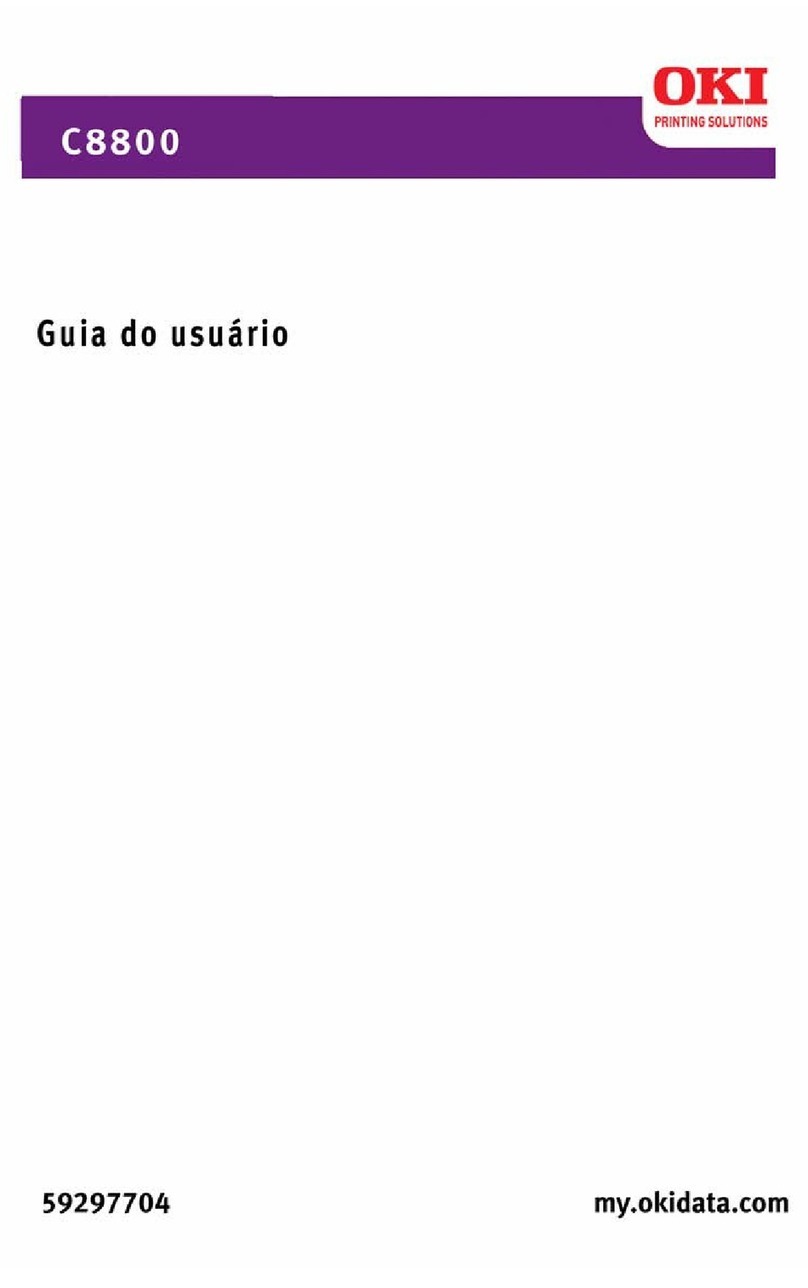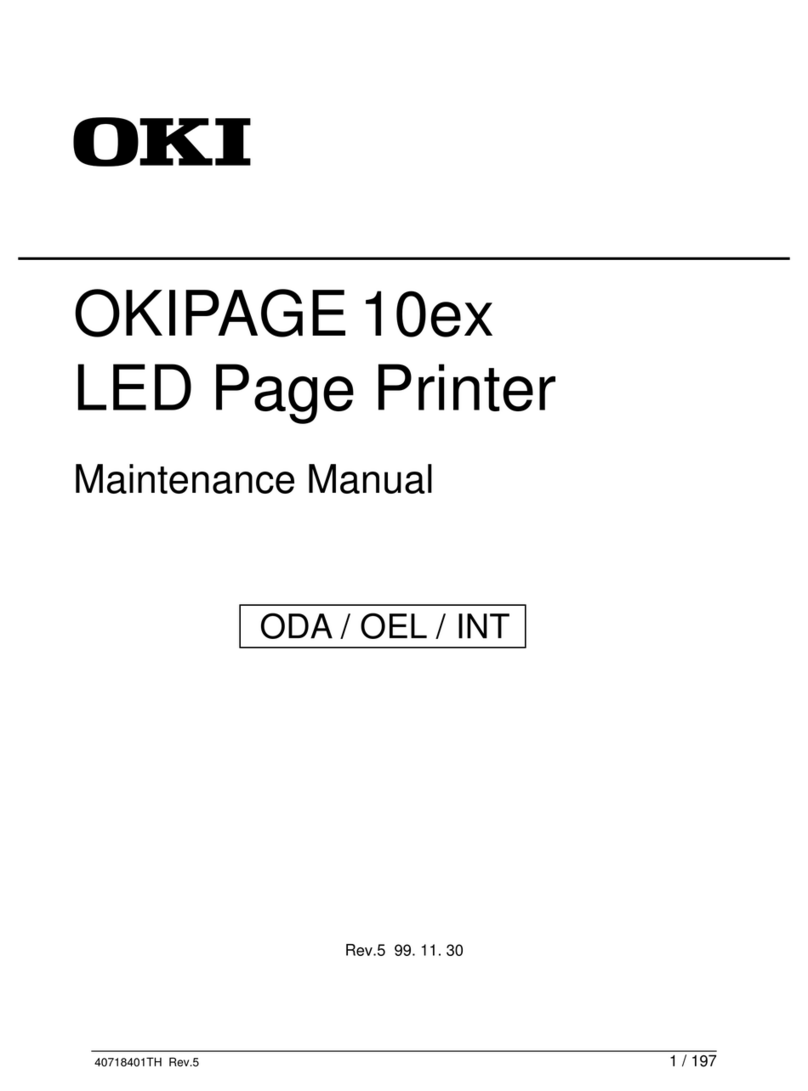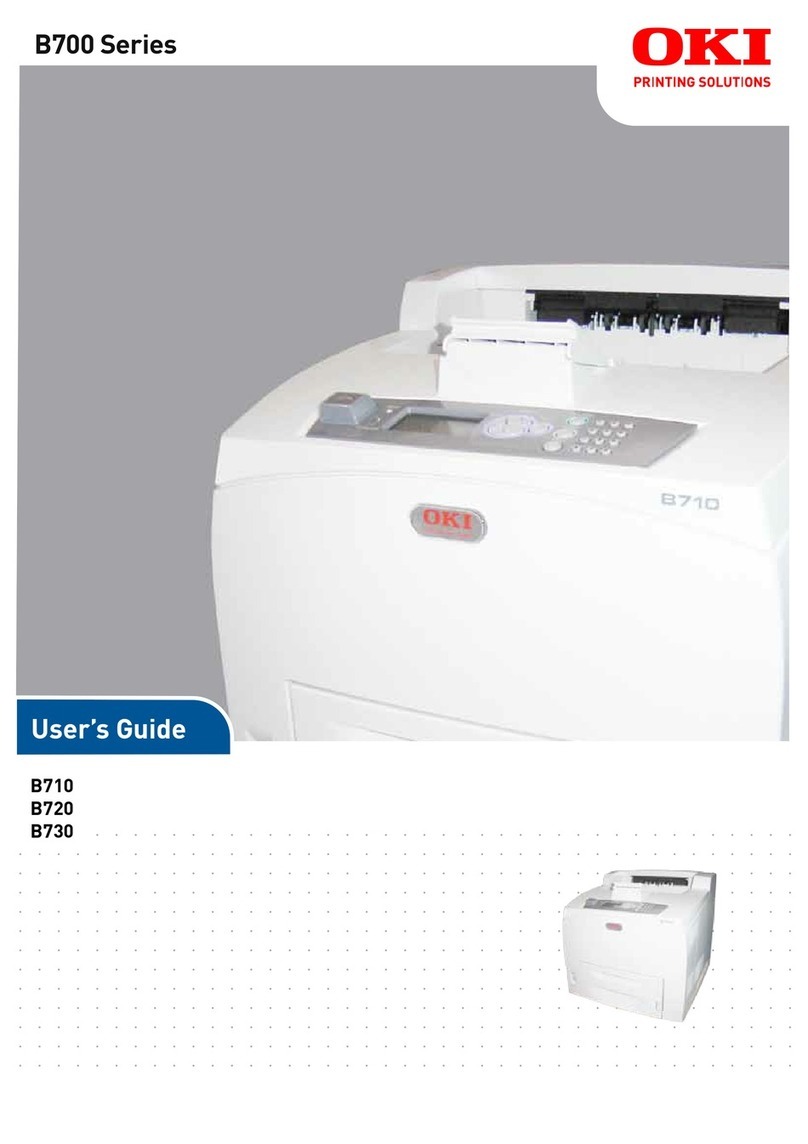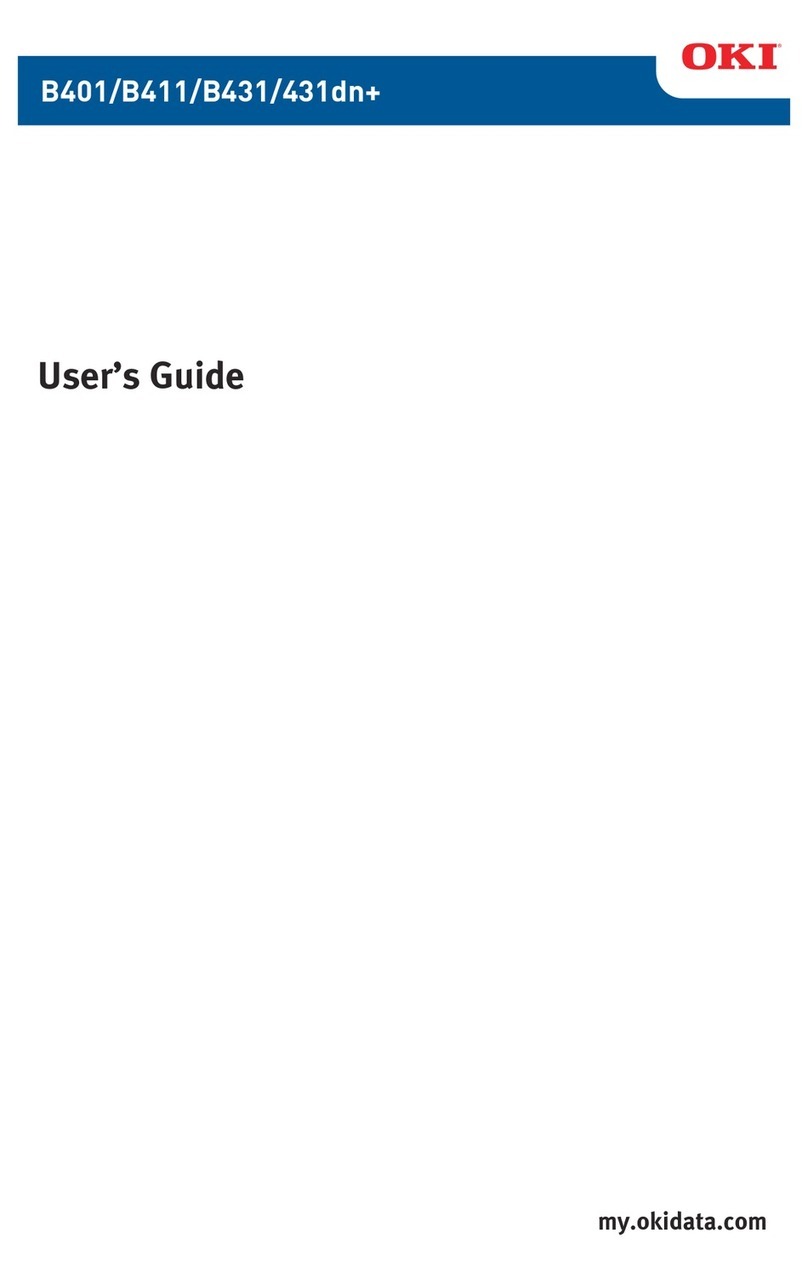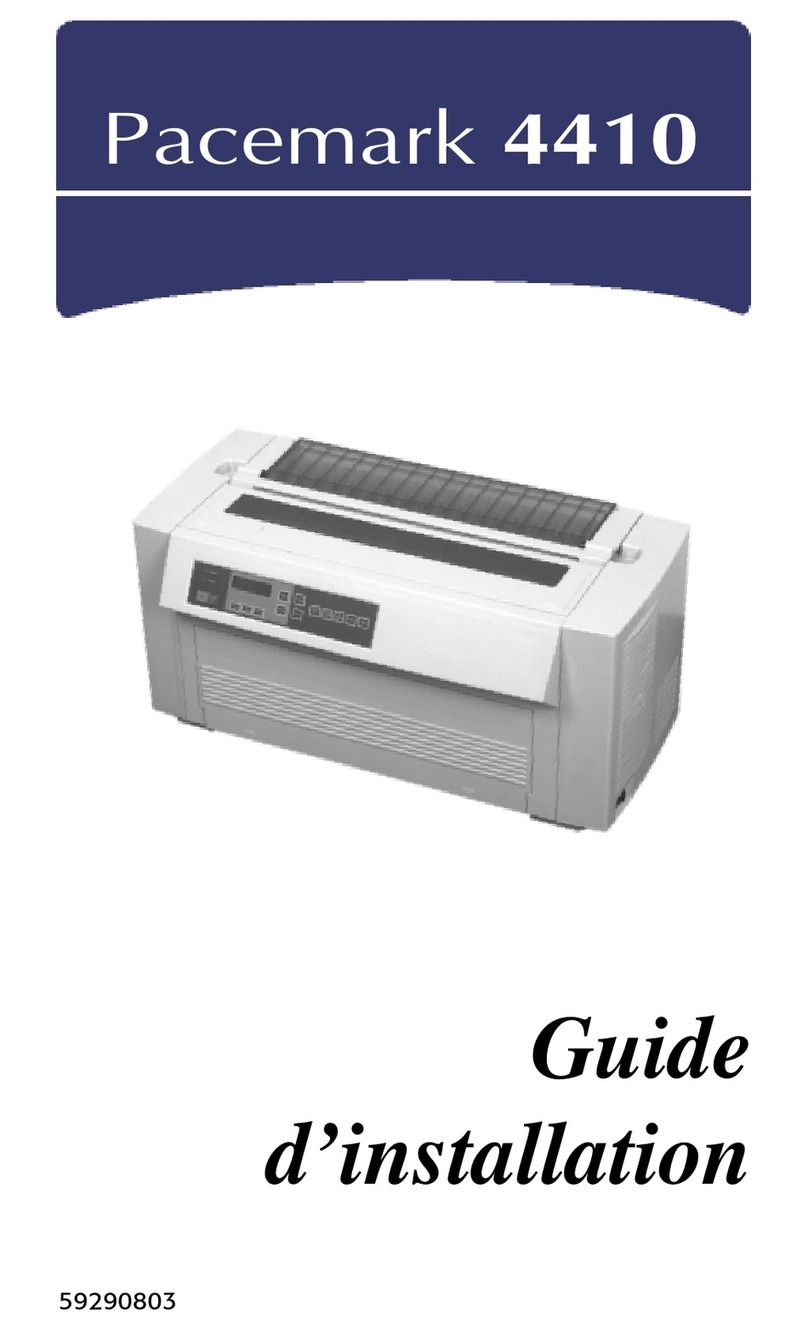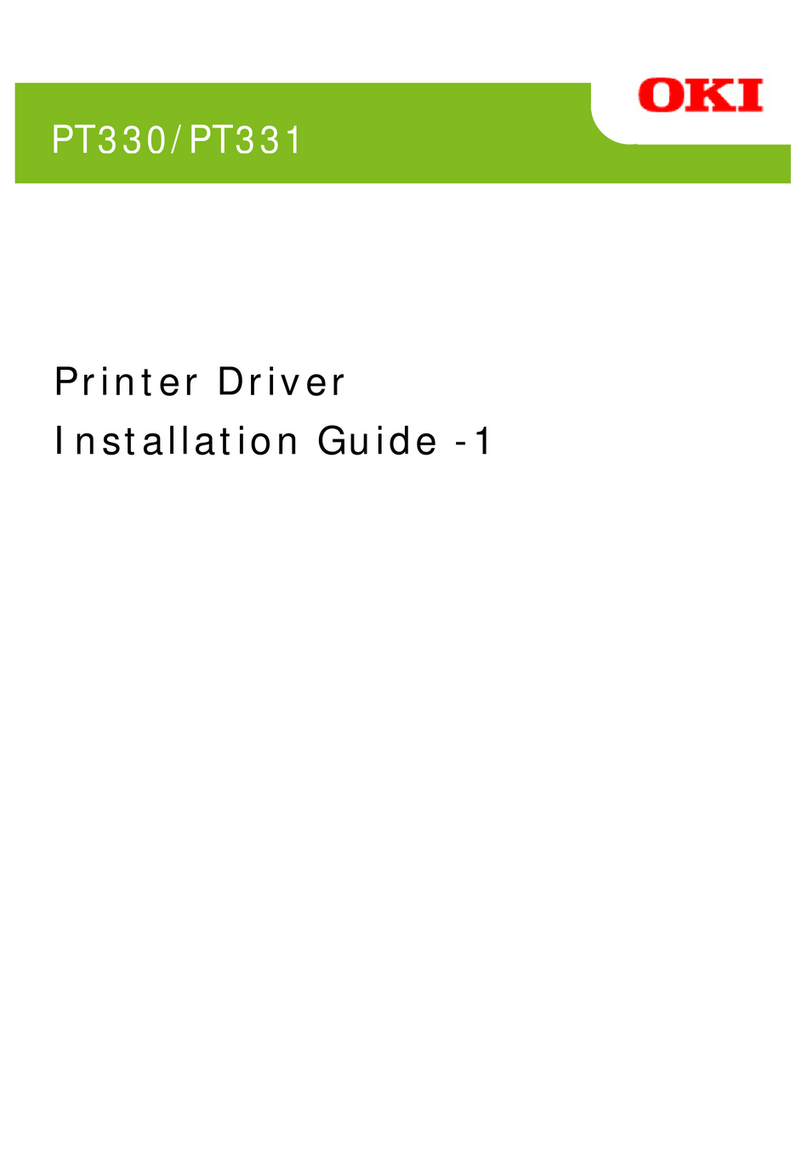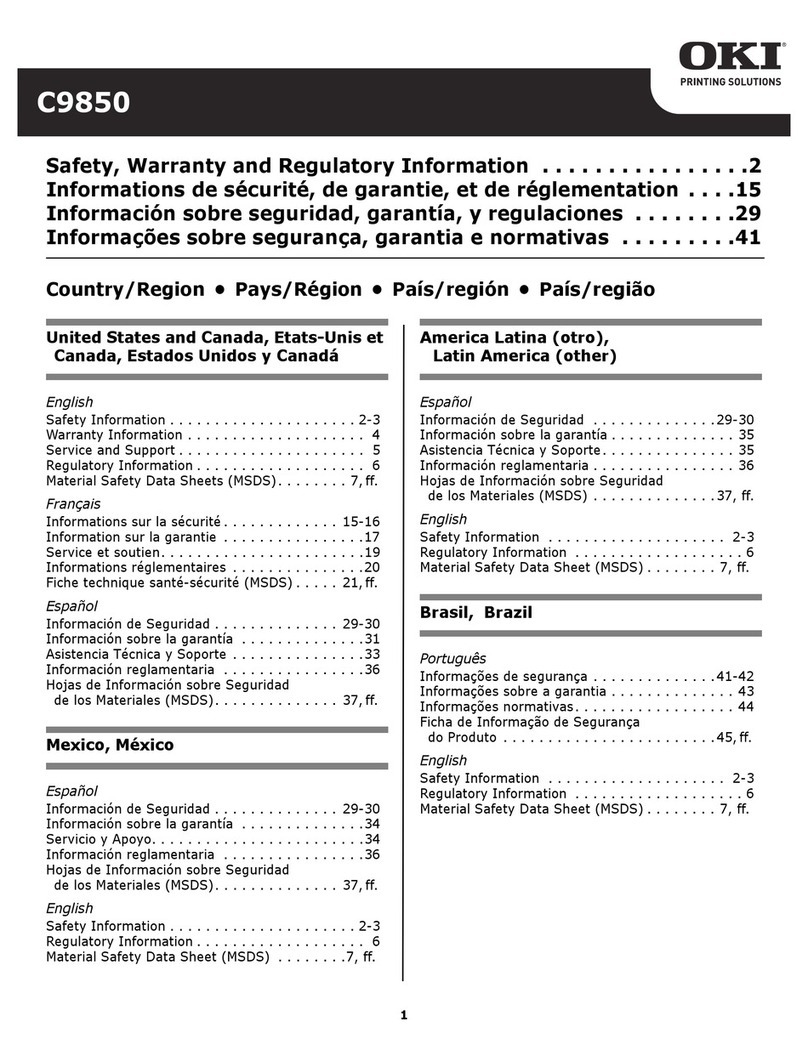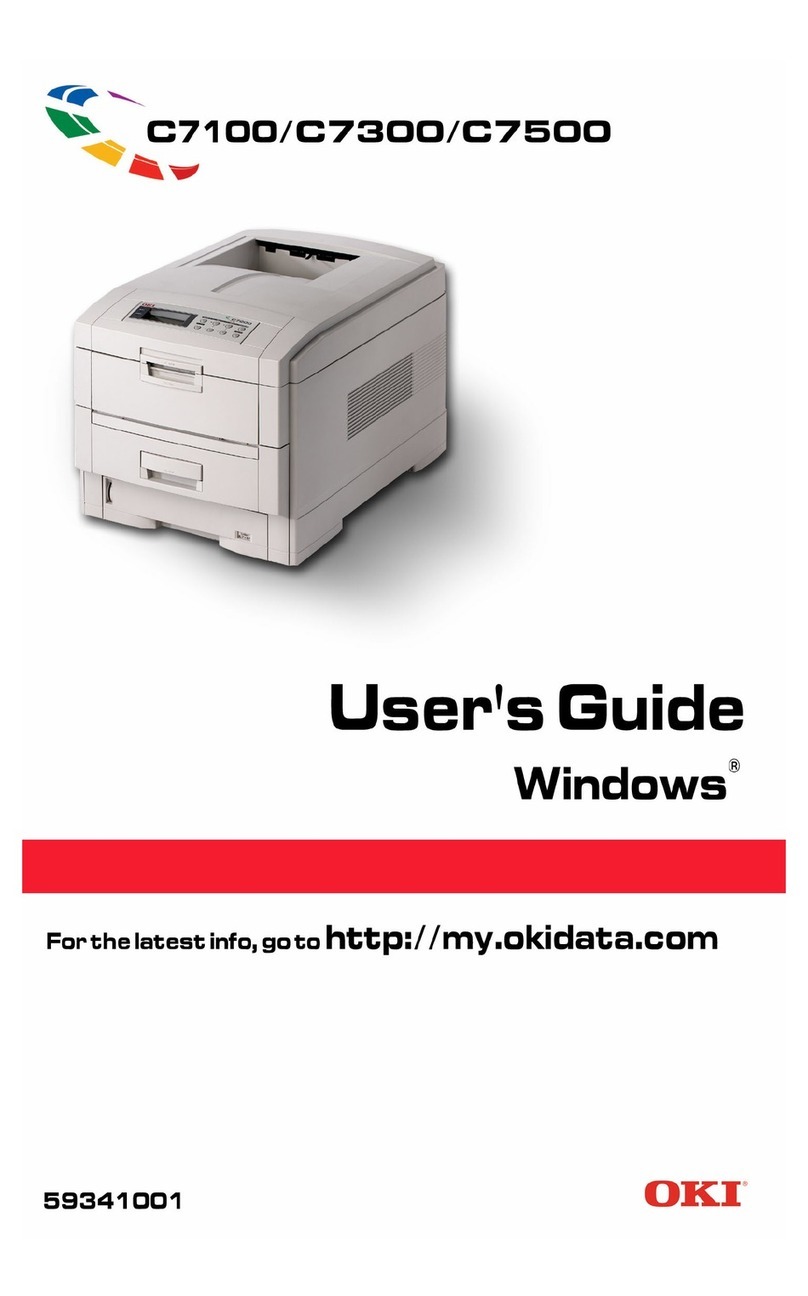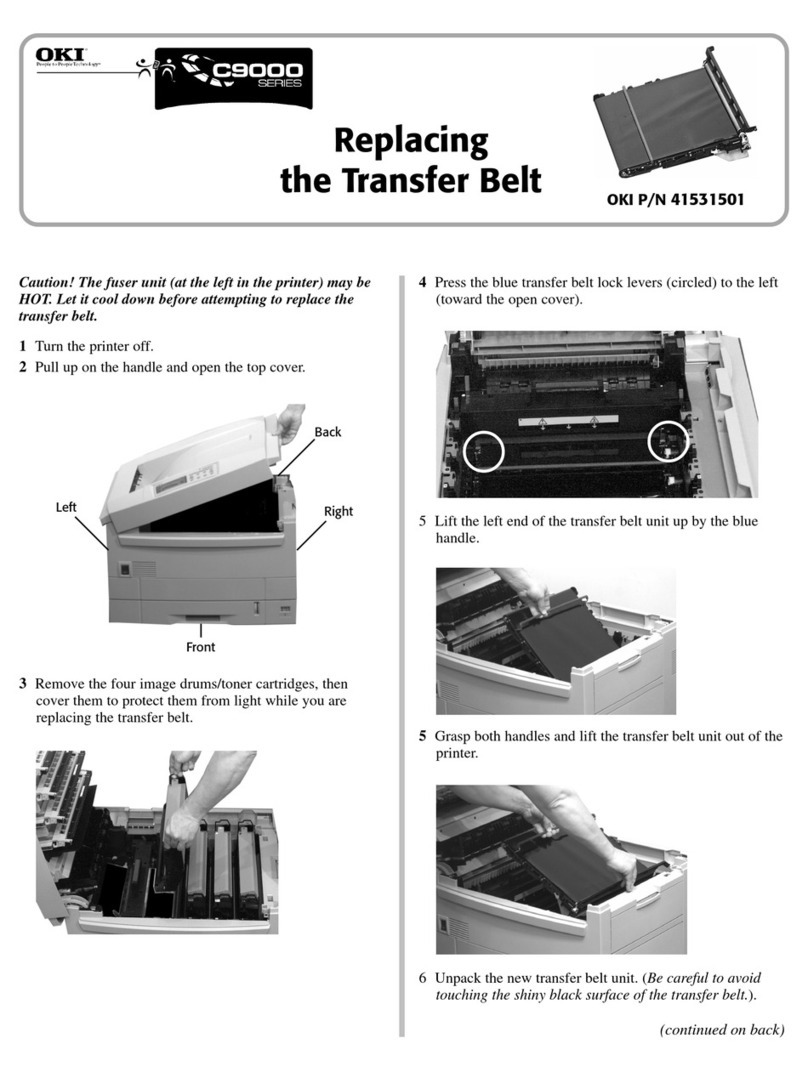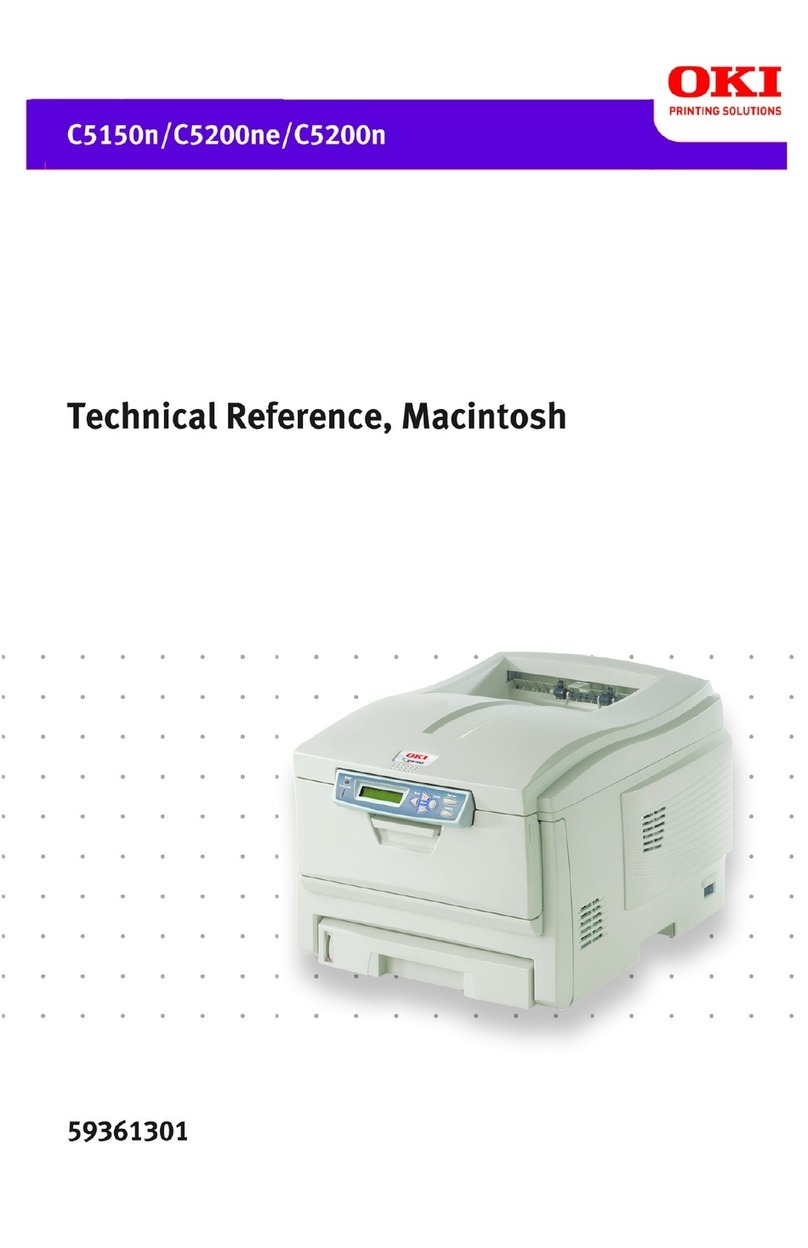43641601TH Rev.1 4 /
Oki Data CONFIDENTIAL
Contents
1. CONFIGURATION......................................................................................................6
1.1 System Configuration........................................................................................................................6
1.2 Printer Configuration.........................................................................................................................7
1.3 Specification......................................................................................................................................8
1.4 Marking ...........................................................................................................................................11
1.4.1Warning Label.....................................................................................................................11
1.4.2 Warning/ Caution Marking..................................................................................................11
2.PARTS REPLACEMENT.......................................................................................... 12
2.1 Precautions for Parts Replacement................................................................................................12
2.2 Parts Layout....................................................................................................................................14
2.3 How to Change Parts......................................................................................................................17
2.3.1 Paper Feeder......................................................................................................................17
2.3.2 Cover Assy Upper...............................................................................................................18
2.3.3 LED Head ...........................................................................................................................20
2.3.4 Cover Assy Top...................................................................................................................21
2.3.5 High voltage power supply 1/Sensor board........................................................................22
2.3.6 Flame base unit ..................................................................................................................23
2.3.7 Plate Side M and Gear........................................................................................................27
2.3.8 Main motor..........................................................................................................................28
2.3.9 Hopping roller Assy.............................................................................................................29
2.3.10 Registration Roller..............................................................................................................30
2.3.11 Transfer Roller Assy............................................................................................................31
2.3.12 Fuser Assy..........................................................................................................................33
2.3.13 Back-up roller......................................................................................................................34
2.3.14 Sensor Paper E, Sensor Paper Exit, Sensor Assy Toner...................................................35
2.3.15 Plate Base...........................................................................................................................37
3. Adjustment ..............................................................................................................40
3.1 Administrator Menu ........................................................................................................................................40
4. PERIODICAL MAINTENANCE ................................................................................46
4.1 Periodical Replacement Parts.........................................................................................................46
4.2 Cleaning..........................................................................................................................................46
4.2.1 Cleaning of LED Lens Array ...............................................................................................46
4.2.2 Cleaning Page Function......................................................................................................48