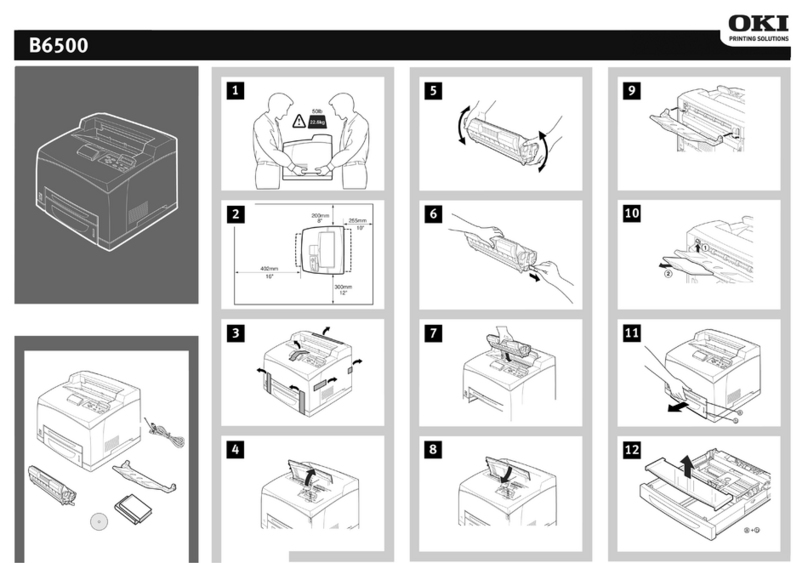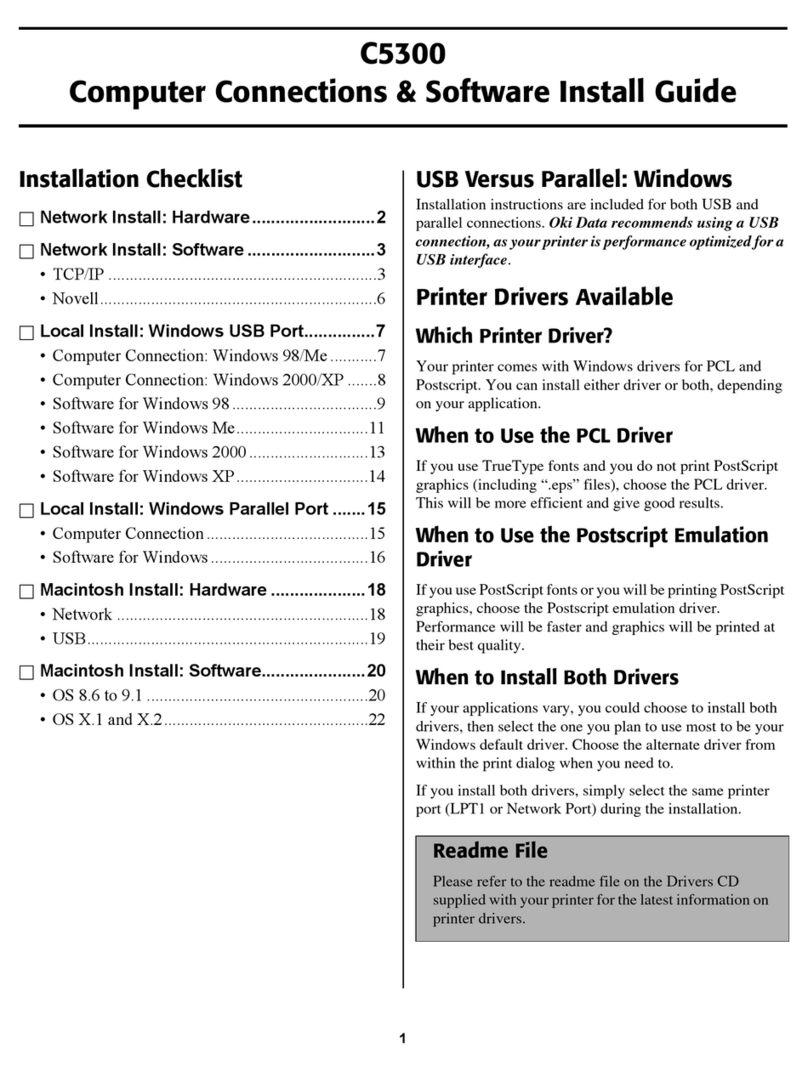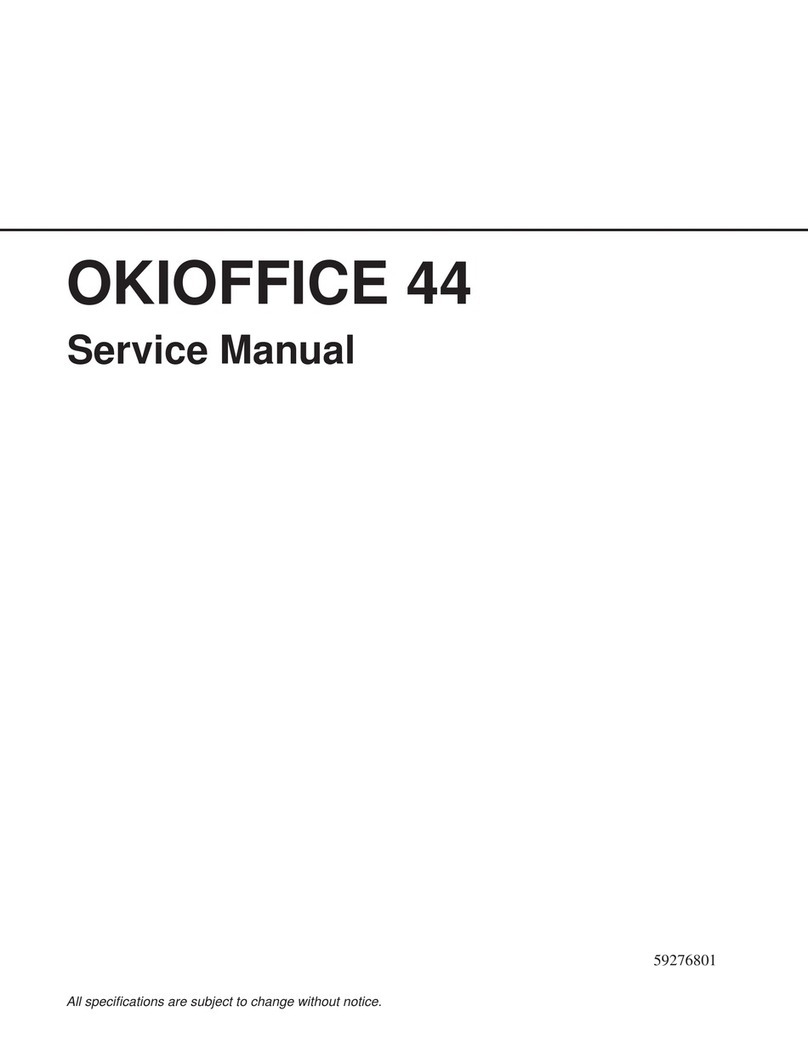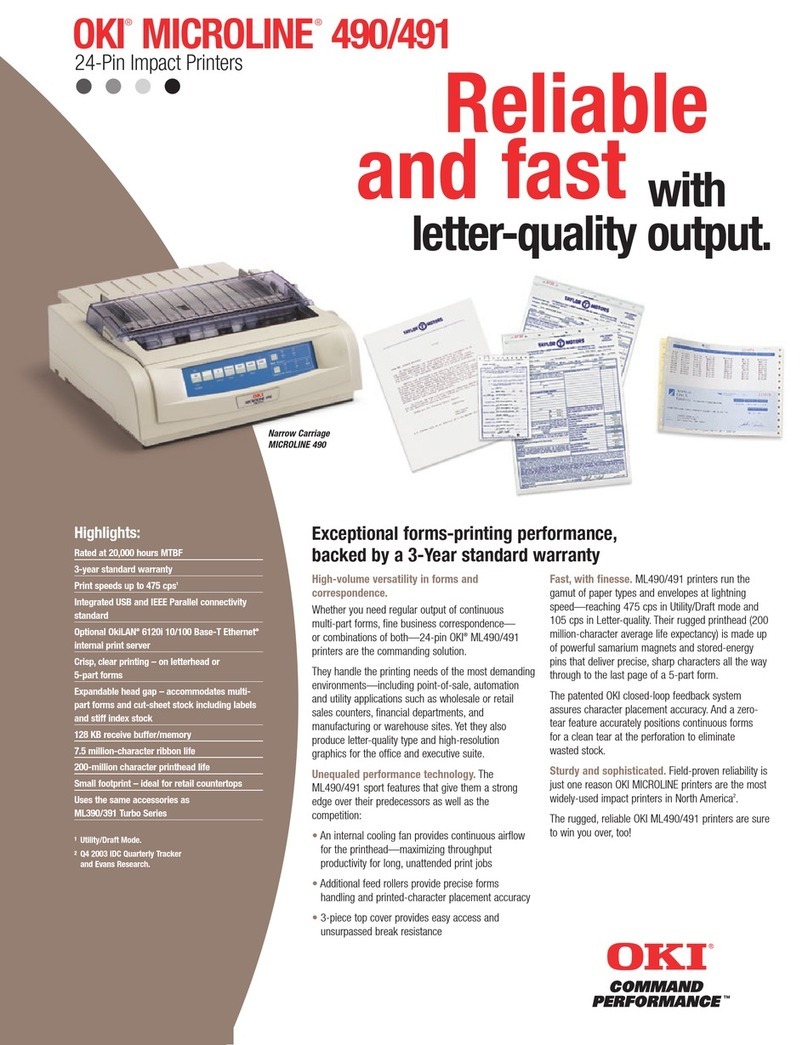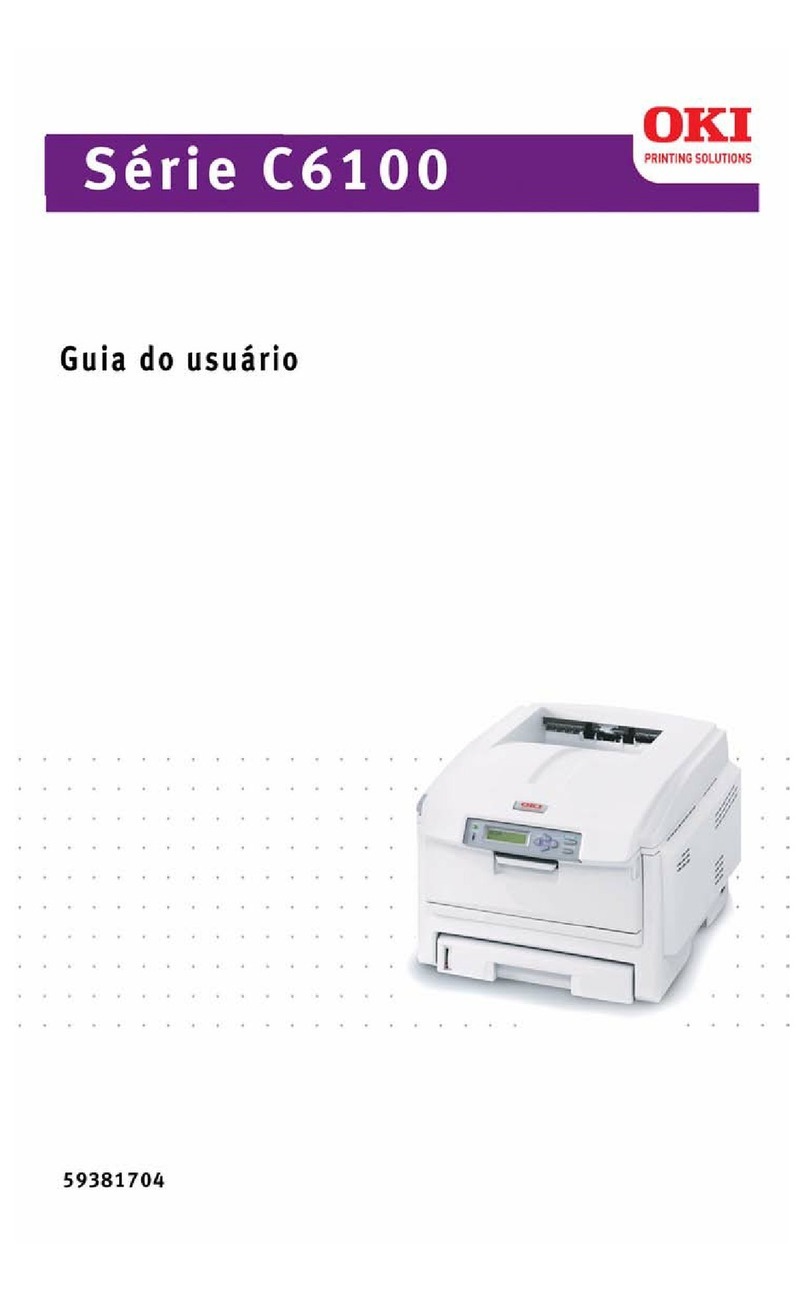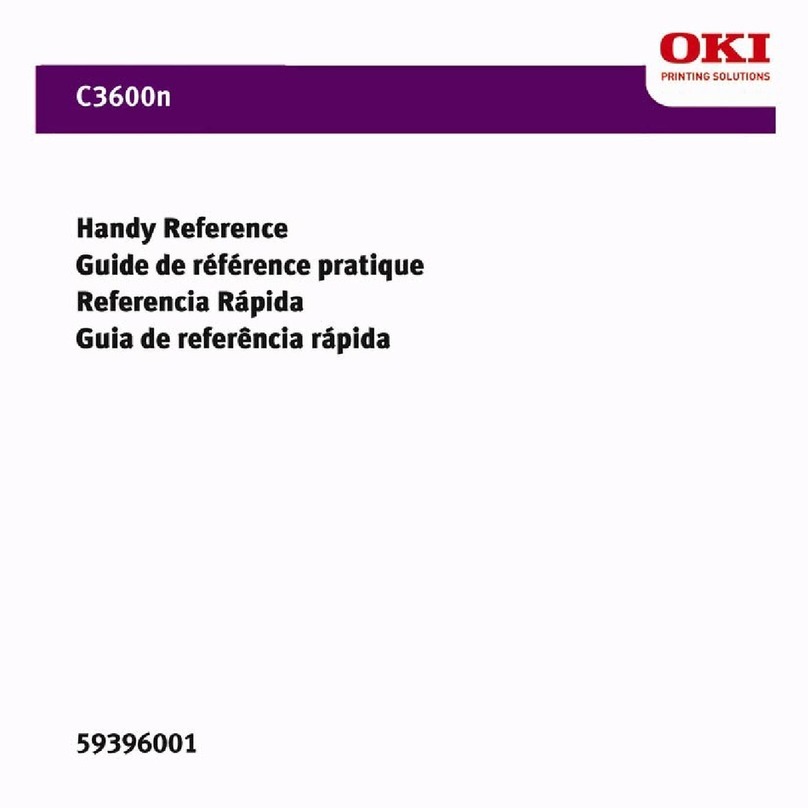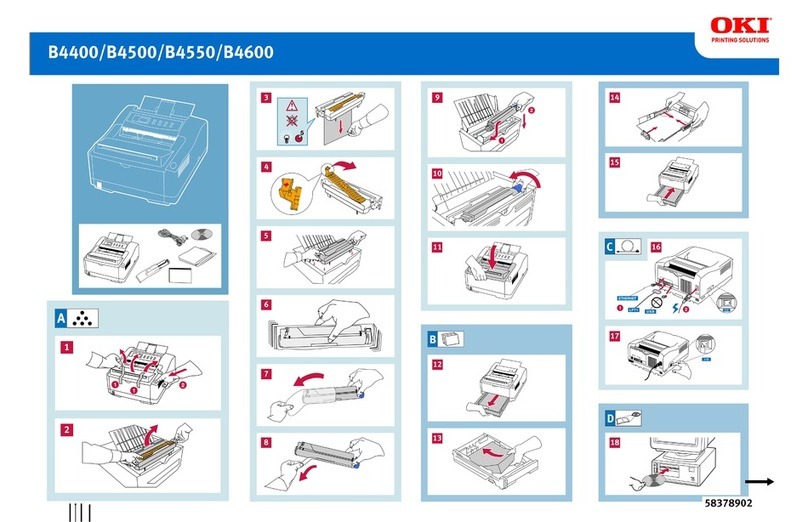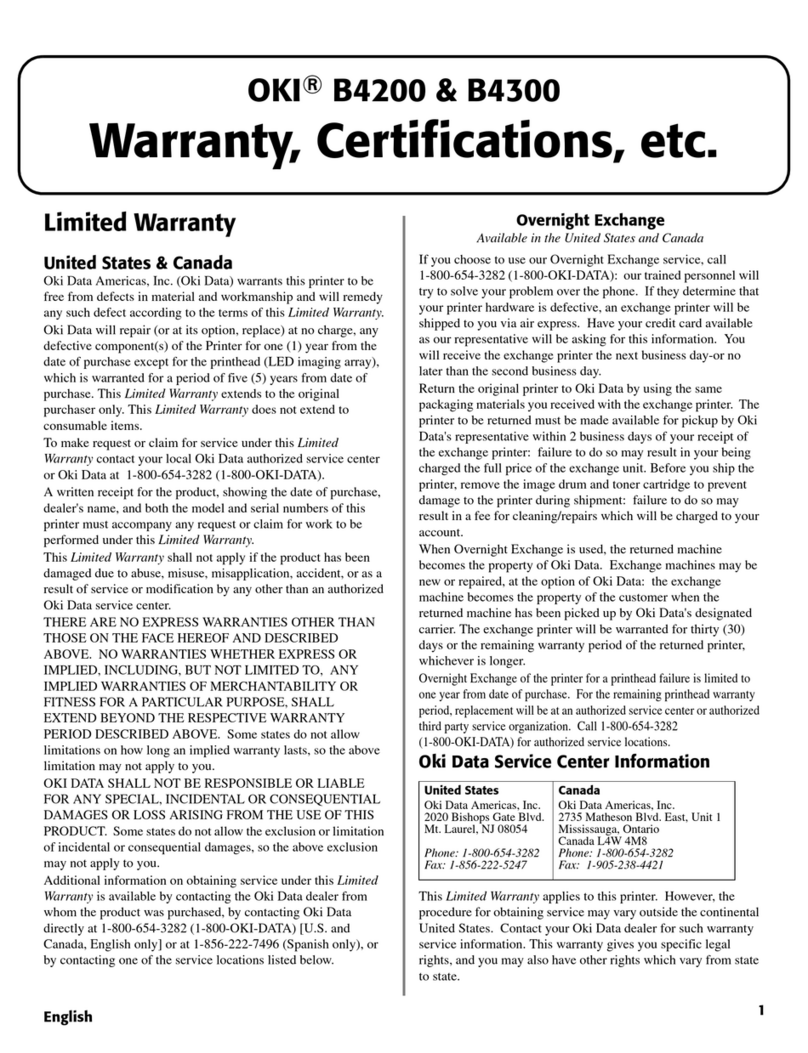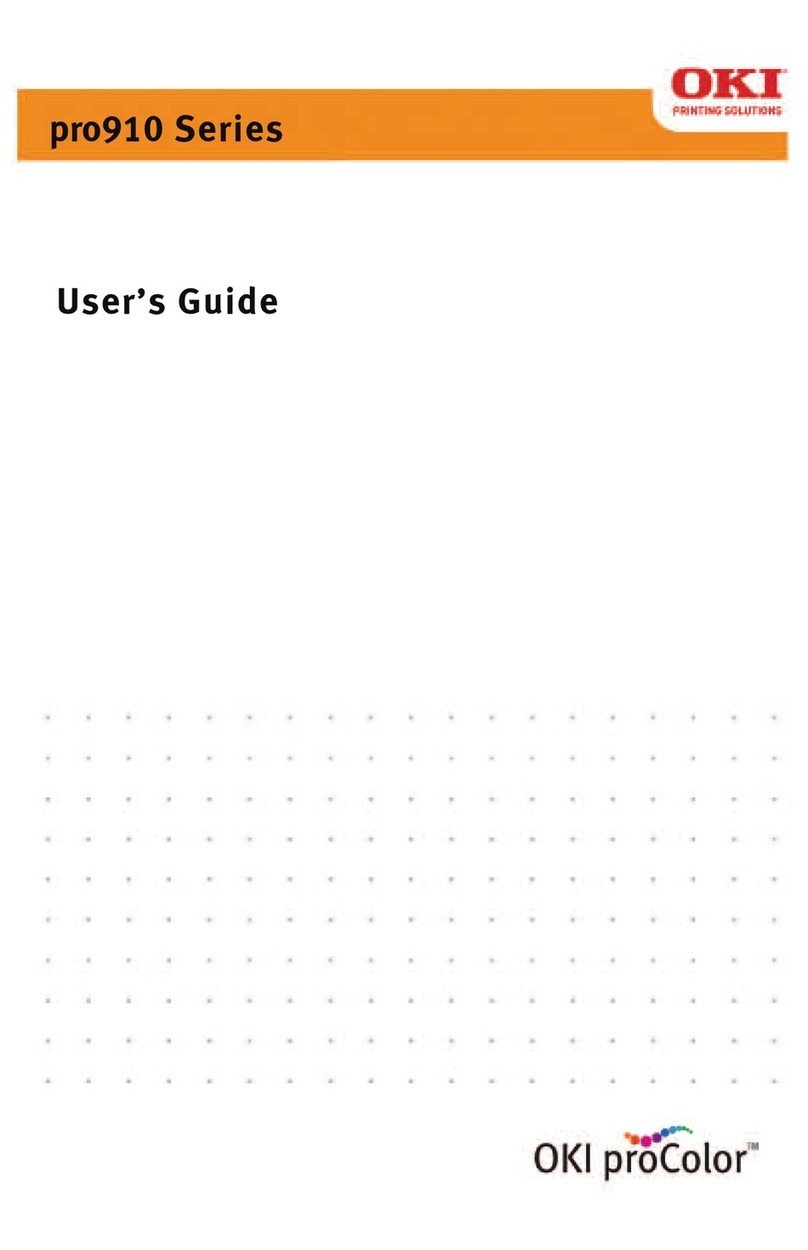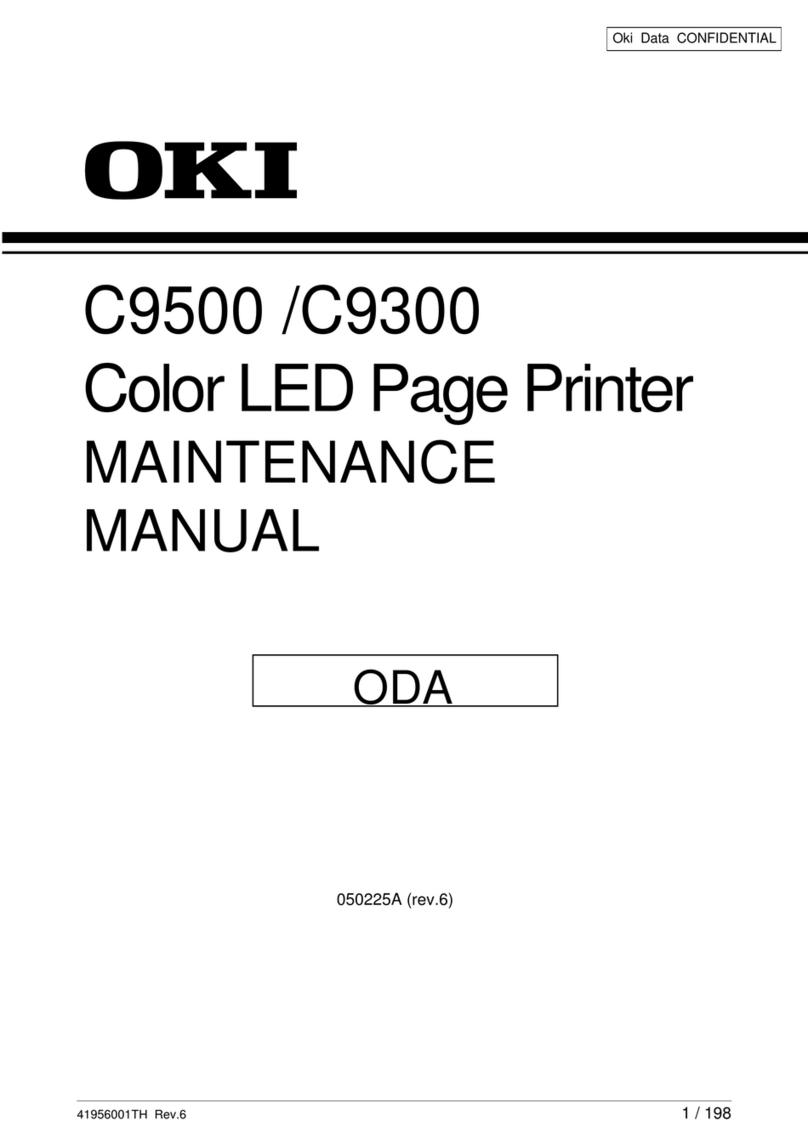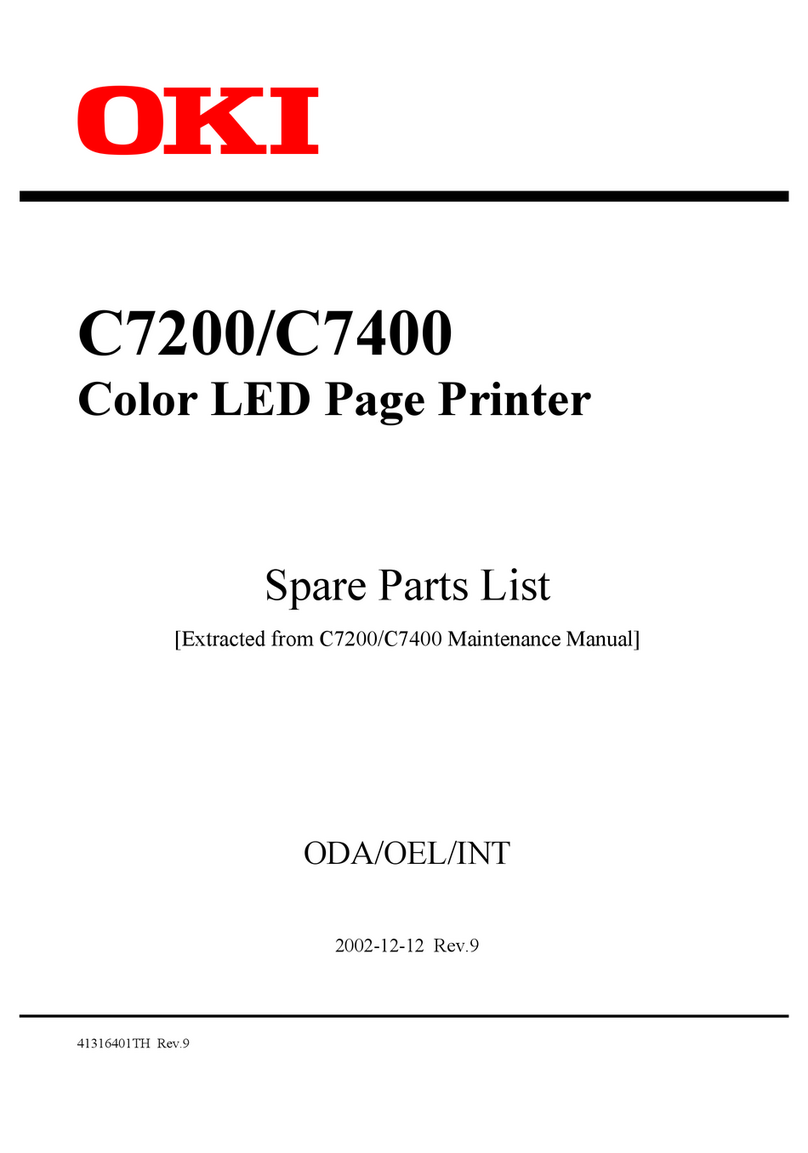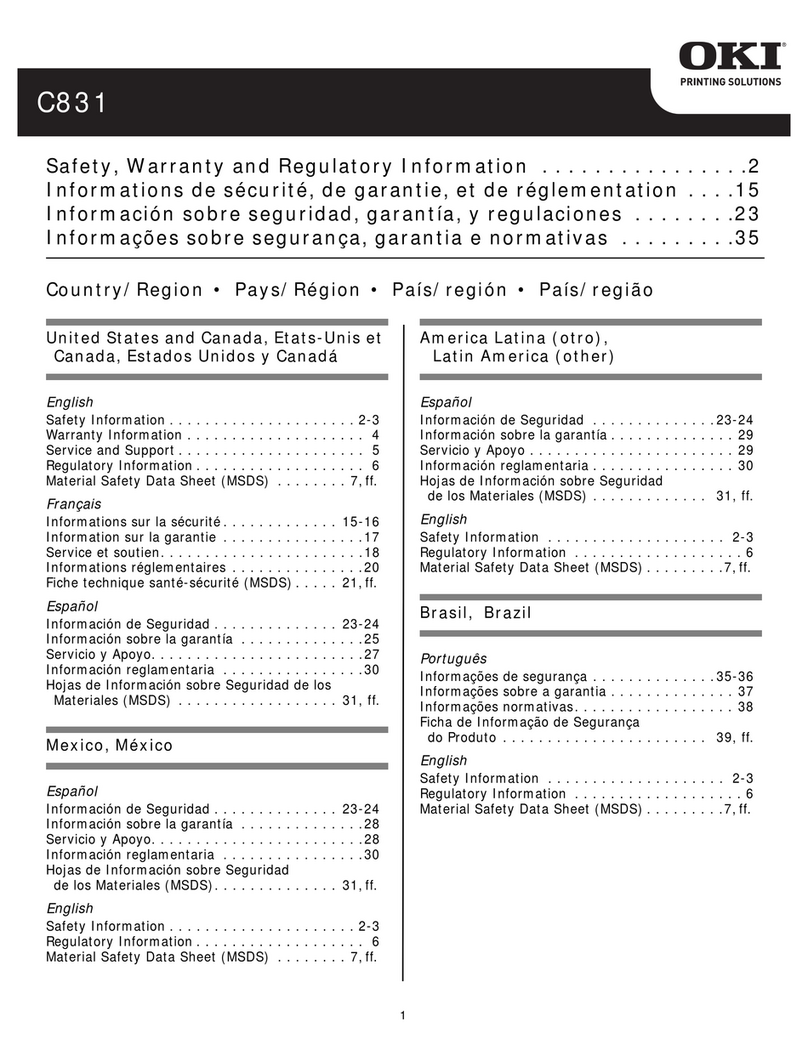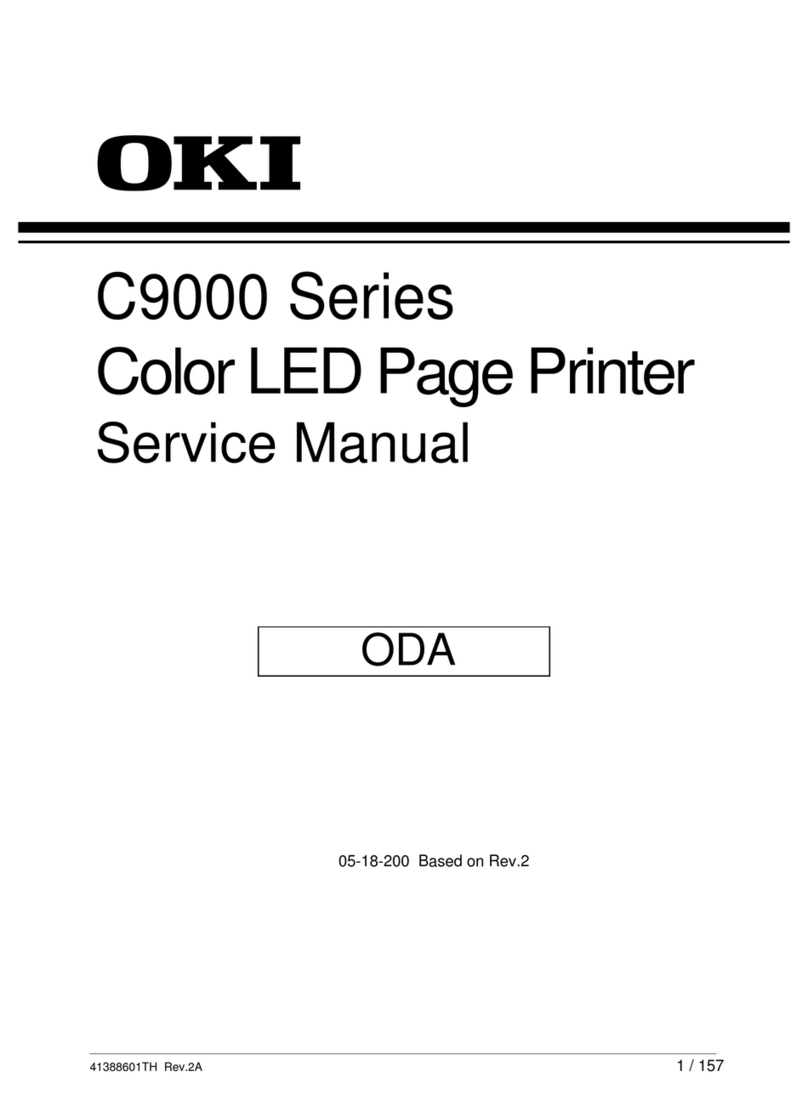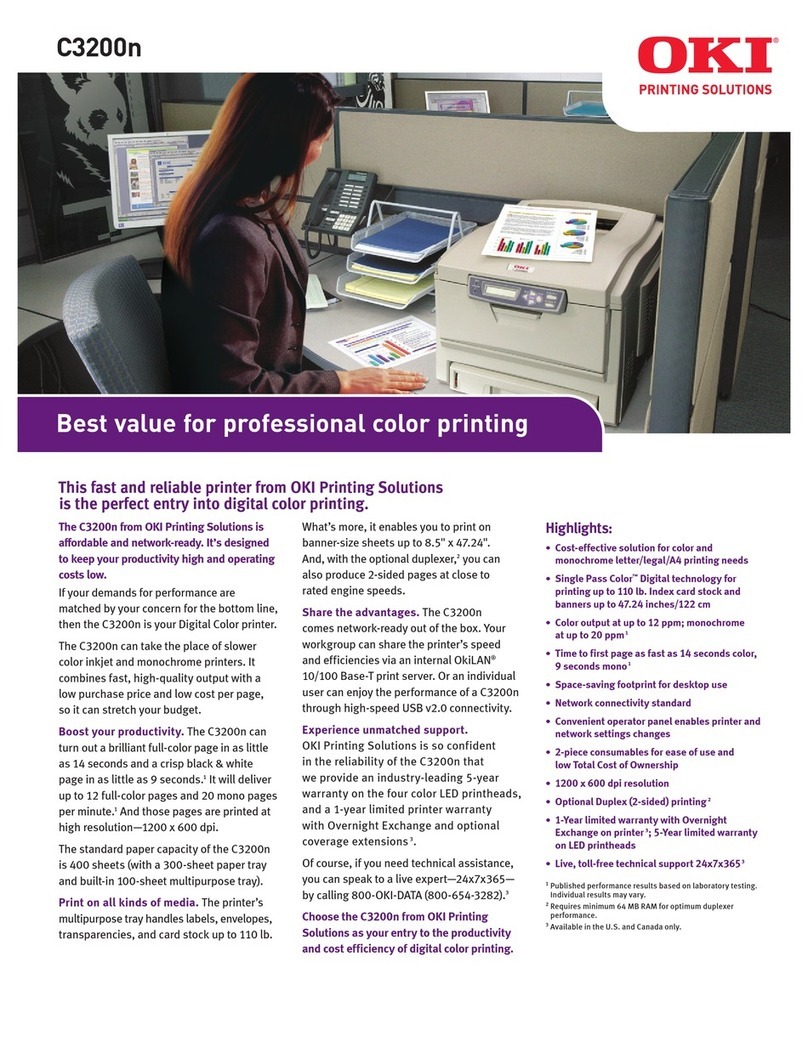OKI®C7100, C7300, C7500, C9300 & C9500
Warranty, Certifications, etc., p. 1
Garantie, certifications, etc., p. 15
Garantía, Declaraciones, etc., p. 27
Garantia, certificações, etc., p. 41
Limited Warranty
United States & Canada
Oki Data Americas, Inc. (Oki Data) warrants this printer to be free
from defects in material and workmanship and will remedy any
such defect according to the terms of this Limited Warranty.
Oki Data will repair (or at its option, replace) at no charge, any
defective component(s) of the Printer for one (1) year from the
date of purchase except for the printhead (LED imaging array),
which is warranted for a period of five (5) years from date of
purchase. This Limited Warranty extends to the original
purchaser only. This Limited Warranty does not extend to
consumable items.
On-Site Repair
!On-Site Repair is available in the United States and
Canada only and does not include the replacement or
repair of product consumables or supplies.
Oki Data will, for a period of one (1) year from the date of
original purchase, repair or replace (at Oki Data’s option) on-
site at the original purchaser’s facility and without charge,
any defective component(s) of the printer, provided that the
warranty service is performed by an Oki Data authorized
service provider. The printheads (LED imaging arrays) have a
5-year parts only warranty from date of original purchase.
Following the first year of warranty coverage, the printheads
will be replaced by an authorized Oki Data service provider
at Oki Data’s then current labor rates. Oki Data reserves the
right to use new and/or refurbished parts in the warranty
repair process.
As a condition of this limited warranty, requests for
On-Site Repair must include the name and phone number
of a fully competent and responsible adult with the
authority to consent to the entry of the servicing
technician to the premises where the printer is located, and
who will remain with the servicing technician while the
service work is performed. Any and all dangerous
conditions must be removed from the site prior to and
throughout the time a service technician is present. The
service technician may refrain from entering the premises
or continuing to provide services at any site, if in the
servicing technician's reasonable judgement the site poses
a risk of physical harm or danger. If warranty services
cannot be performed or completed due to any of the
foregoing reasons the On-Site service option is null and
void and the product must be returned to an authorized
Oki Data service location for warranty repair service.
To make request or claim for service under this Limited Warranty
contact your local Oki Data authorized service center or Oki
Data at 1-800-OKI-DATA (1-800-654-3282).
A written receipt for the product, showing the date of purchase,
dealer’s name, and both the model and serial numbers of this
printer must accompany any request or claim for work to be
performed under this Limited Warranty.
This Limited Warranty shall not apply if the product has been
damaged due to abuse, misuse, misapplication, accident, or as a
result of service or modification by any other than an authorized
Oki Data service center.
THEREARENOEXPRESSWARRANTIESOTHERTHAN
THOSEONTHEFACEHEREOFANDDESCRIBEDABOVE.
NOWARRANTIESWHETHEREXPRESSORIMPLIED,
INCLUDING,BUTNOTLIMITEDTO, ANYIMPLIED
WARRANTIESOFMERCHANTABILITY OR FITNESS FOR A
PARTICULARPURPOSE,SHALLEXTENDBEYONDTHE
RESPECTIVEWARRANTYPERIODDESCRIBEDABOVE.
Some states do not allow limitations on how long an implied
warranty lasts, so the above limitation may not apply to you.
OKIDATA SHALL NOTBERESPONSIBLEORLIABLEFOR
ANYSPECIAL,INCIDENTAL OR CONSEQUENTIAL
DAMAGESORLOSSARISINGFROMTHEUSEOFTHIS
PRODUCT. Some states do not allow the exclusion or limitation
of incidental or consequential damages, so the above exclusion
may not apply to you.