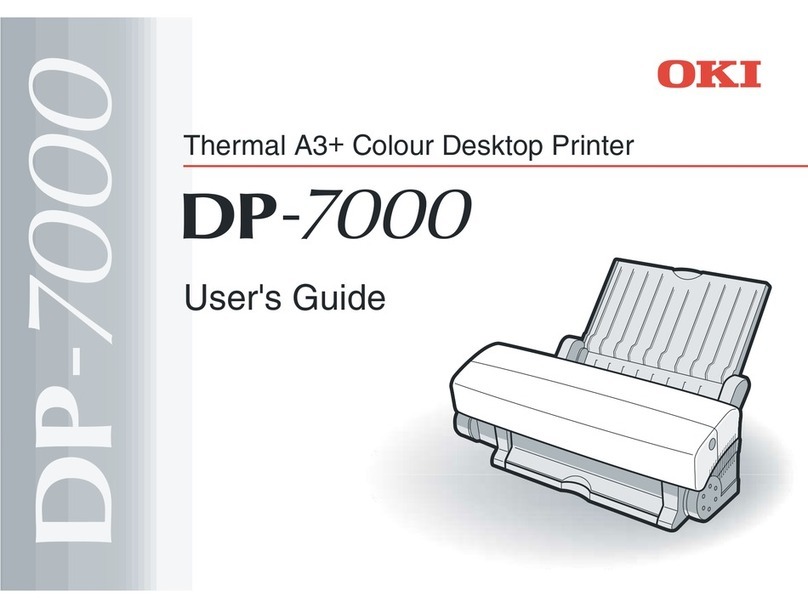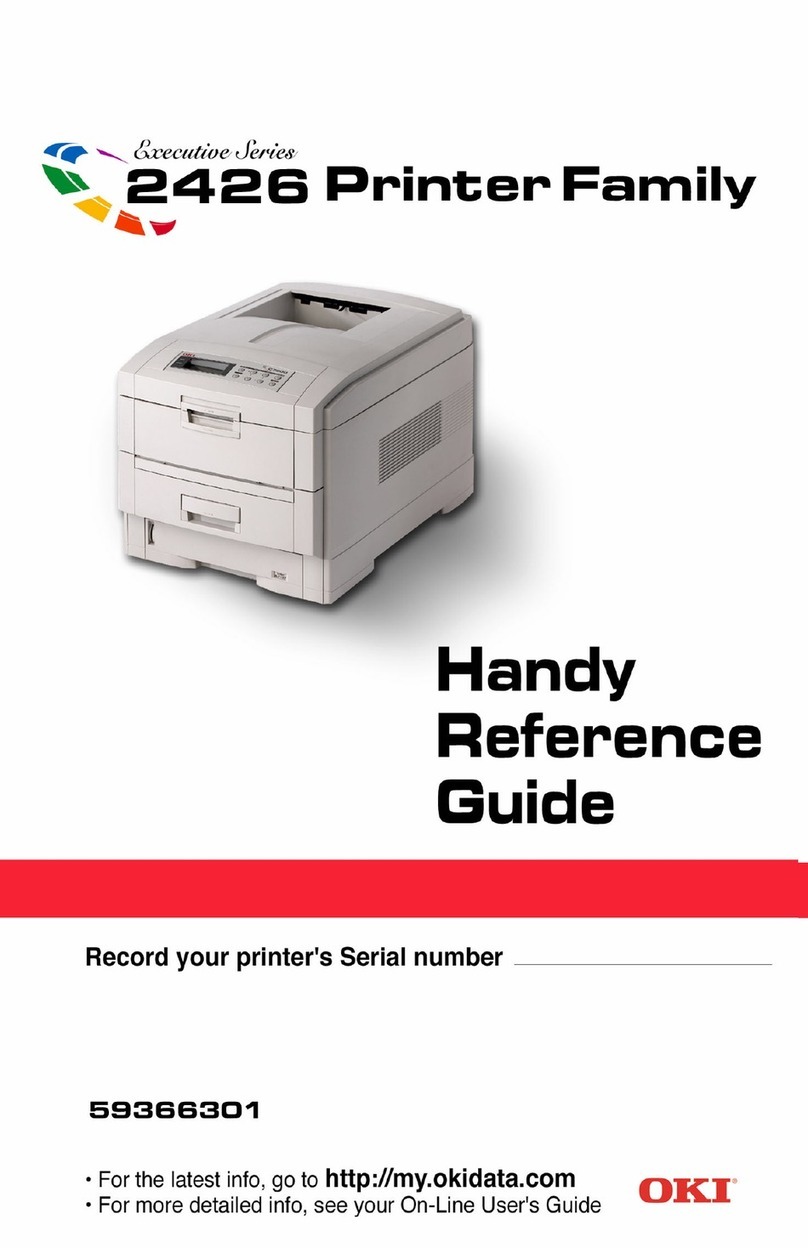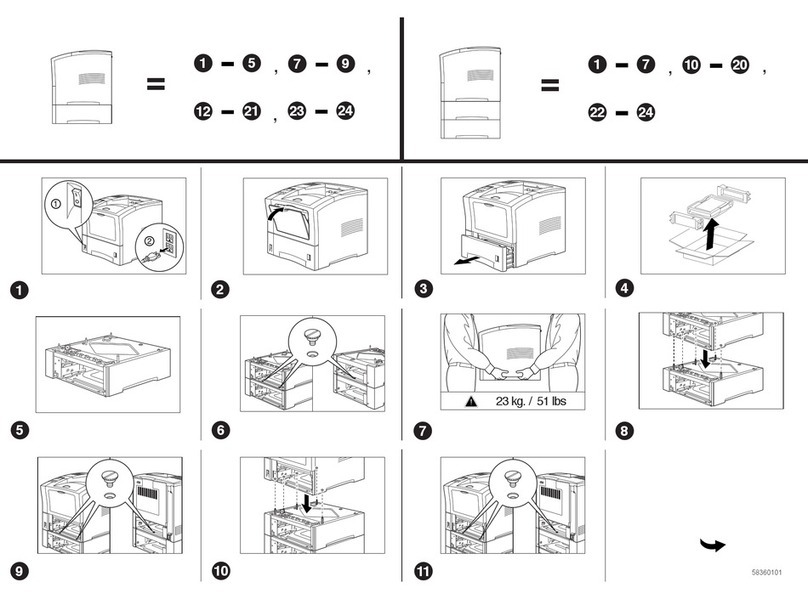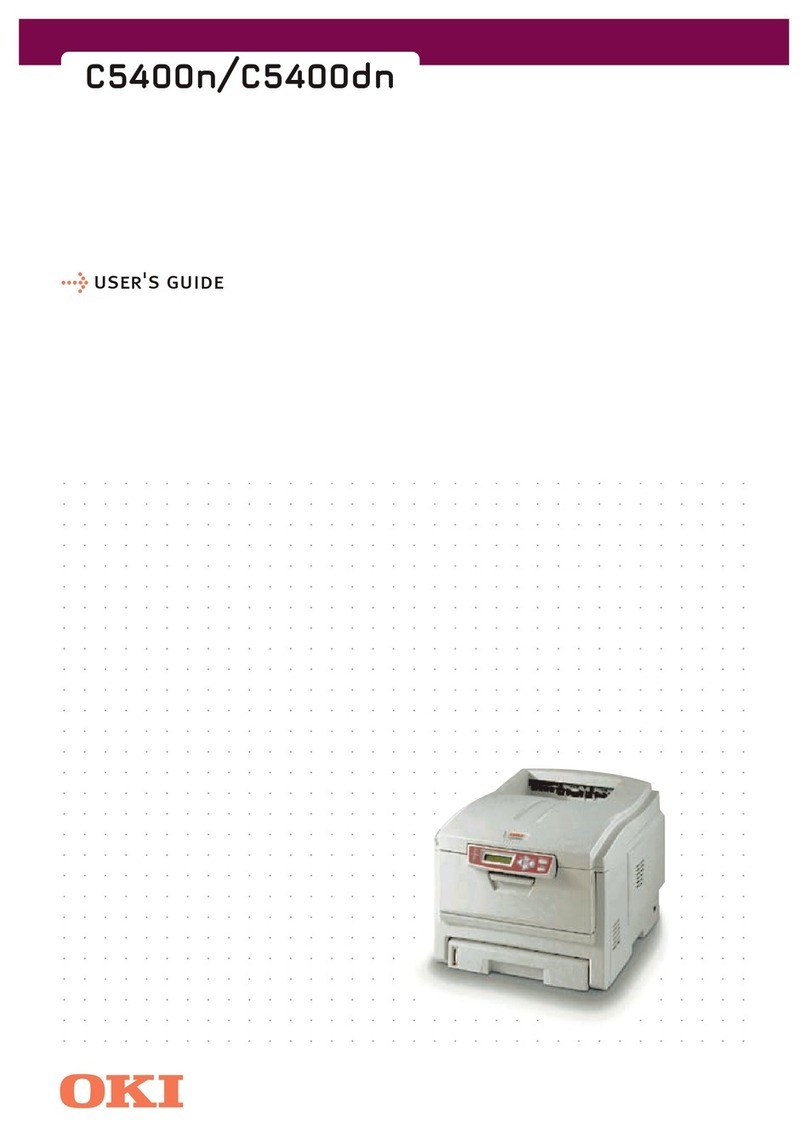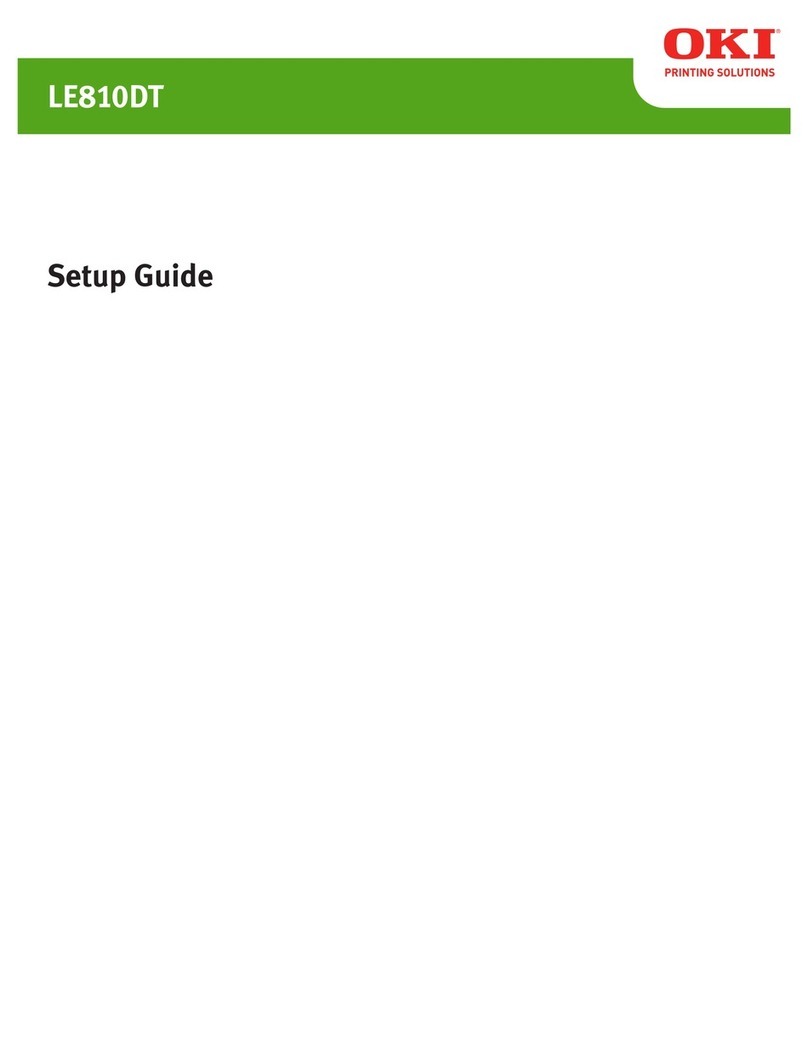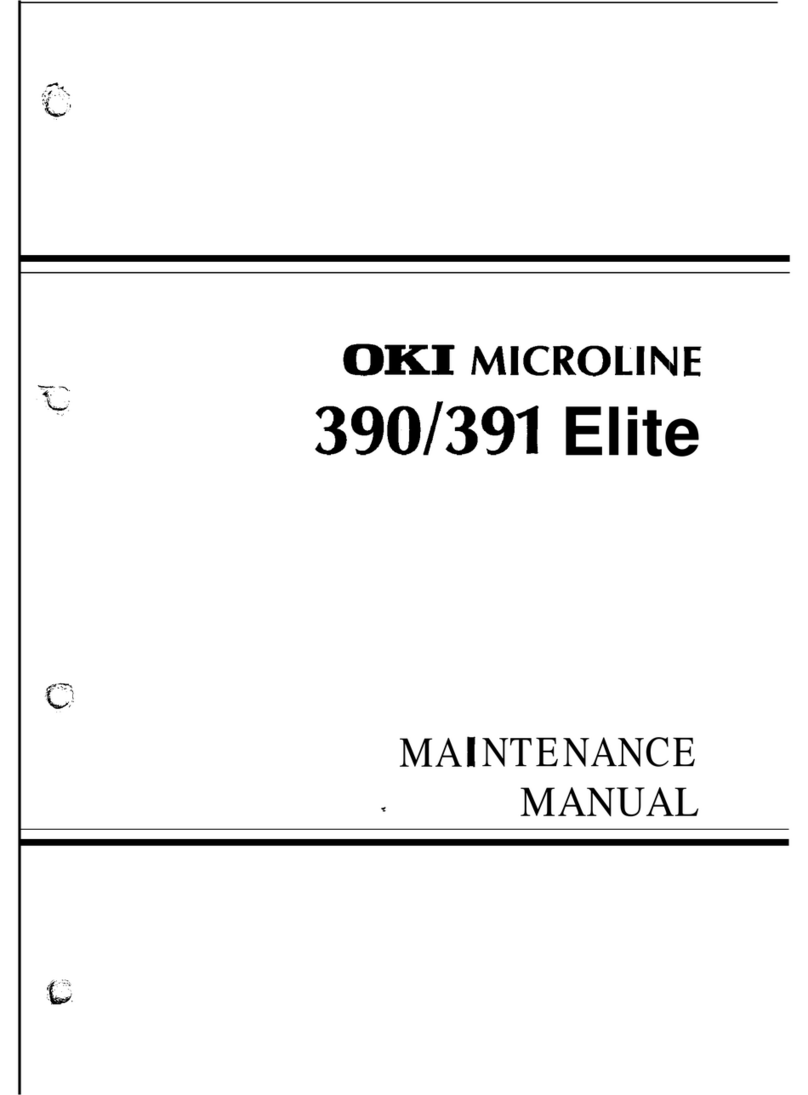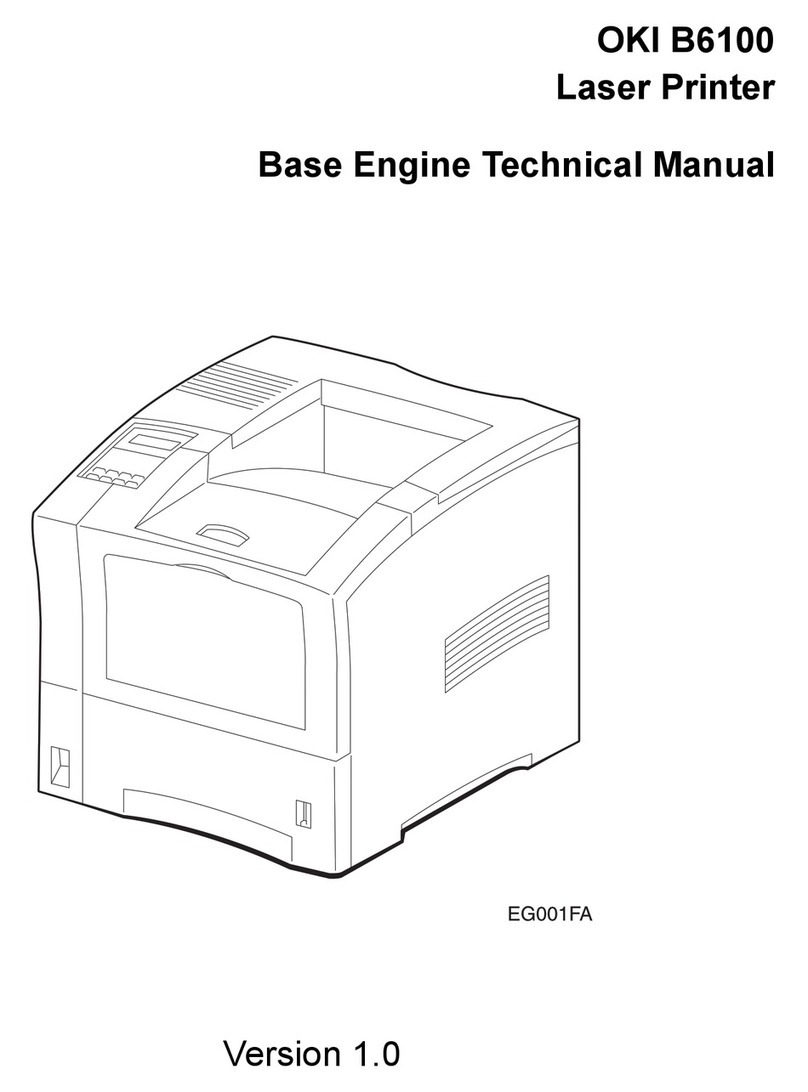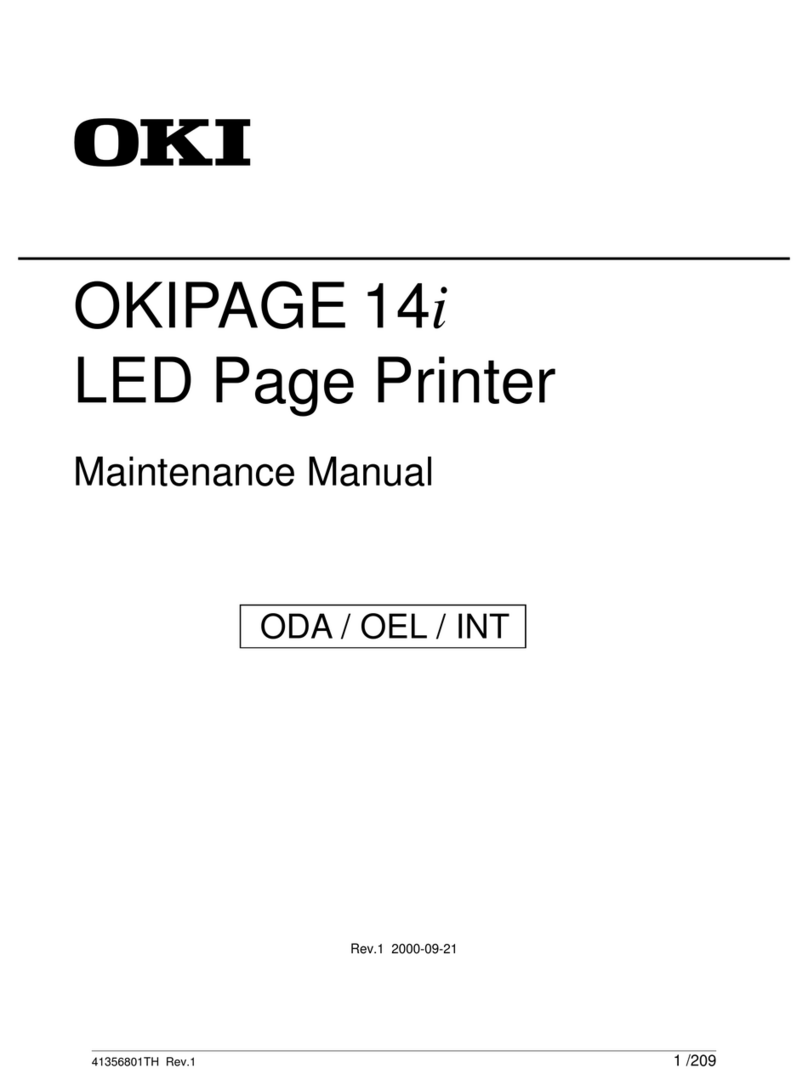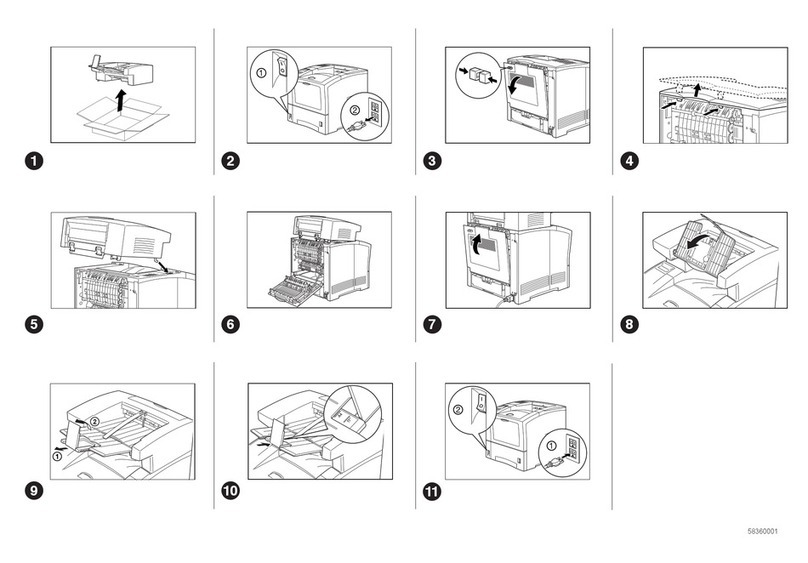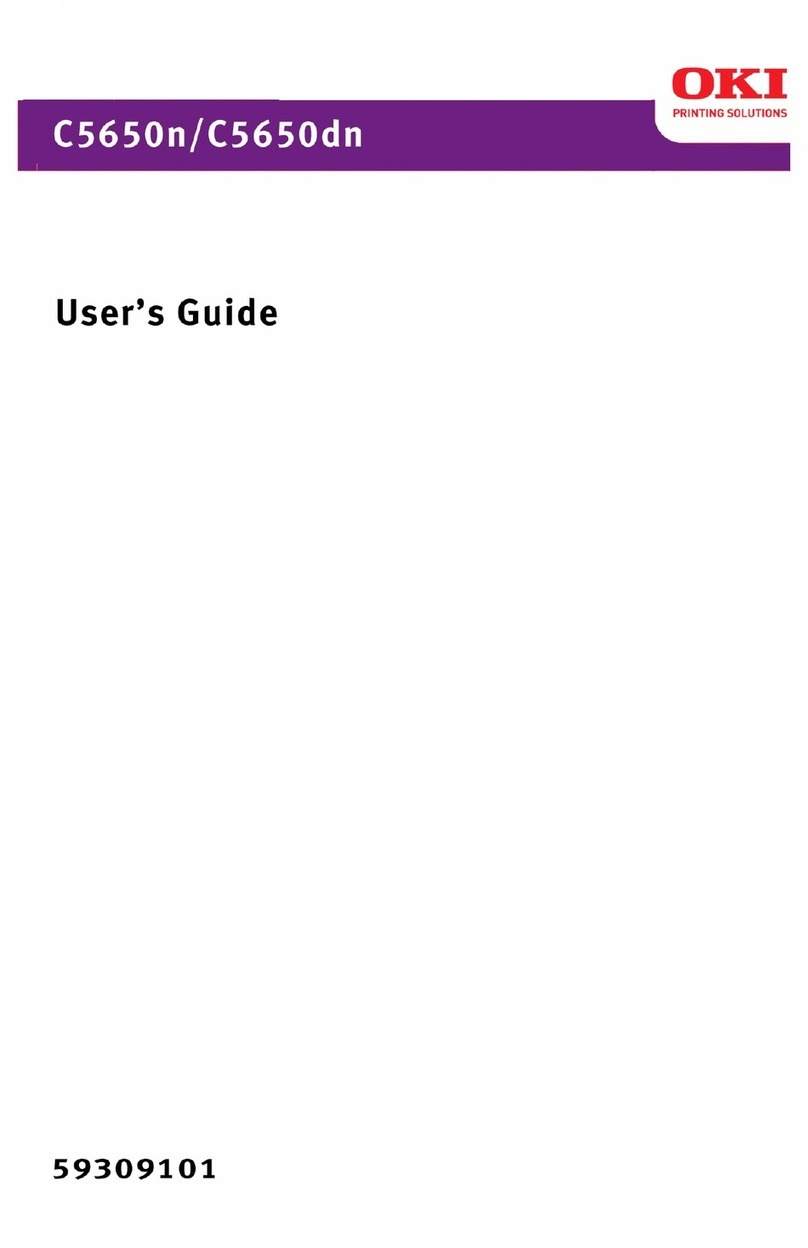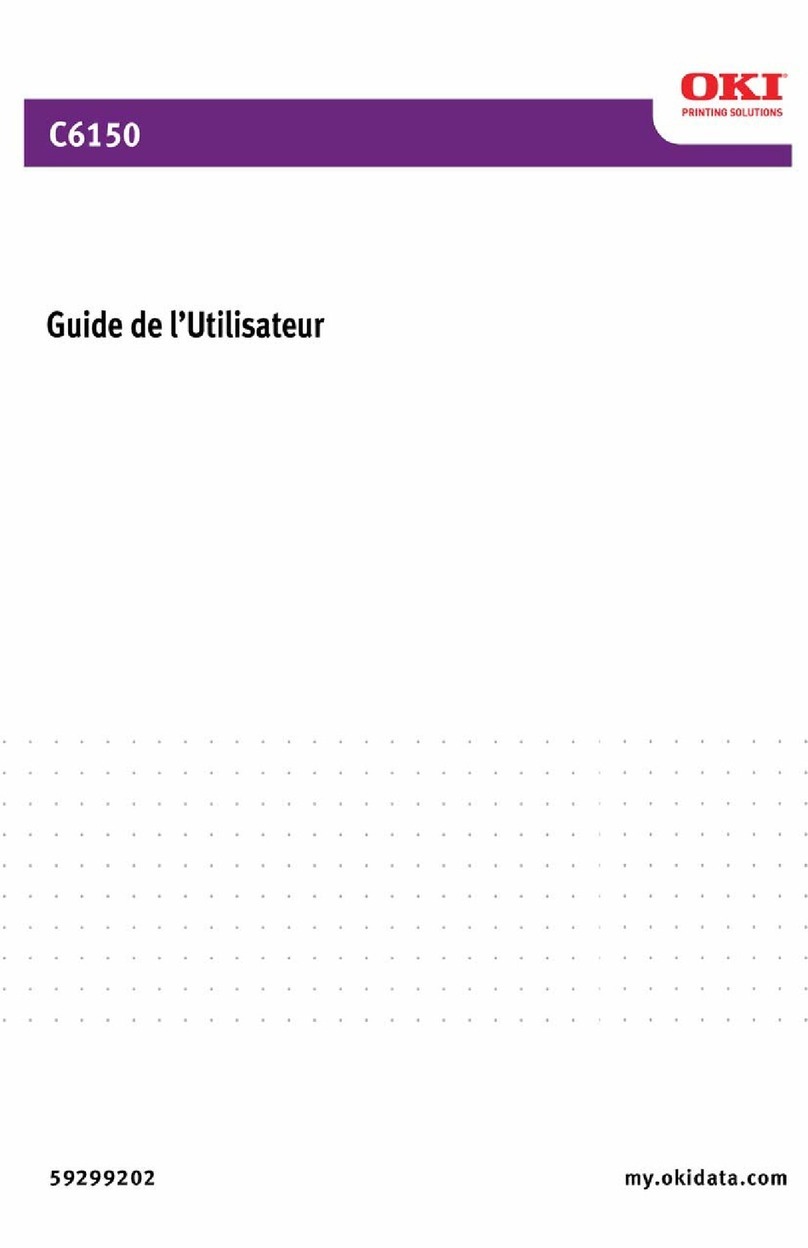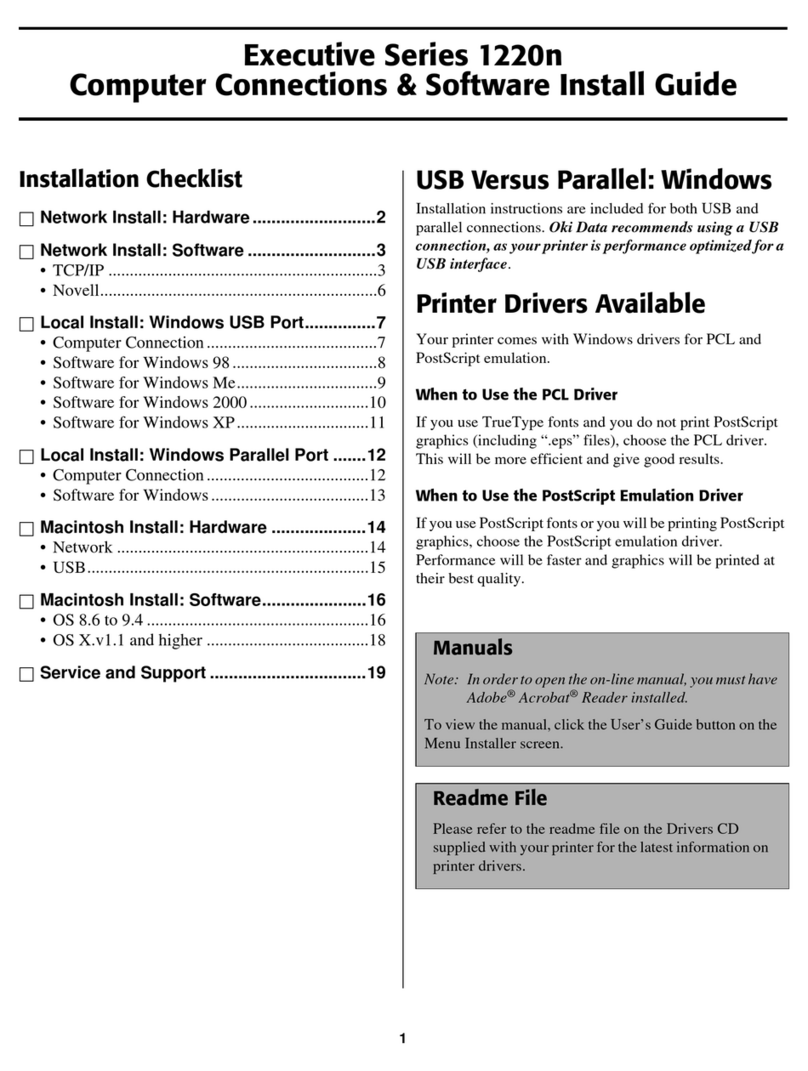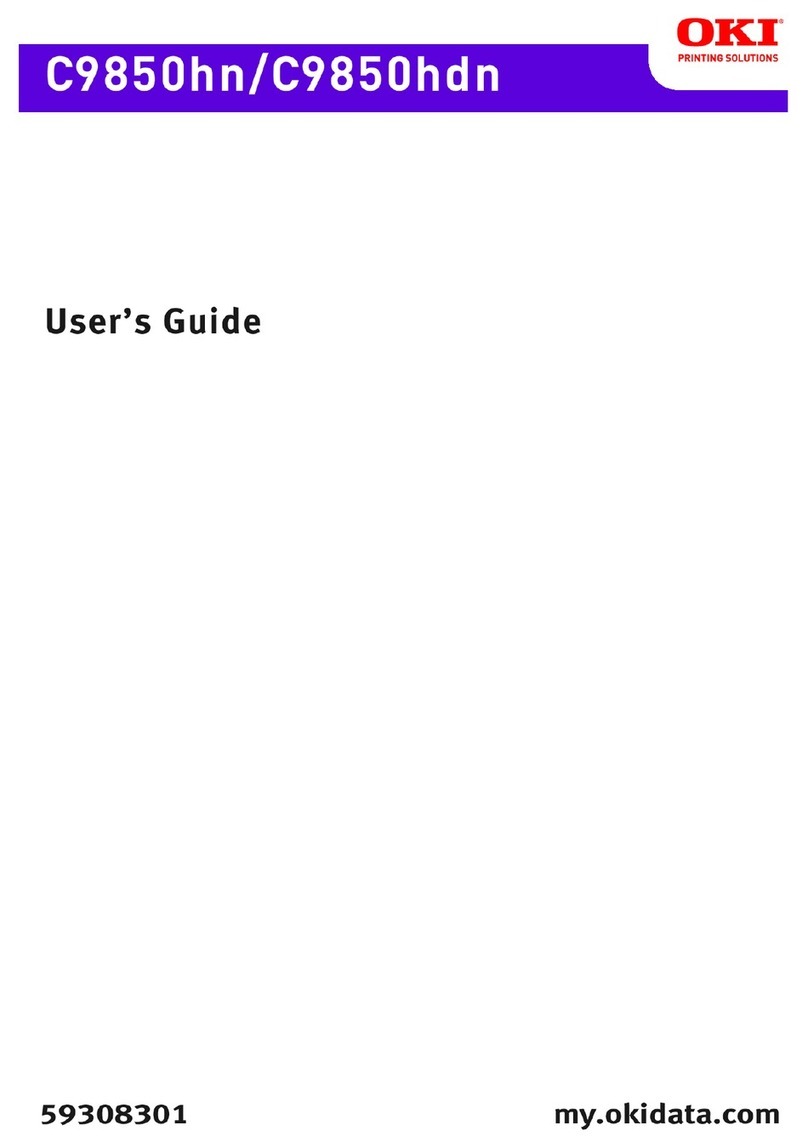Your Printer is a Teriostar LP-1030 Series Wide Format Printer.
This manual describes the basic operation methods for both the LP-1030 and LP-1030-MF
models. For more detailed information, see the User's Manuals on the supplied CD-ROM.
Keep this guide in a place where you can easily read it when required.
Preface
Turning the Power On/O …………………… 3
Power On……………………………………………… 3
Power O……………………………………………… 3
Mode Buttons ………………………………… 3
Replacing the Paper …………………………… 4
Replacing the Toner Cartridge………………… 6
Replacing the Waste Toner Bottle …………… 8
Replacing the Charger Unit …………………… 10
Replacing the Process Cartridge ……………… 12
Part Names……………………………………… 14
Paper Jams……………………………………… 16
Copying MF ………………………………… 22
Importing Images (Documents) to a Computer
MF 23
Operating the Printer from a Computer MF 25
Troubleshooting ……………………………… 26
When an Error Message Appears…………………… 26
Smears on a Printout ……………………………… 26
Changing the Time Until Power Save Mode ……… 26
Automatic Paper Cutting After a Certain Time …… 26
Automatic Paper Cutting After Opening
and Closing a Door ………………………………… 27
Changing the Print Density ………………………… 27
Wrinkles on Tracing Paper ………………………… 27
Selecting Paper to Match the Print Data …………… 27
Missing Print or Slow Data Reception ……………… 28
Service Representatives ……………………… 31
Disposal Method …………………………………… 31
Table of Contents