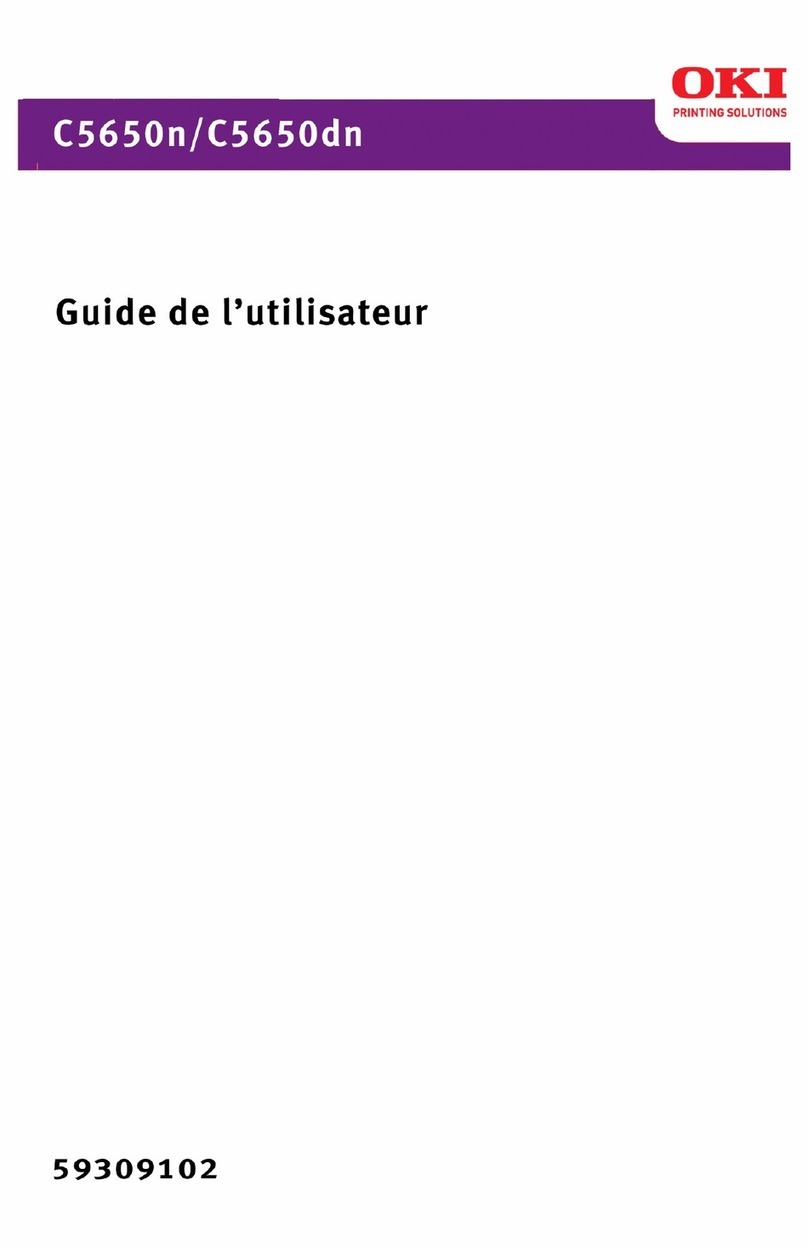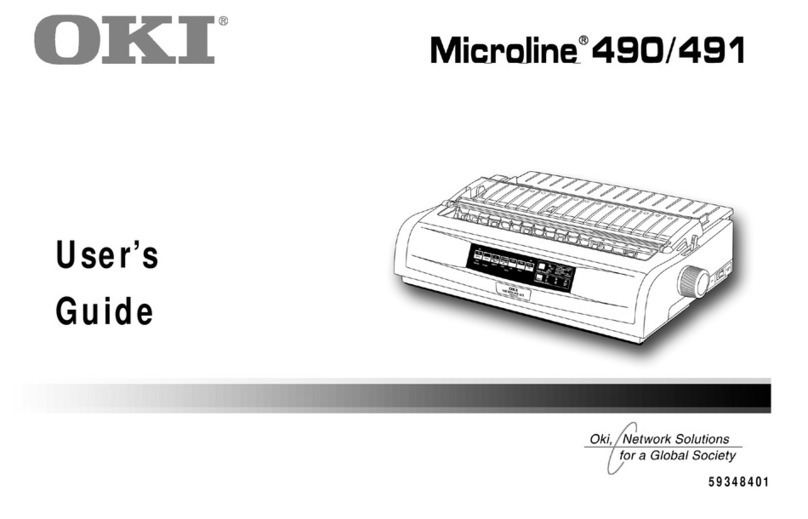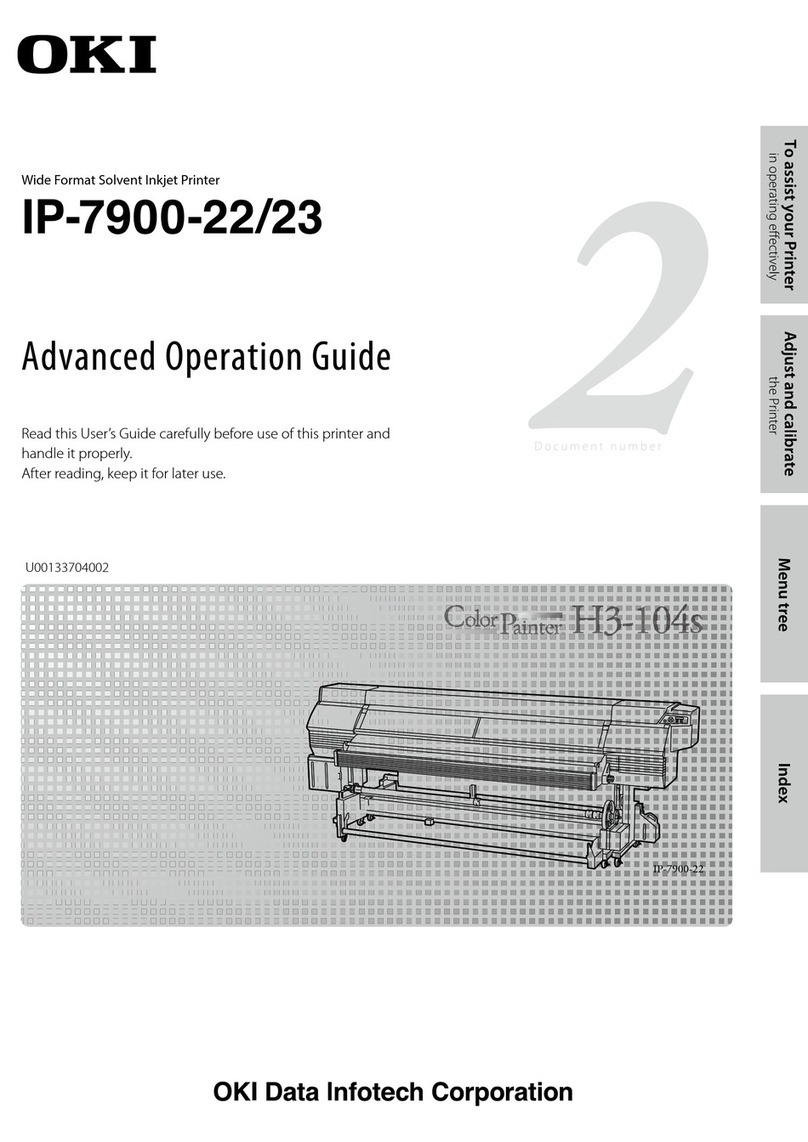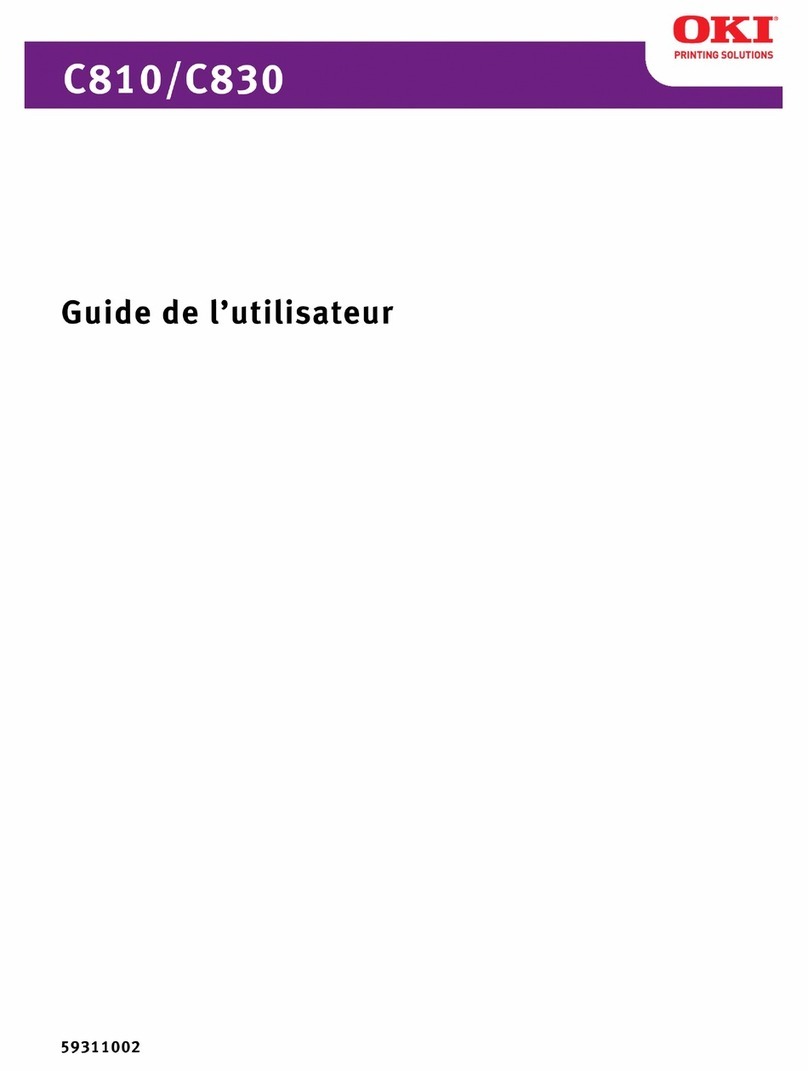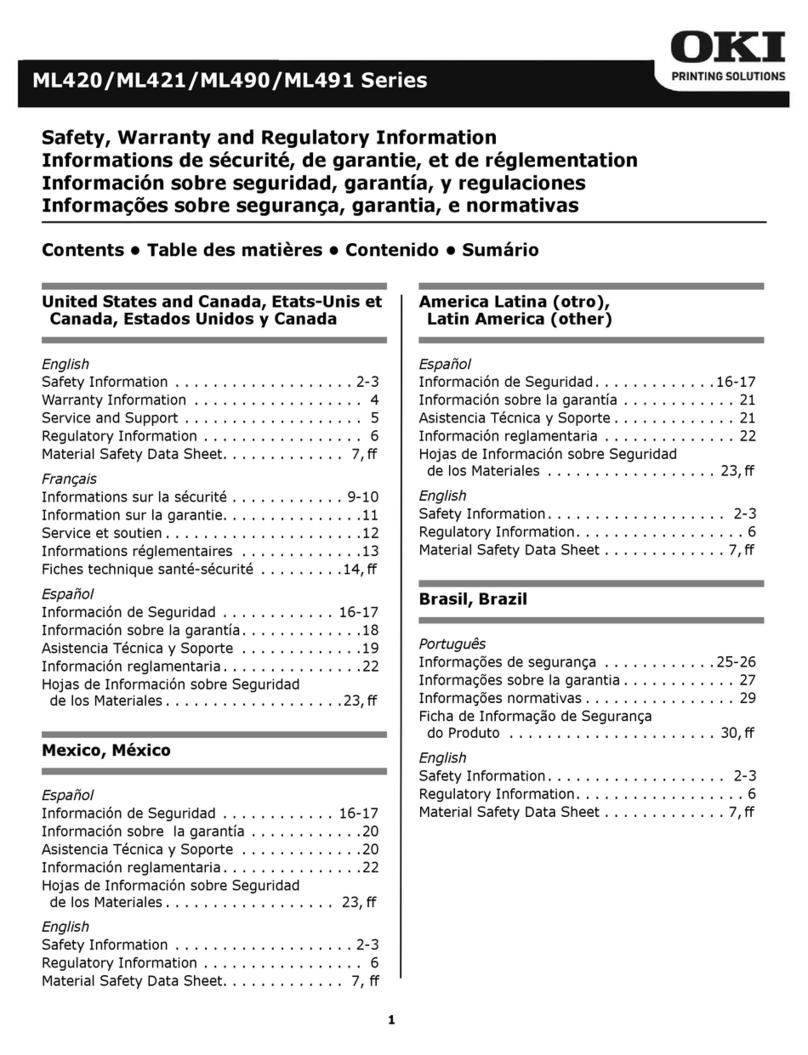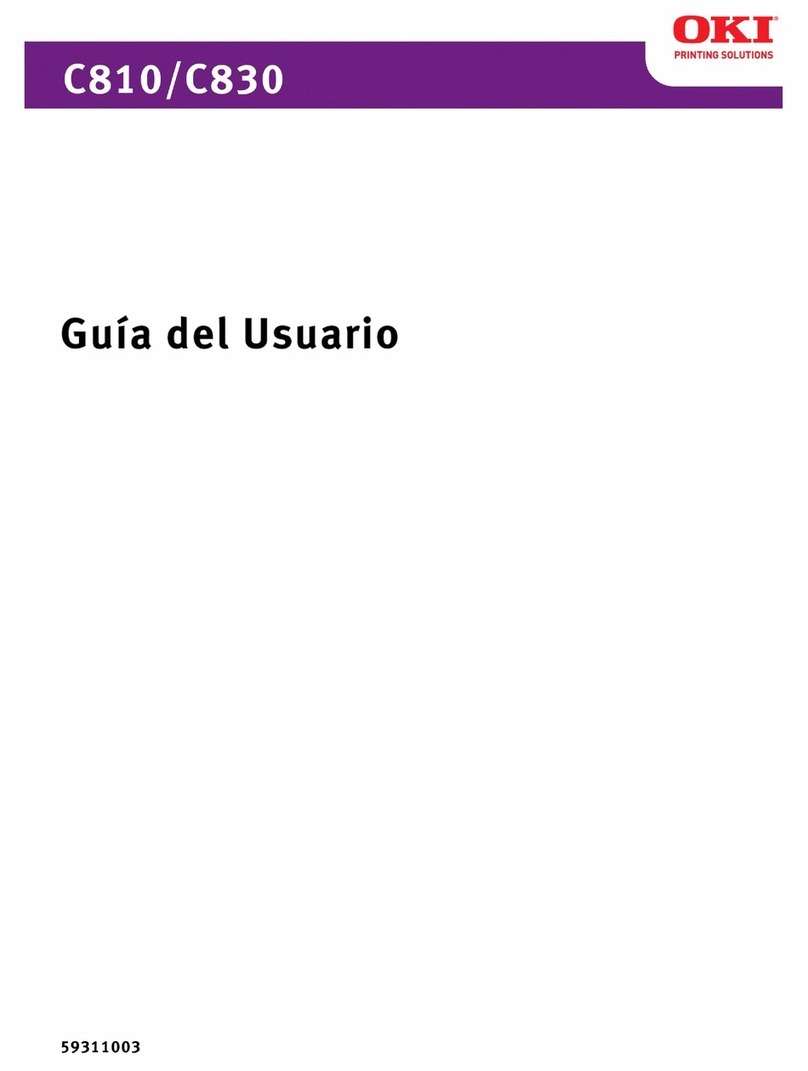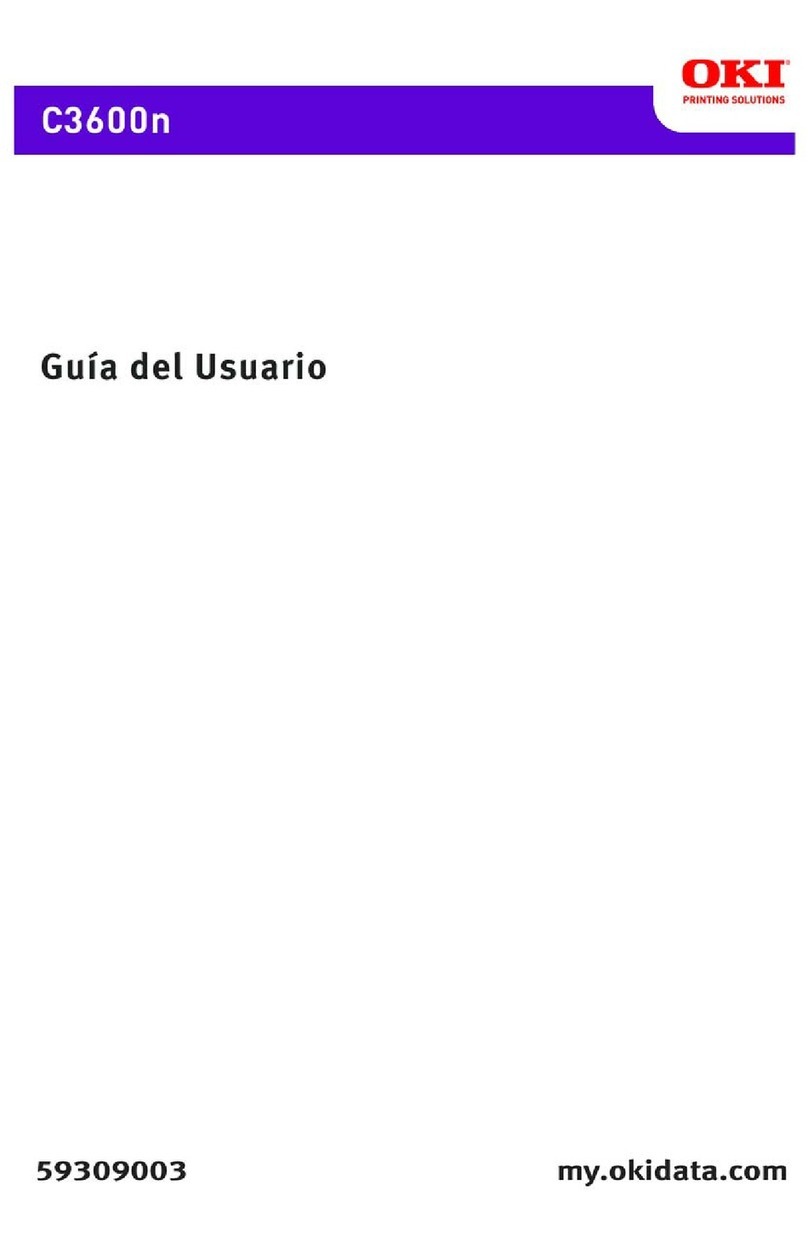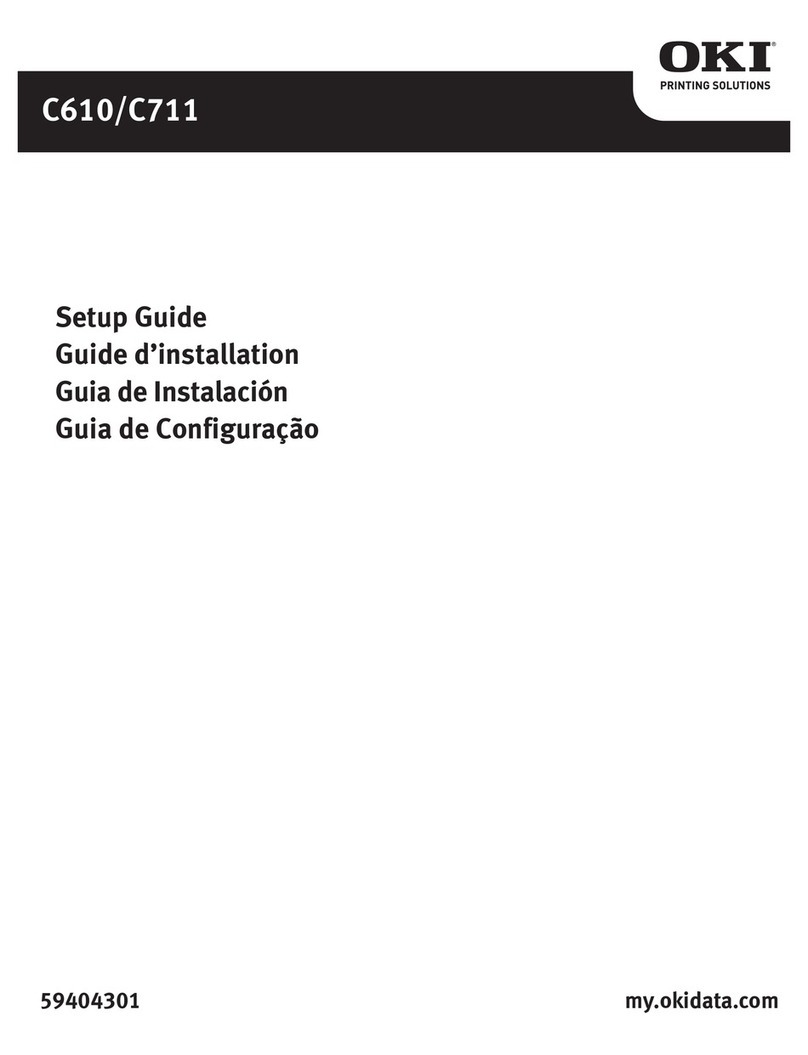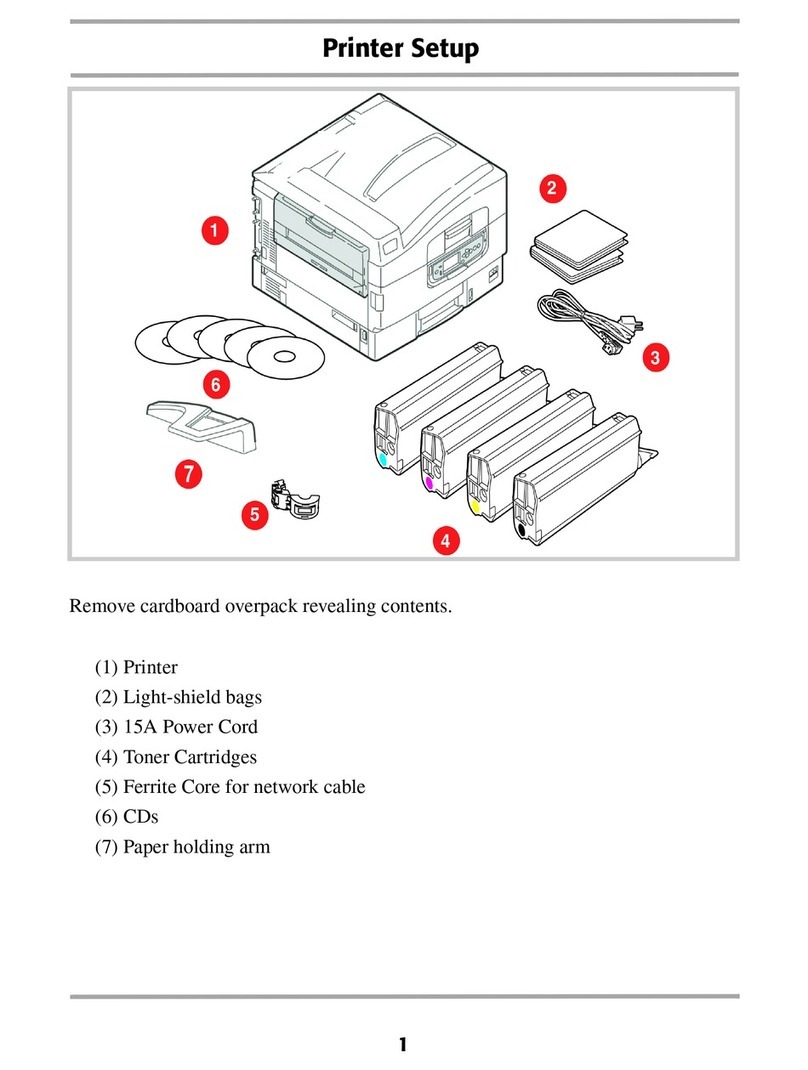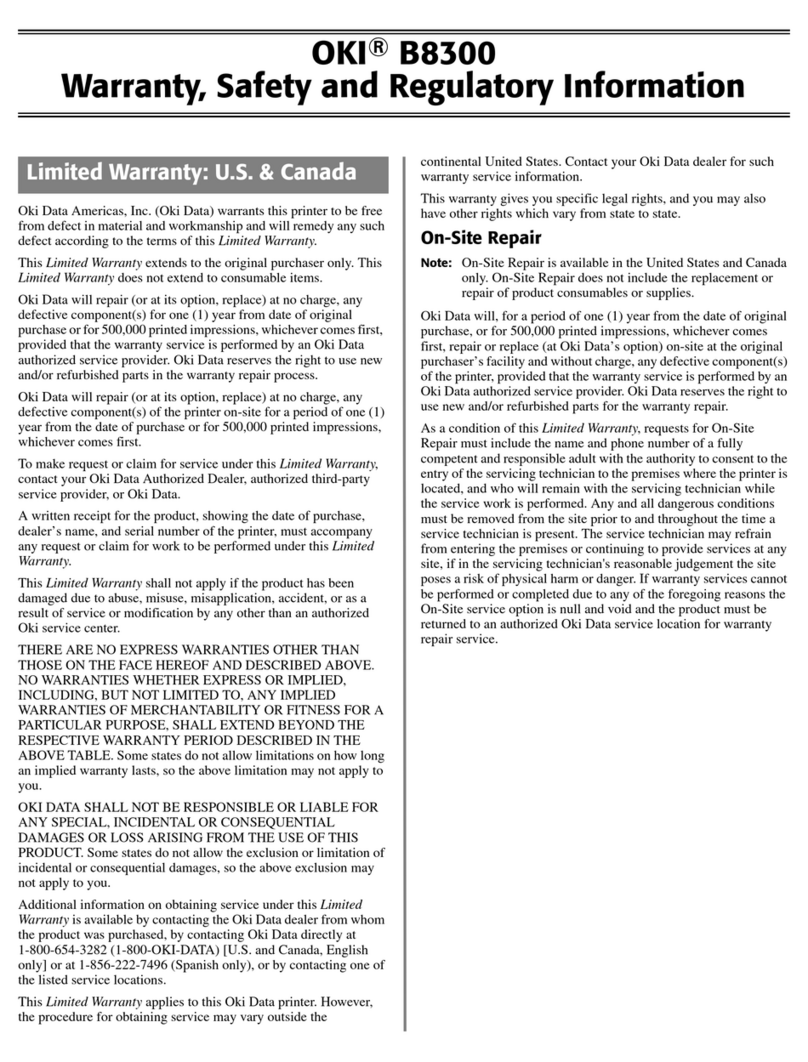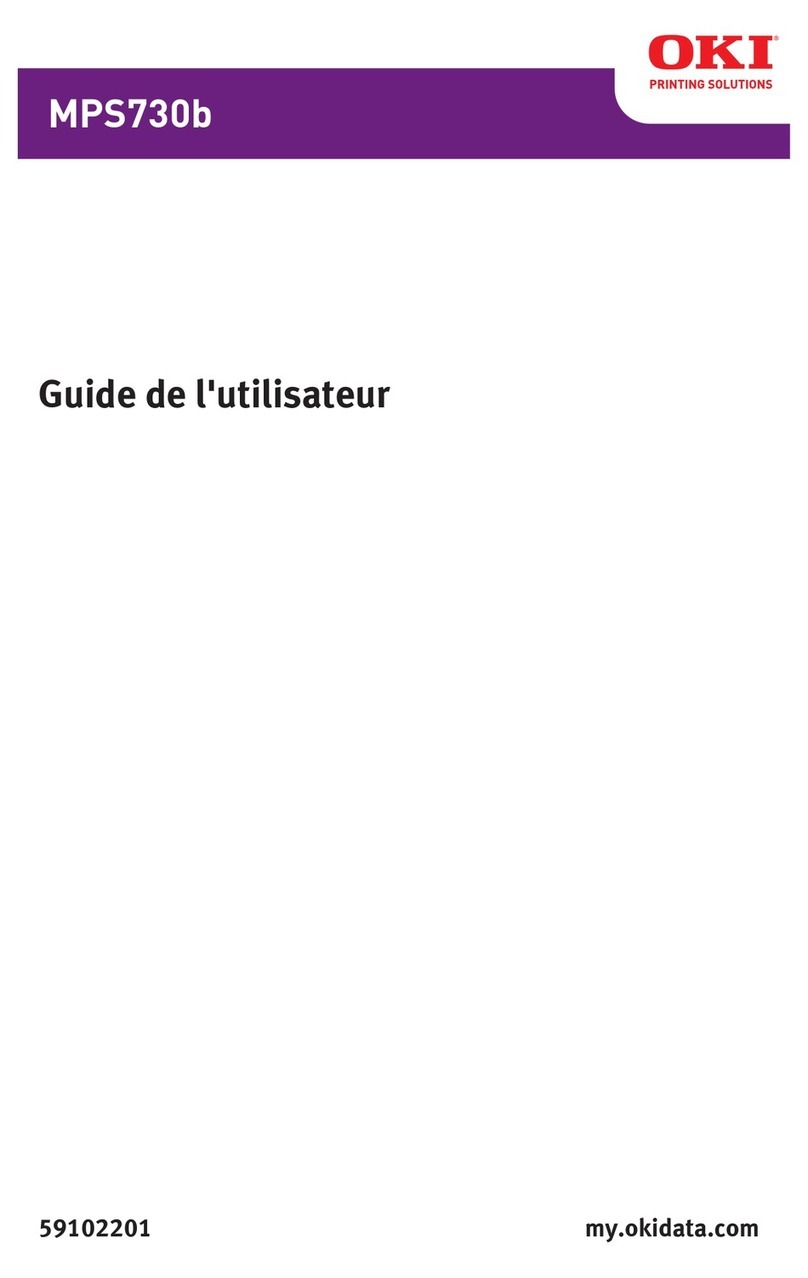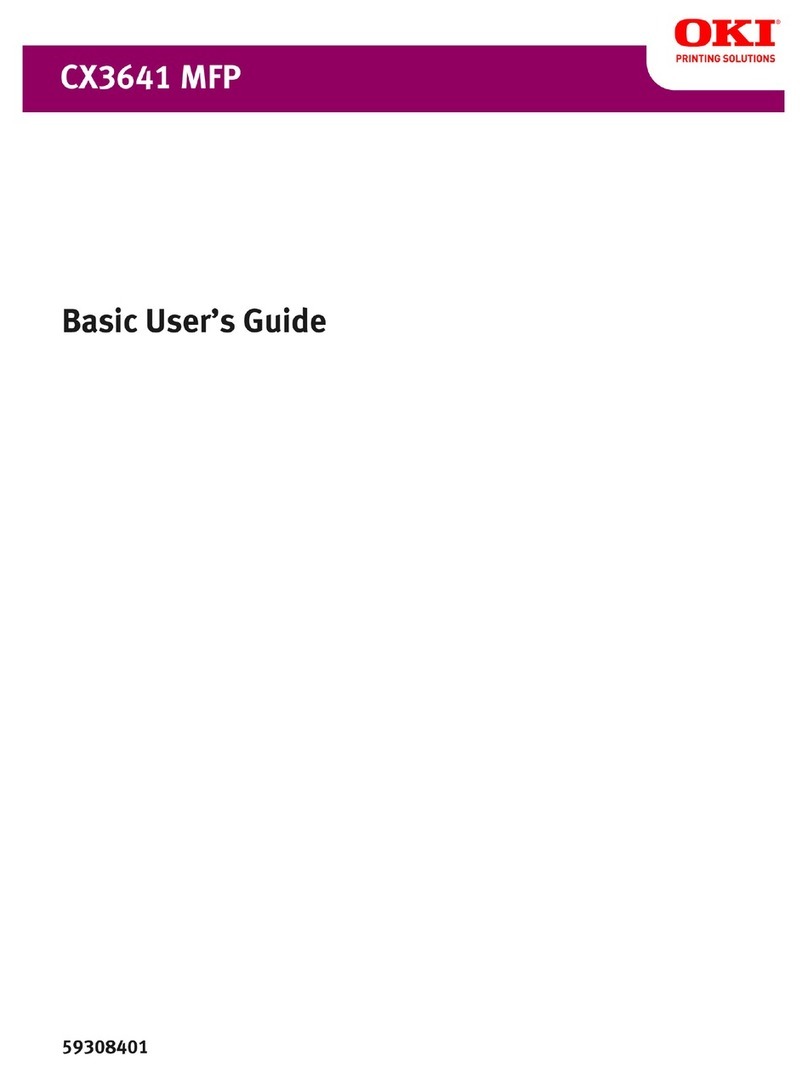Whatever the need or the work-
load, the ML184 Turbo sets an
impressive pace.
Select any of four speed
settings and get a quality product
in less time. Fastest is the blazing
300 cps “Super Speed” Draft
mode, followed by the
240 cps High-Speed
Draft, 200 cps
Utility, and
the Near-
Letter Quality
of 50 cps.
If you process
your information
over long distances,
the ML184 Turbo
can save you time and needless
additional expense. With its fast
RS-232C serial interface you can
boost productivity at a 19.2K
baud rate, and support XON/-
XOFF and Ready/Busy protocols.
The printer has a small foot-
print that makes it ideal for use in
your system configuration. It also
offers the ultimate in ease-of-use,
with up-front control of type
size, print quality and other
frequently used functions.
A“lockout” feature
prevents
abuse by
disabling the
printer’s front
panel pitch and
mode selectors.
OKI provides the
edge in quality and
reliability no competing
printer can claim. It’s
the reassurance that comes
with years of innovation
and dependable service. And the
backing of a full-year warranty
and a network of authorized
OKI Dealer Service Centers
and Service Depots.
Demand only the best.
Put the rugged, affordable
MICROLINE®184 Turbo to
work in the shop or behind
the counter. Today.
A Blend Of Form, Fit And Function.
Versatile paper
feeding lets
the ML184 Turbo
handle any
kind of work.
Shown with
the optional
roll paper stand.)
ML184 TURBO
9-PIN IMPACT PRINTER
Technology, Speed and Print Characteristics
Printhead: 9-Pin SIDM
Graphics Resolution: 2 0(H) x 216(V) DPI maximum
Print Speed and Character Matrix:
Mode NLQ Utility HSD SSD
Speed (in cps) 50 200 2 0 300
Pitch (in cpi) 10 10 10 or 17 12
Matrix (H x V) 12 x 17 12 x 9 10 x 9 8 x 9
Feed Rate: 2.0 ips
Emulation, Interface and Memory
Standard Emulation: IBM®5152 or OKI®MICROLINE®
Standard Interface: Parallel or Serial (XON/XOFF, Ready/Busy)
Standard Memory: 2K
Paper Handling
Paper Input: Single-part, Multi-part, Continuous forms,
Cut sheet, Card stock, Envelopes, Labels
Number of Copies: 5
Thickness: 0.1 " (0.36 mm) maximum
Paper Feeding: Bottom, Top, Pinfeed (top)
Options: Pull Tractor; Roll Paper Stand
Warranty and Reliability
Limited Warranty: One year parts, labor and printhead
MTBF: 6,000 hours (25% duty cycle/35% page density)
Printhead Life: 200,000,000 characters avg. in 10 cpi
utility mode @ 25% duty, 35% page density
Environmental
Size WxDxH): 1 .2" x 10.8" x 3.2" (36 cm x 27.5 cm x 8 cm)
Net Weight: 10 lb. ( .5 kg)
Acoustic Noise: 57 dBA (55 dBA with acoustic cover)
Ordering Information Part Number)
Printer:
MICROLINE/Parallel/120V 62 08901
MICROLINE/Parallel/220V 62 08902
MICROLINE/Serial/120V 62 09701
MICROLINE/Serial/220V 62 09702
IBM/Parallel/120V 62 09801
IBM/Parallel/220V 62 09802
Accessories:
Tractor Feed Kit with acoustic cover 70009701
RS-232C serial interface 19.2K baud max
(XON/XOFF, Ready/Busy) 7000 601
OkiLAN®10 Base-T Ethernet
External Print Server 7003 01
Roll Paper Stand 70007701
Ribbon:
Self-inking Ribbon Cartridge 52102001
All specifications subject to change without notice.
© 1999 Okidata, a Division of Oki America, Inc. OKI Reg. T.M., M.D., M.R.,
Oki Electric Industry Co., Ltd. MICROLINE, OkiLAN Reg. T.M., People to
People Technology and design T.M., Oki Electric Industry Co., Ltd. 7-Day/
2 -Hour logo T.M., Oki America, Inc. IBM Reg. T.M., International Business
Machines Corp. PostNet T.M., USPS. Energy Star Reg. T.M., U.S. EPA.
Printed in the USA. MS8731/0399
To Contact Okidata:
In USA: 2000 Bishops Gate Blvd.
Mount Laurel, NJ 0805 - 620
Tel: 800.OKIDATA (800.65 .3282)
Fax: 609.222.5320
In Canada: 2735 Matheson Blvd. East
Mississauga, Ontario L W M8
Tel: 905.238. 250
Fax: 905.238. 21
Okidata División Internacional:
2000 Bishops Gate Blvd.
Mount Laurel, NJ 0805 - 620
Tel: 609.231.0002
Fax: 609.222.5071
Web Site: www.okidata.com