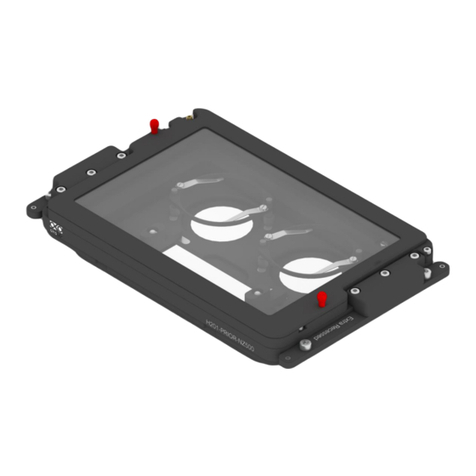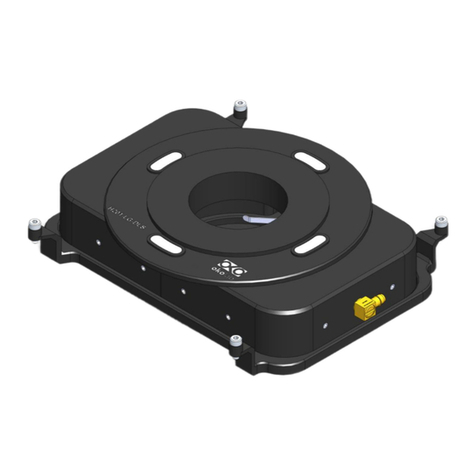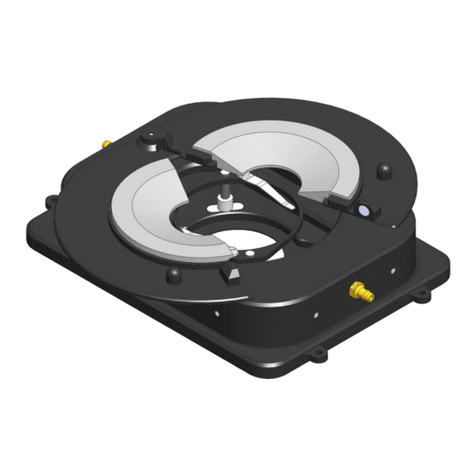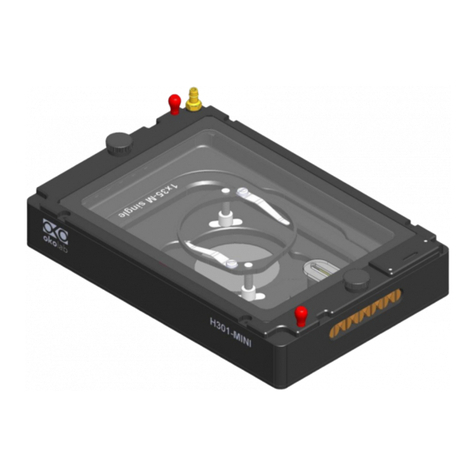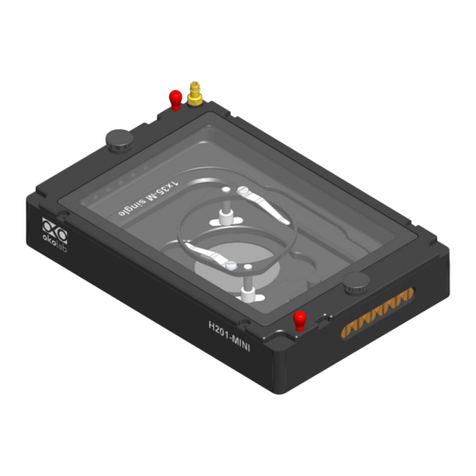Index
INDEX
1PREFACE ............................................................................................................................................................ 5
2SYMBOLS DESCRIPTION .................................................................................................................................... 6
2.1 Symbols in this manual and on the product ...............................................................................6
2.2 Symbols on the product label ................................................................................................6
3SAFETY NOTES .................................................................................................................................................. 7
4SYSTEM OVERVIEW ........................................................................................................................................... 9
4.1 Equipment supplied............................................................................................................9
4.2 Equipment required............................................................................................................9
4.3 Optional equipment............................................................................................................9
4.4 T-Unit connection ports..................................................................................................... 10
5H101-CRYO-BL. INSTALLATION AND USER GUIDE...................................................................................... 10
5.1 How to connect the T-Unit to OKOLAB BOLD LINE Gas Controller................................................... 13
6USER INTERFACE............................................................................................................................................. 14
6.1 Home page .................................................................................................................... 14
6.1.1 Colors meaning ............................................................................................................ 14
6.1.2 Changing Set Points....................................................................................................... 15
6.2 Settings ........................................................................................................................ 15
6.2.1 Temperature............................................................................................................... 15
6.2.1.1 Control Mode ..................................................................................................................... 15
6.2.1.2 Objective Heater (used only in exceptional cases) .................................................... 18
6.2.1.3 Thermal Cycles.................................................................................................................. 19
6.2.1.4 Status.................................................................................................................................. 21
6.2.1.5 External Sensors................................................................................................................ 22
6.2.1.6 Digital Input....................................................................................................................... 22
6.2.2 Touch Screen .............................................................................................................. 23
6.2.2.1 Options ............................................................................................................................... 23
6.2.2.2 Brightness........................................................................................................................... 23
6.2.2.3 Visual Effects..................................................................................................................... 24
6.2.2.4 Date & Time....................................................................................................................... 24
6.2.2.5 Alarms................................................................................................................................. 25
6.2.2.6 Logging ............................................................................................................................... 25
6.3 Overview Page ................................................................................................................ 25
6.4 Glance Mode .................................................................................................................. 26
7WATER BATH-CRYO APPENDIX ..................................................................................................................... 27
7.1 Menu function................................................................................................................. 27
7.2 Thermostatic Water Bath parameters .................................................................................... 27