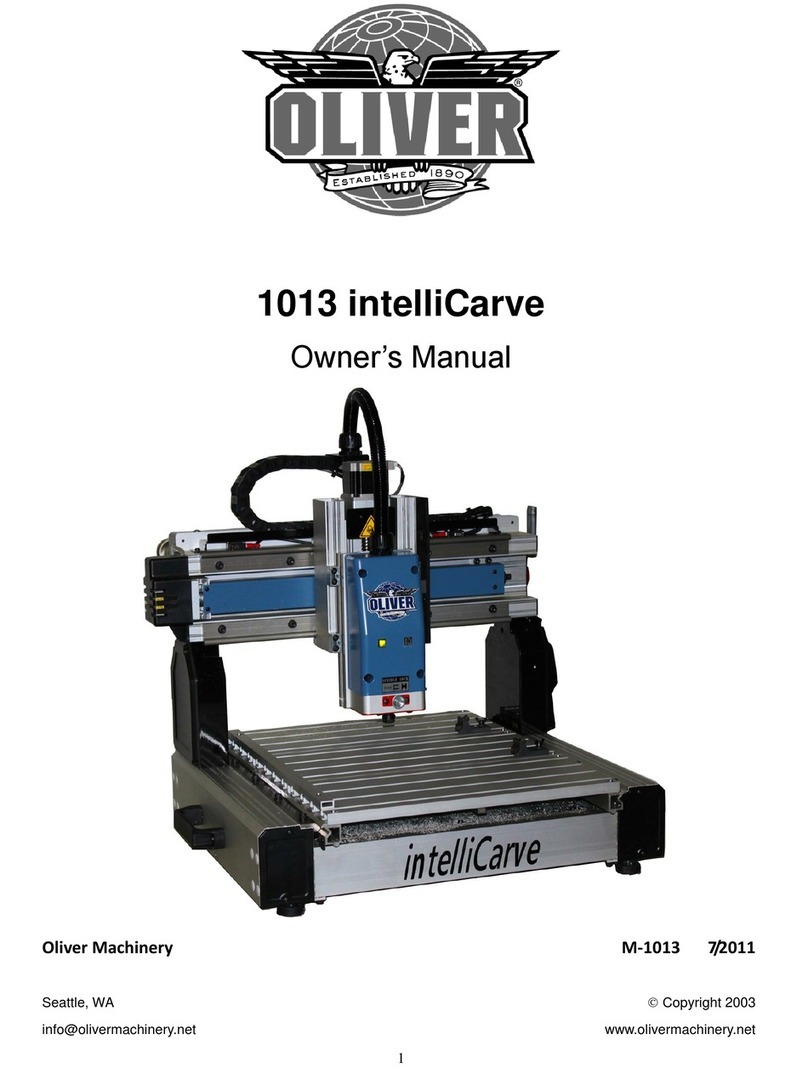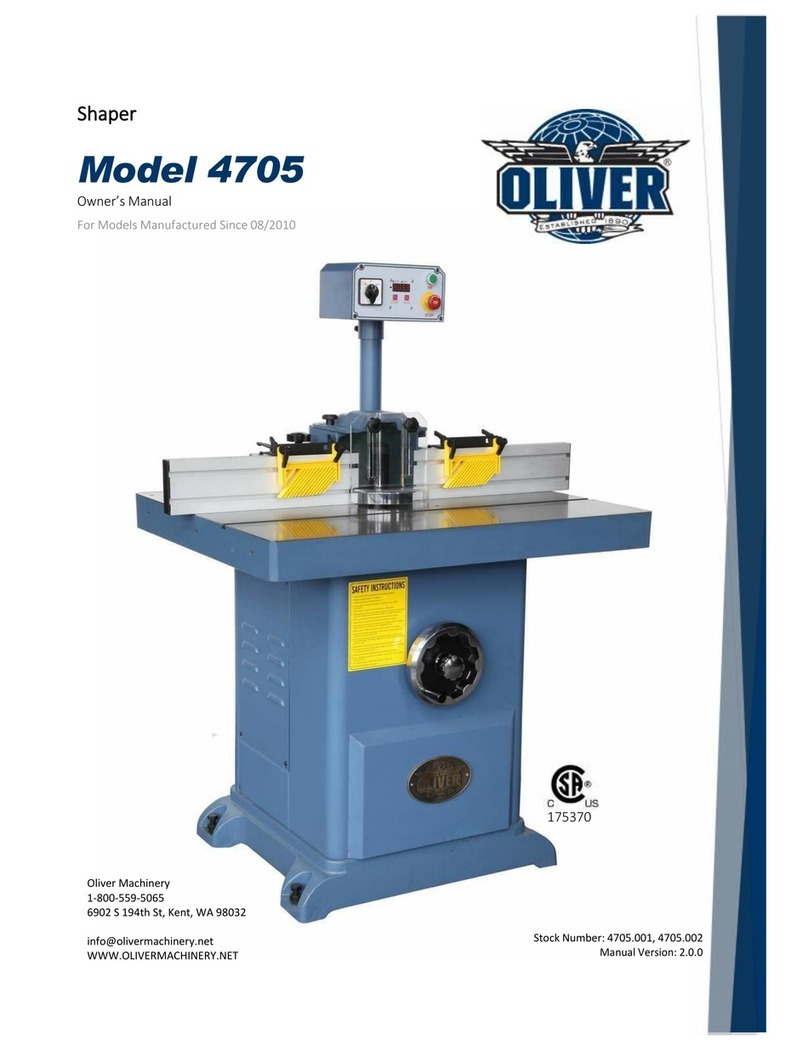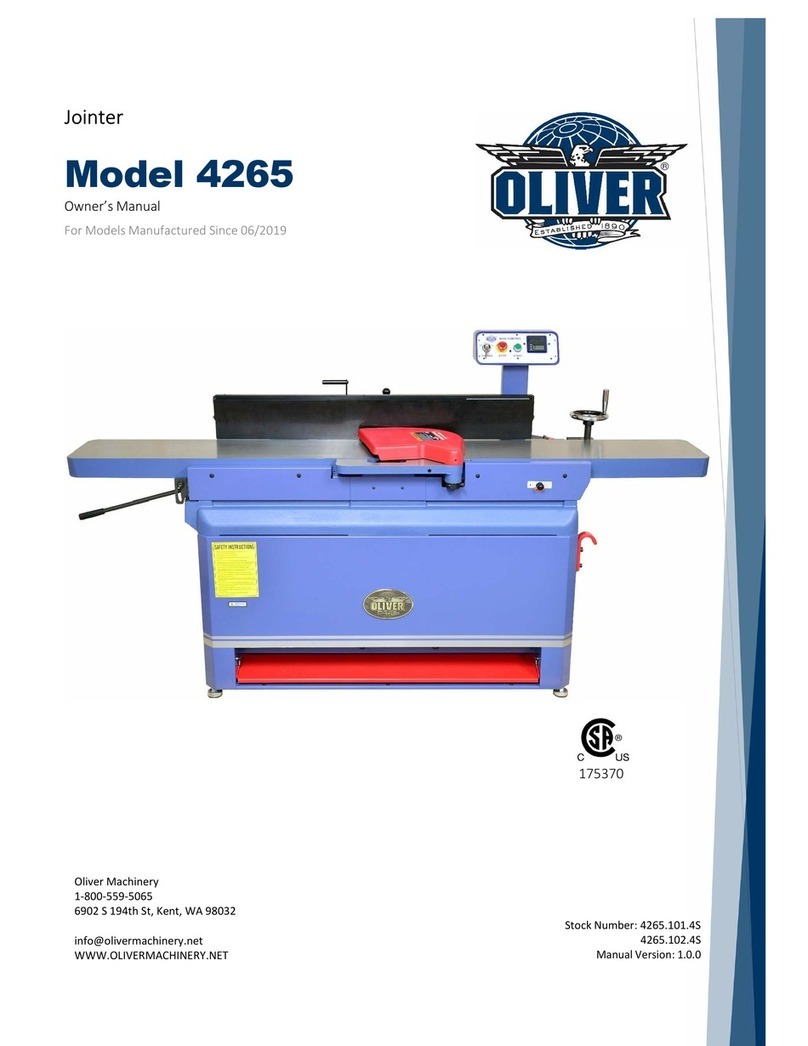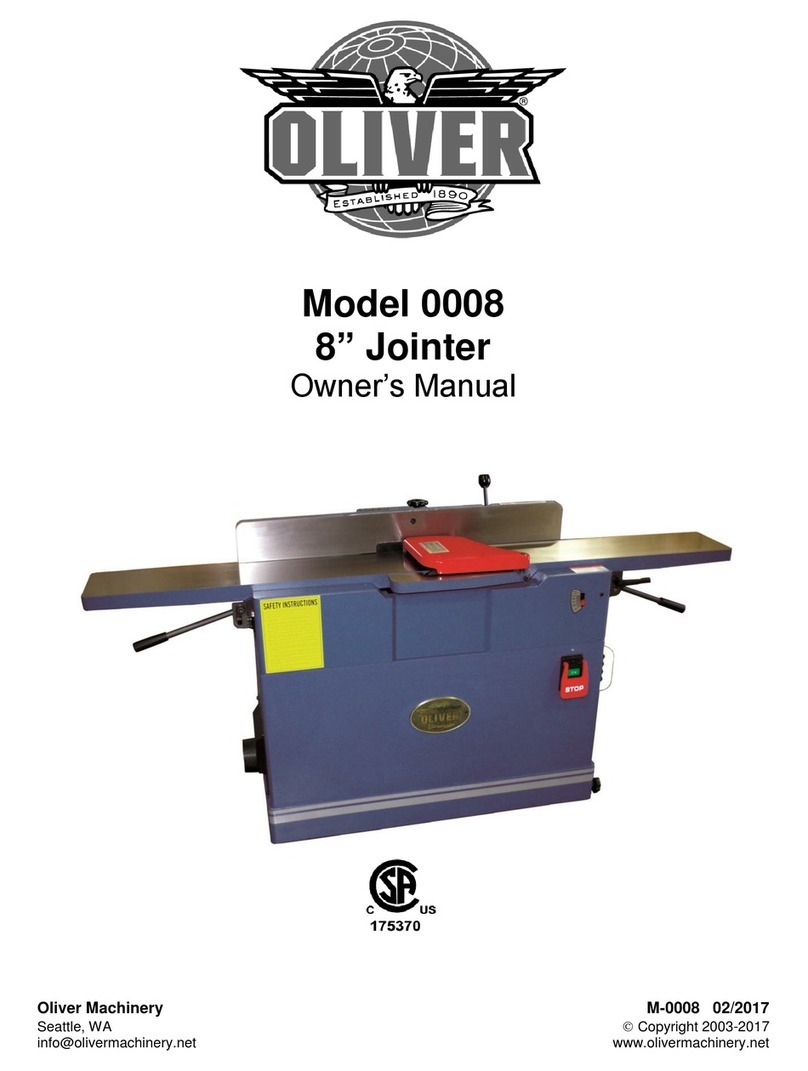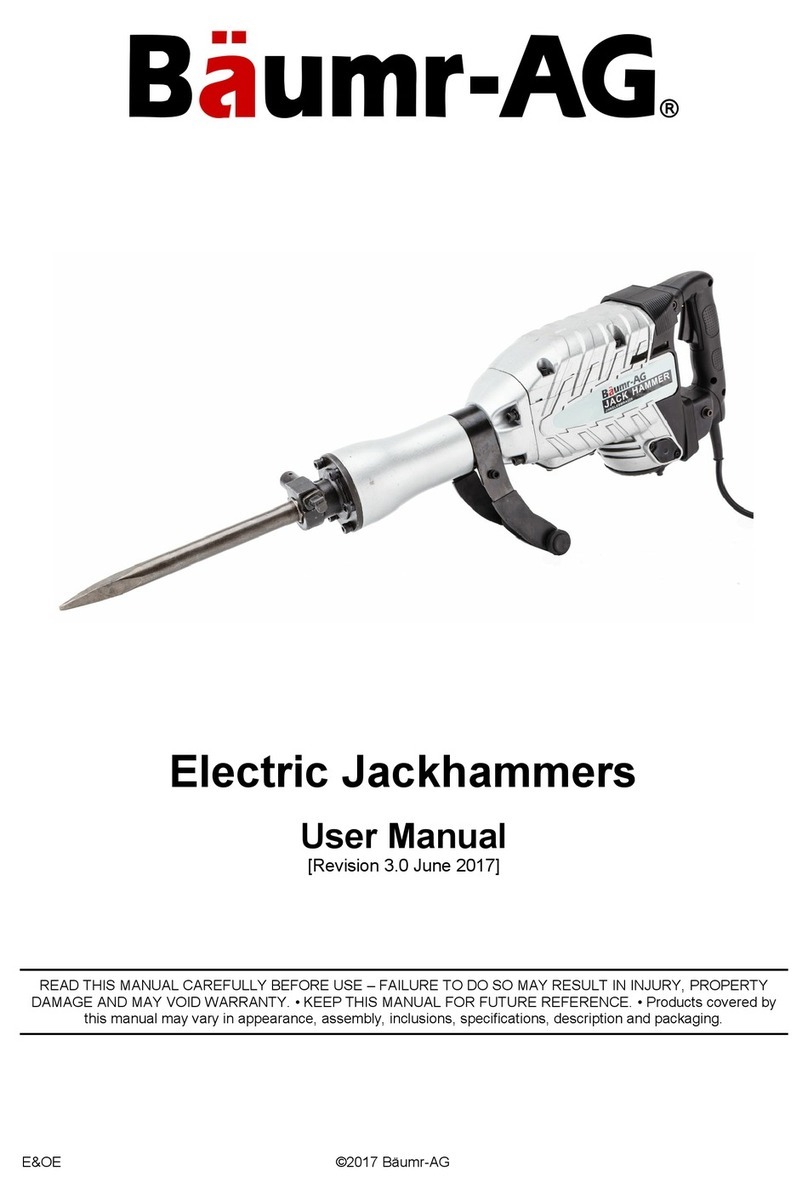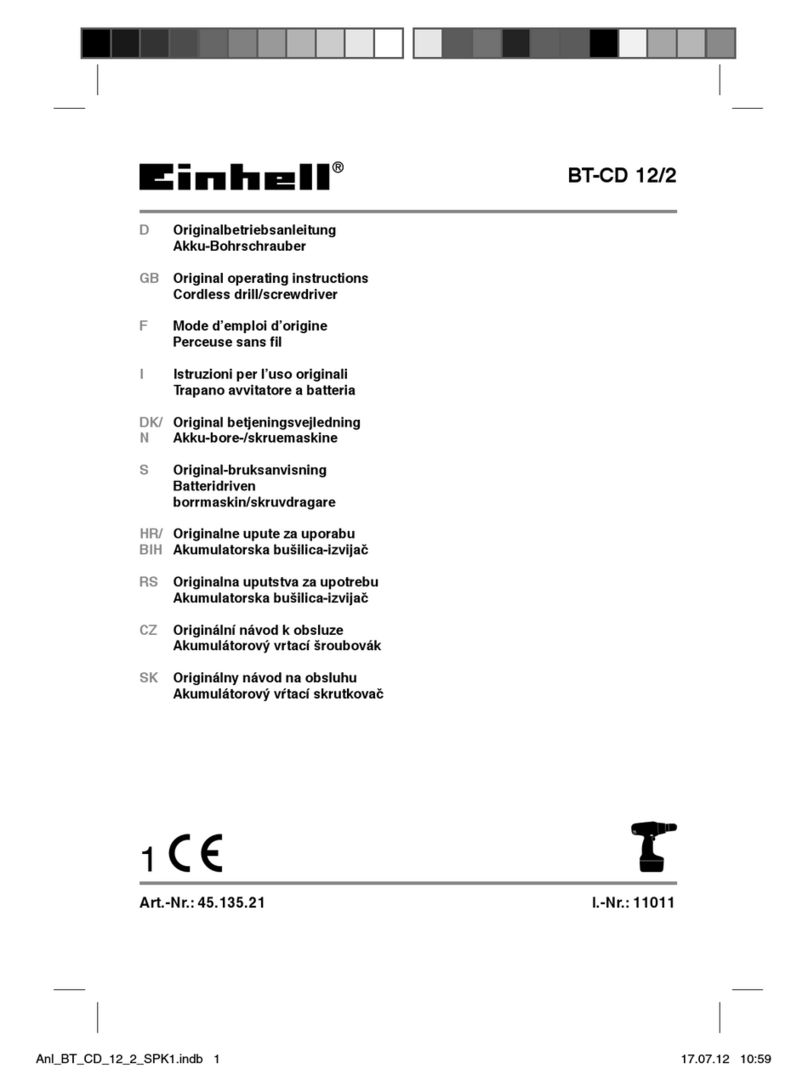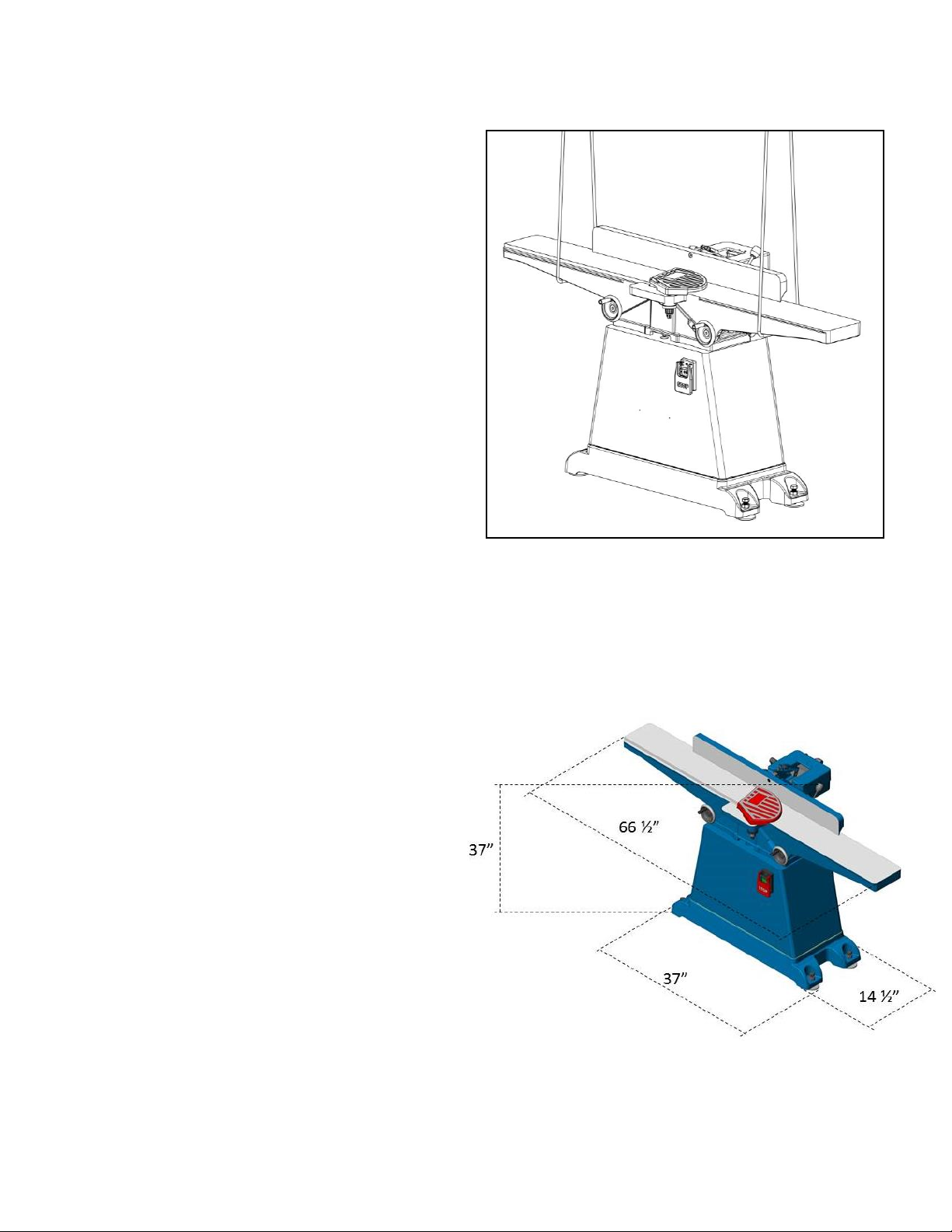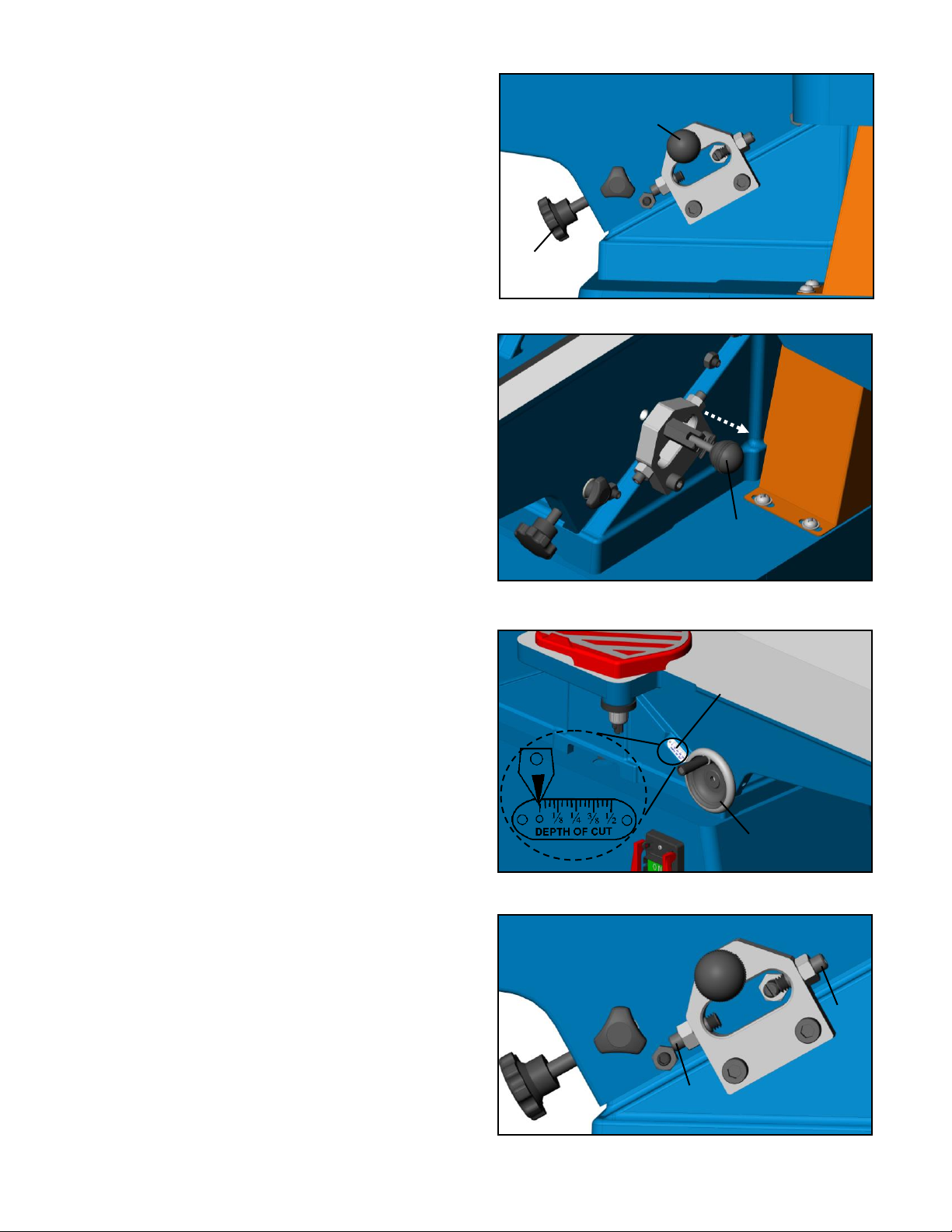6
Grounding Instructions
WARNING: If themachine doesnotcome
wired to run, theelectrical andmotor
wiring must be doneby aqualified
electrician. Themachine mustbe
properly grounded to help avoid
electrical shock andpossible death.
Follow therecommendations made by
theNational Electrical Code for
grounding.
1. Allgrounded, cord connected tools:
In theevent of amalfunction or breakdown, grounding
provides apath of least resistance for electric current to
reduce therisk of electric shock. This tool is equipped
with an electric cord having an equipment- grounding
conductor andagrounding plug. Theplug must be
plugged into amatching outlet thatis properly installed
and grounded in accordance with all localcodes and
ordinances. Do notmodify theplug provided -if it will
notfittheoutlet, have theproper outlet installed by a
qualified electrician.
Improper connection of theequipment-grounding con-
ductor canresult in arisk of electric shock. The
conductor with insulation having an outer surface
that is green, with or without yellow stripes, is the
equipment-grounding conductor. If repairor
replacement of theelectric cord or plug is necessary,
do notconnect theequipment-grounding conductor to
aliveterminal. Check with aqualified electrician or
service personnel if thegrounding instructions are
notcompletely understood, or if in doubtas to
whether thetool is properly grounded.
Useonly3-wire extension cords thathave 3-prong
grounding plugs and3-polereceptacles thataccept
thetool’splug.
Repair or replace damaged or worn cord immediately
2. Grounded, cord-connected tools intended foruseon a
supply circuit having anominal rating less than
150 volts:
This toolis intended foruseon acircuit that hasan
outlet that looks like theoneillustrated in Sketch A,
Fig. 1. Thetoolhasagrounding plug thatlooks like
theplug illustrated in Sketch A.
Atemporary adapter, which looks like theadapter il-
lustrated in Sketches BandCin Fig. 1,maybe
used to connect this plug to a2-polereceptacle as
shown in Sketch Bif aproperly grounded outlet is not
available. Thetemporary adaptershould be used only
until aproperly grounded outlet canbe installed by a
qualified electrician. Thegreen-colored rigid ear, lug,
andthelike, extending from theadaptermust be
connected to a permanent ground such as aproperly
grounded outlet box.
Note: In Canada, the use of a temporary adapter is
not permitted by the Canadian Electrical Code
3. Grounded, cord-connected tools intended for use
on a supply circuit having a nominal rating between
150-250 volts, inclusive:
This tool is intended for use on a circuit that has an
outlet that looks like the one illustrated in Sketch D
Fig. 1. The tool has a grounding plug that looks like the
plug illustrated in Sketch D.
Make sure the tool is connected to an outlet having the
same configuration as the plug. No adapter is available or
should be used with this tool. If the tool must be
reconnected for use on a different type of electric circuit,
the reconnection should be made by qualified service
personnel and after reconnection, the tool should comply
with all local codes and ordinances.
Extension Cords
Useproper extension cord. Makesure your extension
cord is in good condition. When using an extension cord,
be sure to useoneheavy enough to carry thecurrent your
product will draw. An undersized cord will cause adrop in
linevoltage resulting in loss of power andoverheating.
Fig. 2 shows thecorrect size to use depending on cord
length and nameplate ampere rating. If in doubt,usethe
nextheavier gauge.The smaller the gauge number, the
heavier the cord.
Rewiring Motor for 230Volts
When rewiring thesupplied electric motorfor230volts, be
sure power cord is unplugged then change the
connections as illustrated in the diagram in the motor wiring
box.Always secure wire nuts with friction tape.
Anew plug will be required for 230 volts as illustrated in Fig.
1, Sketch D.
Fig. 1
Note: In Canada, the use of a temporary adapter is not
permitted by the Canadian Electrical Code.
Total
length
of
cord
in
feet
18
16
16
12
18
16
14
12
16
16
14
12
14
12
Not r
ecommended
Fig. 2
Note: The reconnection shall be made by qualified
service personnel.