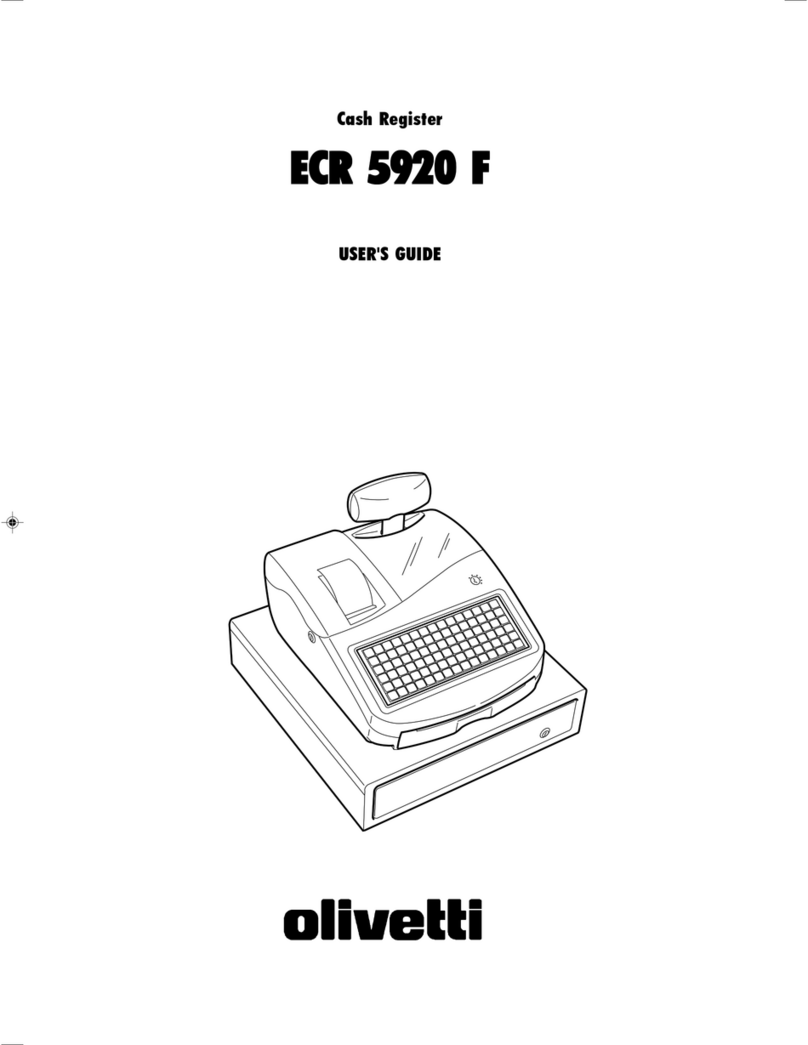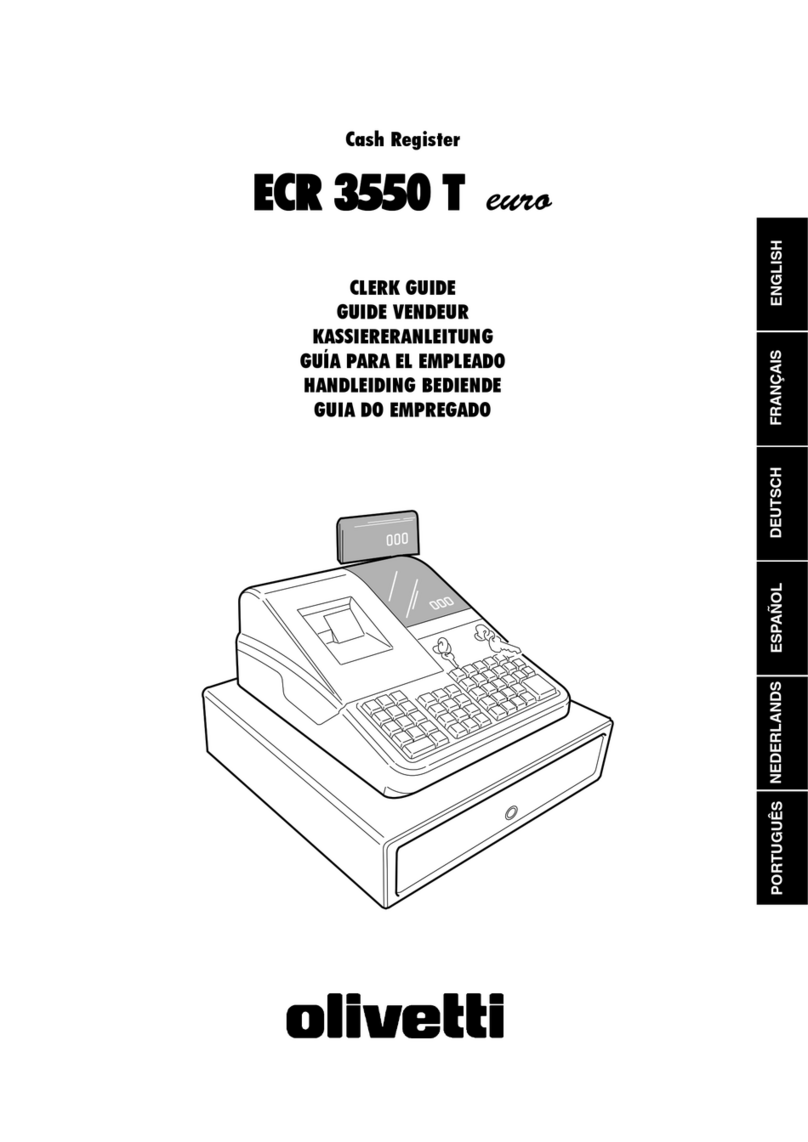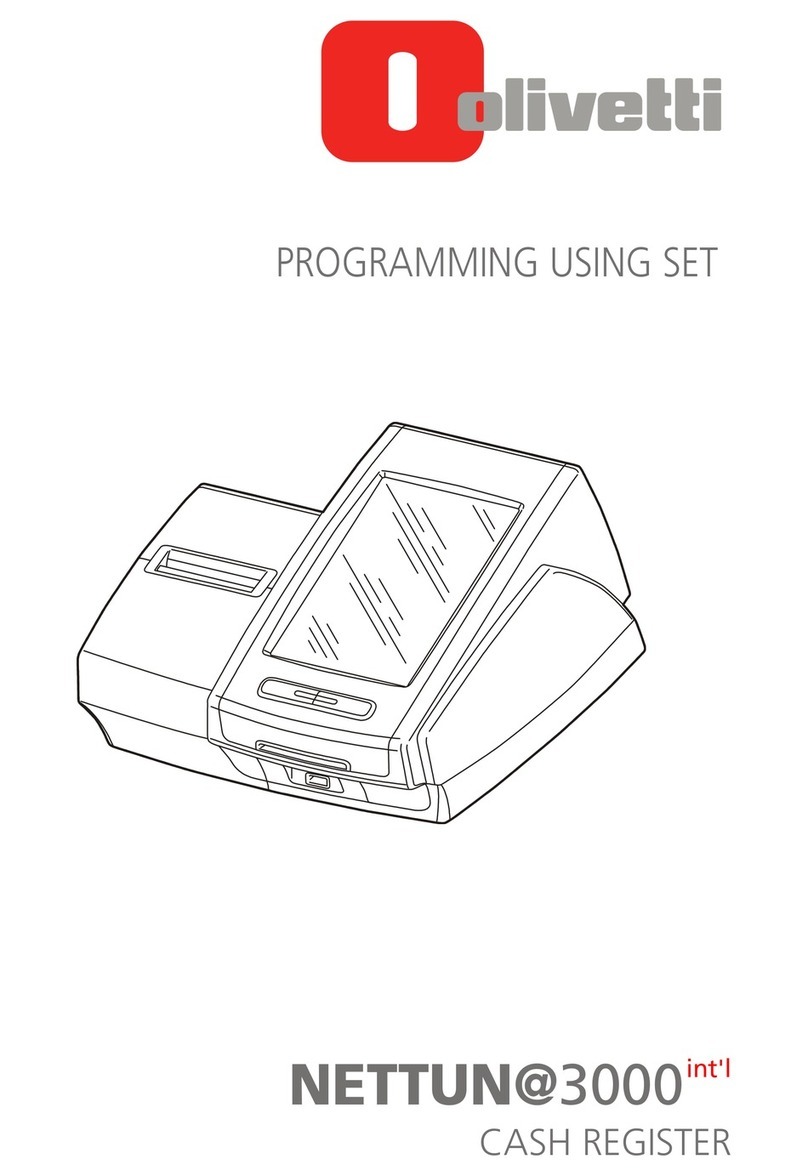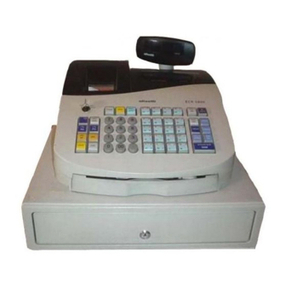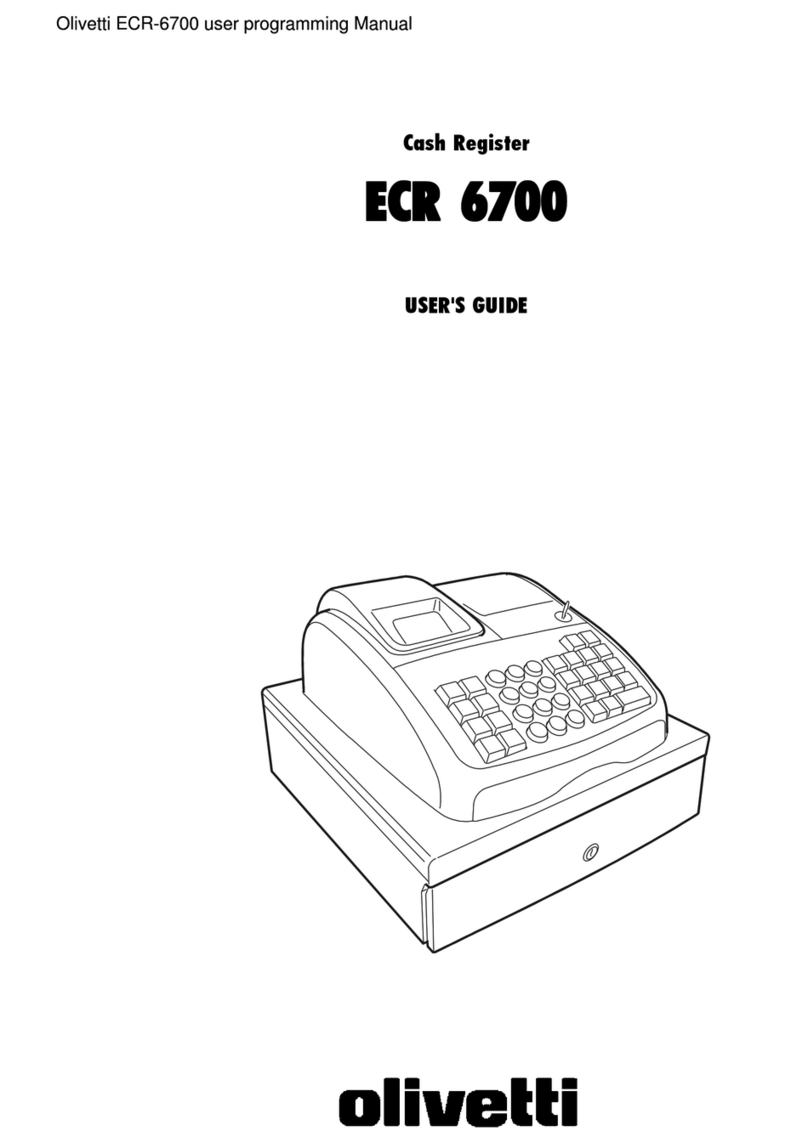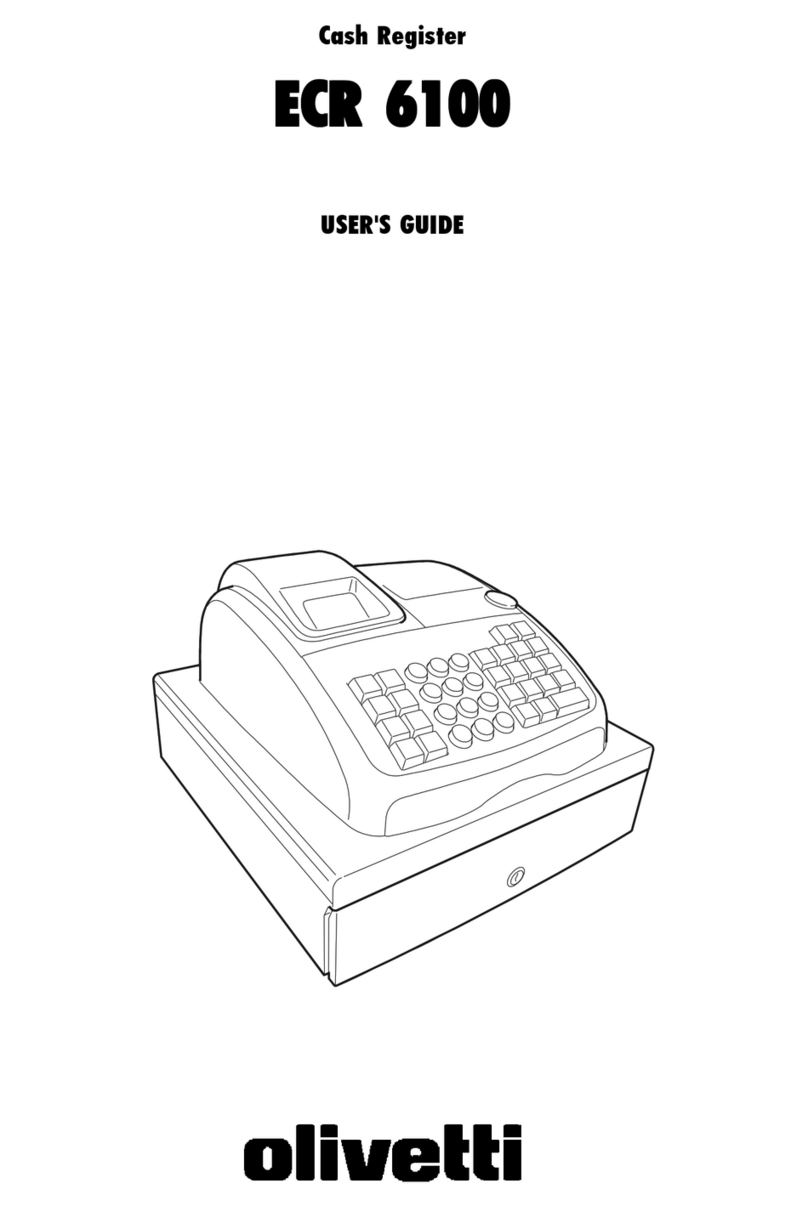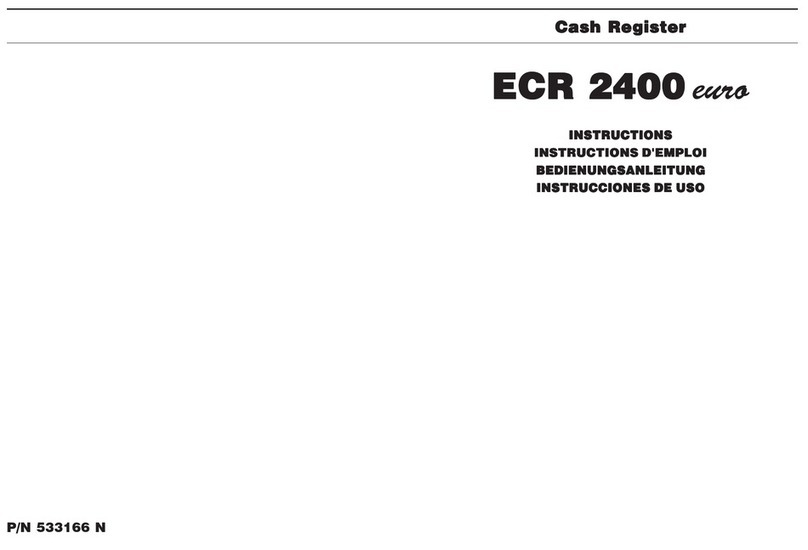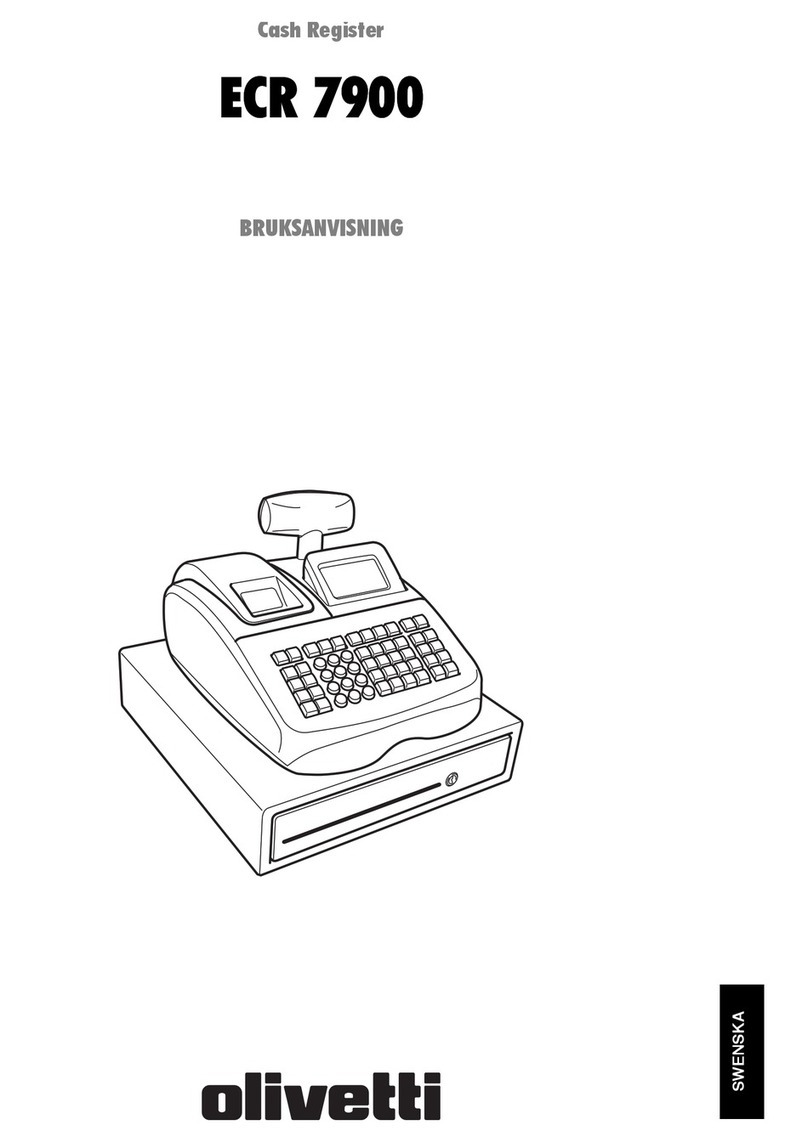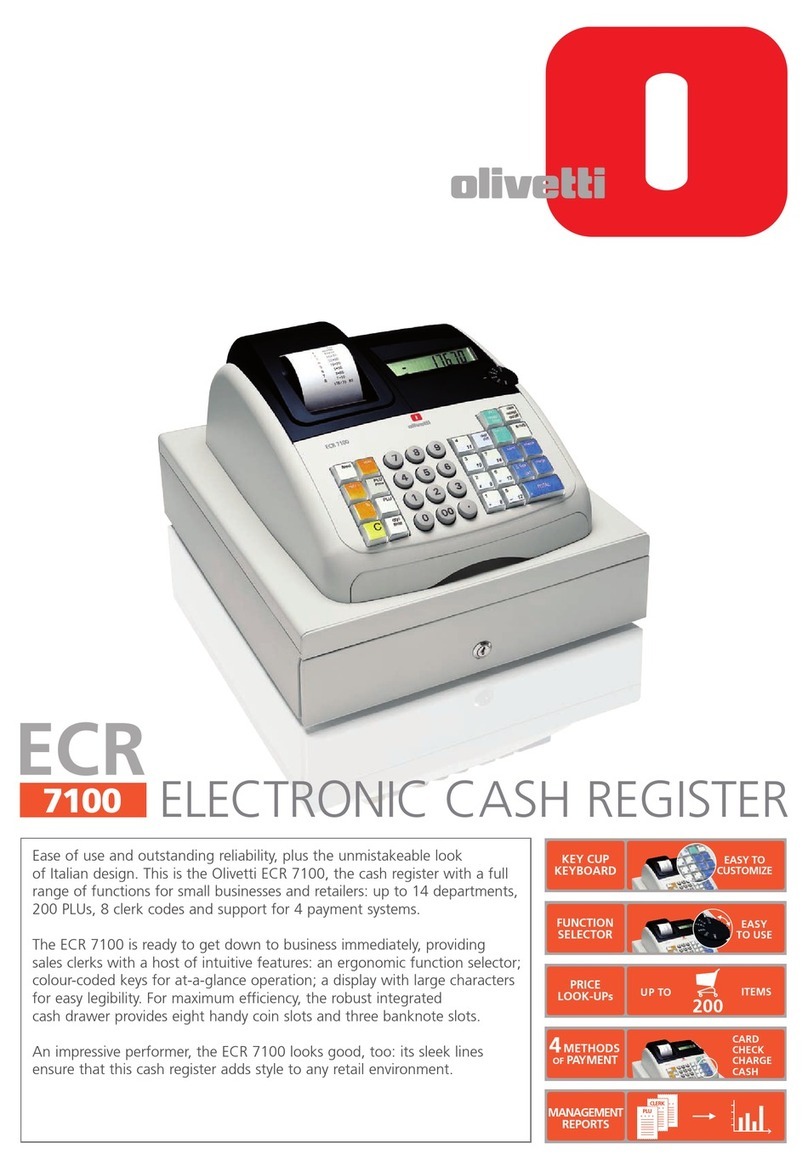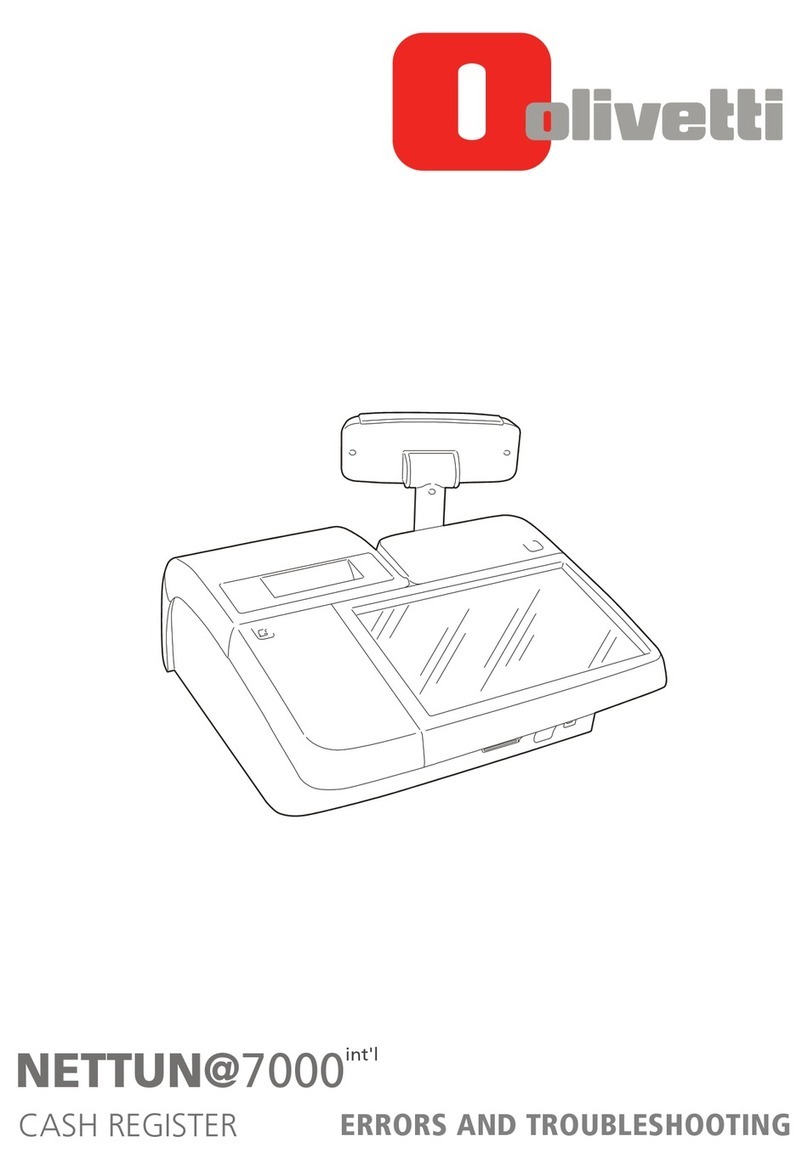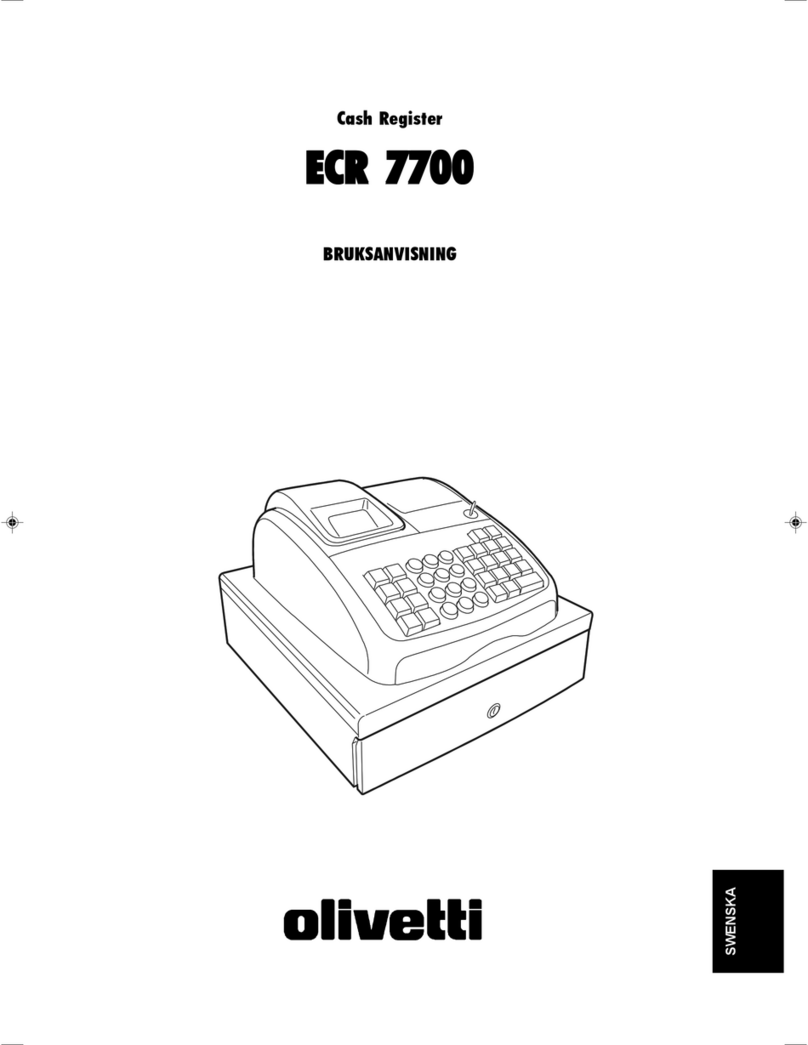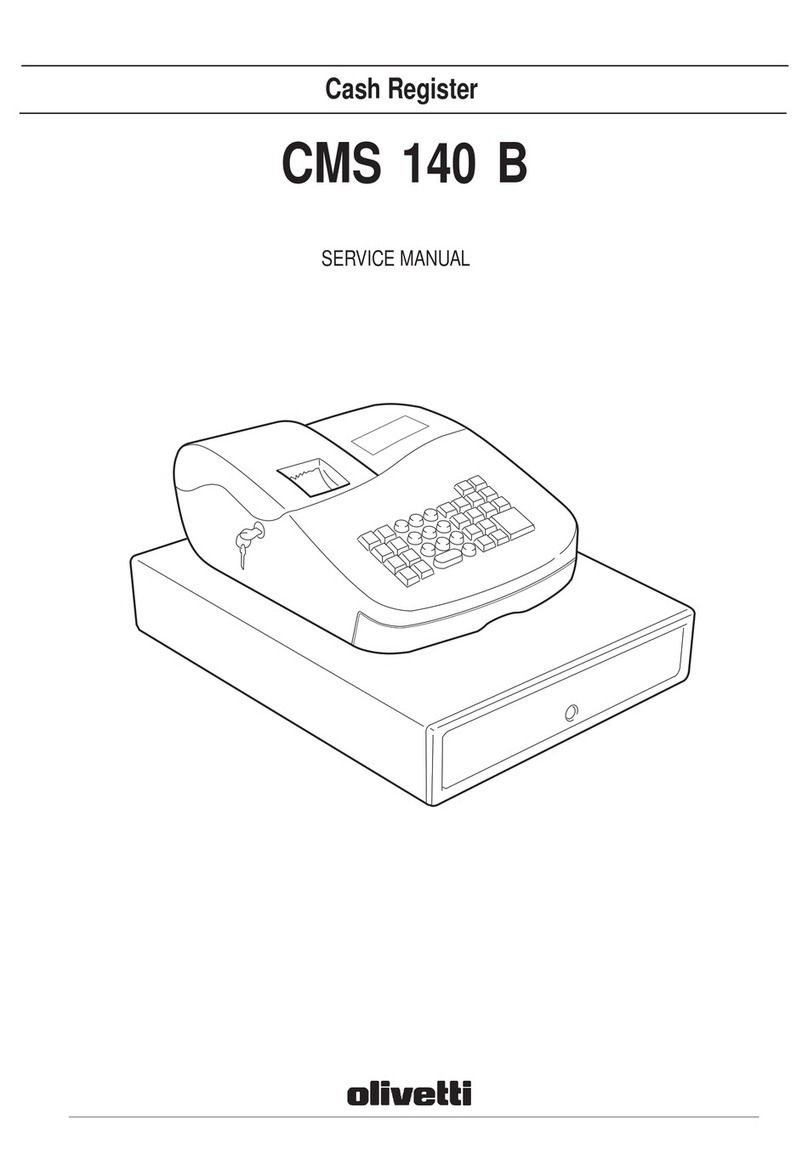III
ENGLISH
Decimal Point Position ................................................. 21
Value Added Tax (VAT) Rates ...................................... 22
High Digit Lock Out (HDLO) and Tax Status
Assigned to the Minus Key (-) ...................................... 22
Tax Status, High Digit Lock Out, Single/Multiple
Item Sale and Price Linked to a Department ............... 23
Price Look-Ups (PLUs) ................................................. 24
Euro Exchange Rate and Receipt Caption
Programming ............................................................... 24
Credit 1, Credit 2 Captions Programming .................... 26
Programming System Options ..................................... 26
PLU Programming Dump Report ................................. 28
Overall Programming Dump Report ............................ 29
Programming Manager Passwords .............................. 30
Using the Cash Register in a Password
Protected Mode ............................................................ 31
TRANSACTION EXAMPLES ...................................... 31
Entering the Register Mode.......................................... 31
Exiting the Register Mode ............................................ 32
Clearing Errors ............................................................. 32
Sample Receipt ............................................................ 32
Standard Transactions in Local Base Currency ........... 32
Examples of Transactions in Euro Base Currency ....... 39
Minus (-) Key Transactions........................................... 43
Percent Discount (-%) Transactions ............................. 45
Percent Plus (+%) Transactions ................................... 48
PLU Codes ................................................................... 52
Voids and Refunds ....................................................... 53
Other Transactions ....................................................... 56
MANAGEMENT REPORTS .......................................... 60
X and Z Reports ............................................................ 60
Cash-In-Drawer Report ................................................. 60
Time Report .................................................................. 61
Clerk Report .................................................................. 61
All PLU Report .............................................................. 62
PLU Range Report ........................................................ 62
Department Range Report ............................................. 63
Z1 and X1 Financial Report .......................................... 63
Z2 and X2 Financial Report .......................................... 64
Duplicate Z Report ........................................................ 65
Balancing Formulas ...................................................... 65
APPENDIX ................................................................... 66
Character Code Table ................................................... 66
Caption Table ................................................................ 67
Totalizers and Counters Table ........................................ 70
ELECTRONIC JOURNAL ........................................ 71
Printing the Electronic Journal Contents ................... 71
Message Display when Printing the Electronic
Journal Contents ....................................................... 71
Clearing the Electronic Journal Contents
from Memory ............................................................ 71
Cash Register Specifications and Safety ...................... 72