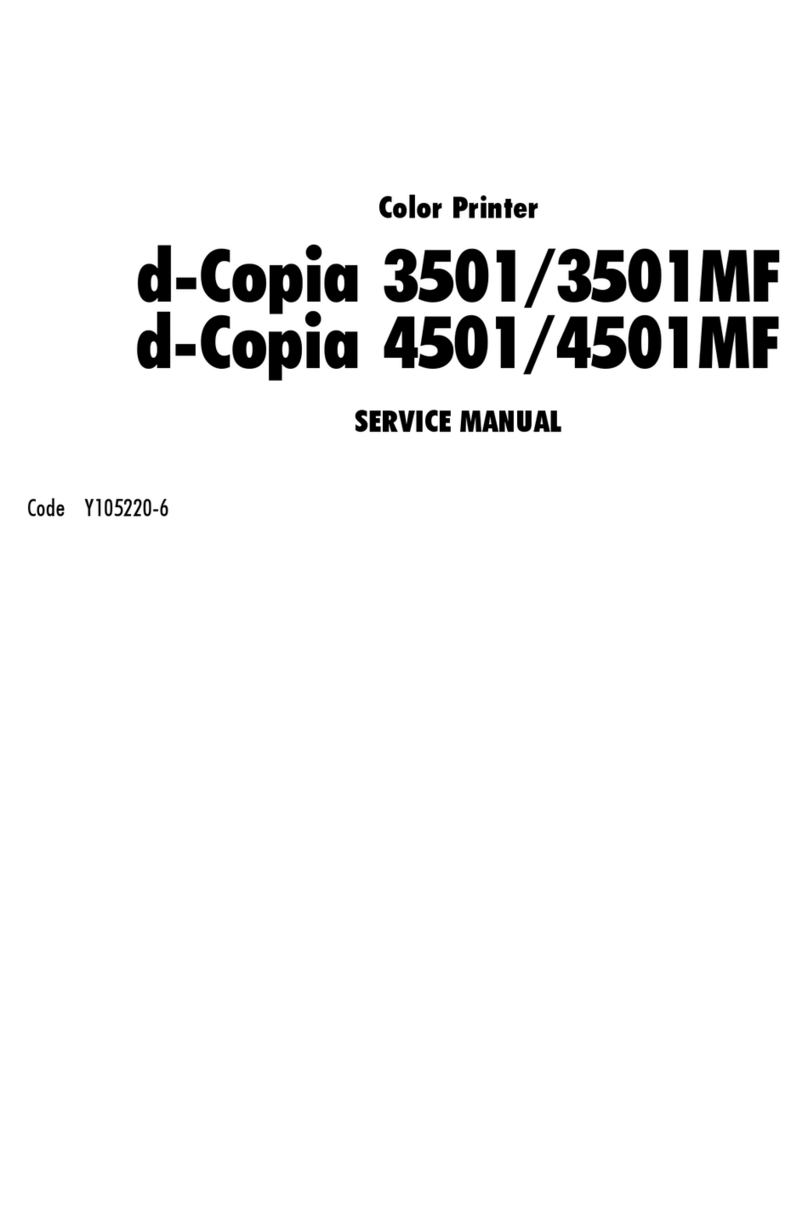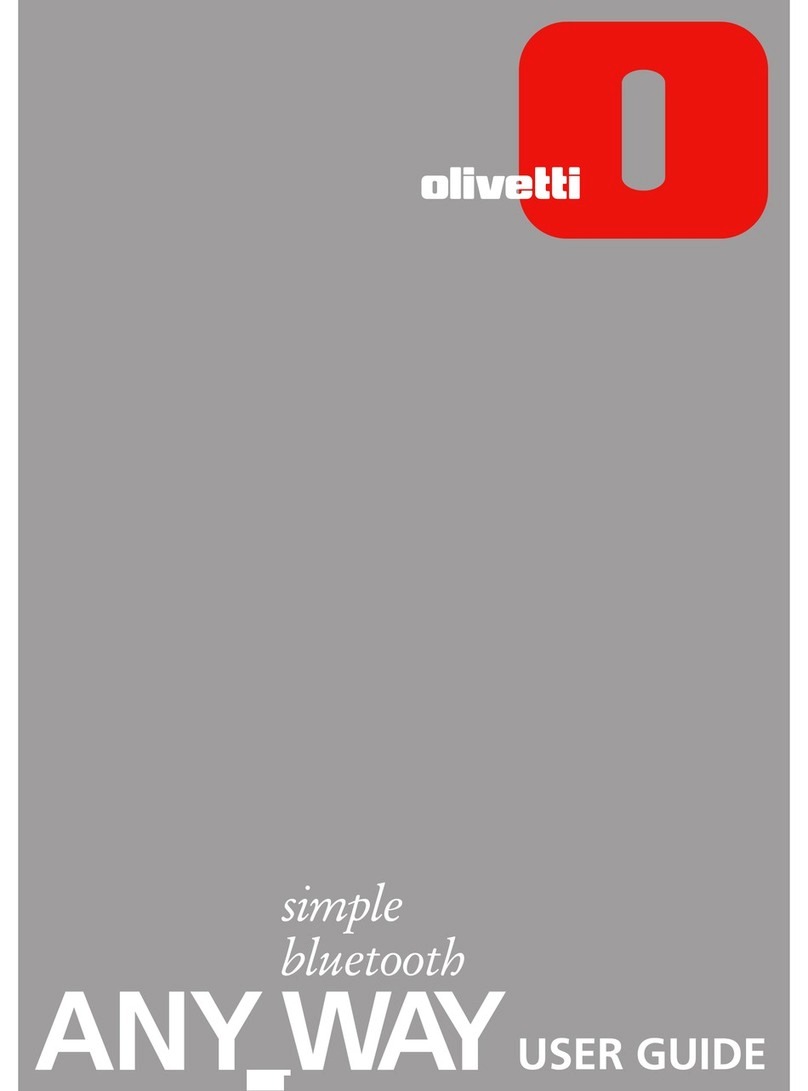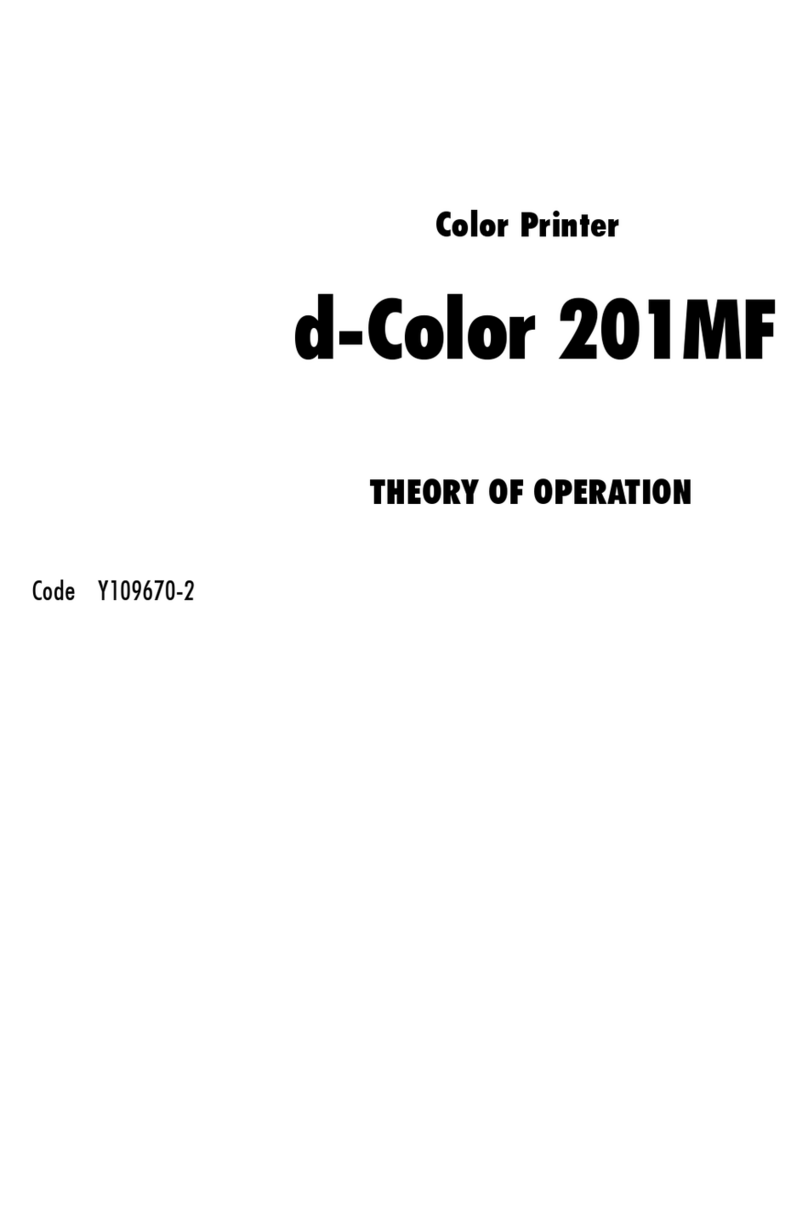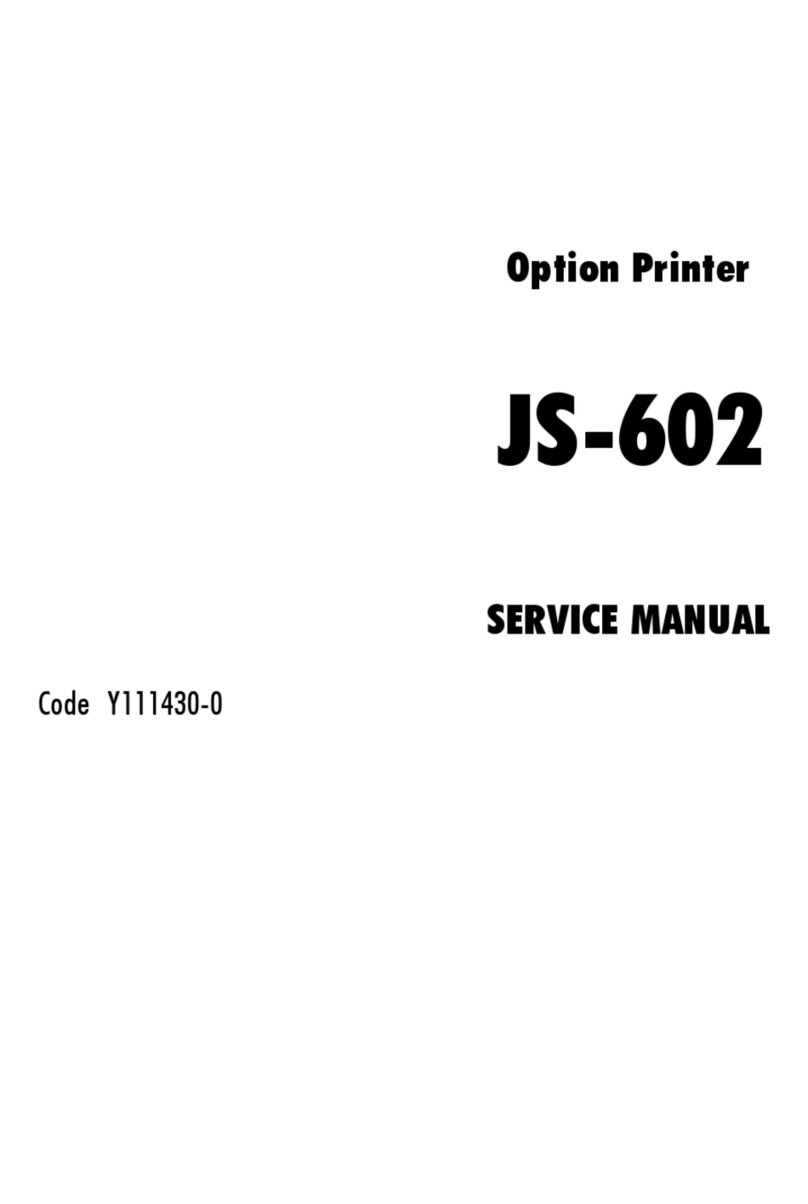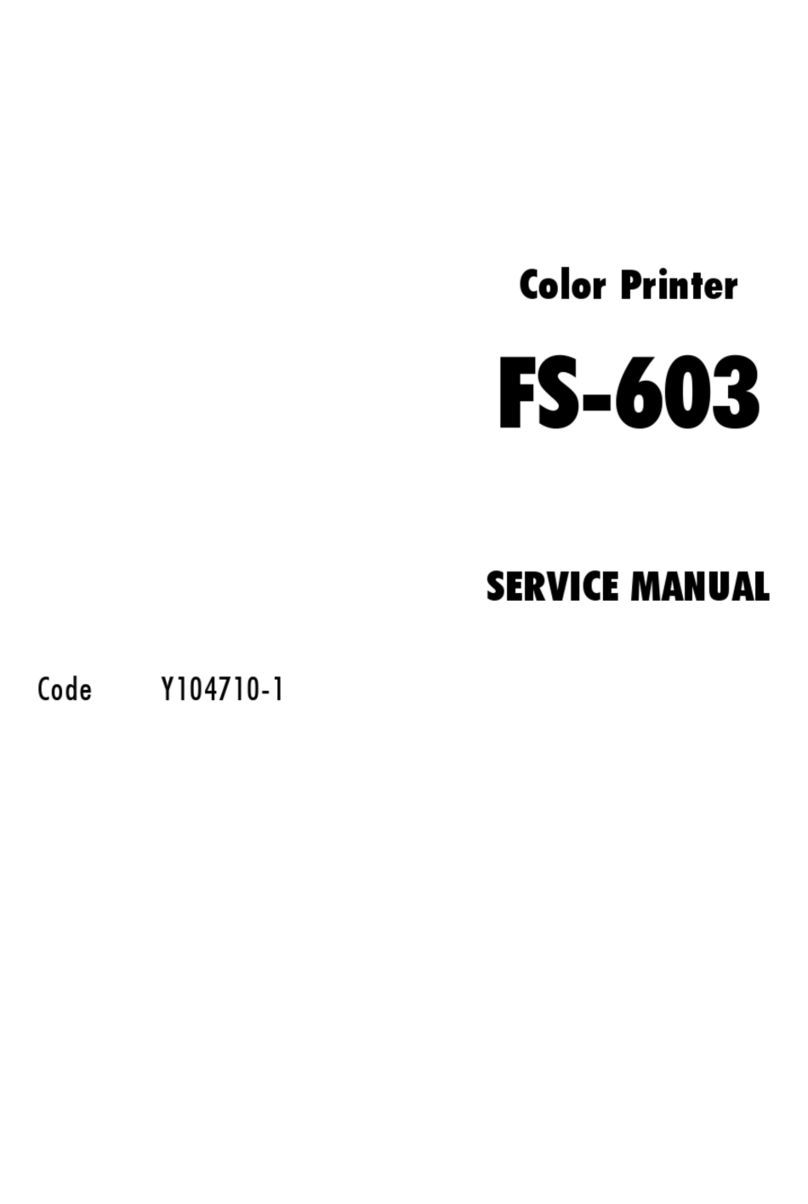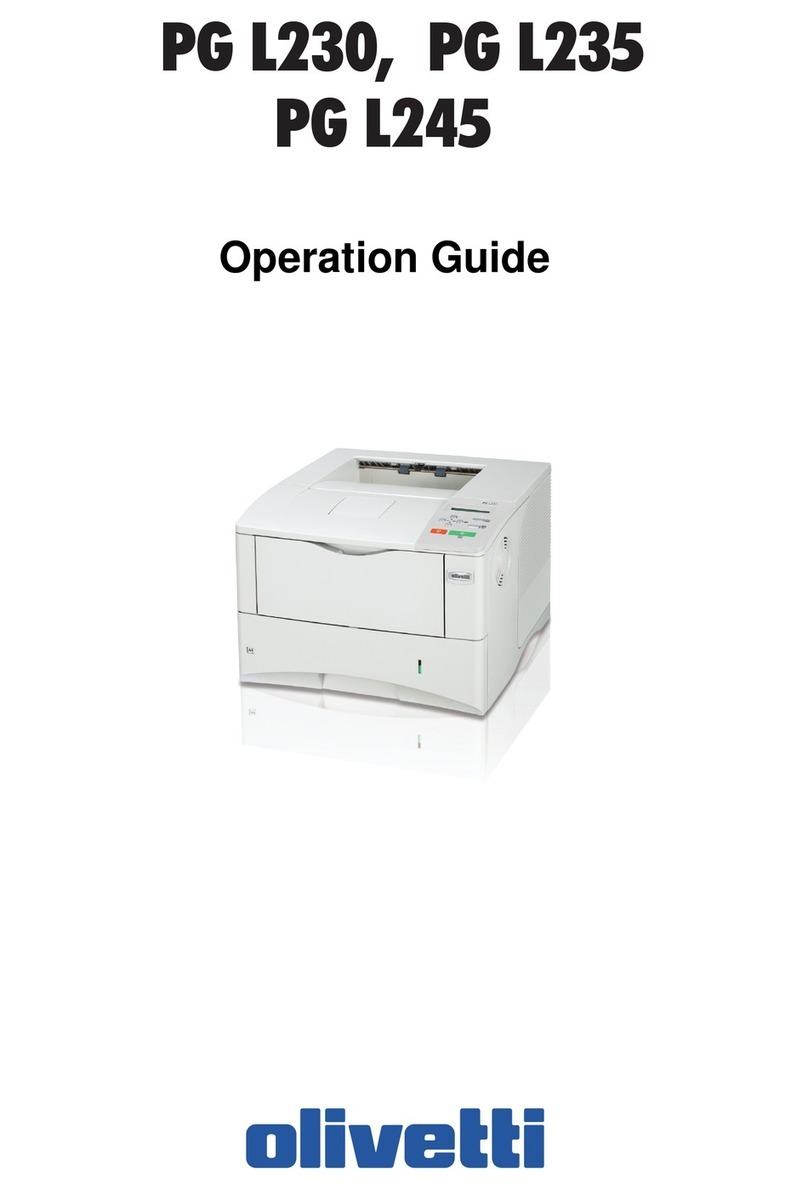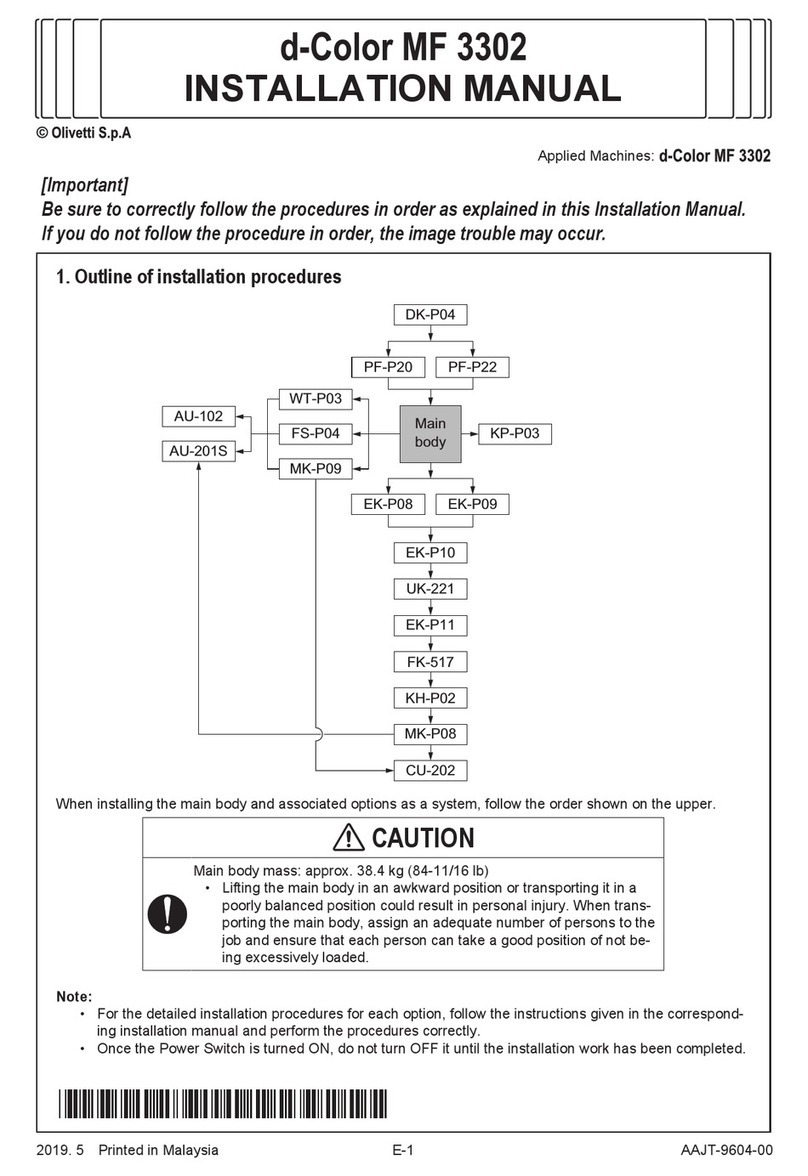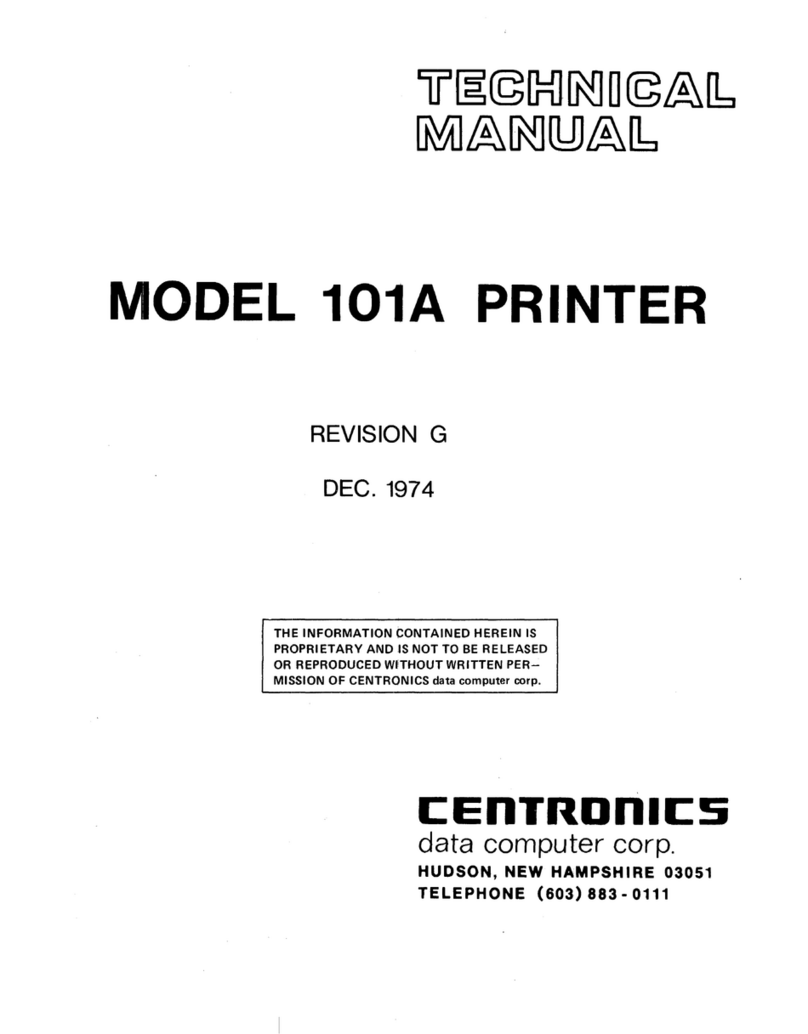FK-507
OutlineAdjustment / Setting
Field Service Ver. 2.0 Dec. 2008
ii
Troubleshooting Maintenance
5.6.4 One-Touch List............................................................................................ 23
5.6.5 Program List ............................................................................................... 23
6. Service Mode........................................................................................................ 24
6.1 Service Mode function setting procedure ........................................................... 24
6.2 Service Mode function tree................................................................................. 25
6.3 Settings in the System Input............................................................................... 25
6.3.1 Software Switch Setting.............................................................................. 25
6.4 Settings in the List Output .................................................................................. 26
6.4.1 Protocol Trace............................................................................................. 26
6.5 Settings in the FAX Settings............................................................................... 26
6.5.1 Self-Telephone #......................................................................................... 26
7. Soft Switch ............................................................................................................ 27
7.1 Soft Switches Disclosed to Users (Screen Setting)............................................ 27
7.2 List of Defaults.................................................................................................... 31
7.3 List of Soft Switches ........................................................................................... 42
Troubleshooting
8. Troubleshooting..................................................................................................... 89
8.1 Diagnosis by alarm code .................................................................................... 89
8.2 Communication error codes ............................................................................... 90
8.2.1 Errors in operations .................................................................................... 90
8.2.2 Terminal alarm ............................................................................................ 91
8.2.3 Communication errors (TX) ........................................................................ 91
8.2.4 Communication errors (RX) ........................................................................ 93
8.2.5 Malfunction ................................................................................................. 94
8.2.6 Internet Fax transmission / Scan to E-mail ................................................. 95
8.2.7 Internet Fax reception................................................................................. 96
8.2.8 IP address Fax transmission....................................................................... 96
8.2.9 IP Relay ...................................................................................................... 97
8.2.10 Full mode communication........................................................................... 97
8.2.11 Scan to FTP transmission........................................................................... 98
8.2.12 Scan to SMB Transmission......................................................................... 98
8.3 Diagnosis by symptoms...................................................................................... 99
8.4 Troubleshooting of network function ................................................................. 104
8.4.1 Error indications (Icons): POP3 reception anomalies .............................. 104
8.4.2 Internet Fax Transmission / Scan to E-mail .............................................. 104
8.4.3 IP address Fax Transmission.................................................................... 105
8.4.4 Internet Fax reception............................................................................... 105