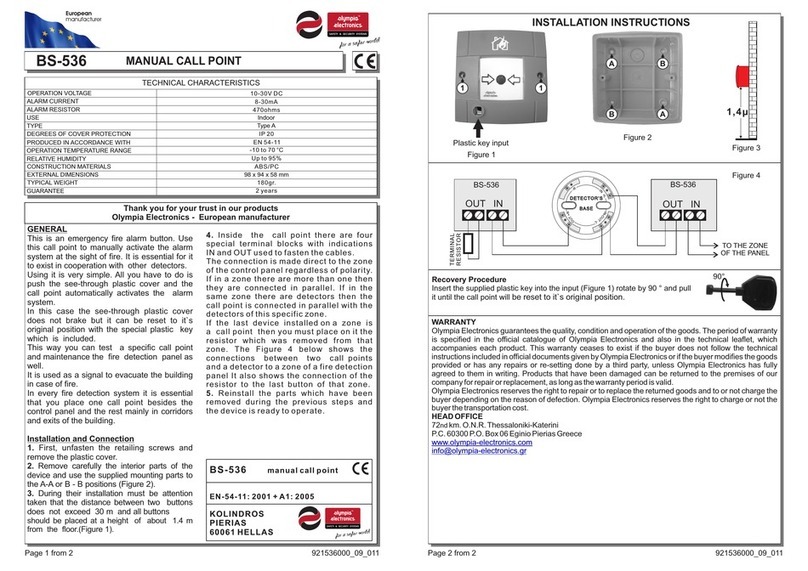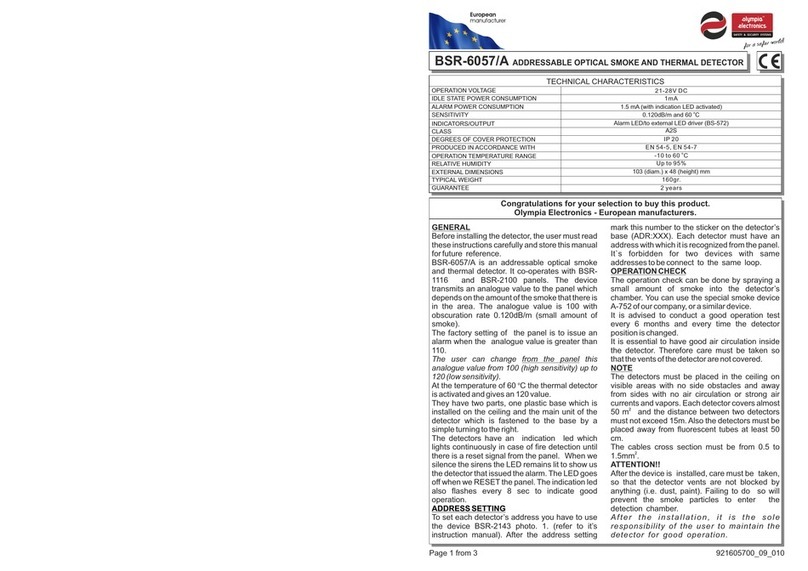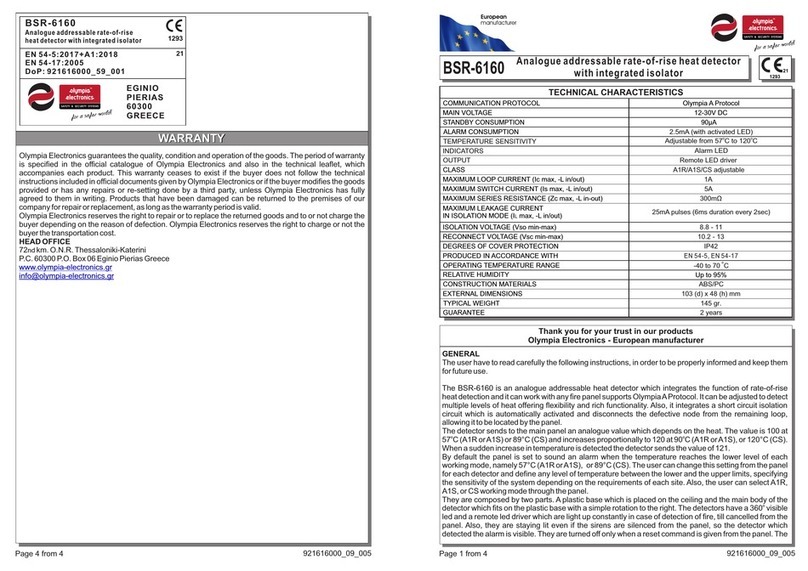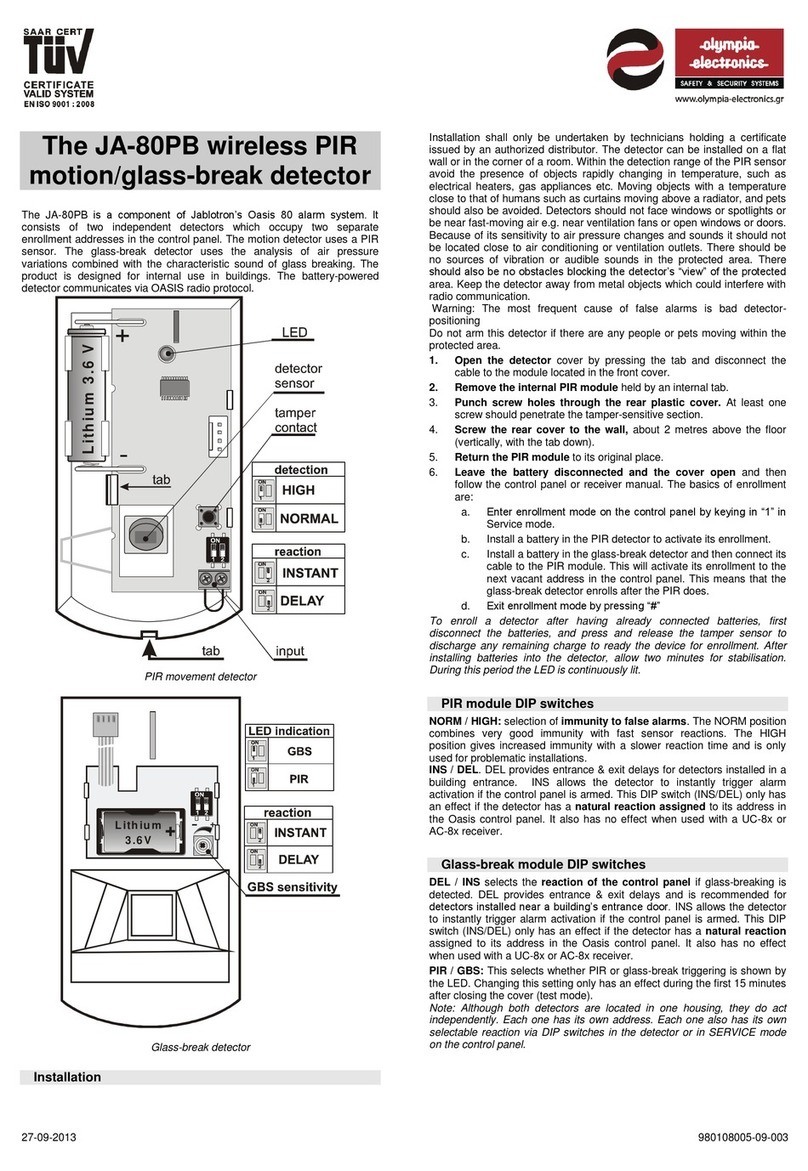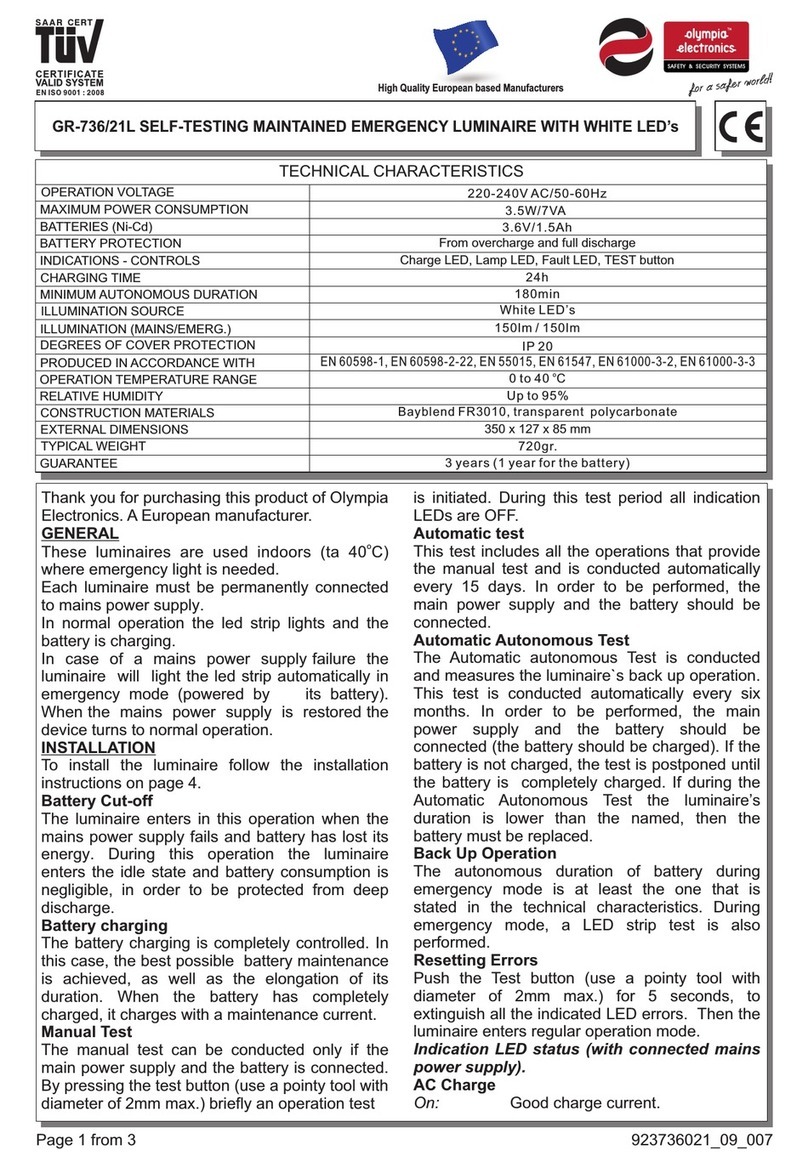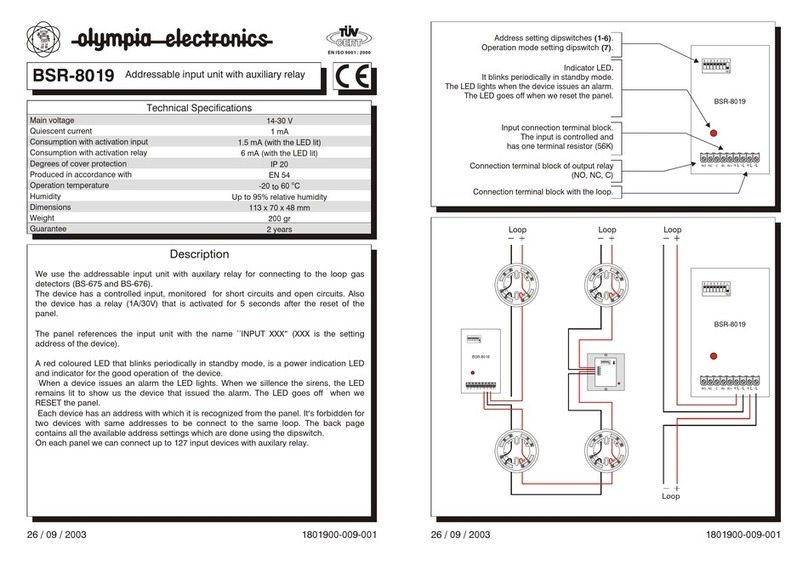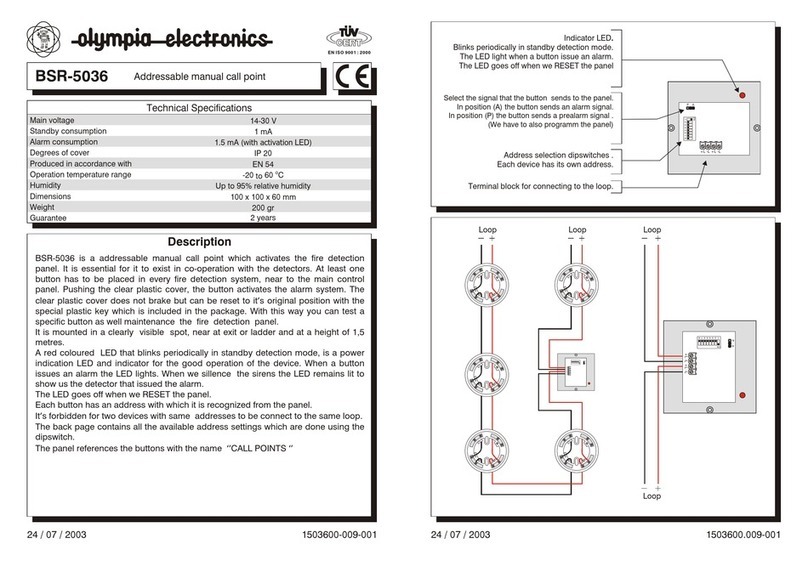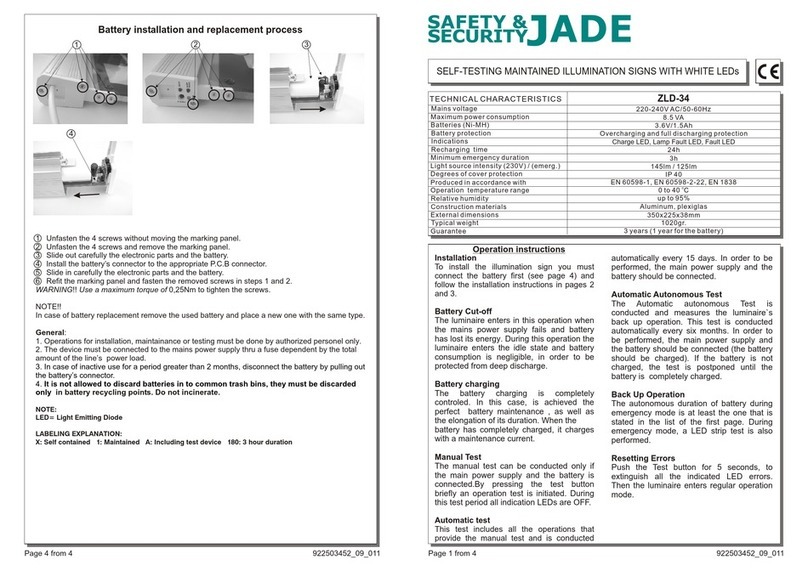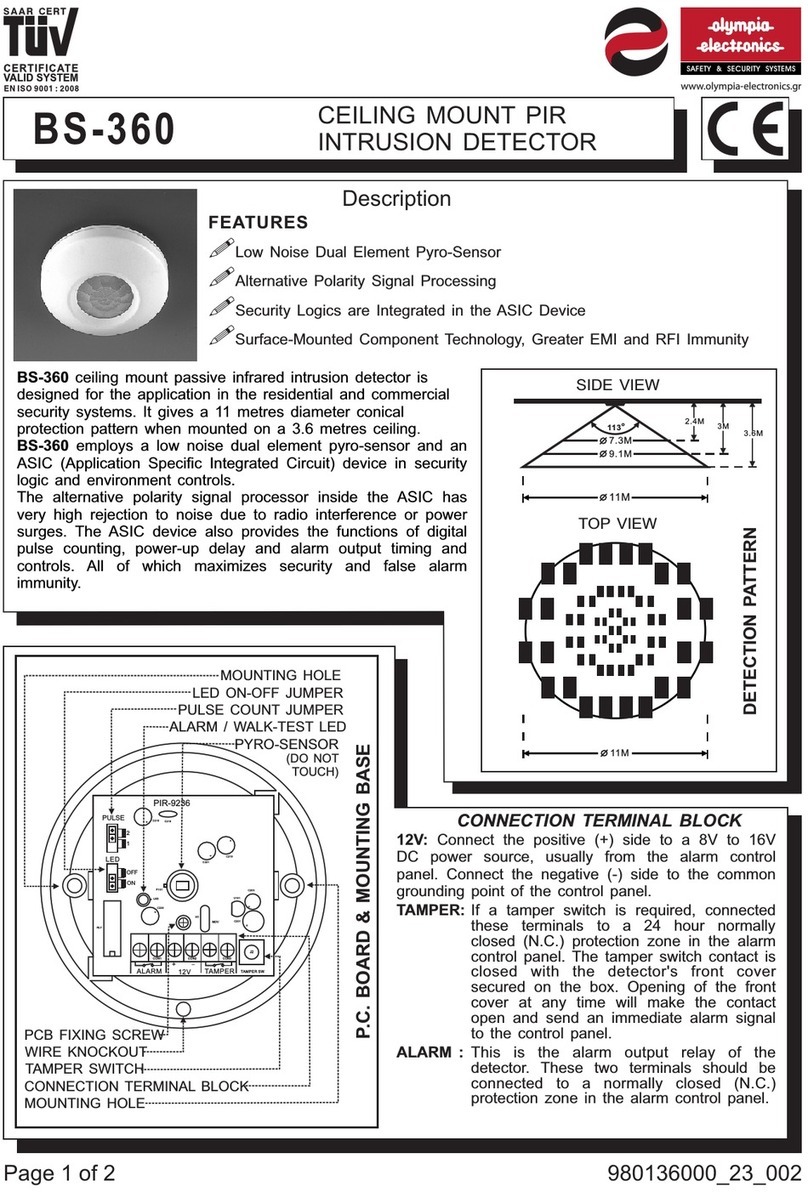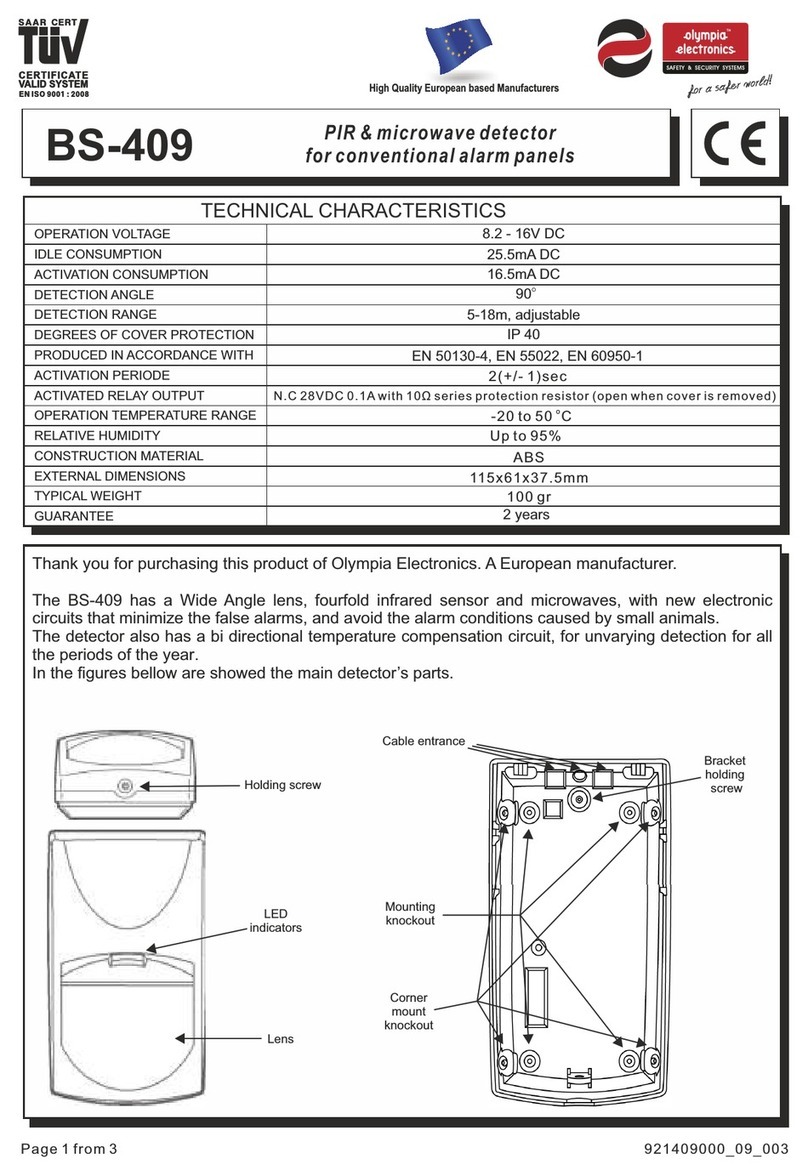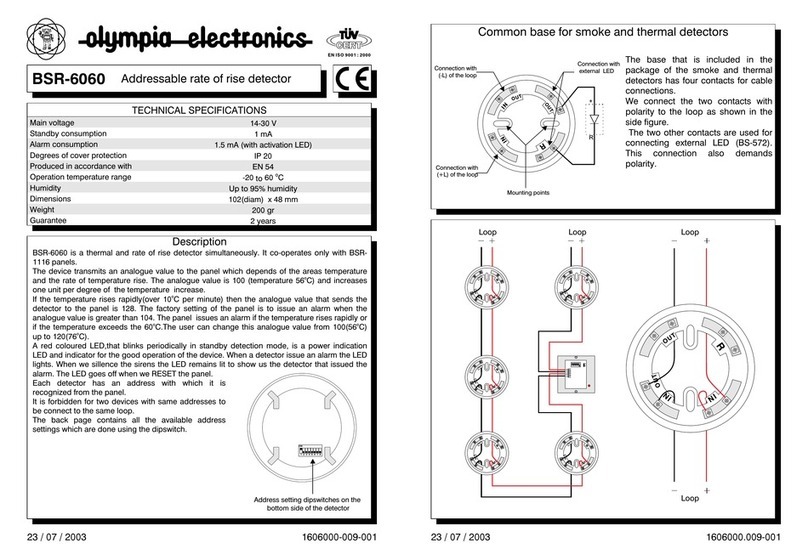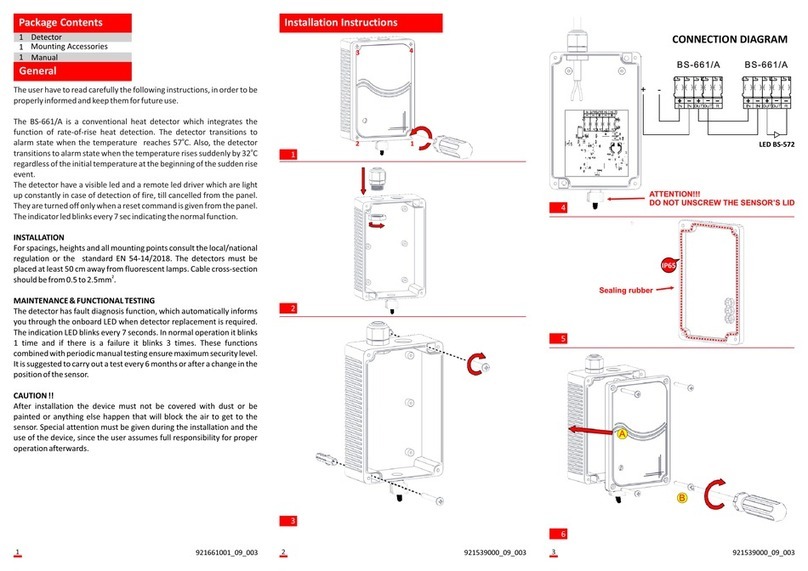GENERAL
Before installing the detector, the user must read
these instructions carefully and store this manual
for future reference. BSR-6060/A/MAR is used
on ships and is a thermal and rate of rise detector
simultaneously. It co-operates with
BSR-2104/MAR, BSR-2114/MAR panels.
The device transmits an analogue value to the
panel which depends of the area’s temperature
and the rate of temperature rise. The analogue
o
value is 100 (temperature 56 C) and increases
one unit per degree of the temperature increase.
o
If the temperature rises rapidly (over 5 C per
minute) then the analogue value that sends the
detector to the panel is 128. The factory setting of
the panel is to issue an alarm when the analogue
value is greater than 104. The panel issues an
alarm if the temperature rises rapidly or if the
o
temperature exceeds the 60 C.The user can
o
change this analogue value from 100(56 C) up to
o
120(76 C). The detector have two parts, one
plastic base which is installed on the ceiling and
the main unit of the detector which is fastened to
the base by a simple turning to the right. The
detectors have an indication led which lights
continuously in case of fire detection until there is
a reset signal from the panel. When we silence
the sirens the LED remains lit to show us the
detector that issued the alarm. The LED goes off
when we RESET the panel. The indication led also
flashes every 8 sec to indicate good operation.
ADDRESS SETTING
To set each detector’s address you have to use
the device BSR-2143 photo.1. (refer to it’s
instruction manual). After the address setting
mark this number to the sticker on the detector’s
base (ADR:XXX). Each detector must have an
address with which it is recognized from the panel.
It`s forbidden for two devices with same addresses
to be connect to the same loop.
OPERATION CHECK
It is advised to conduct a good operation test every
6 months and every time the detector position is
changed. It is essential to have good air circulation
inside the detector. Therefore care must be taken
so that the vents of the detector are not covered.
NOTE
The detectors must be placed in the ceiling on
visible areas with no side obstacles and away from
sides with no air circulation or strong air currents
2
and vapors. Each detector covers almost 50 m
and the distance between two detectors must not
exceed 15m.
The cables cross section must be from 0.5 to
2
1.5mm .
ATTENTION!!
After the device is installed, care must be taken,
so that the detector vents are not blocked by
anything (i.e. dust, paint). Failing to do so will
prevent the smoke particles to enter the detection
chamber.
A f t e r t h e i n s t a l l a t i o n , i t i s t h e s o l e
responsibility of the user to maintain the
detector for good operation.
921606004_09_002
ADDRESSABLE RATE OF RISE HEAT DETECTOR
BSR-6060/A/MAR
Page 1 of 3
Thank you for your trust in our products
Olympia Electronics - European manufacturer
103 (diam.) x 48 (height) mm
Alarm LED
A2R
5 °C / min
IP22
EN 54-5, IEC 60092-504, IEC 60533
o
-10 to 60 C
Up to 95%
2 years
145gr.
TECHNICAL CHARACTERISTICS
IDLE STATE POWER CONSUMPTION
ALARM POWER CONSUMPTION
SENSITIVITY
PRODUCED IN ACCORDANCE WITH
OPERATION TEMPERATURE RANGE
DEGREES OF COVER PROTECTION
OPERATION VOLTAGE
RELATIVE HUMIDITY
TYPICAL WEIGHT
EXTERNAL DIMENSIONS
GUARANTEE
INDICATORS
CLASS
18-30V DC
1.5 mA (with indication LED activated)
1mA