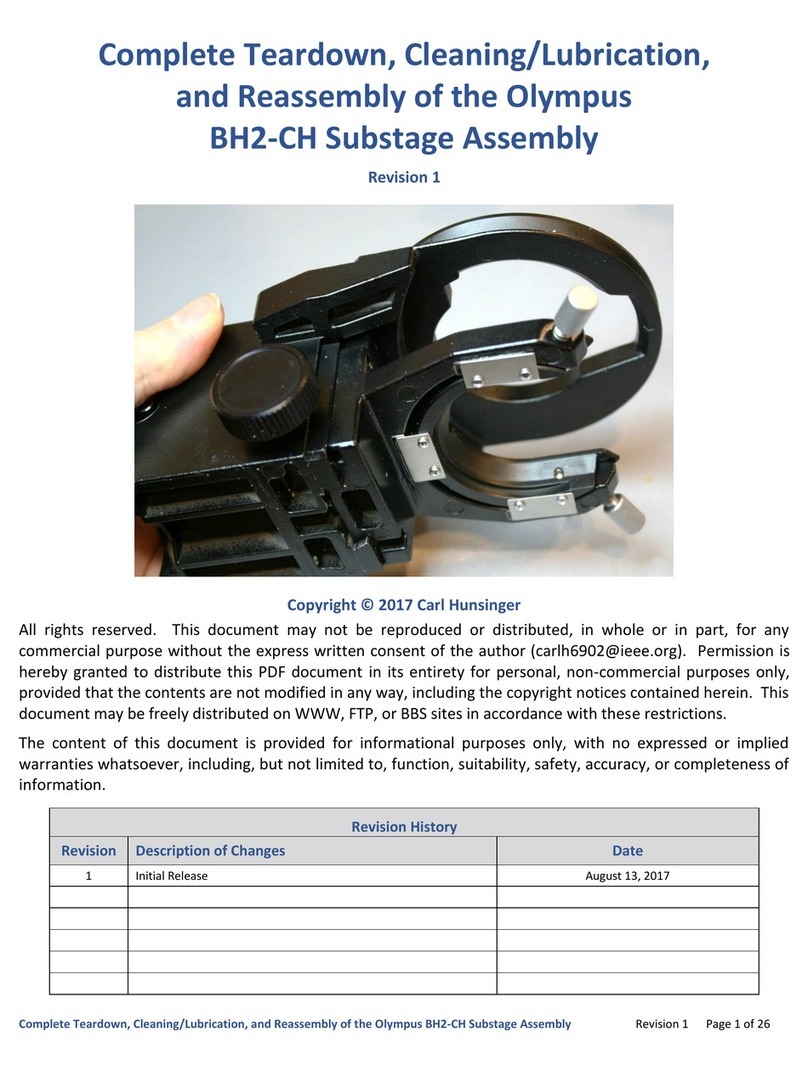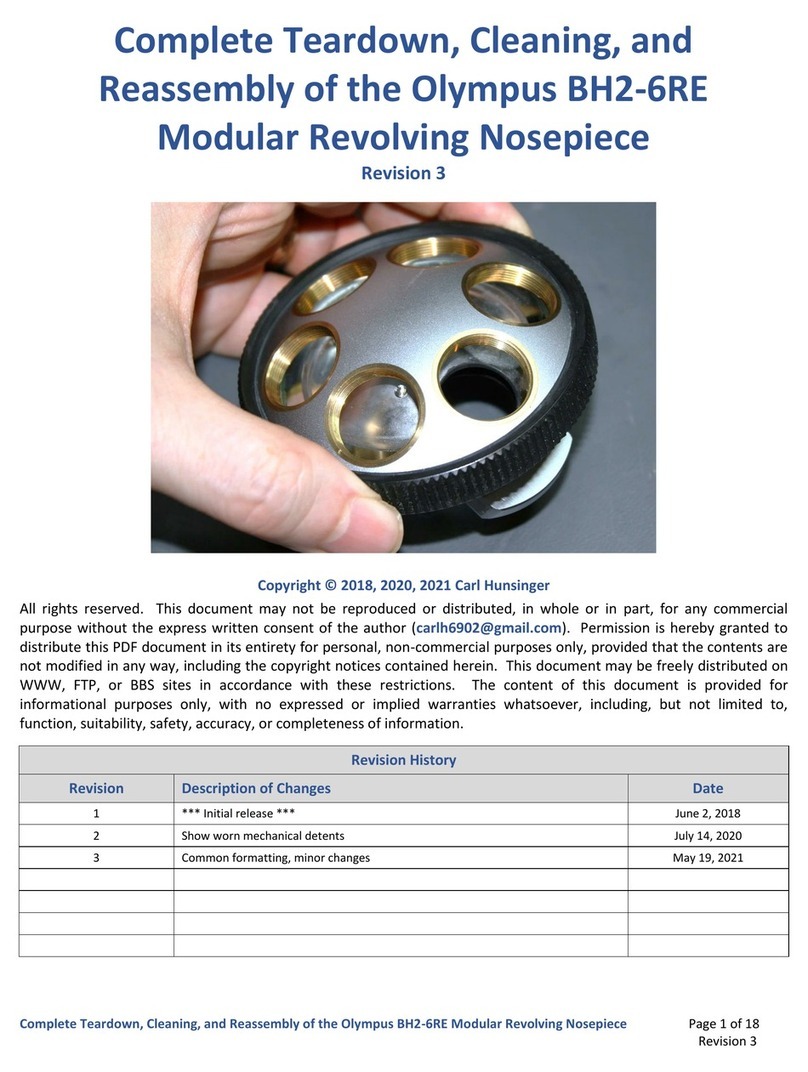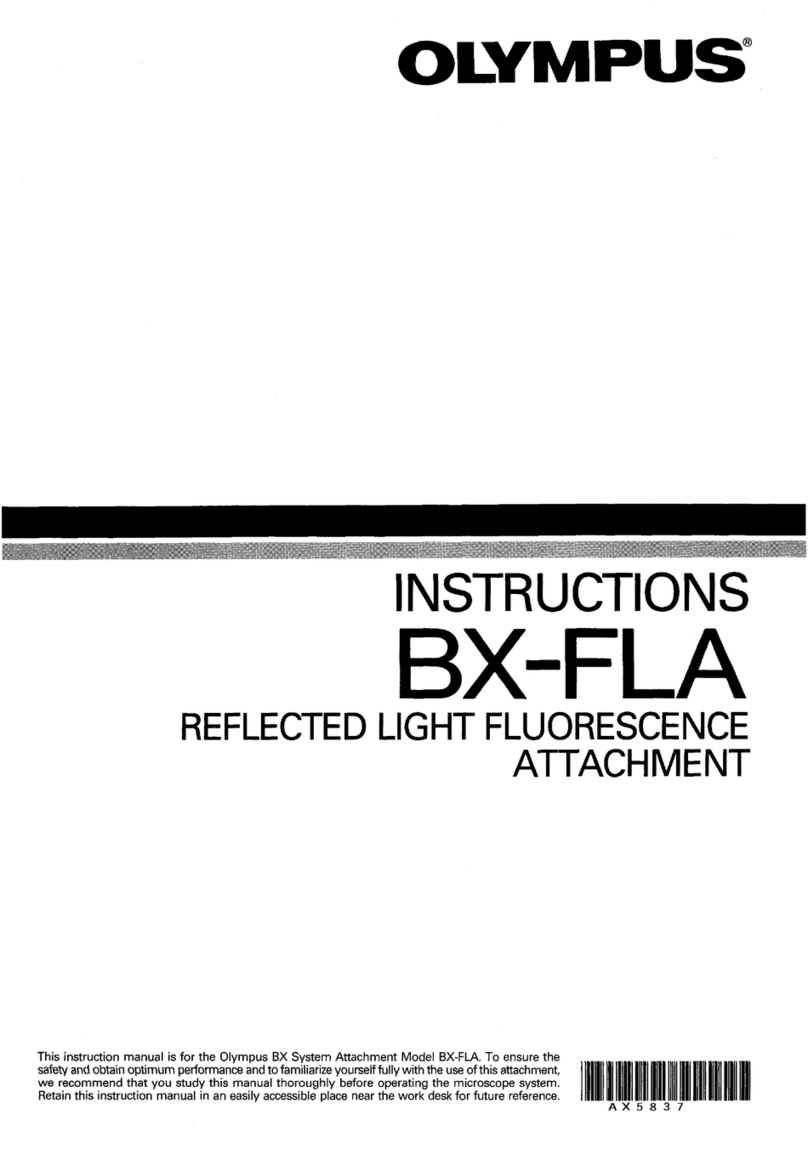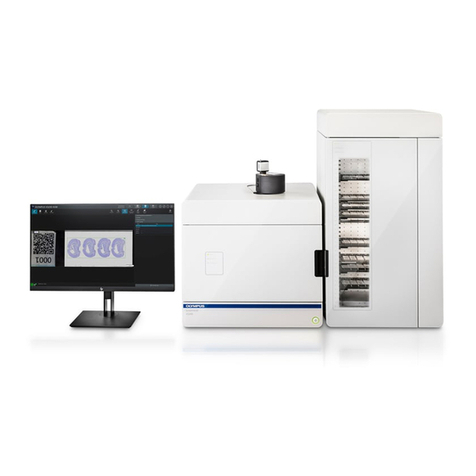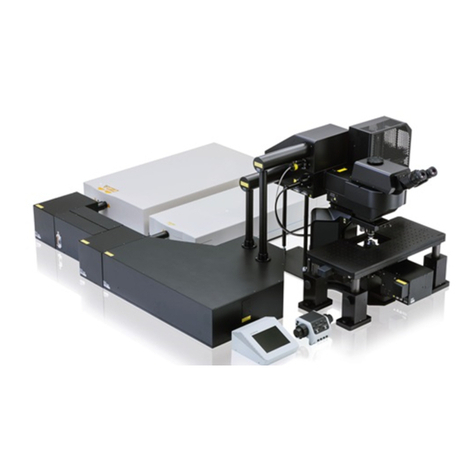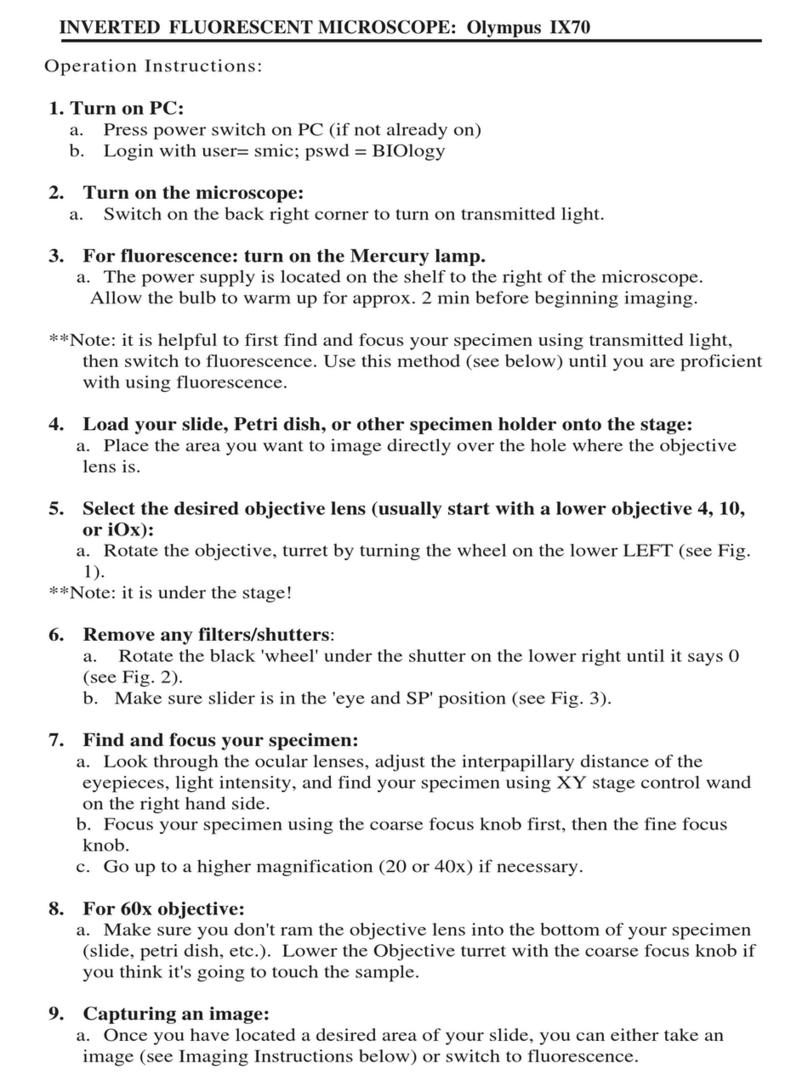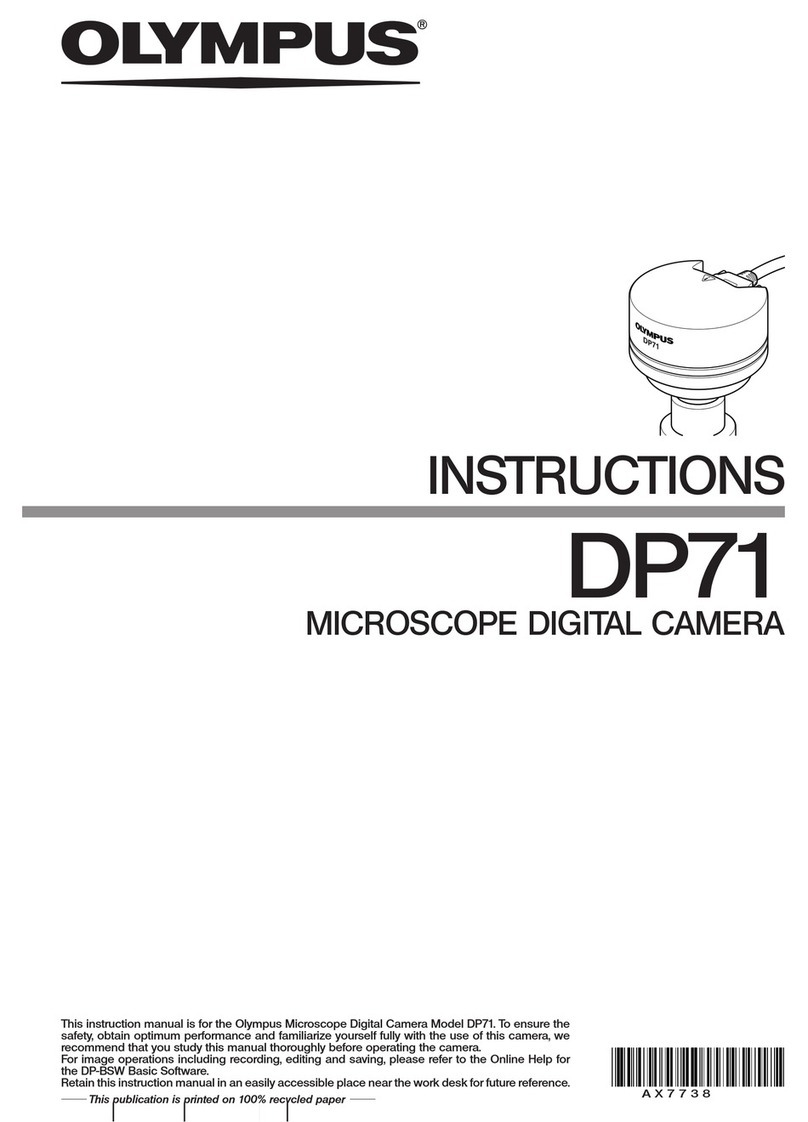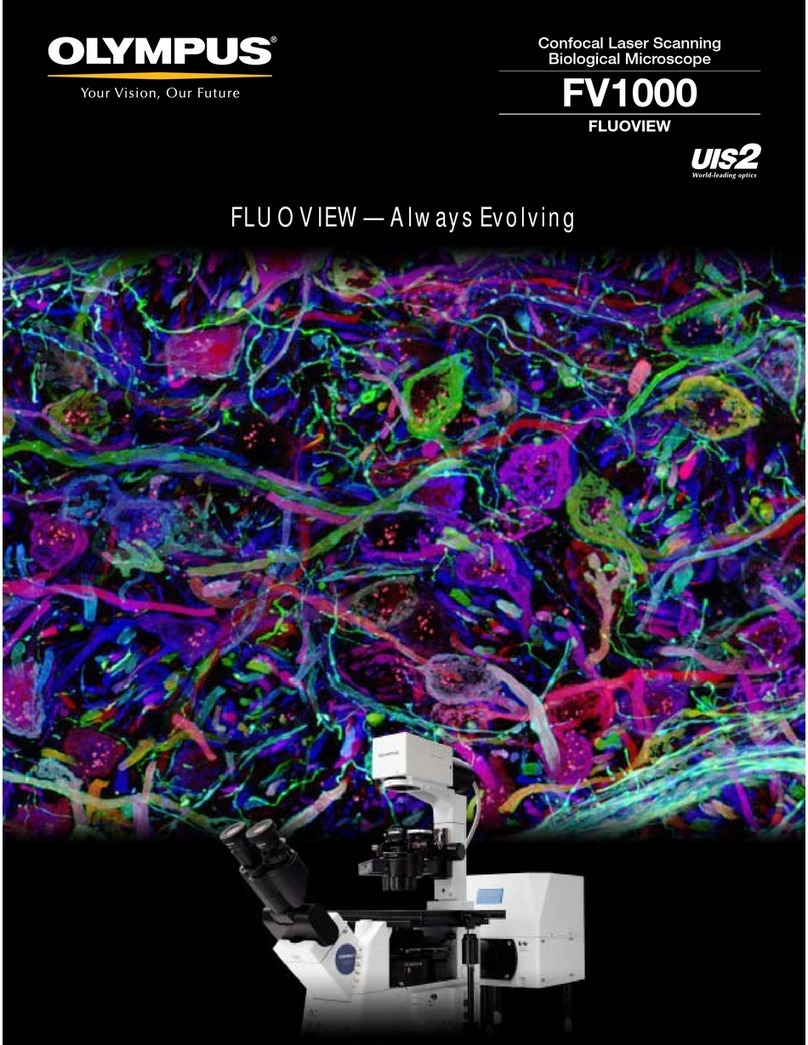Ill.
Specifications
Microscope
Stand
:
Standard
Observation
Tube:
Revolving
Nosepiece:
Mechanical
Stage:
Condenser:
Condenser Mount:
Light
Source:
Auxiliary Lens
System:
Height position
of
observation
tubes
is
variable.
Various
types
of
light sources
are
attachable.
Focusing: Vertical
stage
movement.
Coaxial
coarse
and
fine adjustment
knobs,
with
automatic
pre-focusing
lever.
Coarse
Adjustment
:
Dovetail
slideways,
rackand-
pinion
type,
adjusfment
range
49mm.
Fine Adjustment: Roller guide,
gear
train
type;
adjustment
range
2.3mm, graduated
in
increments of
1
micron.
,
Binocular
observation
tube
with
photo tube, with
constant
tube
length adjustment. Tube inclination
30".
Three-position light
path
selector lever.
A
choice
of
intermediate adapters for special methods
of
observation is available. Interpupillary adjustment:
54-74rnm.
Field
of
view
eyepieces
for
photo-
micrography
are
available.
Quintuple,
on
ball
bearings.
Square
stage
(170
X
172rnrn),
with
low positioned
coaxial
control
knobs.
Rotatable.
Rack-and-pinion
drive.
Movements
on ball
races,
for
both
vertical
and
horizontal excursions. Working range
:
vertical
52mm,
horizontal
76mm.
Vernier
scales
reading
to
0.1
mm.
Adjustable
and
removable specimen holder; inter-
changeable
stage
inserts.
Aplanatic/achromatic
condcnscr,
N.
A.
1.40,
with
decenterable
aperture
iris diaphragm and
graduated
sale.
With condenser
centering
dcvicc
and
rack-and-pinion
height adjustment.
Height
displacement
30rnrn.
Tungsten lamp, 6V,
5A,
w~th
bulb centering
device.
Bui
It-in
collector, heat absorbing filter and transformer,
variable
0-9.5V.
Slot
for
insertion
of
light
f~lters.
Flip-over type. Fitted with field iris diaphragm.
For
optimum illumination from low power
to
oil immersion
objectives. Flips
180°.
Knurled ring for operation
of
field
iris
diaphragm.