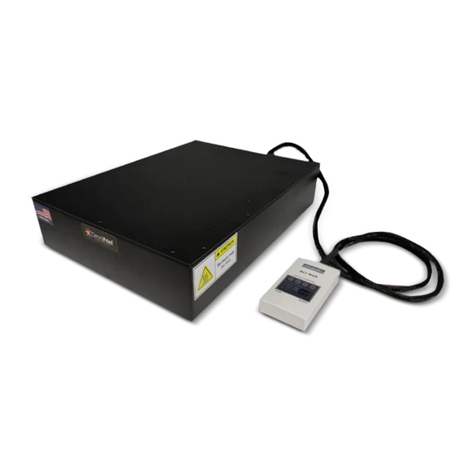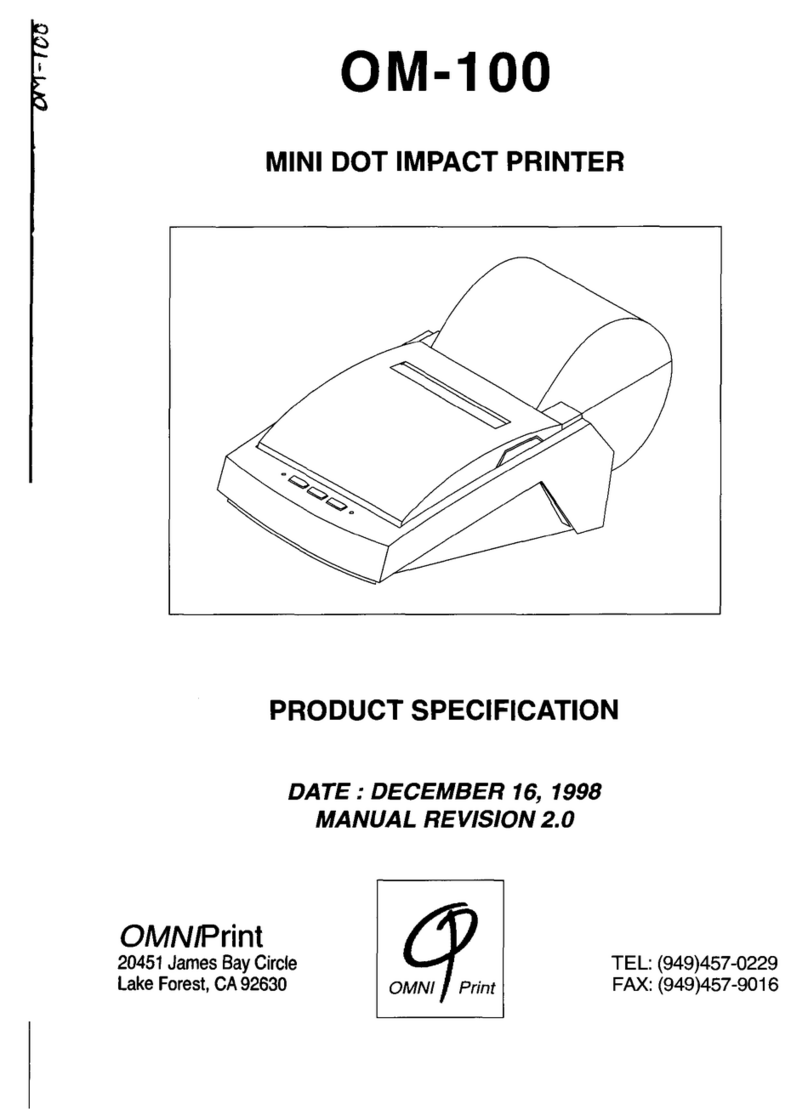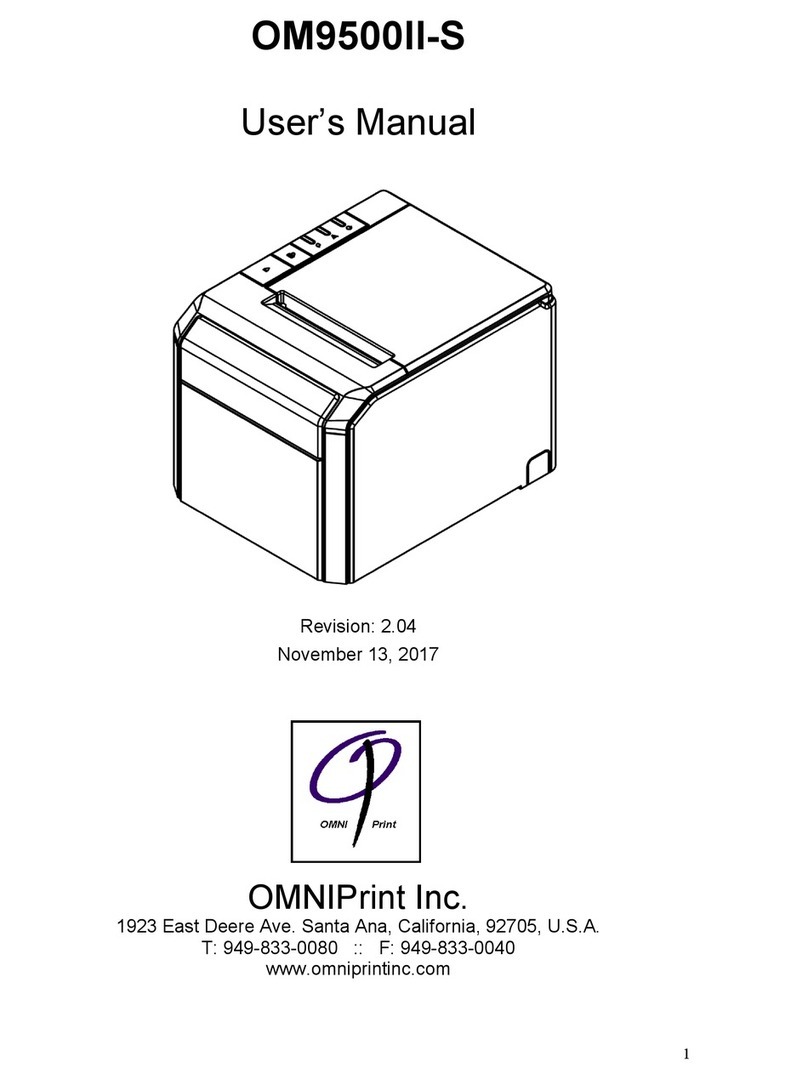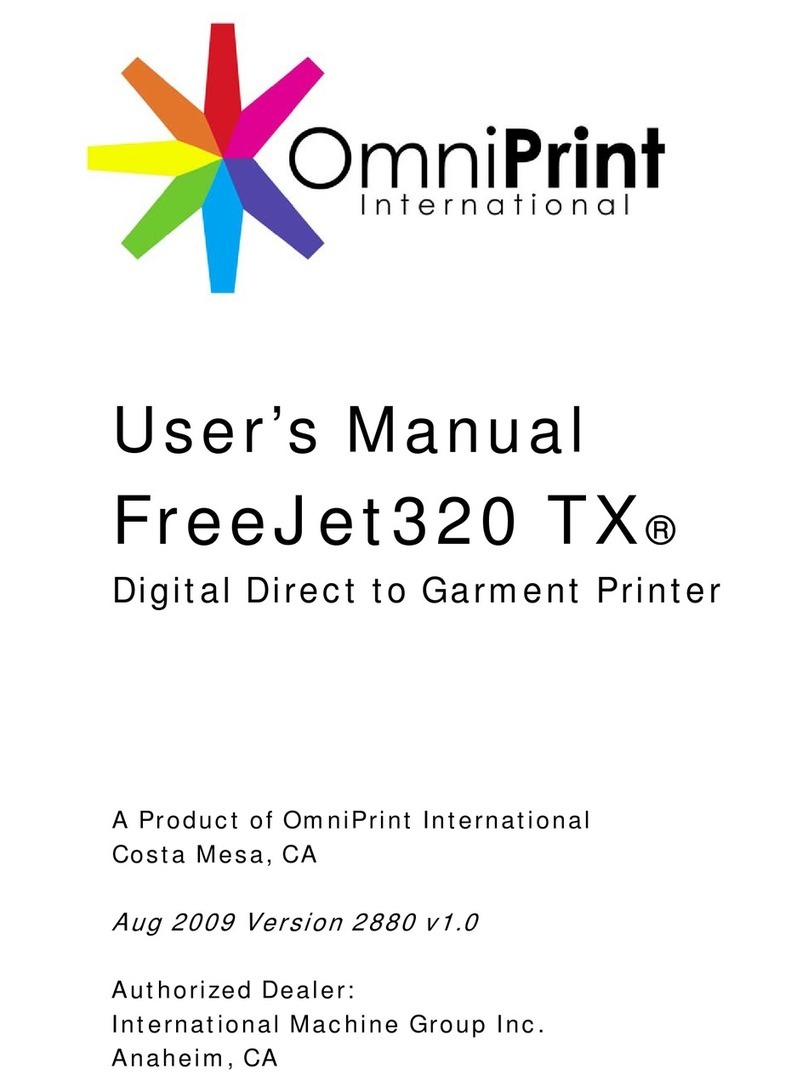OmniPrint DTF User manual
Other OmniPrint Printer manuals

OmniPrint
OmniPrint OM9300 User manual
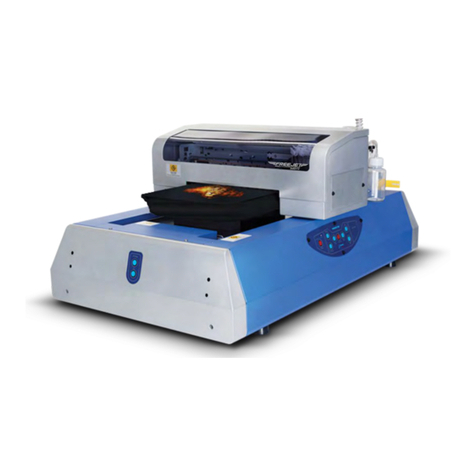
OmniPrint
OmniPrint FREEJET 330TX User manual

OmniPrint
OmniPrint OM5200 User manual
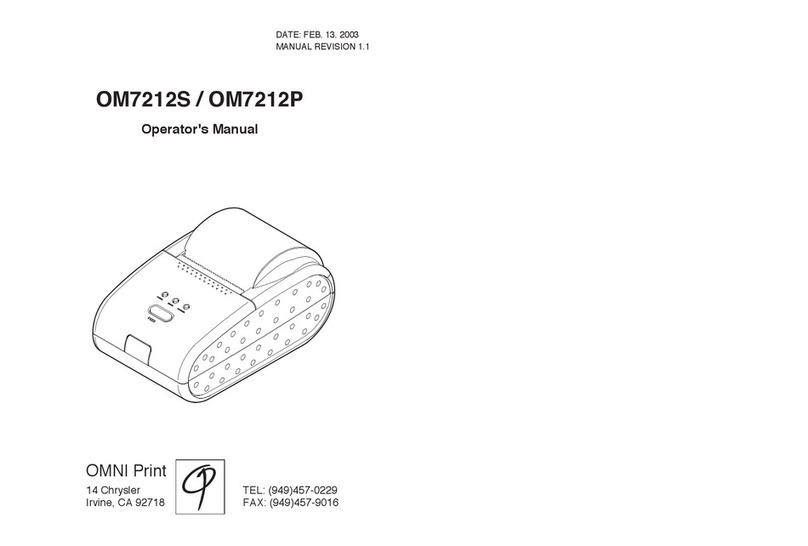
OmniPrint
OmniPrint OM7212S User manual
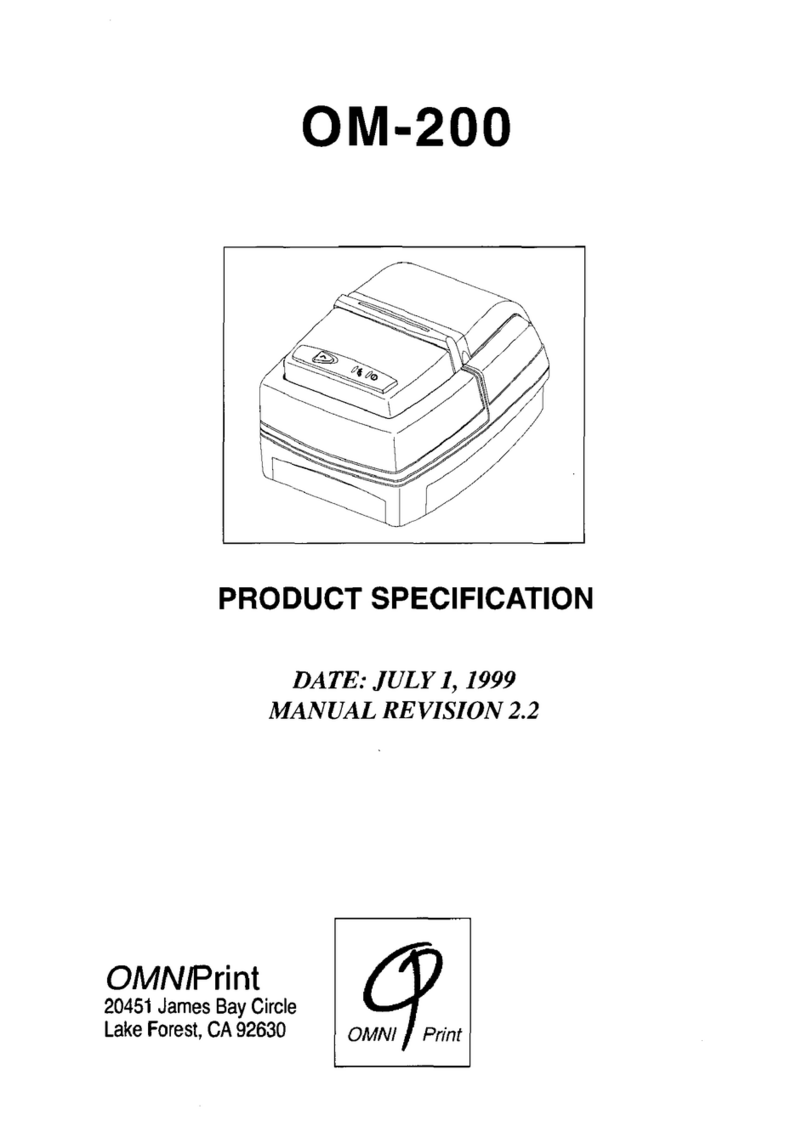
OmniPrint
OmniPrint OM-200 Owner's manual
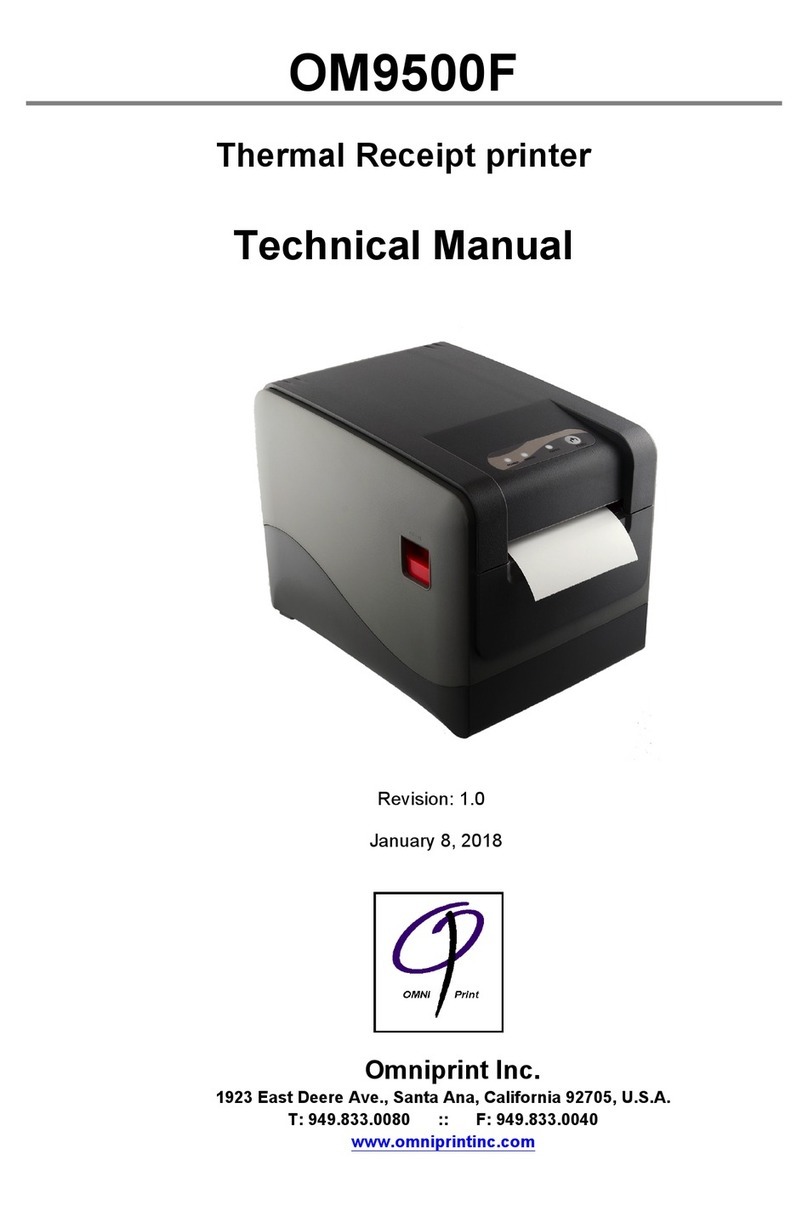
OmniPrint
OmniPrint OM9500F User manual

OmniPrint
OmniPrint OM220 User manual

OmniPrint
OmniPrint OM9300F User manual

OmniPrint
OmniPrint OM190 User manual
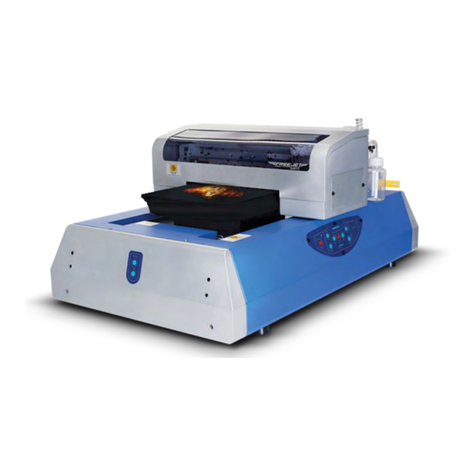
OmniPrint
OmniPrint FREEJET 330TX User manual