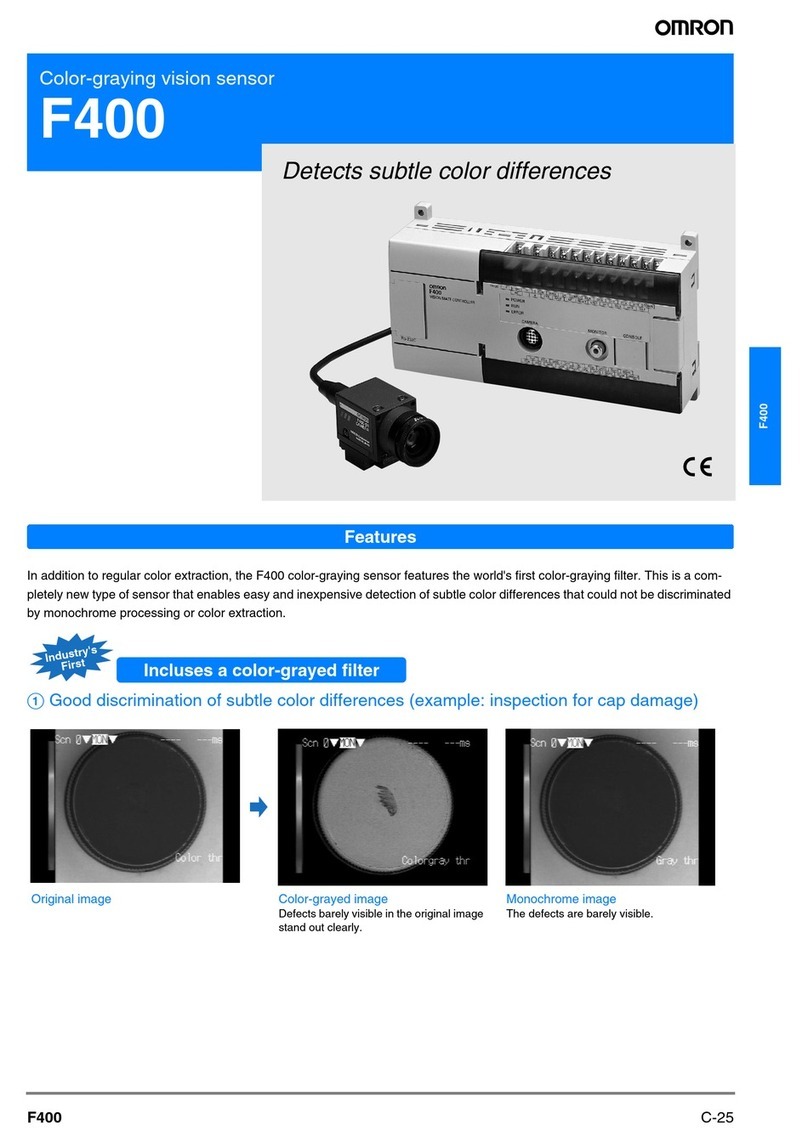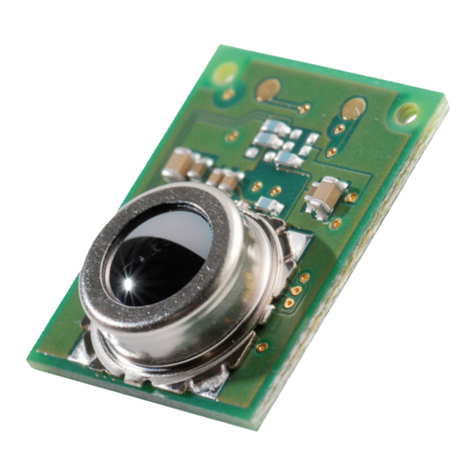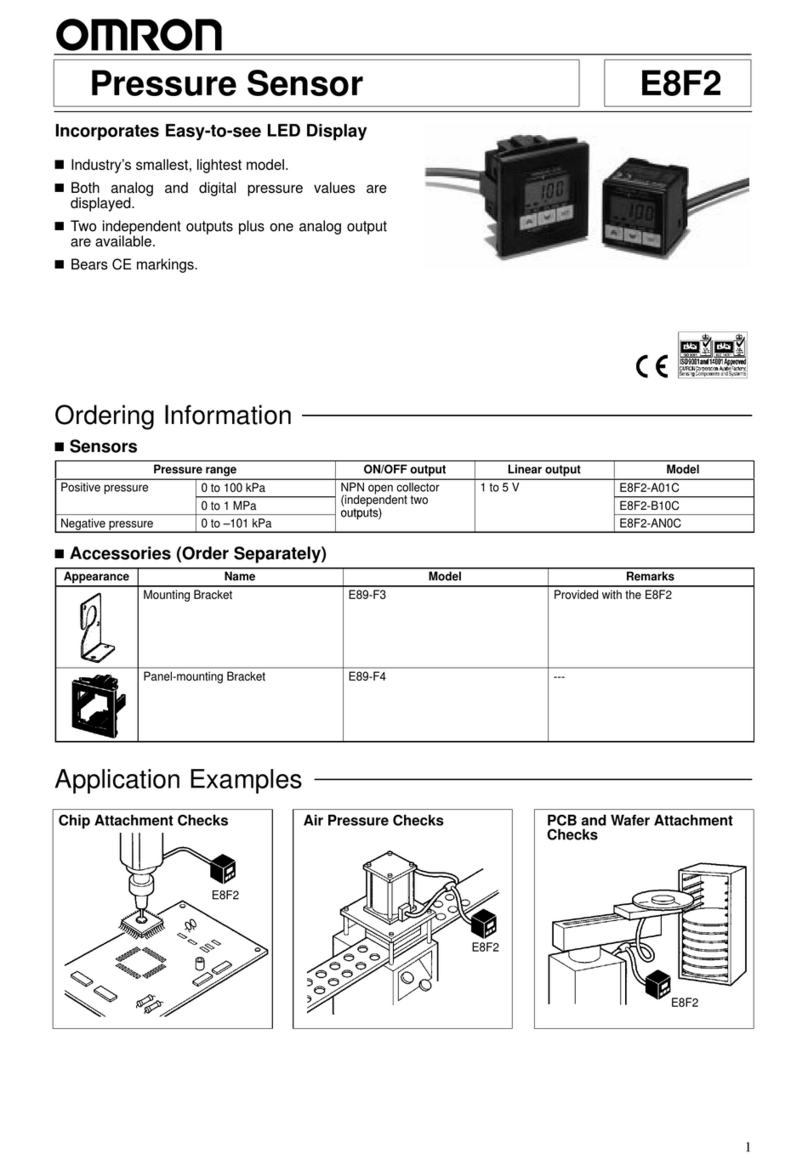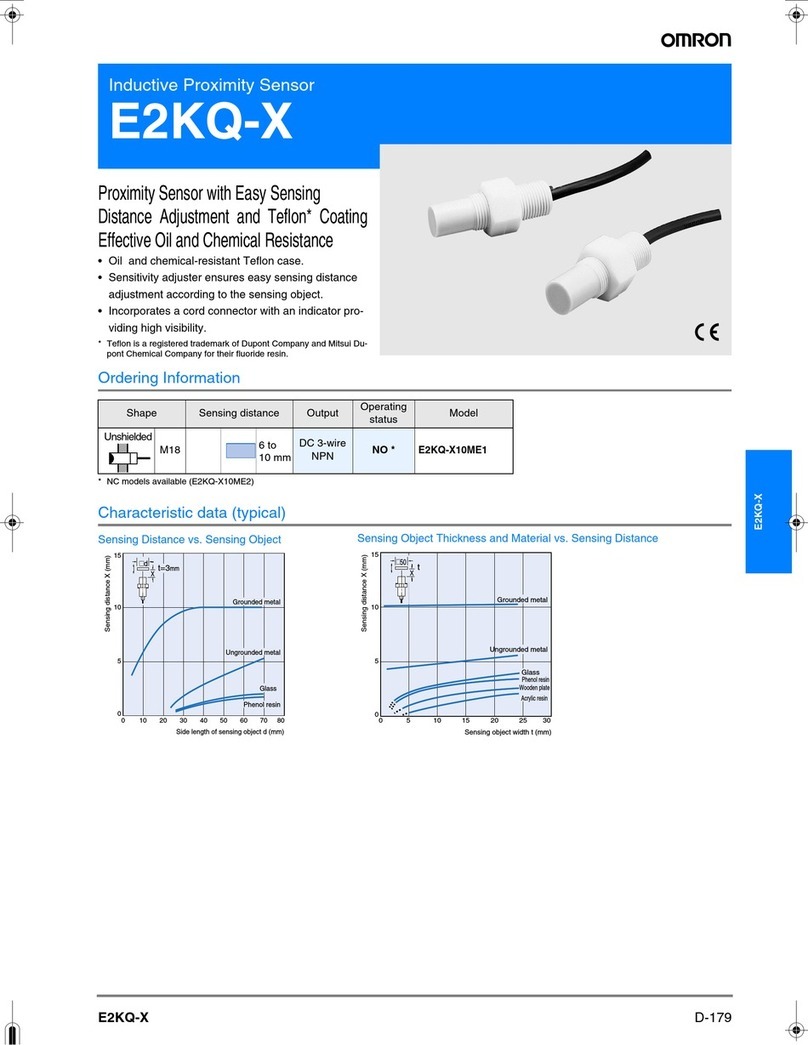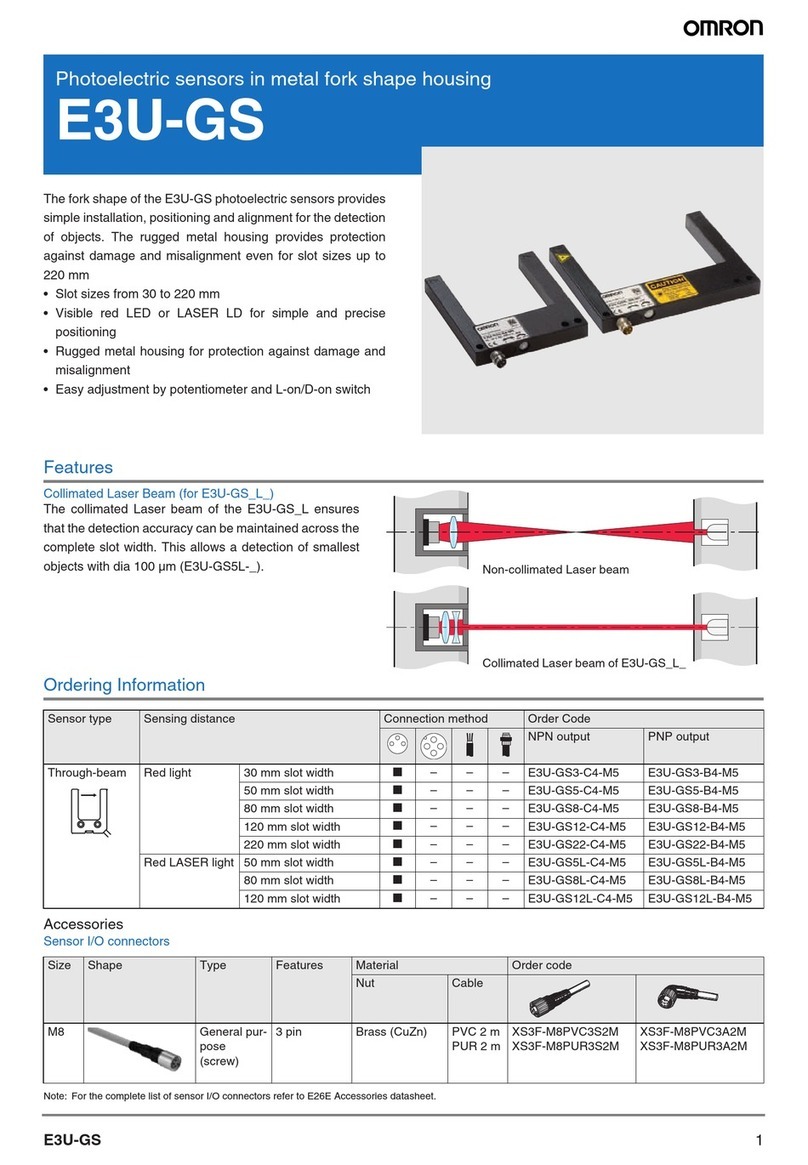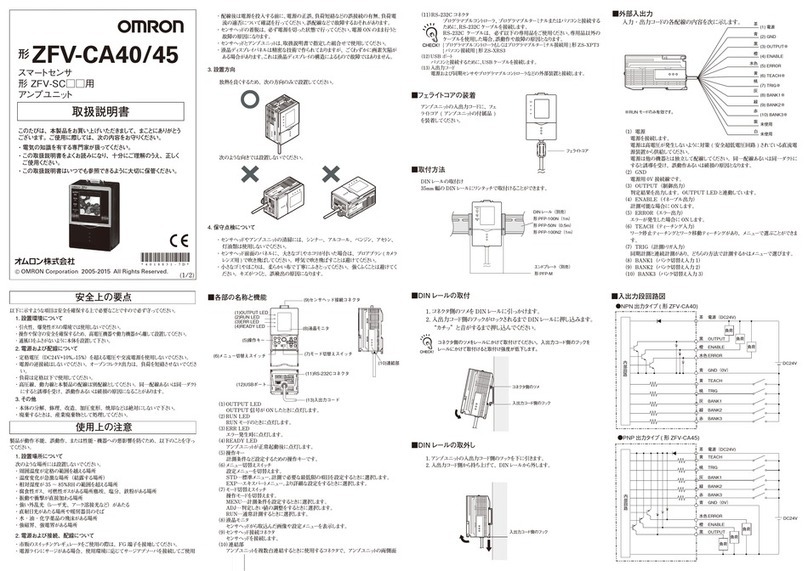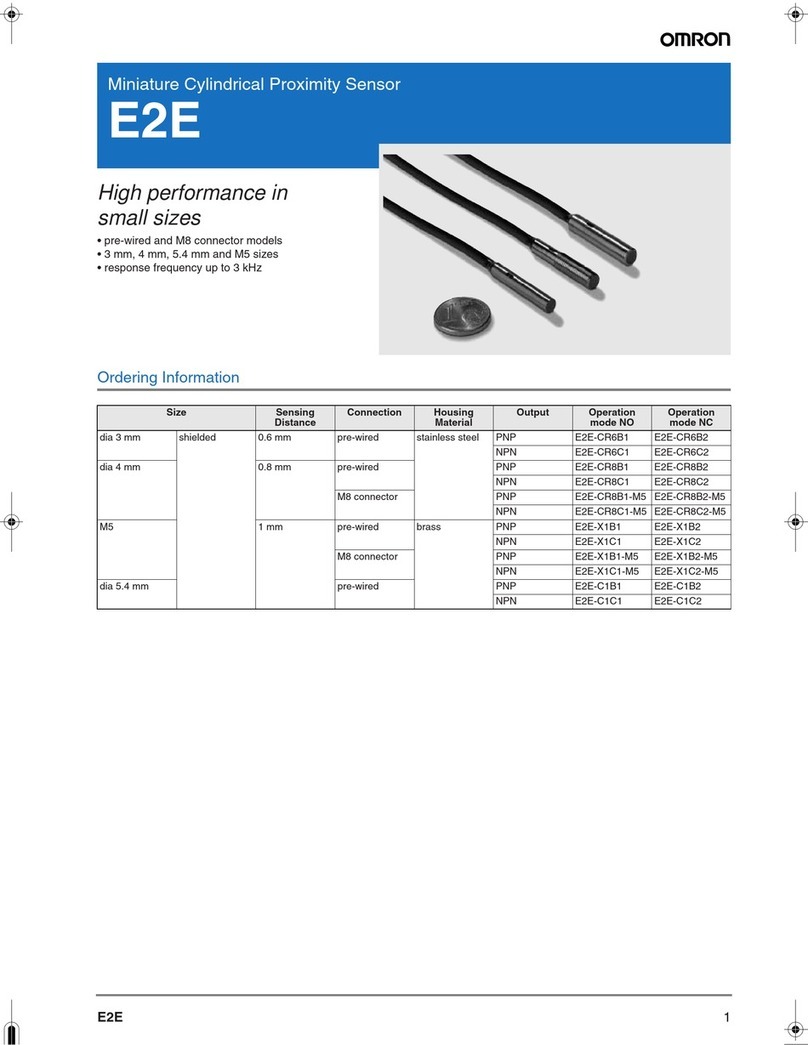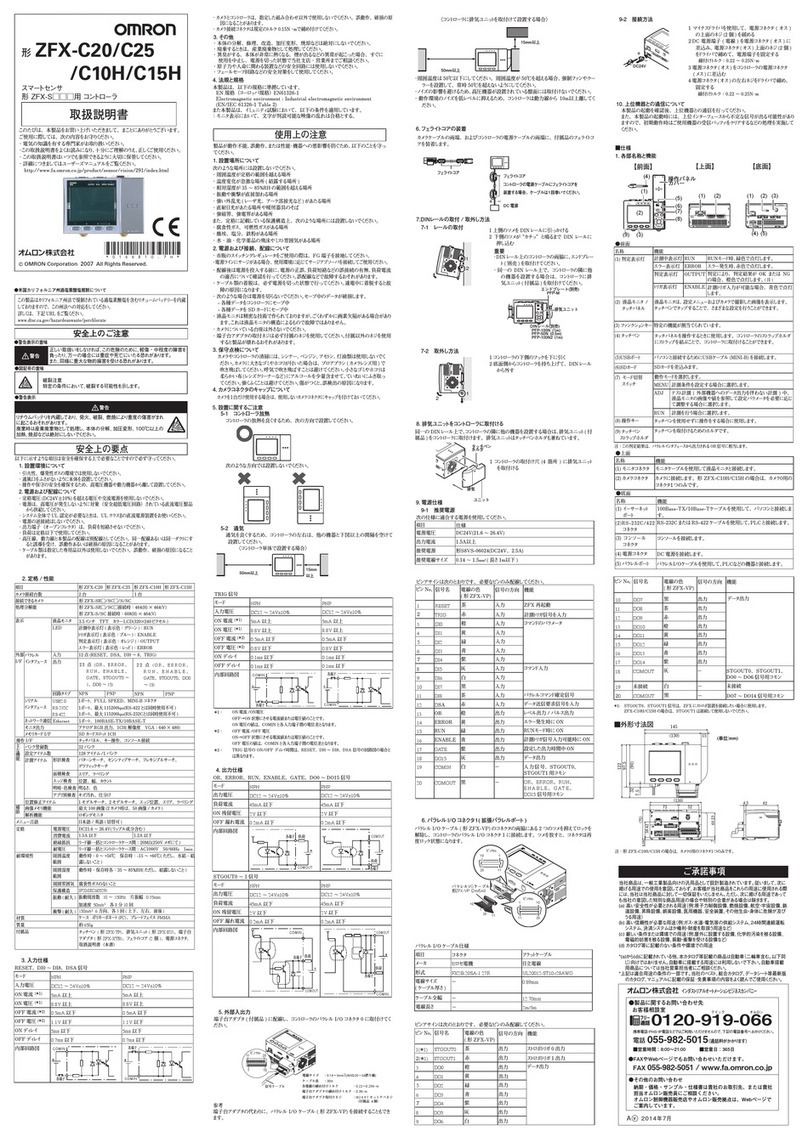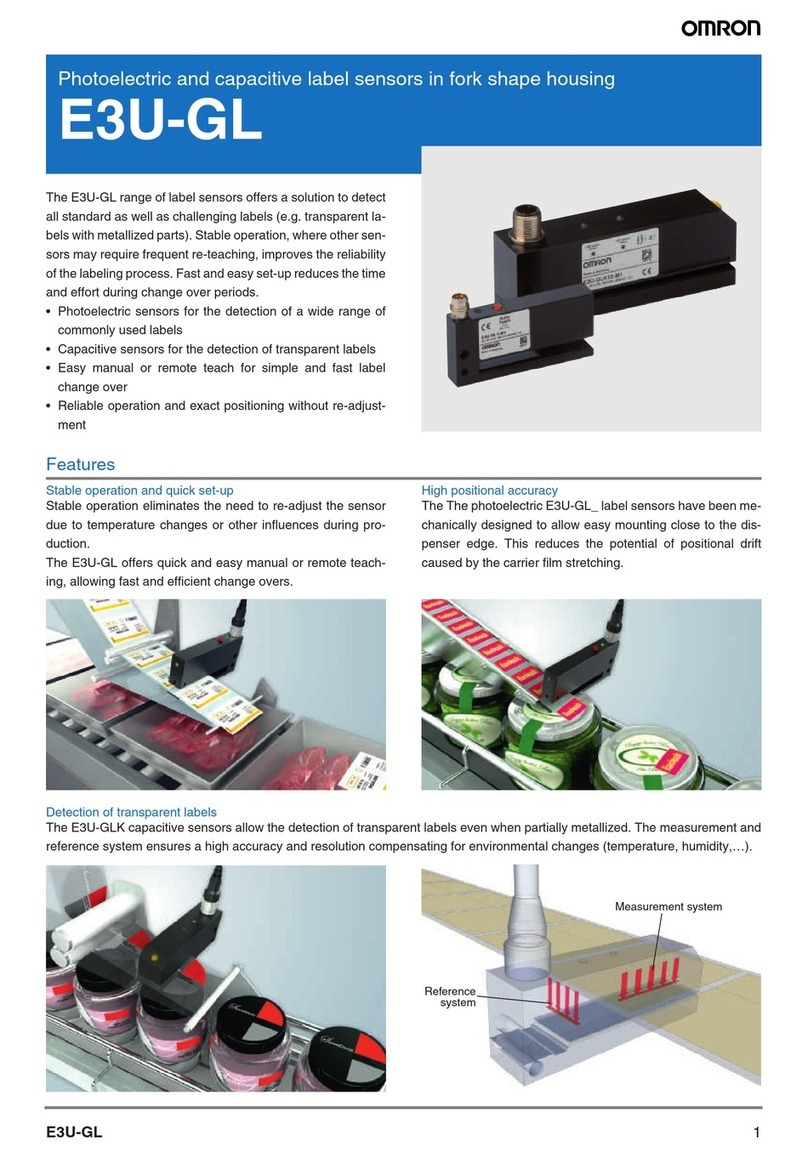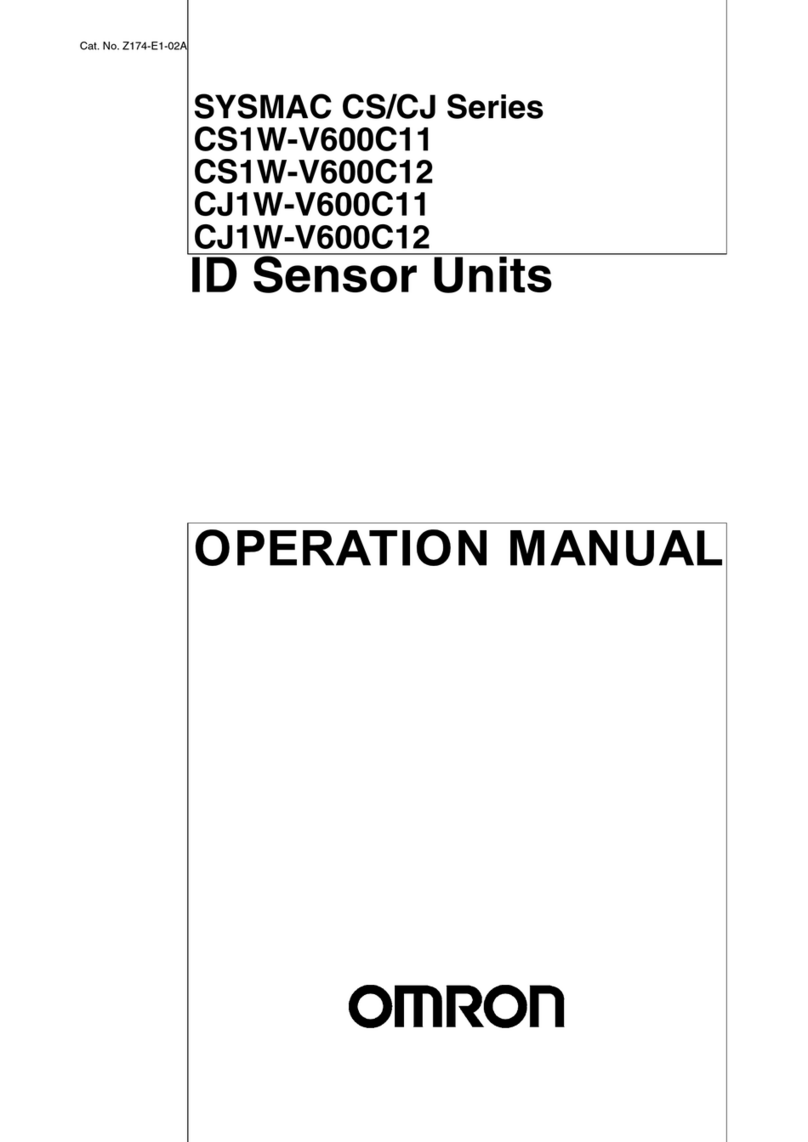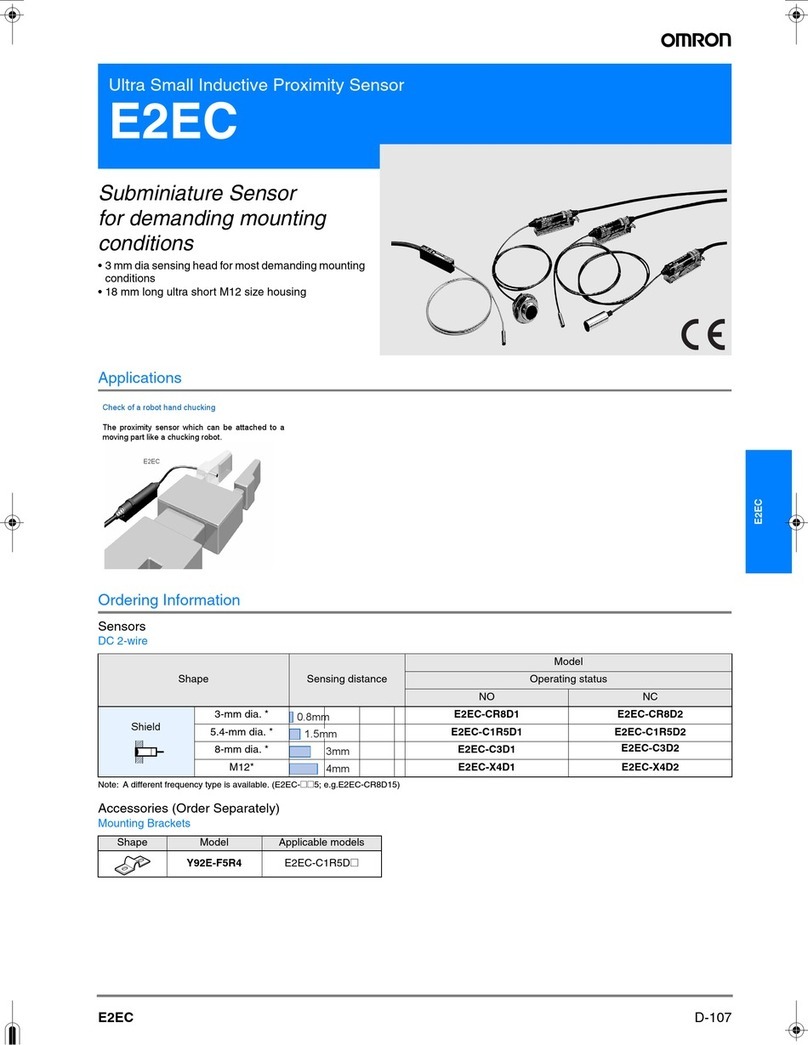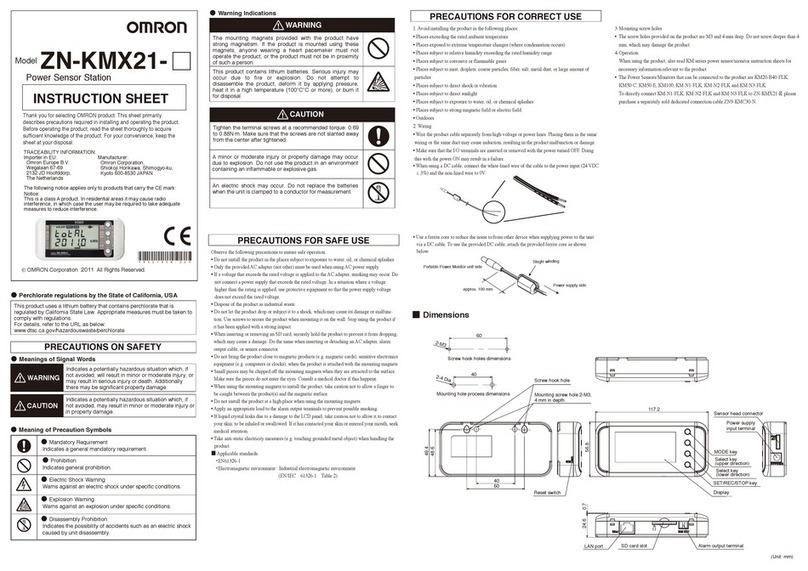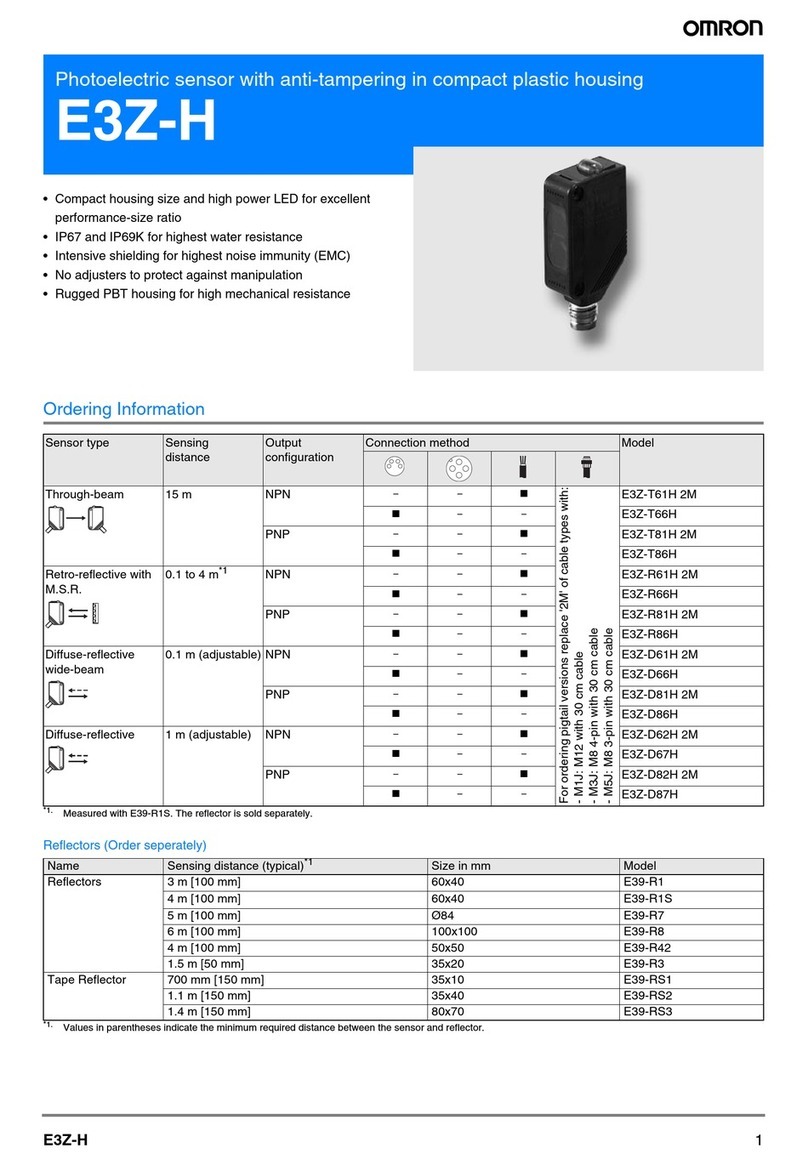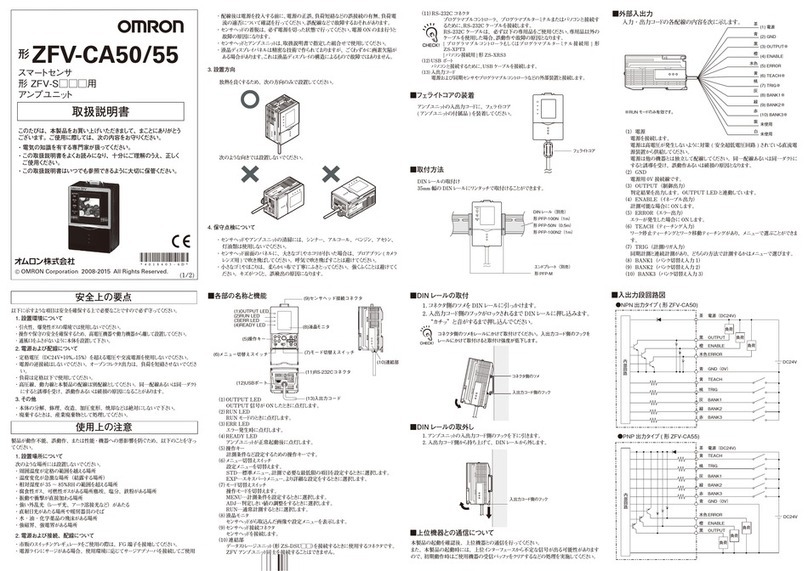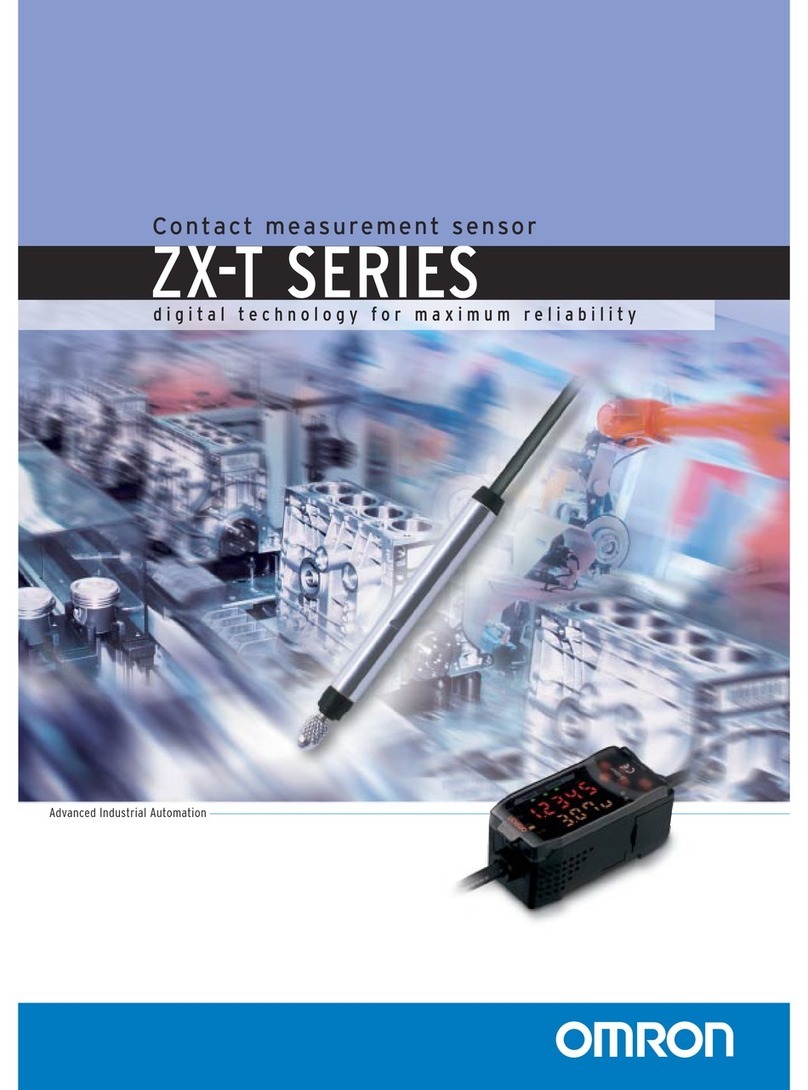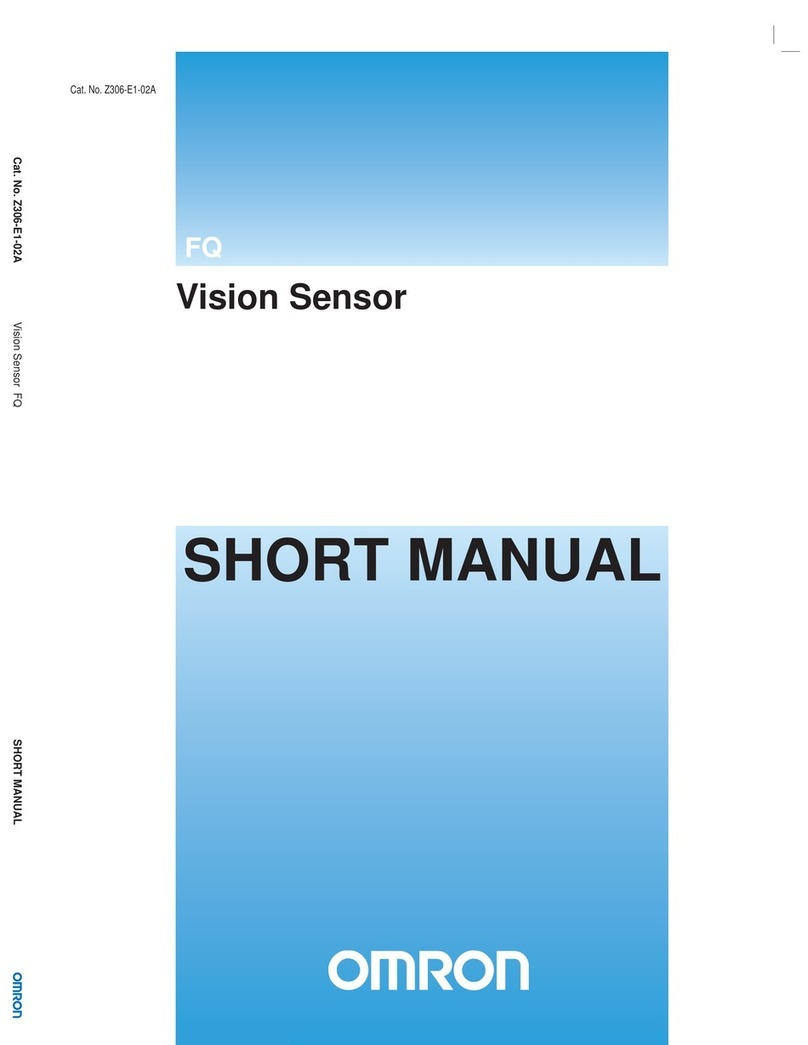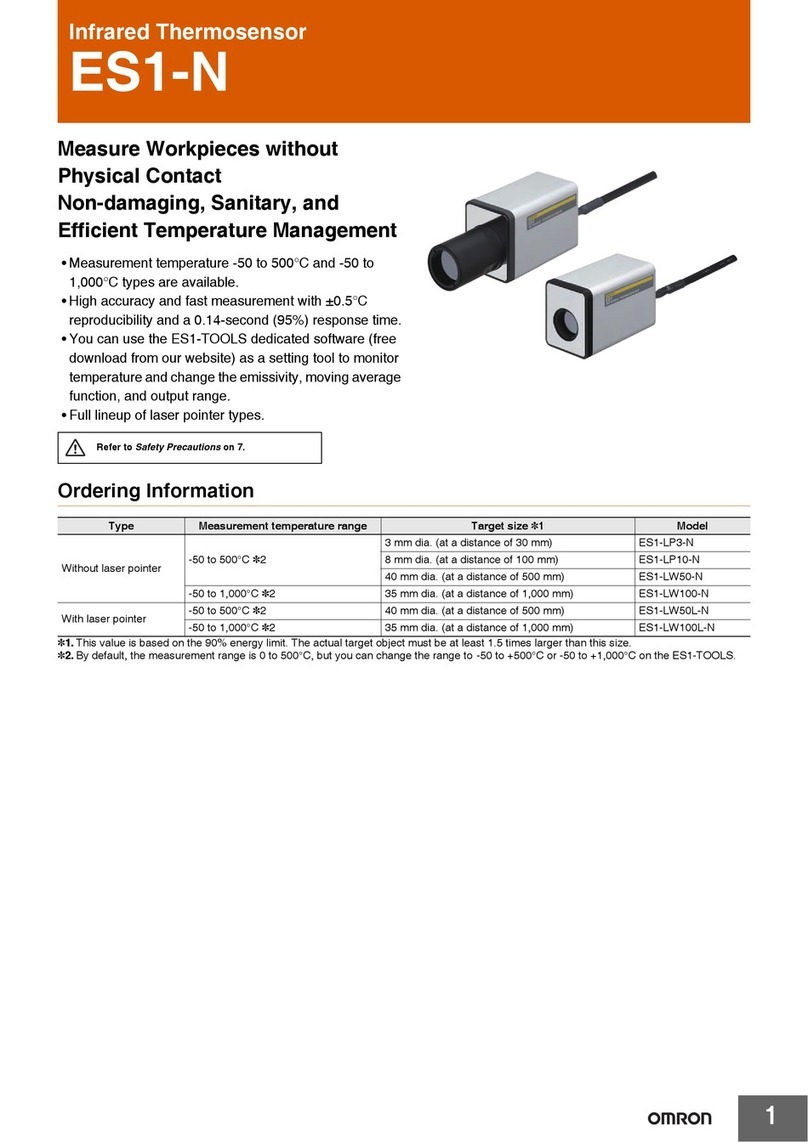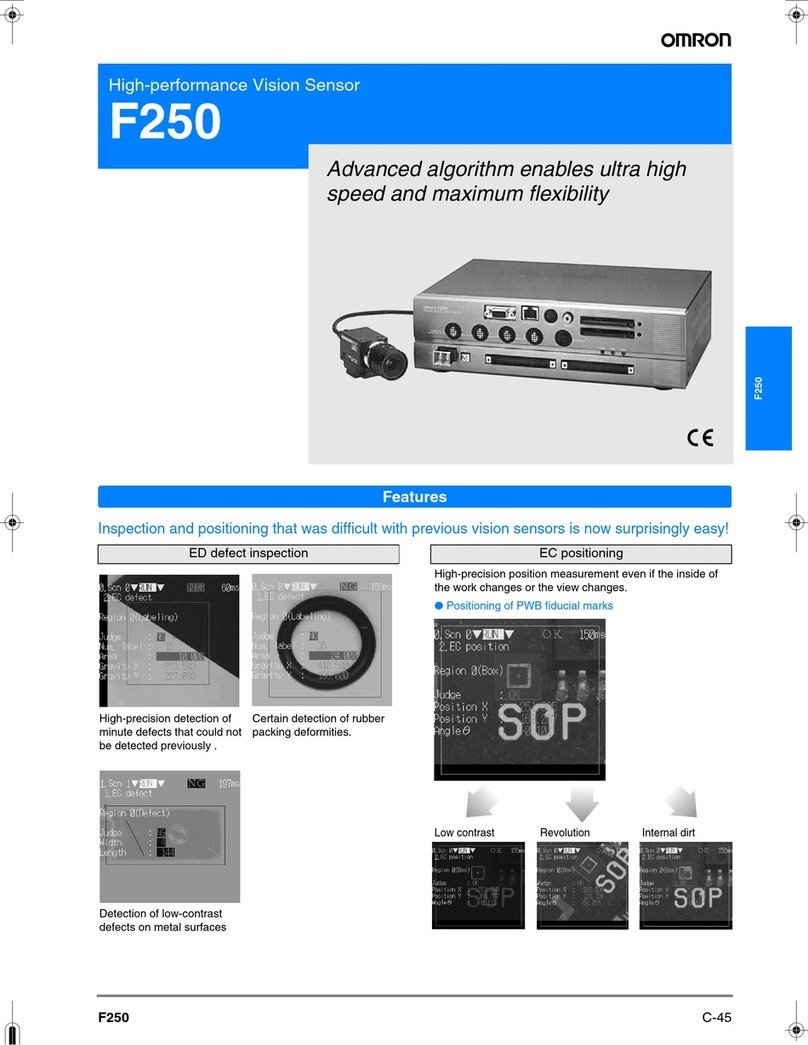B5WC Built-In Color Sensor User's Manual ( E612-E1-01) 4
●Mounting
1. This sensor is designed to be built into equipment.
Design the equipment structure so that ambient light
does not enter into the sensor. When using the
equipment where the sensor will be influenced by
ambient light, install it so that the sensor will not be
affected by ambient light.
2. Mount the sensor securely on a flat surface. To retain
the sensor with screws, use M3 screws (to prevent the
screws from loosening, use a spring washer and a flat
washer with a diameter of 6mm). Use a tightening
torque of 0.54 N⋅m max.
3. Take care that nothing comes into contact with the
detected part of the sensor. Damage to the sensing
element will result in poor performance.
4. Before using the sensor, check to make sure that it has
not become loose due to vibration or shock.
5. When using the sensor with a moving part, secure the
part of the cable that is pulled out so that stress will not
be directly applied to it.
●Wiring
Surge Prevention
1. If there is a surge in the power supply, try connecting a
Zener diode or a capacitor (with a capacitance of 0.1 to
1 μF), depending on the operating environment. Use the
sensor only after confirming that the surge has been
eliminated.
2. Do not use a small inductive load, such as a relay.
3. Separate the wiring for sensors from high-voltage lines
or power lines. If the wiring is routed in the same conduit
or duct as such lines, the sensors may malfunction or
may be damaged by inductive interference.
4. When attaching the connectors, make sure that they
are inserted into the housing properly.
●Handling during Wiring
Surge Prevention
1. If a force is applied to the connection area between the
terminal and connector by bending or pulling the cable
after the wiring is completed, the connector contact part
or connection area with the cable may be damaged,
resulting in contact failure.
2. Make sure that a stress (external force) as shown in the
figure below is not applied to the connection area
between the terminal and connector when routing and
connecting cables or harnesses.
3. Do not perform cord wiring when power supply voltage
is applied. Doing so may result in breakage.
●Design
Modulated-light sensors
When designing, give proper consideration to the
influence of the power supply and cable length.
Since this sensor is a modulated-light sensor, it is more
easily affected than non-modulated light sensors.
Reasons for Interference from Power and Cable
Length on the sensors with Modulated Light
An LED emitter is pulse-lighted to produce modulated
light.
A large current momentarily flows to the sensor in sync
with this pulse timing. This causes a pulsating
consumption current. A photoelectric sensor incorporates
a capacitor with sufficient capacity, and is virtually
unaffected by the pulse of the consumption current. With a
small sensor, however, it is difficult to have a capacitor
with a sufficient capacity. Accordingly, when the cable
length is long or depending on the type of power source, it
may become impossible to keep up with the pulse of the
consumption current and operation may become unstable.
Countermeasures
Adding a Capacitor
Attach a capacitor of 10 μF min. as close as possible to
the sensor when wiring.
(Use a capacitor with a dielectric strength that is at least
twice the sensor's power supply voltage. Do not use
tantalum capacitors. A short-circuit may cause the
capacitor to ignite due to the large current flow.)
Precautions for Correct Use