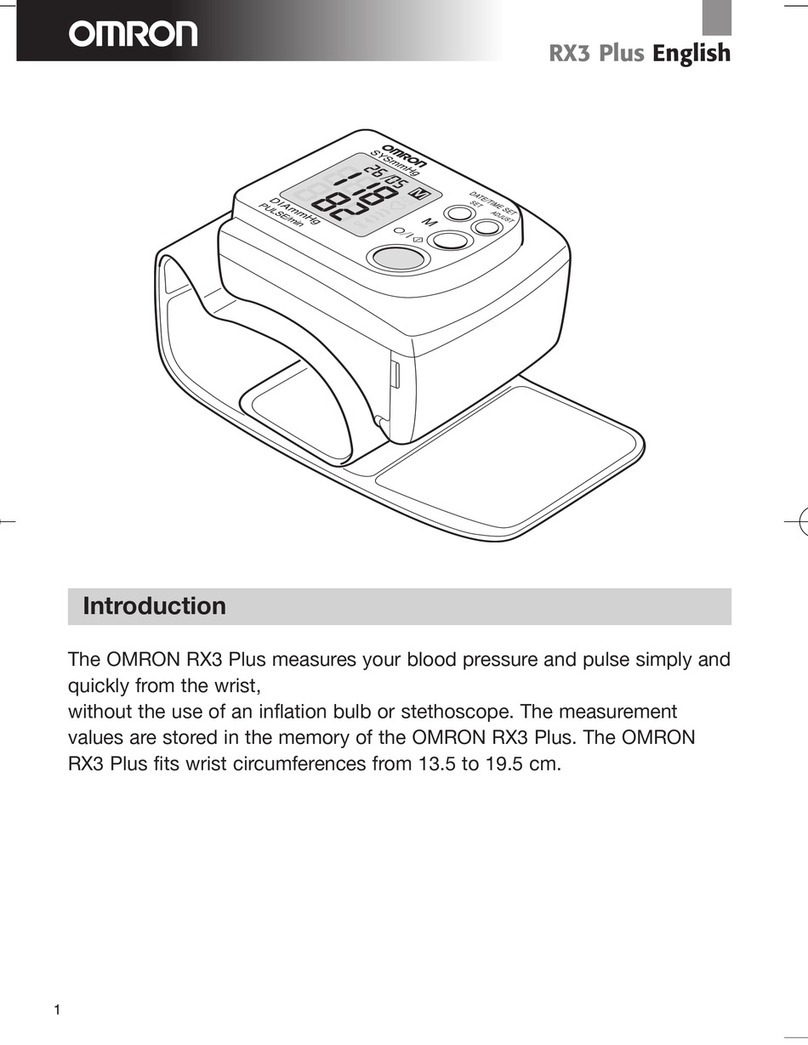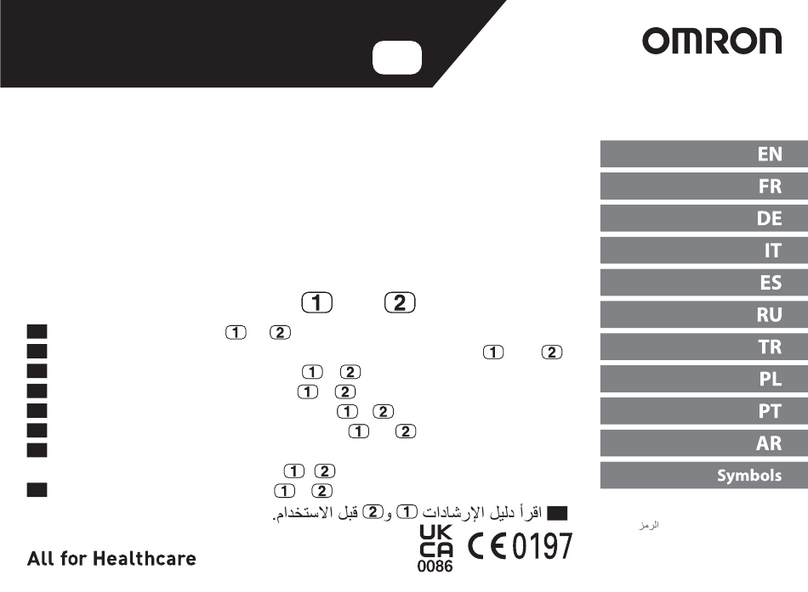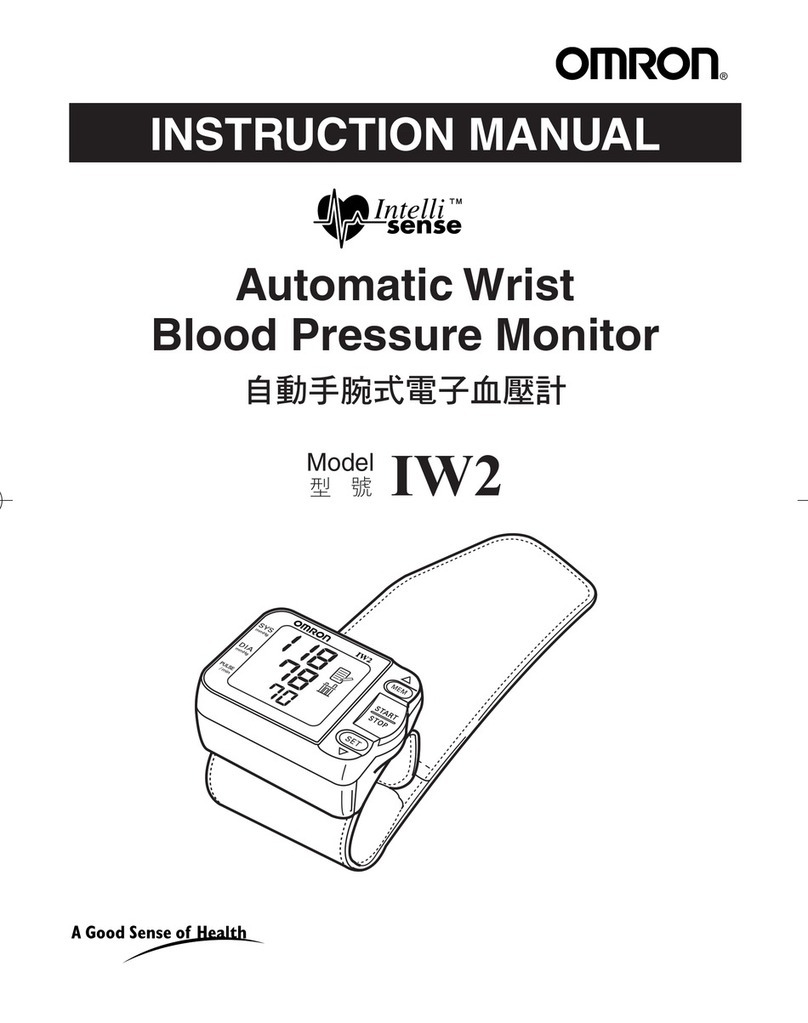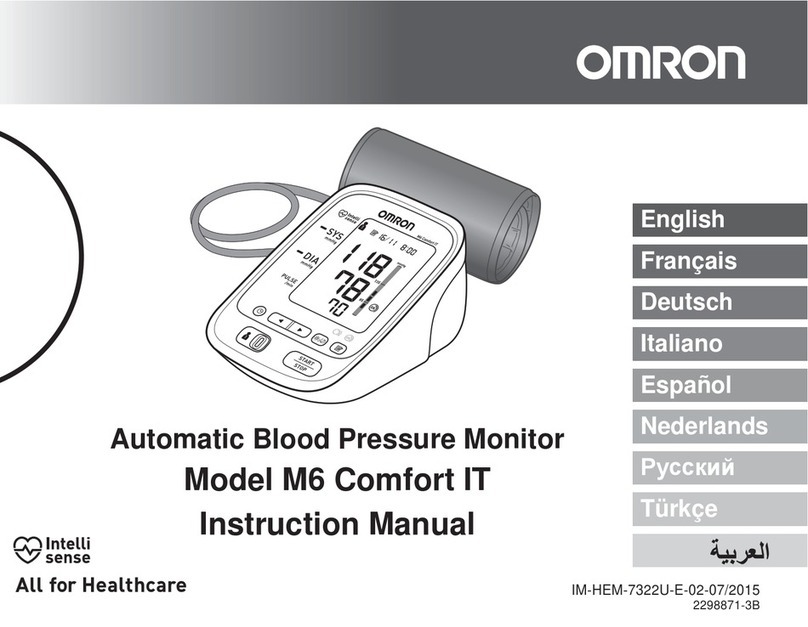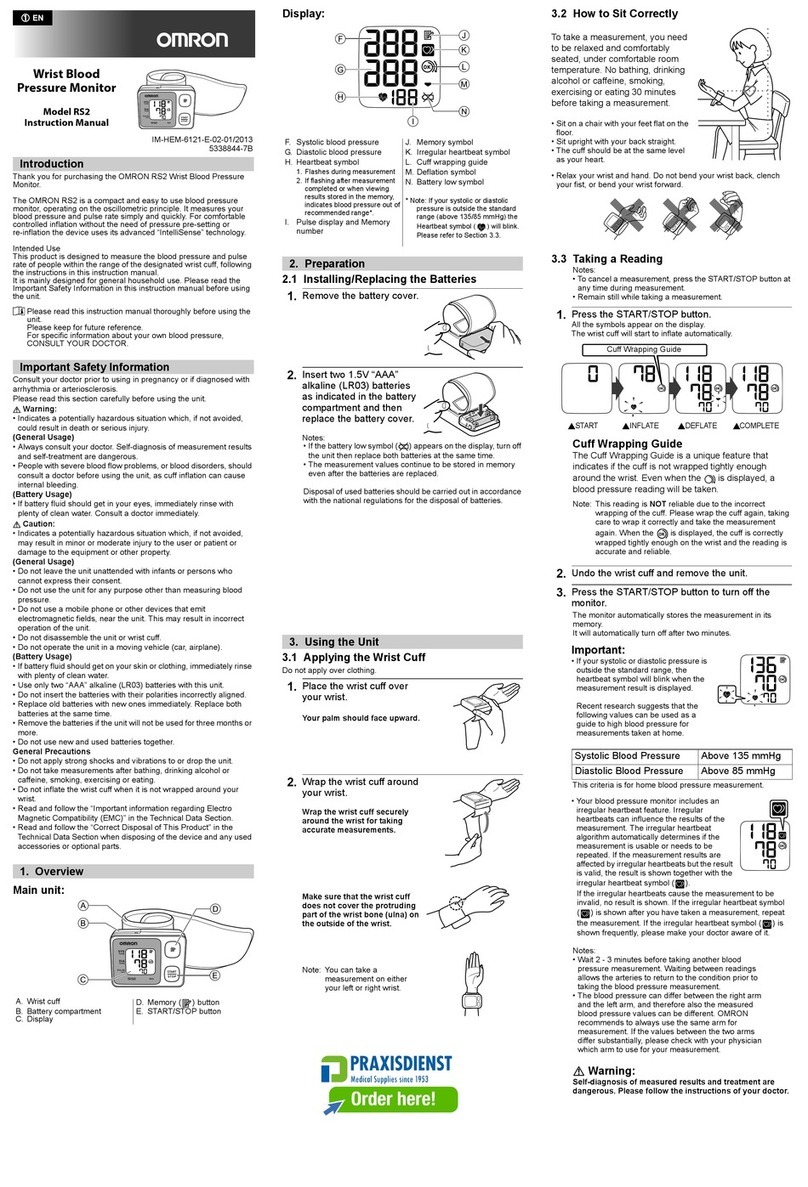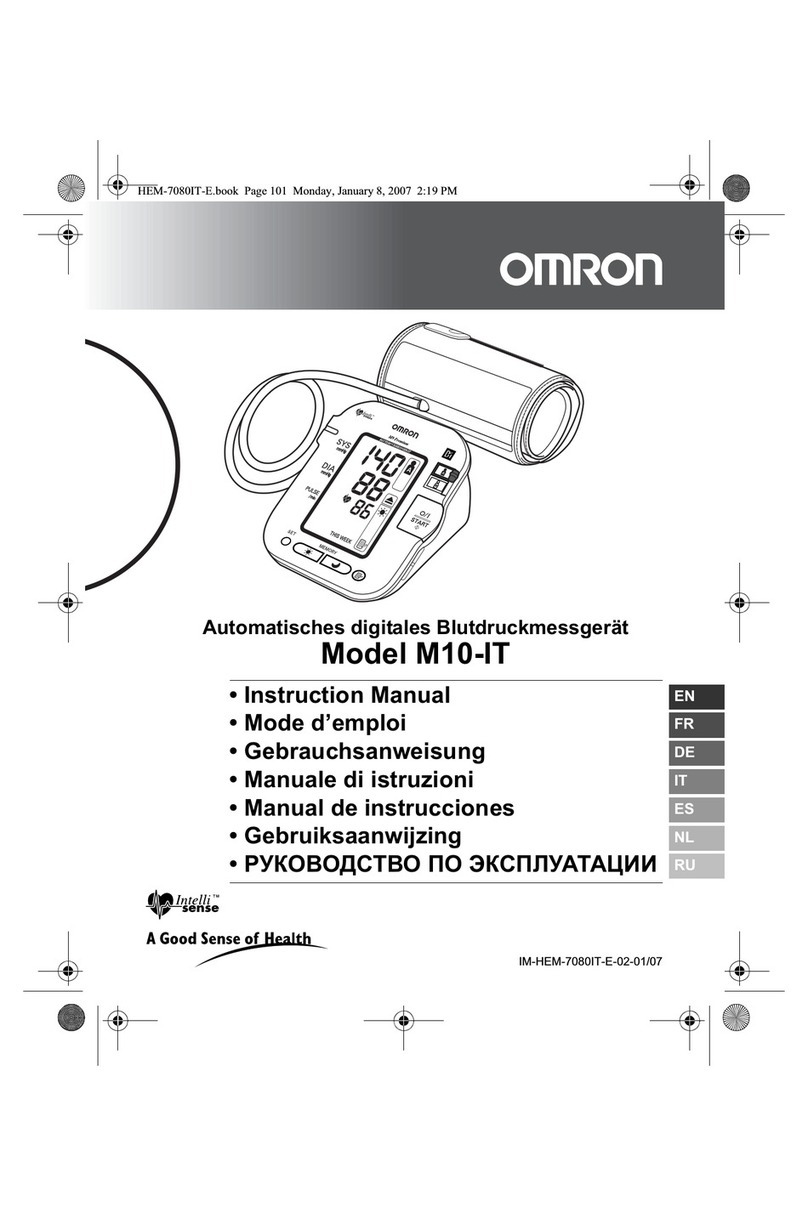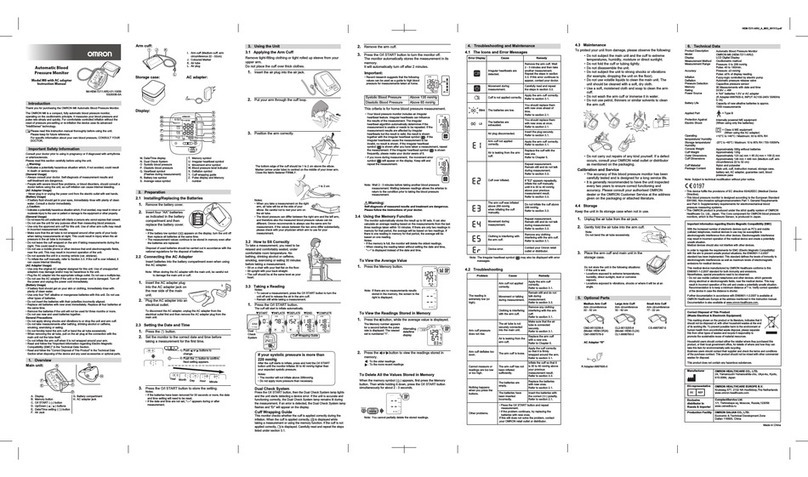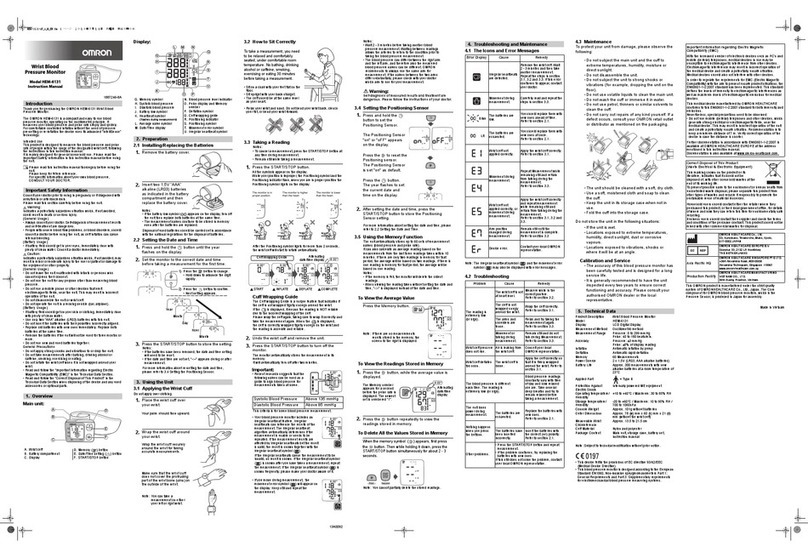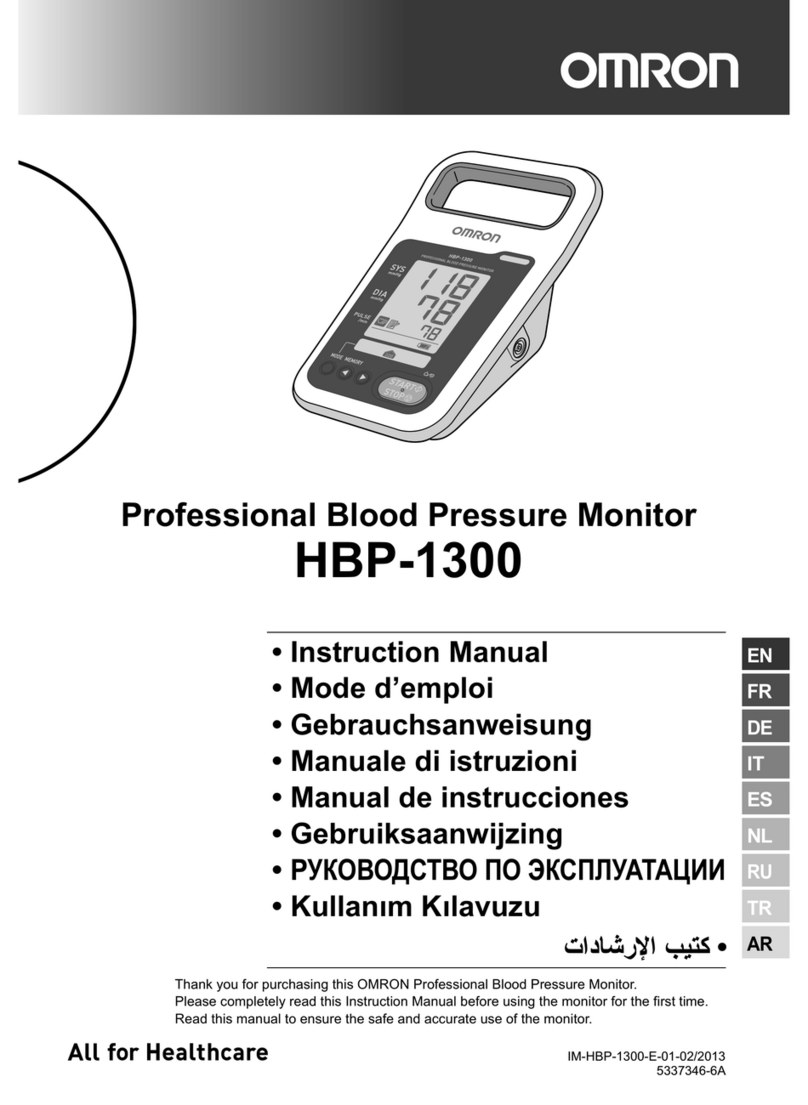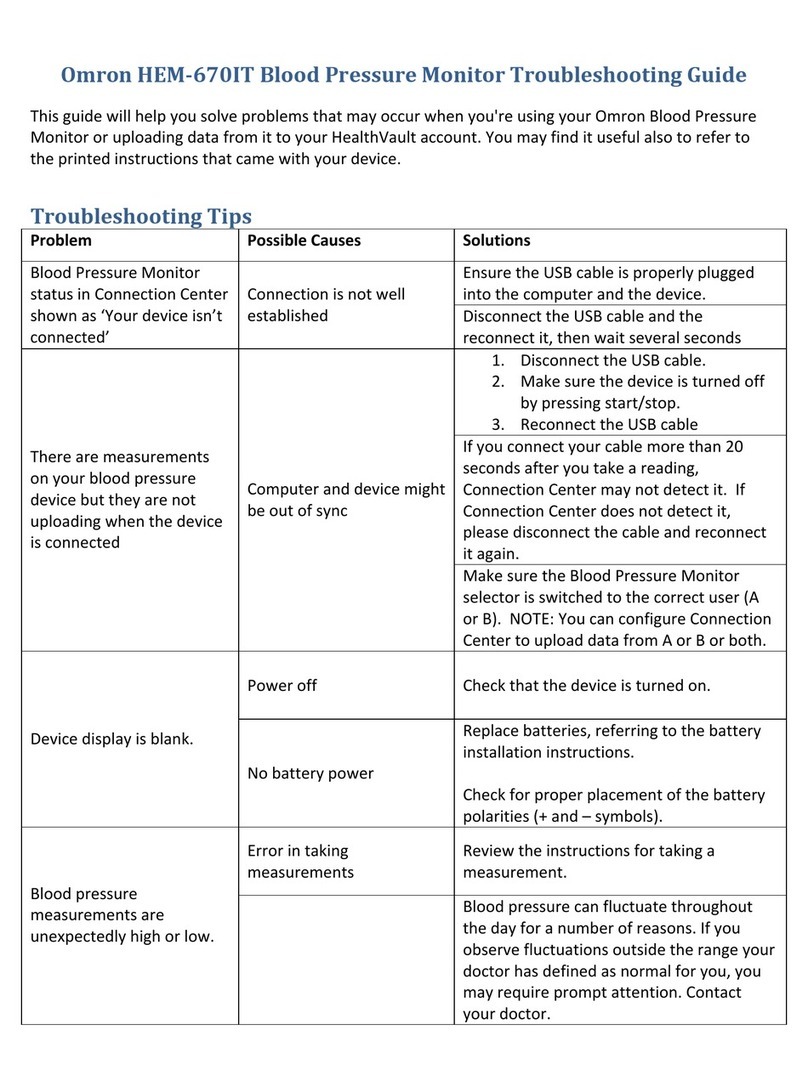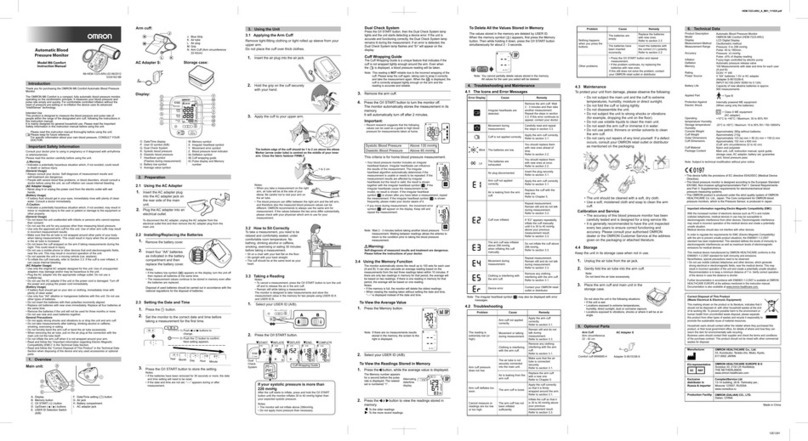Insert four AA batteries into
bottom of unit.
Plug arm cu into the main unit.
Place cu directly on bare skin
of upper left arm, with cu
edge 1/2 inch above elbow.
Align cu so the blue stripe is
centered on the inside of your arm
with the tubing pointing down
toward yourhand. Close cusnugly.
Q. Why are my blood pressure readings
sometimes dierent?
A. Your blood pressurechanges constantly based on your
daily activities and time of day. Because of this, some
uctuations canbe expec ted.That’s why it is important
to use averages over time tocompare readings. Because
each person is dierent, it’s important toconsult with
your doctor about what your numbers mean to you.
Q.Why could my doctor’s readings be dierent
than my readings taken at home?
A. Having your blood pressure measured by a healthcare
professional in a doctor’s oce can cause nervousness
and may result in an elevated readings. Because these
readings can vary considerably,you should take your
blood pressure on a regular basis athome and share
your results with your healthcare provider.
- For accurate readings, sit quietly with feet at
on the oor for ve minutes before taking
measurements. Do not measure within 30
minutes after meals, exercising, bathing,
smoking or drinking alcohol.
- To review readings for multiple users, ip the
switch to user A or B. Press the memory
button to scroll through readings.
- To turn on and use the TruRead™ mode, see
pages 28-34 in the instructional manual.
- To display morning and evening averages, see
pages 39-42 in the instructional manual.
1 2 3
Insert four AA batteries
into bottom of unit.
Plug arm cu into the
main unit.
A. Press START/STOP button once. The year
will ash. Press the Memory Up button
to advance to current year, then press
to conrm. (Press the Memory Down button
to go back to the previous value.)
Change month, day and time the same way.
Unit will shut o when complete.
Q. Why are my blood pressure readings
sometimes dierent?
A. Your blood pressure changes constantly based on your
daily activities and time of day. Because of this, some
uctuations can be expected. That’s whyit is important
to use averages over time to compare readings. Because
each person is dierent, it’s important to consult with
your doctor about what your numbers mean to you.
Q.Why could my doctor’s reading be dierent
than my readings taken at home?
A. Having your blood pressure measured by a healthcare
professional in a doctor’s oce can cause nervousness
and may result in an elevated reading. Because these
readings can vary considerably, you should take your
blood pressure on a regular basis at home and share
your results with your healthcare provider.
•For accurate readings, sit quietly with feet
at on the oor and rest for ve minutes
before taking measurements. Donot measure
within 30 minutes after eating, exercising,
bathing, smoking or drinking alcohol.
•To review readings, press the and
memory buttons to scroll through readings.
•To use the Advanced Averaging function
and display averages, see page 26 in the
instruction manual.
•To keep your monitor in the best condition,
follow the Care and Maintenance directions
on page 29 of the instruction manual.
To turn unit on and take a
measurement, press
START/STOP button once.
The cu will inate automatically.
Hold still until cu deates and
results are displayed.
To Set Date and Time
Go To
To Bypass Date and Time
Setup Go To
The American Heart Association’s
guideline for upper limit of normal
home blood pressure is:
Please read the instruction manual
for complete product information.
Have questions?
DO NOT RETURN THIS
PRODUCT TO THE STORE.
Call our Toll-Free Consumer Help Line
at 800-634-4350
for assistance with your Omron product.
www.omronhealthcare.com
A.
B. Press START/STOP button to turn unit on.
The year will ash. Press START/STOP again
to turn unit o. You have now bypassed
setting the Date and Time. Go to STEP 3.
For moreinformation on dateand time setting,
see pages 17-19in the instr uction manual.
B.
OR
OR
A.
A.
B.
B.
BP755
with ComFit™ Cu
Premium Arm Blood Pressure
Monitor
To use on right arm, see page 22 in instruc tion manual.
SET
MEMORY
MEMORY