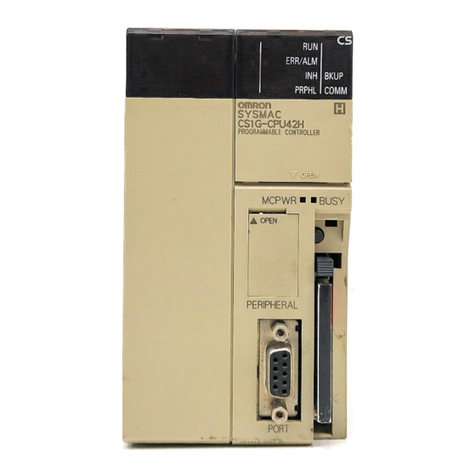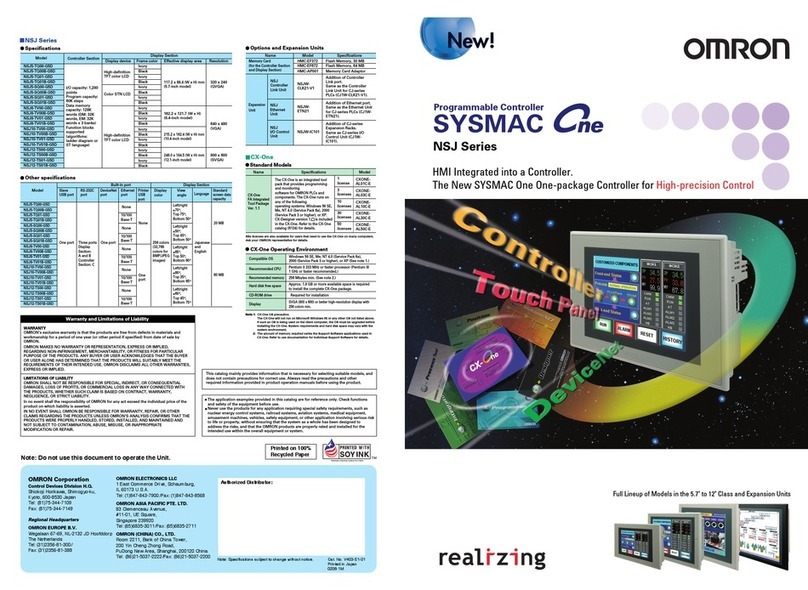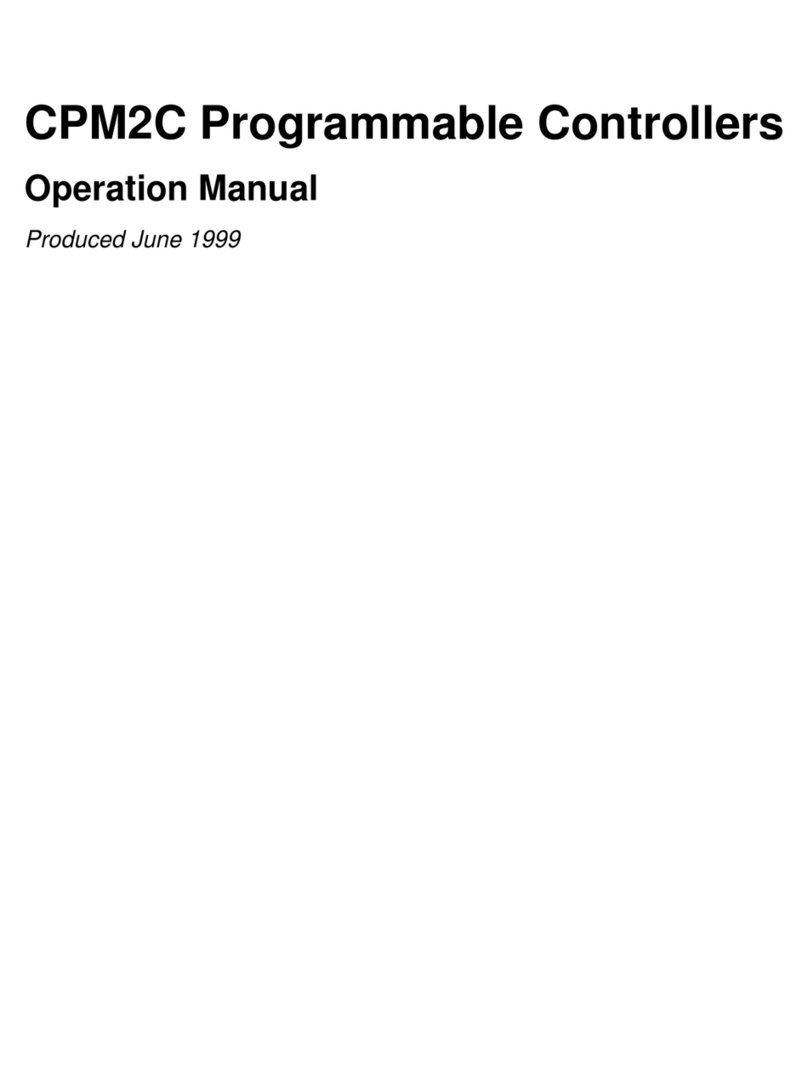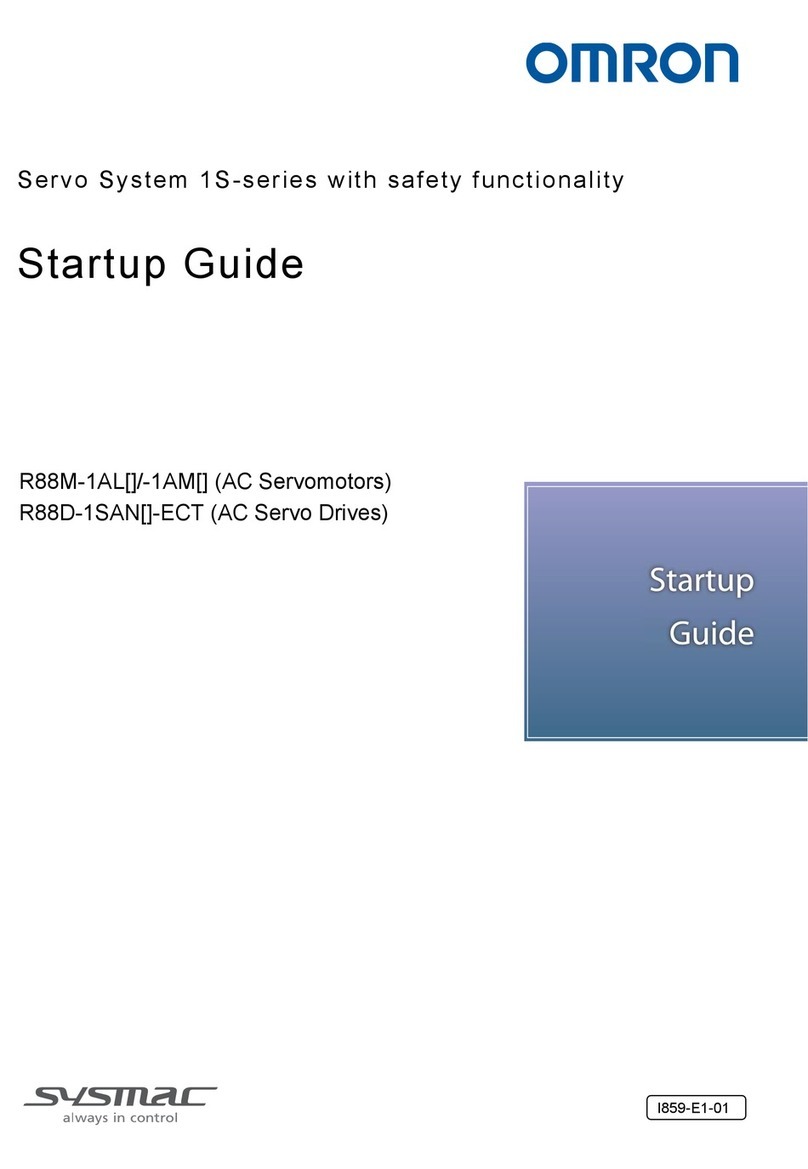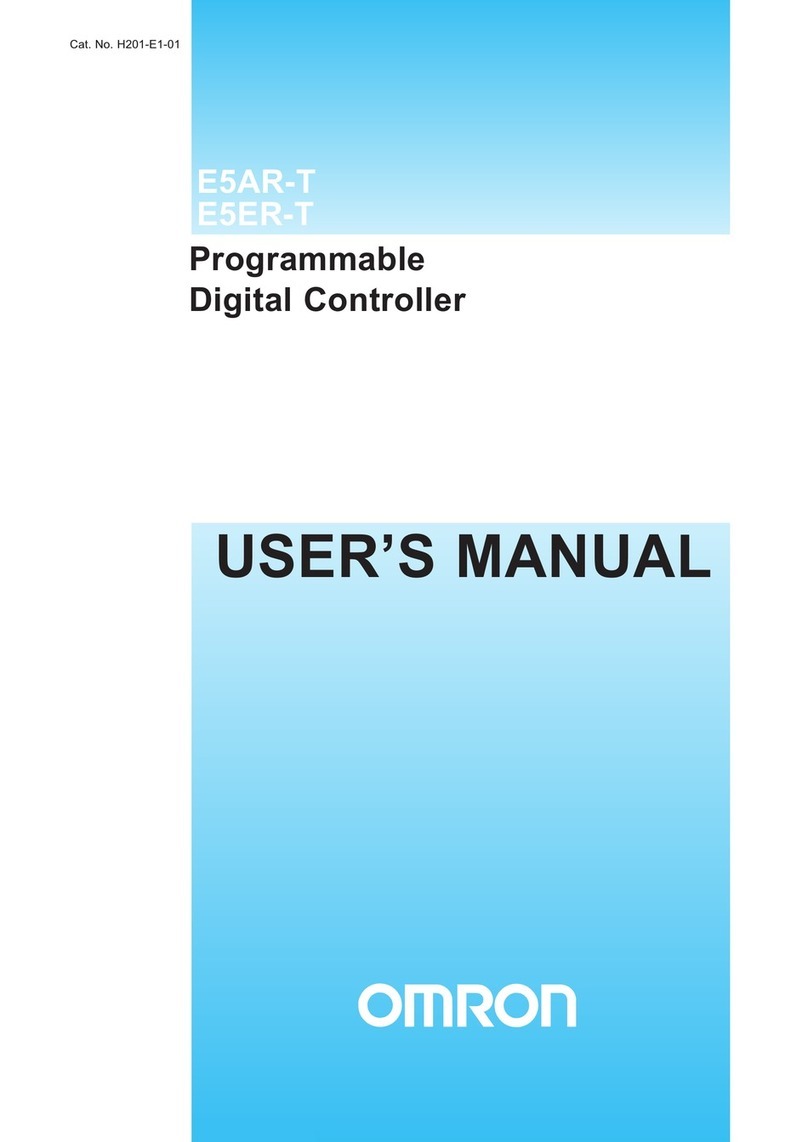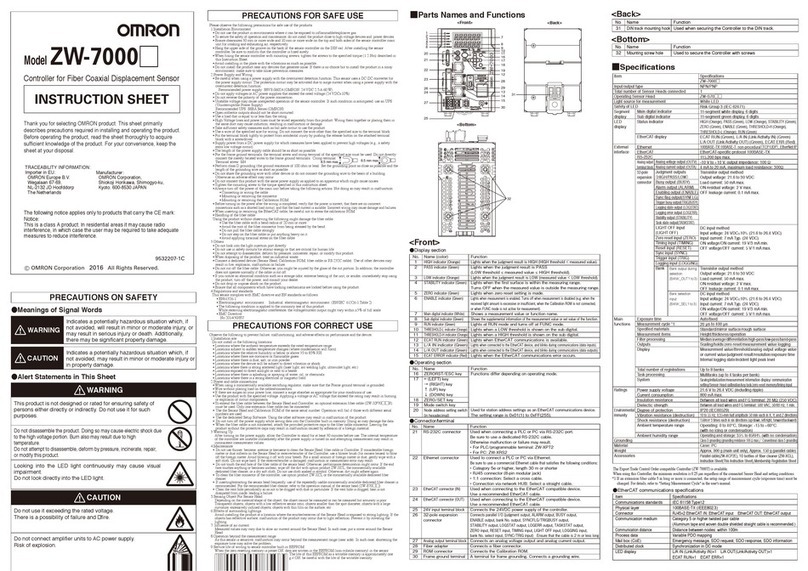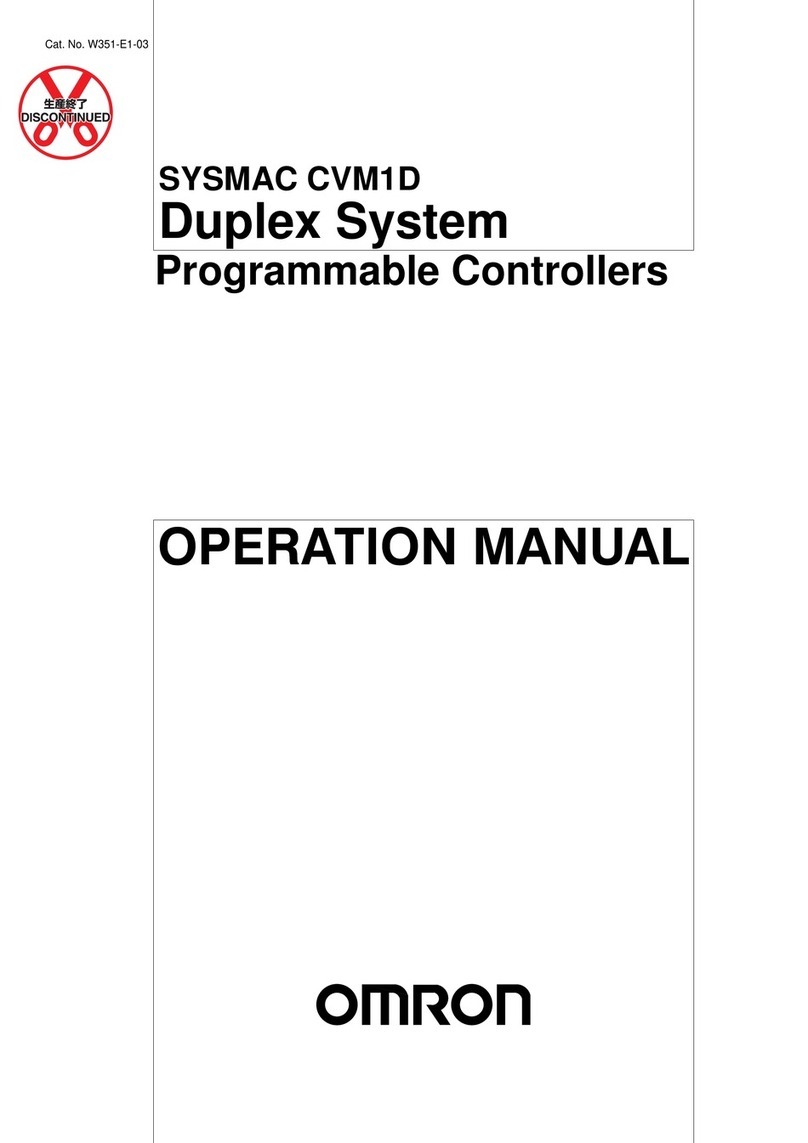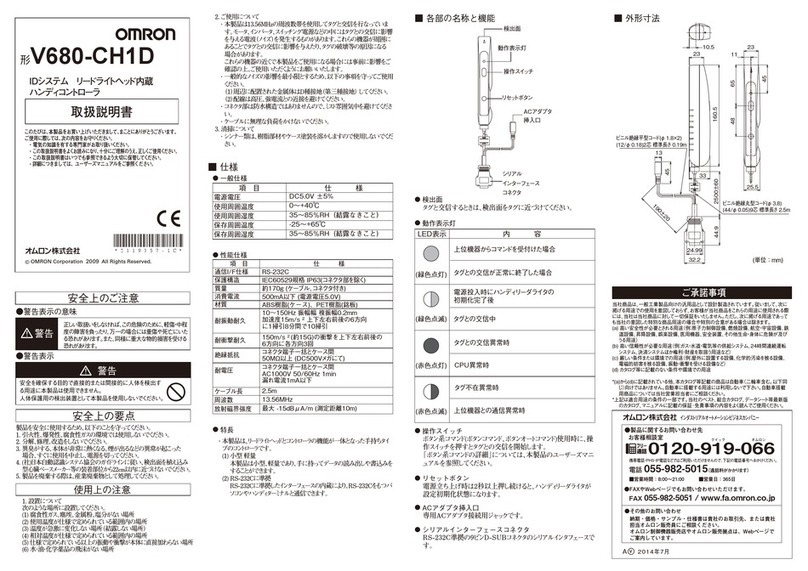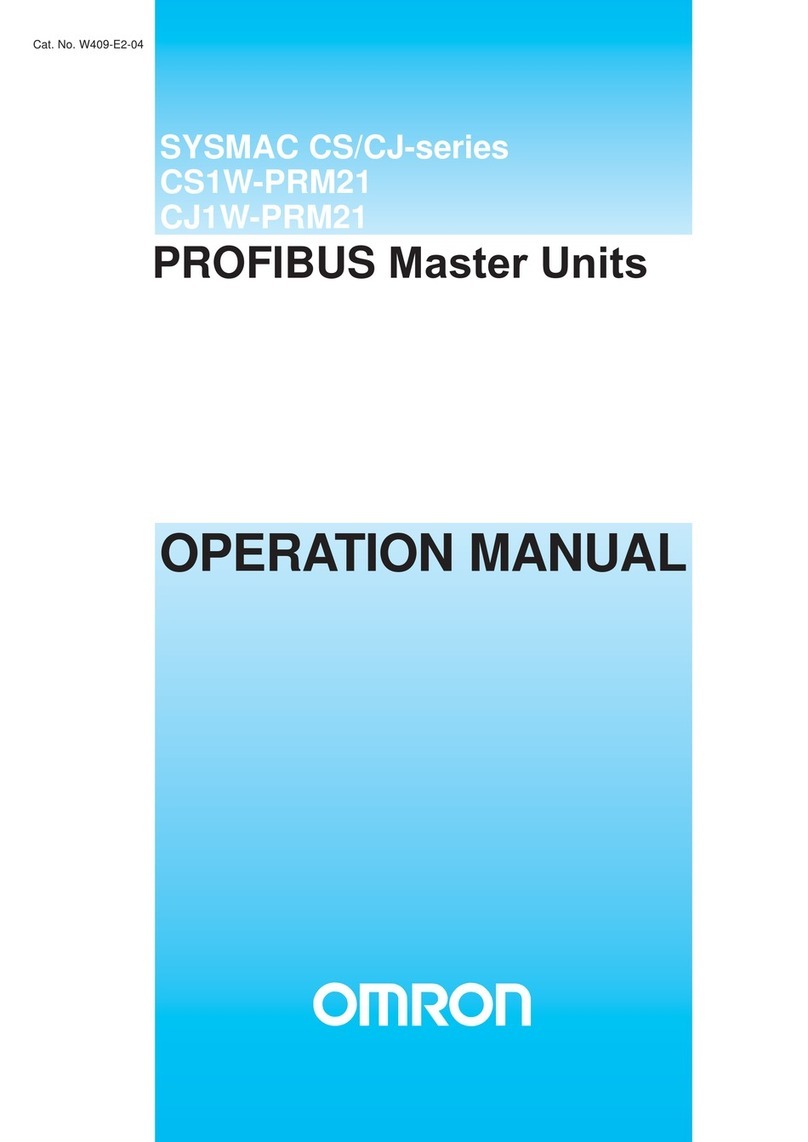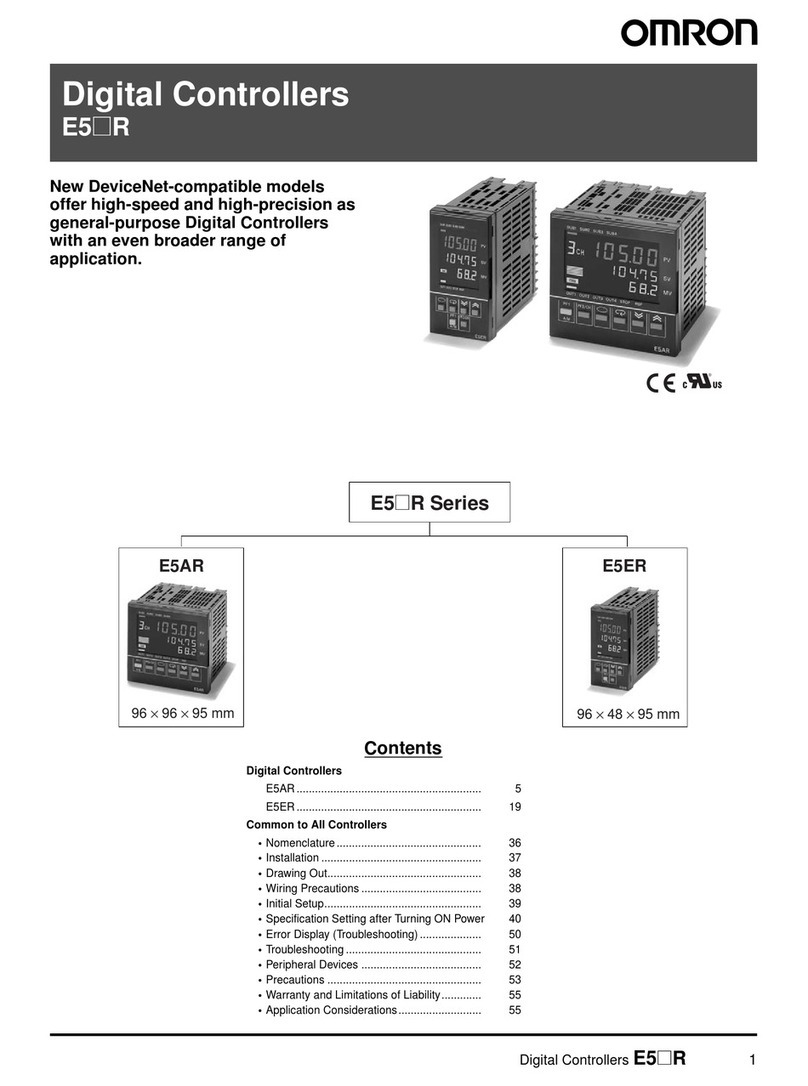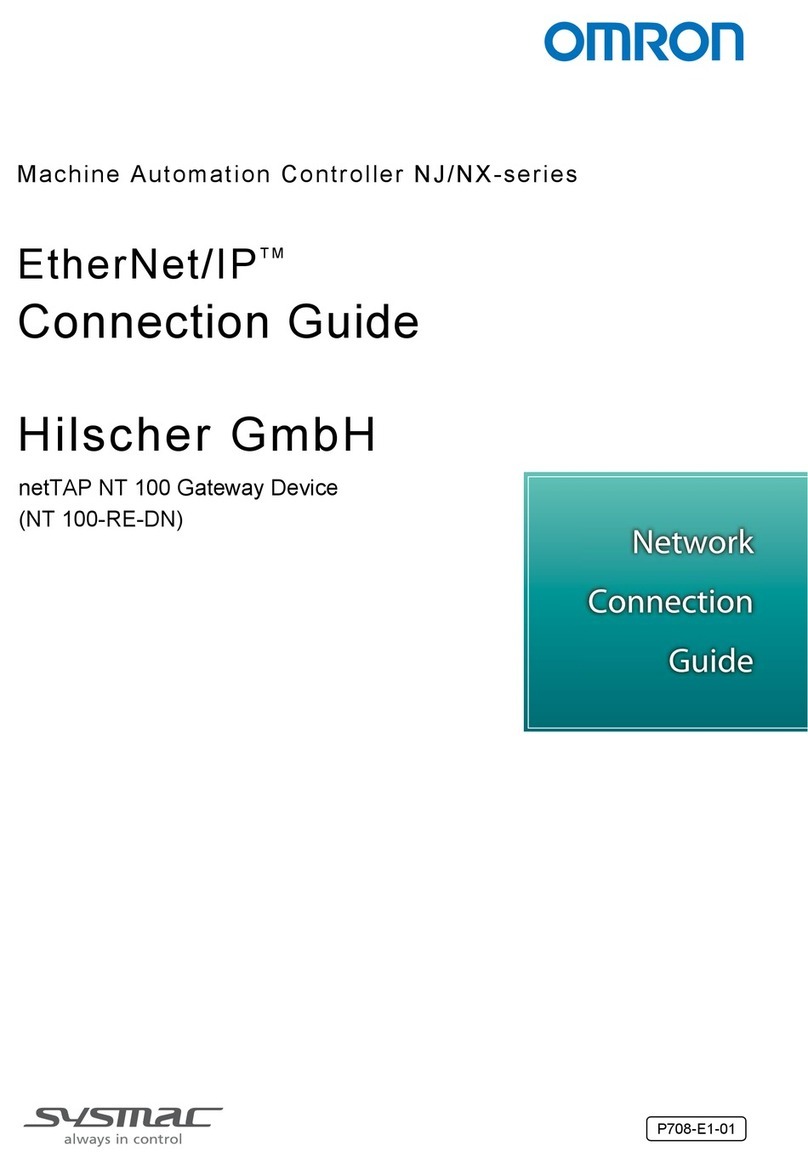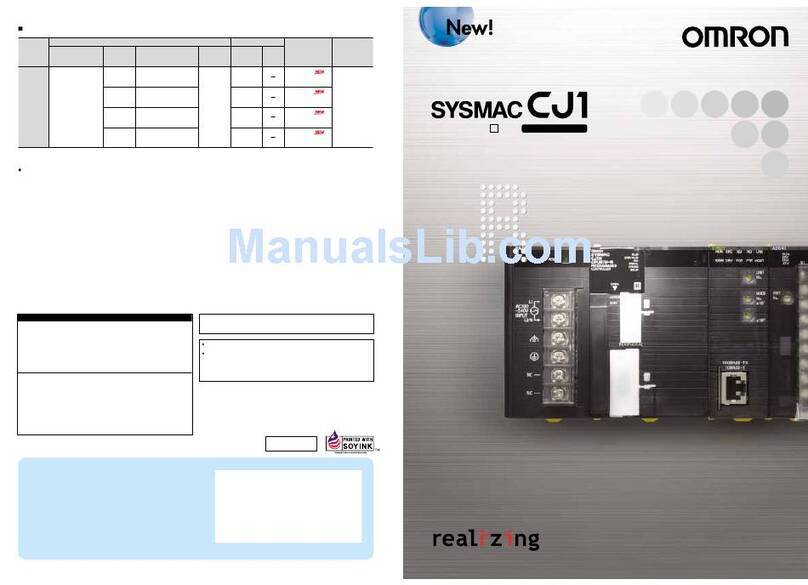E5AK-T
Digital Controller
INSTRUCTION MANUAL
Thank you for purchasing this
OMRON product.
This manual primarily describes
precautions required installing and
operating the digital controller. Before
operating the product, read this
manual thoroughly to acquire sufficient
knowledge of the product. Keep this
manual for future reference.
OMRON Corporation
NOTICE
MINSTALLATION
• Mounting Panels • Mounting the Controller
MCABLE CONNECTIONS
• RS-232C interface: E5AK-TM01M
• RS-422 interface: E5AK-TM02M
MWIRING TERMINALS
• Only one controller can be connected to the host computer.
• The cable length should not exceed 15 meters.
• Use shielded twisted pair leads (AWG28 min.) for the cables.
No.
1FG
2SD
3RD
4RS
5CS
6DR
7SG
20ER
RS-232C:25P
No.
20SD
19RD
18SG
RS-232C
Hostcomputer E5AK-T
Shielded
cable
●OPTION1
EV1
EV2
COM
Eventinput1/2
E5AK-T□B□ E5AK-T□01□ E5AK-T□02□ E5AK-T□03□
RS-232C RS-422 RS-485
18
19
20
SD
RD
SG
18
19
20
18
20
19
SDA
SDB
RDA
RDB
SG
31
32
A
B
A
B
20
19
31
32
+
+
−
●OPTION2 ●OPTION3
Transfer output
29
30
4-20mA L
+
−
E5AK-T□F□
EV3
EV4
COM
Eventinput3/4
24
25
26
E5AK-T□B□
+
+
−
RDA
RDB
SDA
SDB
SG
FG
RS-422 No.
32SDA
31SDB
19RDA
20RDB
18SG
RS-422
Hostcomputer E5AK-T(No.0)
No.
32SDA
31SDB
19RDA
20RDB
18SG
RS-422
E5AK-T(No.30)
Shieldedcable Terminator×2
(240Ω 1/2W)
RS-485
Hostcomputer
Shieldedcable
No.
32A
19A
A<B:"1"Mark
A>B:"0"Space
31B
20B
RS-485
E5AK-T(No.0)
No.
32A
19A
31B
20B
Terminator(120Ω 1/2W)
RS-485
E5AK-T(No.30)
−
+
FG
• RS-485 interface:E5AK-TM03M
• Up to 32 controllers including a host computer can be connected .
• The total cable length should not exceed 500 meters. Use shielded twisted pair leads (AWG28 min.) for the cables.
• Attach terminators to the controllers at both ends of a series of controllers connected in an open configuration. For example, in the configuration on the left, connect terminators to the
host computer and the unit No.30, and do not connect terminators to connector Nos. 0 to 29.
AC100-240V
50/60Hz
16VA
or
AC/DC24V
50/60Hz
12VA, 8W
SOURCE
11
12
13
14
15
16
17
18
19
20
33
31
32
5
4
3
2
1
10
9
8
7
6
21
22
23
24
25
26
27
28
29
30
SUB1
SUB2
OUT2
OUT1
Pt
TC
RSP
OPTION
1
OPTION
2
OPTION
3
+
+
+
+
−
+
−
V
+
−
−
−
−
mA
CT
O
W
C
4-20mA
MERROR DISPLAY
Input error
Memory error
A/D converter error
Calibration data error
Display range
over
Input is in error.
Internal memory is in error.
Internal circuits are in error.
The calibration data is in error. This
message is displayed for two seconds
when the power is turned ON.
This is not an error. This is displayed
when the display range is exceeded.
Repair.
Repair.
Repair.
Check the input wiring (incorrect,
disconnected, or short-circuited),
input type .
MOthers
• Only the E53-R output unit can be used for
E5AK-TPRR □□ controllers.
• No user serviceable parts.
However, Output unit can be replaced.
Return to OMRON for all repairs.
12
92+0.8
0
120 min.
110 min.
Unit (mm)
92+0.8
0
(1) Attach the watertight packing from the terminal side and then insert
the controller to the panel.
(2) Fit the mounting bracket (supplied) into the grooves on the top and
bottom sides of the rear case.
(3) Alternately tighten the top and bottom screws on the mounting bracket
applying equal pressure a little at a time until the rachet rotates freely.
Recommendedpanelthicknessis1to8mm.
MSETTING THE OUTPUT UNIT MEXTERNAL DIMENSIONS (unit: mm)
SettingisnotrequiredontheE5AK-TPRR□□.
Press down on the hook on the top of the front panel
(part pointed with an arrow in the above drawing) and
turn a screwdriver to loosen the screw on the lower
part of the front panel.
91□
112
13.5 100
96□
E5AK
PV
SV
PTN
RMT
0
%
100
PTN TIME
OUT1 OUT2
HOLD
RST AT WAIT
MANU SUB1 SUB2
8. 8. 8. 8
8. 8. 8. 8
7
A
RUN
RST
M
MNAMES OF PARTS ON FRONT PANEL • No.1 display: Displays process values or parameter symbol.
• No.2 display: Displays present set point, manipulated variable or
parameter settings.
• Pattern No.: Displays pattern No..
• Program status indicators: Indicate how the present-SP of the
operating step changes.
• Operation status indicators
- OUT1: Lights when the “CONTROL OUTPUT 1” is ON.
- OUT2: Lights when the “CONTROL OUTPUT 2” is ON.
- SUB1: Lights when the “AUXILIARY OUTPUT 1” is ON.
- SUB2: Lights when the “AUXILIARY OUTPUT 2” is ON.
- MANU: Lights in the manual operation mode.
- RST: Lights when the control is in reset status.
- RMT: Lights during remote operation.
- HOLD: Lights when the program is in hold status.
- WAIT: Lights when the program is in wait status.
- AT: Flashes during auto-tuning.
• Bar graph: Displays pattern elapseing time %.
• RUN/RESET key: Switches between run and reset operation.
• Display key: Selects parameters.
• Down key: Each press returns the setting.
• Up key: Each press advances the setting.
E5AK
PV
SV
PTN
RMT
OUT1 OUT2
HOLD
RST AT WAIT
MANU SUB1 SUB2
8. 8. 8. 8
8. 8. 8. 8
7
Up key
Display key
RUN/RESET key
RUN/RST
OUT1 OUT2
SUB1 SUB2
MANU RMT
HOLD RST
WAIT AT
Program status
indicators
No.1 display
No.2 display
Pattern No.
A
RUN
RST
M
Down key
Operation status
indicators
0
%
100
PTN TIME
Bar graph
MAIN SPECIFICATIONS
-Supply voltage AC100-240V (-15% to +10%), 50/60 Hz,
16VA
and power AC24V (-15% to +10%), 50/60Hz, 12VA
consumption DC24V (-15% to +10%), 8W
-Input Thermocouple, platinum resistance
thermometer, current input, voltage input
-Control output According to output unit
- Auxiliary output 1a AC 250 V, 3A (resistive load)
-Control method ON/OFF or PID control
-Ambient temperature -10 to 55°C (For UL3121-1, IEC/EN61010-1,
Surrounding AirTemperature:50°C)
-Ambient humidity 35 to 85%
-Storage temperature -25 to 65°C
-Weight Approx. 450 g
- Enclosure ratings Front panel : NEMA4 for indoor use (IP66
equivalent)
- Setup environment Installation category II, Pollution degree 2.
(Conforming to IEC/EN61010-1, UL3121-1, CSA C22.2 No.1010.1)
-Altitude 2000m max.
-Recommended fuse T2A, AC250V, Time-lag, Low-breaking
capacity
9. If you remove the controller from its case, never
touch nor apply shock to the electronic parts
inside.
10. Do not cover the controller.
11. Do not use the controller in the following places:
- Places subject to icing, condensation, dust or
corrosive gas (especially sulfide gas or
ammonia gas)
- Places subject to vibration and large shocks
- Places subject to splashing liquid or oil
atmosphere
- Places subject to intense temperature changes
- Places subject to heat radiation from a furnace.
12. Be sure to wire properly with correct polarity of
terminals.
13. Avoid wiring near high voltage sources and power
lines carrying large currents.
PRECAUTIONS IN USING THE PRODUCT
When the product is used under the
circumstances or environment
below,ensure adherence to limitations
of the ratings and functions.Also,take
countermesures for safety precautions
such as fail-safe installations.
• Use under circumstances or
environment which are not described
in the instruction manual.
• Use for nuclear power control, railway,
aircraft, vehcle, incinerator, medical
equipment,entertainment
equipment,safety device etc...
• Use for applications where death or
serious property damage is possible
and extensive safety precautions are
required.
WARNING
Incorrect handling may cause death or injury.
WARNING
Do not touch the terminals while the power is ON.
This may cause an electric shock.
PRECAUTIONS ON SAFETY
NOTICE
• Do not wire the terminals which are not used.
Items shown below are necessary for
safe usage.
Please note them carefully.
1. Do not use the product in place
where explosive or flammable gases
may be present.
2. Never disassemble , repair or modify
the product.
3. Tighten the terminal screws properly.
4. Use the specified size solderless
terminals for wiring.
5. Use the product within the rated
supply voltage.
6. Use the product within the rated load.
7. The life expectancy of the output
relay varies considerably according
to its the output relay within its rated
load and electrical life expectancy, if
the output relay is used beyond its
life expectancy, its contacts may
become fused or burned.
8. A switch or circuit breaker should be
provided close to this unit.
The switch or circuit breaker should
be within easy reach of the operator,
and must be marked as a
disconnecting means for this unit.
OUT1
OUT2
Bracket
[OUT]
E53-R
E53-S
E53-Q
E53-Q3
E53-Q4
E53-C3
E53-C3D
E53-V34
E53-V35
Basic insulation is used between the outputs (Between relay output and analog output)
If reinforced insulation is required between the outputs, connect to a device that does
not have exposed chargeable parts and whose basic insulation is suitable for the
maximum voltage used in the outputs.
EN
MUNPACKING
Make sure that the package contains the
following items. If all the items are not in
the package or an item is damaged,
contact your dealer immediately.
• E5AK-T -------------------------- 1
• Mounting bracket ------------- 2
• Instruction Manual ------------ 1
To ensure safe and correct use of this
product, also read the following
manuals:
• E5AK-T Digital Controller
User’s Manual
The above manuals can be obtained
from any OMRON sales office or
dealer.
0691369-0B
North America
OMRON ELECTRONICS LLC
Phone:1-847-843-7900
OMRON CANADA INC.
Phone: 1-416-286-6465
Phone : 1-514-636-6676
(French Language)
Asia / Pacific
欧姆龍(中国)有限公司(中国)
Phone:(8610)8391-3005
歐姆龍亞洲有限公司(香港)
Phone:852-2375-3827
台灣歐姆龍股有限公司總公司(台灣)
Phone:886-2-2715-3331
韓国OMRON株式会社(大韓民国)
Phone:82-2-512-0871(Korean)
Phone:82-2-549-2766
(English/Japanese)
Europe
OMRON EUROPE B.V.
(EUROPEAN H.Q.)
Phone: 31-23-56-81-300
Fax : 31-23-56-81-388
OMRONASIA-PACIFICPTELTD.
(Singapore)
Phone:65-6835-3011
OMRONELECTRONICSPTY.LTD.
(AUSTRALIA)
Phone:02-9878-6377
Watertightpacking